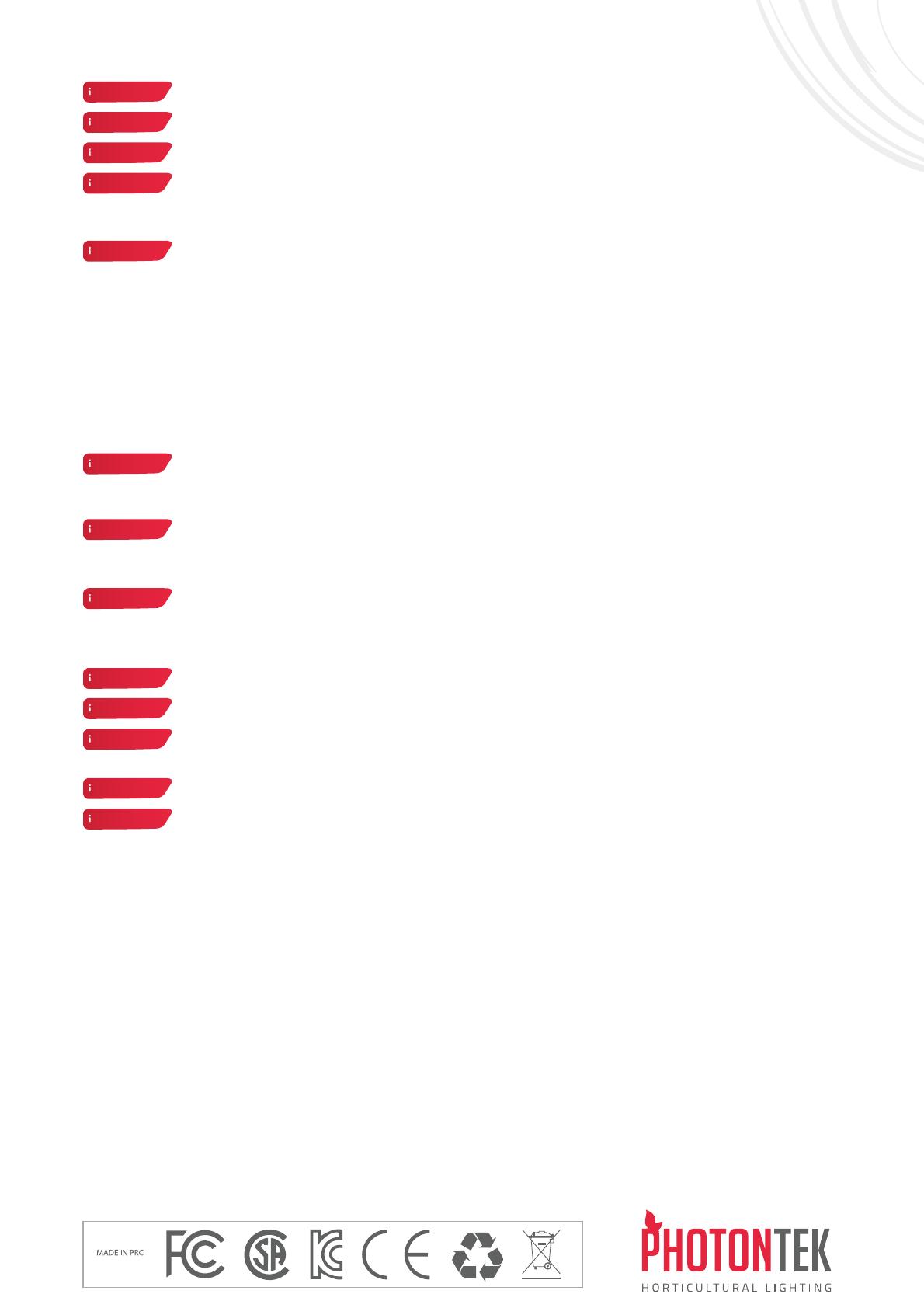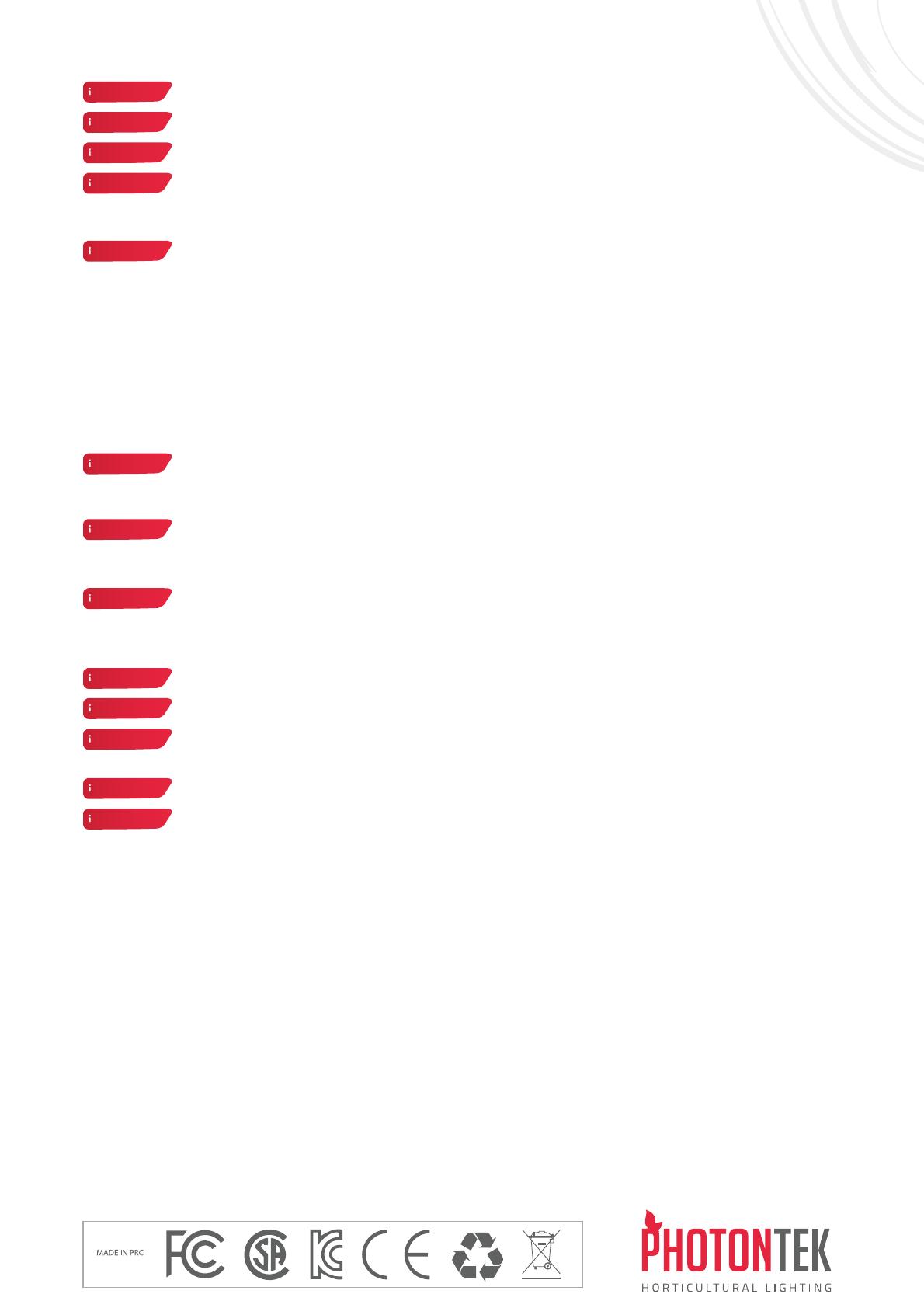
6.6 Conexión de la Luminaria LED a la Red Eléctrica
• Revise regularmente el dispositivo para detectar la presencia de polvo o suciedad acumulada. Límpielo
de ser necesario. La contaminación puede causar sobrecalentamiento y disminución del rendimiento.
• Limpie el exterior de la lámpara LED con un paño seco o húmedo.
• Compruebe regularmente el cableado de la luminaria LED para asegurarse que no esté dañado.
• El dispositivo LED se suministra con un cable de alimentación de 120V para una fuente de alimentación
de 120V. Los cables de alimentación de 240V y 277V no están incluidos y deben comprarse por separado
• Seleccione el cable con la clasificación correcta para la fuente de alimentación de la red eléctrica y conecte
la toma de entrada de alimentación del controlador al equipo de conmutación / fuente de alimentación.
• Asegúrese de que el conector hembra de bloqueo automático del cable de alimentación del conductor del LED esté correctamente
alineado con el conector macho correspondiente del conductor y empújelo hasta que se bloquee con un clic.
Para desconectar; gire el conector hembra en sentido contrario a las agujas del reloj para desbloquear y separar del conductor.
• Conecte el enchufe de alimentación de la red a cambio de engranaje/fuente de alimentación.
• Encienda la alimentación de red.
7. PRECAUCIONES AL USAR EL DISPOSITIVO LED
9. ALMACENAMIENTO Y ELIMINACIÓN
Store the LED fixture in a dry and clean environment, with an ambient temperature of -25ºC to 55ºC.
The product must not be discarded as unsorted municipal waste but must be collected separately for the purpose of treatment,
recovery and environmentally sound disposal.
10. GARANTÍA
PhotonTek garantiza que los componentes mecánicos y electrónicos de su producto se encuentran libres de defectos de material
y mano de obra si se usan en condiciones normales de funcionamiento durante un período de tres (5) años a partir de la fecha
original de compra. Si el producto muestra algún defecto dentro de este período y ese defecto no se debe a un error del usuario o
uso indebido, PhotonTek deberá, a su discreción, reemplazar o reparar el producto con productos o piezas nuevas o reacondicio-
nadas. En caso de que PhotonTek decida reemplazar el producto completo, esta garantía limitada se aplicará al producto de
reemplazo por el período de garantía inicial restante, es decir, tres (5) años a partir de la fecha de compra del producto original.
Para ser atendido, devuelva la luminaria a su tienda con el recibo de compra original.
8. INSPECCIÓN, MANTENIMIENTO Y REPARACIÓN.
Si no utiliza un controlador de iluminación externo, asegúrese que el equipo de conmutación externo
pueda hacer frente a la corriente de entrada de la luminaria LED. Utilice siempre un contactor temporizador adecuado para
cambiar una carga capacitiva. ¡Nunca use temporizadores domésticos para cambiar la luminaria LED!
ADVERTENCIA!
Por favor asegúrese que la red eléctrica esté apagada.ADVERTENCIA!
Asegúrese que el cable de alimentación no esté enrollado y no toque ninguna superficie caliente.
ADVERTENCIA!
Conecte los cables de acuerdo con las normas locales, las regulaciones de seguridad y el código eléctrico.
ADVERTENCIA!
Asegúrese que la clasificación del cable de alimentación coincide con el voltaje de la red eléctrica.ADVERTENCIA!
No conecte ni desconecte el dispositivo LED bajo carga.ADVERTENCIA!
Asegúrese siempre que al menos una barra de luz esté conectada al dispositivo antes de
encenderla. El LED Fixture cuenta con un controlador LED inteligente que aumentará o disminuirá la
potencia para que coincida con la cantidad de barras de luz conectadas al sistema.
ADVERTENCIA!
Siempre espere de 20 a 30 minutos para que las barras de luz LED se enfríen.ADVERTENCIA!
Siempre desconecte la luminaria LED de la red eléctrica antes de realizar cualquier mantenimiento.
ADVERTENCIA!
No conecte ni desconecte el dispositivo LED bajo carga.ADVERTENCIA!
No abra ni desmonte la luminaria LED, ya que no contiene piezas reparables en su
interior. El abrir o modificar la luminaria LED puede ser peligroso y anulará la garantía.
ADVERTENCIA!
Siempre espere de 20 a 30 minutos para que las barras de luz LED se enfríen.ADVERTENCIA!
No limpie el dispositivo con detergentes, abrasivos u otras sustancias agresivas.ADVERTENCIA!