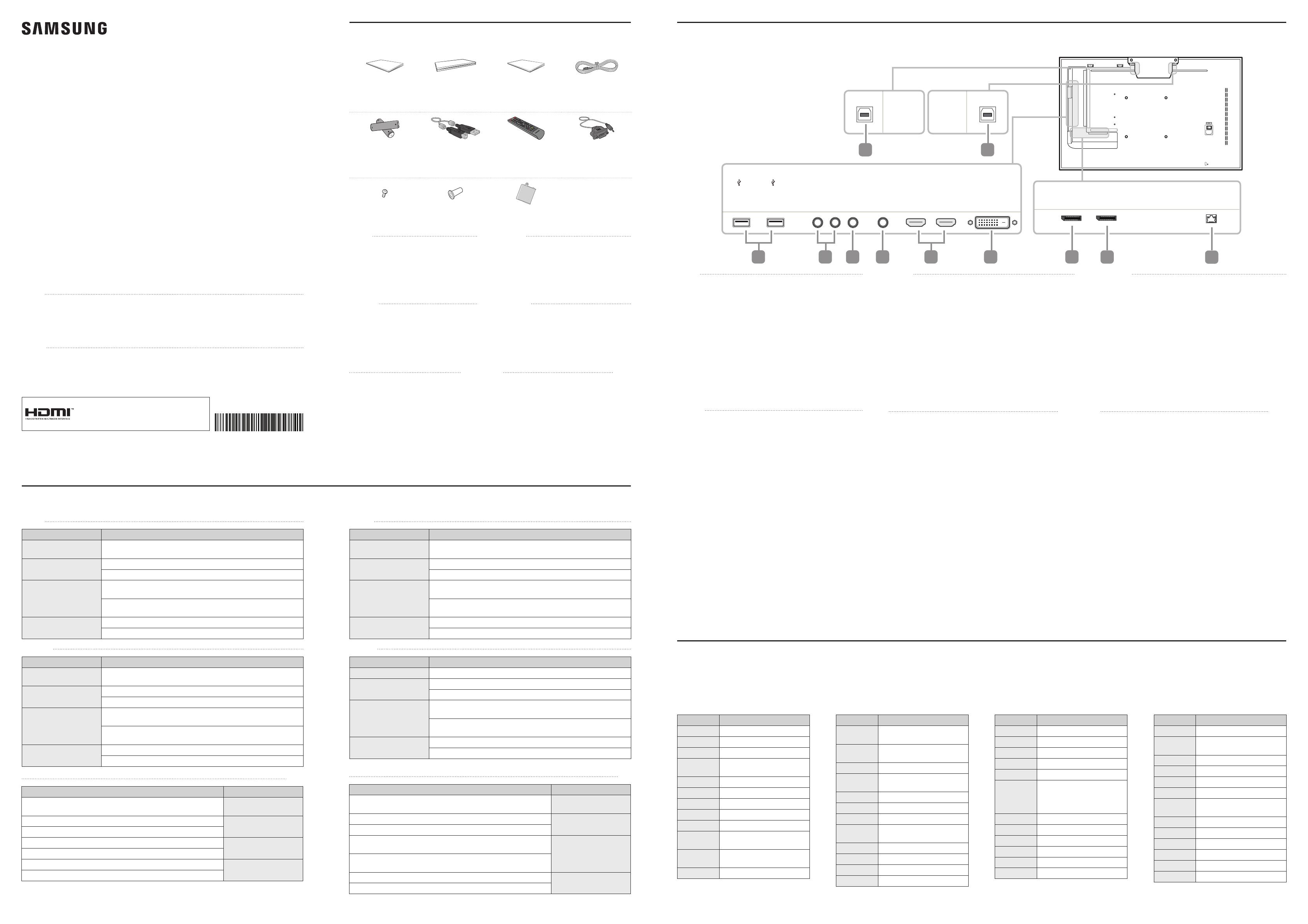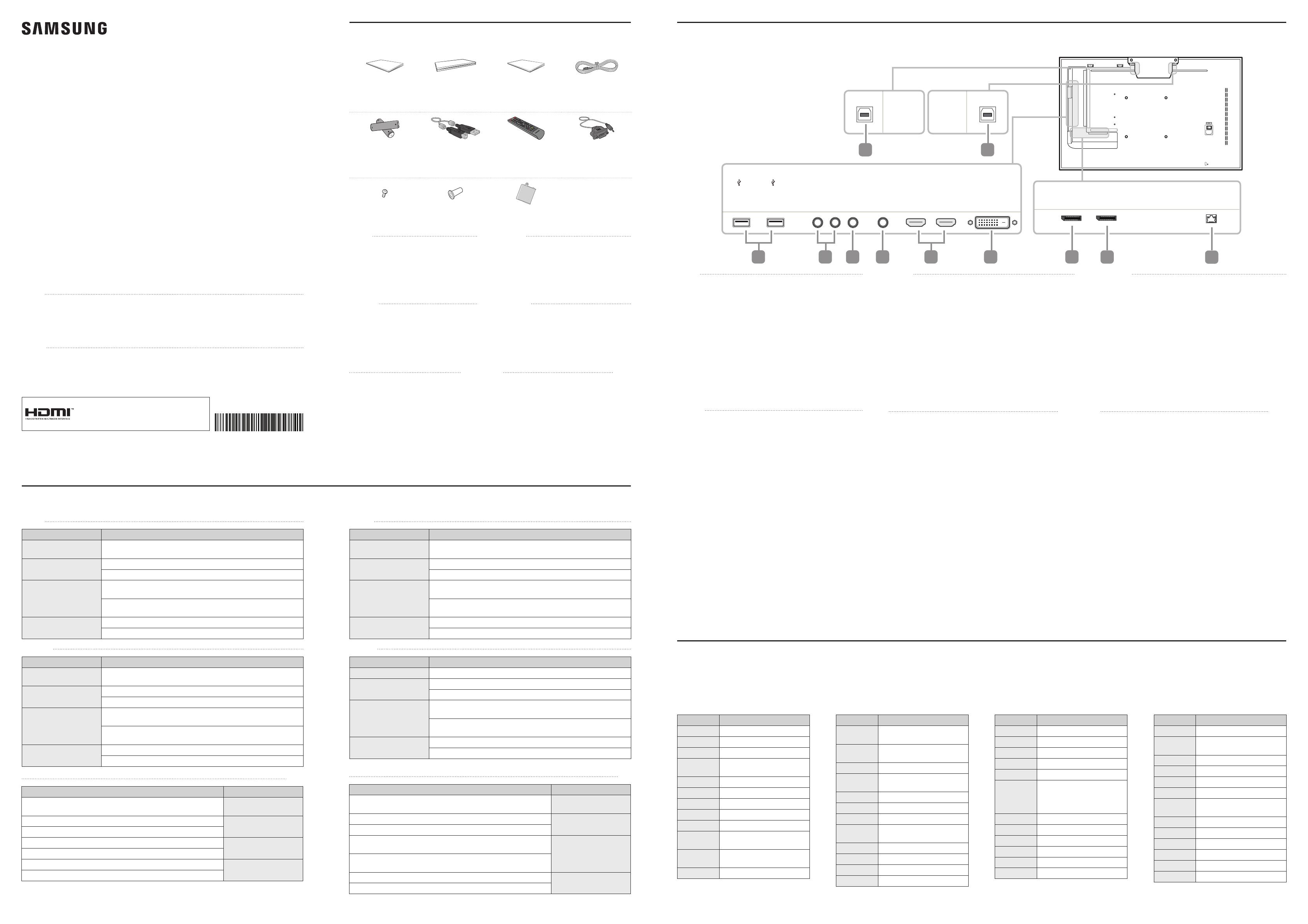
Quick Setup Guide
Guide d’installation rapide
PM32F-BC
English
• The colour and the appearance may differ depending on the product, and the specications are subject
to change without prior notice to improve the performance.
• Download the user manual from the website for further details.
http://www.samsung.com/displaysolutions
Français
• La couleur et l’aspect du produit peuvent varier en fonction du modèle, et ses spécications peuvent
être modiées sans préavis pour des raisons d’amélioration des performances.
• Téléchargez le manuel utilisateur du site Web pour obtenir plus de détails.
The terms HDMI and HDMI High-Denition
Multimedia Interface, and the HDMI Logo are
trademarks or registered trademarks of HDMI
Licensing LLC in the United States and other countries.
Checking the Components
Vérication des composants
Quick Setup Guide
Guide de conguration
rapide
Warranty card (Not
available in some locations)
Carte de garantie (Non
disponible dans certains pays)
Regulatory guide
Guide réglementaire
Power cord
Cordon d’alimentation
+
+
-
-
Batteries (Not available in
some locations)
Batteries (Non disponibles
dans certains pays)
USB Cable
Câble USB
Remote Control
Télécommande
RS232C(IN) adapter
Adaptateur RS232C (IN)
Screw (M3L8, 1 piece)
Vis (M3L8, 1 pièce)
Ring-type holder* (4 pieces)
Support annulaire (4 pièces)
USB cover
Cache du port USB
English
* Use the provided Ring-type holder (HOLDER-WALL
RING, BN61-14912A) to install the PM32F-BC model
on the wall.
• Contact the vendor where you purchased the
product if any components are missing.
• The appearance of the components may differ from
the images shown.
Français
* Utilisez le support annulaire fourni (HOLDER-WALL
RING, BN61-14912A) pour installer le modèle PM32F-BC
sur le mur.
• S’il manque le moindre composant, contactez le
evendeur auprès duquel vous avez acheté le produit.
• Les composants peuvent être différents de ceux
illustrés ici.
Português
* Utilize o suporte de tipo anel fornecido (HOLDER-WALL
RING, BN61-14912A) para montar o modelo PM32F-BC
na parede.
• Contacte o vendedor onde adquiriu o produto caso haja
componentes em falta.
• O aspeto dos componentes pode ser diferente das
imagens apresentadas.
Tiếng Việt
* Sử dụng bộ giữ kiểu vòng đi kèm (HOLDER-WALL
RING, BN61-14912A) để lắp đặt kiểu máy PM32F-BC
lên tường.
• Liên hệ với nhà cung cấp nơi bạn mua sản phẩm nếu có
thành phần nào bị thiếu.
• Hi h thc ca các bộ phn có thể khác với hi h ảnh
minh ha.
*HOLDER-WALL RING
PM32F-BCBN61-14912A
•
•
*
PM32F-BCBN61-14912A
•
•
Troubleshooting Guide
Guide de dépannage
English
Issues Solutions
The screen keeps switching on
and off.
Check the cable connection between the product and PC, and ensure the
connection is secure.
No Signal is displayed on the
screen.
Check that the product is connected correctly with a cable.
Check that the device connected to the product is powered on.
Not Optimum Mode is
displayed.
This message is displayed when a signal from the graphics card exceeds the
product’s maximum resolution and frequency.
Refer to the Standard Signal Mode Table and set the maximum resolution and
frequency according to the product specications.
There is no sound. Check the connection of the audio cable or adjust the volume.
Check the volume.
Français
Problèmes Solutions
L’écran s’allume et s’éteint
continuellement.
Vériez que le câble est connecté correctement entre l’appareil et l’ordinateur.
Aucun signal s’afche à l’écran. Vériez que l’appareil est connecté correctement à l’aide d’un câble.
Assurez-vous que le périphérique connecté à l’appareil est sous tension.
Mode non optimal est afché. Ce message s’afche lorsqu’un signal émis par la carte graphique est supérieur à la
fréquence et la résolution maximales de l’appareil.
Consultez le tableau des modes de signal standard et réglez la fréquence et la résolution
maximales conformément aux spécications de l’appareil.
Il n’y a pas de son. Vériez le branchement du câble audio ou réglez le volume.
Vériez le volume.
Português
Problemas Soluções
O ecrã está continuamente a
ligar e a desligar.
Verique a ligação do cabo entre o produto e o PC, e certique-se de que a ligação está
bem efectuada.
A mensagem Sem sinal é
apresentada no ecrã.
Verique se o produto está ligado correctamente com um cabo.
Verique se o dispositivo ligado ao produto está ligado.
A mensagem Modo inadequado é
apresentada.
Esta mensagem é apresentada quando um sinal da placa gráca ultrapassa a resolução e
a frequência máximas do produto.
Consulte a Tabela do modo de sinal padrão e dena a resolução e a frequência máximas de
acordo com as especicações do produto.
Não existe som. Verique a ligação do cabo de áudio ou ajuste o volume.
Verique o volume.
Tiếng Việt
Cc vn đ Gii php
Màn hình liên tục bt và tắt. Kiểm tra kết nối cáp giữa sản phẩm và PC, và đảm bảo kết nối chắc chắn.
No Signal đưc hiển thị trên
màn hình.
Kiểm tra xem sản phẩm có kết nối đúng với cáp chưa.
Kiểm tra xem thiết bị kết nối với với sản phẩm có bt không.
Not Optimum Mode đưc
hiển thị.
Thông báo đưc hiển thị khi một tín hiệu từ card màn hình vưt quá độ phân giải và tần số
tối đa.
Tham khảo Bảng chế độ tín hiệu tiêu chuẩn và cài đặt độ phân giải và tần số tối đa theo
thông số sản phẩm.
Không có âm thanh. Kiểm tra kết nối ca cáp âm thanh hoặc điu chnh âm lưng.
Kiểm tra âm lưng.
.
Reverse Side
Face arrière
DVI/PC/
MAGICINFO IN
HDMI2
USB1
(1.0A)
RS232C
OUT
RS232C
IN
USB2
(0.5A)
AUDIO
IN
HDMI1
AUDIO
OUT
RJ45DP IN
DAISY CHAIN
TOUCH OUT
SCREEN
TOUCH OUT
PC
03
05
06
0804 07
09
10
11
01
02
English
01 Connect to a USB port on the product to use the touch function.
02 Connect to a PC to use the touch function.
03 Connect to a USB memory device.
04 Connects to MDC using an RS232C adapter.
05 Receives sound from a source device via an audio cable.
06 Connects to the audio of a source device.
07 Connects to a source device using an HDMI cable.
08 DVI IN: Connects to a source device using a DVI cable or HDMI-DVI cable.
PC IN: Use the (dedicated) D-SUB - DVI cable (or D-SUB cable with D-SUB to
DVI adapter) when connecting a PC.
MAGICINFO IN: Use the (dedicated) DP-DVI cable when connecting a
network box (sold separately).
09 Connects to a source device using a DP cable.
10 Connects to another product using a daisy chain (DP port) cable.
11 Connects to MDC using a LAN cable.
Français
01 Connectez à un port USB sur le produit pour utiliser la fonction tactile.
02 Connectez à un ordinateur pour utiliser la fonction tactile.
03 Connexion à un périphérique de mémoire USB.
04 Connexion au MDC via un adaptateur RS232C.
05 Réception du son à partir d’un périphérique source via un câble audio.
06 Connexion au contenu audio d’un périphérique source.
07 Connexion à un périphérique source via un câble HDMI.
08 DVI IN : Connexion à un périphérique source via un câble DVI ou HDMI-DVI.
PC IN : Utilisez le câble D-SUB - DVI (dédié) (ou le câble D-SUB avec un adaptateur
D-SUB à DVI) lors d’une connexion à un ordinateur.
MAGICINFO IN : Utilisez le câble DP-DVI (dédié) en cas de connexion à un boîtier
réseau (vendu séparément).
09 Connexion à un périphérique source via un câble DP.
10 Permet de se connecter à un autre appareil via un câble de connexion en chaîne
(port DP).
11 Connexion au MDC via un câble LAN.
Português
01 Ligue a uma porta USB no produto para utilizar a função táctil.
02 Ligue a um PC para utilizar a função táctil.
03 Ligue a um dispositivo de memória USB.
04 Liga-se a um MDC utilizando um adaptador RS232C.
05 Recebe o som de um dispositivo de entrada através de um cabo de áudio.
06 Liga-se ao áudio de um dispositivo de entrada.
07 Liga-se a um dispositivo de entrada utilizando um cabo HDMI.
08 DVI IN: Liga-se a um dispositivo de entrada utilizando um cabo DVI ou HDMI-DVI.
PC IN: Utilizar o cabo DVI - D-SUB (dedicado) (ou o cabo D-SUB com adaptador
D-SUB/DVI) ao ligar um PC.
MAGICINFO IN: Utilize o cabo DP-DVI (dedicado) quando ligar uma caixa de rede
(vendida separadamente).
09 Liga-se a um dispositivo de entrada utilizando um cabo DP.
10 Liga-se a outro produto através de um cabo daisy-chain (porta DP).
11 Liga-se ao MDC através de um cabo LAN.
Tiếng Việt
01 Kết nối với một cổng USB trên sản phẩm để sử dụng chc năng cảm ng.
02 Kết nối với một PC để sử dụng chc năng cảm ng.
03 Kết nối với thiết bị bộ nhớ USB.
04 Kết nối với MDC bằng cách sử dụng bộ điu hp RS232C.
05 Nhn âm thanh từ thiết bị nguồn thông qua cáp âm thanh.
06 Kết nối với âm thanh ca thiết bị nguồn.
07 Kết nối với thiết bị nguồn bằng cách sử dụng cáp HDMI.
08 DVI IN: Kết nối với thiết bị nguồn bằng cách sử dụng cáp DVI hoặc cáp HDMI-DVI.
PC IN: Sử dụng cáp D-SUB - DVI (chuyên dụng) (hoặc cáp D-SUB với D-SUB đến bộ
điu hp DVI) khi kết nối với máy tính.
MAGICINFO IN: Sử dụng cáp DP-DVI (chuyên dụng) khi kết nối hộp mạng (đưc
bán riêng).
09 Kết nối với thiết bị nguồn bằng cách sử dụng cáp DP.
10 Kết nối với sản phẩm khác bằng một cáp ghép chuỗi (cổng DP).
11 Kết nối với MDC bằng cách sử dụng cáp LAN.
01 USB
02
03 .USB
04 .RS232C
MDC
05
06
07 .HDMI
08 .HDMI-DVIDVIDVI IN
D-SUB
D-SUBD-SUB - DVIPC IN
DVI
DP-DVIMAGICINFO IN
09 .DP
10 DP
11 .LANMDC
01 USB
02
03 USB
04 MDCRS232C
05
06
07 HDMI
08 HDMI-DVIDVIDVI IN
D-SUB - DVIPC IN
DVID-SUBD-SUB
DP-MAGICINFO IN
DVI
09 DP
10 DP
11 MDCLAN
Contact SAMSUNG WORLD WIDE
Comment contacter Samsung dans le monde
Web site: http://www.samsung.com
Country Customer Care Centre
ALGERIA 3004
AUSTRALIA 1300 362 603
BAHRAIN 8000-GSAM (8000-4726)
BANGLADESH 0961-2300300
0800-0300300 (Toll free)
BOTSWANA 8007260000
BURUNDI 200
CAMEROON 67095-0077
COTE D’IVOIRE 8000 0077
DRC 499999
EGYPT 08000-7267864
16580
GHANA 0800-10077
0302-200077
HONG KONG 3698 4698
Country Customer Care Centre
INDIA 1800 3000 8282 - Toll Free
1800 266 8282 - Toll Free
INDONESIA 021-56997777
08001128888
IRAN 021-8255 [CE]
JORDAN 0800-22273
06 5777444
KENYA 0800 545 545
KUWAIT 183-CALL (183-2255)
MACAU 0800 333
MALAYSIA 1800-88-9999
603-77137477 (Overseas contact)
MAURITIUS 800 2550
MOROCCO 080 100 22 55
MOZAMBIQUE 847267864 / 827267864
MYANMAR +95-1-2399-888
Country Customer Care Centre
NAMIBIA 08 197 267 864
NEW ZEALAND 0800 726 786
NIGERIA 0800-726-7864
OMAN 800-SAM CS (800-72627)
PAKISTAN 0800-Samsung (72678)
PHILIPPINES 1-800-10-726-7864 [ PLDT Toll Free ]
1-800-8-726-7864 [ Globe Landline
and Mobile ]
02-422-2111 [ Standard Landline ]
QATAR 800-CALL (800-2255)
REUNION 0262 50 88 80
RWANDA 9999
SAUDI ARABIA 800 247 3457 (800 24/7 HELP)
SENEGAL 800-00-0077
SINGAPORE 1800-SAMSUNG(726-7864)
Country Customer Care Centre
SOUTH AFRICA 0860 SAMSUNG (726 7864)
SRI LANKA 0117540540
0115900000
SUDAN 1969
SYRIA 962 5777444
TAIWAN 0800-329999
TANZANIA 0685 889 900
THAILAND 0-2689-3232,
1800-29-3232
TUNISIA 80 1000 12
TURKEY 444 77 11
U.A.E 800-SAMSUNG (800 - 726 7864)
UGANDA 0800 300 300
VIETNAM 1800 588 889
ZAMBIA 0211 350370
BN68-08272P-01