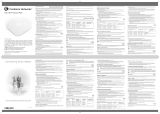Aruba 200 Series Access Points
Installation Guide
XXX-IG-0X | Month Year1
The Aruba AP-204 and AP-205 wireless access points support the IEEE 802.11ac and 802.11n standards for high-performance
WLAN. These access points use MIMO (Multiple-in, Multiple-out) technology and other high-throughput mode techniques to
deliver high-performance, 802.11n 2.4 GHz and 802.11ac 5 GHz functionality while simultaneously supporting legacy 802.11a/b/g
wireless services. The AP-200 Series access points work only in conjunction with an Aruba Controller. The Aruba AP-200 Series
access point provides the following capabilities:
Wireless transceiver
Protocol-independent networking functionality
IEEE 802.11a/b/g/n/ac operation as a wireless access point
IEEE 802.11a/b/g/n/ac operation as a wireless air monitor
Compatibility with IEEE 802.3af PoE
Central management configuration and upgrades through a controller
Package Contents
AP-204 or AP-205 Access Point
9/16" and 15/16” Ceiling Rail Adapters
Hardware Overview
The following sections outline the hardware components of the 200 Series access point.
Figure 1 Aruba AP-200 SeriesLEDs
LEDs
The AP-200 Series is equipped with four LEDs that indicate the status of the various components of the AP.
PWR: Indicates whether or not the AP-200 Series is powered-on and shows basic system status
ENET: Indicates the status of the AP-200 Series’ Ethernet port
5 GHz: Indicates the status of the 802.11a/n/ac radio
2.4 GHz: Indicates the status of the 802.11b/g/n radio
Inform your supplier if there are any incorrect, missing, or damaged parts. If possible, retain the carton, including
the original packing materials. Use these materials to repack and return the unit to the supplier if needed.
2.4GHz
5GHz
ENET
PWR

2Aruba 200 Series Access Points | Installation Guide
External Antenna Connectors
The AP-204 is equipped with two external antenna connectors. The connectors are labeled ANT0 and ANT1, and correspond to
radio chains 0 and 1. (see Figure 2).
Table 1 AP-200 Series Series LED Meanings
LED Color/State Meaning
PWR Off No power to AP
Red Error condition
Green - Flashing AP booting
Green - Steady AP ready
ENET Off Ethernet link unavailable
Yellow - Steady 10/100Mbps Ethernet link established
Green - Steady 1000Mbps Ethernet link established
Flashing Ethernet link activity
5 GHz Off 5 GHz radio disabled
Yellow - Steady 5 GHz radio enabled in non-HT WLAN mode
Green - Steady 5 GHz radio enabled in HT WLAN mode
Flashing - Green 5 GHz Air or Spectrum Monitor
2.4 GHz Off 2.4 GHz radio disabled
Yellow - Steady 2.4 GHz radio enabled in non-HT WLAN mode
Green - Steady 2.4 GHz radio enabled in HT WLAN mode
Flashing - Green 2.4 GHz Air or Spectrum Monitor

Aruba 200 Series Access Points | Installation Guide3
Figure 2 AP-200 Series Access Point (side view)
!
External antennas for this device must be installed by an Aruba Certified Mobility Professional (ACMP) or other
Aruba-certified technician, using manufacturer-approved antennas only.
The Equivalent Isotropically Radiated Power (EIRP) levels for all external antenna devices must not exceed the
regulatory limit set by the host country/domain.
Installers are required to record the antenna gain for this device in the system management software.
Les antennes externes pour cet appareil doivent être installées par un professionnel de la mobilité certifié Aruba
(ACMP) ou un autre technicien certifié Aruba, en utilisant uniquement des antennes approuvées par le fabricant.
Les niveaux équivalents de puissance à rayonnement isotrope (EIRP) pour tous les périphériques d'antenne
externe ne doivent pas dépasser la limite réglementaire définie par le pays hôte / domaine.
Les installateurs doivent enregistrer le gain d'antenne pour cet appareil dans le logiciel de gestion du système.
ANT0 ANT1

4Aruba 200 Series Access Points | Installation Guide
Figure 3 AP-200 Series Rear View
For optimal performance when using articulating direct-mount antennas, professional installers must orient the antennas as
pictured in Figure 4, below.
Figure 4 AP-204 Antenna Orientation
Console Port
The serial console port allows you to connect the AP to a serial terminal or a laptop for direct local management. This port is an RJ-
45 female connector with the pinouts described in Figure 5. Connect it directly to a terminal or terminal server using an Ethernet
cable.
Kensington Lock Console Port
DC Power Sockets
Reset Button
Ethernet Ports

Aruba 200 Series Access Points | Installation Guide5
Figure 5 Serial Port Pin-out
Ethernet Ports
The AP-200 Series is equipped with one 10/100/1000Base-T (RJ-45) auto-sensing, MDI/MDX wired-network connectivity port. This
port supports IEEE 802.3af Power over Ethernet (PoE) compliance, accepting 48 VDC (nominal) as a standard defined Powered
Device (PD) from a Power Sourcing Equipment (PSE) such as a PoE midspan injector, or network infrastructure that supports PoE.
The 10/100/1000 Mbps Ethernet port is on the rear of the AP. This port has RJ-45 female connectors with the pin-outs shown in
Figure 6
Figure 6 Gigabit Ethernet Port Pin-Out
DC Power Socket
If PoE is not available, an optional Aruba AP AC-DC adapter kit (sold separately) can be used to power the AP-200 Series.
Additionally, a locally-sourced AC-to-DC adapter (or any DC source) can be used to power this device, as long as it complies with all
applicable local regulatory requirements and the DC interface meets the following specifications:
12 VDC (+/- 5%)/18W
Center-positive 1.7/4.0 mm circular plug, 9.5 mm length
Kensington Lock Slot
The 200 Series is equipped with a Kensington lock slot for additional security
Reset Button
The reset button can be used to return the AP to factory default settings. To reset the AP:
1. Power off the AP.
2. Press and hold the reset button using a small, narrow object, such as a paperclip.
3. Power-on the AP without releasing the reset button. The power LED will flash within 5 seconds.
4. Release the reset button.
The power LED will flash again within 15 seconds indicating that the reset is completed. The AP will now continue to boot with the
factory default settings.
Serial
Console Port
1
2
3
4
5
6
7
8
TxD
GND
RxD
RJ-45 Female
Pin-Out
Direction
Input
Output
GND
1000Base-T Gigabit
Ethernet Port
RJ-45 Female
Pin-Out
1
2
3
4
5
6
7
8
Spare Pair
Spare Pair
Spare Pair
Spare Pair
ETH Rx+
ETH Rx-
ETH Tx+
ETH Tx-
(POE positive)
(POE positive)
(POE negative)
(POE negative)
(POE negative)
(POE negative)
(POE positive)
(POE positive)

6Aruba 200 Series Access Points | Installation Guide
Before You Begin
Refer to the sections below before beginning the installation process.
Pre-Installation Network Requirements
After WLAN planning is complete and the appropriate products and their placement have been determined, the Aruba
controller(s) must be installed and initial setup performed before the Aruba APs are deployed.
For initial setup of the controller, refer to the ArubaOS Quick Start Guide for the software version installed on your controller.
Pre-Installation Checklist
Before installing your AP-200 Series AP, ensure that you have the following:
CAT5e or better UTP cable of required length
One of the following power sources:
IEEE 802.3af-compliant Power over Ethernet (PoE) source. The POE source can be any power source equipment (PSE)
controller or midspan PSE device
Aruba AP AC-DC adapter kit (sold separately)
Aruba Controller provisioned on the network:
Layer 2/3 network connectivity to your access point
One of the following network services:
Aruba Discovery Protocol (ADP)
DNS server with an “A” record
DHCP Server with vendor-specific options
Summary of the Setup Process
Successful setup of an AP-200 Series access point consists of five tasks, which must be performed in this order:
1. Verify pre-installation connectivity.
2. Identify the specific installation location for each AP.
3. Install each AP.
4. Verify post-installation connectivity.
5. Configure each AP.
!
FCC Statement: Improper termination of access points installed in the United States configured to non-US
model controllers will be in violation of the FCC grant of equipment authorization. Any such willful or intentional
violation may result in a requirement by the FCC for immediate termination of operation and may be subject to
forfeiture (47 CFR 1.80).
EU Statement: Low power radio LAN product operating in 2.4GHz and 5 GHz bands. Refer to the ArubaOS User
Guide for details on restrictions.
Produit réseau local radio basse puissance operant dans la bande fréquence 2.4 GHz et 5 GHz. Merci de vous
referrer au ArubaOS User Guide pour les details des restrictions.
Low Power FunkLAN Produkt, das im 2.4 GHz und im 5 GHz Band arbeitet. Weitere Informationen bezlüglich
Einschränkungen finden Sie im ArubaOS User Guide.
Apparati Radio LAN a bassa Potenza, operanti a 2.4 GHz e 5 GHz. Fare riferimento alla ArubaOS User Guide per
avere informazioni detagliate sulle restrizioni.
Aruba Networks, Inc., in compliance with governmental requirements, has designed the 200 Series access points
so that only authorized network administrators can change the settings. For more information about access poit
configuration, refer to the ArubaOS Quick Start Guide and ArubaOS User Guide.

Aruba 200 Series Access Points | Installation Guide7
Verifying Pre-Installation Connectivity
Before you install APs in a network environment, make sure that the APs are able to locate and connect to the controller after
power on. Specifically, you must verify the following conditions:
When connected to the network, each AP is assigned a valid IP address
APs are able to locate the controller
Refer to the ArubaOS Quick Start Guide for instructions on locating and connecting to the controller.
Identifying Specific Installation Locations
You can mount the AP-200 Series access point on a wall or on the ceiling. Use the AP placement map generated by Aruba’s
Airwave VisualRF Plan software application to determine the proper installation location(s). Each location should be as close as
possible to the center of the intended coverage area and should be free from obstructions or obvious sources of interference.
These RF absorbers/reflectors/interference sources will impact RF propagation and should have been accounted for during the
planning phase and adjusted for in VisualRF plan.
Identifying Known RF Absorbers/Reflectors/Interference Sources
Identifying known RF absorbers, reflectors, and interference sources while in the field during the installation phase is critical.
Make sure that these sources are taken into consideration when you attach an access point to its fixed location.
RF absorbers include:
Cement/concrete—Old concrete has high levels of water dissipation, which dries out the concrete, allowing for potential RF
propagation. New concrete has high levels of water concentration in the concrete, blocking RF signals.
Natural Items—Fish tanks, water fountains, ponds, and trees
Brick
RF reflectors include:
Metal Objects—Metal pans between floors, rebar, fire doors, air conditioning/heating ducts, mesh windows, blinds, chain link
fences (depending on aperture size), refrigerators, racks, shelves, and filing cabinets.
Do not place an access point between two air conditioning/heating ducts. Make sure that access points are placed below ducts
to avoid RF disturbances.
RF interference sources include:
Microwave ovens and other 2.4 or 5 GHz objects (such as cordless phones)
Cordless headset such as those used in call centers or lunch rooms
!
Access points are radio transmission devices and as such are subject to governmental regulation. Network
administrators responsible for the configuration and operation of access points must comply with local broadcast
regulations. Specifically, access points must use channel assignments appropriate to the location in which the
access point will be used.
!
Use of this equipment adjacent to or stacked with other equipment should be avoided because it could result in
improper operation. If such use is necessary, this equipment and the other equipment should be observed to
verify that they are operating normally.
!
Portable RF communications equipment (including peripherals such as antenna cables and external antennas)
should be used no closer than 30 cm (12 inches) to any part of the access point. Otherwise, degradation of the
performance of this equipment could result.
!
RF Radiation Exposure Statement: This equipment complies with FCC RF radiation exposure limits. This
equipment should be installed and operated with a minimum distance of 13.78 inches (35cm) between the
radiator and your body for 2.4 GHz and 5 GHz operations. This transmitter must not be co-located or operating
in conjunction with any other antenna or transmitter.
Déclaration sur les limites d'exposition aux radiofréquences : cet équipement est conforme aux limites
d'exposition aux rayonnements radioélectriques spécifiées par la FCC. Il doit être installé et utilisé à une distance
minimale de 35 cm par rapport à votre corps pour les fréquences de 2,4 et 5 GHz. Cet émetteur-récepteur ne
doit pas être utilisé ou situé à proximité d'autres antennes ou émetteurs-récepteurs.

8Aruba 200 Series Access Points | Installation Guide
Access Point Installation
The AP-200 Series ships with two ceiling rail adapters for 9/16” and 15/16” ceiling rails. Additional wall mount adapters and ceiling
rail adapters for other rail styles are available as accessory kits.
1. Pull the necessary cables through a prepared hole in the ceiling tile near where the AP will be placed.
2. Place the adapter against the back of the AP with the adapter at an angle of approximately 30 degrees to the tabs (see Figure
7).
3. Twist the adapter clockwise until it snaps into place in the tabs (see Figure 7).
Figure 7 Attaching the Ceiling Rail Adapter
4. If necessary, connect the console cable to the console port on the back of the AP.
5. Hold the AP next to the ceiling tile rail with the ceiling tile rail mounting slots at approximately a 30-degree angle to the ceiling
tile rail (see Figure 8). Make sure that any cable slack is above the ceiling tile.
6. Pushing toward the ceiling tile, rotate the AP clockwise until the device clicks into place on the ceiling tile rail. Ensure that the
AP is locked into the ceiling rail mount before completing the installation.
7. On the AP-204, install the external antennas according to the manufacturer’s instructions, and connect the antennas to the
antenna interfaces on the AP.
!
All Aruba access points should be professionally installed by an Aruba-Certified Mobility Professional (ACMP).
The installer is responsible for ensuring that grounding is available and meets applicable national and electrical
codes. Failure to properly install this product may result in physical injury and/or damage to property.
Tous les points d'accès Aruba doivent impérativement être installés par un professionnel agréé. Ce dernier doit
s'assurer que l'appareil est mis à la terre et que le circuit de mise à la terre est conforme aux codes électriques
nationaux en vigueur. Le fait de ne pas installer correctement ce produit peut entraîner des blessures
corporelles et / ou des dommages matériels.
!
The installer is responsible for securing the access point onto the ceiling tile rail in accordance with the steps
below. Failure to properly install this product may result in physical injury and/or damage to property.
!
Use of accessories, transducers and cables other than those specified or provided by the manufacturer of this
equipment could result in increased electromagnetic emissions or decreased electromagnetic immunity of this
equipment and result in improper operation.

Aruba 200 Series Access Points | Installation Guide9
Figure 8 Mounting the AP
Connecting Required Cables
Install cables in accordance with all applicable local and national regulations and practices.
Software
Aruba 200 Series requires Aruba)S 6.4.1.0 or later.
For instructions on choosing operating modes and initial software configuration, refer to the ArubaOS Quick Start Guide.
Verifying Post-Installation Connectivity
The integrated LEDs on the AP can be used to verify that the AP is receiving power and initializing successfully (see Table 1). Refer
to the ArubaOS Quick Start Guide for further details on verifying post-installation network connectivity.
Product Specifications
For additional specifications on this product, please refer to the product data sheet at support.arubanetworks.comE
Environmental
Operating:
Temperature: 0°C to +40°C (+32°F to +104°F)
Humidity: 5% to 93% non-condensing
Storage and transport:
Temperature: -40°C to +70°C (-40°F to +158°F)
Humidity: 5% to 93% non-condensing
Electrical
Ethernet:
1x 10/100/1000 auto-sensing Ethernet RJ-45 Interface
MDI/MDX
IEEE 802.3 (10Base-T), IEEE 802.3u (100Base-T). IEEE 802.3ab (1000Base-T)
Power over Ethernet (802.3af compliant), 48V DC (nominal) and 56V DC (maximum)/350mA (see Figure 6 for pin
configuration)
!
Aruba access points are classified as radio transmission devices, and are subject to government regulations of
the host country. The network administrator(s) is/are responsible for ensuring that configuration and operation
of this equipment is in compliance with their country’s regulations. For a complete list of approved channels in
your country, refer to the Aruba Downloadable Regulatory Table at support.arubanetworks.com.
AP-204_04

10Aruba 200 Series Access Points | Installation Guide
Power:
12 VDC power interface, supports powering through an AC-to-DC power adapter
POE support on Ethernet port: 802.3af-compliant POE sourcing devices
Connect Only to IEC 60950-1 or IEC 60601-1 3rd edition products and power sources
Connect Only to IEC 60950-1 or IEC 60601-1 3rd edition products and power sources
Proper Disposal of Aruba Equipment
Dispose of Aruba products per local regulation. For the most current information about Global Environmental Compliance and
Aruba products, see our website at www.arubanetworks.com.
Waste of Electrical and Electronic Equipment
Aruba products at end of life are subject to separate collection and treatment in the EU Member States, Norway,
and Switzerland and therefore are marked with the symbol shown at the left (crossed-out wheelie bin). The
treatment applied at end of life of these products in these countries shall comply with the applicable national
laws of countries implementing Directive 2002/96EC on Waste of Electrical and Electronic Equipment (WEEE).
China RoHS
Aruba products also comply with China environmental declaration requirements and are packaged with the “EFUP10” label shown
below.
If a power adapter other than the one provided by Aruba Networks is used in the US or Canada, it should be
cULus (NRTL) Listed, with an output rated 12 VDC, minimum 1.5A, marked “LPS” or “Class 2,” and suitable for
plugging into a standard power receptacle in the US and Canada.
The expected service life for this device is 10 years.
!
Changes or modifications to this unit not expressly approved by the party responsible for compliance c
o
the user’s authority to operate this equipment.

Aruba 200 Series Access Points | Installation Guide11
Taiwan RoHS
Table-APIN0204/APIN0205-20180220
無線接收盒 : 802.11a/b/g/n/ac Wireless Access Point
Type Designation: APIN0204_APIN0205

12Aruba 200 Series Access Points | Installation Guide
European Union RoHS
Aruba products comply with the EU Restriction of Hazardous Substances Directive 2011/65/EC (RoHS). EU RoHS restricts the use
of specific hazardous materials in the manufacture of electrical and electronic equipment. Specifically, restricted materials under
the RoHS Directive are Lead (including Solder used in printed circuit assemblies), Cadmium, Mercury, Hexavalent Chromium, and
Bromine. Some Aruba products are subject to the exemptions listed in RoHS Directive Annex 7 (Lead in solder used in printed
circuit assemblies).
India RoHS
This product complies with RoHS requirements as prescribed by E-Waste (Management & Handling) Rules, governed by the
Ministry of Environment & Forests, Government of India.
Turkey RoHS
Ukraine RoHS
Regulatory Information
For the purpose of regulatory compliance certifications and identification, this product has been assigned a unique regulatory
model number. The regulatory model number can be found on the product nameplate label, along with all required approval
markings and information. When requesting compliance information for this product, always refer to this regulatory model
number. The regulatory model number is not the marketing name or model number of the product.
AP-204: APIN0204
AP-205: APIN0205
The equipment name for the 200 Series access points is 802.11 a/b/g/n/ac Wireless Access Point.
Federal Communication Commission
This device complies with Part 15 of the FCC Rules. Operation is subject to the following two conditions: (1)this device may not
cause harmful interference, and (2) this device must accept any interference received, including interference that may cause
undesired operation.
This equipment has been tested and found to comply with the limits for a Class B digital device, pursuant to Part 15 of the FCC
Rules. These limits are designed to provide reasonable protection against harmful interference in a residential installation. This
equipment generates, uses, and can radiate radio frequency energy and, if not installed and used in accordance with the
instructions, may cause harmful interference to radio communications. However, there is no guarantee that interference will not
occur in a particular installation. If this equipment does cause harmful interference to radio or television reception, which can be
determined by turning the equipment off and on, the user is encouraged to try to correct the interference by one or more of the
following measures:
Reorient or relocate the receiving antenna.
Increase the separation between the equipment and receiver.
Connect the equipment into an outlet on a circuit that is different from that to which the receiver is
connected.
Consult the dealer or an experienced radio or television technician for help.
!
Changes or modifications to this unit not expressly approved by the party responsible for regulatory compliance
could void the user’s authority to operate this equipment.
Toute modification effectuée sur cet équipement sans l'autorisation expresse de la partie responsable de la
conformité est susceptible d'annuler son droit d'utilisation.

Aruba 200 Series Access Points | Installation Guide13
European Union
The Declaration of Conformity made under RED Directive 2014/53/EU is available for viewing at:
support.arubanetworks.com, then navigate to the Declarations of Conformity > Access Point folder, select the document that corresponds to
your device’s model number as it is indicated on the product label.
Wireless Channel Restrictions
5150-5350MHz band is limited to indoor only in the following countries; Austria (AT), Belgium (BE), Bulgaria (BG), Croatia (HR), Cyprus (CY), Czech
Republic (CZ), Denmark (DK), Estonia (EE), Finland (FI), France (FR), Germany (DE), Greece (GR), Hungary (HU), Iceland (IS), Ireland (IE), Italy (IT),
Latvia (LV), Liechtenstein (LI), Lithuania (LT), Luxembourg (LU), Malta (MT), Netherlands (NL), Norway (NO), Poland (PL), Portugal (PT), Romania (RO),
Slovakia (SK), Slovenia (SL), Spain (ES), Sweden (SE), Switzerland (CH), Turkey (TR), United Kingdom (UK).
Industry Canada
This Class B digital apparatus meets all of the requirements of the Canadian Interference-Causing Equipment Regulations.
In accordance with Industry Canada regulations, this radio transmitter and receiver may only be used with an antenna, the
maximum type and gain of which must be approved by Industry Canada. To reduce potential radio interference, the type of
antenna and its gain shall be chosen so that the equivalent isotropic radiated power (EIRP) does not exceed the values necessary
for effective communication.
This device complies with Industry Canada's license-exempt RSS regulations. Operation of this device is subject to the following
two conditions: (1) this device may not cause interference, and (2) this device must accept any interference, including interference
that may cause undesired operation.
When operated in 5.15 to 5.25 GHz frequency range, this device is restricted to indoor use to reduce the potential for harmful
interference with co-channel Mobile Satellite Systems.
!
Improper termination of access points installed in the United States configured to a non-US model controller is a
violation of the FCC grant of equipment authorization. Any such willful or intentional violation may result in a
requirement by the FCC for immediate termination of operation and may be subject to forfeiture (47 CFR 1.80).
The network administrator(s) is/are responsible for ensuring that this device operates in accordance with local/
regional laws of the host domain.
Frequency Range MHz Max EIRP
2412-2472 20 dbm
5150-5250 23 dbm
5250-5350 23 dbm
5470-5725 30 dbm
5725-5850 N/A for EU
!
Lower power radio LAN product operating in 2.4 GHz and 5 GHz bands. Please refer to the ArubaOS User Guide
for details on restrictions.
Produit réseau local radio basse puissance operant dans la bande fréquence 2.4 GHz et 5 GHz. Merci de vous
referrer au ArubaOS User Guide pour les details des restrictions.
Low Power FunkLAN Produkt, das im 2.4 GHz und im 5 GHz Band arbeitet. Weitere Informationen bezlüglich
Einschränkungen finden Sie im ArubaOS User Guide.
Apparati Radio LAN a bassa Potenza, operanti a 2.4 GHz e 5 GHz. Fare riferimento alla ArubaOS User Guide per
avere informazioni detagliate sulle restrizioni.

14Aruba 200 Series Access Points | Installation Guide
Déclaration d’Industrie Canada
Conformément aux réglementations d’Industrie Canada, cet émetteur-récepteur radio doit être utilisé uniquement avec une
antenne dont le type et le gain maximal doivent être approuvés par Industrie Canada. Pour réduire les interférences radio
potentielles, le type d’antenne et son gain doivent être choisis de façon à ce que la puissance isotrope rayonnée équivalente (PIRE)
ne dépasse pas les valeurs nécessaires à une communication efficace.
Ce périphérique est conforme aux règlements RSS exempts de licence d’Industrie Canada. L’utilisation de ce périphérique est
soumise aux deux conditions suivantes : (1) ce périphérique ne doit pas provoquer d’interférences, et (2) ce périphérique doit
accepter toute interférence, y compris les interférences susceptibles de provoquer un dysfonctionnement.
En cas d'utilisation dans la plage de fréquences de 5,15 à 5,25 GHz, cet appareil doit uniquement être utilisé en intérieur afin de
réduire les risques d'interférence avec les systèmes satellites mobiles partageant le même canal.
Japan
Brazil
Este equipamento opera em caráter secundário, isto é, não tem direito a proteção contra interferência prejudicial, mesmo de
estações do mesmo tipo, e não pode causar interferência a sistemas operando em caráter primário.
Mexico
La operación de este equipo está sujeta a las siguientes dos condiciones: (1) es posible que este equipo o dispositivo no cause
interferencia perjudicial y (2) este equipo o dispositivo debeaceptar cualquier interferencia, incluyendo la que pueda causar su
operación no deseada.
Morocco
Нормативные требования Евразийского Экономического Союза
HPE Russia: OOO'«Хьюлетт Паккард Энтерпрайз», 125171, Россия, Москва, Ленинградское шоссе, 16А,
стр. 3 Тел./факс: +7 (499) 403 4248
'HPE Belarus': ИООО «Хьюлетт-Паккард Бел», 220030, Беларусь, г. Минск, ул. Интернациональная, 36-
1, офис 722-723, тел.: +375 (17) 392 28 18, факс: +375 (17) 392 28 18
'HPE Kazakhstan': ТОО «Хьюлетт-Паккард (К), 050040, Казахстан, г. Алматы, Бостандыкский район,
проспект Аль-Фараби, 77/7, тел./факс: +7 (727) 355 35 50
Korean
이 기기는 업무용 환경에서 사용할 목적으로 적합성평가를 받은 기기로서 가정용 환경에서 사용하는 경우 전파간섭의 우려가 있습니다
.

Aruba 200 Series Access Points | Installation Guide15
=> 사용자 안내문은 “ 업무용방송통신기자재 ’ 에만 해당된다
Taiwan
第十二條 經型式認證合格之低功率射頻電機,非經許可,公司、商號或使用者均不得擅自變更頻率、加大功率或變更原設計之特性及
功能。
第十四條 低功率射頻電機之使用不得影響飛航安全及干擾合法通信;經發現有干擾現象時,應立即停用,並改善至無干擾時方得繼續
使用。
前項合法通信,指依電信法規定作業之無線電通信。
低功率射頻電機須忍受合法通信或工業、科學及醫療用電波輻射性電機設備之干擾。
1. 應避免影響附近雷達系統之操作。
2. 高增益指向性天線只得應用於固定式點對點系統
3. 電磁波暴露量 MPE 標準值 1 mW/cm
2
, 送測產品實測值為 : 0.292 mW/cm
2
Medical
1. Equipment not suitable for use in the presence of flammable mixtures.
2. Connect to only IEC 60950-1 or IEC 60601-1 3rd edition certified products and power sources. The end user is responsible for
the resulting medical system complies with the requirements of IEC 60601-1 3rd edition.
3. Wipe with a dry cloth, no additional maintenance required.
4. No serviceable parts, the unit must be sent back to the manufacturer for repair.
5. No modifications are allowed without Aruba approval.
-
 1
1
-
 2
2
-
 3
3
-
 4
4
-
 5
5
-
 6
6
-
 7
7
-
 8
8
-
 9
9
-
 10
10
-
 11
11
-
 12
12
-
 13
13
-
 14
14
-
 15
15
Aruba 200 Series Guide d'installation
- Catégorie
- Points d'accès WLAN
- Taper
- Guide d'installation
dans d''autres langues
- English: Aruba 200 Series Installation guide
Documents connexes
-
Aruba 303 Series Guide d'installation
-
Aruba 360 Series Guide d'installation
-
Aruba AP-515 Guide d'installation
-
Aruba 207 Series Guide d'installation
-
Aruba Instant On AP25 Mode d'emploi
-
Aruba 630 series Guide d'installation
-
Aruba 500R Series Remote Access Points Guide d'installation
-
Aruba USB Guide d'installation
-
Aruba AP-303H Guide d'installation
-
Aruba AP-303H Series Guide d'installation
Autres documents
-
Aruba Networks AP-214 Guide d'installation
-
Dell W-AP204/205 Mode d'emploi
-
Dell W-Series 334/335 Access Points Le manuel du propriétaire
-
Dell W-Series 324/325 Access Points Le manuel du propriétaire
-
Dell W-AP124/125 Mode d'emploi
-
Dell W-Series 277 Access Points Le manuel du propriétaire
-
Dell W-AP204/205 Mode d'emploi
-
Intermec CV41W Series Manuel utilisateur
-
Renkforce RF-POE-1000 Le manuel du propriétaire
-
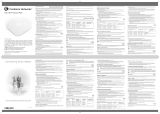 Cambium Networks XV2-2 Manuel utilisateur
Cambium Networks XV2-2 Manuel utilisateur