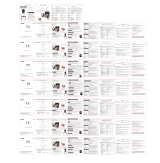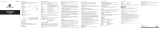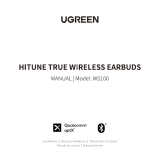omthing EO005 AirFree Pods True Wireless Headphones Mode d'emploi
- Taper
- Mode d'emploi

¡¢
£¤¥¦§
¨
©
ª
ª«
¬
®
«©
©
®«
¯«¤
°±©
²³§´
®©µ´¶
Charging the Case
Connect the case to a power source via the charging port or place it onto a Qi wireless charging pad,
charging will start automatically.
The LED indicator on the case will keep ashing when charged and keeps on once fully charged.
Note: Please charge the earbuds when the voice prompt “Battery Low” is heard.
The earbuds will try to pair with previously connected devices rst when turned on.
The reconnection duration is 15 seconds with the white indicator on one earbud ashing fast and the
light on the other earbud ashing slowly. They’ll enter pairing mode once the reconnection failed.
Model: EO005
Dimensions: 56 x 56 x 25 mm
Earbud Weight: aprox. 4 g
Gross Weight: aprox. 55 g
Material: ABS + PC + Nylon
Impedance: 32Ω
Codecs: SBC / AAC / aptX
Bluetooth: Bluetooth 5.0
Wireless Range: 10m
Frequency Range: 20Hz - 20KHz
Output: 20mW
Earbuds Playtime: approx. 5 Hours (50% Volume)
Total Playtime: approx. 25 Hours
Charging Port: Type-C
Battery Capacity: 400mAh
Charging Time: aprox. 1.5 Hours
Earbuds Rated Input: 5V 35mA
Case Rated Input: 5V 500mA
Stereo Sound: Both Earbuds
* Above data is measured in laboratory and may vary
depending on the usage status.
omthing AirFree Pods 真無線耳機 使用說明書
omthing AirFree Pods 真无线耳机 使用说明书
EO005
使用产品前请详细阅读本说明书,并妥善保管。
omthing AirFree Pods True Wireless Headphones User Guide
:表示该有毒有害物质至少在该部件的某一均质材料中的含量超出 GB/T 26572
标准规定的限量要求。
耳机外壳
电路板
及组件
电池
耳套
充电线
部件名称 多溴二苯醚(PBDE)汞 (Hg) 镉 (Cd) 六价铬 (Cr(VI)) 多溴联苯(PBB)
有害有毒物质或元素
铅 (Pb)
:表示该有毒有害物质在该部件所有均质材料中的含量均在 GB/T 26572 即《电子信息产品中有
毒有害物质的限量要求》规定的限量要求以下。
本表格依据 SJ/T 11364 的规定编制。
产品性能故障表
名称
omthing AirFree Pods 真无线耳机
性能故障
说明书所列功能失效;喇叭、麦克风无声触摸部位功能失效;
因结构或材料因素造成的主体破损
服务类型
退货
换货
维修
自签收次日起 7 天内产品质量原因退货
自签收次日起 15 天内产品质量原因换货
自签收次日起 1 年内产品质量原因维修
服务政策
更多服务可登录 omthing 官方网站 www.omthing.com
点击“服务”项或咨询客服热线:400-992-0909
扫描关注 omthing 官方微信公众号、官方微博,
了解更多产品及优惠。
与 omthing 互动
制造商:万魔声学科技有限公司
地址:深圳市南山区桃源街道田寮工业 A 区田寮大厦 1403
www.omthing.com
CMIIT ID XXXXXXXXXX IC 24662-EO005
FCC ID: 2ASDIEO005
产品介绍
操作说明 使用说明
提示
指示灯
说明书中的产品、配件、用户界面等插图均为示意图,仅供参考。
由于产品的更新与升级,产品实物与示意图可能略有差异,请以实物为准。
充电接口
指示灯
挂绳
触摸部位
麦克风
麦克风
Cord
掛繩
功能 状态 操作 声音提示 闪灯方式
开机
关机
清除配对
记录 / 复位
主机与
设备配对
手动 TWS
耳机配对
在充电盒内,
关机时
在充电盒外,
关机时
长按 2 秒耳机触摸键,开机后自
动进入配对模式
从充电盒取出,开机后自动进入
配对模式
开机
De Di De
Di Du
放进充电盒,长按双耳触摸键 6 秒
开机
关机
TWS 配对后自动进入与设备配
对模式
长按 5 秒触摸键开机并进入配对
主机白蓝灯交
替慢闪,副机
白灯慢闪
白蓝灯交替慢
闪
开机(左右耳机无
配对记录状态下)
左右耳机开机进入配对模式后分
别双击进入对耳 TWS 连接,配
对成功后自动进入设备配对模式
白蓝灯交替快
闪
待机 / 播放音乐时
放入充电盒关机,蓝牙断开并充
电
不放入充电盒,长按 5 秒关机
蓝灯长亮 1 秒
后熄灭
白蓝灯同时长
亮 1 秒
来电时 主机或副机单击触摸键
通话时 主机或副机双击触摸键
来电时 主机或副机双击触摸键
Du
主机或副机单击触摸键播放音乐时
左耳长按 1 秒触摸键
待机 / 播放音乐时
右耳长按 1 秒触摸键待机 / 播放音乐时
主机或副机三击触摸键已连接未通话时
右耳双击触摸键控制音量减
接听
挂断
拒听来电
播放 / 暂停
上一曲
下一曲
语音助手
音量减
音量加 待机 / 播放音乐时
待机 / 播放音乐时
左耳双击触摸键控制音量加
白灯 5 秒闪一
次
最大声“Du
Du”两声
省电功能
蓝灯长亮 1 秒
后熄灭
耳机 6 分钟无连接自动关机
待机( 不连接手
机时 )
* 若左右耳其中一只耳机无声音,请将两只耳机放回充电盒,重新拿出进行重新配对。
配对新蓝牙设备
开机后,进入等待连接状态,开启设备蓝牙,搜索并连接蓝牙设备:omthing AirFree Pods,完成连
接时将有提示音(Du Du),白灯 5 秒闪一次。
自动回连
开机后自动回连已连接过的蓝牙设备,回连时间 15 秒,主机白灯快闪,副机白灯慢闪。没有检测到
连接记录或无法成功回连任何蓝牙设备时,耳机自动进入等待连接状态。
注意:只有主机会连接蓝牙设备,副机将连接主机。左右耳均可作为单独的主机使用。
连接中断
当手机关闭了蓝牙连接或超出连接范围时,将有提示音,耳机自动进入等待连接状态,主机白蓝灯交
替慢闪,副机白灯慢闪,若 6 分钟内没有连接到任何设备,耳机将自动关机。
为耳机充电
将耳机放入充电盒内,充满电时长约 1.5 小时。
为充电盒充电
将充电线插入充电接口即充电,或将充电盒放置于 QI 无线充电器底座充电,充电盒指示灯闪烁;
充满后指示灯长亮。
注意:耳机电量低于 3.3V 时将发出提示音“Battery Low”低电报警模式(1 分钟语音提示一次),
指示灯跟提示音同步闪两下,当 3V 时自动关机,蓝灯长亮 1 秒后熄灭。
通话语音降噪
耳机连接设备后,通话时自动切换到降噪状态。
1. 首次使用,请先将本产品充满电;
2. 如果产品长期(超过 3 个月)不使用,请对其充电;
3. 必须选择正规厂家生产的经过第三方权威机构认证的充电器。该产品不支持快充充电器,请勿用快
充充电器对其进行充电。
环保支持
omthing AirFree Pods 真无线耳机符合欧盟 RoHS2.0 (2011/65/EU) 环保标准。
产品保修说明
以下仅适用于中国大陆地区用户
omthing AirFree Pods 真无线耳机产品售后服务严格依据《中华人民共和国消费者权益保护法》、
《中华人民共和国产品质量法》实行售后三包服务,服务内容如下:
1. 7 日无理由的退货(电商渠道),由用户承担物流费用;
2. 本产品出现《产品性能故障表》所列性能故障的情况,经 omthing 售后服务中心检测确定后,
可以免费享受如下服务。
1. 未经授权的维修、误用、碰撞、疏忽、滥用、进液、事故、改动、不正确的使用非本产品
配件,或撕毁、涂改标贴、防伪标记;
2. 已超过三包有效期;
3. 因不可抗力造成的损坏;
4. 不符合《产品性能故障表》所列性能故障的情况;
5. 因人为原因导致本产品及其配件产生《产品性能故障表》所列性能故障。
非保修条例
基本参数
警告
1. 请勿以任何理由拆除或维修改装产品,否则可能会导致起火、电子击穿甚至彻底损坏本产品;
2. 请勿将设备储存于温度过低或过高 (0℃ 以下或 60℃ 以上)的环境中;工作范围 0℃ - 45℃。
3. 请勿在雷暴天气下使用该设备,雷暴可导致设备工作不正常,并增加触电的危险;
4. 六岁以下儿童请在成人监护下使用耳机;
5. 如佩戴耳机后感到耳朵不适,建议咨询耳科医生是否适合佩戴半入耳式耳机。
型号:EO005
尺寸:56 x 56 x 25 mm
单耳重量:约 4 克
总重量:约 55 克
材质:ABS + PC + 尼龙
阻抗:32Ω
解码:SBC / AAC / APTX
蓝牙规范:Bluetooth 5.0
传输距离:10 米
频率响应:20HZ - 20KHZ
输出功率:20mW
耳机续航:约 5 小时(50%音量)
综合续航:约 25 小时
充电接口:Type-C
电池容量:400mAh
充电时间:约 1.5 小时
耳机额定输入:5V 35mA
充电仓额定输入:5V 500mA
是否单双耳:双边立体声
* 以上数据为实验室所测,视不同使用状态可能有所变化。
使用產品前請詳細閱讀本誰明書,並妥善保管。
:表示該有毒有害物質至少在該部件的某壹均質材料中的含量超出 GB/T 26572
標準規定的限量要求。
耳機外殼
電路板
及組件
電池
耳套
充電線
部件名稱 多溴二苯醚(PBDE)汞 (Hg) 鎘 (Cd) 六價鉻 (Cr(VI)) 多溴聯苯(PBB)
有害有毒物質或元素
鉛 (Pb)
:表示該有毒有害物質在該部件所有均質材料中的含量均在 GB/T 26572 即《電子信息產品中有
毒有害物質的限量要求》規定的限量要求以下。
本表格依據 SJ/T 11364 的規定編制。
產品介紹
操作說明 使用說明
提示
指示燈
說明書中的產品、配件、用戶界面等插圖均為示意圖,僅供參考。
由於產品的更新與升級,產品實物與示意圖可能略有差異,請以實物為準。
充電接口
指示燈
觸摸部位
麥克風
麥克風
功能 狀態 狀態 聲音提示 閃燈方式
開機
關機
清除配對
紀錄 / 復位
主機與
設備配對
手動 TWS
耳機配對
在充電盒內,
關機時
在充電盒外,
關機時
長按 2 秒耳機觸摸按鍵,開機後
自動進入配對模式
從充電盒取出,開機後自動進入
配對模式
開機
De Di De
Di Du
放進充電盒,長按雙耳觸摸鍵 6 秒
開機
開機
TWS 配對後自動進入與設備配
對模式
長按 5 秒觸摸鍵開機並進入配對
主機白藍燈交
替慢閃,副機
白燈慢閃
白藍燈交替慢
閃
開機(左右耳機無
配對紀錄狀態下)
左右耳機開機進入配對模式後分
別雙擊進入對耳 TWS 連接,配
對成功後自動進入設備配對模式
白藍燈交替快
閃
待機 / 播放音樂時
放入充電盒內關機,藍牙斷開並
充電
不放入充電盒,長按 5 秒關機
藍燈長亮 1 秒
後熄滅
白藍燈同時長
亮 1 秒
來電時 主機或副機單機觸摸鍵
通話時 主機或副機雙機觸摸鍵
來電時 主機或副機雙機觸摸鍵
Du
主機或副機單機觸摸鍵播放音樂時
左耳長按 1 秒觸摸鍵
待機 / 播放音樂時
右耳長按 1 秒觸摸鍵待機 / 播放音樂時
主機或副機三機觸摸鍵已連接 未通話時
右耳雙擊觸摸鍵控制音量減
接聽
掛斷
拒聽來電
播放 / 暂停
上一曲
下一曲
語音助手
音量減
音量加 待機 / 播放音樂時
待機 / 播放音樂時
左耳雙擊觸摸鍵控制音量加
白燈 5 秒閃一
次
最大聲“Du
Du”兩聲
省電功能
藍燈長亮 1 秒
後熄滅
耳機 6 分鐘無法連接自動關機
待機 ( 不連接手
機時 )
* 若左右耳其中一隻耳機無聲音,請將兩隻耳機放回充電盒,重新拿出進行重新配對。
配對新藍牙設備
開機後,進入等待連接狀態,開啟設備藍牙,搜索並連接藍牙設備:omthing AirFree Pods ,完成連
接時將有提示音(Du Du),白燈 5 秒閃一次。
自動回連
開機後自動回連已連接過的藍牙設備,回連時間 15 秒,主機白燈快閃,副機白燈慢閃。沒有檢測到
連接記錄或無法成功回連任何藍牙設備時,耳機自動進入等待連接狀態。
只有主機會鏈接藍牙設備,副機將連接主機。左右耳均可以作為單獨的主機使用。
连接中断
當手機關閉了藍牙連接或超出連接範圍時,將有提示音,耳機自動進入等待連接狀態,主機白藍燈交
替慢閃,副機白燈慢閃,若 6 分鐘內沒有連接到任何設備,耳機將自動關機。
為耳機充電
將耳機放入充電盒內,充滿電市場約 1.5 小時。
為充電盒充電
將充電線插入充電接口即可充電,或將充電盒置於 QI 無線充電器底座充電,充電盒指示燈閃爍;
充滿電後指示燈長亮。
注意:耳機電量低於 3.3V 時將發出提示音“Battery Low”低電報警模式(1 分鐘語音提示一次),
指示燈跟提示音同步閃兩下,當 3V 時自動關機,藍燈長亮 1 秒後熄滅。
通話語音降噪
耳機連接設備後,通話時自動切換到降噪狀態。
1. 首次使用,請先將本產品充滿電;
2. 如果產品長期(超過3個月)不使用,請對其充電;
3. 必須選擇正規廠家生產的經過第三方權威機構認證的充電器。該產品不支持快充充電器,請勿用快
充充電器對其進行充電。
环保支持
NCC
omthing AirFree Pods 真無線耳機符合歐盟 RoHS2.0 (2011/65/EU) 環保標準。
取得審驗證明之低功率射頻器材,非經核准,公司、商號或使用者均不得擅自變更頻率、加
大功率或變更原設計之特性及功能。低功率射頻器材之使用不得影響飛航安全及干擾合法通
信;經發現有干擾現象時,應立即停用,並改善至無干擾時方得繼續使用。前述合法通信,
指依電信管理法規定作業之無線電通信。低功率射頻器材須忍受合法通信或工業、科學及醫
療用電波輻射性電機設備之干擾。
基本參數
警告
尺寸:96*116mm
材质:105g 铜版纸
印刷:四色
样式:风琴折
公差: ±0.5mm
封面 封底
1. 請勿以任何理由拆除或維修改裝產品,否則可能會導致起火、電子擊穿甚至徹底損壞本產品;
2. 請勿將設備置於溫度過低或過高(0℃以下或60℃以上)的環境中;工作範圍 0℃ - 45℃。
3. 請勿在暴雷天氣下使用該設備,暴雷可導致設備工作不正常,並增加觸電的威縣;
4. 六歲以下兒童請在成人監護下使用耳機;
5. 如佩戴耳機後感到耳朵不適,建議咨詢耳科醫生是否適合佩戴半入耳式耳機。
型號:EO005
尺寸:56 x 56 x 25 mm
單耳重量:約 4 克
總重量:約 55 克
材質:ABS + PC + 尼龍
阻抗:32Ω
解碼:SBC / AAC / APTX
藍牙規範:Bluetooth 5.0
傳輸距離:10 米
頻率響應:20HZ - 20KHZ
輸出功率:20mW
耳機續航:約 5 小時(50%音量)
綜合續航:約 25 小時
充電接口:Type-C
電池容量:400mAh
充電時間:約 1.5 小時
耳機額定輸入:5V 35mA
充電倉額定輸入:5V 500mA
是否單雙耳:雙邊立體聲
* 以上數據為實驗室所測,視不同使用狀態可能有所變化。
Please read this manual thoroughly before use of this product and retain it for future reference.
Product Diagram
Operations and Functions
LED Indicator
Note: Above illustration is for reference only. The real product may be slightly different due to product
upgrades.
Charging Port
LED Indicator
Touch Control
Microphone
Microphone
Function Status Operation Voice
Prompt LED Indicator
Power On
Power Off
Clear pairing
history /
reset
Pair the
earbuds
with your
device
Pair the two
earbuds
manually
De Di
De Di
Du
Function State Action Prompt
Voice LED
Du
Answer
Phone Call
Hang Up
Decline
Phone Call
Pairing the Earbuds with Your Device
Safety Information
Note
1. If there is no sound in either of the earbuds, please put both earbuds back into the case and take
them out again to pair them with each other.
2. If they still won’t connect, please pair them manually by tapping the Touch Control on both earbuds
twice.
CE
Earbuds on
Earbuds on
Incoming call
Incoming call
Playing music
Standby /
Playing music
During a
phone call
Tap the Touch Control on either
earbud once
Tap the Touch Control on either
earbud twice
Tap the Touch Control on either
earbud twice
Tap the Touch Control on either
earbud once
Tap and hold the Touch Control
on the left earbud for 1s
Earbuds off
Earbuds on but
failed to pair with
each other
Tap the Touch Control on both
earbuds twice
LED indicator ashes
blue and white fast
Earbuds
in the case
Earbuds
out of the case
Tap and hold the Touch Control
on the right earbud for 1s
Standby /
Playing music
Standby /
Playing music
Standby /
Playing music
Tap the Touch Control on either
earbud three times
Earbuds
connected with
your device and
not in a call
Tap the Touch Control on the
right earbud twice
Play / Pause
Previous
Track
Next Track
Activate
voice
assistant
Volume +
Volume -
Tap the Touch Control on the
left earbud twice
White LED indicator
ashes once every 5s
White LED indicator
ashes once every 5s
two “DuDu”
will be heard
when reach
the highest
volume
Tap and hold the Touch Control for
2 seconds to power them on. They
will enter pairing mode automatically.
Take them out, they will turn on and
enter pairing mode automatically
Place the earbuds into the case,
tap and hold the touch control on
both earbuds simultaneously for 6s
Enter pairing mode automatically
when the earbuds are successfully
paired with each other
Tap and hold the Touch Control for
5 seconds to enter pairing mode
LED indicator on one
earbud will ash white
and blue slowly, and
that on the other
earbud will ash
white slowly
LED indicator ashes
blue and white slowly
Standby / playing
music
Place the earbuds into the case, the
Bluetooth connection will disconnect
Or you can tap and hold the Touch
Control for 5 seconds to turn off the
earbuds
Blue LED on for 1s
then off
White and blue LEDs
on for 1s at the same
time
«
· Голосовое
сообщение LED-индикатор
Дe Ди Дe
Ди Ду
¯
¯
´
´
¸
¯
´
«
ª
«
ª
«
ª
¯
ª
¯
ª
¯
¸
ª
¯©
£´´
«©
¯
¹´´´
´
©¯
¸´
´
´
©´
´
´
¸¸
«©
´´
¸¸
¯
²³§
©
²³§
²³§
²³§
´
²³§
´
²³§
©
µ§¶
´
«
¯
´´
²³§
²³§
©
ª´´
©¯
¸
´´
Power-
saving
mode
Blue indicator on for
1s then off
Automatically power off if there
is no connection in 6 mins
Standby (not
connected to
any devices)
1. Please fully charge the earbuds before rst use.
2. Please charge the earbuds if they are about to be idle for a long time (3 months and above).
3. Please charge the case with a charger made by an authorized third party.
1. Never dismantle or alter this product under any circumstance to avoid re hazards or damages to this
product.
2. Do not expose this product to extreme temperatures (below 0 or above 60 ). The product operation
ambient temperature is 0 ~45 .
3. Do not use this product in thunderstorm weather in case of product malfunction or electric hazards.
4. Children under 6 years old should be under adult supervision when using this product.
5. If any ear discomfort occurs while wearing the earbuds, please consult a doctor to check whether
you are suitable to use in-ear headphones.
Auto Connection
When your device’s Bluetooth function is disabled or the distance between your device and the earbuds
is beyond the Bluetooth range, the earbuds will disconnect with your device and enter pairing mode with
the indicator on one earbud ashing blue and white slowly and the light on the other earbud ashing
white slowly. If there is no connection in 6 minutes, the earbuds will automatically turn off.
Bluetooth Disconnection
Automatically be activated during a phone call.
CVC Noise Cancellation
Charging the Earbuds
Place the earbuds into the charging case, charging will start automatically. It takes around 1.5 hours to
get it fully charged.
Charge
1. When the earbuds are in pairing mode, the LED indicator on one earbud will ash white and blue
slowly, and that on the other earbud will ash white slowly. .
2. Enable the Bluetooth function on your device.
3. Search and nd “omthing AirFree Pods” in the Bluetooth connections. Tap on the name to connect.
4. When successfully connected, the white LED indicator will ash once every 5 seconds.
Tips
Specication
XXXXXXXXXX
制造商:萬魔聲學科技有限公司
地址:深圳市南山區桃源街道田寮工業 A 區田寮大廈 1403
omthing 官方微博omthing 公众号
制造商:万魔声学科技有限公司
地址:深圳市南山区桃源街道田寮工业 A 区田寮大厦 1403�
Manufacturer: Tiinlab Acoustic Technology Limited.
Address: Tianliao Building 1403, Zone A Tianliao Industrial
Park, Taoyuan Str., Nanshan Dist., Shenzhen, P.R. China
Warning
Replacement of a battery with an incorrect type that can defeat a safeguard (such as catching re,
explosion, leakage of corrosive electrolyte etc);
Disposal of a battery into re or a hot oven, or mechanically crushing or cutting of a battery, that can
result in an explosion;
Leaving a battery in an extremely high temperature surrounding environment that can result in an
The symbol indicates DC voltage.
explosion or the leakage of ammable liquid or gas; and A battery subjected to extremely low air pressure
that may result in an explosion or the leakage of ammable liquid or gas.
RECYCLING
This product bears the selective sorting symbol for Waste electrical and electronic equipment (WEEE).
This means that this product must be handled pursuant to European directive 2014/53/EU in order to
be recycled or dismantled to minimize its impact on the environment.
User has the choice to give his product to a competent recycling organization or to the retailer when he
buys a new electrical or electronic equipment.
To prevent possible hearing damage, do not listen at high volume levels for long periods.
Declaration of Conformity Hereby, Tiinlab Acoustic Technology Limited declares that the radio equipment
type omthing AirFree Pods True Wireless Headphones of EO005 is in compliance with Directive
2014/53/EU. The full text of the EU declaration of conformity is available at the following internet
address:www.omthing.com
RF exposure information: The device has been evaluated to meet general RF exposure requirement. The
device can be used in portable exposure condition without restriction. Radiation Exposure Statement
Power is so low that no RF exposure calculation is needed.
Declaration for EU Compliance
Operation Frequency/Max. EIRP: 2400-2483.5MHz, Left ear Max. EIRP is 8.53dBm, Right ear Max.
EIRP is 8.62dBm.
FCC
This equipment complies with FCC RF radiation exposure limits set forth for an uncontrolled environment
This device complies with part 15 of the FCC rules. Operation is subject to the following two conditions:
(1) this device may not cause harmful interference, and (2) this device must accept any interference
received, including interference that may cause undesired operation.
NOTE: The manufacturer is not responsible for any radio or TV interference caused by unauthorized
modications or changesto this equipment. Such modications or changes could void the user’s authority
to operate the equipment.
NOTE: This equipment has been tested and found to comply with the limits for a Class B digital device,
pursuant to part 15 of the FCC Rules. These limits are designed to provide reasonable protection against
harmful interference in a residential installation. This equipment generates uses and can radiate radio
frequency energy and, if not installed and used in accordance with the instructions, may cause harmful
interference to radio communications. However, there is no guarantee that interference will not occur in
a particular installation. If this equipment does cause harmful interference to radio or television reception,
which can be determined by turning the equipment off and on, the user is encouraged to try to correct
the interference by one or more of the following measures:
‐ Reorient or relocate the receiving antenna.
‐ Increase the separation between the equipment and receiver.
‐ Connect the equipment into an outlet on a circuit different from that to which the receiver is connected.
‐ Consult the dealer or an experienced radio/TV technician for help.
IC
KCC
This device complies with Industry Canada license-exempt RSS standard(s).
Operation is subject to the following two conditions:
(1) this device may not cause interference, and (2) this device must accept any interference, including
interference that may cause undesired operation of the device.Cet appareil est conforme avec Industrie
Canada RSS exemptes de licence standard(s).
Son fonctionnement est soumis aux deux conditions suivantes:
(1) cet appareil ne peut pas provoquer d'interférences, et (2) cet appareil doit accepter toute interférence,
y compris celles pouvant causer un mauvais fonctionnement de l'appareil. This Class B digital apparatus
complies with Canadian ICES-003. Cet appareil numérique de la classe B est conforme à la norme
NMB-003 du Canada.
This device has been tested for compliance with IC SAR values at a typical operating near the body. To
ensure that RF exposure levels below the levels tested, use accessories with this equipment to maintain
a minimum separation distance of 0 cm between the body of the user and the device. These accessories
should not contain metallic components. It is possible that the accessories used close to the body that
do not meet these requirements are not consistent with the SAR limits and it is advisable to avoid using
them.
Ce dispositif a été testé pour la conformité avec les valeurs SAR à un fonctionnement typique près du
corps . Pour assurer que les niveaux d'exposition aux radiofréquences en deçà des niveaux testés,
utiliser des accessoires avec cet équipement pour maintenir une distance de séparation minimale de
0 cm entre le corps de l'utilisateur et l'appareil. Ces accessoires ne doivent pas contenir des composants
métalliques . Il est possible que les accessoires utilisés près du corps qui ne répondent pas à ces
exigences ne sont pas compatibles avec les limites SAR et il est conseillé d'éviter de les utiliser.
1. 이 기기는 가정용으로 전자파적합등록을 한 기기로서 주거지역에서는 물론 모든 지역에서사용
할 수 있습니다.
2. 당해 무선설비는 전파혼신 가능성이 있으므로 인명안전과 관련된 서비스는 할 수 없음。
특정소출력 무선기기(무선데이터통신시스템용 무선기기)
R-R-tAt-EO005
RXXX-XXXXXX xxxxxxxxxxxxxx
®
®
º
®
· Голосовое
сообщение LED-индикатор
®
¯
§
£´
»´
¨§©«
¸´
¨§´¯¯©¸¯©´
¸¸
«
«
¸
£´´
£´´
£´´
£´´
ª
¯
©
´
£´´
¯
§
¢
¯
¯
¯
®´
®´
´
´
¹´
¯
¯©
¯
´©»¸
¸
´
²³§
¯¸
£´§
£¤
²³§
«
¸´´©²³§
©
¯«¯
ªµ¼±½¾±¿À¿ÁÂö¸ª´»©
¯
¯´
ÄÅ
«
ÄÅ
Æ«¸
ª¸¸»©´
´
ª»¯»¸´ ¢
¹´¯» Ç
ª»»
´¸¸»
¨«¸©©©
¸§
¯
¯¯´¯
´¯©»
©ª
´´¯
«
¯
«¯´
¸©¯
¸´´©»
©¨
¯©¯
®
¯
®©¢
®´«¯
-
 1
1
omthing EO005 AirFree Pods True Wireless Headphones Mode d'emploi
- Taper
- Mode d'emploi
dans d''autres langues
Documents connexes
Autres documents
-
EDIFIER TWS1 Pro Manuel utilisateur
-
Sharper Image 1015791 Manuel utilisateur
-
EDIFIER TWS NB2 Manuel utilisateur
-
1MORE SonoFlow SE HQ30 Mode d'emploi
-
EDIFIER TWSNB5 True Wireless Earbuds Mode d'emploi
-
AUKEY EP-T10 Manuel utilisateur
-
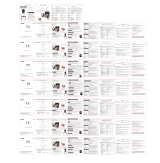 TOZO T5 TWS Bluetooth Earbuds Manuel utilisateur
TOZO T5 TWS Bluetooth Earbuds Manuel utilisateur
-
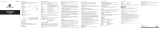 HeadRush True Wireless Waterproof In-Ear Sport Earbuds Le manuel du propriétaire
HeadRush True Wireless Waterproof In-Ear Sport Earbuds Le manuel du propriétaire
-
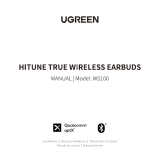 UGREEN 80606 Manuel utilisateur
UGREEN 80606 Manuel utilisateur
-
EDIFIER TWS200 Pro Mode d'emploi