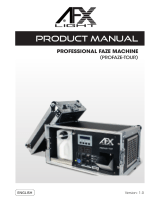Antari F-1 Fazer Manuel utilisateur
- Catégorie
- Machine à brouillard
- Taper
- Manuel utilisateur
Ce manuel convient également à

1
F-1 Fazer
User Manual
Engli sh Français Deutsch • • • 中文
© 2018 Antari Lighting and Effects Ltd.


3
User Manual - English
Safety Information
Please read the following safety information carefully before operating the
machine. This information includes important safeguards about installation,
usage, and maintenance. Pay attention to all warning labels and instructions in
this manual and printed on the machine.
If you have questions about how to operate the machine safely, please contact your local
Antari dealer for help.
․ Keep this device dry.
․ Always connect to a grounded circuit to avoid risk of electrocution.
․ Before connecting the machine to power, always check the voltage indicated on
the machine matches your local AC voltage. Do not use the machine if the AC
power voltage does not match.
․ Disconnect the machine from AC power before servicing and when not in use.
․ This product is for indoor use only! Do not expose to rain or moisture. If fluid is
spilled, disconnect AC power and clean with a damp cloth. If fluid is spilled onto
electronic parts, immediately unplug the machine and contact your local Antari
dealer for advice.
․ No user serviceable and modifiable parts inside. Never try to repair this product,
an unauthorized technician may cause damage or malfunction to the machine.
․ For adult use only. Never leave the machine running unattended.
․ Installed the machine in a well-ventilated area. Provide at least 50 cm space
around the machine.
․ Never add flammable liquid of any kind to the machine.
․ Make sure there are no flammable materials close to the machine while operating.

4
․ Only use Antari fluid. Other fluid may lead to heater clog or malfunction.
․ If the machine fails to work, unplug the machine and stop operation immediately.
Contact your local Antari dealer for advice.
․ Before transporting the machine, make sure the fluid tank is completely drained.
․ Fog fluid may present health risks if swallowed. Do not drink fog fluid. Store it
securely. In case of eye contact or if fluid is swallowed, immediately seek medical
advice.
Unpacking and Inspection
Immediately upon receiving the machine, carefully unpack the carton, check the content to
ensure that all parts are present and have been received in good condition. If any parts
appear damaged or mishandled from shipping, notify the shipper immediately and retain the
packing material for inspection.
What is included: 1 x F-1 Fazer
1 x Power Cord
1 x User Manual
Product Dimensions
275mm
608mm
286mm

5
Product Overview
Both Wireless Remote and Wireless DMX are Optional and not included
Optional Wireless Remote Add On Kit: WTR-10
Optional Wireless DMX Add On Kit: W-DMX-PCBR
Setting Up
Step 1: Place the machine on a flat surface and in a suitably large area with at least 50 cm
of open space around the machine.
Step 2: Fill the fluid tank with Antari approved fluid.
Step 3: Connect the machine to a suitably rated power supply.To determine the power
requirement for the machine refer to the label on the back of the machine.
Always connect the machine to a protected circuit and ensure it is properly
grounded to avoid risk of electrocution.
Blue LCD screen, Timer
mode, Volume mode
Neutrik PowerCon
Breaker
XLR 3-Pin DMX Connector
Wireless Remote / WDMX
Wireless Solution
XLR 5-Pin DMX Connector
Power ON / OFF

6
Step 4: Turn on the machine and allow it to heat up. Heat up takes approximatly 4 mintues.
Once the machine has reached operating temperature, the display will show Ready to
Faze. Now the machine is ready for operation.
Step 5: To start making haze, press the VOLUME button on the control panel.
Step 6: To turn off the machine, hold the STOP button for 3 seconds; the machine will
automatically run a self-cleaning process and shut off after the process is done.
Operation
Control Panel Operation
The machine can be operated with the onboard digital control interface.
Button
Function
[MENU]
Scroll through setting menu
[UP]/[TIMER]
Up/Activate Timer fucntion
[DOWN]/[VOLUME]
Down/Activate Volume function
[STOP]
Deactivate Timer/Volume function.
Or to select and memorize the setting.
Hold 3 seconds to start self-cleaning process and shut
down the machine
Control Menus
Both the Wireless Remote and W-DMX menu only function when the Optional Wireless
Remote or W-DMX Add On Kits are installed.
Antari F-1
Ready to Faze

7
Set interval time at Timer mode from 5 to 200 seconds
Set duration time at Timer mode from 1 to 200 seconds
Set output volume at Timer mode from 1 to 100 %
Set output volume at Volume mode from 1 to 100 %
Set fan speed from 20 to 100%
Set DMX/W-DMX address from 1 to 511
Turn On/Off Wireless Remote Control function
Turn On/Off Air Pump Sensor
Select DMX mode from 2ch, 1ch, and Sync mode
Turn On/Off W-DMX function
Unlink from a W-DMX transmitter
Interval Set
XXX Sec
Duration Set
XXX Sec
Timer Output
XXX %
Volume Output
XXX %
Fan Speed
XXX %
DMX-512
Address: XXX
W-DMX Power
XX
Wireless
XX
Air Pump Sensor
XX
DMX Mode
XXXX
W-DMX Reset
XXX

8
Turn On/Off run last setting function
Turn On/Off Keypad Sound
DMX Connector Pin Assignment
The machine provides a 3- or 5-pin XLR connector for DMX connection. The diagram below
indicates pin assignment information.
Pin
Function
1
Ground
2
Data-
3
Data+
4
N/A
5
N/A
DMX Operation
Making the DMX Connection – Connect the machine to a DMX controller or to one of the
machines in the DMX chain. The machine uses a 3-pin or 5-pin XLR connector for DMX
connection, the connector is located on the front of the machine.
Run Last Setting
XX
Keypad Sound
XX

9
Address Setup – Use control menu to set DMX address. The machine occupies 2 control
channels. The starting address is defined as the first channel from which the machine will
respond to the controller. Always double check to make sure there are no overlapping
channles in order to control the machine correctly.
DMX Channel Function
Channel Mode
Channel
Value
Function
2
1
0-4
Faze off
5-255
Faze 1-100%
2
0-4
Fan 20%
5-255
Fan 21-100%
1
1
0-4
Faze off
Fan 100%
5-255
Faze 1-100%
Fan 100%
Sync
1
0-4
Faze Off
Fan 20%
5-255
Faze 1-100%
Fan 21-100%

10
Status of W-DMX connection (Optional)
Symbol on the Liquid Crystal Display
Status of W-DMX connection
●
Transmitter assigned, DMX signal received
◎
Transmitter assigned, No DMX signal
⊙
Transmitter link lost or linking to transmitter
○
Transmitter not assigned
Wireless Remote Control Operation (Optional)
The optional wireless remote control system consists of a handheld transmitter and a
receiver on the rear of the machine.
*This menu function is only available when the Optional Wireless Remote Control Add On
Kit is installed:
Turn On/Off Wireless Remote Control function
Optional Wireless Remote Control Add On Kit: WTR-10
*Handheld Transmitter
With the transmitter, it is possible to make haze output via radio signal at maximum
distance of 50 meters. Press the button “A” to produce haze output and press the button “B”
to stop hazing.
Wireless
XX

11
*Receiver
If the optional wireless remote control function is selected and included, a radio signal
receiver is tested and pre-attached on the machine. The included transmitter also has been
paired with the attached receiver before shipping.
To activate or deactivate the wireless remote control function, press [Menu] button until the
LCD displays “Wireless”. Then press the ▲ [Up] or ▼ [Down] button to turn on and off the
wireless remote control function.
Registering transmitter
Transmitter can be paired from the receiver. Each receiver can pair up to 5 transmitters.
Follow below steps to pair transmitter from receiver.
Step 1: Turn on machine and turn on wireless remote control function.
Step 2: Power off machine and turn on again
Step 3: Wait until display show “Wireless Detecting”
Step 4: Press [A] button on the transmitter to pair
Note:
Multiple transmitter can be registered at once. When registering new transmitters, previous
registered transmitters will be automatically deleted.
Antari F-1
Ready to Faze

12
Installation instructions for wireless remote antenna
Step 1: unscrew and remove the flat cover on the machine.
Step 2: Pull out the cable with terminal.

13
Step 3: Connect the terminal to W-1 Wireless Signal Receiver.
Step 4: Screw the receiver on machine tightly.
The installation is completed.
Notes:
1. Once the wireless remote control function is turned On, the letter “W” will be displayed
on the LCD screen.
2. Once the wireless remote control function is turned On, the LCD screen will display
“Wireless Detect …” each time when the machine is turned on; this allows users to pair
new transmitter with the machine’s receiver. Every new registration overwrites the

14
previous memory.
3. One machine can be controlled by up to 5 transmitters while one transmiter can be
registered to an unlimited number of machines.
W-DMX Control Operation (Optional)
* The optional wireless DMX control system consists of a W-DMX PCB inside the machine
and a W-DMX antenna on the rear of the machine.
Optional Wireless DMX Add On Kit: W-DMX-PCBR
These menu functions are only available when the Optional Wireless DMX Control Add On
Kit is installed:
Turn On/Off W-DMX function
Unlink from a W-DMX transmitter
* How to install W-DMX board and antenna onto F-1
W-DMX Power
XX
W-DMX Reset
XXX

15
Step 1. Remove the screws on the top of F-1.
Step 2. Remove the screws on the side of F-1.
Step 3. Remove the cover on the control panel.
Step 4. Put the antenna (Part # W-
DMXR) onto F-1

16
Service and Maintenance
․ Do not allow the machine and fluid to become contaminated.
․ Regularly fill distilled water to fluid tank and run the machine to clean the system.
After cleaning, refill Antari fog fluids into fluid tank and make sure the machine can
produce fog properly.
․ It is recommended to run the machine on a monthly basis in order to achieve best
Step. 6
The red-framed area is where the W-DMX
board is placed.
Step 7. Install the W-DMX onto the main PCB and
then screw the screw tightly. The installation of W-
DMX antenna and W-DMX board is completed.
Step 5.
Connect the antenna (Part #
W-DMXR onto the W-DMX
board (Part # W-DMX-PCB)
The Part Number of Optional Wireless DMX
module is W-DMX-PCBR (1 x W-DMX antenna + 1 x
W-DMX board)

17
performance and output condition.
․ Excessive dust, liquid and dirt built up will degrade performance and cause
overheating.
Technical Specifications
- Input voltage
- Rated power
- Warm-up time
- Fluid consumption
- Fluid tank capacity
- Compatible fluid
- Operating time
- Ambient temp. range
- Output
- Control
- DMX channels
- Connection
- Optional accessories
- Dimension
- Weight
US model : AC 100-120V, 50 / 60Hz 6.8A
EU model : AC 220-240V, 50 / 60Hz 3.5A
760W
4.5 minutes (approx.)
8.5 ml/min
2.4l (0.63gal)
Antari FLG Heavy Fog Fluid
4.5 hrs at max. output
0 °C - 40 °C (32 °F-104 °F)
6200 ft
3
/min (176 m
3
/min)
DMX512, Timer, Manual,
Wireless (Optional)
Wireless DMX (Optional)
2 channels
Neutrik Powercon (Power)
XLR 3-pin and 5-pin (DMX)
W-DMX-PCBR Wireless DMX
WTR-10 Wireless Remote Set
WTR-40 Wireless DMX and W-1 Transmitter
L618 W275 H327 mm
(L24.33 W10.83 H12.87 inch)
14.1 kg (31.09 lbs)

18
Mode d'emploi - Franç ais
Notices de Sécurité
En vue d'utiliser correctement votre nouvel appareil, veuillez lire attentivement
ce mode d'emploi. Pour assurer la longévité et le bon fonctionnement de votre
machine à fumée, veuillez lire attentivement les instructions suivantes
concernant le maniement, la sécurité et l'entretien. Veuillez suivre toute
instruction de sécurité appliquée sur le boîtier de votre générateur à fumée
Antari.
Si vous avez des questions sur l'usage de la machine en toute sécurité, contactez votre
revendeur Antari.
․ Protéger de l'humidité.
․ Utilisez uniquement des prises de courant à terre à 3 broches.
․ Avant la première mise en marche, assurez-vous que l'appareil soit branché à
l'alimentation correcte. Ne jamais utiliser la machine quand la voltage n'est pas
correcte.
․ Débranchez l'appareil du secteur avant d'entretien ou quand vous n'utilisez pas la
machine.
․ L'appareil a été conçu pour un emploi dans des locaux clos. Protéger de
l'humidité. En cas de projection de liquide, débranchez l'appareil du secteur et
nettoyez avec un chiffon humide. Si du liquide devait pénétrer à l’intérieur de
l’appareil, débranchez le immédiatement et contactez un technicien ou votre
revendeur Antari avant de le réutiliser.
․ A l'intérieur de l'appareil, il n'y a aucune partie qui ait besoin d'être révisée. Ne
jamais essayer de repairer le produit parce quet détruire la machine.
․ L'usage de cet appareil n'est prévu que pour les adultes. Ne jamais faire marcher

19
sans surveillance.
․ Installez l'appareil à un endroit bien aéré. Pour garantir une aération suffisante,
laissez un espace libre de 50 cm tout autour de l’appareil.
․ Ne jamais mélanger des liquides inflammables gazeux ou huileux avec le liquide à
fumée.
․ Respectez une distance minimum de 50 cm entre le bec de la machine et les
matériaux inflammables.
․ Employez uniquement des liquides à fumée de haute qualité à base d'eau Antari
FLP ou liquides recommandée par votre revendeur. D'autres liquides à fumée
pourraient causer des problèmes d'encrassement ou des crachotements.
․ Si votre machine à fumée Antari ne devait plus fonctionner correctement, éteignez
le immédiatement. S'il vous plaît contactez votre revendeur Antari.
․ Faites attention à ce que le réservoir soit toujours complètement vidé avant
d’envoyer ou transporter l’appareil.
․ Ne jamais avaler le liquide à fumée. Stocker avec prudence. Si c’était tout de
même le cas, consultez un médecin immédiatement.
Déballage & Inspection
Ouvrez le carton extérieur et assurez vous que toutes les pièces n'aient subi aucun
dommage durant leur transport. En cas de livraison endommagée ou incomplète, toujours
contactez immédiatement votre revendeur Antari.
Dans votre carton : 1 x F-1 Fazer
1 x Câble d'alimentation
1 x Mode d'Emploi

20
Dimensions du Produit
Descriptif du Produit
La télécommande et le W-DMX sont accessoires vendus séparément.
En option : kit d'extension télécommande sans fil WTR-10
En option : kit d'extension W-DMX W-DMX-PCBR
275mm
608mm
286mm
Écran LCD bleu, mode
timer, mode volume
Neutrik PowerCon
Disjoncteur
Connecteur DMX XLR 3 broches
Télécommande sans fil / module
WDMX Wireless Solution
Connecteur DMX XLR 5 broches
Commutateur d’alimentation
La page est en cours de chargement...
La page est en cours de chargement...
La page est en cours de chargement...
La page est en cours de chargement...
La page est en cours de chargement...
La page est en cours de chargement...
La page est en cours de chargement...
La page est en cours de chargement...
La page est en cours de chargement...
La page est en cours de chargement...
La page est en cours de chargement...
La page est en cours de chargement...
La page est en cours de chargement...
La page est en cours de chargement...
La page est en cours de chargement...
La page est en cours de chargement...
La page est en cours de chargement...
La page est en cours de chargement...
La page est en cours de chargement...
La page est en cours de chargement...
La page est en cours de chargement...
La page est en cours de chargement...
La page est en cours de chargement...
La page est en cours de chargement...
La page est en cours de chargement...
La page est en cours de chargement...
La page est en cours de chargement...
La page est en cours de chargement...
La page est en cours de chargement...
La page est en cours de chargement...
La page est en cours de chargement...
La page est en cours de chargement...
La page est en cours de chargement...
La page est en cours de chargement...
La page est en cours de chargement...
La page est en cours de chargement...
La page est en cours de chargement...
La page est en cours de chargement...
La page est en cours de chargement...
La page est en cours de chargement...
-
 1
1
-
 2
2
-
 3
3
-
 4
4
-
 5
5
-
 6
6
-
 7
7
-
 8
8
-
 9
9
-
 10
10
-
 11
11
-
 12
12
-
 13
13
-
 14
14
-
 15
15
-
 16
16
-
 17
17
-
 18
18
-
 19
19
-
 20
20
-
 21
21
-
 22
22
-
 23
23
-
 24
24
-
 25
25
-
 26
26
-
 27
27
-
 28
28
-
 29
29
-
 30
30
-
 31
31
-
 32
32
-
 33
33
-
 34
34
-
 35
35
-
 36
36
-
 37
37
-
 38
38
-
 39
39
-
 40
40
-
 41
41
-
 42
42
-
 43
43
-
 44
44
-
 45
45
-
 46
46
-
 47
47
-
 48
48
-
 49
49
-
 50
50
-
 51
51
-
 52
52
-
 53
53
-
 54
54
-
 55
55
-
 56
56
-
 57
57
-
 58
58
-
 59
59
-
 60
60
Antari F-1 Fazer Manuel utilisateur
- Catégorie
- Machine à brouillard
- Taper
- Manuel utilisateur
- Ce manuel convient également à
dans d''autres langues
- English: Antari F-1 Fazer User manual
- Deutsch: Antari F-1 Fazer Benutzerhandbuch
Documents connexes
-
Antari Z380 Manuel utilisateur
-
Antari F-4 Fazer Fog Machine Manuel utilisateur
-
Antari M4 Manuel utilisateur
-
Antari F-4 Fazer Manuel utilisateur
-
Antari F-7 Smaze Manuel utilisateur
-
Antari FT 200 Le manuel du propriétaire
-
Antari W-715 Fog Jet Manuel utilisateur
-
Elation F-5 Fazer Manuel utilisateur
-
Elation FT-100 Manuel utilisateur
-
Antari Z350 Manuel utilisateur
Autres documents
-
Briteq F-7 Smaze Le manuel du propriétaire
-
Elation F-4 Fazer Manuel utilisateur
-
Elation FT-200 Fire Training Fog Machine Manuel utilisateur
-
Elation W-715X Fog Jet Manuel utilisateur
-
Martin Wireless DMX 512 Standard Manuel utilisateur
-
Briteq Z-350 Le manuel du propriétaire
-
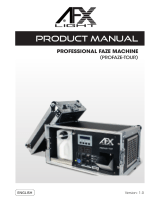 afx light PROFAZE-TOUR Le manuel du propriétaire
afx light PROFAZE-TOUR Le manuel du propriétaire
-
 afx light SPARKULAR-MINI Manuel utilisateur
afx light SPARKULAR-MINI Manuel utilisateur
-
SICK SENSICK WTR1 721/821 Mode d'emploi
-
SICK SENSICK WTR2 521/621 Mode d'emploi