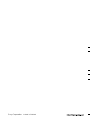Sony CDX-454RF Le manuel du propriétaire
- Catégorie
- Lecteur CD
- Taper
- Le manuel du propriétaire
Ce manuel convient également à

© 2001 Sony Corporation
Operating Instructions
Mode d’emploi
Manual de instrucciones
GB
CDX-454XRF
CDX-454RF
For installation and connections, see the supplied installation/connections
manual.
En ce qui concerne l’installation et les connexions, consulter le manuel
d’installation/connexions fourni.
Con respecto a la instalación y a las conexiones, consulte el manual de
instalación/conexiones suministrado.
3-237-554-13 (2)
FR
Compact Disc Changer
System
Sistema de Cambiador de
discos compactos
ES
Owner’s Record
The model and serial numbers are located at the rear of the CD changer.
Record the serial number in the space provided below.
Refer to these numbers whenever you call upon your Sony dealer regarding this product.
Model No. CDX-454RF Serial No.

2
Welcome!
Thank you for purchasing the Sony CD
changer system. This unit lets you enjoy CD
sound with the changer.
The CDX-454XRF/454RF is a compact disc
changer system comprised of the wired remote
commander, the relay box, and the CD
changer. The CD changer modulates the audio
signal into the RF (Radio Frequency) signal so
that it can be received by the existing FM tuner
of your car audio. Therefore you will be able to
enjoy CD play with your car audio even if it
has no input terminals for a compact disc
player.
•Compact and space saving CD changer for
vertical, horizontal, suspended, or inclined
installation in your car.
•Supplied wired remote enables you to
control the CD changer installed in the trunk
room of your car.
•Repeat play function for playing a track or a
disc repeatedly.
•Shuffle play function for playing tracks of
one disc or of all discs in random order.
•D-BASS function for dynamic bass boot.
For the customers in the USA
(CDX-454RF only)
WARNING
This equipment has been tested and found to
comply with the limits for a Class B digital
device, pursuant to Part 15 of the FCC Rules.
These limits are designed to provide
reasonable protection against harmful
interference in a residential installation. This
equipment generates, uses, and can radiate
radio frequency energy and, if not installed
and used in accordance with the instructions,
may cause harmful interference to radio
communications. However, there is no
guarantee that interference will not occur in a
particular installation. If this equipment does
cause harmful interference to radio or
television reception, which can be determined
by turning the equipment off and on, the user
is encouraged to try to correct the interference
by one or more of the following measures:
— Reorient or relocate the receiving antenna.
— Increase the separation between the
equipment and receiver.
— Connect the equipment into an outlet on a
circuit different from that to which the
receiver is connected.
— Consult the dealer or an experienced radio/
TV technician for help.
You are cautioned that any changes or
modifications not expressly approved in this
manual could void your authority to operate
this equipment.
CAUTION
The use of optical instruments with this
product will increase eye hazard.

3
Table of contents
Getting Started
Resetting the unit ................................................. 4
Preparing the CD changer .................................. 4
Changing the transmitting frequency ............... 5
CD Changer
Listening to a CD ................................................. 6
Playing tracks in random order
— Shuffle Play ................................................. 7
Playing tracks repeatedly
— Repeat Play ................................................. 7
Boosting the bass sound
— D-bass .......................................................... 7
Changing the output level .................................. 8
Additional Information
Precautions ............................................................ 9
Notes on handling discs ...................................... 9
Maintenance ........................................................ 10
Location of controls ........................................... 11
Specifications ...................................................... 12
Troubleshooting guide ...................................... 13

4
Getting Started
Resetting the unit
Before operating the unit for the first time or
after replacing the car battery, you must reset
the unit.
Press the reset button with a pointed object,
such as a ball-point pen, etc.
Preparing the CD changer
1
x
Disc magazine
To remove
Z (EJECT)
Tab
Labelled surface up
10 discs, one in each tray
With the arrow side facing up
Reset button
x
Push to unlock the door
Slide open
2
Note
To prevent injury, do not insert your hand in the
CD changer.
3
4
Use the supplied disc magazine or the disc
magazine XA-250. The disc magazine XA-10B/
XA-350 cannot be used with this unit. If you
use any other disc magazine, it may cause a
malfunction.

5
Note
You cannot play 8cm (3in.) CDs.
If the disc magazine does not lock properly
Take out the disc magazine, press Z, and re-
insert it.
Use the unit with the door closed
completely
Otherwise, foreign matter may enter the unit
and contaminate the lenses inside the CD
changer.
Notes on the disc magazine
•Do not leave the disc magazine in locations
with high temperature and high humidity,
such as on a car dashboard or in the rear
window where the disc magazine will be
subject to direct sunlight.
•Do not place more than one disc at a time
onto a tray, otherwise the CD changer and
the discs may be damaged.
•Do not drop the disc magazine or subject it to
a violent shock.
When the tray comes out
Normally, the trays will not come out of the
disc magazine. However, if they are pulled out
of the disc magazine, it is easy to re-insert
them.
With the cut-away portion of the tray facing you,
insert the right corner of the tray in the slot, then
push in the left corner until it clicks.
Note
Do not insert the tray upside down or in the
wrong direction.
Changing the transmitting
frequency
Because this unit processes CD playback
sound through an FM tuner, there may be
interference noise during CD playback. In such
a case, change the frequency of the modulated
RF signal transmitted from the unit. The initial
setting is 88.3 MHz.
1 Press (SHUF/REP) for two seconds until
frequency appears.
2 Press or repeatedly to
select the frequency.
Each time you press or ,
the frequency changes as follows:
:
88.3 MHz t 89.9 MHz t 89.7 MHz t
89.5 MHz t 89.3 MHz t 89.1 MHz t
88.9 MHz t 88.7 MHz t 88.5 MHz t
88.3 MHz
:
88.3 MHz t 88.5 MHz t 88.7 MHz t
88.9 MHz t 89.1 MHz t 89.3 MHz t
89.5 MHz t 89.7 MHz t 89.9 MHz t
88.3 MHz
3 Press (SHUF/REP) for two seconds.
Notes
• When you change the transmitting frequency on
the unit, be sure to tune your FM tuner to the
newly selected one.
• Press u on the wired remote before changing
the frequency if the power to the unit is turned
off.

6
CD Changer
Listening to a CD
1 Turn on the FM tuner of your car audio.
2 Tune in the selected transmitting
frequency* with the FM tuner of your car
audio.
* The frequency of the unit is set to 88.3 MHz
at the factory.
You can change the frequency. (See
“Changing the transmitting frequency” on
page 5.)
3 Press u.
CD playback starts.
4 Adjust the volume with the volume
control on your car audio.
All the tracks play from the beginning.
Stopping CD play
Press (OFF).
Notes
• When CD playback stops, you may hear some
noise from the speakers. To prevent this from
happening, turn the volume down before
stopping CD playback.
• If you turn off the ignition switch of your car
without stopping CD playback, it will
automatically resume CD playback from where it
was stopped when you turn on the ignition
switch again.
Locating a specific track
— Automatic Music Sensor (AMS)
During CD playback, push down either
side of (AMS) once for each track you
wish to skip.
To locate
succeeding
tracks
To locate
previous
tracks
To search
forward
To search
backward
Locating a specific point in a track
— Manual Search
During CD playback, push down and
hold either side of (AMS). Release the
control when you have found the
desired point.
Locating a specific disc
— Disc Select
During CD playback, press (DISC+) or
(DISC-) once for each disc you wish to
skip.
To locate succeeding discs
To locate previous discs
Listening to the radio or a tape
Be sure to stop CD playback before you start
listening to the radio or a tape.
Note
Be sure to stop CD playback, otherwise there may
be some interference with radio reception.

7
Playing tracks in random
order — Shuffle Play
You can select:
•SHUF 1 to play the tracks on the current disc
in random order.
•SHUF 2 to play all the discs in random order.
Press (SHUF/REP) repeatedly until the
desired setting appears (SHUF 1 or
SHUF 2).
After five seconds, the shuffle play starts.
Each time you press (SHUF/REP), the
display changes as follows:
B SHUF 1 B SHUF 2 B REP 1 B REP 2
Cancel (SHUF off) b
To go back to the normal playback mode, press
(SHUF/REP) repeatedly until “SHUF” or
“REP” disappears.
Playing tracks repeatedly
— Repeat Play
You can select:
•REP 1 to repeat the track.
•REP 2 to repeat the disc.
Press (SHUF/REP) repeatedly until the
desired setting appears (REP 1 or REP 2).
After five seconds, the repeat play starts.
Each time you press (SHUF/REP), the
display changes as follows:
B SHUF 1 B SHUF 2 B REP 1 B REP 2
Cancel (REP off) b
To go back to the normal playback mode, press
(SHUF/REP) repeatedly until “REP” or
“SHUF” disappears.
Boosting the bass sound
— D-bass
You can enjoy a powerful bass sound. The D-
bass function boosts the low frequency signal.
You can hear the bass line more clearly even
while the vocal volume remains the same. You
can emphasize and adjust the bass sound
easily with the D-BASS button.
0dB
D-BASS 2
D-BASS 1
Adjusting the bass curve
Press (D-BASS) repeatedly to select the
desired bass curve.
As the D-BASS number increases so does
the effect.
B D-BASS 1 B D-BASS 2
Cancel (D-BASS off) b
Notes
• Setting the output level from 4 to 5 while using
the D-bass function, the amount of bass boost
decreases to avoid distortion; however, it’s not a
malfunction.
Adjust the volume with your car audio.
• Selecting D-BASS 2, a distortion may occur
depending on your CD.
Should this occur, select D-BASS 1 or turn down
the output level.
Level
Frequency (Hz)

8
Changing the output level
You can select the output level from the unit.
Normally the unit is used in the initial output
level; change the level if necessary.
1 Press (SHUF/REP) for two seconds.
2 Press (SHUF/REP) momentarily.
Initial setting
3 Press or repeatedly to
select the output level.
To decrease the output level
: ,
To increase the output level
: ,
4 Press (SHUF/REP) for two seconds.
Note
When you select level 4 or 5, the CD playback
sound may be distorted or you may hear some
noise. In such a case, select a lower output level on
the unit and turn down the overall volume on
your car audio.

9
This way
Not this way
Additional
Information
Precautions
•This unit cannot be used with a car audio
without FM tuner.
•If your car was parked in direct sunlight
resulting in a considerable rise in
temperature inside the car, allow the unit to
cool off before operating it.
•If no power is being supplied to the unit,
check the connections first. If everything is in
order, check the fuse.
•Avoid installing the CD changer and wired
remote in places:
— subject to temperature exceeding 55°C
(131°F).
— subject to direct sunlight.
— near heat sources (such as heaters).
— exposed to rain or moisture.
— exposed to excessive dust or dirt.
— subject to excessive vibration.
If you have any questions or problems
concerning your unit that are not covered in
this manual, please consult your nearest Sony
dealer.
Not this way
This way
Notes on handling discs
A dirty or defective disc may cause sound
drop-outs during playback. To enjoy optimum
sound, handle the disc as follows.
Handle the disc by its edge, and to keep the
disc clean, do not touch the unlabelled surface.
Do not stick paper or tape on the disc.
Keep your discs in their cases or disc
magazines when not in use.
Do not expose discs to direct sunlight or heat
sources such as hot air-ducts. Do not leave
discs in a car parked in direct sunlight where
there can be a considerable rise in the
temperature inside the car.
Before playing, clean the discs with an
optional cleaning cloth. Wipe each disc in the
direction of the arrows.
Do not use solvents such as benzine, thinner,
commercially available cleaners or antistatic
spray intended for analog discs.
Discs with special shapes (heart-shaped discs,
octagonal discs etc.) cannot be played on this
unit. Attempting to do so may damage the
unit. Do not use such discs.
Continue to next page t

10
Notes on discs
If you use the discs explained below, the sticky
residue can cause the disc to stop spinning and
may cause malfunction or ruin your discs.
Do not use second-hand or rental CDs that
have a sticky residue on the surface (for
example, from peeled-off stickers or from ink,
or glue leaking from under the stickers).
There are paste residue.
Ink is sticky.
Do not use rental CDs with old labels that are
beginning to peel off.
Stickers that are beginning
to peel away, leaving a
sticky residue.
Do not use your discs with labels or stickers
attached.
Labels are attached.
Do not use any discs with labels or stickers
attached.
The following malfunctions may result from
using such discs:
— Inability to eject a disc (due to a label or
sticker peeling off and jamming the eject
mechanism).
— Inability to read audio data correctly (e.g.,
playback skipping, or no playback) due to
heat shrinking of a sticker or label causing a
disc to warp.
— Damage to other discs in a disc magazine.
Notes on CD-R/CD-RW discs
You can play CD-Rs (recordable CDs)
designed for audio use on this unit.
Look for this mark to
distinguish CD-Rs for audio
use.
This mark denotes that a
disc is not for audio use.
Some CD-Rs (depending on the equipment
used for its recording or the condition of
the disc) may not play on this unit.
You cannot play a CD-R that is not
finalized*.
You cannot play CD-RWs (rewritable CDs).
* A process necessary for a recorded CD-R disc to
be played on the audio CD player.
Moisture condensation
On a rainy day or in a very damp area,
moisture may condense on the lenses inside
the unit, and the unit will not operate
properly. In such a case, remove the disc
magazine and wait for about an hour until
the moisture has evaporated.
Maintenance
Fuse replacement
If the fuse blows, check the power connection
and replace the fuse. If the fuse blows again
after replacement, there may be an internal
malfunction. In such a case, consult your
nearest Sony dealer.
Warning
Use the specified amperage fuse.
Use of a higher amperage fuse may cause
serious damage.

11
Location of controls
Wired remote (RM-X82RF)
Refer to the pages for details.
1 DISC (disc select) buttons 5, 6, 8
2 AMS (Automatic Music Sensor/manual
search) control 6
3 D-BASS indication 7
4 REP (repeat play) indication
5 SHUF (shuffle play) indication
6 DISC (disc number) indication
The indicated disc number matches the
disc number in the disc magazine.
7 TRACK (track number) indication
8 MHz (frequency) indication
9 u (play/pause) button 5, 6
If pressed during CD playback, the CD
will pause. If pressed again, CD playback
will continue.
0 Play/pause indication
Turns around during CD playback and
flashes when the pause button is pressed.
qa OFF button 6
qs D-BASS button 7
qd LEVEL (output level) indication
qf SHUF/REP (shuffle play/repeat play/
control mode set) button 5, 7, 8

12
CD changer (CDX-454XRF/454RF)
System Compact disc digital audio
system
Transmitting frequency 88.3 MHz/88.5 MHz/
88.7 MHz/88.9 MHz/
89.1 MHz/89.3 MHz/
89.5 MHz/89.7 MHz/
89.9 MHz (switchable)
Input/output terminals Wired remote control
(8 pin)
RF signal (FM) output
Power input (3 pin)
Current drain 800 mA (at playback)
800 mA (at disc loading/
ejecting)
Operating temperature –10°C to +55°C
(14°F to 131°F)
Dimensions Approx. 262 × 90 ×
185 mm
(10
3
/8 × 3
5
/8 × 7
3
/8 in.)
(w/h/d)
Mass Approx. 2.1 kg (4 lb. 10 oz.)
Relay box
Input/output Aerial input terminal
Aerial output cord
CD changer input cord
Dimensions Approx. 40 × 40 × 27 mm
(1
5
/8 × 1
5
/8 × 1
1
/8 in.)
(w/h/d)
Mass Approx. 140 g (5 oz.)
Specifications
Wired remote (RM-X82RF)
Dimensions Approx. 122 × 36.5 ×
15.5 mm
(4
7
/8 × 1
7
/16 ×
5
/8 in.)
(w/h/d)
Mass Approx. 255 g (9 oz.)
General
Power requirement 12 V DC car battery
(negative ground)
Supplied accessories Disc magazine (1)
Parts for installation and
connections (1 set)
Optional accessories Disc magazine XA-250
Design and specifications are subject to change
without notice.

13
Troubleshooting guide
The following checklist will assist in the correction of most problems which you may encounter
with your unit.
Before going through the checklist below, refer to the connection and operating procedures.
General
Cause/Solution
•The built-in micro computer has malfunctioned.
t Press the reset button of the CD changer.
•The connecting cords are not connected properly.
•The CD changer is installed in an unstable location.
t Re-install it in a stable location.
•The CD is dirty or defective.
t Clean or replace it.
Take out the disc magazine, press Z, and re-insert the disc
magazine until it is locked securely.
Problem
The unit does not function.
The sound skips.
The disc magazine is not locked
in the CD changer.
Error displays
The following indications will flash for about five seconds.
Display Cause
The disc magazine is not inserted in
the CD changer.
No CD is inserted in the disc
magazine.
The CD is dirty.
The CD is inserted upside down.
The CD changer cannot be operated
because of some problem.
Solution
Insert the disc magazine with CDs
into the CD changer.
Take out the disc magazine and insert
CDs.
Clean the CD.
Insert the CD correctly.
Press the reset button of the CD
changer.
If the solutions mentioned above do not help to improve the situation, consult your nearest Sony
dealer.

2
Bienvenue!
Nous vous remercions d’avoir choisi le
système de changeur CD Sony. Cet appareil
vous permettra de bénéficier d’un son CD avec
le changeur.
Le CDX-454XRF/454RF est un changeur de
disques compacts composé d’une
télécommande filaire, d’un boîtier de relais et
du changeur de CD proprement dit. Le
changeur de CD module le signal audio en un
signal RF (radiofréquence) de façon à ce qu’il
puisse être reçu par le syntoniseur FM existant
de votre autoradio. De cette façon, vous serez
en mesure d’exploiter la lecture de CD avec
votre autoradio même s’il ne comporte pas de
bornes d’entrée pour un lecteur de disques
compacts.
•Changeur CD compact et peu encombrant
pour une installation verticale, horizontale,
suspendue ou inclinée dans votre voiture.
•La télécommande filaire fournie vous permet
de commander le changeur CD installé dans
le coffre de votre voiture.
•Fonction de répétition de lecture pour la
lecture répétée d’une plage ou d’un disque.
•Fonction de lecture aléatoire pour la lecture
des plages d’un disque ou de tous les disques
dans un ordre quelconque.
•Fonction D-BASS pour une accentuation
dynamique du grave.

3
Table des matières
Préparation
Réinitialisation de l’appareil............................... 4
Préparation du changeur CD ............................. 4
Changement de la fréquence de
transmission .................................................... 5
Changeur CD
Lecture de CD ....................................................... 6
Lecture des plages dans un ordre aléatoire
— Lecture aléatoire ......................................... 7
Lecture répétée des plages
— Lecture répétée ........................................... 7
Renforcement des graves
— D-bass .......................................................... 7
Changement du niveau de sortie ....................... 8
Informations complémentaires
Précautions ............................................................ 9
Remarques sur la manipulation des disques ... 9
Entretien .............................................................. 10
Nomenclature ..................................................... 11
Spécifications ...................................................... 12
Guide de dépannage ......................................... 13

4
Préparation
Réinitialisation de
l’appareil
Avant la première mise en service de cet
appareil ou après avoir remplacé la batterie de
la voiture, vous devez réinitialiser l’appareil.
Appuyez sur la touche de réinitialisation à
l’aide d’un objet pointu comme un stylo à bille,
etc.
Préparation du changeur
CD
1
Onglet
Face imprimée vers le haut
10 disques, un par plateau
Avec le côté portant la flèche
orienté vers le haut
x
Déverrouiller
x
Relâchez et coulissez pour ouvrir
Chargeur de disques
Pour enlever
Z (EJECT)
Touche de
réinitialisation
2
Remarque
Pour éviter toute blessure, ne pas introduire la
main dans le changeur de CD.
3
4
Utilisez le chargeur de disques fourni ou un
chargeur de disques XA-250. Vous ne pouvez
pas utiliser de chargeur de disques XA-10B/XA-
350 avec cet appareil. L’utilisation d’un autre
chargeur de disques risque de provoquer un
dysfonctionnement.

5
Remarque
Vous ne pouvez pas écouter de CD de 8 cm
(3 po.).
Si le chargeur de disques n’est pas encastré
correctement
Sortez-le et après avoir appuyé sur Z,
réinsérez-le.
Utilisez cet appareil avec la trappe fermée
Sinon, des corps étrangers pourraient pénétrer
dans l’appareil et encrasser les lentilles dans le
changeur CD.
Remarques sur le chargeur de
disques
•Ne laissez pas le chargeur de disques dans
un endroit très chaud ou très humide comme
sur le tableau de bord ou sur la plage arrière
de la voiture où il serait en plein soleil.
•Ne placez pas plus d’un disque à la fois par
plateau, car vous risquez sinon
d’endommager le changeur CD et les
disques.
•Ne laissez pas tomber le chargeur de disques
et évitez de le cogner.
Si un plateau s’enlève
En principe, les plateaux ne s’enlèvent pas du
chargeur. S’ils s’enlèvent du chargeur, il est
cependant facile de les y réintroduire.
L’encoche du plateau étant face à vous,
introduisez l’angle droit du plateau dans la fente
et poussez ensuite sur l’angle gauche jusqu’à ce
qu’il s’encliquette.
Remarque
N’introduisez pas le plateau à l’envers ni dans le
mauvais sens.
Changement de la
fréquence de transmission
Comme cet appareil traite le son de lecture CD
via un syntoniseur FM, il se peut qu’il y ait des
interférences durant la lecture du CD. En
pareil cas, changez la fréquence du signal RF
modulé transmis par l’appareil. Le réglage
initial est de 88,3 MHz.
1 Appuyez sur (SHUF/REP) pendant deux
secondes jusqu’à ce que la fréquence
apparaisse.
2 Appuyez plusieurs fois de suite sur
ou pour sélectionner la
fréquence.
Chaque fois que vous appuyez sur
ou , la fréquence change comme
suit :
:
88,3 MHz t 89,9 MHz t 89,7 MHz t
89,5 MHz t 89,3 MHz t 89,1 MHz t
88,9 MHz t 88,7 MHz t 88,5 MHz t
88,3 MHz
:
88,3 MHz t 88,5 MHz t 88,7 MHz t
88,9 MHz t 89,1 MHz t 89,3 MHz t
89,5 MHz t 89,7 MHz t 89,9 MHz t
88,3 MHz
3 Appuyez sur (SHUF/REP) pendant deux
secondes.
Remarques
• Si vous changez la fréquence de transmission de
l’appareil, n’oubliez pas de syntoniser votre
syntoniseur FM sur la nouvelle fréquence
sélectionnée.
• Appuyez sur la touche u de la télécommande
filaire avant de changer la fréquence si l’appareil
n’est pas sous tension.

6
Changeur CD
Lecture de CD
1 Allumez le syntoniseur FM de votre
autoradio.
2 Syntonisez la fréquence* de transmission
sélectionnée avec le syntoniseur FM de
votre autoradio.
* La fréquence de l’appareil est réglée par
défaut sur 88,3 MHz.
Vous pouvez changer la fréquence. (Voir
“Changement de la fréquence de
transmission” à la page 5.)
3 Appuyez sur u.
La lecture du CD commence.
4 Réglez le volume à l’aide de la
commande de volume de votre
autoradio.
Toutes les plages commencent au début.
Arrêt de la lecture CD
Appuyez sur (OFF).
Remarques
• Lorsque la lecture du CD est arrêtée, il est
possible que les haut-parleurs émettent un
certain bruit. Afin d’éviter que ce phénomène ne
se produise, baissez le volume avant d’arrêter la
lecture du CD.
• Si vous coupez le contact de votre voiture sans
avoir arrêté la lecture du CD, celle-ci reprendra
automatiquement là où elle a été interrompue
lorsque vous remettrez le contact.
Pour chercher
vers l’avant
Pour chercher
vers l’arrière
Pour localiser
les plages
suivantes
Pour localiser
les plages
précédentes
Localisation d’une plage
déterminée
— Détecteur automatique de musique (AMS)
En cours de lecture du CD, appuyez une
fois sur l’un des deux côtés de la touche
(AMS) pour chaque plage que vous
voulez sauter.
Localisation d’un passage
déterminé sur une plage
— Recherche manuelle
En cours de lecture du CD, maintenez
l’un des deux côtés de la touche (AMS)
enfoncé. Relâchez la commande lorsque
vous avez trouvé le passage déterminé.
Localisation d’un disque déterminé
— Sélection du disque
En cours de lecture, appuyez sur
ou jusqu’à ce que vous trouviez
le disque souhaité.
Pour localiser les disques suivants
Pour localiser les disques précédents
Ecoute de la radio ou d’une
cassette
Veillez à arrêter la lecture du CD avant
d’écouter la radio ou une cassette.
Remarque
Veillez à arrêter la lecture du CD, sans quoi des
interférences avec la réception radio sont
possibles.

7
Renforcement des graves
— D-bass
Vous pouvez exploiter des graves puissantes.
La fonction D-bass renforce les signaux de
basse fréquence.
Vous entendez plus distinctement les graves,
même si le volume de la partie vocale reste au
même niveau. Vous pouvez renforcer et ajuster
les graves à l’aide de la touche D-BASS.
0dB
D-BASS 2
D-BASS 1
Réglage de la courbe des graves
Appuyez plusieurs fois de suite sur
(D-BASS) pour sélectionner la courbe des
graves voulue.
L’effet s’intensifie à mesure que la valeur
D-BASS augmente.
B D-BASS 1 B D-BASS 2
Annuler (D-BASS off) b
Remarques
• Si vous augmentez le niveau d’écoute de 4 à 5
alors que vous utilisez la fonction D-bass, le
niveau des basses diminue pour éviter une
déformation du son ; il ne s’agit en aucun cas
d’un dysfonctionnement.
Réglez le volume avec votre autoradio.
• Si vous sélectionnez D-BASS 2, une déformation
du son peut se produire selon votre CD.
Si c’était le cas, sélectionnez D-BASS 1 ou baissez
le niveau d’écoute.
Niveau
Fréquence (Hz)
Lecture des plages dans
un ordre aléatoire
— Lecture aléatoire
Vous pouvez choisir:
•SHUF 1 pour lire les plages du disque en
cours dans un ordre aléatoire.
•SHUF 2 pour lire tous les disques dans un
ordre aléatoire.
Appuyez plusieurs fois sur (SHUF/REP)
jusqu’à ce que le réglage désiré
apparaisse (SHUF 1 ou SHUF 2).
La lecture aléatoire démarre après cinq
secondes.
Chaque fois que vous appuyez sur
(SHUF/REP), l’affichage change comme
suit :
B SHUF 1 B SHUF 2 B REP 1 B REP 2
Annuler (SHUF désactivé) b
Pour revenir au mode de lecture normal,
appuyez plusieurs fois sur (SHUF/REP) jusqu’à
ce que “SHUF” ou “REP” disparaisse.
Lecture répétée des
plages
— Lecture répétée
Vous pouvez choisir:
•REP 1 pour répéter la plage.
•REP 2 pour répéter le disque.
Appuyez plusieurs fois sur (SHUF/REP)
jusqu’à ce que le réglage désiré
apparaisse (REP 1 ou REP 2).
La lecture répétée démarre après cinq
secondes.
Chaque fois que vous appuyez sur
(SHUF/REP), l’affichage change comme
suit :
B SHUF 1 B SHUF 2 B REP 1 B REP 2
Annuler (REP désactivé) b
Pour revenir au mode de lecture normal,
appuyez plusieurs fois sur (SHUF/REP) jusqu’à
ce que “REP” ou “SHUF” disparaisse.

8
Changement du niveau de
sortie
Vous pouvez sélectionner le niveau de sortie
de l’appareil. En principe, l’appareil est utilisé
au niveau de sortie initial ; changez le niveau si
nécessaire.
1 Appuyez sur (SHUF/REP) pendant deux
secondes.
2 Appuyez brièvement sur (SHUF/REP).
Réglage initial
3 Appuyez plusieurs fois de suite sur
ou pour sélectionner le
niveau de sortie.
Pour diminuer le niveau de sortie
: ,
Pour augmenter le niveau de sortie
: ,
4 Appuyez sur (SHUF/REP) pendant deux
secondes.
Remarque
Si vous sélectionnez le niveau 4 ou 5, le son de
lecture CD peut comporter des distorsions ou des
parasites. En pareil cas, sélectionnez un niveau de
sortie inférieur et baissez le volume de votre
autoradio.
La page est en cours de chargement...
La page est en cours de chargement...
La page est en cours de chargement...
La page est en cours de chargement...
La page est en cours de chargement...
La page est en cours de chargement...
La page est en cours de chargement...
La page est en cours de chargement...
La page est en cours de chargement...
La page est en cours de chargement...
La page est en cours de chargement...
La page est en cours de chargement...
La page est en cours de chargement...
La page est en cours de chargement...
La page est en cours de chargement...
La page est en cours de chargement...
La page est en cours de chargement...
La page est en cours de chargement...
La page est en cours de chargement...
La page est en cours de chargement...
-
 1
1
-
 2
2
-
 3
3
-
 4
4
-
 5
5
-
 6
6
-
 7
7
-
 8
8
-
 9
9
-
 10
10
-
 11
11
-
 12
12
-
 13
13
-
 14
14
-
 15
15
-
 16
16
-
 17
17
-
 18
18
-
 19
19
-
 20
20
-
 21
21
-
 22
22
-
 23
23
-
 24
24
-
 25
25
-
 26
26
-
 27
27
-
 28
28
-
 29
29
-
 30
30
-
 31
31
-
 32
32
-
 33
33
-
 34
34
-
 35
35
-
 36
36
-
 37
37
-
 38
38
-
 39
39
-
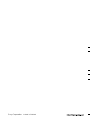 40
40
Sony CDX-454RF Le manuel du propriétaire
- Catégorie
- Lecteur CD
- Taper
- Le manuel du propriétaire
- Ce manuel convient également à
dans d''autres langues
- English: Sony CDX-454RF Owner's manual
- español: Sony CDX-454RF El manual del propietario
Documents connexes
-
Sony CDX-454XRF Operating Instructions Manual
-
Sony XA-250 Mode d'emploi
-
Sony CDX-454XRF Guide d'installation
-
Sony CDX-454XRF Manuel utilisateur
-
Sony CDX-424RF Manuel utilisateur
-
Sony CDX-424RF Mode d'emploi
-
Sony CDX-424RF Manuel utilisateur
-
Sony CDX-415RF Mode d'emploi
-
Sony CDX-454RF Guide d'installation
-
Sony CDX-444RF Le manuel du propriétaire