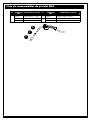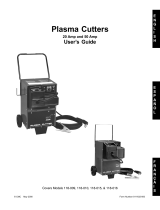Forney 261 Manuel utilisateur
- Catégorie
- Système de soudage
- Taper
- Manuel utilisateur

1
WWW.FORNEYIND.COM
CAT# 261
REV 12.20.17
INCLUDES:
Welding Machine, 20 Amp –15 Amp Plug Adapter,
MIG Gun, Extra 0.030” Contact Tip and Ground
Cable and Clamp
140 FC-i FLUX-CORED WIRE
WELDER OPERATING MANUAL
ENGLISH

2
WWW.FORNEYIND.COM
Forney Promise
We are committed to your success regardless of location, size or
needs. We understand it is your goal to get the job done right,
and we are ready to help you do just that.
President's Message
We market the highest quality tools, equipment and accessories
for the do-it-yourselfer and professional. Our passion and
dedication in bringing new products to the industrial and retail
market, combined with our personal service, is unmatched in our
industry. Our ability to listen to our customers’ needs enables us to
create solutions to their problems.
Our dedication to the highest quality customer service within our
corporate headquarters and the service provided in the field is
unequaled. We are committed to creating the best solutions to our
customer’s needs. Above all, our employees will provide the same
respect and caring attitude within the organization as they are
expected to share with every Forney customer. Our goal will be to
exceed our customers’ expectations through empowered people,
guided by shared values and commitments.
We work hard so our customers trust us because of our integrity,
teamwork and innovation of Forney products, and Forney’s
80 years of unmatched product quality and an unwavering
commitment to our customers.
When our customers succeed we succeed.
STEVEN G. ANDERSON, President & CEO
Copyright© 2018 Forney Industries,
Inc. All rights reserved. Unauthorized
reproduction and/or distribution is
subject to US copyright laws.
U.S. Facilities:
- Fort Collins, CO
- Tipp City, OH
FIVE WAYS TO ORDER
Web: www.forneyind.com
Phone: 800-521-6038
Fax: 970-498-9505
Mail: Forney Industries
2057 Vermont Drive
Fort Collins, CO 80525
Email: sales@forneyind.com

3
WWW.FORNEYIND.COM
STOP!
PLEASE DO NOT
RETURN TO THE STORE
If you have questions or problems with your new welder,
please contact customer service at 1-800-521-6038
Monday through Friday from 7 a.m. - 5 p.m. (MST) or
www.forneyind.com/about-us/contact-us.
Please take time to register your product at
www.forneyind.com/support/product-registration.
Thank you and enjoy your new welder.
For the most up-to-date
warranty information,
visit www.forneyind.com

4
WWW.FORNEYIND.COM
WARRANTY ................................................................................................................................................................ 3
TABLE OF CONTENTS .................................................................................................................................................. 4
SYMBOLS LEGEND ...................................................................................................................................................... 5
SAFETY SUMMARY .....................................................................................................................................................5
PRINCIPAL SAFETY STANDARDS............................................................................................................................ 5
CALIFORNIA PROPOSITION 65 WARNING ........................................................................................................... 6
EMF INFORMATION ............................................................................................................................................. 6
PERSONAL PROTECTION ...................................................................................................................................... 6
FIRE PREVENTION ................................................................................................................................................ 7
HIGH FREQUENCY RADIATION ............................................................................................................................ 8
ARC WELDING .................................................................................................................................................... 8
ELECTRIC SHOCK ................................................................................................................................................. 8
NOISE ................................................................................................................................................................. 9
ADDITIONAL SAFETY INFORMATION ................................................................................................................... 9
BOX CONTENTS ......................................................................................................................................................... 9
INSTALLATION .......................................................................................................................................................... 10
WELDER SPECIFICATIONS ................................................................................................................................. 10
DESCRIPTION ..................................................................................................................................................... 10
SITE SELECTION ................................................................................................................................................ 10
POWER SOURCE CONNECTION ........................................................................................................................ 10
USING THE 20 AMP – 15 AMP PLUG ADAPTER ................................................................................................... 11
GENERATORS .................................................................................................................................................... 11
EXTENSION CORDS ........................................................................................................................................... 11
VENTILATION ..................................................................................................................................................... 11
ADDITIONAL WARNINGS .................................................................................................................................. 11
GETTING TO KNOW YOUR FLUX-CORED WIRE WELDER ............................................................................................. 12
WELDER LAYOUT AND CONTROLS ..................................................................................................................... 12
SELECTING THE WELDING WIRE ........................................................................................................................ 14
INSTALLING THE WELDING WIRE ....................................................................................................................... 14
OPERATION .............................................................................................................................................................. 16
PERFORMANCE DATA PLATE & DUTY CYCLE ....................................................................................................... 16
INTERNAL THERMAL PROTECTION ...................................................................................................................... 17
WELDING PREPARATION .................................................................................................................................... 17
FACTORS TO CONSIDER FOR BEST MIG WELDING RESULTS ............................................................................... 17
SETUP FOR FLUX-CORED WIRE (FCAW) WELDING .............................................................................................. 18
MAINTENANCE & SERVICING ................................................................................................................................... 19
GENERAL MAINTENANCE ................................................................................................................................. 19
CONSUMABLE MAINTENANCE .......................................................................................................................... 19
TROUBLESHOOTING ................................................................................................................................................. 20
MIG GUN CONSUMABLES LIST.................................................................................................................................. 22
USER NOTES ............................................................................................................................................................ 23
Box ContentsTable of Contents

5
WWW.FORNEYIND.COM
CAUTION!
BEFORE INSTALLING, OPERATING OR CARRYING OUT MAINTENANCE ON THE MACHINE, READ THE CONTENTS
OF THIS MANUAL CAREFULLY, PAYING PARTICULAR ATTENTION TO THE SAFETY RULES AND HAZARDS.
In the event of these instructions not being clear, please contact your
Forney Authorized Dealer or Forney Customer Service 1-800-521-6038
SYMBOL
MEANING
SYMBOL MEANING SYMBOL MEANING
ARC RAYS HAZARD
FIRE HAZARD NOISE HAZARD
POISON
HAZARD
ELECTRICAL HAZARD WARNING/CAUTION
MIG (GMAW)
INPUT VOLTAGE LINE CONNECTION
TEMPERATURE VOLTAGE
SINGLE PHASE ALTERNATING
CURRENT (AC)
I
ON
WIRE FEED DIRECT CURRENT (DC)
O
OFF
SUITABLE FOR WELDING IN AN
ENVIRONMENT WITH INCREASED
RISK OF ELECTRIC SHOCK
SINGLE PHASE STATIC FREQUENCY
CONVERTER TRANSFORMER RECTIFIER
The data within this safety summary are highlights of various safety standards. It is recommended
that you familiarize yourself with the standards listed below before beginning welding.
•
ANSI Z49.1: SAFETY IN WELDING AND CUTTING - Obtainable from the American Welding Society, 550 NW Le
Jeune Road, Miami, FL 33126 Telephone (800) 443-9353, Fax (305) 443-7559 - www.amweld.org or www.aws.
org.
• OSHA 29 CFR, Part 1910, Subpart Q.: WELDING, CUTTING AND BRAZING - Obtainable from your state OSHA
office or U.S. Dept. of Labor OSHA, Office of Public Affairs, Room N3647, 200 Constitution Ave., Washington,
DC 20210 - www.osha.gov
• AWS F4.1: SAFE PRACTICES FOR THE PREPARATION FOR WELDING AND CUTTING OF CONTAINERS AND
PIPING FOR WELDING AND CUTTING. - Obtainable from the American Welding Society, 550 NW Le Jeune
Road, Miami, FL 33126 Telephone (800) 443-9353, Fax (305) 443-7559 - www.amweld.org or www.aws.org.
• AWS A6.0. WELDING AND CUTTING CONTAINERS WHICH HAVE HELD COMBUSTIBLES - Obtainable from the
American Welding Society, 550 NW Le Jeune Road, Miami, FL 33126 Telephone (800) 443-9353, Fax (305) 443-
7559 - www.amweld.org or www.aws.org.
• NFPA 70: NATIONAL ELECTRICAL CODE - Obtainable from the National Fire Protection Association, 1
Batterymarch Park, P.O. Box 9101, Quincy, MA 02269-9101 Telephone (617) 770-3000 Fax (617) 770-0700 -
www.nfpa.org
• CGA Publication P-1: SAFE HANDLING OF COMPRESSED GASES IN CONTAINERS - Obtainable from
Compressed Gas Association, 14501 George Carter Way, Suite 103, Chantilly, VA 20151 Telephone (703) 788-
2700 Fax (703) 961-1831 - www.cganet.com
• CSA W117.2 - Code for SAFETY IN WELDING AND CUTTING. - Obtainable from Canadian Standards
Association, 178 Rexdale Blvd., Etobicoke, Ontario M9W 1R3 - www.csa.ca
Symbols Legend
Safety Summary
Principal Safety Standards

6
WWW.FORNEYIND.COM
• ANSI Z87.1 - SAFE PRACTICE FOR OCCUPATION AND EDUCATIONAL EYE AND FACE PROTECTION -
Obtainable from the American National Standards Institute, 11 West 42nd St., New York, NY 10036 Telephone
(212) 642A900, Fax (212) 398-0023 - www.ansi.org
• NFPA 51B: STANDARD FOR FIRE PREVENTION DURING WELDING, CUTTING, AND OTHER HOT WORK-
Obtainable from the National Fire Protection Association, 1 Batterymarch Park, P.O. Box 9101, Quincy, MA
02269-9101 Telephone (617) 770-3000 Fax (617) 770-0700 - www.nfpa.org
California Proposition 65 Warning
WARNING: This product can expose you to chemicals, including lead, which are known to the State of
California to cause cancer and birth defects or other reproductive harm. For more information go to www.
P65Warnings.ca.gov. P65 details at forneyind.com. Wash hands after use.
EMF Information
Welding current, as it flows through the welding cables, will cause electromagnetic fields. There has been and still
is some concern about such fields. However, after examination, the committee of the National Research Council
concluded that: “The body of evidence, in the committee’s judgment, has not demonstrated that exposure to
power-frequency electric and a magnetic field is a human health hazard.” However, studies are still going forth
and evidence continues to be examined. Until the final conclusions of the research are reached, you may wish to
minimize your exposure to electromagnetic fields when welding.
To reduce magnetic fields in the workplace, use the following procedures:
1. Keep electrode and ground cables close together by twisting or taping them when possible.
2. Arrange cables to one side and away from the operator.
3. Do not coil or drape cables around your body.
4. Keep welding power source and cables as far away from operator as practical.
5. Connect ground clamp to workpiece as close to the cut or weld as possible.
ABOUT PACEMAKERS & HEARING AIDS:
Pacemaker and hearing aid wearers consult your doctor first. If cleared by your doctor, then following the above
procedures is recommended.
Personal Protection
Welding processes of any kind can be dangerous not only to the operator but to any person situated near the
equipment, if safety and operating rules are not strictly observed.
THE WELDING ARC PRODUCES VERY BRIGHT ULTRAVIOLET AND INFRARED
LIGHT. THESE ARC RAYS WILL DAMAGE YOUR EYES AND BURN YOUR SKIN IF
YOU ARE NOT PROPERLY PROTECTED. To reduce the risk of injury from arc rays, read,
understand, and follow the safety instructions. In addition, make certain that anyone else that uses this welding
equipment, or is a bystander in the welding area understands and follows these safety instructions as well.
Helmets and filter should conform to ANSI Z87.1 stan dards.
• Do not look at an electric arc without proper protection. A welding arc is extremely bright and intense and, with
inadequate or no eye protection, the retina can be burned, leaving a permanent dark spot in the field of vision.
A shield or helmet with a #10 shade filter lens (minimum) must be used.
• Provide bystanders with shields or helmets fitted with an appropriate shade filter lens.
• Do not strike a welding arc until all bystanders and you (the welder) have welding shields and/or helmets in
place.
• Do not wear a cracked or broken helmet and replace any cracked or bro ken filter lenses immediately.
• Do not allow the uninsulated portion of the MIG gun to touch the ground clamp or grounded workpiece to
prevent an arc flash from being created on contact.
• Wear protective clothing. The intense light of the welding arc can burn the skin in much the same way as the
sun, even through light-weight clothing. Wear dark clothing of heavy material. The shirt worn should be long
sleeved and the collar kept buttoned to protect chest and neck.
• Protect against reflected arc rays. Arc rays can be reflected off shiny surfaces such as a glossy painted surface,
aluminum, stainless steel, and glass. It is possible for your eyes to be injured by reflected arc rays even when
wearing a protective helmet or shield. If welding with a reflective surface behind you, arc rays can bounce
off the surface and off the filter lens. It can get inside your helmet or shield and into your eyes. If a reflective
background exists in your welding area, either remove it or cover it with something non-flammable and non-
reflective. Reflective arc rays can also cause skin burn in addition to eye injury.

7
WWW.FORNEYIND.COM
• Flying sparks can injure. Wear proper safety equipment to protect eyes and face. Shape tungsten electrode on
grinder wearing proper protection and in a safe location. Keep flammables away and prevent fire from flying
sparks.
FUMES, GASSES, AND VAPORS CAN CAUSE DISCOMFORT, ILLNESS, AND
DEATH! To reduce the risk, read, understand, and follow the safety instructions. In addition, make certain that
anyone else that uses this welding equipment or is a bystander in the welding area, understands and follows these
safety instructions as well.
• Read and understand manufacturers Safety Data Sheets (SDS) and Material Safety Data Sheets (MSDS).
• Do not weld in an area until it is checked for adequate ventilation as described in ANSI standard Z49.1. If
ventilation is not adequate to exchange all fumes and gasses generated during the welding process with fresh
air, do not weld unless you (the welder) and all bystanders are wearing air-supplied respirators.
• Do not heat metals coated with, or that contain, materials that produce toxic fumes (such as galvanized steel),
unless the coating is removed. Make certain the area is well ventilated, and the operator and all bystanders are
wearing air-supplied respirators.
• Do not weld, cut or heat lead, zinc, cadmium, mercury, beryllium, antimony, cobalt, manganese, selenium,
arsenic, copper, silver, barium, chromium, vanadium, nickel, or similar metals without seeking professional
advice and inspection of the ventilation of the welding area. These metals produce extremely toxic fumes which
can cause discomfort, illness and death.
• Do not weld or cut in areas that are near chlorinated solvents. Vapors from chlorinated hydrocarbons, such
as trichloroethylene and perchloroethylene, can be decomposed by the heat of an electric arc or its ultraviolet
radiation. These actions can cause phosgene, a highly toxic gas to form, along with other lung and eye-
irritating gasses. Do not weld or cut where these solvent vapors can be drawn into the work area or where the
ultraviolet radiation can penetrate to areas containing even very small amounts of these vapors.
• Do not weld in a confined area unless it is being ventilated or the operator (and anyone else in the area) is
wearing an air-supplied respirator.
• Stop welding if you develop momentary eye, nose, or throat irritation as this indicates inadequate ventilation.
Stop work and take necessary steps to improve ventilation in the welding area. Do not resume welding if
physical discomfort persists.
Fire Prevention
FIRE OR EXPLOSION CAN CAUSE DEATH, INJURY, AND PROPERTY DAMAGE!
To reduce these risks, read, understand and follow the safety instructions. In addition, make certain that anyone
else that uses this welding equipment, or is a bystander in the welding area, understands and follows these safety
instructions as well. Remember: arc welding by nature produces sparks, hot spatter, molten metal drops, hot slag
and hot metal parts that can start fires, burn skin and damage eyes.
• Do not wear gloves or other clothing that contains oil, grease, or other flammable substances.
• Do not wear flammable hair preparations.
• Do not touch the hot weld bead or weld puddle until fully cooled.
• Do not weld in an area until it is checked and cleared of combustible and/or flammable materials. Be aware
that sparks and slag can fly 35 feet and can pass through small cracks and openings. If work and combustibles
cannot be separated by a minimum of 35 feet, protect against ignition with suitable, snug-fitting, fire resistant,
covers or shields.
• Do not weld on walls until checking for and removing combustibles touching the other side of the walls.
• Connect the ground cable to the workpiece as close as possible to the welding area. Do not connect ground
cables to building framing or other locations away from the welding area. This increases the possibility of
welding current passing through alternate circuits, creating fire hazards and other safety hazards.
• Do not weld, cut, or perform other such work on used barrels, drums, tanks, or other containers that had a
flammable or toxic substance. The techniques for removing flammable substance and vapors, to make a used
container safe for welding or cutting, are quite complex and require special education and training.
• Do not strike an arc on a compressed gas or air cylinder, and never allow any electrically “hot” parts to touch a
cylinder. Doing so will create a brittle area that can result in a violent rupture immediately or at a later time as a
result of rough handling.
• Ensure any compressed gas cylinders in the work area have properly operating regulators rated for the gas
and pressure used. All hoses, fittings, etc. should be in good condition.
• Do not stand in front of or put your head or face in front of a cylinder valve outlet when opening the valve.
• If a cylinder is not in use or connected for use, keep a valve protection cap in place to protect the valve.
• Keep cylinders upright and securely chain them to a fixed support to prevent tipping.

8
WWW.FORNEYIND.COM
• Keep cylinders away from areas where they may be subjected to physical damage or accidentally struck. Keep
them a safe distance from any source of flame, sparks, or heat.
• Do not weld or cut in an area where the air may contain flammable dust (such as grain dust), gas, or liquid
vapors (such as gasoline).
• Do not handle hot metal, such as the workpiece or electrode stubs, with bare hands.
• Wear leather gloves, heavy long sleeve shirt, cuff-less pants, high-topped shoes, helmet, and cap. As necessary,
use additional fire-resistant protective clothing to cover and protect the upper and lower body. Hot sparks or
metal can lodge in rolled up sleeves, pant cuffs, or pockets. Sleeves and collars should be kept buttoned and
pockets eliminated from the shirt front.
• Have fire extinguisher equipment handy for immediate use. A portable chemical fire extinguisher, type ABC, is
recommended.
• Wear ear plugs when welding overhead to prevent spatter or slag from falling into ear.
• Make sure welding area has a good, solid, safe floor, preferably concrete or masonry, not tiled, carpeted, or
made of any other flammable material.
• Protect flammable walls, ceilings, and floors with heat resistant covers or shields.
• Check welding area to make sure it is free of sparks, glowing metal or slag, and flames before leaving the
welding area.
• Wear garments free of oil or other flammable substances such as leather gloves, thick cotton shirts with no
synthetic materials, cuff-less trousers, closed toed shoes. Keep long hair pulled back.
• Remove any combustibles such as lighters and matches before doing any welding.
• Follow requirements in OSHA and NFPA for hot work and have an extinguisher nearby.
High Frequency Radiation
• High Frequency (H.F) can interfere with radio navigation, safety services, computers and communication
equipment.
• It is the user’s responsibility to have a qualified electrician promptly correct any interference problem resulting
from the installation. Electrician should regularly check and maintain installation.
• Stop using the equipment if notified by the FCC about interference.
• Keep H.F. source doors and panels tightly shut and keep spark gaps at correct setting.
Arc Welding
• Computers and computer driven equipment can be harmed with electromagnetic energy.
• Be sure all equipment is compatible with electromagnetic energy.
• Keep welding cables short to reduce interference.
• Follow manual to install and ground machine.
• If interference continues, shield the work area or move the welding machine.
WARNING: ELECTRIC SHOCK CAN KILL! To reduce the risk of death or serious injury from shock,
read, understand, and follow the safety instructions. In addition, make certain that anyone else who uses this
welding equipment, or who is a bystander in the welding area understands and follows these safety instructions as
well.
IMPORTANT! TO REDUCE THE RISK OF DEATH, INJURY, OR PROPERTY
DAMAGE, DO NOT ATTEMPT OPERA TION of this welding equipment until you have read and
understand the following safety summary.
• Do not, in any manner, come into physi cal contact with any part of the welding current circuit. The welding
current circuit includes:
a. the workpiece or any conductive material in contact with it,
b. the ground clamp,
c. the electrode or welding wire,
d. any metal parts on the electrode holder, or MIG gun.
• Do not weld in a damp area or come in contact with a moist or wet surface.
• Do not attempt to weld if any part of clothing or body is wet.
• Do not allow the welding equipment to come in contact with water or moisture.
Electric Shock

9
WWW.FORNEYIND.COM
• Do not drag welding cables, MIG gun, or welder INPUT POWER CABLE (9) through or allow them to come into
contact with water or moisture.
• Do not touch welder, attempt to turn welder ON or OFF if any part of the body or clothing is moist or if you are
in physical contact with water or moisture.
• Do not attempt to plug the welder into the power source if any part of body or clothing is moist, or if you are in
physical contact with water or moisture.
• Do not connect ground clamp to electrical conduit, and do not weld on electrical conduit.
• Do not alter INPUT POWER CABLE or plug in any way.
• Do not attempt to plug the welder into the power source if the ground prong on INPUT POWER CABLE plug is
bent over, broken off, or missing.
• Do not allow the welder to be connected to the power source or attempt to weld if the welder, welding cables,
welding site, or welder INPUT POWER CABLE are exposed to any form of atmospheric precipitation, or salt
water spray.
• Do not carry coiled welding cables around shoulders, or any other part of the body, when they are plugged
into the welder.
• Do not modify any wiring, ground connections, switches, or fuses in this welding equipment.
• Wear welding gloves to help insulate hands from welding circuit.
• Keep all liquid containers far enough away from the welder and work area so that if spilled, the liquid cannot
possibly come in contact with any part of the welder or electrical welding circuit.
• Replace any cracked or damaged parts that are insulated or act as insulators such as welding cables, INPUT
POWER CABLE, or electrode holder immediately.
• When not welding, cut wire back to contact tip or remove electrode from electrode holder.
Noise
Noise can cause permanent hearing loss. Welding processes can cause noise levels that exceed safe limits. You
must protect your ears from loud noise to prevent permanent loss of hearing.
• To protect your hearing from loud noise, wear protective ear plugs and/or ear muffs.
• Noise levels should be measured to be sure the decibels (sound) do not exceed safe levels.
Additional Safety Information
For additional information concerning welding safety, refer to the standards listed at the beginning of this safety
summary and comply with them as applicable.
ITEM
DESCRIPTION
ITEM DESCRIPTION ITEM DESCRIPTION
140 FC-i Forney Easy
Weld
™
Welder
MIG Gun (Attached)
20 Amp – 15 Amp
Plug Adapter
Extra 0.030” Contact Tip
Ground Cable
and Clamp (Attached)
Box Contents
(See page 12 for more information)

10
WWW.FORNEYIND.COM
Primary (input) volts 120VAC
Maximum Output 140A (DC output only)
Phase Single
Frequency 50/60Hz
Recommended Circuit Breaker 20A time-delay (slow-blow) breaker
(30A for maximum performance)
Extension Cord Recommendations 3 conductor #12AWG or larger up to 25 ft.
Generator Requirements Minimum 4,000W continuous output with no low-idle
function (or low-idle off)
CSA Rated Output and Duty Cycle Refer to the data plate of your machine and the DUTY
CYCLE section of this manual, page 16.
Dimensions 16.75” (425.45mm) X 8.125” (206.38 mm) X 12”
(304.8 mm)
Weight 19 lbs. (8.62 kg)
Recommended Wire Diameter 0.030” (0.8mm)
Description
Your new flux core (FCAW) wire feed welder is designed for light maintenance/repair or DIY welding. It is capable
of welding sheet metal or thin plate. The welder is an inverter based DC output machine. The inverter design
provides for higher electrical efficiency and a smoother arc. This welder is capable of welding with up to 0.030”
(0.8 mm) self-shielding flux-core wire. Larger diameter wire will draw more amperage and may trip your circuit
breakers. With your new welder, you can weld sheet metal from 18 gauge up to 3/16-inch thick with a single pass.
You can weld up to 1/4-inch steel with beveling and multiple pass techniques.
BE SURE TO LOCATE THE WELDER ACCORDING TO THE FOLLOWING GUIDELINES:
• In areas free from moisture and dust;
• In areas with ambient temperature between 30° to 90°F;
• In areas free from oil, steam and corrosive gases;
• In areas not subjected to abnormal vibration or shock;
• In areas not exposed to direct sunlight or rain;
• Place at a distance of 12” or more from walls or similar obstructions that could restrict natural air flow for
cooling.
Before you make any electrical connection, make sure that the ON/OFF SWITCH (8) is OFF, power supply voltage
and frequency available at site are those stated in the ratings label of your welder.
The main power supply voltage should be within ±10% of the rated main power supply voltage. Too low a power
supply voltage may cause poor welding performance. Too high a power supply voltage will cause components to
overheat and possibly fail. The welder outlet must be:
• Correctly installed, if necessary, by a qualified electrician;
• Correctly grounded (electrically) in accordance with national and local regulations;
• Connected to an electric circuit that is rated for sufficient amperage per the ratings label of your welder.
If you are unsure of any of the above, have your outlet inspected by a qualified electrician before using the welder.
NOTE:
• Periodically inspect INPUT POWER CABLE (9) for any cracks or exposed wires. If it is not in good condition,
have it repaired by a Service Center.
• Do not cut off the grounding prong or alter the plug in any way. Only use the included adapter between the
welder’s INPUT POWER CABLE and the power source receptacle.
• Do not violently pull the INPUT POWER CABLE to disconnect it from power outlet.
Installation
Welder Specifications
Site Selection
Power Source Connection

11
WWW.FORNEYIND.COM
• Do not lay material or tools on the INPUT POWER CABLE. The INPUT POWER CABLE may be damaged and
result in electrical shock.
• Keep the INPUT POWER CABLE away from heat sources, oils, solvents or sharp edges.
• Do not use this welder on a circuit with a Ground Fault Circuit Interrupter (GFCI) on it. GFCIs are tripped by
welding arcs and your welding operations will be interrupted regularly.
Using the 20 Amp – 15 Amp Plug Adapter
If a 20A outlet (with 30A circuit breaker) is not available, you can connect your 140 FC-i Forney Easy Weld
™
welder to 15A outlet (with a 20A breaker) using the plug adapter. When using the plug adapter, use lower power
settings on the machine to avoid frequent circuit breaker trips. At maximum settings, the machine will draw more
than 20 amps regularly.
20A Outlet
(30A Circuit Breaker)
15A Outlet
(20A Circuit Breaker)
Generators
This welder can be operated from an AC generator. Ensure that the generator can supply a minimum of 4,000
watts of continuous output. The generator must not have an auto-idle fuel saving feature or must have the option to
turn auto-idle off. The generator must run at full speed at all times while your welder is plugged into it or you risk
damaging your welder. Any other power draws on the generator or anything that reduces the generator RPM may
damage your welder.
Extension Cords
For optimum welder performance, an extension cord should not be used unless absolutely necessary. If necessary,
care must be taken in selecting an extension cord appropriate for use with your specific welder.
Select a properly grounded extension cord that will mate directly with the AC power source receptacle and the
welder INPUT POWER CABLE (9). Only use the included adapter between the welder’s INPUT POWER CABLE
and the extension cord. Make certain that the extension cord is properly wired and in good electrical condition.
Extension cords must fit the following wire size guidelines:
• #12 AWG or larger wire
• Do not use an extension cord over 25 ft. in length.
Since the inhalation of welding fumes can be harmful, ensure that the welding area is effectively ventilated. See the
“Safety Summary” for more details (pages 5-9).
FOR YOUR SAFETY, BEFORE CONNECTING THE POWER SOURCE TO THE LINE
CLOSELY FOLLOW THESE INSTRUCTIONS:
• An adequate two-pole breaker must be inserted before the main outlet. This breaker must be equipped with
time-delay fuses.
• When working in a confined space, the welder must be kept outside the welding area and the ground cable
should be fixed to the workpiece. Never work in a damp or wet confined space.
• Do not use damaged INPUT POWER CABLE (9) or welding cables.
• The welding gun should never be pointed at the operator or other people.
• The welder must never be operated without its panels attached. This could cause serious injury to the operator
and could damage the equipment.
Ventilation
Additional Warnings

12
WWW.FORNEYIND.COM
Welder Layout and Controls
1. HANDLE
Rugged, top mounted handle allows for easy transport of your welder and a place to wrap your cables.
2. INPUT VOLTAGE INDICATOR LED
This will be illuminated when input voltage to the machine is present and the ON/OFF SWITCH (8) is in the ON
position.
3. FAULT/THERMAL OVERLOAD INDICATOR LED
This
will be illuminated under the following conditions:
a. The duty cycle of the machine has been exceeded or air flow is blocked. The fan will continue to run until
the machine has cooled, but output power will be disabled. Ensure that the cooling fan is running and that
there are 12 inches of clearance around all vents. When the LED turns off, welding power will be enabled
again.
b. The input voltage is outside of the acceptable range. If this indicator remains illuminated for more than 10
minutes, it is likely that there is an input voltage problem.
4. VOLTAGE ADJUSTMENT KNOB
Use this dial to adjust the arc voltage or “heat” of your welder (1 is the lowest and 10 is the highest). Different
materials and material thickness will require different voltage settings. You will need to adjust your voltage
accordingly for different welding conditions. By properly adjusting your voltage settings and wire feed speed,
you will produce clean welds. (Refer to the Suggested Settings Chart on the inside panel of the welding
machine). NOTE: this is a scale, not actual voltage.
5. WIRE FEED ADJUSTMENT KNOB
Use this dial to adjust the speed at which the welder feeds wire to the gun (1 is the slowest and 10 is the
highest). You will need to adjust or “tune-in” your wire speed for different welding conditions (thickness of
metals, metal type, wire size, etc.) Refer to setup chart for a starting point. When the wire speed is properly
“tuned-in” the welding wire will melt into the material you’re welding as quickly as it is fed through the welding
gun. This welder operates best between 5-7 on this dial, and will do well in most conditions in this range.
NOTE: this is a scale, not actual wire feed speed.
6. MIG GUN AND CABLE
The welding gun controls the delivery of the welding wire to the material to be welded. The welding wire is fed
through the welding cable and welding gun when the welding gun trigger is pulled. You will need to install a
contact tip and welding nozzle to the end of the welding gun prior to welding.
7. GROUND CLAMP AND CABLE
Attaching the ground clamp to your work piece completes the welding current circuit. You must attach the
ground clamp to the metal you are welding. If the ground clamp is not connected to the metal work piece you
intend to weld, the welder will not have a completed circuit and you will be unable to weld. A poor connection
at the ground clamp will create an erratic arc and may damage your welder. Scrape away dirt, rust, scale, oil
or paint before attaching the ground clamp.
8. ON/OFF SWITCH
This switch turns the welder ON and OFF. (Make sure the power switch is in the OFF position before performing
any maintenance on the welder.)
9. INPUT POWER CABLE
This is a standard, grounded 120 volt power cord. (Make sure you are using a properly grounded 120 Volt
AC, single phase power source with 20 amp time-delay (“slow-blow”) breakers.)
10. WIRE SPOOL SPINDLE
11. TWO-ROLL WIRE FEEDER
Getting to Know Your Flux-Cored Wire Welder

13
WWW.FORNEYIND.COM
8
9
10 11
1 2 3
4
5
6 7

14
WWW.FORNEYIND.COM
Selecting the Welding Wire
This welder uses only four or eight-inch spools of 0.030-inch (0.8mm) self- shielding flux-core wire. Steel from 24
gauge up to 1/4-inch thick can be welded with 0.030-inch wire. Larger diameter wire will be less capable with
thicker materials, will not increase your deposition rate, and may over-draw your AC power source.
NOTE:
• If a spool has developed heavy oxidation, the only solution to the problem is to discard the spool of wire.
• If you have an oxidized spool of wire, do not discard it until you have unspooled a few turns of wire to see if
the wire farther down on the spool is in usable condition. If it is not, discard the spool.
NOTE: THIS MACHINE IS NOT AN APPROPRIATE POWER SOURCE FOR WELDING ALUMINUM.
Installing the Welding Wire
ENSURE ELECTRICAL SUPPLY IS DISCONNECTED. Before proceeding, remove the nozzle and
the contact tip from the gun.
WARNING: ELECTRIC SHOCK CAN KILL! Always turn the ON/OFF SWITCH (8) to the OFF
position and unplug the welder’s INPUT POWER CABLE (9) from the AC power source before installing wire. When
the gun trigger is depressed, the drive rolls, spool of wire, wire being fed, and electrode are all electrically live (hot).
4”
8”

15
WWW.FORNEYIND.COM
INSTALLING 4-INCH SPOOL (SEE FIGURE FOR PART IDENTIFICATION):
1. Open the access panel.
2. Unscrew and remove the wire spool retention cap used for 8-inch spools (A) and store it someplace safe.
3. Remove the spindle adapter for 8-inch spools (B) and store it someplace safe.
4. Remove the nut (C), spring (D), and washers (E).
5. Remove the outer wrapping from the included spool of wire and then find the leading end of the wire (it
goes through a hole in the outer edge of the spool and is bent over the spool edge to prevent the wire from
unspooling) but do not unhook it yet.
6. Place the spool on the WIRE SPOOL SPINDLE (10) in such a manner that when the wire comes off the spool,
it will look like the illustration above. The wire should unspool from the bottom, and the spool will rotate in a
counter-clockwise fashion.
7. Place the washer, wire spool locking bushing, spring, and nut back in place.
8. Proceed to “FEEDING WIRE THROUGH THE MIG GUN” instructions below.
INSTALLING 8-INCH SPOOL (SEE FIGURE FOR PART IDENTIFICATION):
1. Open the access panel.
2. Unscrew and remove the wire spool retention cap (A).
a. NOTE: If the wire spool retention cap and the spindle adapter for 8-inch spools (B) are not present (machine
was last used with a 4-inch spool) put the spindle adapter for 8-inch spools back in place.
3. Make sure all of the components used for a 4-inch spool are still in place. They are necessary for 8-inch spools
as well (nut (C), spring (D), and washers (E)).
4. Remove the outer wrapping from the spool of wire and then find the leading end of the wire (it goes through a
hole in the outer edge of the spool and is bent over the spool edge to prevent the wire from unspooling) but do
not unhook it yet.
5. Place the spool on the spindle adapter for 8-inch spools in such a manner that when the wire comes off the
spool, it will look like the illustration above. The wire should unspool from the bottom, and the spool will rotate in
a counter-clockwise fashion.
a. NOTE: Be sure the alignment pin near the base of the spindle adapter for 8-inch spools is inserted in the
corresponding hole on the spool.
6. Thread the wire spool retention cap back in place.
FEEDING WIRE THROUGH THE MIG GUN:
1. Unhook the wire and hold the wire end and the spool in one hand. With the other hand tighten the nut (C) just
enough so that when the spool is released it does not spin freely and uncoil the wire. Tightening the nut too
much may cause inconsistent wire feeding. Leaving it too loose will allow the wire to uncoil freely from the spool,
leaving a mess of wire in the cabinet.
2. While holding the wire in place, use a wire cutter to cut the bent end of the wire so that only a straight end
remains.
3. Continue to hold the wire end in one hand and release the drive roll pressure arm (I) by pulling the pressure arm
adjustment knob (G) toward you. Hold the drive roll pressure arm up off of the drive roller and insert the leading
end of the wire into the inlet guide tube (H). Push the wire across the drive roller (J) and into the gun assembly
approximately six inches.
4. Line the wire up in the outside groove of the drive roller and allow the drive pressure arm to drop onto the
drive roller. Pull the pressure arm adjustment knob back over the pressure arm and tighten (turn clockwise) the
pressure adjusting knob until the pressure roller is applying enough force on the wire to prevent it from slipping
out of the drive assembly. NOTE: Too much pressure will cause wire to feeding problems and may burn out the
wire feed motor.
5. Let go of the wire.
6. Remove the nozzle (K) and contact tip (L) from the end of the gun assembly (M).
7. Plug the welder’s INPUT POWER CABLE into the AC power source. Adjust the settings on the front panel per the
setup chart on the inside panel door of the welding machine according to the size of the wire and workpiece.
8. Pull the trigger on the MIG gun to feed the wire through the gun assembly. Check if the drive roll is slipping on
the wire and increase pressure on the pressure arm adjustment knob if necessary.
9. When at least an inch of wire sticks out past the end of the gun, release the trigger.
10. Slide the contact tip (L) over the wire protruding from the end of the gun (M). Screw the contact tip into the end
of the gun and hand tighten securely.
11. Install the nozzle (K) on the gun assembly.

16
WWW.FORNEYIND.COM
12. Cut off the excess wire that extends past the end of the nozzle.
13. Fine tune the wire drive pressure with the pressure arm adjustment knob (G).
a. Turn the wire drive pressure adjustment knob clockwise, increasing the drive pressure until the wire seems to
feed smoothly without slipping. NOTE: If TOO MUCH pressure is applied you can crush the wire and create
wire feeding problems. If TOO LITTLE pressure is applied, the wire will slip on the drive rolls and wire will not
feed.
b. When the drive pressure is set correctly, there should be no slippage between the wire and the drive roller.
But if an obstruction occurs along the wire feed path, the wire should then slip on the drive roller. This can
be checked by squeezing the wire between two fingers with moderate force as it comes out of the gun. If this
stops the wire from feeding, increase pressure until the wire feeds through your fingers without issue.
14. Double check your spool tension: After feeding the wire and releasing the trigger, the wire coming off the spool
should not remain under tension (in a straight line from the spool to the WIRE FEEDER (11). It should relax a
little bit and take on some of the curvature the coiled wire naturally reverts to. It should also not relax so much
that the wire begins to loosen on the spool.
CORRECT
INCORRECT
KEEP THE GUN STRAIGHT. WHEN FEEDING A NEW WIRE THROUGH THE LINER,
MAKE SURE THE WIRE IS CUT CLEANLY (NO BURRS OR ANGLES) AND THAT
AT LEAST 1” FROM THE END IS STRAIGHT (NO CURVES). FAILURE TO FOLLOW
THESE INSTRUCTIONS COULD CAUSE DAMAGE TO THE LINER.
WHEN CHECKING THE CORRECT EXIT OF THE WIRE FROM THE GUN DO NOT
BRING YOUR FACE NEAR THE GUN. YOU MAY RUN THE RISK OF BEING
WOUNDED BY THE OUTGOING WIRE. DO NOT BRING YOUR FINGERS CLOSE
TO THE FEEDING MECHANISM WHEN WORKING! THE ROLLS, WHEN MOVING,
MAY CRUSH FINGERS. PERIODICALLY CHECK THE ROLLS. REPLACE THEM WHEN
THEY ARE WORN AND COMPROMISE THE REGULAR FEEDING OF THE WIRE.
Performance Data Plate and Duty Cycle
On the machine, there is a plate that includes all the operating specifications for your new unit. The serial number
of the product is also found on this plate.
The duty cycle rating of a welder defines how long the operator can weld and how long the welder must rest and
be cooled. Duty cycle is expressed as a percentage of 10 minutes and represents the maximum welding time
allowed. The balance of the 10-minute cycle is required for cooling.
For example, a welder has a duty cycle rating of 30% at the rated output of 90A. This means with that machine,
you can weld at 90 A output for three (3) minutes out of 10 with the remaining seven (7) minutes required for
cooling. The duty cycle of your new welder can be found on the data plate affixed to the machine. It looks like the
diagram below. Referring to the sample below, the “X” row lists duty cycle percentages while the “I
2
” row lists the
amp draw corresponding to the duty cycle. Various duty cycles at other amperages are listed on your data plate.
Operation

17
WWW.FORNEYIND.COM
X 100%
I
2
##A
U
2
##.#V
min #A/min #V – max #A/max #V
Y% Z%
140 FC-i SER #:
CSA-C22.2 NO 60-M1990
UL551 (8 Ed.)
U
o=##.#V
##A ##A
##.#V ##.#V
U
1=120V I
1max
=##.#A I
1eff
=##.#A
IP21S
(Example Data Plate)
If you exceed the duty cycle of the welder, the thermal protection system will engage, shutting off all welder output.
After cooling, the thermal protector will automatically reset and the welding functions can resume. This is normal
and automatic behavior of the machine, and does not require any user action. However, you should wait at least
ten minutes after the thermal protector engages before resuming welding. You must do this even if the thermal
protector resets itself before the ten minutes is up or you may experience less than specified duty cycle performance.
CAUTION: DO NOT REGULARLY EXCEED THE DUTY CYCLE OR DAMAGE TO THE
WELDER CAN RESULT.
An important factor in making a satisfactory weld is preparation. This includes studying the process and equipment
and practicing welding before attempting to weld finished product. An organized, safe, ergonomic, comfortable,
and well-lit work area should be prepared for the operator. The work area should specifically be free of all
flammables with both a fire extinguisher and a bucket of sand available.
To properly prepare for welding with your new welder, it is necessary to:
• Read the safety precautions at the front of this manual.
• Prepare an organized, well-lit work area.
• Provide protection for the eyes and skin of the operator and bystanders.
• Attach the ground clamp to the bare metal to be welded, making sure of good contact.
• Make sure that the wire-roller groove in the roller corresponds to the diameter and type of wire being used.
• Plug the machine into a suitable outlet.
EXPOSURE TO A WELDING ARC IS EXTREMELY HARMFUL TO THE EYES AND
SKIN. PROLONGED EXPOSURE TO A WELDING ARC CAN CAUSE BLINDNESS
AND BURNS. NEVER STRIKE AN ARC OR BEGIN WELDING UNLESS YOU ARE
ADEQUATELY PROTECTED. WEAR FIRE RESISTANT WELDING GLOVES, HEAVY
LONG SLEEVED SHIRT, CUFF-LESS PANTS; HIGH TOPPED SHOES AND A
WELDING HELMET.
Some experience is required to adjust and use a FCAW welder. In FCAW welding, two parameters are
fundamental: the welding voltage and the wire feed speed. The resulting welding current is a result of these two
settings but is more directly related to the wire feed speed.
• Set the voltage (LEFT KNOB) (4) and wire feed speed (RIGHT KNOB) (5) to positions suitable for the thickness of
the material to be welded (See “FCAW Set-Up Chart”, page 18). Welding current varies in relationship to wire
feed speed. For low wire feed speed (RIGHT KNOB), welding current output will be low. Turning the wire feed
speed control clockwise will result in increased wire feed speed and welding current. Welding voltage should
Internal Thermal Protection
Welding Preparation
Factors to Consider for Best FCAW Welding Results

18
WWW.FORNEYIND.COM
be adjusted to match the wire feed speed/welding current. Progressively select higher voltage positions when
increasing wire speed.
Increasing welding voltage leads to a longer arc (without substantially affecting the current). Conversely, a
decreased welding voltage results in a shorter arc (the current again is not substantially changed). A change in wire
diameter results in changed parameters. A larger diameter wire will draw a higher current than a smaller diameter
wire at the same wire feed speed. If certain limits are exceeded, a satisfactory weld cannot be obtained. These are:
1. Feeding wire too fast (too high speed with regard to the welding voltage) results in pulsing within the gun. This
is because the wire electrode dips into the puddle and cannot be melted off fast enough.
2. Setting welding voltage too high (too high with regard to the wire feed speed), will result in excessive and
unstable arc. Increase the voltage even higher and the contact tip will burn.
3. Excessive wire speed can be corrected through the arc voltage increase. The limit of this adjustment depends on
the thickness of the material to be welded (a certain limit exceeded will result in burn through).
Place the gun on the joint you want to weld: the angle between the gun and the workpiece should be around 45°.
The distance between the gun and the workpiece should be about 1/2” - 5/8”. Lower your face shield and press
the gun trigger to start the arc. When the arc has struck, move the nozzle slowly from left to right along the joint.
Adjust the wire feed speed until the arc makes a “crisp” sound (experience will help you to recognize the right
sound).
• Ensure the ground clamp has a good connection to the workpiece and is connected on clean, bare metal (not
rusty or painted).
• Ensure the ground clamp has a good connection to the workpiece and is connected on clean, bare metal (not
rusty or painted).
• Load the spool of wire inside the cabinet and feed it through the WIRE FEEDER (11) into the gun (see “Installing
the Welding Wire”, page 14).
• Switch the unit ON with the ON/OFF SWITCH (8).
• Press the gun trigger to load the wire through the gun.
• Set the welding parameters:
1. Adjust wire feed speed with the RIGHT KNOB (5).
2. Adjust arc voltage with the LEFT KNOB (4).
• Touch the end of the electrode wire to the workpiece and depress the gun trigger completely. The arc will initiate
and wire will begin to feed.
NOTE: The gun for your machine includes a micro-switch trigger. This provides greater trigger reliability than
typical guns, but requires the trigger to be depressed completely to make contact. Failure to depress the trigger
completely may result in erratic arc starting and stopping.
Regulation Knob
Mild Steel
.030” (0.8 mm)
E71T-GS
1 2 4 4 7 7 9 9 10 10
CANNOT WELD ALUMINUM
MATERIAL
(Wire)
WIRE
ø
MATERIAL THICKNESS
22 Gauge
.030” (0.8 mm)
16 Gauge
1/16” (1.6 mm) 1/8” (3 mm) 3/16” (5 mm) 1/4” (6 mm)
140 FC-i FCAW SET-UP CHART
Welding Tips:
• Always weld clean, dry and well-prepared material.
• Hold gun at a 45° angle to the workpiece with nozzle about 1/2” from the surface.
• Move the gun smoothly and steadily as you weld.
• On thin gauge material, move quickly and only weld 1/4” stitch-welds at a time to avoid melt-through.
• Avoid welding in very drafty areas. A weak, pitted and porous weld will result due to drafts blowing away the
protective welding gas.
• Keep wire and liner clean. Do not use rusty wire.
• Sharp bends or kinks in the welding cable should be avoided.
Setup for Flux-Cored Wire (FCAW) Welding

19
WWW.FORNEYIND.COM
This welder has been engineered to need minimal service providing that a few very simple steps are taken to properly
maintain it.
1. Keep the cabinet cover closed at all times unless the wire needs to be changed or the drive pressure needs
adjusting.
2. Keep all consumables (contact tips, nozzles, and liner) clean and replace when necessary. See “Consumable
Maintenance” (below) and “Troubleshooting” (page 20) for detailed information.
3. Replace INPUT POWER CABLE (9), ground cable, ground clamp, or gun assembly when damaged or worn.
4. Avoid directing grinding particles towards the welder. These conductive particles can build up inside the machine
and cause severe damage.
5. Periodically clean dust, dirt, grease, etc. from your welder. Every six months or as necessary, remove the side
panels from the welder and use compressed air to blow out any dust and dirt that may have accumulated inside
the welder.
6. If available, use compressed air to periodically clean the liner, especially when changing wire spools.
WARNING: DISCONNECT FROM POWER SOURCE WHEN CARRYING OUT THIS
OPERATION.
7. The wire feed drive roller will eventually wear during normal use. With the correct pressure, the idler roller must
feed the wire without slipping. If the grooves in the wire feed drive roller are worn deep enough that the idler
roller and the wire feed drive roller make contact when the wire is in place between them, the wire feed drive
roller must be replaced.
8. Check all cables periodically. They must be in good condition and not cracked.
WARNING: ELECTRIC SHOCK CAN KILL! Be aware that the ON/OFF SWITCH (8), when OFF, does
not remove power from all internal circuitry in the welder. To reduce the risk of electric shock, always unplug the
welder from its AC power source and wait several minutes for electrical energy to discharge before removing side
panels.
IT IS VERY IMPORTANT TO MAINTAIN THE CONSUMABLES TO AVOID THE NEED
FOR PREMATURE REPLACEMENT OF THE GUN ASSEMBLY.
MAINTAINING THE CONTACT TIP:
The purpose of the CONTACT TIP is to transfer welding current to the welding wire while allowing the wire to pass
through it smoothly.
Always use a contact tip stamped with the same diameter as the wire it will be used with.
1. If the wire burns back into the tip, remove the tip from the gun and clean the hole running through it with an
oxygen-acetylene torch tip cleaner or tip drill. If the burned-back wire cannot be removed, the tip will have to be
replaced.
2. With extended use over time, this hole will become worn. Increased wear on the hole causes increased resistance
in the transfer of welding current from the contact tip to the wire. This will result in less stable arc characteristics
and difficult arc starting.
CAUTION: KEEP THE NOZZLE CLEAN!
During the welding process, spatter and slag will build up inside the nozzle and must be cleaned out periodically.
Failure to clean and/or replace the nozzle in a timely fashion will cause damage to the front end of the gun assembly,
which is not replaceable. The results of the inaction may require the replacement of the entire gun assembly.
Failure to keep the nozzle adequately cleaned can result in the following problems:
A shorted nozzle results when spatter buildup bridges across the insulation in the nozzle allowing welding current to
flow through it as well as the contact tip. When shorted, a nozzle will steal welding current from the wire whenever
it contacts the grounded workpiece. This causes erratic welds and reduced penetration. In addition, a shorted nozzle
overheats the end of the gun which can damage the front-end of the gun.
TESTING FOR A SHORTED NOZZLE
Arcing between the nozzle and the workpiece always means the nozzle is shorted, but this can be hard to detect
through the lens of a welding helmet. The following testing method is another way to tell if a nozzle is shorted.
With the welder unplugged from the AC power source, touch the probes of an ohmmeter or continuity tester to the end
of the contact tip and the outside of the nozzle. If there is any continuity at all, the nozzle is shorted. Clean or replace
as needed.
Maintenance & Servicing
General Maintenance
Consumable Maintenance

20
WWW.FORNEYIND.COM
The following is a troubleshooting table provided to help you determine a possible remedy when you are
having a problem with your welder.
This table does not provide all possible solutions, only those possibilities considered likely to be common
faults.
PROBLEM
POSSIBLE CAUSE POSSIBLE SOLUTION
Wire feeds but no arc.
Bad ground or loose ground connection. Check connection of the ground cable
to the ground clamp. Tighten cable
connection to ground clamp if needed.
Ensure that the connection between the
ground clamp and workpiece is good and
is on clean, bare (not painted or rusted)
metal.
Trigger not pulled while wire is in contact
with workpiece.
Pull the trigger while in contact with the
workpiece. The machine does not arc
unless the trigger is pulled.
Arc works but not feeding wire.
No pressure on the drive roller; insufficient
or excessive pressure on the drive roller.
Adjust the drive pressure. See “Installing
The Welding Wire”, page 14.
Wire spool is empty. Check if wire is in place and replace if
necessary.
No arc or wire feed. Fan
operates normally (can be
heard).
Gun trigger is not being pulled or is not
making contact.
Pull the trigger while in contact with the
workpiece. The machine does not arc
unless the trigger is pulled. Depress the
trigger ALL THE WAY until the trigger stops
moving into the gun.
Exceeded duty cycle; thermal protector
engaged.
Allow welder to cool at least 10 minutes
with machine ON (observe and maintain
proper duty cycle).
Insufficient air flow causing machine to
overheat before reaching duty cycle.
Check for obstructions blocking air flow
and ensure that there are 12 inches of
clearance between any obstacles and the
vents on all sides of the machine.
No arc or wire feed. Fan
does NOT operate (cannot be
heard).
No voltage or incorrect voltage supplied
to welder.
Make sure the machine is plugged in.
Check the status of your INPUT VOLTAGE
INDICATOR LED (2). It should be
illuminated. Check the voltage of your
outlet. If it is 10% more or less than 120V,
call a qualified electrician.
ON/OFF SWITCH (8) is in the OFF
position.
Turn the ON/OFF SWITCH to the ON
position.
Circuit breaker has been tripped. Make sure the circuit breaker has been
reset.
Do not use the machine on a GFI outlet.
Troubleshooting
La page est en cours de chargement...
La page est en cours de chargement...
La page est en cours de chargement...
La page est en cours de chargement...
La page est en cours de chargement...
La page est en cours de chargement...
La page est en cours de chargement...
La page est en cours de chargement...
La page est en cours de chargement...
La page est en cours de chargement...
La page est en cours de chargement...
La page est en cours de chargement...
La page est en cours de chargement...
La page est en cours de chargement...
La page est en cours de chargement...
La page est en cours de chargement...
La page est en cours de chargement...
La page est en cours de chargement...
La page est en cours de chargement...
La page est en cours de chargement...
La page est en cours de chargement...
La page est en cours de chargement...
La page est en cours de chargement...
La page est en cours de chargement...
La page est en cours de chargement...
La page est en cours de chargement...
La page est en cours de chargement...
La page est en cours de chargement...
La page est en cours de chargement...
La page est en cours de chargement...
La page est en cours de chargement...
La page est en cours de chargement...
La page est en cours de chargement...
La page est en cours de chargement...
La page est en cours de chargement...
-
 1
1
-
 2
2
-
 3
3
-
 4
4
-
 5
5
-
 6
6
-
 7
7
-
 8
8
-
 9
9
-
 10
10
-
 11
11
-
 12
12
-
 13
13
-
 14
14
-
 15
15
-
 16
16
-
 17
17
-
 18
18
-
 19
19
-
 20
20
-
 21
21
-
 22
22
-
 23
23
-
 24
24
-
 25
25
-
 26
26
-
 27
27
-
 28
28
-
 29
29
-
 30
30
-
 31
31
-
 32
32
-
 33
33
-
 34
34
-
 35
35
-
 36
36
-
 37
37
-
 38
38
-
 39
39
-
 40
40
-
 41
41
-
 42
42
-
 43
43
-
 44
44
-
 45
45
-
 46
46
-
 47
47
-
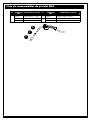 48
48
-
 49
49
-
 50
50
-
 51
51
-
 52
52
-
 53
53
-
 54
54
-
 55
55
Forney 261 Manuel utilisateur
- Catégorie
- Système de soudage
- Taper
- Manuel utilisateur
dans d''autres langues
- English: Forney 261 User manual
Documents connexes
-
Forney Easy Weld 140 MP Manuel utilisateur
-
Forney 298 Manuel utilisateur
-
Forney Easy Weld 20P Manuel utilisateur
-
Forney 261 Mode d'emploi
-
Forney 271 140 MP Easy Weld Guide d'installation
-
Forney 261 140 FC-i Easy Weld Mode d'emploi
-
Forney 298 Mode d'emploi
-
Forney Easy Weld 20P Mode d'emploi
-
Forney 251 Mode d'emploi
Autres documents
-
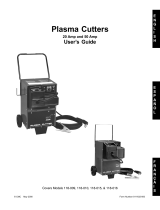 Century Tool 118-010 Mode d'emploi
Century Tool 118-010 Mode d'emploi
-
Schumacher 92035 Manuel utilisateur
-
 Shop Iron 8464430 Le manuel du propriétaire
Shop Iron 8464430 Le manuel du propriétaire
-
Clarke IMAGE 14 120V Mode d'emploi
-
Schumacher 98026053 Manuel utilisateur
-
Schumacher 00-99-000985/1009 Manuel utilisateur
-
Schumacher 92035 Manuel utilisateur
-
Power Fist 8785149 Le manuel du propriétaire