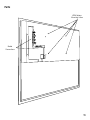USER MANUAL
Entertainment TV Mirror
ENT4
WARRANTY REGISTRATION
REGISTER FOR
EXTRA BENEFITS
Activate within 30 days of purchase:
seura.com/activate

2
This symbol is intended to alert the user
to the presence of uninsulated “dangerous
voltage” within the product’s enclosure
constitute a risk of electric shock to
persons.
This symbol is intended to alert the user
to the presence of important operating
and maintenance instructions in the
literature accompanying the appliance.
WARNING: READ ALL INSTRUCTIONS BEFORE ATTEMPTING TO
INSTALL OR SERVICE THIS PRODUCT.
Warnings:
Do not handle or remove your display from the packaging until it is ready to be installed.
To avoid damage to the display, only transport it in a vertical position.
It is highly recommended that at least two (2) persons assist in the installation of the display.
CAUTION
RISK OF ELECTRIC SHOCK
DO NOT OPEN
CAUTION: TO REDUCE THE RISK OF ELECTRIC SHOCK DO
PERSONNEL.
Do not let metal pieces or objects of any kind fall
into the display.
and inserting an object can cause electric shock
and/or short internal parts.
To prevent re, never place any type of candle or
To prevent re or shock hazard, do not place the AC
cord under the display or other heavy items.
Power Lines
An outside antenna system should not be located in
the vicinity of overhead power lines or other electric
light or power circuits, or where it can fall into such
power lines or circuits. When installing an outside
antenna system, extreme care should be taken to
keep from touching such power lines or circuits as
contact with them might be fatal.
Accessories
recommended by the manufacturer. Use of improper
attachments can result in accidents.

3
Ce symbole est destiné à alerter l’utilisateur
de la présence d’une «tension dangereuse»
non isolée à l’intérieur de l’enceinte du
produit qui peut être d’une amplitude
électrique pour les personnes.
Ce symbole est destiné à alerter l’utilisateur
de la présence d’instructions importantes
d’utilisation et de maintenance dans la
documentation accompagnant l’appareil.
AVERTISSEMENT: LIRE TOUTES LES INSTRUCTIONS AVANT
D’INSTALLER OU SERVICE CE PRODUIT.
Avertissements:
Ne manipulez pas et ne retirez pas votre écran de son emballage tant qu’il n’est pas prêt à être installé.
Pour éviter d’endommager l’écran, transportez-le uniquement en position verticale.
Il est fortement recommandé qu’au moins deux (2) personnes aident à l’ installation de l’écran.
CAUTION
Ne laissez pas de morceaux de métal ou d’objets de toute
sorte tomber dans la moniteur. Une tension élevée circule
dans le produit et l’ insertion d’un objet peut provoquer
un choc électrique et / ou un court-circuit des pièces
internes.
Pour éviter les incendies, ne placez jamais de bougies ni
de ammes sur le dessus ou à proximité du moniteur.
Pour éviter tout risque d’incendie ou d’électrocution, ne
placez pas le cordon d’alimentation sous le moniteur ou
d’autres objets lourds.
Les lignes électriques
Une antenne extérieure ne doit pas être située à proximité
de lignes électriques aériennes ou d’autres circuits
d’éclairage ou de circuits électriques, ni à un endroit
où elle pourrait tomber dans de telles lignes ou circuits.
Lorsque vous installez une antenne extérieure, veillez à
ne pas toucher ces lignes ou circuits électriques, car tout
contact avec ces derniers pourrait être fatal.
Accessoires
N’utilisez pas d’accessoires non spéciquement
recommandés par le fabricant. L’utilisation d’accessoires
inappropriés peut entraîner des accidents.

4
Spécications de ce produit sont sujettes à modications sans préavis; ce manuel ne peut donc pas tenir compte de l’état de la technique actuelle.
WARNING: Cancer and Reproductive Harm: www.p65warnings.ca.gov.
Never place a television set in an unstable
location. A television set may fall, causing serious
personal injury or death. Many injuries, particularly
to children, can be avoided by taking simple
precautions such as:
• Using cabinets or stands recommended by the
manufacturer of the television set.
• Only using furniture that can safely support the
television set.
• Ensuring the television set is not overhanging
the edge of the supporting furniture.
• Not placing the television set on tall furniture
(for example, cupboards or bookcases) without
anchoring both the furniture and the television
set to a suitable support.
• Not placing the television set on cloth or other
materials that may be located between the
television set and supporting furniture.
• Educating children about the dangers of
climbing on furniture to reach the television set
or its controls.
If your existing television set is being retained
and relocated, the same considerations as above
should be applied.
Ne placez jamais un téléviseur dans un endroit instable. Un
téléviseur peut tomber
et causer des blessures graves ou mortelles. Beaucoup de
blessures, en particulier aux enfants, peuvent être évités en
prenant des précautions simples telles que:
• Utilisation des armoires ou des supports recommandés
par le fabricant du téléviseur.
• Seulement en utilisant des meubles qui peuvent
supporter en toute sécurité le téléviseur.
• Assurer le téléviseur est pas surplombant le bord du
meuble de support.
• Non placer le téléviseur sur un grand meuble (par
exemple, des armoires ou des bibliothèques ) sans
accrocher à la fois les meubles et le téléviseur sur un
support approprié.
• Non placer le téléviseur sur le tissu ou d’autres matériaux
qui peuvent être situés entre le téléviseur et le mobilier
de soutien.
• Éduquer les enfants sur les dangers de grimper sur un
meuble pour atteindre le téléviseur ou ses commandes.
Si votre téléviseur existant est conservé et transféré,
les mêmes considérations que ci-dessus doivent être
appliquées.
WARNINGS ATTENTION

5
WARNINGS
and other injuries, keep these safety
precautions in mind when installing, using,
should be installed near the equipment
and be easily accessible. The display
protected main socket outlet.
If you manipulate against the
recommended usage, serious injury or
death to user may result.
AVERTISSEMENTS
Pour réduire les risques d’incendie, d’électrocution
et autres blessures, gardez ces précautions
de sécurité à l’esprit lors de l’installation, de
l’utilisation et de l’entretien de votre téléviseur. La
prise de courant doit être installée à proximité de
l’équipement et être facilement accessible. L’écran
doit être connecté à une prise de courant principale
protégée par GFCI mise à la terre.
Avertissement: Si vous manipulez contre l’utilisation
recommandée, des blessures graves ou la mort de
l’utilisateur peuvent en résulter.
FCC Supplier’s Declaration of Conformity
Séura Entertainment
This device complies with part 15 of the FCC Rules. Operation is subject to the follow two
conditions: (1) This device may not cause harmful interference, and (2) this device must accept any
interference received, including interference that may cause undesired operation.
PAN International
Address: 48008 Fremont Blvd, Fremont, CA 94538 United States
This equipment complies with FCC radiation exposure limits set forth for an uncontrolled environment. This
equipment should be installed and operated with a minimum distance of 20 cm between the radiator and any part
of your body.
• Reorient or relocate the receiving antenna.
• Increase the separation between the equipment and receiver.
• Connect the equipment into an outlet on a circuit different from that to which the receiver is connected
•
Caution:
compliance could void the user’s authority to operate the equipment.
Note: This equipment has been tested and found to comply with the limits for a Class B digital device, pursuant to
part 15 of the FCC Rules. These limits are designed to provide reasonable protection against harmful interference in
a residential installation. This equipment generates uses and can radiate radio frequency energy and, if not installed
and used in accordance with the instructions, may cause harmful interference to radio communications. However,
there is no guarantee that interference will not occur in a particular installation. If this equipment does cause harmful
interference to radio or television reception, which can be determined by turning the equipment off and on, the user
is` encouraged to try to correct the interference by one or more of the following measures:

6
1. Read these instructions.
2. Keep these instructions.
3. Heed all warnings.
4. Follow all instructions.
5. Clean only with a dry cloth.
6. Do not block any of the ventilation openings. Install in
accordance with the manufacturer’s instructions.
Do not install near any heat sources such as radiators,
heat registers, stoves,or other apparatus (including
8. Do not defeat the safety purpose of the polarized or
grounding type plug. A polarized plug has two blades
with one wider than the other. A grounding type plug has
two blades and a third grounding prong. The wide blade
or the third prong is provided for your safety. When the
electrician for replacement of the obsolete outlet.
9. Protect the power cord from being walked on or pinched
particularly at plugs, convenience receptacles, and the
point where they exit from the apparatus.
10.
manufacturer.
11. Use only with the cart, stand,
by the manufacturer, or sold with
the apparatus. When a cart is used,
use caution when moving the cart/
apparatus combination to avoid injury
12. Unplug this apparatus during lightning
storms or when unused for long periods of time.
13.
Servicing is required when the apparatus has been
damaged in any way, such as power supply cord or plug
is damaged, liquid has been spilled or objects have fallen
into the apparatus, the apparatus has been exposed to
rain or moisture, does not operate normally, or has been
dropped.
14.
the inside of this apparatus to rain or moisture. The
inside of this apparatus shall not be exposed to dripping
or splashing.
15. The apparatus shall not be exposed to dripping or
vases, shall be placed on the apparatus.
16. The apparatus shall be connected to a MAINS socket outlet
with a protective earthing connection. Where the MAINS
plug or an appliance coupler is used as the disconnect
device, the disconnect device shall remain readily operable.
The disconnect device shall remain readily operable.
18.
and shall be easily accessible.
19. Inspect the desired location for installation and be aware
of all electrical wiring pathways, water pipes, gas lines, or
other potentially hazardous conditions that may exist to
conditions.
20.
and have been installed by the appropriate individuals and
are code approved.
21. Ensure all framing requirements, if needed, have been
completed to building code and pose no structural issues.
22.
and/or injury. Failure to do so will void any warranty for
this product.
23.
product. Removing covers can expose you to high voltage
and other dangerous conditions.
24. Do not overload AC outlets or extension cords. Overloading
25. Close adult supervision is necessary when any product is
used by or near children.
26. Do not operate any product with a damaged cord or plug
or operate it after the appliance malfunctions or has been
damaged in any manner.
To electrically disconnect the product, turn OFF the
product, then remove the electrical power plug from the
outlet.
28. This Séura product is intended for use indoors.
29. If you notice any smoke or scorched smell near the
personnel for service and/or repair.
30.
substances near the product.
31. Do not use this product for other than intended use.
32. Do not immerse this product in water.
Important Safety Instructions

7
1. Lisez ces instructions.
2. Conservez ces instructions.
3. Respectez tous les avertissements.
4. Suivez toutes les instructions.
5. Nettoyer uniquement avec un chiffon sec.
6. Ne pas bloquer les ouvertures de ventilation. Installez
conformément aux instructions du fabricant.
7. Ne pas installer près de sources de chaleur telles que des radiateurs,
registres de chaleur, poêles ou autres appareils (y compris les
amplicateurs) qui produisent de la chaleur.
8. Ne pas contourner le dispositif de sécurité de la che polarisée
ou mise à la terre. Une che polarisée possède deux lames dont
une plus large que l’autre. Une prise de terre a deux lames et une
troisième broche de mise à la terre. La lame large ou la troisième
broche est fournie pour votre sécurité. Si la che fournie ne rentre
pas dans votre prise, consultez un électricien pour remplacer la
prise obsolète.
9. Protégez le cordon d’alimentation d’être piétiné ou pincé, en
particulier au niveau des ches, des prises de courant, et le point où
ils sortent de l’appareil.
10. Utilisez uniquement les xations / accessoires spéciés par le
fabricant.
11. Utilisez uniquement avec un chariot, un
support, un trépied, un support ou une table
spécié par le fabricant ou vendu avec
l’appareil. Quand un chariot est utilisé, faites
attention lorsque vous déplacez l’ensemble
chariot / appareil pour éviter les blessures en
cas de chute.
12. Débranchez l’appareil en cas d’orage ou lorsqu’il est inutilisé
pendant de longues périodes de temps.
13. Les travaux de personnel qualié. Une réparation est nécessaire
lorsque l’appareil a été endommagé de quelque façon que ce
cordon d’alimentation ou la che est endommagé, du liquide a été
renversé ou des objets sont tombés dans l’appareil, l’appareil a été
exposé à la pluie ou à l’humidité, ne fonctionne pas normalement,
ou est tombé.
14. Pour réduire le risque d’incendie ou de choc électrique, ne pas
exposer l’intérieur de cet appareil à la pluie ou à l’humidité.
L’intérieur de cet appareil ne doit pas être exposé à des gouttes ou
des éclaboussures.
15. L’appareil ne doit pas être exposé à des gouttes ou des
éclaboussures et aucun objet rempli de liquide, comme des vases,
ne doit être placé sur l’appareil.
16. L’appareil ne doit être relié à une prise secteur dotée d’une connexion
de terre de protection. Lorsque la prise du RESEAU D’ALIMENTATION
ou une prise placée sur l’appareil est utilisée comme dispositif de
déconnexion, ce dispositif doit demeure aisément accessible.
17. Le dispositif de déconnexion doit rester facilement accessible.
18. La prise de courant doit être installée près de l’équipement et doit être
facilement accessible.
19. Inspecter l’emplacement souhaité pour l’installation et être conscient
de toutes les voies de câblage électrique , les canalisations d’eau ,
conduites de gaz , ou d’autres conditions potentiellement dangereuses
qui peuvent exister pour protéger contre les dommages accidentels
lors de la création des conditions sur place.
20. S’assurer que toutes les spécications électriques requises sont
respectées et ont été installés par les personnes appropriées et sont le
code approuvé.
21. S’assurer que toutes les exigences d’encadrement , si nécessaire ,
ont été achevés au code du bâtiment et ne posent pas de problèmes
structurels.
22. Il est nécessaire que ce produit est branché sur une prise électrique
protégée par un disjoncteur de fuite à la terre ( GFCI ) pour protéger
contre les chocs électriques , des incendies et / ou blessures. Ne pas le
faire annulera toute garantie pour ce produit.
23. Seules les personnes qualiées doivent tenter de réparer le produit. Le
retrait des capots peut vous exposer à de hautes tensions et d’autres
situations dangereuses.
24. Ne surchargez pas les prises de courant ou les rallonges. Une
surcharge peut causer un incendie ou un choc électrique.
25. Fermer surveillance d’un adulte est nécessaire lorsque tout appareil est
utilisé par ou près des enfants.
26. Ne pas utiliser un produit avec un cordon ou une che détériorés
fonctionner après un mauvais fonctionnement de l’appareil ou a été
endommagé d’une manière quelconque.
27. Pour débrancher électriquement le produit, éteignez le produit , puis
retirez la che d’alimentation électrique de la prise.
28. Ce produit Séura est destiné à un usage intérieur.
29. Si vous remarquez de la fumée ou une odeur de brûlure à proximité du
produit, débranchez le cordon d’alimentation et consultez un personnel
qualié pour le service et / ou la réparation.
30. N’utilisez ni ne placez aucune substance combustible ou inammable
à proximité du produit.
31. N’utilisez pas ce produit pour un usage autre que celui prévu.
32. Ne pas plonger ce produit dans l’eau.
Consignes De Sécurité Importantes

8
Operation and Storage Requirements
in the proximity of the device. The required storage temperature is -24°F to 140°F. The device must be
stored in the complete packaging, as delivered. The product must not operate on average more than twelve
(12) hours per day on a permanent or extended periodic basis. The product must have proper, correct and
Screen Health
and permitted area are covered under Séura’s limited product warranty. Please inquire directly with Séura
Technical Support regarding Séura’s Pixel Policy.
Installation Environment
Avoid direct light or sun exposure, direct proximity to heat sources. Do not place any heat sources such as
radiators and heat registers, etc. near the monitor. To reduce eye strain, avoid installing the Séura Television
Mirror against a bright background such as a window. Position the monitor at the height of your eye level.
Position the monitor directly in front of you at a comfortable viewing distance.
mirror.
IMPORTANT
The display should not be installed directly over a
splash up onto the lower portion of the display.
Direct sunlight on the display screen will heat
internal components and should be avoided.
IMPORTANT
Le moniteur ne doit pas être installé directement sur une
surface plane, si de fortes pluies ou de conduite peut
aque d’eau et éclabousser sur la partie inférieure du
moniteur. Lumière directe du soleil sur l’écran du moniteur
va chauffer les composants internes et devrait être évitée.

9
Get to know your Séura® Entertainment TV Mirror
The environment in which the mirror display is
installed will affect the product performance. The
key factors to consider for proper installation are
surroundings and ambient light. Use the following
guidelines to maximize the performance of the
Séura product:
Type of Lighting
Avoid direct natural sunlight and excessive
diminish the television brightness and hinder its
performance.
Light Direction
Avoid directing light toward the mirror. Position
lights such that they illuminate objects in the room,
not the mirror itself. For example, lights on the wall
next to the mirror are more favorable than lighting
located on the ceiling in the center of the room.
Background Colors
Sidewalls and furnishings that are dark, uniform,
of the display. Bright colors, patterns, and
contrasting colors will minimize the quality of the
display.
DO use ambient
or indirect
lighting that
illuminates the
room, not the
Mirror Display.
DO NOT
position lighting
directly on the
Mirror Display.
This will wash
out the picture
and hinder
the product’s
performance.
DO use shades
or window
treatments to
block outdoor
light that
would interfere
with picture
performance.
DO NOT
position
the product
opposite bright,
untreated
windows.
Natural lighting
will interfere
with picture
performance.

10
Meet Séura® Entertainment TV Mirror
Power Cable
In the Box
IR Remote Control
Mounting Brackets
Manual Card
Product Manuals
WARRANTY REGISTRATION
REGISTER FOR
EXTRA BENEFITS
Activate within 30 days of purchase:
seura.com/activate
Access product set-up and installation
instructions, product specications, warnings
and safety information, product warranty, and
additional product information.
www.seura.com/manuals Open and Scan

11
Parts
Mounting Holes
Media
Connections

12
Installing Your Entertainment TV Mirror
Séura®
dimensions and instructions for your custom product.
the dimensions of the rough opening.
2. Install mounting brackets according to the dimensions
and instructions shown on “Sheet 3” of the included
drawing package. Ensure mounting brackets are
securely fastened using wood framing members where
possible.
NOTE: Take care when moving the product. Always
transport the product with at least two people.
WARNING: Always transport the product in a vertical
position. Moving the product in an unsupported horizontal
3. Connect power supplies and audio/video components
Test all electrical and electronic devices to verify proper
integration and functionality before securely mounting
it to the wall is strongly recommended.
engage mounting brackets.
heat transfer.
secure to the mounting brackets.
Mirror operating instructions.
671
2
"±
1
8
"
(VERIFY BRACKET SPACING BEFORE HANGING UNIT
1
4
"
71
1
2
"
43"
29
3
4
"
12"
6"
12"
4
3
16
"
22"
39
3
4
"
MIRROR
OUTLINE
WALL
SURFACE
LOCATE A/V &
POWER
CONNECTIONS
WITHIN
THIS AREA
INSTALLATION INSTRUCTIONS:
Reference the dimensions on this sheet to properly locate the wall brackets.
•
If it is not possible to mount to the wall framing members, use toggle bolts into minimum ½-inch thick drywall.
•
Hold mirror assembly close to wall, connect A/V and power, and verify functionality.
•
Hang mirror assembly. Ensure the brackets are interlocked and mirror is secure.
•
6 NOV 2020
16 JUN 2020
Date Created
-
Drawing ID Number
S-S-7143-ENT4-75.1-T2
Model Number
Revised Date
PROPRIETARY AND CONFIDENTIAL
THE INFORMATION CONTAINED IN THIS DOCUMENT
IS THE SOLE PROPERTY OF THE MANUFACTURER. ANY
REPRODUCTION IN PART, OR AS A WHOLE, WITHOUT
THE WRITTEN PERMISSION OF MANUFACTURER, IS
PROHIBITED.
TOLERANCES
(UNLESS OTHERWISE NOTED)
FRACTIONAL:
1/8"
ANGULAR:
1.0
TWO PLACE DECIMAL:
.03"
THREE PLACE DECIMAL:
.015"
SHEET
3
POWER PLUG LOCATION
A/V INPUTS
REMOVABLE
SIDE PANEL
LOCATE A/V & POWER
CONNECTIONS WITHIN
ROUGH OPENING
DETAIL C
SCALE 1 : 3
INTERLOCKING
BRACKETS
GLASS
INTERLOCKING
BRACKETS
ENT4 SPECIFICATIONS
PLEASE SEE WEBSITE FOR CURRENT SPECIFICATIONS
https://storage.googleapis.com/wp-stateless/2019/10/entertainment-tv-mirror-spec-sheet.pdf
6 NOV 2020
16 JUN 2020
Date Created
-
Drawing ID Number
S-S-7143-ENT4-75.1-T2
Model Number
Revised Date
PROPRIETARY AND CONFIDENTIAL
THE INFORMATION CONTAINED IN THIS DOCUMENT
IS THE SOLE PROPERTY OF THE MANUFACTURER. ANY
REPRODUCTION IN PART, OR AS A WHOLE, WITHOUT
THE WRITTEN PERMISSION OF MANUFACTURER, IS
PROHIBITED.
TOLERANCES
(UNLESS OTHERWISE NOTED)
FRACTIONAL:
1/8"
ANGULAR:
1.0
TWO PLACE DECIMAL:
.03"
THREE PLACE DECIMAL:
.015"
SHEET
2
www.seura.com
1.800.95.SEURA
PH. 920.857.9069
FAX 920.857.9490
71
1
2
"
43"
3
1
4
" 64
15
16
"
3
1
4
"
3
1
4
"
36
1
2
"
3
1
4
"
3/4" LIFT-OFF CLEARANCE REQUIRED
75" TV APERTURE
313
16
"
TOTAL
DEPTH
Drawing ID Number
Item and Description
Revised Date
Reseller
SHEET
1
DATE:
SIGNATURE:
NOTE:
PLEASE SIGN AND DATE THIS PAGE BEFORE RETURNING TO SEURA, SIGNIFYING YOU AGREE TO ALL
SPECIFICATIONS SHOWN ON ALL DRAWING SHEETS. THE BUILD PROCESS WILL NOT BEGIN WITHOUT AN
AUTHORIZED SIGNATURE. FOR DRAWINGS THAT REQUIRE REVISIONS, SEND THE REVISIONS TO SEURA
NOTED ON THE ORIGINAL DRAWINGS. A REVISED DRAWING PACKAGE WILL BE RE-SENT FOR SIGNATURE.
TOLERANCES
(UNLESS OTHERWISE NOTED)
FRACTIONAL:
1/8"
ANGULAR:
1.0
TWO PLACE DECIMAL:
.03"
THREE PLACE DECIMAL:
.015"
PROPRIETARY AND CONFIDENTIAL
THE INFORMATION CONTAINED IN THIS DOCUMENT
IS THE SOLE PROPERTY OF THE MANUFACTURER. ANY
REPRODUCTION IN PART, OR AS A WHOLE, WITHOUT
THE WRITTEN PERMISSION OF MANUFACTURER, IS
PROHIBITED.
-
Date Created
-
16 JUN 2020
6 NOV 2020
S-S-7143-ENT4-75.1-T2
71-1/2"(W) X 43"(H) Surface-Mounted TV Mirror with 75" TV and Vanishing Entertainment Glass

13
Connecting Your Entertainment TV Mirror
To connect a source such as a streaming device or cable box, connect one end of an HDMI cable
(or other, cables not included) into an HDMI port on the display and the other end into your device.
Analog Audio Line In
Coaxial Digital Audio Out
Optical Digital Audio Out
RF
HDMI 3
HDMI 2 ARC
HDMI 1
IP Control
IR Input
IR Output
RS232
Analog Audio

14
please contact your nearest dealer.
If installed on a ceiling or slanted wall, it may fall and result in severe personal injury.
We recommend that you use included or compatable Séura mounting hardware.
VESA Wall Mounting
A
B
43 INCH
55 INCH
65 INCH
75 INCH
PATTERN
(A x B)
300 x 300mm 400 x 200mm 400 x 200mm 400 x 200mm
STANDARD
SCREW M6 M6 M6 M8
NOTE
Screw length needed depends on the wall
mount used. For further information, refer to the
instructions included with the mount.
Standard dimensions for wall mounting are shown
in the above table.
When purchasing a Séura wall mount, a detailed
installation manual and all parts necessary for
assembly are provided.
Do not use screws longer than the standard
dimension, as they may cause damage to the inside
to the display.
Do not use screws that do not comply with the
Do not fasten the screws too strongly, this may
damage the display or cause the display to fall,
leading to personal injury. Séura is not liable for
these kinds of accidents.
Séura is not liable for display damage or personal
is used or the consumer fails to follow the display
installation instructions.
CAUTION: Do not install your wall mount kit while your display is turned on. It may result
in personal injury due to electric shock.
CAUTION: Do not allow children to climb on or hang from the display.

15
Remote Functions
Power
Input Source Selection
Content Navigation Control
Menu Controls
Exit Menu
Mute Turns On or Off Audio
Channel Control
Last/Recall Last Channel
Numerical Keypad
To access
battery
compartment,
slide the
bottom silver
case away
from the
keypad.

16
Challenge Possible Solution
Will Not
Power Up
• Make sure to check that the AC power cable is connected to an outlet and the
display
• Make sure that the power outlet is receiving power
• Try pressing POWER button on the display to make sure the problem is not the
remote.
If the display turns on, refer to ‘Remote control does not work’ troubleshooting guide.
Remote
Control
Not Working
• Make sure that there is known working batteries in the remote and in the correct
polarity
• Make sure there are no obstacles in between the IR receiver and the remote (ex.
sunlight or tape)
• Try pointing the remote directly at the display from 5 feet away.
Signal Issue
• Check cable connections to ensure they are connected.
• Plug the video source directly into the display which will remove any potential issues
associated with an extender or matrix switch device. (if applicable)
• Replace cables with known working cables.
• Make sure the connected devices are powered ON.
• Make sure that the source is on the correct INPUT.
• Power cycle the video source device by unplugging the device and plugging the
device back in.
No Sound
• Make sure your cables are connected properly
• Make sure the display is not on MUTE / turn up the volume.
• Make sure the Digital Audio Settings within the display is not set to OFF
• Test the external sound system with another device to ensure that it is working.
For additional technical support, please contact Séura at 1-800-957-3872
Troubleshooting
If the product is not working properly, please check the following troubleshooting solutions before you
contact customer service:

17
Caring for your Séura® Entertainment TV Mirror
Please follow the guidelines listed for proper Television Mirror care and cleaning:
Never saturate the glass surface as residual cleaner may seep behind the glass.
• Stubborn spots can be removed with solvents such as mineral spirits, denatured alcohol, and acetone.
Immediately remove solvent and dirt residues per the prescribed methods above with a compatible glass
cleaner or water.
Specications
43 INCH
55 INCH
65 INCH
75 INCH
VIDEO
DISPLAY RESOLUTION 3840 x 2160
ASPECT RATIO 16:9
CONTRAST RATIO Typical 5000:1
Dolby Digital
HDR COMPATIBLE HDR 10 Compatible
RESPONSE TIME 8 ms
DISPLAY POWER
CONSUMPTION
138 watts /
1.26a @ 120v
210 watts /
1.91a @ 120v
280 watts /
2.55a @ 120v
360 watts /
3.28a @ 120v
INSTALLATION
STANDARD MIRROR
54.5” w x 33.31” h
66 lbs. 104 lbs. 116 lbs. 140 lbs.
MEDIA COMPARTMENT
DIMENSIONS
1.125” d
1.125” d
1.125" d
1.125" d
300 x 300mm 400 x 200mm 400 x 200mm 400 x 200mm

Publish date: August 17, 2021
Information is subject to change without notice.
© 2021 Séura
www.seura.com
Control Documentation
To access current control documents, please visit www.seura.com/download-center
LIMITED PRODUCT WARRANTY
For information regarding Séura’s warranty policy, please visit our website: www.seura.com/warranty.
If the current Séura warranty policy is after your product purchase date, please contact Séura Customer
Support to request warranty documentation from the date of your purchase.
For additional customer support, please contact Séura.
Website: www.seura.com/support
-
 1
1
-
 2
2
-
 3
3
-
 4
4
-
 5
5
-
 6
6
-
 7
7
-
 8
8
-
 9
9
-
 10
10
-
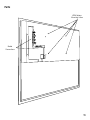 11
11
-
 12
12
-
 13
13
-
 14
14
-
 15
15
-
 16
16
-
 17
17
-
 18
18