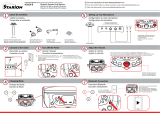Sony SHAKE-X10 Mode d'emploi
- Catégorie
- Récepteurs de musique Bluetooth
- Taper
- Mode d'emploi
Ce manuel convient également à

SHAKE-X30/SHAKE-X10
SHAKE-X30/SHAKE-X10.US.4-691-057-12(1)
Home Audio System
Operating Instructions
Mode d’emploi
Manual de
instrucciones
US
FR
ES

2
US
SHAKE-X30/SHAKE-X10.US.4-691-057-12(1)
For the customers in the USA
Owner’s Record
The model and serial numbers are
located on the rear of the unit. Record
these numbers in the spaces provided
below. Refer to them whenever you
call upon your Sony dealer regarding
this product.
Model No.
Serial No.
WARNING
To reduce the risk of fire or
electric shock, do not expose this
apparatus to rain or moisture.
To reduce the risk of fire, do not
cover the ventilation opening of
the appliance with newspapers,
tablecloths, curtains, etc.
Do not expose the appliance to naked
flame sources (for example, lighted
candles).
To reduce the risk of fire or electric
shock, do not expose this appliance
to dripping or splashing, and do not
place objects filled with liquids, such as
vases, on the appliance.
As the main plug is used to disconnect
the unit from the mains, connect the
unit to an easily accessible AC outlet.
Should you notice an abnormality in
the unit, disconnect the main plug
from the AC outlet immediately.
Do not install the appliance in a
confined space, such as a bookcase or
built-in cabinet.
Do not expose batteries or appliances
with battery-installed to excessive
heat, such as sunshine and fire.
The unit is not disconnected from the
mains as long as it is connected to the
AC outlet, even if the unit itself has
been turned off.
Indoor use only.
CAUTION
The use of optical instruments with
this product will increase eye hazard.
This appliance is classified as a CLASS 1
LASER product under IEC 60825-1:2007.
This marking is located on the rear
exterior of the unit.
FOR UNITED STATES
CUSTOMERS. NOT APPLICABLE
IN CANADA, INCLUDING IN THE
PROVINCE OF QUEBEC.
POUR LES CONSOMMATEURS
AUX ÉTATS-UNIS. NON
APPLICABLE AU CANADA, Y
COMPRIS LA PROVINCE DE
QUÉBEC.
For the customers in the USA
This symbol is intended to
alert the user to the
presence of uninsulated
“dangerous voltage” within
the product’s enclosure
that may be of sufficient
magnitude to constitute a
risk of electric shock to
persons.
This symbol is intended to
alert the user to the
presence of important
operating and maintenance
(servicing) instructions in
the literature
accompanying the
appliance.

3
US
SHAKE-X30/SHAKE-X10.US.4-691-057-12(1)
Important Safety Instructions
1) Read these instructions.
2) Keep these instructions.
3) Heed all warnings.
4) Follow all instructions.
5) Do not use this apparatus near
water.
6) Clean only with dry cloth.
7) Do not block any ventilation
openings. Install in accordance
with the manufacturer’s
instructions.
8) Do not install near any heat
sources such as radiators,
heat registers, stoves, or other
apparatus (including amplifiers)
that produce heat.
9) Do not defeat the safety purpose
of the polarized or grounding-type
plug. A polarized plug has two
blades with one wider than the
other. A grounding type plug has
two blades and a third grounding
prong. The wide blade or the
third prong are provided for your
safety. If the provided plug does
not fit into your outlet, consult an
electrician for replacement of the
obsolete outlet.
10) Protect the power cord from being
walked on or pinched particularly
at plugs, convenience receptacles,
and the point where they exit from
the apparatus.
11) Only use attachments/accessories
specified by the manufacturer.
12) Use only with the cart, stand,
tripod, bracket, or table specified
by the manufacturer, or sold with
the apparatus. When a cart is used,
use caution when moving the cart/
apparatus combination to avoid
injury from tip-over.
13) Unplug this apparatus during
lightning storms or when unused
for long periods of time.
14) Refer all servicing to qualified
service personnel. Servicing is
required when the apparatus has
been damaged in any way, such
as power-supply cord or plug is
damaged, liquid has been spilled
or objects have fallen into the
apparatus, the apparatus has been
exposed to rain or moisture, does
not operate normally, or has been
dropped.
NOTE:
This equipment has been tested
and found to comply with the limits
for a Class B digital device, pursuant
to Part 15 of the FCC Rules. These
limits are designed to provide
reasonable protection against
harmful interference in a residential
installation. This equipment generates,
uses and can radiate radio frequency
energy and, if not installed and used in
accordance with the instructions, may
cause harmful interference to radio
communications. However, there is no
guarantee that interference will not
occur in a particular installation.
If this equipment does cause harmful
interference to radio or television
reception, which can be determined
by turning the equipment off and on,
the user is encouraged to try to correct
the interference by one or more of the
following measures:
— Reorient or relocate the receiving
antenna.
— Increase the separation between
the equipment and receiver.
— Connect the equipment into an
outlet on a circuit different from that
to which the receiver is connected.
— Consult the dealer or an
experienced radio/TV technician
for help.

4
US
SHAKE-X30/SHAKE-X10.US.4-691-057-12(1)
CAUTION
You are cautioned that any changes or
modifications not expressly approved
in this manual could void your
authority to operate this equipment.
Properly shielded and grounded
cables and connectors must be used
for connection to host computers
and/or peripherals in order to meet
FCC emission limits.
This equipment must not be
co-located or operated in conjunction
with any other antenna or transmitter.
This equipment complies with FCC
radiation exposure limits set forth
for an uncontrolled environment and
meets the FCC radio frequency (RF)
Exposure Guidelines. This equipment
should be installed and operated
keeping the radiator at least 20 cm or
more away from person’s body.
For the customers in Canada
Properly shielded and grounded
cables and connectors must be used
for connection to host computers
and/or peripherals.
This device complies with Industry
Canada’s licence-exempt RSSs.
Operation is subject to the following
two conditions:
(1) This device may not cause
interference; and
(2) This device must accept any
interference, including interference
that may cause undesired operation of
the device.
This equipment complies with IC
radiation exposure limits set forth
for an uncontrolled environment
and meets RSS-102 of the IC radio
frequency (RF) Exposure rules. This
equipment should be installed and
operated keeping the radiator at least
20 cm or more away from person’s
body.
License and Trademark Notice
• “CD” logo is trademark.
• WALKMAN® and WALKMAN® logo
are registered trademarks of Sony
Corporation.
• MPEG Layer-3 audio coding
technology and patents licensed
from Fraunhofer IIS and Thomson.
• Windows Media is either a
registered trademark or trademark
of Microsoft Corporation in
the United States and/or other
countries.
• This product is protected by
certain intellectual property rights
of Microsoft Corporation. Use or
distribution of such technology
outside of this product is prohibited
without a license from Microsoft or
an authorized Microsoft subsidiary.
• LDAC™ and LDAC logo are
trademarks of Sony Corporation.
• The BLUETOOTH® word mark and
logos are registered trademarks
owned by Bluetooth SIG, Inc. and
any use of such marks by Sony
Corporation is under license. Other
trademarks and trade names are
those of their respective owners.
• The N-Mark is a trademark or
registered trademark of NFC Forum,
Inc. in the United States and in other
countries.
• Android™ is a trademark of Google
Inc.
• Google Play is a trademark of
Google Inc.
• Apple, iPhone, iPod, and iPod
touch are trademarks of Apple Inc.,
registered in the U.S. and other
countries. App Store is a service
mark of Apple Inc., registered in the
U.S. and other countries.

5
US
SHAKE-X30/SHAKE-X10.US.4-691-057-12(1)
• Use of the Made for Apple badge
means that an accessory has been
designed to connect specifically to
the Apple product(s) identified in
the badge, and has been certified
by the developer to meet Apple
performance standards. Apple is not
responsible for the operation of this
device or its compliance with safety
and regulatory standards.
• All other trademarks are trademarks
of their respective owners.
• In this manual, ™ and ® marks are
not specified.
About this manual
••
The instructions in this manual
are for models SHAKE-X30 and
SHAKE-X10. In this manual, the
SHAKE-X30 is used for illustration
purpose unless stated otherwise.
••
This manual mainly explains
operations using the remote
control, but the same operations
can also be performed using the
buttons on the unit having the
same or similar names.
••
Icons, such as , listed at the
top of each explanation indicate
the type of media that can be used
with the function being explained.
••
Some illustrations are presented
as conceptual drawings, and
may be different from the actual
products.
••
The text enclosed in double
quotation mark (“--”) appears on
the display.

6
US
SHAKE-X30/SHAKE-X10.US.4-691-057-12(1)
Table of Contents
About this manual ................. 5
Unpacking ..............................8
Playable discs or files on
discs/USB device ...................8
Websites for compatible
devices ................................. 10
Guide to parts and
controls ................................. 11
Getting Started
Hooking up the system
securely .................................15
Deactivating the
demonstration ...................... 17
Inserting batteries ................17
Positioning the speakers ......17
Listening to TV sound via the
system ...................................18
Changing the display
mode .....................................19
Disc/USB Playback
Before using the USB
device ....................................19
Basic playback ......................19
Using play mode .................. 20
Viewing information on the
display ................................... 21
USB Transfer
Before using the USB
device ....................................21
Transferring music ................21
Tuner
Listening to the radio ........... 24
BLUETOOTH
About the BLUETOOTH
wireless technology ............. 25
Pairing this system with a
BLUETOOTH device .............. 26
Listening to music on a
BLUETOOTH device .............. 27
One Touch BLUETOOTH
Connection by NFC ..............28
Setting the BLUETOOTH
audio codecs ........................29
Setting the BLUETOOTH
standby mode ......................29
Turning on or off the
BLUETOOTH signal ............... 30
Controlling the system using
a smartphone or tablet
(SongPal) ..............................30
Getting frenzied parties with
the “Fiestable” app ................31
Sound Adjustment
Adjusting the sound ............ 32
Selecting the Virtual Football
mode .................................... 32
Creating your own sound
effect .................................... 32
Creating a party atmosphere
(DJ Effect) ............................. 33

7
US
SHAKE-X30/SHAKE-X10.US.4-691-057-12(1)
Other Operations
Using the Party Chain
function ................................34
Singing along: Karaoke ........ 37
Using the Voice Guidance .... 38
Enjoying sound from a
guitar ....................................38
Enjoying music with the
Party Light and Speaker
Light ..................................... 39
Using the Sleep Timer ..........39
Using optional equipment ...39
Deactivating the buttons on
the unit (Child Lock) .............39
Setting the automatic
standby function..................40
Updating the software ......... 40
Additional Information
Troubleshooting ...................41
Precautions .......................... 47
Specifications .......................49

8
US
SHAKE-X30/SHAKE-X10.US.4-691-057-12(1)
Unpacking
••
Remote control (1)
••
R03 (size AAA) batteries (2)
••
FM lead antenna (1)
••
AC power cord (mains lead) (1)
SHAKE-X30 only
••
Unit: HCD–SHAKE30 (1)
••
Speaker system: SS–SHAKE30 (2)
SHAKE-X10 only
••
Unit: HCD–SHAKE10 (1)
••
Speaker system: SS–SHAKE10 (2)
Note
When unpacking or handling a big
and/or heavy speaker, be sure to handle
the speaker with two or more persons.
Dropping the speaker may cause
personal injury and/or property damage.
Playable discs or files
on discs/USB device
Playable discs
••
AUDIO CD
••
CD-R/CD-RW in AUDIO CD format
Playable files on discs
MP3 files (.mp3)*
1
*
2
Playable files on USB device
MP3 files (.mp3)*
1
*
2
, WMA files
(.wma)*
2
, AAC files (.m4a/.mp4/
.3gp)*
2
, WAV files (.wav)*
2
Note
••
The CD-ROM/-R/-RW must be in DATA
CD format that contains the MP3*
1
*
2
files, and conforms to ISO 9660*
3
Level
1/Level 2 or Joliet (extended format).
••
The system will attempt to play back
any data with the extensions above,
even if it is not in the supported format.
Playing this data may generate a
loud noise which could damage your
speaker system.
*
1
MP3 (MPEG 1 Audio Layer 3) is a
standard format defined by ISO/
MPEG for compressed audio data. MP3
files must be in MPEG 1 Audio Layer 3
format.
*
2
Files with copyright protection (Digital
Rights Management) cannot be played
back by the system.
*
3
A logical format of files and folders
on CD-ROMs, defined by ISO
(International Organization for
Standardization).
Discs/files that cannot be played
back
••
You cannot play back the
following discs
•—
CD-ROMs recorded in PHOTO CD
format
•—
Data part of CD-Extra or Mixed
Mode CDs*
•—
CD Graphics disc
•—
Super Audio CDs
•—
DATA CD that is created in Packet
Write format
•—
DATA CD which has not been
correctly finalized
•—
A disc that has a non-standard
shape (e.g., heart, square, star)
•—
A disc that has adhesive tape,
paper, or a sticker attached to it
••
You cannot play back the
following files
•—
A WMA file in WMA DRM, WMA
Lossless, or WMA PRO format.
•—
An AAC file in AAC DRM or AAC
Lossless format.
•—
The AAC files which is encoded
at 96 kHz.
•—
Files that are encrypted or
protected by passwords.

9
US
SHAKE-X30/SHAKE-X10.US.4-691-057-12(1)
•—
Files with DRM (Digital Rights
Management) copyright
protection.
••
The MP3 PRO audio file can be
played back as MP3 file.
* Mixed Mode CD: This format records
data on the first track and audio (AUDIO
CD data) on the second and subsequent
tracks of a session.
Notes on CD-R/-RW
In some cases, a CD-R/-RW cannot
be played back on this system
due to the recording quality or
physical condition of the disc, or
the characteristics of the recording
device and authoring software.
For more information, refer to
the operating instructions of the
recording device.
Notes on discs
••
This product is designed to play
back discs that conform to the
Compact Disc (CD) standard.
••
DualDisc and some music discs
encoded with copyright protection
technologies do not conform to
the CD standard. Therefore, these
discs may not be compatible with
this product.
Note on multisession disc
••
This system can play back
multisession discs when an
MP3 file is contained in the first
session. Any subsequent MP3 files
recorded in later sessions can also
be played back (If later sessions
contain AUDIO CD format, the
system cannot play back this
multisession discs).
••
If the first session is recorded in
AUDIO CD format, only the first
session will be played back.
Notes on playable files
••
Playback may take a longer time
to start when:
•—
a DATA CD/USB device is
recorded with a complicated
tree structure.
•—
the audio files in another folder
have just been played back.
••
The system can play back a DATA
CD or a USB device in the following
conditions:
•—
up to a depth of 8 folders
•—
up to 300 folders
•—
up to 999 files in a disc
•—
up to 2,000 files in a USB device
•—
up to 650 files in a folder
These numbers may vary
depending on the file or folder
configuration.
••
Folders that have no audio files
are skipped.
••
Files transferred by a device such
as a computer may not be played
back in the order in which they
were transferred.
••
The playback order may not be
applicable depending on the
software used for creating the
audio file.
••
Compatibility with all encoding/
writing software of the supported
formats, recording devices,
and recording media cannot be
guaranteed.
Notes about USB devices
••
This system is not guaranteed to
operate with all USB devices.
••
Although there are a variety
of complex functions for USB
devices, the playable contents
of USB devices connected to the
system are music contents only.
For details, refer to the operating
instructions of the USB device.

10
US
SHAKE-X30/SHAKE-X10.US.4-691-057-12(1)
••
When a USB device is inserted,
the system reads all the files on
the USB device. If there are many
folders or files on the USB device,
it may take a long time to finish
reading the USB device.
••
Do not connect the system and
the USB device through a USB hub.
••
With some connected USB
devices, there may be a delay
before an operation is performed
by this system.
••
The playback order for the system
may differ from the playback order
of the connected USB device.
••
Before using a USB device, make
sure that no virus-ridden files are
on the USB device.
Websites for
compatible devices
Check the websites below for the
latest information about compatible
USB and BLUETOOTH devices.
For customers in the United States:
<https://esupport.sony.com/US/>
For customers in Canada:
<http://esupport.sony.com/CA/>
Compatible iPhone/iPod models
The compatible iPhone/iPod models
are as follows. Update your iPhone/
iPod with the latest software before
using with the system.
Made for
••
iPhone 7
••
iPhone 7 Plus
••
iPhone SE
••
iPhone 6s
••
iPhone 6s Plus
••
iPhone 6
••
iPhone 6 Plus
••
iPhone 5s
••
iPhone 5c
••
iPhone 5
••
iPhone 4s
••
iPod touch (6th generation)
••
iPod touch (5th generation)

11
US
SHAKE-X30/SHAKE-X10.US.4-691-057-12(1)
Guide to parts and controls
You can lock the keys except (power) on the unit to prevent them from
being operated by mistake (page39).
Unit (Top)
Unit (Front)
* The button has a tactile dot. Use the tactile dot as a reference when operating the
system.

SHAKE-X30/SHAKE-X10.US.4-691-057-12(1)
12
US
(power)
Turns on the system, or sets it to
standby mode.
(stop)
— Stops playback.
When pressed twice, resume
playback can be canceled.
— Stops transfer during music
transfer.
— Stops the built-in sound
demonstration.
(play)
Starts playback.
Hold down for more than
2 seconds, the built-in sound
demonstration will be played
back. To stop the demonstration,
press .
PARTY LIGHT (page 19, 39)
LIGHT MODE (page 39)
BLUETOOTH
Selects BLUETOOTH function.
BLUETOOTH indicator
(page25)
PAIRING
Hold down to activate
BLUETOOTH pairing during
BLUETOOTH function.
REC TO USB
Transfers music to the USB
device connected to the
(USB) port.
MEGA BASS (page 32)
MEGA BASS indicator
Lights up when MEGA BASS
sound effect is selected.
(USB) (REC/PLAY) port
Use to connect a USB device.
This port can be used for both
playback and music transfer.
FUNCTION
Selects a function.
FLANGER (page 33)
ISOLATOR (page 33)
•VOLUME/DJ CONTROL knob
Adjusts the volume.*
Adjusts the FLANGER and
ISOLATOR effect or outputs
the SAMPLER sound effect
continuously (page 33).
* You cannot use this knob to adjust
the volume when DJ Effect is
selected.
(N-Mark) (page 28)
GUITAR (page 37)
GUITAR indicator
Lights up when guitar mode is
turned on.
DJ OFF (page 33)
SAMPLER (page 33)
MIC1 jack
Use to connect the microphone.
MIC2/GUITAR jack
Use to connect the microphone
or guitar.
Display
VOCAL FADER (page 37)
MIC ECHO (page 37)

13
US
SHAKE-X30/SHAKE-X10.US.4-691-057-12(1)
MIC/GUITAR LEVEL knob
(page 37, 38)
+/– (select folder)
Selects a folder on a data disc or
a USB device.
S1, S2, S3, S4 (page 33)
(open/close)
Opens or closes the disc tray.
/ (go backward/go
forward) (page 20)
TUNING+/– (page 24)
ENTER
Enters the settings.
FOOTBALL (page 32)
FIESTA (page 32)
SOUND FIELD (page 32)
PARTY CHAIN (page 36)
Remote control sensor
(page17)
Disc tray
Front panel lighting
If the front panel lighting is
glaring, do not look directly at it.
Speaker (Rear)
Example:
Party Light
Do not look directly at the light
emitting part when the Party
Light is turned on.
Remote control

SHAKE-X30/SHAKE-X10.US.4-691-057-12(1)
14
US
(power)
Turns on the system, or sets it to
standby mode.
PLAY MODE (page 20, 22)
REPEAT/FM MODE (page
21, 24)
PARTY LIGHT (page 19, 39)
LIGHT MODE (page 39)
REC TO USB
Transfers music to the USB
device connected to the
(USB) port.
TUNER MENU (page 24)
BACK
Returns to the previous display.
OPTIONS
Enters or exits options menu.
/
Selects the menu items.
+/– (select folder)
Selects a folder on a data disc or
a USB device.
(enter)
Enters or confirms the settings.
FUNCTION
Selects a function.
MEGA BASS (page 32)
SOUND FIELD (page 32)
/ (fast reverse/fast
forward) (page 20)
TUNING+/– (page 24)
(play)*
Starts playback.
/ (go backward/go
forward) (page 20)
PRESET+/– (page 25)
(pause)
Pauses playback. To resume
playback, press .
(stop)
— Stops playback.
When pressed twice, resume
playback can be canceled.
— Stops transfer during music
transfer.
— Stops the built-in sound
demonstration.
KEY CONTROL / (page 37)
VOL (volume) +/–*
Adjusts the volume.
MIC ECHO (page 37)
VOCAL FADER (page 37)
SCORE (page 37)
DISPLAY (page 17, 19,
21, 26)
Changes the information on the
display.
SLEEP (page 39)
* The VOL + and buttons have a tactile
dot. Use the tactile dot as a reference
when operating the system.

15
US
Getting Started
SHAKE-X30/SHAKE-X10.US.4-691-057-12(1)
Getting Started
Hooking up the system securely
Unit (Rear)
Audio input and output jacks
Use an audio cable (not supplied) to make either connection as follows:
••
AUDIO/PARTY CHAIN IN L/R jacks
•—
Connect to the audio output jacks of a TV or an audio/video
equipment. The sound is output through this system.
•—
Connect to another audio system to enjoy the Party Chain function
(page34).
••
AUDIO/PARTY CHAIN OUT L/R jacks
•—
Connect to the audio input jacks of an optional equipment.
•—
Connect to another audio system to enjoy the Party Chain function
(page34).
FM ANTENNA terminal
Find a location and an orientation that provide good reception when you
set up the antennas.
Keep the antenna away from the speaker cables, the AC power cord (mains
lead) and the USB cable to avoid picking up noise.
Extend the FM lead
antenna horizontally

16
US
SHAKE-X30/SHAKE-X10.US.4-691-057-12(1)
Speakers
••
PARTY LIGHT L/R terminals
Connect the Party Light connector of the speaker to this terminal. The
lighting on the speakers will react according to the music source. You can
select the Party Light and Speaker Light according to your preference
(page 39).
••
SPEAKERS L/R terminals
Connect the speaker connector of the speaker to this terminal.
Note
••
Be sure to use only the supplied speakers.
••
When connecting speaker cables, insert the connector straight into the terminals.
AC power cord (mains lead)
Connect the AC power cord (mains lead) (supplied) to the unit, then plug it
into a wall outlet.
AC power cord
(mains lead)
(supplied)
To the wall outlet
A small space is left between the plug and the unit even when the AC
power cord (mains lead) is inserted firmly. The cord is supposed be
connected this way. This is not a malfunction.
When the AC power cord (mains lead) is connected, the demonstration
(page 19) starts automatically. If you press (power) to turn on the
system, the demonstration ends.

17
US
Getting Started
SHAKE-X30/SHAKE-X10.US.4-691-057-12(1)
Deactivating the
demonstration
To deactivate the demonstration
while the system is turned off, press
DISPLAY repeatedly to select the no
display mode (Power Saving Mode)
(page19).
Inserting batteries
Insert the two supplied R03 (size
AAA) batteries, matching the
polarities shown below.
Note
••
Do not mix an old battery with a new
one or mix different types of batteries.
••
If you do not use the remote control
for a long period of time, remove the
batteries to avoid damage from battery
leakage and corrosion.
To operate the system using the
remote control
Point the remote control at the unit’s
remote control sensor.
Positioning the
speakers
To obtain optimum performance
from the system, we recommend
you to place the speakers as shown
below.
Unit
Left speaker (L)
Right speaker (R)
0.3 m
(1 ft)
0.3 m
(1 ft)
Note
••
Check the speaker type by referring to
the speaker label (“L” or “R”) on the rear
panel of the speaker.
••
To obtain optimum Party Light effects,
we recommend you to place the
speakers from the wall as shown below.
45 cm
(1.5 ft)

18
US
SHAKE-X30/SHAKE-X10.US.4-691-057-12(1)
Listening to TV sound via the system
Before connecting cables, be sure to disconnect the AC power cord (mains
lead).
AUDIO OUT
Audio cable (not supplied)
To listen to TV sound, press FUNCTION repeatedly to select “AUDIO IN”.
Hint
••
You can also enjoy the sound of external equipment (DVD players, etc.) via the system
by connecting to the AUDIO/PARTY CHAIN IN jacks. For details, refer to the operating
instructions of your equipment.
••
If the audio output level from the system is low when connecting the external
equipment, try adjusting the audio output settings on the connected equipment. It
may improve the audio output level. For details, refer to the operating instructions of
your equipment.

19
US
Disc/USB Playback
SHAKE-X30/SHAKE-X10.US.4-691-057-12(1)
Changing the display
mode
Press DISPLAY repeatedly while
the system is turned off.
Each time you press the button, the
display mode changes as follows.
Demonstration
The messages about the main
features of this system scrolls across
the display and the illumination
turns on.
To turn off the illumination, press
PARTY LIGHT.
No display (Power Saving Mode)
The display is turned off to conserve
power.
Disc/USB Playback
Before using the USB
device
For compatible USB devices, see
“Websites for compatible devices”
(page10).
(You can use your Apple devices
with this system via BLUETOOTH
connection only.)
Basic playback
1 Press FUNCTION repeatedly to
select “CD” or “USB”.
2 Prepare the playback source.
For CD function:
Press on the unit to open the disc
tray and load a disc with the label
facing up.
When you play back an 8 cm disc
such as a CD single, place it on
the inner circle of the tray.
Press on the unit again to close
the disc tray.
Do not forcibly push the disc tray to
close it as this may cause a
malfunction.

20
US
SHAKE-X30/SHAKE-X10.US.4-691-057-12(1)
For USB function:
Connect a USB device to the
(USB) port.
Note
You can use a USB adaptor (not
supplied) to connect the USB device
to the unit if the USB device cannot be
plugged into the
(USB) port.
3 Press to start playback.
Other operations
To Do this
Stop playback Press .
Pause
playback
Press .
Resume
playback or
return to
normal
playback
Press .
Cancel the
resume point
Press twice.
Select a track
or file
Press or
during playback.
(Operation might be
prohibited by disc or
USB device.)
Locate a point
quickly in fast
forward or fast
reverse (Lock
Search)
Press or
during playback.
Using play mode
Playing in sequential order
(Normal Play)
When playback is stopped, press
PLAY MODE repeatedly.
The following indicator lights up on
the display.
••
(None): plays the disc or USB
device.
••
“FLDR”*: plays all playable files in
the specified folder on the disc or
USB device.
* Cannot be selected for AUDIO CD.
Playing in random order
(Shuffle Play)
When playback is stopped, press
PLAY MODE repeatedly.
The following indicators light up on
the display.
••
“SHUF”: shuffles all playable files
on the disc or USB device.
••
“FLDR SHUF”*: shuffles all playable
files in the specified folder on the
disc or USB device.
* Cannot be selected for AUDIO CD.
Note
••
Shuffle Play is canceled when you:
— open the disc tray.
— perform Synchronized Transfer.
••
Shuffle Play may be canceled when you
select a folder or a track to play back.
La page est en cours de chargement...
La page est en cours de chargement...
La page est en cours de chargement...
La page est en cours de chargement...
La page est en cours de chargement...
La page est en cours de chargement...
La page est en cours de chargement...
La page est en cours de chargement...
La page est en cours de chargement...
La page est en cours de chargement...
La page est en cours de chargement...
La page est en cours de chargement...
La page est en cours de chargement...
La page est en cours de chargement...
La page est en cours de chargement...
La page est en cours de chargement...
La page est en cours de chargement...
La page est en cours de chargement...
La page est en cours de chargement...
La page est en cours de chargement...
La page est en cours de chargement...
La page est en cours de chargement...
La page est en cours de chargement...
La page est en cours de chargement...
La page est en cours de chargement...
La page est en cours de chargement...
La page est en cours de chargement...
La page est en cours de chargement...
La page est en cours de chargement...
La page est en cours de chargement...
La page est en cours de chargement...
La page est en cours de chargement...
La page est en cours de chargement...
La page est en cours de chargement...
La page est en cours de chargement...
La page est en cours de chargement...
La page est en cours de chargement...
La page est en cours de chargement...
La page est en cours de chargement...
La page est en cours de chargement...
La page est en cours de chargement...
La page est en cours de chargement...
La page est en cours de chargement...
La page est en cours de chargement...
La page est en cours de chargement...
La page est en cours de chargement...
La page est en cours de chargement...
La page est en cours de chargement...
La page est en cours de chargement...
La page est en cours de chargement...
La page est en cours de chargement...
La page est en cours de chargement...
La page est en cours de chargement...
La page est en cours de chargement...
La page est en cours de chargement...
La page est en cours de chargement...
La page est en cours de chargement...
La page est en cours de chargement...
La page est en cours de chargement...
La page est en cours de chargement...
La page est en cours de chargement...
La page est en cours de chargement...
La page est en cours de chargement...
La page est en cours de chargement...
La page est en cours de chargement...
La page est en cours de chargement...
La page est en cours de chargement...
La page est en cours de chargement...
La page est en cours de chargement...
La page est en cours de chargement...
La page est en cours de chargement...
La page est en cours de chargement...
La page est en cours de chargement...
La page est en cours de chargement...
La page est en cours de chargement...
La page est en cours de chargement...
La page est en cours de chargement...
La page est en cours de chargement...
La page est en cours de chargement...
La page est en cours de chargement...
La page est en cours de chargement...
La page est en cours de chargement...
La page est en cours de chargement...
La page est en cours de chargement...
La page est en cours de chargement...
La page est en cours de chargement...
La page est en cours de chargement...
La page est en cours de chargement...
La page est en cours de chargement...
La page est en cours de chargement...
La page est en cours de chargement...
La page est en cours de chargement...
La page est en cours de chargement...
La page est en cours de chargement...
La page est en cours de chargement...
La page est en cours de chargement...
La page est en cours de chargement...
La page est en cours de chargement...
La page est en cours de chargement...
La page est en cours de chargement...
La page est en cours de chargement...
La page est en cours de chargement...
La page est en cours de chargement...
La page est en cours de chargement...
La page est en cours de chargement...
La page est en cours de chargement...
La page est en cours de chargement...
La page est en cours de chargement...
La page est en cours de chargement...
La page est en cours de chargement...
La page est en cours de chargement...
La page est en cours de chargement...
La page est en cours de chargement...
La page est en cours de chargement...
La page est en cours de chargement...
La page est en cours de chargement...
La page est en cours de chargement...
La page est en cours de chargement...
La page est en cours de chargement...
La page est en cours de chargement...
La page est en cours de chargement...
La page est en cours de chargement...
La page est en cours de chargement...
La page est en cours de chargement...
La page est en cours de chargement...
La page est en cours de chargement...
La page est en cours de chargement...
La page est en cours de chargement...
La page est en cours de chargement...
La page est en cours de chargement...
La page est en cours de chargement...
La page est en cours de chargement...
La page est en cours de chargement...
La page est en cours de chargement...
La page est en cours de chargement...
La page est en cours de chargement...
La page est en cours de chargement...
La page est en cours de chargement...
La page est en cours de chargement...
La page est en cours de chargement...
-
 1
1
-
 2
2
-
 3
3
-
 4
4
-
 5
5
-
 6
6
-
 7
7
-
 8
8
-
 9
9
-
 10
10
-
 11
11
-
 12
12
-
 13
13
-
 14
14
-
 15
15
-
 16
16
-
 17
17
-
 18
18
-
 19
19
-
 20
20
-
 21
21
-
 22
22
-
 23
23
-
 24
24
-
 25
25
-
 26
26
-
 27
27
-
 28
28
-
 29
29
-
 30
30
-
 31
31
-
 32
32
-
 33
33
-
 34
34
-
 35
35
-
 36
36
-
 37
37
-
 38
38
-
 39
39
-
 40
40
-
 41
41
-
 42
42
-
 43
43
-
 44
44
-
 45
45
-
 46
46
-
 47
47
-
 48
48
-
 49
49
-
 50
50
-
 51
51
-
 52
52
-
 53
53
-
 54
54
-
 55
55
-
 56
56
-
 57
57
-
 58
58
-
 59
59
-
 60
60
-
 61
61
-
 62
62
-
 63
63
-
 64
64
-
 65
65
-
 66
66
-
 67
67
-
 68
68
-
 69
69
-
 70
70
-
 71
71
-
 72
72
-
 73
73
-
 74
74
-
 75
75
-
 76
76
-
 77
77
-
 78
78
-
 79
79
-
 80
80
-
 81
81
-
 82
82
-
 83
83
-
 84
84
-
 85
85
-
 86
86
-
 87
87
-
 88
88
-
 89
89
-
 90
90
-
 91
91
-
 92
92
-
 93
93
-
 94
94
-
 95
95
-
 96
96
-
 97
97
-
 98
98
-
 99
99
-
 100
100
-
 101
101
-
 102
102
-
 103
103
-
 104
104
-
 105
105
-
 106
106
-
 107
107
-
 108
108
-
 109
109
-
 110
110
-
 111
111
-
 112
112
-
 113
113
-
 114
114
-
 115
115
-
 116
116
-
 117
117
-
 118
118
-
 119
119
-
 120
120
-
 121
121
-
 122
122
-
 123
123
-
 124
124
-
 125
125
-
 126
126
-
 127
127
-
 128
128
-
 129
129
-
 130
130
-
 131
131
-
 132
132
-
 133
133
-
 134
134
-
 135
135
-
 136
136
-
 137
137
-
 138
138
-
 139
139
-
 140
140
-
 141
141
-
 142
142
-
 143
143
-
 144
144
-
 145
145
-
 146
146
-
 147
147
-
 148
148
-
 149
149
-
 150
150
-
 151
151
-
 152
152
-
 153
153
-
 154
154
-
 155
155
-
 156
156
-
 157
157
-
 158
158
-
 159
159
-
 160
160
Sony SHAKE-X10 Mode d'emploi
- Catégorie
- Récepteurs de musique Bluetooth
- Taper
- Mode d'emploi
- Ce manuel convient également à
dans d''autres langues
Documents connexes
Autres documents
-
JVC KW-ADV792 - Arsenal 2-DIN 7" TouchScreen DVD/MP3/CD Receiv Manuel utilisateur
-
JVC KD R45 Le manuel du propriétaire
-
Alpine HCE-C300R Le manuel du propriétaire
-
JVC KD-R53 Le manuel du propriétaire
-
JVC KD-AVX55E Le manuel du propriétaire
-
Yamaha N470D Le manuel du propriétaire
-
JVC KD-R921BT Le manuel du propriétaire
-
Lexibook K8050 Série Manuel utilisateur
-
Philips TAX5708/77 Manuel utilisateur
-
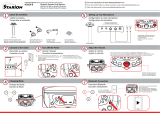 STARION KS829-B Bluetooth Karaoke Machine Manuel utilisateur
STARION KS829-B Bluetooth Karaoke Machine Manuel utilisateur