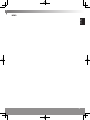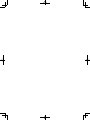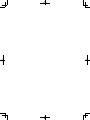Panasonic NR-B29SW2 Le manuel du propriétaire
- Catégorie
- Réfrigérateurs-congélateurs
- Taper
- Le manuel du propriétaire
Ce manuel convient également à

Operating Instructions
Refrigerator-Freezer
(Household use)
Model No.
NR-B29SG2
NR-B29SW2
NR-B32SG2
NR-B32SW2
English 2-21
Thank you for purchasing this Panasonic product.
Please read these instructions carefully before using this
product. Please keep this manual for future reference.
Included installation Instructions.
Svenska 112-129
Gratulerar till ditt inköp av denna Panasonic-produkt.
Läs noggrant igenom denna bruksanvisning före
användningen. Spara denna bruksanvisning för framtida bruk.
Anvisningar om installationen är inkluderade.
Deutsch 22-39
Wir danken Ihnen für den Kauf dieses Panasonic-Produkts.
Bitte lesen Sie diese Anweisungen vor der Benutzung dieses
Produkts sorgfältig durch. Bitte bewahren Sie diese Anleitung für
spätere Bezugnahme auf. Installationsanleitung enthalten.
Norsk 130-147
Takk for at du valgte å kjøpe dette produktet fra Panasonic.
Les disse instruksjonene nøye før du bruker produktet.
Ta vare på denne håndboken i tilfelle du får bruk for den
senere.
Instruksjoner for installasjon medfølger.
Nederlands 40-57
Hartelijk dank voor uw aankoop van dit Panasonic product.
Lees deze aanwijzingen aandachtig door voordat u dit product
in gebruik neemt. Bewaar deze handleiding voor latere naslag.
Inclusief installatiehandleiding.
Dansk 148-165
Tak fordi du har valgt dette produkt fra Panasonic.
Læs venligst nærværende instruktioner, inden du tager dette
produkt i brug. Gem venligst denne brugsanvisning, inklusive
installationsanvisningerne, til fremtidig reference.
Français 58-75
Nous vous remercions d’avoir acheté un produit Panasonic.
Veuillez lire ce mode d’emploi attentivement avant d’utiliser ce
produit. Prière de conserver ce mode d’emploi pour toute référence
ultérieure. Instructions d’installation incluses.
Polski 166-183
Dziękujemy za zakup produktu rmy Panasonic.
Prosimy o dokładne przeczytanie niniejszych instrukcji przed
korzystaniem z niniejszego produktu. Prosimy o zachowanie
niniejszego podręcznika do wykorzystania w przyszłości.
Zawiera instrukcje instalacyjne.
Italiano 76-93
La ringraziamo per aver acquistato questo prodotto Panasonic.
Leggere attentamente le istruzioni prima di usare il prodotto.
Conservare il presente manuale per consultazioni future.
Le istruzioni per l’installazione sono incluse.
Česky 184-201
Děkujeme vám za zakoupení tohoto produktu Panasonic.
Před použitím si důkladně přečtěte tyto pokyny.
Uschovejte tento návod pro budoucí využití.
Návod k instalaci je přiložen.
Español 94-111
Muchísimas gracias por haber adquirido este producto de
Panasonic.
Lea atentamente estas instrucciones antes de usar este
producto. Guarde este manual para poder consultarlo en el
futuro. Se incluyen instrucciones para la instalación.
English Deutsch
Nederlands
Français Italiano Español Svenska Norsk Dansk Polski Česky

22
Caring for the environment ........................................... 2
Safety instructions .........................................................3
Installation .......................................................................6
Parts .................................................................................8
Control panel .................................................................. 9
Setting the temperature ............................................... 10
Using the handy functions .......................................... 11
User alert functions ......................................................14
Making ice cubes ..........................................................14
Removing and attaching shelves ................................14
Care and Cleaning instructions .................................. 15
Troubleshooting ........................................................... 17
FAQs .............................................................................. 18
Specications ...............................................................20
Disposing of the packaging
Please recycle where possible (e.g. cardboard, plastic bags, adhesive tape and polystyrene) and
make sure you dispose of all other packing materials safely.
Keep the packaging out of the reach of babies and young children, to avoid injury or suffocation.
Information on Disposal for Users of Waste Electrical & Electronic
Equipment (private households)
This symbol on the products and/or accompanying documents means that used electrical and electronic
products should not be mixed with general household waste.
For proper treatment, recovery and recycling, please take these products to designated collection points,
where they will be accepted on a free of charge basis. Alternatively, in some countries you may be able to
return your products to your local retailer upon the purchase of an equivalent new product.
Disposing of this product correctly will help to save valuable resources and prevent any potential negative
effects on human health and the environment which could otherwise arise from inappropriate waste
handling. Please contact your local authority for further details of your nearest designated collection point.
Penalties may be applicable for incorrect disposal of this waste, in accordance with national legislation.
For business users in the European Union
If you wish to discard electrical and electronic equipment, please contact your dealer or supplier for further
information.
Information on Disposal in other Countries outside the European Union
This symbol is only valid in the European Union.
If you wish to discard this product, please contact your local authorities or dealer and ask for the correct
method of disposal.
Before disposing of your old appliance
Please follow either the disposal instructions from the manufacturer of the old appliance, or local disposal
regulations for the appliance. Where this is not available, please follow the three step instructions below.
1. Remove the mains plug from the socket.
2. Cut the mains lead off, and safely dispose of it with the mains plug still attached.
3. Until the old appliance is collected, or you take it to a Recycling Centre, make sure it’s out the
reach of small children.
● Remove all sealing materials from the door and leave all the shelves and drawers in place.
This way, children are less likely to climb in and become trapped.
This appliance is intended to be used in household and similar applications such as
• staff kitchen areas in shops, ofces and other working environments;
• farm houses and by clients in hotels, motels and other residential type environments;
• bed and breakfast type environments;
• catering and similar non-retail applications.
Caring for the environment
Contents

3
English
3
What the symbols mean:
Do not
Indicates the appliance must be earthed to
prevent electric shock
Make sure you do this Do not take apart
WARNING
Indicates risk of death or serious injury.
This appliance is not intended for use by persons (including children) with reduced physical, sensory or mental
capabilities, or lack of experience and knowledge, unless they have been given supervision or instruction concerning
use of the appliance by a person responsible for their safety.
Children should be supervised to ensure that they do not play with the appliance.
Do not use a multiple socket adaptor and plug several appliances into the same socket adaptor.
• This can cause overheating, re or short circuit.
Do not pinch, knot, or bend the mains lead, or place heavy objects on it.
• This increases the risk of re or electric shock. If the mains lead or plug of the appliance is damaged, it must be
replaced by the manufacturer, its service agent or similarly qualied person in order to avoid a hazard.
Do not unplug the refrigerator by pulling on the mains lead.
• This can damage to the mains lead. Always grip the mains plug and pull rmly from the socket.
Do not place any water container on the top of the refrigerator.
• Water can damage insulation of electrical components and cause short circuit, re or electric shock.
Do not spray inammable gas near the refrigerator.
• This can cause explosion or re.
Do not spray water onto or into the refrigerator.
• This can cause re or electric shock.
Do not touch the mains plug with wet hands.
• This can cause electric shock.
Safety instructions
For your safety, please read the following text carefully.
This appliance is supplied with a molded three pin mains plug for your safety and convenience.
A 13 ampere fuse is tted in this plug.
Should the fuse need to be replaced please ensure that the replacement fuse has a rating of 13 ampere and that it is
approved by ASTA or BSI to BS1362.
Check for the ASTA mark
or the BSI mark on the body of the fuse.
If the plug contains a removable fuse cover you must ensure that it is retted when the fuse is replaced.
If you lose the fuse cover the plug must not be used until a replacement cover is obtained. A replacement fuse cover
can be purchased from your local Panasonic dealer.
If the tted molded plug is unsuitable for the socket outlet in your home then the fuse should be removed and the plug
cut off and disposed of safely.
There is a danger of severe electrical shock if the cut off plug is inserted into any 13-ampere socket.
How to replace the fuse
The location of the fuse differs according to the type of AC mains plug (gures A and B).
Conrm the AC mains plug tted and follow the instructions below. Illustrations may differ from actual AC mains plug.
Open the fuse cover with a screwdriver and replace the fuse and close or attach the fuse cover.

44
Safety instructions (continued)
Do not install the refrigerator in a damp place, or where it may come into contact with water.
• Deteriorated insulation of electrical parts can cause short circuit, electric shock or re.
Do not store volatile or ammable substances in the refrigerator.
• Flammable substances such as benzene, thinners, alcohol, ether and Liquid Petroleum Gas (LPG) can cause
explosions.
Do not store pharmaceuticals or other temperature-sensitive products in the refrigerator.
• You should not store products that require strict temperature controls in the refrigerator.
Do not let children climb, swing or hang on the refrigerator door.
• This can cause serious injury, as well as damaging the refrigerator.
Do not operate the refrigerator in the presence of explosive fumes or ammable gas.
• This can cause explosion or re.
Do not store petrol or other ammable liquids and vapours in the refrigerator, or use them near the appliance.
• This can cause explosion or re.
-WARNING: Do not use mechanical devices or other means to accelerate the defrosting process, other than those
recommended by the manufacturer.
• This can cause damage to the interior of the refrigerator or cause an explosion.
-WARNING: Do not use electrical appliances inside the food storage compartments of the appliance, unless they are of the
type recommended by the manufacturer.
• This can cause explosion or re.
-WARNING: Do not damage the refrigerant circuit.
• This can cause explosion or re.
Do not try to disassemble, repair or modify the refrigerator yourself.
• You may injure yourself – or others – with burns or electric shock, or damage the refrigerator. If your appliance needs
alterations or repair, please consult authorized service centre.
Ensure that the refrigerator is plugged into an earthed mains socket. DO NOT plug into an unearthed mains
socket.
• A short circuit could cause an electrical shock.
Make sure the mains lead and plug are not squashed or damaged.
• A damaged mains plug or lead can cause short-circuit, re or electric shock.
• If the mains lead is damaged, it must be replaced by the manufacturer, its service agent or similarly qualied persons
in order to avoid a hazard.
• DO NOT ATTEMPT TO REPLACE IT YOURSELF.
Remove any dirt or dust from the mains plug’s pins before connecting to the power supply.
• Dust build-up on the mains plug can cause insulation failure, especially in humid conditions. This can cause short
circuit, re or electric shock. Unplug the mains lead and wipe it with a dry cloth. Never use a wet or damp cloth.
Plug your appliance into the socket, making sure the connection is secure.
• A loosely connected mains plug can cause re or electric shock.
Install the refrigerator in a well-ventilated area.
• The more refrigerant there is in an appliance, the larger the room it should be installed in. If there’s a refrigerant uid
leak, and the appliance is in a small room, the build up of combustible gases is more likely. This can cause re or
explosion. As a guide, for every 8
g of coolant, you’ll need at least 1 cubic metre of space in the room. The data plate
inside the appliance tells you how much refrigerant your refrigerator contains.
The refrigerant (R600a) used in the refrigerator and the gases in the insulation material (cyclopentane) are both
ammable. They also require special disposal procedures.
• Before you dispose of the appliance, make sure none of the pipes on the back are damaged. Refrigerant or gas leaks
can cause re or explosion.
Unplug the refrigerator before cleaning and servicing.
• Failure to do this can cause electric shock.
If you smell burning or see smoke coming from the refrigerator, disconnect the power immediately and please
consult authorized service centre.
• Failure to do this can cause re or electric shock.

5
English
5
-WARNING: Keep ventilation openings, in the appliance enclosure or in the built-in structure, clear of obstruction.
• Failure to do this could result in re or explosion because refrigerant cannot disperse if it leaks.
LED RADIATION
DO NOT VIEW DIRECTLY WITH OPTICAL INSTRUMENTS CLASS 1M LED PRODUCT.
CAUTION
Indicates risk of injury or damage to property.
Do not put glass bottles or containers in the freezer.
• When the contents freeze, the glass may break.
Do not touch the inside walls of the freezer or items stored in the freezer with wet hands.
• Your skin can become frozen onto the interior wall, or items stored in the freezer.
Do not open or close the doors by taking hold of the door handles with both hands.
• This may cause personal injury.
If there’s a power cut, avoid opening the refrigerator frequently or putting unchilled
food in it.
• This can cause the temperature in the refrigerator to rise and spoil food stored inside.
If you’re not going to use the refrigerator for a long time, unplug it from the mains.
Also, be careful of the gap between the fridge and freezer doors, especially if they are
both open at the same time.
• This may cause personal injury.
When opening the refrigerator, be careful not to pinch your ngers at the “pinch point”
areas. In particular, when opening the fridge door, be careful to avoid the potential
pinch point between the fridge and freezer doors.
• This can cause personal injury.
Potential pinch point

66
This section explains how to install your appliance for the most energy-efcient, safe and quiet operation.
Dimensions
NR-B29SG2/NR-B29SW2: W600 x D652 x H1898 (mm)
NR-B32SG2/NR-B32SW2: W600 x D652 x H2044 (mm)
Unpacking your appliance
Remove all packaging and tape.
Choosing the right location
Ventilation
As the appliance gives off heat during operation, it should be installed
in a well-ventilated, dry room with plenty of space above and behind it,
as shown in Figure 1.
If you can hear it vibrating, it needs more space.
Temperature
The room temperature affects the refrigerator’s energy-efciency, i.e.
how much electricity it uses to chill and freeze foods.
For the best results, install your refrigerator:
● away from direct sunlight
● away from radiators, cookers or other heat sources
● where the room temperature corresponds to the climate classication
for which the appliance is designed. Refer to the Specications
Section for your appliance’s climate classication.
Level
Install on a level oor that’s strong enough to support a fully loaded
refrigerator.
You can adjust the level of the refrigerator by screwing or unscrewing
the two adjustable front legs as shown in Figure 2.
This prevents vibration and noise.
If the appliance is to stand on a carpeted or vinyl oor, put a solid board
underneath it rst. This will protect your oor against possible colour
change due to heat given off by the appliance.
Refrigerator door
WARNING
The refrigerator’s door hinges can be swapped over,
from the right side to the left, so that the doors open in
the opposite direction. If this is more convenient in your
home, please contact our service centre listed on the
attached sheet or access to our Web site
(http://panasonic.net).
We could not be held responsible if you replace the
hinges by yourself.
Parts for switching door opening direction are included
in the unit packaging.
150 mm or more
40 mm
or more
20 mm
or more
Figure 1
Figure 2
Installation

7
English
7
Installing the distance guides
To prevent the condenser (the black backside component with ns)
from touching the wall, put on two plastic distance guides in its place
rotating 90°.
Cleaning
After installation, wipe the appliance clean with warm water.
Connecting the mains plug to the household mains socket
You can connect the mains plug immediately after installation.
After the appliance is plugged, all symbols will appear for a moment, and then the startup values will appear as -18 °C on
freezer temperature display and 4 °C on fridge temperature display.
All buttons on the control panel are touch-operated. (Only press to activate the button you want to operate.)
Notes:
• Cooling may take longer in the summer months or at other times when the room temperature is higher.
• If you need to unplug the refrigerator, wait at least 10 minutes before you plug it back in again. If not, you might damage
the compressor.
Ambient room temperature
You’ll nd your refrigerator’s climate classication on the rating plate in the left side of the fridge compartment. It shows
the room temperature the appliance is designed to work in.
Climate classication Permitted ambient temperature
SN (Extended Temperate) +10 °C to 32 °C
N (Temperate) +16 °C to 32 °C
ST (Subtropical) +16 °C to 38 °C
T (Tropical) +16 °C to 43 °C
For saving energy
1. Install the refrigerator in a dry, cool and well-ventilated location. The colder the ambient temperature, the better the
efciency. (Please refer to Page 6 for dimensions and clearance.)
2. The combination of drawers and shelves that result in the largest in volume and the most efcient use of energy for the
refrigerator.
• Remove the top two freezer drawers. (Leave the lowest freezer drawer.)
• Attach the drawers and shelves in the refrigerator to the positions illustrated on the section of “Parts” (P.8).
• Removing the chill compartment drawer improves the cold air circulation. Also, larger amount of food can be stored.
3. Set the Screen Saver Mode.
4. Do not over ll the refrigerator to allow the air to circulate.
5. Open the doors only when necessary and as briey as possible.
6. Occasionally clean the ventilation openings at the bottom of the refrigerator with a vacuum cleaner, etc.
(Take care not to damage the refrigerant pipe inside the cover.)
7. When setting to Super Freeze Mode or Super Cool Mode, power consumption will be increased.
Distance guides (accessories)

88
The illustration below is based on model NR-B29SG2, and may be slightly different to your refrigerator.
Fridge compartment
The temperature can be set in a
range from 2 °C to 8 °C.
Cooked food,
drinks, eggs,
cakes, dairy
products
Freezer compartment
The temperature can be set in a
range from -24 °C to -16 °C.
Frozen meat,
poultry, sh,
ice cream
Parts
Chill compartment
The temperature is lower by 1 °C
to 2 °C than that set for the fridge
compartment.
The details on how to use the chill
compartment, see page 10.
Cheese, butter,
sausage
:
;
<
4
1
6
7
2
3
8
5
9
1Wine Rack 52 Ice trays 92 Egg trays
2Glass shelves* 6Freezer drawers :Door shelf*
3Crispers 7Kickplate ;Bottle shelves
4Chill compartment drawer 8Adjustable legs <Sliding part
*Following parts are added to NR-B32SG2/NR-B32SW2.
• Glass shelf
• Door shelf
Note:
• You can change the positions where the door and bottle shelves are installed. Please use caution, however, because
stored food and beverages could fall out when the door is opened and closed depending on the shelf positions.
• Closing the door with the drawers (Crispers/Chill/Freezer drawers) open may cause the drawers to break.

9
English
9
1
2
3
4
5
6
Display area
1
Fridge temperature display
• The set temperature is displayed.
• While Super Cool Mode is activated,
ashes
alternately.
2
Freezer temperature display
• The set temperature is displayed.
• While Super Freeze Mode is activated,
ashes
alternately.
3
Function display
• When Eco Mode
and Holiday Mode are set,
circles are displayed around the marks.
• When the Child Lock
and alarm functions
are activated, the marks for those functions are
displayed.
Control area
4
Fridge selection button
5
Freezer selection button
6
Mode button
Notes:
• This refrigerator uses a microprocessor to control the temperature. The temperature inside the refrigerator varies
depending on such factors as changes in the room temperature, how frequently the doors are opened and closed, and
how much food is stored inside and how it is stored.
Control panel

1010
Fridge compartment
At the time of purchase, the temperature is set to 4 °C.
1
Press
(upper) once and then press it again within 1 second.
• The temperature can be set.
2
Press the button repeatedly until the desired temperature is set.
• If no operation is performed for 1 second during the setting process, the set value will
ash and a beep will be heard indicating that the temperature is now set.
Note:
• When Super Cool Mode, Super Freeze Mode, Eco Mode, or Holiday Mode ends or is
cancelled, the unit returns to its previous settings.
Freezer compartment
At the time of purchase, the temperature is set to -18 °C.
1
Press
(lower) once and then press it again within 1 second.
• The temperature can be set.
2
Press the button repeatedly until the desired temperature is set.
• If no operation is performed for 1 second during the setting process, the set value will
ash and a beep will be heard indicating that the temperature is now set.
Note:
• When Super Cool Mode, Super Freeze Mode, Eco Mode, or Holiday Mode ends or is
cancelled, the unit returns to its previous settings.
Chill compartment
You can adjust the temperature of the chill compartment by opening and closing the sliding part which is located inside
the compartment.
Open
Turn the sliding part to the opening position to set the compartment temperature lower by
1 °C to 2 °C than that set for the fridge compartment, and make the compartment work
as the chill compartment.
Closed
Turn the sliding part to the closing position to set the compartment temperature same
as that set for the fridge compartment, and make the compartment work as a part of the
fridge compartment.
• When this compartment is used as 0 °C compartment, keeping food in the chill compartment instead of the freezer or
refrigerator compartment allows food retain freshness and avour longer, while preserving its fresh appearance, When
chill compartment drawer becomes dirty, remove it and wash it with water. (Water freezes at 0 °C, but foods containing
salt or sugar freeze at temperature lower than that) Normally people use the chill compartment for raw sh, lightly
pickled and rice, etc...
• Pull the chill compartment drawer out toward you. the cover will open automatically.
Note:
• Do not put foods you want to freeze or ice trays in order to make ice.
Setting the temperature

11
English
11
Super Freeze Mode
Features:
• In this mode, the freezer can be cooled rapidly, enabling the fresh foods, etc. which are
placed there to be frozen.
• Super Freeze Mode will automatically end after 24 hours or when the freezer sensor
temperature becomes lower than -32 °C.
Settings:
1. Press
(lower) until “SF” is shown.
2. If no operation is performed for 1 second during the setting process, “SF” will ash and a
beep will be heard indicating that Super Freeze Mode is set.
• During this mode, “SF” is displayed, and ashes alternately.
• To release the mode, press
(lower).
Notes:
• During this mode:
-By pressing
(lower), Super Freeze Mode will be cancelled and the desired
temperature can be set.
-Eco Mode and Holiday Mode cannot be selected.
-The fridge temperature can be adjusted.
• The effect on the stored food can be reduced if setting Super Freeze Mode several hours
before storing the food in the freezer compartment.
• The alarm sounds 3 hours after setting Super Freeze Mode. You can then store a small
amount of food.
• The following items are recommended in order to exert the maximum freezing capacity.
1
Set the freezer temperature to -24 °C and the fridge temperature to 2 °C 24 hours
before storing the food.
2
Set Super Freeze Mode 10 hours before storing the food.
3
If you wish to store a large amount of food, remove the two top drawers from the
freezer and place the food directly on the glass shelf or put it in the lowest drawer of
the freezer.
(A bigger freezing capacity can be exerted if placing the food directly on the top glass
shelf.)
• The maximum freezing capacity within 24 hours is written in the rating label.
Super Cool Mode
Features:
• In this mode, fast food can be cooled before eating, a large amount of food can be cooled
and stored, and drinks can be cooled quickly.
• Super Cool Mode will automatically end after 8 hours or when the fridge sensor
temperature becomes lower than 0 °C.
Settings:
1. Press
(upper) until “SC” is shown.
2. If no operation is performed for 1 second during the setting process, “SC” will ash and a
beep will be heard indicating that Super Cool Mode is set.
• During this mode, “SC” is displayed, and ashes alternately.
• To release the mode, press
(upper).
Notes:
• During this mode:
-
By pressing
(upper), Super Cool Mode will be cancelled and the desired temperature
can be set.
-Eco Mode and Holiday Mode cannot be selected.
-The freezer temperature can be adjusted.
Using the handy functions

1212
Eco Mode
Features:
• In this mode, the control unit operates the freezer and fridge economically.
• In this mode, the fridge temperature is automatically set to 4 °C and the freezer
temperature is automatically set to -18 °C.
Settings:
1. Press repeatedly until a circle appears around .
2. If no operation is performed for 1 second during the setting process, the circle around
ashes and a beep will be heard, indicating that Eco Mode is set.
• During this mode, “E” is displayed on the Fridge/Freezer temperature display, and a circle
is displayed around .
• To release the mode, press
.
Notes:
• During this mode:
-Freezer and fridge can be adjusted. When Eco Mode is released, the adjustment will be
maintained.
-Super Cool Mode and Super Freeze Mode can be selected. Eco mode is released
automatically, and the selected mode is activated.
-After releasing Eco Mode, Holiday Mode can be selected, and the selected mode is
activated.
Holiday Mode
Features:
• Set this mode when the fridge is not going to be used for a prolonged period such as during a long
vacation.
• In this mode, the fridge temperature is automatically set to 8 °C and the freezer
temperature is automatically set to -18 °C.
Settings:
1. Press repeatedly until a circle appears around .
2. If no operation is performed for 1 second during the setting process, the circle around
ashes and a beep will be heard, indicating that Holiday Mode is set.
• “H” is displayed on the Freezer temperature display. No indication appears on the Fridge
temperature display.
• During this mode, “H” is displayed on the Freezer temperature display, and a circle is
displayed around .
Notes:
• Before using this mode, empty out the fridge, and close its door.
• When this mode is ended, the fridge will resume operation with its previous settings.
-Freezer and fridge can be adjusted. When Holiday Mode is released, the adjustment will
be maintained.
-Super Cool Mode and Super Freeze Mode can be selected. Holiday mode is released
automatically, and the selected mode is activated.
-After releasing Holiday Mode, Eco Mode can be selected, and the selected mode is
activated.
Using the handy functions (continued)

13
English
13
Drink Cool Mode
Features:
• Drinks can be cooled quickly in the freezer.
• This mode has a timer function, and can be set to beep when the timer reaches 5, 10,
15, 20, 25 or 30 minutes.
• Remove the bottles when the beep is heard. If bottles are left in the freezer for a long
time, their contents could freeze and the bottles might break.
Settings:
1. Press
(lower) button for 5 seconds.
2. “dc” is displayed on the Freezer temperature display and “05” ashes on the Fridge
temperature display.
3. Press
(upper) to adjust the time (05-10-15-20-25-30 minutes).
4. The selected time ashes on the display 3 times and a beep will be heard.
5. Countdown by minutes starts from the set time, and the remaining time ashes on the
display.
• To release Drink Cool Mode, press
(lower) button for 5 seconds.
• When the set time comes, a beep will be heard, and both of the display indication
(Example: “00” and “dc”) ash until you press
(lower).
Notes:
• When using this mode, check the temperature of the bottles regularly.
• When the bottles have cooled sufciently, remove them from the freezer.
Screen Saver Mode
Features:
• While setting this mode, the backlight of the display can be turned off to save energy.
Settings:
1. Press for 3 seconds to set the automatic Screen Saver function.
2. If no operation is performed for 5 seconds and any door is not opened, the backlight of
the display is turned off with all other marks and characters remaining on the display.
• The selected modes and functions are maintained.
• To set the automatic Screen Saver to off and keep the backlight of the display on, press
for 3 seconds.
Notes:
• When the automatic Screen Saver function is set to on and the display backlight is
turned off for a while, the display backlight will be turned on again and the set functions
are indicated on the display, if any button is pressed or any door is opened.
• When the Screen Saver and Child Lock are set to on, the Screen Saver is activated.
Therefore, while both of the functions are activated, the display backlight will be turned
on again when any button is pressed or any door is opened.
Child Lock function
Features:
• Setting Child Lock can keep children from changing the settings while playing with the
buttons.
Settings:
1. Press
(upper) and
(lower) for 5 seconds to set Child Lock.
• While Child Lock is set, is lit.
• To release the mode, press
(upper) and
(lower) for 5 seconds. You cannot change
the mode that is currently set until Child Lock is released.
Notes:
• If electricity is interrupted or the power plug is removed, Child Lock is released.

1414
Open the freezer, pull out the upper drawer and take out the ice tray
on the ceiling. Fill water in the ice tray to the water level line and then
place back the ice tray.
When ice cubes are ready, pull out the upper drawer and take out the
ice tray. Slightly twist the ice tray by holding its two sides, the ice cubes
will drop from the ice tray. Then, put the ice tray back into its place.
Water level line
Removing and attaching shelves
Fridge
Glass shelves
Lift the inner side of the shelf slightly and pull it out.
When removing the glass shelves, before pulling them out, remove
the door and bottle shelves rst if they are in the way.
When you remove the glass tray, open the door until it touches the
stopper.
Crispers
Pull the crispers towards you and pull it out.
Door shelves and bottle shelves
Lift it slightly and then remove it.
Chill compartment drawer
Pull out the drawer, hold the front part and lift it up diagonally, and
remove it.
Freezer
Pull the drawer towards you, lift the front
slightly, and pull it out.
Having removed the drawer, you can store
food in the empty compartment.
Making ice cubes
User alert functions become active in the following situations.
Situation Details Alarm How to stop the alarm
Mode has ended.
• The set time has been reached in Drink
Cool Mode.
Beeps continuously
Press
.
Door ajar.
• The fridge and/or freezer door has been
left ajar for more than 2 minutes.
Beeps every 5 seconds Close the door(s).
User alert functions

15
English
15
Care and Cleaning instructions
Daily cleaning
Wipe regularly with a dry cloth.
Places to pay particular attention to:
Parts you can wash with water
Fridge Freezer
● Glass shelves
● Door shelves
● Bottle shelves
● Egg trays
● Crispers
● Chill compartment drawer
Note:
• Do not use abrasive cleaners such as Bicarbonate of
Soda, as they can damage the plastic.
● Freezer drawers
● Ice trays
Door opening seal
If the seal gets dirty and damaged, cold air is more likely
to leak.
Bottle shelf
Wipe away any dirt and liquid before it builds up.
Each year, unplug your refrigerator, remove the shelves and give them a
thorough clean.
Cleaning the control panel
The refrigerator’s control panel is made of delicate materials. To protect its surfaces, do not clean it with solvent based
chemicals. Simply wipe it with a dry or slightly damp cloth.
Cleaning the outside of the refrigerator
Use a warm, damp, soft cloth to clean the outside of your refrigerator. For more stubborn marks, use a mild kitchen
detergent and wipe away with a soft damp cloth. Remove any remaining surface water with a dry cloth.
Notes for cleaning
When cleaning inside or outside your refrigerator, do not use:
● alkaline detergents - they can crack plastic parts.
● grinding dust, soap powder, oil-based cleaners, hot water, brushes, acids, benzenes, solvents or alcohol-based
solutions - all can damage the refrigerator’s surfaces and plastic parts.
Make sure you wipe off any stains from edible oils, which can also damage plastic parts.

1616
Maintenance check
● Is the mains lead damaged?
● Does the mains plug get hot?
● Is the mains plug rmly in the mains socket?
If the mains lead or LED lamp is damaged, please consult an authorized service centre. DO NOT
attempt to replace these items yourself.
WARNING
Extended disuse
If you’re not going to use the refrigerator for a long time, unplug it and clean the mains plug as
described above. Then leave the doors open for 2-3 days. This lets the interior dry out properly, and
prevents odour and the build up of mould.
Do not switch the refrigerator on and off repeatedly. It will last longer if you leave it switched on
during normal use.
CAUTION
Before moving or transporting your refrigerator
① Remove all items.
② Unplug it.
③ Raise the adjustable leg.
④ Pull, or ‘walk’ the refrigerator towards you.
⑤ Use a cloth, for example, to absorb the water in the evaporation pan.
(Lower back of the refrigerator)
Moving and transporting your refrigerator
At least two people are needed to carry the refrigerator safely.
① Tighten the adjustable legs.
② Hold the adjustable legs at one end, and corners at the
other, as shown.
Note:
• Do not carry the refrigerator by holding its doors.
Always transport the refrigerator in its normal upright position.
Secure the doors with
adhesive tape
Care and Cleaning instructions (continued)

17
English
17
Troubleshooting
Your fridge warns you if the temperatures for cooler and freezer are in improper levels or when a problem occurs in the appliance.
Warning codes are displayed in the Fridge/ Freezer temperature display.
Warning codes Meaning Details and countermeasures
Sr Failure/Warning There is/are some part(s) out of order or there is a failure in cooling
process.
• Call Service for assistance as soon as possible.
LF Freezer compartment is
not cold enough.
This caution will be seen especially after long term of power failure.
1. Do not freeze the foods that are thaw and use in short time period.
2. Set the freezer temperature to colder values or set the super freeze, until
the compartment gets to normal temperature.
3. Do not put fresh food until this failure is off.
LC Refrigerator
compartment is not cold
enough.
Ideal temperature for refrigerator compartment is +4°C. If you see this
warning your foods have risk of spoiling.
1. Set the refrigerator temperature to colder values or set the super cooling
mode until the compartment gets to normal temperature.
2. Do not open the door often until this failure is off.
LF and LC Not cold enough. It is the combination of LF and LC error type.
• You will see this failure when rst starting the appliance. It will be off after
the compartments get normal temperature.
HC Refrigerator
compartment is too
cold.
The foods start to freeze because of the too much cold temperature.
1. Check if the super cooling mode is on.
2. Decrease the refrigerator temperature values.
LOPO Low voltage When the power supply gets lower than 170 V, the appliance gets to steady
position.
• This is not a failure. This prevents any damages on the compressor. This
warning will be off after the voltage gets required level.

1818
If you feel that the refrigerator is not working properly, check out the following points rst.
If the trouble persists, disconnect the mains plug and contact your dealer or an authorized service centre.
General
You hear unusual sounds from the
refrigerator.
• Has the refrigerator been installed on a sturdy and level oor?
• Have sufcient clearances been provided around the refrigerator?
• Is anything vibrating on the top of the refrigerator?
• It’s normal to hear some noises when the refrigerator starts or stops operation.
You hear a sound after the
compressor has shut down.
• This is normal, and is often caused by refrigerant owing back to the
compressor.
You hear a sound after you have
opened or closed the door.
• This is normal, and is due to the difference in air pressure between the inside
and outside of the refrigerator.
You hear the sound of air or water
owing after you have opened
the door.
• This is caused by refrigerant owing the internal pipework.
You hear a continuous whining
sound.
• This sound is heard while the fan for circulating the cold air is operating.
• Has the food been packed too tightly together or is the room temperature high?
In cases like these, the fan for circulating the cold air runs at high speed so it
makes a loud noise.
The compressor is quite loud. • Has the food been packed too tightly together or is the room temperature high?
In cases like these, the compressor runs at high speed so it’s normal for the
compressor to be louder.
The compressor has been running
for a long time.
• When the mains plug has been connected for the rst time, the compressor
runs longer than usual in order to cool down the inside of the refrigerator until
the set temperatures are reached.
• Has Super Freeze Mode or Super Cool Mode been set?
• Have the doors been opened and closed frequently? Are the doors completely
shut?
• Have the food items been packed too tightly together or is the room
temperature high?
• When many food items are placed in the refrigerator at one time, the
compressor will need to run for a longer period.
Condensation forms on the
outside of the refrigerator.
• Condensation may form when the humidity in the room is high and is normal.
Wipe it off using a dry cloth.
The outside of the refrigerator
feels hot to the touch.
• After the power of the refrigerator is turned on, the refrigerator may become
warm until the interior of the compartment is sufciently cooled down. The
refrigerator may become warm even after the compartments have been cooled
down. This is due to the operation of the heat radiation pipe equipped on the
refrigerator for the purpose of preventing condensation, and is not malfunction.
The controls on the control panel
cannot be operated.
• Is the power to the refrigerator on?
The alarm sounds. • The fridge and/or freezer door has been left ajar. Close the doors.
The LED light does not come on. • Has Holiday Mode been set?
In Holiday Mode, the LED light of the fridge does not come on.
• Is the power to the refrigerator on?
• If you need to change the LED, contact your dealer or an authorized service
centre.
FAQs

19
English
19
Fridge and freezer
The fridge is not chilling (and the
freezer is not freezing).
• Is the power to the refrigerator on?
The fridge is not chilling (and
the freezer is not freezing)
satisfactorily.
• Is the set temperature too high?
• Is the refrigerator exposed to direct sunlight or positioned near a heating
appliance?
• Have sufcient clearances been provided around the refrigerator?
• Have the food items been packed too tightly together or is the room
temperature high?
• Have the doors been opened and closed frequently?
Are the doors completely shut?
• Has Holiday Mode been set?
• When warm food is put inside the refrigerator, the temperature will rise
temporarily.
• During the cold season or when the room temperature is low, it may feel as if
the refrigerator is not chilling.
There is a difference between
the set temperature and actual
temperature.
• When warm food is put inside the refrigerator, the temperature will rise
temporarily.
Food in the fridge freezes. • Is the set temperature for the fridge too low?
• Has the food been placed at the back of the fridge?
The area near the back wall is where the temperatures are coldest so avoid
placing food which may freeze easily here.
Condensation forms in the fridge
and drawers.
• Condensation may form when the door has been opened and closed frequently
or when it has not been shut completely, or when the room humidity is high.
Wipe off the condensation using a dry cloth.
It is hard to open the freezer door. • The door is sometimes difcult to open just after it has been closed.
• The difference in air pressure between the inside and outside of the freezer
may sometimes make it hard to open the freezer door. Wait a few moments,
and then try opening the door.
It smells inside the refrigerator. • Were any food items with strong odours sealed before they were placed in the
fridge?
Place the items inside a sealed container and store them.
• Odours may stick to the surfaces inside the refrigerator. Wipe the surfaces
using a soft cloth which has been dipped in lukewarm water.

2020
MODEL
NR-B29SG2-SE
NR-B29SG2-SF
NR-B29SG2-SB
NR-B29SW2-WE
NR-B29SW2-WF
NR-B29SW2-WB
NR-B32SG2-SE
NR-B32SG2-SF
NR-B32SG2-SB
NR-B32SW2-WE
NR-B32SW2-WF
NR-B32SW2-WB
CATEGORY Refrigerator-Freezer
NO FROST COMPARTMENTS ALL COMPARTMENTS
CLIMATE CLASS T
*1
TOTAL GROSS VOLUME 332 L 367 L
TOTAL NET VOLUME 289 L 324 L
NET FRIDGE VOLUME 189 L 224 L
NET CHILL VOLUME 28 L
NET FREEZER VOLUME 72 L
OUTSIDE DIMENSIONS
WIDTH x DEPTH x HEIGHT
600 mm x 652 mm x 1898 mm 600 mm x 652 mm x 2044 mm
NET WEIGHT 77 kg 80 kg
RATED VOLTAGE 220 V - 240 V
RATED FREQUENCY 50 Hz
ENERGY CONSUMPTION 240 kWh/year
*2
250 kWh/year
*2
FREEZING CAPACITY 12 kg/24 h
NOISE LEVEL 42 dB
MAX STORAGE WITHOUT ELECTRICITY 18 hours
REFRIGERANT/CHARGE R600a/55 g R600a/60 g
BLOWING AGENT Cyclo-Pentane
Notes:
*1
Permitted ambient temperature: 16 °C to 43 °C
*2
The energy consumption per year is based on the standard test results for 24 hours.
Actual energy consumption vary depending on how the appliance is used and where it is located.
When the doors are completely open
Specications
299 mm
120 º
1122 mm
La page charge ...
La page charge ...
La page charge ...
La page charge ...
La page charge ...
La page charge ...
La page charge ...
La page charge ...
La page charge ...
La page charge ...
La page charge ...
La page charge ...
La page charge ...
La page charge ...
La page charge ...
La page charge ...
La page charge ...
La page charge ...
La page charge ...
La page charge ...
La page charge ...
La page charge ...
La page charge ...
La page charge ...
La page charge ...
La page charge ...
La page charge ...
La page charge ...
La page charge ...
La page charge ...
La page charge ...
La page charge ...
La page charge ...
La page charge ...
La page charge ...
La page charge ...
La page charge ...
La page charge ...
La page charge ...
La page charge ...
La page charge ...
La page charge ...
La page charge ...
La page charge ...
La page charge ...
La page charge ...
La page charge ...
La page charge ...
La page charge ...
La page charge ...
La page charge ...
La page charge ...
La page charge ...
La page charge ...
La page charge ...
La page charge ...
La page charge ...
La page charge ...
La page charge ...
La page charge ...
La page charge ...
La page charge ...
La page charge ...
La page charge ...
La page charge ...
La page charge ...
La page charge ...
La page charge ...
La page charge ...
La page charge ...
La page charge ...
La page charge ...
La page charge ...
La page charge ...
La page charge ...
La page charge ...
La page charge ...
La page charge ...
La page charge ...
La page charge ...
La page charge ...
La page charge ...
La page charge ...
La page charge ...
La page charge ...
La page charge ...
La page charge ...
La page charge ...
La page charge ...
La page charge ...
La page charge ...
La page charge ...
La page charge ...
La page charge ...
La page charge ...
La page charge ...
La page charge ...
La page charge ...
La page charge ...
La page charge ...
La page charge ...
La page charge ...
La page charge ...
La page charge ...
La page charge ...
La page charge ...
La page charge ...
La page charge ...
La page charge ...
La page charge ...
La page charge ...
La page charge ...
La page charge ...
La page charge ...
La page charge ...
La page charge ...
La page charge ...
La page charge ...
La page charge ...
La page charge ...
La page charge ...
La page charge ...
La page charge ...
La page charge ...
La page charge ...
La page charge ...
La page charge ...
La page charge ...
La page charge ...
La page charge ...
La page charge ...
La page charge ...
La page charge ...
La page charge ...
La page charge ...
La page charge ...
La page charge ...
La page charge ...
La page charge ...
La page charge ...
La page charge ...
La page charge ...
La page charge ...
La page charge ...
La page charge ...
La page charge ...
La page charge ...
La page charge ...
La page charge ...
La page charge ...
La page charge ...
La page charge ...
La page charge ...
La page charge ...
La page charge ...
La page charge ...
La page charge ...
La page charge ...
La page charge ...
La page charge ...
La page charge ...
La page charge ...
La page charge ...
La page charge ...
La page charge ...
La page charge ...
La page charge ...
La page charge ...
La page charge ...
La page charge ...
La page charge ...
La page charge ...
La page charge ...
La page charge ...
La page charge ...
La page charge ...
La page charge ...
La page charge ...
La page charge ...
La page charge ...
La page charge ...
La page charge ...
La page charge ...
La page charge ...
-
 1
1
-
 2
2
-
 3
3
-
 4
4
-
 5
5
-
 6
6
-
 7
7
-
 8
8
-
 9
9
-
 10
10
-
 11
11
-
 12
12
-
 13
13
-
 14
14
-
 15
15
-
 16
16
-
 17
17
-
 18
18
-
 19
19
-
 20
20
-
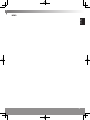 21
21
-
 22
22
-
 23
23
-
 24
24
-
 25
25
-
 26
26
-
 27
27
-
 28
28
-
 29
29
-
 30
30
-
 31
31
-
 32
32
-
 33
33
-
 34
34
-
 35
35
-
 36
36
-
 37
37
-
 38
38
-
 39
39
-
 40
40
-
 41
41
-
 42
42
-
 43
43
-
 44
44
-
 45
45
-
 46
46
-
 47
47
-
 48
48
-
 49
49
-
 50
50
-
 51
51
-
 52
52
-
 53
53
-
 54
54
-
 55
55
-
 56
56
-
 57
57
-
 58
58
-
 59
59
-
 60
60
-
 61
61
-
 62
62
-
 63
63
-
 64
64
-
 65
65
-
 66
66
-
 67
67
-
 68
68
-
 69
69
-
 70
70
-
 71
71
-
 72
72
-
 73
73
-
 74
74
-
 75
75
-
 76
76
-
 77
77
-
 78
78
-
 79
79
-
 80
80
-
 81
81
-
 82
82
-
 83
83
-
 84
84
-
 85
85
-
 86
86
-
 87
87
-
 88
88
-
 89
89
-
 90
90
-
 91
91
-
 92
92
-
 93
93
-
 94
94
-
 95
95
-
 96
96
-
 97
97
-
 98
98
-
 99
99
-
 100
100
-
 101
101
-
 102
102
-
 103
103
-
 104
104
-
 105
105
-
 106
106
-
 107
107
-
 108
108
-
 109
109
-
 110
110
-
 111
111
-
 112
112
-
 113
113
-
 114
114
-
 115
115
-
 116
116
-
 117
117
-
 118
118
-
 119
119
-
 120
120
-
 121
121
-
 122
122
-
 123
123
-
 124
124
-
 125
125
-
 126
126
-
 127
127
-
 128
128
-
 129
129
-
 130
130
-
 131
131
-
 132
132
-
 133
133
-
 134
134
-
 135
135
-
 136
136
-
 137
137
-
 138
138
-
 139
139
-
 140
140
-
 141
141
-
 142
142
-
 143
143
-
 144
144
-
 145
145
-
 146
146
-
 147
147
-
 148
148
-
 149
149
-
 150
150
-
 151
151
-
 152
152
-
 153
153
-
 154
154
-
 155
155
-
 156
156
-
 157
157
-
 158
158
-
 159
159
-
 160
160
-
 161
161
-
 162
162
-
 163
163
-
 164
164
-
 165
165
-
 166
166
-
 167
167
-
 168
168
-
 169
169
-
 170
170
-
 171
171
-
 172
172
-
 173
173
-
 174
174
-
 175
175
-
 176
176
-
 177
177
-
 178
178
-
 179
179
-
 180
180
-
 181
181
-
 182
182
-
 183
183
-
 184
184
-
 185
185
-
 186
186
-
 187
187
-
 188
188
-
 189
189
-
 190
190
-
 191
191
-
 192
192
-
 193
193
-
 194
194
-
 195
195
-
 196
196
-
 197
197
-
 198
198
-
 199
199
-
 200
200
-
 201
201
-
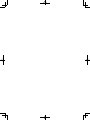 202
202
-
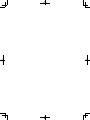 203
203
-
 204
204
Panasonic NR-B29SW2 Le manuel du propriétaire
- Catégorie
- Réfrigérateurs-congélateurs
- Taper
- Le manuel du propriétaire
- Ce manuel convient également à
dans d''autres langues
- italiano: Panasonic NR-B29SW2 Manuale del proprietario
- español: Panasonic NR-B29SW2 El manual del propietario
- Deutsch: Panasonic NR-B29SW2 Bedienungsanleitung
- Nederlands: Panasonic NR-B29SW2 de handleiding
- dansk: Panasonic NR-B29SW2 Brugervejledning
- polski: Panasonic NR-B29SW2 Instrukcja obsługi