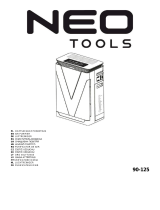Sinji Smart Air Purifier UV Manuel utilisateur
- Catégorie
- Purificateurs d'air
- Taper
- Manuel utilisateur

User manual
SMART AIR
PURIFIER UV


3
1. WHAT’S IN THE BOX
Filter Remote
Control
Machine

4
2. PRODUCT OVERVIEW

5
3. QUICK START GUIDE
1.
Take the unit out
of the plastic bag
5.
Aluminum pre-filter
2.
Open the front
cover
6.
Re-install the
front cover
3.
Take the filler out
of the plastic bag
7.
Plug-in to power
4.
Insert the 4-in-1
filter
8.
Press: on/off
Note: The purifier
will not turn on if
the front cover is
not fully closed.

6
4. WARNINGS
Prohibition of use in high temperature and high humidity (like bathroom)
or places with high water moisture. Otherwise, it can be a cause of leak-
age, electric shock, fire, and etc.
Do not operate the machine in places with flammable sources
Take extra care when handling the power cord plug.
Otherwise, it can easy damage the power cord/plug, that may cause
short circuit to trigger a fire, electric shock, etc.
Close the doors and windows in order to purify the air efficiently and
quickly.
If the power cord is damaged, in order to avoid danger, replacement of
parts or repair must be done by professional personnel only.
Prohibition of use in places with fumes (For example: kitchen)
Prohibition of use in high temperature and high humidity (like bathroom)
or places with high water moisture.
Unplug the power supply as soon as any of the following occurs :
• If any of the switches don´t work
• If any power supply is short-circuited
• If the power cord or plug is abnormally hot
• If there´s a burning smell or abnormal sound and vibration.
• If there are any other anomalies or failures.

7
5. OPERATION INSTRUCTIONS
On/off
Press the “on/off” button of the remote control or the blinking “on/off” icon on the
purifier to turn the device on.
Auto
If the “auto” lights are flickering, the intelligent system will automatically engage
the purifier according to the current air quality. If the indicator is green, the air will
be purified at low fan speed. When the air quality is medium, the indicator light will
show yellow.
Sleep mode
When in Sleep Mode, only the “Sleep” light will be visible, while other lights will
automatically be switched off by the machine. In this mode the machine will work
at its lowest fan speed. Pressing the “Sleep” or the “Auto” button again.
Timer
This is a good feature to help users to set a specific running time for the machine,
before it automatically turns to standby mode. The operating time of the purifier is
24 hours if timer is not set.

8
Speed
Wind speed; wind speed is divided into three speeds. There is a corresponding
wind speed icon on the control panel.
Anion
In the power-on state, soft touch the “Anion” key and the on-screen “Anion” light
will flicker. Flickering key means it is active.
Child lock
In the power-on state, touch “Child lock” for 3 seconds to activate. Touch it again
for 3 seconds to Unlock.
UV
In the power-on state, touch “UV” to activate and its light will flicker. Touching it
again will turn it off.
Reset
If it works more than 4000 hours, the “Filter” light will flicker as a reminder to
replace a new filter. After installing a new filter, press the “Reset” kig for 5 seconds.
Then the flickering “Filter” light will be dissapear.
Filter installation sequence:
1. Pre-filter
2. HEPA, Carbon
Replacement procedures:
1. Open the front cover
2. Take out of the old filters
3. Install the new Filters in sequence
4. Press the speed button + timer.
5. Close the upper cover to complete the replacement

9
6. PURIFICATION FUNCTIONS
1. Pre - filter
This Pre filter has 3 parts: Aluminum Net, Sponge, Aluminum Net. They can re-
moves large particles such as dust hair dandruff etc.
2. HEPA Filter
HEPA means High Efficiency Particulate Air Filter, it is one of the most import filter
in air purifier. It can effectively filter smoke, dust, pet dander, PM2.5 particles and
other particles harmful to the human body. For 0.3 micron particles, the filtration
accuracy reaches 95%-99.95%.
3. Carbon Filter
The activate carbon effectively absorb organic matter, effectively remove odor,
remove volatile organic compounds such as formaldehyde, toluene, hydrogen
sulfide, chlorobenzene and air pollutants.
4. Photo-catalyst Filter
The Photo-catalyst filter can effectively degrade toxic and harmful gases such as
formaldehyde in the air, and purify the air efficiently. At the same time, it can effec-
tively kill a variety of bacteria, and can decompose and harmlessly treat the toxins
released by bacteria or fungi.
5. Negative ion
Negative ions can optimize the air, reduce the harm of PM2.5 to the human body,
and clean indoor decoration pollution. Invigorate the spirit, eliminate fatigue, im-
prove sleep and increase appetite.
6. UV lamp
This Machine use UVC type ultraviolet sterilizing lamp. Wavelength 253.7nm, also
known as short-wave sterilization ultraviolet. Although the penetrating ability is
weak, it is very harmful to the human body, and it shouldn’t be directly exposed to
the human body. Please keep away from UV lamp when it is working.

10
7. WORKING PRINCIPLE

11
8. CONNECT TO TUYA APP
1. Scan the QR code to download “Tuya” app
2. Touch the on/off button off the machine to start the machine. Then touch the
speed button for 35 seconds. When you hear a buzzer sound, you can release
your hand. At this time, the indicator light of the WiFi button flashes (a stable
signal the device should router)
3. Find the installed APP icon, click Open and register.
4. After completing the password setting, you will enter the following page, click
“Add device”, select small appliances, air purifier and enter the machine dis-
tributing network page.
5. The phone displays the following interface, please click “Confirmation light is
blinking” to enter your WLAN account and Enter the password, and then click
“Finish” to enter the network configuration page.
6. After successful network configuration, click “Finish” main page of
device operation

12
9. SPECIFICATIONS
10. MAINTENANCE
Machine:
This machine is equipped with a negative ion generator; used to absorb dust, so
please regularly use a soft & clean cloth with some water containing detergent.
Filter:
The filter replacement is advised by the built-in intelligent program. If the air is pol-
luted, the filters will need to be replaced earlier, and the filters can be purchased
at the designated distributor. UV lamp: The service life of the internal UV lamp is
typically 24 months. To replace the UV Lamp the unit must be disconnected from
its power supply. Remove the UV lamp by turning 90 degrees and fit its replace-
ment. Please note that the UV Lamp is critical to the efficiency of this machine’s de
contamination capacity. UVC spectrum lamps are essential to efficiently eradi-
cate viral and bacterial pathogens.
Smart Air Purifier UV
220V/110V (optional)
5060 Hz
65W
4W
254nm (UVC)
8000 hours
< 66db
Up to 70m2
6.7 kg
370*215*645mm
415*255*695mm
Pruduct name
Rated voltage
Rated Frequency
Power rating
UV Power
UV Wavelength
UV Life
Rated noise
CADR
Net Weight
Product Size
Package Size

13
11. TROUBLESHOOTING
When this occurs, please confirm the following items before sending them to repair.
Is the power plug disconnected?
Plug-in the power cord
Is the front panel/cover properly
installed?
Re-install the front panel/cover.
The machine was placed on sloped area?
Place the machine on flat surface.
Air quality sensors may be exposed to water
vapor; fumes, and sprays.
Move the machine to another clean environ-
ment and test again.
Remove the sensor door and wipe the sen-
sor lens with a clean damp-moist soft cloth.
Check the filters. Heavy build-up of
pollutants can make the filter ineffective.
Try removing the filter and normally dry
without sunlight. If there is no improvement,
please replace with new filter.
No power in the machine
During automatic operation, air
quality indicator shows red or
pm2.5 data is getting higher
It is difficult to get rid of the odor

14
Filter Is not working?
Clean the pre/filter
If the situation has not improved, please
replace with new 4in1 filter.
Machine placed in a not suitable area to
remove the pollutants?
Change the machine´s location, or change
fan speed to its highest setting.
Q1: Control panel does not turn on.
Al: Please check that there’s a power supply: power cord is plugged-in; or the
front cover is properly closed.
Q2: Filter LED is blinking?
A2: Filter has reached its usage cycle. Replace with new filter
Q3 Why is the operational noise is getting louder?
A3: The filter has accumulated too much dust. Clean the pre-filter or the filter.
Q4: Why I cannot turn-on the machine, but there’s a bell sound during power
plug-in?
A4: Check to see if the front panel is properly installed. The device was built will
sensor that if there’s no front cover or if it isn’t not properly installed, the purifier
will be disabled.
It is difficult to clear the air
pollution.
The indoor air is polluted, but
machine does not work at the
highest speed

15
Q5: Why is the indoor air pollution concentration is high?
A5: Check whether doors and windows are open. Check also whether there are
sources of pollution released.
Q6 Why is it that after using the machine for a long period of time, the air vol-
ume is decreasing?
A6: Machine may be used with high-density dust concentration causing the filters
to reach its limit. Clean the pre-filter or replace the 4in1 filter.
Q7: Can the 4in1 filter be cleaned?
A7: No. The 4in1 filter is disposable
Q8: What is the lifespan of the filter?
A8: Under normal indoor environment, the filter can be used for 8 to 12 months.
Usage in a highly polluted environment will shorten the life of the filter.
Q9. Where can I buy the replacement filters?
A9: Contact your dealer or the authorized distributor to purchase a new filter.
12. SUPPORT
For any aster sales support, contact us via [email protected],
or visit our website www.sinjiproducts.com.

1. CE QU’IL Y A DANS LA BOÎTE
Filtre
Télécommande
Machine
Pré-filtre
HEPA, carbone, coton antibactérien, photocatalyseur

2. APERÇU DU PRODUIT
Bouton
tactile
Panneau
Écran
Capteur
Indicateur
de qualité
de l’air,
Bouton
tactile
Capteur
HEPA, coton antibactérien au carbone
Pré-filtre en aluminium.
Poignée Poignée
Capteur
Aimant
Évent
Micro interrupteur

3. GUIDE DE DÉMARRAGE RAPIDE
1.
Sortez l’appareil du
sac en plastique
5.
Pré-filtre en
aluminium
2.
Ouvrez le
couvercle avant
6.
Réinstaller le
couvercle avant
3.
Sortez le produit de
remplissage du sac en
plastique
7.
Branchement sur
le secteur
4.
Insérez le filtre 4
en 1
8.
Appuyez sur : on/
off
Remarque : Le
purificateur ne
se mettra pas
en marche si
le couvercle
avant n’est pas
complètement
fermé.

4. AVERTISSEMENTS
Interdiction d’utiliser le produit dans des endroits où la température et
l’humidité sont élevées (comme la salle de bain) ou dans des endroits où
l’humidité de l’eau est élevée. Sinon, cela peut être une cause de fuite,
de choc électrique, d’incendie, etc.
Ne pas utiliser la machine dans des endroits où se trouvent des sources
inflammables.
Faites très attention lorsque vous manipulez la fiche du cordon
d’alimentation. Sinon, vous risquez d’endommager facilement le
cordon/la fiche d’alimentation, ce qui peut provoquer un court-circuit et
déclencher un incendie, une électrocution, etc.
Fermez les portes et les fenêtres afin de purifier l’air efficacement et
rapidement.
Si le cordon d’alimentation est endommagé, afin d’éviter tout danger, le
remplacement des pièces ou la réparation doivent être effectués par du
personnel professionnel uniquement.
Interdiction d’utiliser l’appareil dans des endroits où il y a des fumées
(par exemple, la cuisine).
Interdiction d’utiliser l’appareil dans des endroits où la température et
l’humidité sont élevées (comme la salle de bain) ou dans des endroits où
l’humidité de l’eau est élevée.
Débranchez l’alimentation électrique dès que l’un des cas suivants se
présente :
• Si l’un des interrupteurs ne fonctionne pas

5. INSTRUCTIONS DE FONCTIONNEMENT
Marche/arrêt
Appuyez sur le bouton “on/off” de la télécommande ou sur l’icône clignotante “on/
off” du purificateur pour mettre l’appareil en marche.
Auto
Si les voyants “auto” clignotent, le système intelligent enclenchera
automatiquement le purificateur en fonction de la qualité actuelle de l’air. Si le
voyant est vert, l’air sera purifié à faible vitesse du ventilateur. Lorsque la qualité de
l’air est moyenne, le voyant est jaune.
Mode veille
En mode veille, seul le voyant “Sleep” sera visible, tandis que les autres voyants
seront automatiquement éteints par la machine. Dans ce mode, la machine
fonctionnera à sa vitesse de ventilation la plus faible. Appuyez à nouveau sur le
bouton “Sleep” ou “Auto”.
• Si l’une des alimentations est court-circuitée
• Si le cordon ou la fiche d’alimentation est anormalement chaud
• S’il y a une odeur de brûlé ou un son et une vibration anormaux
• S’il y a d’autres anomalies ou défaillances
La page est en cours de chargement...
La page est en cours de chargement...
La page est en cours de chargement...
La page est en cours de chargement...
La page est en cours de chargement...
La page est en cours de chargement...
La page est en cours de chargement...
La page est en cours de chargement...
La page est en cours de chargement...
La page est en cours de chargement...
La page est en cours de chargement...
La page est en cours de chargement...
La page est en cours de chargement...
La page est en cours de chargement...
La page est en cours de chargement...
La page est en cours de chargement...
La page est en cours de chargement...
La page est en cours de chargement...
La page est en cours de chargement...
La page est en cours de chargement...
La page est en cours de chargement...
La page est en cours de chargement...
La page est en cours de chargement...
La page est en cours de chargement...
La page est en cours de chargement...
La page est en cours de chargement...
La page est en cours de chargement...
La page est en cours de chargement...
La page est en cours de chargement...
La page est en cours de chargement...
La page est en cours de chargement...
La page est en cours de chargement...
La page est en cours de chargement...
La page est en cours de chargement...
La page est en cours de chargement...
La page est en cours de chargement...
La page est en cours de chargement...
La page est en cours de chargement...
La page est en cours de chargement...
La page est en cours de chargement...
La page est en cours de chargement...
La page est en cours de chargement...
La page est en cours de chargement...
La page est en cours de chargement...
La page est en cours de chargement...
La page est en cours de chargement...
La page est en cours de chargement...
La page est en cours de chargement...
La page est en cours de chargement...
La page est en cours de chargement...
La page est en cours de chargement...
La page est en cours de chargement...
La page est en cours de chargement...
La page est en cours de chargement...
La page est en cours de chargement...
La page est en cours de chargement...
La page est en cours de chargement...
La page est en cours de chargement...
La page est en cours de chargement...
La page est en cours de chargement...
La page est en cours de chargement...
La page est en cours de chargement...
La page est en cours de chargement...
La page est en cours de chargement...
La page est en cours de chargement...
La page est en cours de chargement...
La page est en cours de chargement...
La page est en cours de chargement...
La page est en cours de chargement...
La page est en cours de chargement...
La page est en cours de chargement...
La page est en cours de chargement...
La page est en cours de chargement...
La page est en cours de chargement...
La page est en cours de chargement...
-
 1
1
-
 2
2
-
 3
3
-
 4
4
-
 5
5
-
 6
6
-
 7
7
-
 8
8
-
 9
9
-
 10
10
-
 11
11
-
 12
12
-
 13
13
-
 14
14
-
 15
15
-
 16
16
-
 17
17
-
 18
18
-
 19
19
-
 20
20
-
 21
21
-
 22
22
-
 23
23
-
 24
24
-
 25
25
-
 26
26
-
 27
27
-
 28
28
-
 29
29
-
 30
30
-
 31
31
-
 32
32
-
 33
33
-
 34
34
-
 35
35
-
 36
36
-
 37
37
-
 38
38
-
 39
39
-
 40
40
-
 41
41
-
 42
42
-
 43
43
-
 44
44
-
 45
45
-
 46
46
-
 47
47
-
 48
48
-
 49
49
-
 50
50
-
 51
51
-
 52
52
-
 53
53
-
 54
54
-
 55
55
-
 56
56
-
 57
57
-
 58
58
-
 59
59
-
 60
60
-
 61
61
-
 62
62
-
 63
63
-
 64
64
-
 65
65
-
 66
66
-
 67
67
-
 68
68
-
 69
69
-
 70
70
-
 71
71
-
 72
72
-
 73
73
-
 74
74
-
 75
75
-
 76
76
-
 77
77
-
 78
78
-
 79
79
-
 80
80
-
 81
81
-
 82
82
-
 83
83
-
 84
84
-
 85
85
-
 86
86
-
 87
87
-
 88
88
-
 89
89
-
 90
90
-
 91
91
-
 92
92
-
 93
93
-
 94
94
-
 95
95
Sinji Smart Air Purifier UV Manuel utilisateur
- Catégorie
- Purificateurs d'air
- Taper
- Manuel utilisateur
dans d''autres langues
Autres documents
-
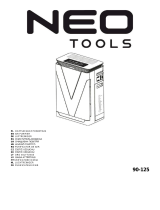 NEO TOOLS 90-125 Le manuel du propriétaire
NEO TOOLS 90-125 Le manuel du propriétaire
-
HEYLO HL 400 Manuel utilisateur
-
ProfiCare PC-LR 3083 Manuel utilisateur
-
Concept CA2010 Manuel utilisateur
-
ProfiCare PC-LR 3083 Mode d'emploi
-
Duux TUBE SMART DXPU03 Le manuel du propriétaire
-
Duux DXPU06/07 Bright Smart Air Purifier Manuel utilisateur
-
Daitsu Camera Manuel utilisateur
-
EAS ELECTRIC EPUR300UV Manuel utilisateur
-
Rowenta PU4020U0 Le manuel du propriétaire