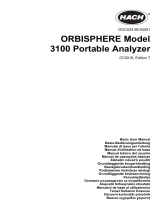La page est en cours de chargement...

1. Descripción
El medidor de calidad del aire multifunción KAQM-WIFI es un medidor continuo y preciso de
los indicadores de calidad del aire ambiental. Tiene una amplia gama de aplicaciones, pudiendo
utilizarse en el hogar, la oficina, las tiendas, etc., puede monitorear fácilmente la calidad del aire
del medio ambiente.
El medidor de calidad del aire multifunción tiene numerosas ventajas: función integral, una
interfaz simple y una larga duración, lo que lo convierte en una excelente solución en el campo
del monitoreo de la calidad del aire. Sus principales funciones son las siguientes:
⚫ Duración de la batería: viene con una batería de litio de 2200 mAh y usa un cable USB para
cargar. Duración completa de la batería de 4,5 horas.
⚫ Rango de medición y precisión:
Tabla 1
-
1: Rango y Precisión
Parámetros Rango Precisión mínima
CO2 400~5000 ppm
1 ppm
PM2.5 0~500μg/m3 1μg/m3
HCHO 0~999ppb 1ppb
TVOC 0~2200ppb 1ppb
Temperatura
-
20~+99°C ±1°C
Humedad 0~99% HR 1%HR
⚫ Volumen: Tamaño: 110*80*42mm; Peso: 197g.
⚫ Pantalla: pantalla TFT de 3,5 pulgadas con resolución de 320 x 480.
⚫ Personalice los conmutadores de pantalla: los usuarios pueden elegir los elementos del
medidor que se muestran en la interfaz principal de acuerdo con sus propias necesidades.
⚫ Cada elemento del medidor en el rango de concentración diferente del anillo de color
mostrará diferentes colores, fáciles de juzgar para el usuario. Consulte la tabla 1
-
2 para ver
las especificaciones de color.
Tabla 1-2: Descripción de la gama de anillos de colores
CO2
ppm
PM2.5
mg/m3
TVOC
ppb
HCHO
ppb
Temperatura
℃ %HR Color
<800 <25 <384 <81 20-28 40-70 Verde
801
-
-1200
26
-
-50 385
-
-555
82
-
-163
Amarillo
1200
-
1500 51
-
-100 556
-
-723
164
-
-244 Naranja
>1500 101
-
-151 >724 >244 >28 >70 Rojo
>151 Rojo
oscuro
<20
<40 Azul

2. Esquemas y dimensiones

3. Instrucciones de operación
1) Carga:
Cuando la batería sea demasiado baja( ), conecte el cable Micro
-
USB correspondiente al puerto Micro
-
USB y comience a
cargar ( ). Cuando la carga esté completa, dejará de cargarse automáticamente ( ).
4)
Configuración de hora
En la interfaz principal, presione la tecla para cambiar a la interfaz de configuración de tiempo y luego presione la tecla
P
paraingresar la configuración, en la que la tecla P se usa para la selección numérica, la tecla cambia la posición que se configurará,
cuandoel cursor de configuración se mueva
al último bit, presione la tecla para confirmar la configuración de la hora y salir
.
Tabla 3-1: Ajuste de tiempo
Parámetros Rango
Año 2000
-
-2099
Mes 01
-
-12
Día 01-
-
31(28
-
31 depende del mes)
Hora 00
-
-23
Minuto 00-59
2)
Encender / apagar
Encender: presione la tecla de
encendido/modificacióndurante 3 segundos,
el equipo se encenderá.
Apagar: presione la tecla de encendido/modificación durante 3 segundos en la interfaz principal y apague
el equipo.
Conecte a la toma de carga a través del puerto micro USB para realizar la carga del equipo.
3)
Conmutación de interfaz
Inicie el acceso predeterminado a la interfaz principal, en la interfaz principal presionando la tecla para cambiar la
pantalla deinicio para monitorear el proyecto, presione la
tecla para cambiar a
otra interfaz funcional.

5)
Conexión de red
En la interfaz principal, presione la tecla para cambiar a la interfaz de distribución y presione la tecla para configurar
la red de distribución. En este momento, abra la aplicación de red de distribución de telefonía móvil: "iCasa+" para el modo de
configuración de red.
a. Primero, active las funciones "WIFI" y "Bluetooth" en su teléfono y conéctese a la red wifi que necesita. Luego abra la aplicación
"iCasa".
b. Haga clic en el "+" en la esquina superior derecha y haga clic en "Air pollution", "Multi
-
functional air detector". Establezca el
dispositivo en "Modo de configuración de red" y haga clic en "Scanning device address".

c. Espera hasta que el escaneo está completo y luego haga clic en "
Connect ".
d.
e.
Ingrese "ssid" y "password". Luego haga clic en "Start connection".
Esperar hasta
que se haya completado la conexión. Luego haga clic en "confirmar".

f. Finalmente, podrá ver que acaba de agregar al dispositivo en la pestaña "Air" en la página de inicio.
g. Fin
.
6) Ajuste del umbral de alarma
Consulte la sección 4, "Configuración de la hora".
Tabla 3
-
2: Configuración del umbral de alarma
Parámetros Rango
Umbral de alarma 400
-
5000

4.
Puntos a tener en cuenta
1.
Este producto contiene una batería de litio
incorporada, utilice una alimentación de 5 V CC.
2.
No coloque obstáculos alrededor del monitor.
3.
Por favor, no lo use en alta temperatura, alta humedad, suciedad, mucho polvo, fuerte campo magnético y ambiente al aire libre.
4.
No cause daños físicos a la estructura externa o interna del producto ni intente desarmar el monitor.
5.
Los
productos
utilizados
en
el
entorno
hostil
mencionado
anteriormente
no
están
cubiertos
por
el
mantenimiento
de
nuestra
empresa.
5.
Otros
Dentro del paquete:
1.
Monitor de calidad delaire multi
-
en
-
uno.
2.
Manual de instrucciones.
3.
Cable de carga USB.
Otros parámetros:
Tabla 5
-
1:Otros parámetros
Energía CC 5V /1A
Corriente eléctrica 300mA
Baterías 2200 mAh con batería de
litio de alta capacidad
incorporada
Peso 197g
Temperatura de
funcionamiento
0 ~ +45 ℃
Temperatura de
almacenamiento
-
20 ℃
~ +35℃
7、Configuración del idioma
Pulsa la tecla para entrar a la interfaz de ajustes desde la pantalla inicial, después presiona el botón para ir entrando a las sucesivas
configuraciones, confirmando y seleccionando el idioma deseando con el botón .
Pantalla de
inicio Pantalla de
ajustes Ajustes de
red Selección de
idioma
Comienza a
seleccionar el
idioma
Pantalla de
selección de
idioma
Cambiar de idioma Confirmar el
idioma
Otros ajustes

1. Description
Multifunction air quality meter (KAQM-WIFI) is a continuous and accurate meter of
environmental air quality indicators of the instrument. It has a wide range of applications,
whether in the home, office, shops, etc. , can readily monitor the air quality of the environment.
The multifunction air quality meter has many advantages, such as comprehensive function,
simple interface and long duration, which makes it an excellent solution in the field of air quality
monitoring. Its main functions are as follows:
⚫
Battery life:
It comes with a 2200mAh lithium battery and uses a USB cable for charging. Full
battery life of 4.5 hours
.
⚫
Measuring Range and Precision:
Table 1-1:Range and Precision
Parameters Range Minimum precision
CO2 400
~
5000ppm 1ppm
PM2.5 0~500μg/m3 1μg/m3
HCHO 0~999ppb 1ppb
TVOC 0~2200ppb 1ppb
Temp
-
20~+99°C ±1°C
Humidity 0~99%RH 1%RH
⚫
Volume :Size: 110*80*42 mm; Weight:197g.
⚫
Display:3,5
-
inch TFT screen with 320 x 480 resolution.
⚫
Personalize display toggles:Users can choose the meter items displayed in the main
interface according to their own needs.
⚫
Each meter item in the different concentration range of the color ring will show different
colors, easy to judge the user. See table 1
-
2 for color specifications.
Table 1
-
2:Color ring range description
CO2
ppm
PM2.5
μg/m3
TVOC
ppb
HCHo
ppb
Temp
℃
Humidity
%HR
Color
<800 <25 <384 <81 20
-
28 40
-
70 Green
801
-
1200 26
-
50 385
-
555 82
-
163 Yellow
1200-1500 51-100 556-723 164-244 Orange
>1500 101-151 >724 >244 >28 >70 Red
>151 Dark red
<20 <40 Blue

2. Introduction of dimensions and keys

3. Operating instructions
1. Charging:
When the battery is too low ( ),
connect the matching Micro
-
USB cable to the Micro
-
USB port and start charging ( ).
project, press the key to switch other functional interface.
4.
Time setting
In the main interface, press the key to switch to the time setting interface and then press the key to enter the setting,
in which the
key is used for numerical selection, the key switches the position to be set, when the setting cursor moves to the last bit,
then press the
key to confirm the time setting and exit the time setting.
Table 3
-
1:Time setting
Parameters Range
Year 2000-2099
Month 01
-
12
Day 01
-
31(28
-
31 Depends on the month)
Hour 00-23
Minute 00-59
When the power supply is full, it will automatically stop charging
(
).
2.
Turn On/Off
Turn On:Press Power/change key for 3 seconds, power on.
Turn Off:Press the power/modify key for 3 seconds under the main interface and turn off the computer.
Conn
:
ect to the charging socket thro
-
ugh the micro USB port to charge the equipment.
3.
Interface switching
Boot default access to the main interface, in the main interface by pressing the key to switch the home screen to monitor the

5.
Network connection
In the main interface, press the key to switch to the distribution interface and press the key to set up the distribution
network.
At
this time, open the mobile phone distribution network app: "iCasa+" for
Network Configuration Mode.
a.
First, turn on the "wifi" and "Bluetooth" functions on your phone and connect to the wifi network you need .Then open the
"iCasa"
application.
b. Click on the "+" in the upper right corner and Click on "Air pollution", "Multi
-
functional air detector". Set the device to "Network
Configuration Mode" and click "Scanning device address".

c. Wait until the to scan is complete and then click "connect"
.
d. Enter "ssid" and "password". Then click on "Start connection"
.
e. Wait until the connection is complete. Then Click "confirm" .

f. Finally, you can see that you just added to the device in "Air" tab on the home page
.
g. Finishing.
h.
6. Alarm threshold setting
Refer to section 4, "Time seeting”
Table 3-2:Alarm threshold setting
Parameters Range
Alarm threshold 400
-
5000

4. Points to note
1. This product contains built
-
in lithium battery, please use 5VDC power.
2. Do not place obstacles around the monitor.
3. Please don’t use in high temperature, high humidity, dirty, high dust, strong magnetic field and outdoor environment.
4. Do not cause physical damage to the external or internal structure of the product or attempt to disassemble the monitor.
5. Products used in the above harsh environment are not covered by our company's maintenance.
5. Other
Inside the package:
1. Multi
-
in
-
one air quality monitor.
2. Instruction manual.
3. USB charging cable.
Other parameters:
Table 5
-
1:Other parameters
Power DC 5V /1A
Electric current 300 mA
Batteries 2200mAhwith built
-
in
high
-
capacity lithium battery
Weight 197g
Operating temperature 0 ~ +45
℃
Storage temperature
-
20℃ ~ +35℃
7、Language setting
Press to enter the setting interface on the home screen, then press to enter the setting selection interface, press to select
the language, press to enter the language setting, press to select the language, press to switch the language, press to confirm,
press to exit the setting.
/