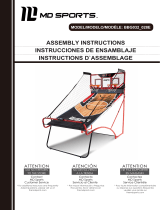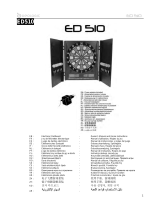WC201
V. 01 – 02/03/2020 2 ©Velleman nv
USER MANUAL
1. Introduction
To all residents of the European Union
Important environmental information about this product
This symbol on the device or the package indicates that disposal of the device after its lifecycle could
harm the environment. Do not dispose of the unit (or batteries) as unsorted municipal waste; it
should be taken to a specialized company for recycling. This device should be returned to your
distributor or to a local recycling service. Respect the local environmental rules.
If in doubt, contact your local waste disposal authorities.
Thank you for choosing Perel! Please read the manual thoroughly before bringing this device into service. If the
device was damaged in transit, do not install or use it and contact your dealer.
2. Description
1. ON/OFF switch
2. PSU

WC201
V. 01 – 02/03/2020 3 ©Velleman nv
3. Setting Up the Scoreboard
• Supply power to the board by connecting the PSU with the power input (see fig. 1). Plug the PSU into the
mains.
• Turn on the scoreboard with the ON/OFF switch. It takes a few moments for the board to initialize.
• Press GAME SELECT once. The timer & score mode LED blinks.
• Press CLEAR. Next, set the desired timer with M+1/M-1 and S+1/S-1, and set the shot clock with S+1/S-
1 under the shot clock panel.
• Press the timer START/STOP button to start the timer and the shot clock, and let it run for a few seconds.
Press the timer START/STOP button again.
• Press RESET TIMER and RESET SHOT CLOCK. The display will show the last memorized data.
• Press GAME SELECT to exit the setup mode.
4. Operation
A. TIMER & SCORER (basketball, handball, karate, wrestling)
This game mode displays the remaining game time and the score.
Upper display: game time (max. 99:59)
Lower display: score (max. 199)
Countdown Game Timer
Operation
Key
Display
Buzzer
Timer
Shot Clock
1. Select game
0:00
0 0
2. Recall last memory
20:00
0 0
3. Erase previous settings
0:00
0 0
4. Set game time (e.g. 20 min)
20:00
0 0
5. Set shot clock
20:00
0 0
6. Shot clock time is memorized
19:59
0 0
7. Set period
1234
●●●●
8. Shot hits rim
19:58
0 0
9. Game interrupted
19:50
0 0
10. Restart game & shot clock starts
19:49
0 0
10.1. 30 seconds expire
19:28
0 0
10.2. Reset to 30 seconds
19:28
0 0

WC201
V. 01 – 02/03/2020 4 ©Velleman nv
10.3. Restart game
19:27
0 0
11. Game time expires
0:00
0 0
12. Reset game time
20:00
0 0
• Game timer stopped too late: use and to adjust the difference.
• Press to sound the buzzer.
Score
Operation
Key
Display
1. Guest team scores
19:20
0 1
2. Home team scores
19:15
1 1
3. Home team loses point or erroneous point adding
19:15
0 1
4. Reset scores
19:15
0 0
Foul
Operation
Key
Display
1. Guest team commits foul
19:20
0 1
2. Home commits foul
19:15
1 1
3. Home commits second foul
19:15
2 1
4. Reset
19:15
0 0
• Press or to toggle between the home team and the guest team. Press or for bonus points.
Count-up Game Timer
Operation
Key
Display
Buzzer
Timer
Shot Clock
1. Select game
20:00
0 0
2. Erase previous settings
0:00
0 0
3. Set display to chrono mode
0:00
0 0
4. Set game time (e.g. 20 min)
20:00
0 0
5. Recall shot clock memory
20:00
0 0

WC201
V. 01 – 02/03/2020 5 ©Velleman nv
6. Game time returns to 0:00
0:00
0 0
7. Start game & shot clock simultaneously
0:01
0 0
8. Game interrupted
0:09
0 0
9. Reset shot clock
0:09
0 0
10. Restart game
0:10
0 0
11.Stop shot clock
0:19
0 0
12. Game time expires
20:00
0 0
13. Reset game time
0:00
0 0
• Game timer stopped too late: use and to adjust the difference.
• Press and then to return to the countdown timer.
B. SCORE & SETS (volleyball, badminton, table tennis)
This game mode displays the sets won and the score.
Upper display: score (max. 99)
Lower display: sets (max. 199)
Score / Sets / Serve
Operation
Key
Display
1. Select game
0 0
0 0
2. Home / guest team gets serve
● 0 0
0 0
3. Home team scores
1 0
0 0
4. Guest team scores
1 1
0 0
5. Guest team wins set
1 1
0 1
6. Change courts
1 1
1 0
7. Reset scores
0 0
0 0
• Press to deduct a point.
• Press and add the exact sets in case of error.

WC201
V. 01 – 02/03/2020 6 ©Velleman nv
C. STOPWATCH
Upper display: minutes and seconds (max. 59:59)
Lower display: hours (max. 199) and 1/100 second (max. 99)
Stopwatch
Operation
Key
Display
1. Select mode
0:00
00
2. Start stopwatch
0:00
01
3. Stop stopwatch
15:24
2 93
4. Reset stopwatch
0:00
00
• Press while the stopwatch is running to stop the time on the display. The stopwatch is keeps
running internally. UP will blink on the display. Press to continue.
D. MATCH & PIN TIMER (judo)
This game mode displays the match time and elapsed pinning time.
Upper display: match time (max. 99:59)
Lower display: pinning time (max. 30)
Match & Pin Timer
Operation
Key
Display
Timer
Shot Clock
1. Select mode
5:00
30
2. Set match time (e.g. 5 min)
5:00
30
3. Save pin time into memory
5:00
0
4. Reset pin time if necessary
5. Start match
5:00
1
6. If pin does not begin, pause pin time and reset
4:53
0
7. Pin begins
4:53
1
8. Stop match during pinning, pause pin timer
4:35
12
9. Restart match, resume pin timer
4:34
13
10. Pin broken free
4:25
22

WC201
V. 01 – 02/03/2020 7 ©Velleman nv
11. Match time expires, buzzer will not sound if pin is in
progress
0:00
22
12. Reset match time
5:00
0
• Match timer stopped too late: use and to adjust the difference.
• Pinned judoka already has waza-ari (becomes ippon after 25 seconds): press during pin countdown.
25 will appear on the lower left display and the buzzer will sound after those 25 seconds have elapsed.
Press again to cancel the 25-second display.
• Match time reaches 0:00 during a pin: the match will continue without buzzer so the pin count will not
be interrupted. When the pin is broken free, press . The buzzer will sound and the match will end.
E. ROUND & BREAK COUNTDOWN TIMER (boxing)
This game mode displays the round time and number.
Upper display: round timer (max. 99:59)
Lower display: round number (max. 99)
Round & Break Countdown Timer
Operation
Key
Display
Buzzer
Timer
Shot Clock
1. Select game
0:00
0 0
2. Set round time (e.g. 3 min)
3:00
0 0
3. Enter round time into memory
0:00
0 0
4. Set break time (e.g. 1 min)
1:00
0 0
5. Enter break time into memory
0:00
0 0
6. Set number of rounds (e.g. 3 rounds)
0:00
3 0
7. Return to round time display
3:00
1 0
8. Start match
2:59
1 0
9. Interrupt match
2:35
1 0
10. Restart match
2:34
1 0
11. Knockdown
1:34
1 0
12. Match continues
1:28
1 0
10.1. Next pin begins
1:31
1
10.2. 30 seconds have elapsed, match time automatically
stops, buzzer sounds
1:00
30

WC201
V. 01 – 02/03/2020 8 ©Velleman nv
12.1. Knockdown
1:20
1 0
12.2. 10 seconds expire, stop countdown and
round timer
1:10
1 0
12.3. Match over, sound buzzer
1:10
1 0
13. First round completed
0:00
1 0
14. Break time
0:59
1 0
15. Break time ends
0:00
1 0
16. Next round time and number are displayed
3:00
2 0
17. Designated number of rounds completed
0:00
3 0
18. Begin new match
3:00
1 0
• Match timer stopped too late: use and to adjust the difference; use shot clock to adjust the
round difference.
• Round time reaches 0:00 during countdown: the match will continue without sounding the buzzer so
the countdown will not be interrupted.
• Modifying round/break times: press and reset.
• In the final round, the break time will not display.
F. ELECTRONIC METRONOME
Upper display: rhythm
Lower left display: number of buzzes per minute
Lower right display: length of a buzz
Electronic Metronome
Operation
Key
Display
Buzzer
Set buzz length
0
120 6
Set buzz number
0
113 6
Start metronome
1
113 6
Stop metronome
5
113 6
Reset metronome
0
113 6

WC201
V. 01 – 02/03/2020 9 ©Velleman nv
G. PROGRAM TIMER (interval training)
The timer may be programmed to consecutively count down and display max. 9 time periods.
Upper display: timer (max. 99:59)
Lower left display: number of repetitions (max. 9)
Lower right display: program number (max. 9)
Program Timer
Operation
Key
Display
Buzzer
1. Set desired time for program 1 (P1)
5:00
1 P1
2. Enter P1 into memory and enter times for following programs
if desired
0:00
1 P2
3. Complete program setting. Set the desired number of
repetitions using the shot clock . Press and . The
current round is displayed and the timer will stop.
5:00
1 P1
4. P1 will start counting down and buzzer will sound when it
reaches 0:00. P2 will subsequently start. Completion of all
programs is considered one round.
4:59
1 P1
0:00
1 P2
3:00
1 P3
0:00
1 P4
5:00
1 P5
.
.
.
4:59
2 P1
5. Stop
2:28
9 P1
7. Return to the beginning of the program
5:00
0 P1
• Change set times: Press and reset timers.
H. CLOCK & ALARM
This scoreboard displays the time in 12h format but displays the time in 24h format when editing.
Upper display: hours and minutes
Lower right display: seconds
Clock & Alarm
Operation
Key
Display
Timer
Shot Clock
1. Stop clock to adjust time
0:00
00

WC201
V. 01 – 02/03/2020 10 ©Velleman nv
2. Set hour, use the timer buttons to adjust the hour and
minutes, use the shot clock buttons to adjust the seconds
14:49
13
3. Confirm time
2:49
13
4. Alarm mode
12:00
AL oF
5. Alarm on/off
12:00
AL on
6. Set alarm time
13:41
AL on
7. Return the time display
2:51
25
• The scoreboard will buzz during 5 seconds when the time reaches the alarm time.
• Current time and alarm time will not be memorized in case of a power cut.
I. OTHER FUCNTIONS
• Press to sound the buzzer at any time.
• Adjust the volume of the buzzer with .
• Press (when LED is lit) to display the final minute in seconds.
5. Technical Specifications
power supply ..................................................................................................... 100-240 V~, 12 VDC - 3 A
power consumption ....................................................................................................................... < 25 W
max. viewing distance ...................................................................................................................... 50 m
time accuracy ................................................................................................................... < 0.5 s per day
dimensions ................................................................................................................ 620 x 405 x 275 mm
weight ........................................................................................................................................ 4.75 kg
Use this device with original accessories only. Velleman nv cannot be held responsible in the event
of damage or injury resulting from (incorrect) use of this device. For more info concerning this
product and the latest version of this manual, please visit our website www.velleman.eu. The
information in this manual is subject to change without prior notice.
© COPYRIGHT NOTICE
The copyright to this manual is owned by Velleman nv. All worldwide rights reserved. No part of
this manual may be copied, reproduced, translated or reduced to any electronic medium or otherwise without
the prior written consent of the copyright holder.

WC201
V. 01 – 02/03/2020 11 ©Velleman nv
HANDLEIDING
1. Inleiding
Aan alle ingezetenen van de Europese Unie
Belangrijke milieu-informatie betreffende dit product
Dit symbool op het toestel of de verpakking geeft aan dat, als het na zijn levenscyclus wordt
weggeworpen, dit toestel schade kan toebrengen aan het milieu. Gooi dit toestel (en eventuele
batterijen) niet bij het gewone huishoudelijke afval; het moet bij een gespecialiseerd bedrijf
terechtkomen voor recyclage. U moet dit toestel naar uw verdeler of naar een lokaal recyclagepunt
brengen. Respecteer de plaatselijke milieuwetgeving.
Hebt u vragen, contacteer dan de plaatselijke autoriteiten inzake verwijdering.
Dank u voor uw aankoop! Lees deze handleiding grondig voor u het toestel in gebruik neemt. Werd het toestel
beschadigd tijdens het transport, installeer het dan niet en raadpleeg uw dealer.
2. Omschrijving
1. aan-uitschakelaar
2. voedingsadapter

WC201
V. 01 – 02/03/2020 12 ©Velleman nv
3. Het scoreboard opstellen
• Voed het scorebord door de voedingsadapter aan de voedingsingang te sluiten (zie fig. 1). Koppel de
voedingsadapter aan het lichtnet.
• Schakel het scorebord in of uit via de aan-uitschakelaar. Na enkele seconden is het scoreboard
geïnitialiseerd.
• Druk eenmaal op GAME SELECT. De led naast timer & score knippert.
• Druk op CLEAR. Stel vervolgens de timer in met M+1/M-1 en S+1/S-1, en stel de balbezittimer in met
S+1/S-1 in het shotclockmenu.
• Druk op START/STOP in het timermenu om de timer en de balbezittimer te starten en laat beide enkele
seconden lopen. Druk opnieuw op START/STOP in het timermenu.
• Druk op RESET TIMER en RESET SHOT CLOCK. Het scorebord geeft de laatst opgeslagen weergave weer.
• Druk op GAME SELECT om het instelmenu te verlaten.
4. Gebruik
A. TIMER & SCORE (basketbal, handbal, karate, worstelen)
Deze modus geeft de resterende tijd en de score weer.
Bovenste rij: speelduur (max. 99:59)
Onderste rij: score (max. 199)
Afteltimer
Omschrijving
Toets
Display
Hoorn
Timer
Shot Clock
1. Selecteer spelmodus
0:00
0 0
2. Roep de laatste instellingen op
20:00
0 0
3. Wis vorige instellingen
0:00
0 0
4. Stel de tijd in (bv. 20 min.)
20:00
0 0
5. Stel de timer voor het balbezit in
20:00
0 0
6. Balbezittimer is ingesteld
19:59
0 0
7. Stel periode in
1234
●●●●
8. Schot raakt de basketring
19:58
0 0
9. Spel is onderbroken
19:50
0 0
10. Herstart het spel & balbezittimer
19:49
0 0
10.1. 30 seconden zijn verlopen
19:28
0 0
10.2. Herstel 30 seconden
19:28
0 0

WC201
V. 01 – 02/03/2020 13 ©Velleman nv
10.3. Herstart het spel
19:27
0 0
11. Speltijd is verlopen
0:00
0 0
12. Stel een nieuw spel in
20:00
0 0
• Speltimer is te laat gestopt: stel het verschil bij met en .
• Druk op om de hoorn te luiden.
Score
Omschrijving
Toets
Display
1. Bezoekers scoren
19:20
0 1
2. Thuisploeg scoort
19:15
1 1
3. Thuisploeg verliest een punt of foutief opgeteld punt
wordt afgetrokken
19:15
0 1
4. Herstel de scores
19:15
0 0
Fout
Omschrijving
Toets
Display
1. Bezoekers maken een fout
19:20
0 1
2. Thuisploeg maakt een fout
19:15
1 1
3. Thuisploeg maakt een tweede fout
19:15
2 1
4. Herstel
19:15
0 0
• Druk op of om te schakelen tussen de thuisploeg en de bezoekers. Druk op of r
bonuspunten.
Opteltimer
Omschrijving
Toets
Display
Alarm
Timer
Shot Clock
1. Selecteer spelmodus
20:00
0 0
2. Wis vorige instellingen
0:00
0 0
3. Stel het scorebord in optelmodus
0:00
0 0
4. Stel de tijd in (bv. 20 min.)
20:00
0 0
5. Roep de laatste instellingen op
20:00
0 0

WC201
V. 01 – 02/03/2020 14 ©Velleman nv
6. Speltijd keert terug naar 0:00
0:00
0 0
7. Start het spel en de balbezittimer
0:01
0 0
8. Spel is onderbroken
0:09
0 0
9. Herstel de balbezittimer
0:09
0 0
10. Herstart het spel
0:10
0 0
11.Stop de balbezittimer
0:19
0 0
12. Speltijd is verlopen
20:00
0 0
13. Herstel speltijd
0:00
0 0
• Speltimer is te laat gestopt: stel het verschil bij met en .
• Druk op en daarna op om naar de aftelmodus terug te keren
B. SCORE & SETS (volleybal, badminton, tafeltennis)
Deze spelmodus geeft de gewonnen sets en de score weer.
Bovenste rij: score (max. 99)
Onderste rij: sets (max. 199)
Score / sets / opslag
Omschrijving
Toets
Display
1. Selecteer spelmodus
0 0
0 0
2. Thuisploeg / bezoekers slaan eerste op
● 0 0
0 0
3. Thuisploeg scoort
1 0
0 0
4. Bezoekers scoren
1 1
0 0
5. Bezoekers winnen de eerste set
1 1
0 1
6. Ploegen wisselen van kant
1 1
1 0
7. Herstel scores
0 0
0 0
• Druk op om een punt in te trekken.
• Druk op en geef het exacte puntenaantal in indien u een fout heeft begaan.

WC201
V. 01 – 02/03/2020 15 ©Velleman nv
C. CHRONOMETER
Bovenste rij: minuten en seconden (max. 59:59)
Onderste rij: uren (max. 199) en 1/100 seconde (max. 99)
Chronometer
Omschrijving
Toets
Display
1. Selecteer spelmodus
0:00
00
2. Start de chronometer
0:00
01
3. Stop de chronometer
15:24
2 93
4. Herstel de chronometer
0:00
00
• Druk op terwijl de chronometer loopt om de tijd op de display te stoppen. De chronometer blijft
intern echter doorlopen. UP knippert op de display. Druk op de chronometer verder op de display
te laten lopen.
D. WEDSTRIJD- & HOUDGREEPTIMER (judo)
Deze modus geeft de wedstrijdduur een de verstreken tijd van de houdgreep aan.
Bovenste rij: wedstrijdduur (max. 99:59)
Onderste rij: tijdsduur van de houdgreep (max. 30)
Wedstrijd- & houdgreeptimer
Omschrijving
Toets
Display
Timer
Shot Clock
1. Selecteer spelmodus
5:00
30
2. Stel de tijd in (bv. 5 min.)
5:00
30
3. Sla de tijdsduur van de houdgreep in het geheugen op
5:00
0
4. Herstel de tijdsduur van de houdgreep indien nodig
5. Start het gevecht
5:00
1
6. Indien er geen houdgreep is, pauzeer en herstel de tijdsduur
van de houdgreep
4:53
0
7. Houdgreep
4:53
1
8. Stop het gevecht tijdens een houdgreep, pauzeer de
houdgreeptimer
4:35
12
9. Hervat het gevecht en de houdgreeptimer
4:34
13
10. Judoka heeft zich uit houdgreep bevrijd
4:25
22

WC201
V. 01 – 02/03/2020 16 ©Velleman nv
11. Wedstrijdduur is verlopen, alarm luidt niet indien een
judoka de andere judoka in de houdgreep houdt
0:00
22
12. Herstel de wedstrijduur
5:00
0
• De timer werd te laat gestopt: stel het verschil bij met en .
• Een judoka in houdgreep heeft al een waza-ari (wordt ippon na 25 seconden): druk op tijdens de
houdgreep. 25 verschijnt onderaan links op de display en het alarm luidt nadat de 25 seconden zijn
verlopen. Druk opnieuw op om de 25 seconden van de display te wissen.
• Het gevecht eindigt met een houdgreep (timer geeft tijdens een houdgreep 0:00 weer): het gevecht
gaat door zonder alarm zodat de houdgreeptimer doorloopt. Indien de houdgreep wordt gelost, druk
op . Het alarm luidt en het gevecht eindigt.
E. AFTELTIMER VOOR RONDEN & PAUZES (boksen)
Deze spelmodus geeft de rondetijden en het rondenummer weer.
Bovenste rij: rondetijd (max. 99:59)
Onderste rij: rondenummer (max. 99)
Afteltimer voor ronden & pauzes
Omschrijving
Toets
Display
Alarm
Timer
Shot Clock
1. Selecteer spelmodus
0:00
0 0
2. Stel rondetijd in (bv. 3 min.)
3:00
0 0
3. Sla de tijd in het geheugen op
0:00
0 0
4. Stel de pauzeduur in (bv. 1 min.)
1:00
0 0
5. Sla de tijd in het geheugen op
0:00
0 0
6. Stel het aantal ronden in (bv. 3 ronden)
0:00
3 0
7. Keer terug naar de tijdsweergave
3:00
1 0
8. Start het gevecht
2:59
1 0
9. Onderbreek het gevecht
2:35
1 0
10. Hervat het gevecht
2:34
1 0
11. Een bokser wordt tegen de grond geslagen
1:34
1 0
12. Het gevecht hervat
1:28
1 0
10.1. Volgende houdgreep
1:31
1
10.2. 30 seconden zijn verlopen, het gevecht wordt
automatisch stilgelegd, alarm luidt
1:00
30

WC201
V. 01 – 02/03/2020 17 ©Velleman nv
12.1. Een bokser wordt tegen de grond
geslagen
1:20
1 0
12.2. 10 seconden verlopen, stop de aftel- en
rondetimer
1:10
1 0
12.3. Het gevecht is voorbij, luid het alarm
1:10
1 0
13. Eerste ronde is voorbij
0:00
1 0
14. Pauze
0:59
1 0
15. Einde van de pauze
0:00
1 0
16. Volgende rondeduur en –nummer verschijnen
op de display
3:00
2 0
17. Aantal ingestelde ronden zijn voorbij
0:00
3 0
18. Begin een nieuw gevecht
3:00
1 0
• De wedstrijdtimer is te laat gestopt: stel de timer bij met en ; stel de ronde bij met .
• De timer verstrijkt (0:00) terwijl een bokser op de mat ligt: het gevecht loopt door zonder alarm
zodat het aftellen niet wordt onderbroken.
• Wijzigen van de ronde-/pauzeduur: druk op en hestel.
• In de laatste ronde wordt de pauzetimer niet meer weergegeven.
F. ELEKTRONISCHE METRONOOM
Bovenste rij: ritme
Rij onderaan links: aantal pieptonen per minuut
Rij onderaan rechts: lengte van een pieptoon
Elektronische metronoom
Omschrijving
Toets
Display
Alarm
Stel de lengte van de pieptoon in
0
120 6
Stel het aantal pieptonen in
0
113 6
Start de metronoom
1
113 6
Stop de metronoom
5
113 6
Herstel de metronoom
0
113 6

WC201
V. 01 – 02/03/2020 18 ©Velleman nv
G. GEPROGRAMMEERDE TIMER (intervaltraining)
Deze timer telt af en geeft max. 9 time periodes weer.
Bovenste rij: timer (max. 99:59)
Rij onderaan links: aantal herhalingen (max. 9)
Rij onderaan rechts: programmanummer (max. 9)
Geprogrammeerde timer
Omschrijving
Toets
Display
Alarm
1. Stel de tijd in voor programma 1 (P1)
5:00
1 P1
2. Sla P1 in het geheugen op enter en geef de tijden voor de
volgende programma’s in indien nodig.
0:00
1 P2
3. Vervolledig de programmering. Stel het aantal herhalingen in
met van de shot clock. Druk op en . De huidige
ronde wordt weergegeven en de timer stopt.
5:00
1 P1
4. P1 begint af te tellen en het alarm luidt wanneer de timer 0:00
bereikt. Programma P2 wordt gestart. Een ronde bestaat uit het
voltooien van alle programma’s.
4:59
1 P1
0:00
1 P2
3:00
1 P3
0:00
1 P4
5:00
1 P5
.
.
.
4:59
2 P1
5. Stop
2:28
9 P1
7. Terug naar het begin van het programma
5:00
0 P1
• Wijzigen van de geprogrammeerde tijden: druk op en herprogrammeer.
H. KLOK & ALARM
Dit scorebord geeft het uur weer in 12h-formaat. Tijdens het instellen van het uur wordt het uur echter in
24h-formaat weergegeven.
Bovenste rij: uren en minuten
Onderste rij: seconden
Klok & alarm
Omschrijving
Toets
Display
Timer
Shot Clock
1. Stop de klok om het uur in te stellen
0:00
00

WC201
V. 01 – 02/03/2020 19 ©Velleman nv
2. Stel het uur en de minuten in met de toetsen onder de timer.
Gebruik de toetsen onder de shot clock om de seconden in te
stellen
14:49
13
3. Bevestig
2:49
13
4. Alarmmodus
12:00
AL oF
5. Alarm aan/uit
12:00
AL on
6. Stel de alarmtijd in
13:41
AL on
7. Keer terug naar de tijdweergave
2:51
25
• Het scorebord luidt 5 maal wanneer de alarmtijd is bereikt.
• De huidige tijd en alarmtijd worden bij een stroomonderbreking niet in het geheugen opgeslagen.
I. ANDERE FUNCTIES
• Druk op om het alarmsignaal te luiden.
• Regel het volume van het alarm met .
• Druk op (indien de led brandt) om de laatste minuut in seconden weer te geven.
5. Technische specificaties
voeding ............................................................................................................ 100-240 V~, 12 VDC - 3 A
verbruik ....................................................................................................................................... < 25 W
leesbaar tot max. ............................................................................................................................. 50 m
nauwkeurigheid ................................................................................................................ < 0.5 s per dag
afmetingen ................................................................................................................ 620 x 405 x 275 mm
gewicht ....................................................................................................................................... 4.75 kg
Gebruik dit toestel enkel met originele accessoires. Velleman nv is niet aansprakelijk voor schade of
kwetsuren bij (verkeerd) gebruik van dit toestel. Voor meer informatie over dit product en de
laatste versie van deze handleiding, zie www.velleman.eu. De informatie in deze handleiding kan te
allen tijde worden gewijzigd zonder voorafgaande kennisgeving.
© AUTEURSRECHT
Velleman nv heeft het auteursrecht voor deze handleiding. Alle wereldwijde rechten voorbehouden.
Het is niet toegestaan om deze handleiding of gedeelten ervan over te nemen, te kopiëren, te vertalen, te
bewerken en op te slaan op een elektronisch medium zonder voorafgaande schriftelijke toestemming van de
rechthebbende.

WC201
V. 01 – 02/03/2020 20 ©Velleman nv
MODE D’EMPLOI
1. Introduction
Aux résidents de l'Union européenne
Informations environnementales importantes concernant ce produit
Ce symbole sur l'appareil ou l'emballage indique que l’élimination d’un appareil en fin de vie peut
polluer l'environnement. Ne pas jeter un appareil électrique ou électronique (et des piles éventuelles)
parmi les déchets municipaux non sujets au tri sélectif ; une déchetterie traitera l’appareil en
question. Renvoyer l'appareil à votre fournisseur ou à un service de recyclage local. Il convient de
respecter la réglementation locale relative à la protection de l’environnement.
En cas de questions, contacter les autorités locales pour élimination.
Nous vous remercions de votre achat ! Lire attentivement le présent mode d'emploi avant la mise en service de
l’appareil. Si l'appareil a été endommagé pendant le transport, ne pas l’installer et consulter votre revendeur.
2. Description
1. interrupteur marche/arrêt
2. adaptateur secteur
La page est en cours de chargement...
La page est en cours de chargement...
La page est en cours de chargement...
La page est en cours de chargement...
La page est en cours de chargement...
La page est en cours de chargement...
La page est en cours de chargement...
La page est en cours de chargement...
La page est en cours de chargement...
La page est en cours de chargement...
La page est en cours de chargement...
La page est en cours de chargement...
La page est en cours de chargement...
La page est en cours de chargement...
La page est en cours de chargement...
La page est en cours de chargement...
La page est en cours de chargement...
La page est en cours de chargement...
La page est en cours de chargement...
La page est en cours de chargement...
La page est en cours de chargement...
La page est en cours de chargement...
La page est en cours de chargement...
La page est en cours de chargement...
La page est en cours de chargement...
La page est en cours de chargement...
La page est en cours de chargement...
La page est en cours de chargement...
La page est en cours de chargement...
La page est en cours de chargement...
La page est en cours de chargement...
La page est en cours de chargement...
La page est en cours de chargement...
La page est en cours de chargement...
La page est en cours de chargement...
La page est en cours de chargement...
La page est en cours de chargement...
La page est en cours de chargement...
La page est en cours de chargement...
La page est en cours de chargement...
La page est en cours de chargement...
La page est en cours de chargement...
La page est en cours de chargement...
La page est en cours de chargement...
La page est en cours de chargement...
La page est en cours de chargement...
La page est en cours de chargement...
-
 1
1
-
 2
2
-
 3
3
-
 4
4
-
 5
5
-
 6
6
-
 7
7
-
 8
8
-
 9
9
-
 10
10
-
 11
11
-
 12
12
-
 13
13
-
 14
14
-
 15
15
-
 16
16
-
 17
17
-
 18
18
-
 19
19
-
 20
20
-
 21
21
-
 22
22
-
 23
23
-
 24
24
-
 25
25
-
 26
26
-
 27
27
-
 28
28
-
 29
29
-
 30
30
-
 31
31
-
 32
32
-
 33
33
-
 34
34
-
 35
35
-
 36
36
-
 37
37
-
 38
38
-
 39
39
-
 40
40
-
 41
41
-
 42
42
-
 43
43
-
 44
44
-
 45
45
-
 46
46
-
 47
47
-
 48
48
-
 49
49
-
 50
50
-
 51
51
-
 52
52
-
 53
53
-
 54
54
-
 55
55
-
 56
56
-
 57
57
-
 58
58
-
 59
59
-
 60
60
-
 61
61
-
 62
62
-
 63
63
-
 64
64
-
 65
65
-
 66
66
-
 67
67
Perel Perel WC201 Manuel utilisateur
- Taper
- Manuel utilisateur
- Ce manuel convient également à
dans d''autres langues
- español: Perel Perel WC201 Manual de usuario
- Nederlands: Perel Perel WC201 Handleiding
- português: Perel Perel WC201 Manual do usuário
- polski: Perel Perel WC201 Instrukcja obsługi
Documents connexes
Autres documents
-
Velleman SW2 Manuel utilisateur
-
MOB MO6471 Manuel utilisateur
-
Lexibook IG810 Manuel utilisateur
-
Hathaway BG2246BL Manuel utilisateur
-
Hathaway BG2237BL Mode d'emploi
-
Bluewave NG2233BL Mode d'emploi
-
Crivit DS-5478 Playing And User Instructions
-
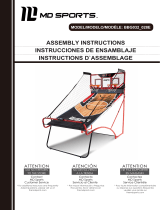 ESPN BG132Y20016 Mode d'emploi
ESPN BG132Y20016 Mode d'emploi
-
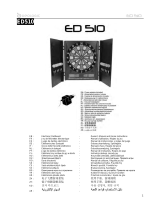 Geologic ED510 Owner's Manual And Game Instructions
Geologic ED510 Owner's Manual And Game Instructions