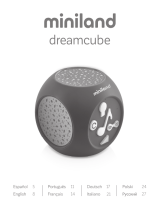B toys BX1977KC1Z Symphony Orchestra Interactive Toy Manuel utilisateur
- Catégorie
- Jouets d'apprentissage
- Taper
- Manuel utilisateur

Symphony in B.
Interactive Orchestra
Orchestre interactif
3+
I. LIGHT-UP ORCHESTRA PIT
This is where the magic happens! Choose
up to 6 instruments to place in the light-up
orchestra pit, then press PLAY. If you choose
the tuba, drums, sitar, piano, koto, and violin
to play Alouette, that's exactly what you'll
get. Switch the piano for a trumpet and the
sitar for a flute, and the same song will
sound totally dierent! There are 13
instruments, 15 songs, and a million musical
combinations.
2. PLAY SONG CONTROL
Press to play the next song. And the next.
And the next. Simply toggle from song to
song. (Head over to mybtoys.com and
download the lyric playbill for the
song order!)
3. DEMO
Plays a loop of songs and illustrates the
beautiful music you can make with
Symphony in B.
4. VOLUME CONTROL
Play fortissimo or pianissimo –
the volume is up to you.
5. TEMPO CONTROL
Conduct lento or prestissimo –
you control the tempo, too!
6. STOP SONG CONTROL
Stop the current song and queue the
next. You’re the boss here.
7. ON/OFF SWITCH
Slide to turn ON or OFF. If you don’t keep
playing after a song is over, the symphony
automatically goes into sleep mode to
save the artistic mind that's wrapped up in
the music… and to save the batteries, too.
FUNCTIONS
I. FOSSE D’ORCHESTRE LUMINEUSE
C’est là où la magie commence! Choisis
jusqu’à 6 instruments à placer dans la fosse
et presse sur le bouton Play (jouer). Si tu
choisis le tuba, le tambour, la cithare, le
piano, le koto et le violon pour jouer
Alouette, c’est exactement ce que tu
entendras. Remplace le piano par la
trompette et la cithare par la flûte, et la
même musique sera complètement
diérente. 13 instruments, 15 chansons et un
million de combinaisons musicales.
2. CONTRÔLE DE JOUER UNE CHANSON
Appuie pour jouer la chanson qui vient après
et celle d’après et celle d’après. Passe
simplement d’une chanson à l’autre.
(Rends-toi sur le site mybtoys.com pour
télécharger le programme qui présente les
paroles et l’ordre des chansons!)
3. DEMO
Joue des chansons en boucle et fait la
démonstration des superbes mélodies que tu
peux recréer avec l’orchestre-jouet
Symphony in B.
4. CONTRÔLE DE VOLUME
Joue fort ou bas. C’est à toi de décider.
5. CONTRÔLE DE TEMPO
Conduis lentement ou rapidement.
Tu contrôles aussi le tempo.
6. CONTRÔLE D’ARRÊT D’UNE CHANSON
Arrête la chanson qui joue et écoute celle qui
joue après. Tu es le patron.
7. BOUTON ON/OFF (METTRE EN MARCHE)
Glisse l’interrupteur pour allumer ou éteindre
le jouet. Si tu ne continues pas à jouer une
fois une chanson terminée, la symphonie se
met automatiquement en veille pour
préserver l’âme artistique des mélodies…
et les piles, aussi.
FONCTIONS
I. LEUCHTENDER ORCHESTERGRABEN
Hier geschieht das Wunder. Suche Dir bis zu
6 Instrumente aus und stelle sie in den
Orchestergraben, dann drücke auf PLAY.
Wenn Du Tuba, Trommeln, Sitar, Klavier,
Koto und Geige kombinierst, um „Alouette“
spielen zu lassen, wirst Du genau das hören.
Nimm dann anstelle des Klaviers die
Trompete und anstelle des Sitars die Geige
und dasselbe Lied wird ganz anders klingen.
Dir stehen 13 Instrumente, 15 Lieder und eine
Million Musikkombinationen zur Wahl.
2. LIED SPIELEN
Drücke auf PLAY, um das nächste Lied zu
spielen. Und das nächste. Und das danach.
Schalte einfach von Lied zu Lied um. (Auf
mybtoys.com kansst Du die Texte für die
Liederliste herunterladen!)
3. DEMO
Spielt Lieder in der Schleife und zeigt Dir,
welch schöne Musik Du mit Symphony in B
machen kannst.
4. LAUTSTÄRKE
Du kannst fortissimo oder pianissimo spielen
lassen – die Lautstärke bestimmst Du.
5. TEMPOKONTROLLE
Du kannst lento oder prestissimo dirigieren
– Du hast auch Kontrolle über das Tempo.
6. LIED STOPPEN
Du kannst das laufende Lied abbrechen und
mit dem nächsten Lied beginnen – der Boss
bist Du.
7. AN-/AUSSCHALTER
Schiebe den Schalter auf ON(An) oder OFF
(Aus). Wenn Du nach Ende eines Liedes nicht
weiterspielen möchtest, geht Symphony
automatisch in Schlafmodus, um den
künstlerischen Geist, der in die Musik
versenkt ist - sowie die die Batterien -
zu schonen.
FUNKTIONEN
I. FOSO DE ORQUESTA ILUMINADO
Es aquí donde empieza la magia. Elegí
hasta 6 instrumentos a poner en el foso et
aprieta sobre el botón Play (jugar). Si elegís
la tuba, el tambor, la citara, el piano, el coto
y el violín para jugar Alouette, es actamente
lo que escucharas. Hay 13 instrumentos, 15
canciones y un millón de combinaciones
musicales.
2. CONTROL PARA JUGAR UNA CANCIÓN
Pará la canción que juega y escucha la
que viene después de esta y después de la
otra. Simplemente cambia de canción en
canción. (¡Dirígete a mybtoys.com y
descarga la reproducción lírica para el
orden de la canción!)
3. DEMO
Reproduce un bucle de canciones e ilustra la
hermosa música que puedes hacer con
Symphony in B.
4. CONTROL DE VOLUMEN
Juga más fuerte o menos fuerte.
Eres tú que decidas.
5. CONTROL DEL TEMPO
Conduce lentamente o rápidamente.
Podes controlar también el tempo.
6. CONTROL PARA PARAR UNA CANCIÓN
Pará la canción que juega y escucha la que
viene después. Tú eres el patrón.
7. BOTÓN ON/OFF (METER EN
MARCHA/APAGAR)
Desliza para encender (ON) o apagar (OFF).
Si no sigues tocando después de que una
canción ha terminado, la sinfonía entra
automáticamente en modo suspensión para
salvar la mente artística que está envuelto
en la música... y también, para ahorrar las
pilas.
I. FOSSA ORCHESTRALE ILLUMINATA
Questo è dove accade la magia! Scegli fino
a 6 strumenti per mettere nella fossa
orchestrale, poi premere PLAY. Se scegli la
tuba, tamburi, sitar, pianoforte, koto e
violino per suonare Alouette che è
precisamente quello che sentirai. Cambi il
pianoforte per una tromba ed il sitar per un
flauto e la stessa canzone sembrerà
totalmente diversa. Ci sono 13 strumenti, 15
canzoni e un milione di combinazioni musicali.
2. CONTROLLO PER FAR SUONARE
LA CANZONE
Premi per far suonare la prossima canzone
e la prossima. Basta passare da una canzone
all'altra. (Vai su mybtoys.com e scarica la
riproduzione lirica per l'ordine delle canzoni!)
3. DIMOSTRAZIONE
Riproduce un ciclo di canzoni e illustra la bella
musica che si può fare con Symphony in B.
4. CONTROLLO DEL VOLUME
Suona fortissimo o pianissimo -
controlli il volume.
5. CONTROLLO DEL TEMPO
Dirigi lento o prestissimo -
controlli anche il tempo!
6. CONTROLLO DELL’INTERRUZIONE
DELLA CANZONE
Fermi la canzone in corso e metti in coda.
Sei il capo.
7. INTERRUTTORE ON/OFF
Scorri per attivare (ON) o disattivare (OFF). Se
non si continua a suonare dopo che una
canzone è finita, la sinfonia va
automaticamente in modo sospensione per
salvare la mente artistica che è avvolta nella
musica... e per risparmiare anche le pile.
1
2
3
4
56
7
MD
FUNCIONES FUNZIONI
This device complies with Part 15 of the FCC Rules. Operation is subject to the following two conditions: (1) this device may not cause
harmful interference, and (2) this device must accept any interference received, including interference that may cause undesired
operation. Caution: changes or modifications not expressly approved by the party responsible for compliance could void the user's
authority to operate the equipment. NOTE: This equipment has been tested and found to comply with the limits for a Class B digital
device, pursuant to Part 15 of the FCC Rules. These limits are designed to provide reasonable protection against harmful interference in
a residential installation. This equipment generates, uses and can radiate radio frequency energy and, if not installed and used in
accordance with the instructions, may cause harmful interference to radio communications. However, there is no guarantee that
interference will not occur in a particular installation. If this equipment does cause harmful interference to radio or television reception,
which can be determined by turning the equipment o and on, the user is encouraged to try to correct the interference by one or more
of the following measures:
• Reorient or relocate the receiving antenna.
• Increase the separation between the equipment and receiver.
• Connect the equipment into an outlet on a circuit dierent from that to which the receiver is connected.
• Consult the dealer or an experienced radio/TV technician for help.
Ce dispositif est conforme à l’article 15 des règlements du FCC. La manoeuvre est sujette à ces 2 conditions : (1) ce dispositif ne causerait
pas d’interférence et (2) ce dispositif devrait accepter toute interférence reçue, incluant l’interférence qui causerait une manoeuvre non
voulue. Mise en garde : les changements ou modifications qui ne sont pas expressément approuvés par le responsable des conformités
pourraient annuler. Le droit de l’utilisateur de manœuvrer cet appareil NOTE : Cet appareil a été testé et trouvé conforme aux limites de
dispositifs digitaux de classe B selon l’article 15 des règlements de FCC. Ces limites sont conçues pour donner une protection raisonnable
contre les interférences nocives dans une demeure résidentielle. Cet appareil génère, utilise et peut émettre des radiations d’énergie de
fréquences radios et, s’il n’est pas installé et utilisé selon les instructions, pourrait endommager l’interférence des communications de
radio. Il n’est cependant pas garanti de ne pas avoir d’interférence dans une installation particulière. Si cet appareil cause une
interférence à la réception d’une radio ou télévision et qui peut être déterminé en allumant out éteignant l’appareil, l’utilisateur peut
prendre les mesures suivantes pour le corriger :
• Orienter ou localiser de nouveau l’antenne réceptrice.
• Augmenter l’espace entre l’appareil et le récepteur.
• Connecter l’appareil à une prise diérente de celle du circuit du récepteur.
• Consulter un concessionnaire ou un technicien de radio ou télévision pour obtenir de l’aide .
MC

BX1977C1Z
↑
↓
Open/Ouvrir/Önen/Abierto/Aperto
Close/Fermer/Schließen/Cerrado/Chiuso
© 2021 Maison Battat Inc.
B. toys & Symphony in B. & Just B. Just You. B. You
are trademarks of / sont des marques de commerce
de Maison Battat Inc. Manufactured for /
Fabriqué pour Maison Battat Inc.,
8440 Darnley Road, Montreal, P.Q. H4T 1M4
Designed by / Conçu par Maison Battat Inc.
Please retain this information for future reference.
Renseignements à conserver. Diese information bitte
aufbewahren. Guardar esta información. Istruzioni da
conservare. Deze informatie goed bewaren.
Visit us at / Visitez-nous au
www.mybtoys.com
R
E
C
Y
C
L
E
D
P
A
P
E
R
-
P
A
P
I
E
R
R
E
C
Y
C
L
É
-
w
i
t
h
s
o
y
i
n
k
s
a
v
e
c
e
n
c
r
e
s
d
e
s
o
j
a
CAN ICES-3 (B)/NMB-3(B)
(EN): REPLACING BATTERIES
1) Requires 6 AA (1.5V) batteries included. 2) Batteries should only be replaced by an adult.
3) Do not mix old and new batteries. 4) Do not mix alkaline, standard or rechargeable
batteries. 5) Do not re-charge non-rechargeable batteries. 6) Rechargeable batteries are
only to be charged under adult supervision. 7) Rechargeable batteries are to be removed
from the product before being charged. 8) Ensure batteries are inserted with the correct
polarity. 9) Exhausted batteries should always be removed. 10) The terminals should not be
short circuited.
(FR): REMPLACEMENT DE PILES
1) Fonctionne avec 6 piles AA (1.5V) piles requises incluses. 2) Les piles ne doivent être
remplacées que par un adulte. 3) Ne pas mélanger piles usagées et piles neuves.
4) Ne pas mélanger les piles de type alcalin, les piles standard et les piles rechargeables.
5) Ne pas recharger les piles non rechargeables. 6) Recharger les piles rechargeables
seulement en présence d’un adulte qui surveille. 7) Enlever les piles rechargeables du produit
avant de les recharger. 8) S’assurer que les piles sont mises en place en respectant la
polarité. 9) Toujours enlever les piles usées. 10) Ne pas court-circuiter les bornes.
(DE): BATTERIEN AUSWECHSELN
1) Benötigt 6 AA (1.5V) Batterien enthalten. 2) Batterien sollten nur von Erwachsenen
ersetzt werden. 3) Alte und neue Batterien nicht vermischen. 4) Alkalische, normale und
aufladbare Batterien nicht vermischen. 5) Nicht aufladbare Batterien nicht
wiederaufladen. 6) Wiederaufladbare Batterien nur unter Aufsicht eines Erwachsenen
laden. 7) Wiederaufladbare Batterien müssen aus dem Produkt entfernt werden, bevor
sie geladen werden. 8) Batterien müssen mit richtiger Polarität eingelegt werden.
9) Leere Batterien sollten sofort entfernt werden.
10) Pole sollten nicht kurzgeschlossen werden.
(ES): CAMBIO DE PILAS
1) Funciona con 6 pilas AA (1.5V) pilas requeridas - incluidas. 2) Las pilas han de ser
reemplazadas por un adulto. 3) No mezclar las pilas nuevas con las pilas usadas.
4) No mezclar pilas alcalinas con pilas estándar o con pilas recargables. 5) No recargue
pilas no recargables. 6) Las pilas recargables sólo deberán ser recargadas bajo la
supervisión de un adulto. 7) Las pilas recargables deben extraerse del artículo antes de
ser recargadas. 8) Asegurarse de que las pilas están insertadas con la polaridad correcta.
9) Siempre retirar las pilas gastadas. 10) No cortocircuitar los terminales.
(IT): SOSTITUZIONE BATTERIE
1) Richiede 6 pile AA (1.5V) batterie incluse. 2) le pile dovrebbero essere sostituite
solamente da un adulto. 3) non mescolare le vecchie pile con le nuove 4) non mescolare
pile alcaline, standard o ricaricabili. 5) non ri-ricaricare pile non-ricaricabili.
6) le pile ricaricabili devono essere ricaricate solamente sotto soprintendenza adulta.
7) le pile ricaricabili saranno rimosse dal prodotto prima di essere ricaricate.
8) assicurati che le pile siano inserite con la giusta polarità. 9) Le pile scariche dovrebbero
essere sempre rimosse. 10) i terminali non dovrebbero essere messi in corte circuito.
(NL): BATTERIJ VERVANGING
1) Gebruik 6 AA (1.5V) batterijen bijgesloten. 2) Batterijen mogen alleen door een
volwassene aangebracht worden. 3) Oude en nieuwe batterijen niet door elkaar
gebruiken. 4) Gebruik geen alkaline, normale of oplaadbare batterijen door elkaar.
5) Batterijen die niet oplaadbaar zijn niet opladen! 6) Oplaadbare batterijen mogen
alleen onder toezicht van een volwassene worden opgeladen. 7) Oplaadbare batterijen
eerst uit het product halen voordat deze opnieuw worden opgeladen. 8) Batterijen
dienen met de goede polariteit ( + / - ) aangebracht te worden. 9) Lege batterijen
dienen onmiddellijk verwijderd te worden. 10) De polen ( b.v. + / +) mogen geen
kortsluiting veroorzaken.
TECHNICAL TROUBLE? All symphonies sometimes need a rest. If yours is acting up or
abnormally, shutting it o for 3 seconds to reset electronics should do the trick.
PROBLÈMES TECHNIQUES? Toutes les symphonies ont besoin parfois de repos. Si la
vôtre vous joue des tours, vous n’avez qu’à l’éteindre pendant 3 secondes et la
rallumer pour réinitialiser la partie électronique. Rien de plus!
TECHNISCHE PROBLEME? Eine symphony muss sich manchmal etwas ausruhen. Wenn
deine bockt oder sich anormal verhält, dürfte es ausreichen, sie 3 sekunden lang
abzustellen, um die elektronik zurückzusetzen.
¿PROBLEMAS TÉCNICOS? Todas las sinfonías necesitan de vez en cuando descanso.
Si la suya le juega tornos, lo único que tendrás que hacer es apagarla durante 3
segundos pare reiniciar la parte electrónica. ¡nada más!
PROBLEMA TECNICO? Tutte le sinfonie richiedono a volta un riposo. Se il tuo non sta
funzionando bene o sta funzionando anormalmente, spegnendolo per 3 secondi per
una micro-interruzione elettronica dovrebbe risolvere tutto.
B. ADVISED. Prolonged exposure to sunlight's uv rays could damage the electronic
parts of this toy. Until you find "toy sunscreen" right next to the "baby sunscreen,"
please keep this toy out of the hot sun. Symphonies and orchestras really like indoor
concert halls anyway.
SOYEZ INFORMÉS qu’une exposition prolongée aux rayons de soleil pourrait
endommager la partie électronique de ce jouet. Alors jusqu’à ce que vous trouviez une
crème solaire pour jouets près des crèmes solaires pour bébés , gardez ce jouet loin de
la chaleur du soleil. Les orchestres de toute façon préfèrent jouer à l’intérieur.
B-ACHTE: längere uv-bestrahlung durchdie sonne können die elektronischen teile
dieses spielzeugs beschädigen. Bis du gleich neben den sonnenschutzmitteln für babies
ein sonnenschutzmittel für spielzeuge findest, sorge dafür, dass dieses spielzeug nicht
der heissen sonne ausgesetzt ist. Sinfonien und orchester spielen sowieso lieber in
konzertsälen mit einem dach über dem kopf.
SEA INFORMADO que una exposición prolongada a los rayos de sol podrá dañar la
parte electrónica de este juguete. Entonces hasta que encontraran una crema solar
par juguetes cerca de las cremas solares de infantes, guárdelo lejos del calor del sol.
Las orquestas de todos modos prefieren jugar adentro.
B. AVVERTENZA: un’ esposizione prolungata ai raggi solari uv potrebbe danneggiare
le parti elettroniche di questo giocattolo. Almenoché si trovi " una protezione solare
per giocattoli " vicino alla " protezione solare per bambini ", si prega di custodire
questo giocattolo al riparo dal calore del sole. Alle sinfonie ed orchestre piacciono
piuttosto le sale da concerto al chiuso.
All 13 instruments store inside.
Tous les 13 instruments peuvent
être rangés à l’intérieur.
Alle 13 Instrumente können
drinnen verstaut werden.
Todos los 13 instrumentos
se guardan adentro.
Tutti i 13 strumenti
immagazzinati dentro.
! WARNING:
CHOKING HAZARD - Small parts.
Not for children under 3 years.
WARNING!: SMALL PARTS - CHOKING HAZARD. Not suitable for children under 3 years.
ATTENTION!: PETITS ÉLÉMENTS - DANGER D’ÉTOUFFEMENT. Ne convient pas aux enfants de moins de 3 ans.
ACHTUNG!: KLEINE TEILE - ERSTICKUNGSGEFAHR. Nicht für Kinder unter 3 Jahren geeignet.
¡ADVERTENCIA!: PIEZAS PEQUEÑAS - PELIGRO DE ATRAGANTAMIENTO. No apropiado para niños menores de 3 años.
AVVERTENZA!: RISCHIO DI SOFFOCAMENTO DI PICCOLE PARTI. Non adatto a bambini di eta inferiore a 3 anni.
WAARSCHUWING!: KLEINE ONDERDELEN - VERSTIKKINGGEVAAR. Niet geschikt voor kinderen jonger dan 3 jaar.
-
 1
1
-
 2
2
B toys BX1977KC1Z Symphony Orchestra Interactive Toy Manuel utilisateur
- Catégorie
- Jouets d'apprentissage
- Taper
- Manuel utilisateur
dans d''autres langues
- italiano: B toys BX1977KC1Z Symphony Orchestra Interactive Toy Manuale utente
- English: B toys BX1977KC1Z Symphony Orchestra Interactive Toy User manual
- español: B toys BX1977KC1Z Symphony Orchestra Interactive Toy Manual de usuario
- Deutsch: B toys BX1977KC1Z Symphony Orchestra Interactive Toy Benutzerhandbuch
Autres documents
-
Micro Mini2Grow Manuel utilisateur
-
Mattel 73895 Le manuel du propriétaire
-
Lexibook SPEED MEMO Manuel utilisateur
-
Mc crypt MC-120 Le manuel du propriétaire
-
IMC Toys 180345 Manuel utilisateur
-
Chicco Aereo Canta&Viaggia Manuel utilisateur
-
Lexibook K702 Manuel utilisateur
-
Lexibook K731 Manuel utilisateur
-
Lexibook K703 Manuel utilisateur
-
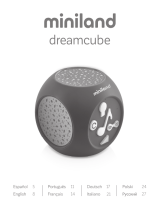 Miniland dreamcube space Manuel utilisateur
Miniland dreamcube space Manuel utilisateur