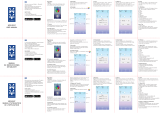Awox StriimLIGHT color Le manuel du propriétaire
- Taper
- Le manuel du propriétaire



AwoX StriimLIGHT Color Bluetooth
|
3
AwoX StriimLIGHT
®
Color Bluetooth
User guide
Package contents
StriimLIGHT color light bulb with speaker
Remote control (with battery) to
adjust light and
music volume.
This instruction guide
Product specifications
Input power: 100-240V
Input current: 0.2A
Light output power: 7 W
Light bulb E27 socket
Speaker: 2 inch, 8 Ohm, 13W
Product dimensions:
152 mm x 95 mm
Weight: 0.4 Kg
© 2014 AwoX. All rights reserved. AwoX StriimLIGHT, AwoX, the AwoX logo
and other AwoX marks are owned by AwoX. Bluetooth® is a registered
trademark of Bluetooth SIG, Inc. Photos are non-contractual. Read provided
safety information before using this product. SLC-B13_EU_27 (v1).
Integrated
Bluetooth
speaker
Fits standard
light bulb socket
www.awoxstriim.com
EN
La page est en cours de chargement...
La page est en cours de chargement...

6 | M ode d’em ploi
AwoX StriimLIGHT
®
Color Bluetooth
Mode d’emploi
Contenu
Ampoule StriimLIGHT Couleur avec haut-parleur.
Télécommande (et pile) permettant
de régler la lumière et le volume.
Mode d’emploi
Caractéristiques techniques
Alimentation électrique : 100-240 V
Puissance électrique : 0,2 A
Puissance de l’ampoule : 7 W
Douille compatible : E27
Haut-parleur : 5 cm, 8 ohms, 13 W
Dimensions :
152 x 95 mm
Poids : 0,4 kg
© 2014 AwoX. Tous droits réservés. AwoX StriimLIGHT, AwoX, le logo AwoX
et les autres marques AwoX appartiennent à AwoX. La marque et les logos
Bluetooth® appartiennent à Bluetooth® SIG, Inc. Photos non contractuelles.
Veuillez lire attentivement ces consignes de sécurité avant d'utiliser ce
produit. SLC-B13_EU_27 (v1).
Haut-parleur
Bluetooth
intégré
Compatible avec les
douilles standard
www.awoxstriim.com
FR

AwoX StriimLIGHT Color Bluetooth | 7
Première utilisation
Merci d’avoir choisi l’ampoule musicale StriimLIGHT
Bluetooth Couleur. Grâce à ce produit combinant une
ampoule LED multicolore et un haut-parleur, lisez la
musique à partir de presque tous les lecteurs dotés de la
technologie Bluetooth, et ce depuis n’importe quelle
lampe ou douille, tout en diffusant une lumière aux
couleurs de l'arc-en-ciel !
Remarque : le paramétrage de la connexion Bluetooth peut
varier en fonction des lecteurs de musique. Dans la plupart
des cas, un processus simple en une étape permet de
connecter les appareils et de lire la musique comme indiqué
ci-dessous. Voir le mode d’emploi de votre lecteur de
musique pour plus de précisions.
Lire de la musique sur l'ampoule StriimLIGHT
Couleur
1. Avant d’installer l’ampoule StriimLIGHT Couleur dans la
douille choisie, éteignez la lumière (n’utilisez pas un
gradateur externe).
2. Vissez l’ampoule StriimLIGHT Couleur dans la douille
et allumez la lumière.
3. Activez la fonction Bluetooth de votre lecteur de
musique, cherchez les nouveaux appareils Bluetooth et
sélectionnez StriimLIGHT. Si vous êtes invité à saisir
un code PIN, entrez 0000 (quatre zéros).
4. Établissez une connexion avec l’ampoule StriimLIGHT
Couleur (« Se connecter à l’appareil audio » ou une
commande similaire, en fonction de l’appareil).
www.awoxstriim.com
FR

Mode d’emploi
5. Sélectionnez un morceau ou une liste de lecture et
lancez la musique.
6. Vous n’avez plus qu’à écouter !
Télécommande
Votre ampoule StriimLIGHT Couleur est fournie avec une
télécommande fonctionnant à pile, qui vous permet de
régler la lumière et le volume.
Pour sortir du mode veille, appuyez sur le bouton
ALLUMER de la télécommande.
Réglage de la lumière à l'aide de l'application
gratuite pour smartphones et tablettes
Pour télécommander votre ampoule AwoX StriimLIGHT
Couleur à l'aide de votre smartphone ou tablette Apple ou
Google Android, téléchargez l'application gratuite AwoX
SmartCOLOR Control™ correspondant à votre appareil
:
• Apple (appareils suivants ou ultérieurs) : iPhone 4S, iPad
(3e gén.), iPod Touch (5e gén.), iPad Mini – téléchargez
l’application AwoX SmartCOLOR Control™ dans
l’App Store.
• appareils Google Android compatibles Bluetooth (version
3.0 ou ultérieure) – téléchargez l’application AwoX
SmartCOLOR Control™ dans le Google Play Store.
Pour plus de détails, consultez le mode d’emploi fourni avec
l’application.
www.awoxstriim.com
FR
8 |

AwoX StriimLIGHT Color Bluetooth
|
9
Dépannage
Si votre StriimLIGHT ne fonctionne pas correctement :
vérifiez que la connexion Bluetooth est bien établie
avec votre lecteur de musique ;
n’utilisez pas de gradateur. Utilisez uniquement la
télécommande.
www.awoxstriim.com
FR

www.awoxstriim.com
10 | AwoX StriimLIGHT Color Bluetooth
AwoX StriimLIGHT
®
Color Bluetooth
Benutzerhandbuch
Verpackungsinhalt
StriimLIGHT Farbglühbirne mit Lautsprecher
Fernbedienung (mit Batterie) für die
Regelung der Lichtintensität und der
Musiklautstärke
Vorliegende Anleitung
Produktspezifikationen
Eingangsleistung: 100-240V
Eingangsstrom: 0,2A
Lichtausgangsleistung: 7 W
Glühbirne mit E27-Fassung
Lautsprecher: 2 Zoll, 8 Ohm, 13W
Geräteabmessungen:
152 mm x 95 mm
Gewicht: 0,4 Kg
© 2014 AwoX. Alle Rechte vorbehalten. AxoX StriimLIGHT, AwoX, das
AwoX-Logo und andere AwoX-Marken sind Eigentum von AwoX.
Bluetooth® ist ein eingetragenes Warenzeichen von Bluetooth SIG, Inc.
Fotos sind unverbindlich. Sicherheitsinformationen vor Verwendung
dieses Produkts lesen. SLC-B1_EU_27 (v1).
Geeignet für
Standardfassungen
Integrierter
Bluetooth-
Lautsprecher
DE
La page est en cours de chargement...
La page est en cours de chargement...
La page est en cours de chargement...
La page est en cours de chargement...
La page est en cours de chargement...

www.awoxstriim.com
16 | AwoX StriimLIGHT Color Bluetooth
SP
Utilización del mando a distancia
Su bombilla StriimLIGHT Color incluye un mando a distancia
alimentado por batería que le permite ajustar la configuración
luminosa y el volumen de la música.
Control de la luz con nuestra aplicación gratuita para
smarthphone
Para controlar su AwoX StriimLIGHT mini Color con su
smartphone Apple o Google, empiece descargando la
aplicación gratuita AwoX SmartCOLOR Control
para su
dispositivo:
Apple (los dispositivos siguiente o más recientes): iPhone
4S, iPad (3ª gen.), iPod Touch (5ª gen.), iPad Mini
descargar e instalar el software AwoX SmartCOLOR
Control
desde App Store.
Dispositivos Google Android equipados con Bluetooth (3.0 o
superior) descargar e instalar el software AwoX
SmartCOLOR Control
desde Google Play Store.
Si desea más información, consulte las instrucciones de
funcionamiento suministradas con el software.
Solución de problemas
Si StriimLIGHT no funciona correctamente:
Compruebe que la conexión Bluetooth se ha establecido
correctamente con su reproductor de música.
No utilice ningún tipo de potenciómetro diferente del
mando a distancia provisto.
La page est en cours de chargement...
La page est en cours de chargement...
La page est en cours de chargement...
La page est en cours de chargement...
La page est en cours de chargement...

Návod pro uživatele
Používání dálkového ovládání
Žárovka StriimLIGHT Color obsahuje dálkové ovládání na
baterie, které vám umožní upravit nastavení světla a
hlasitost hudby.
Ovládání světla pomocí bezplatné aplikace pro chytré
telefony
Chcete-li ovládat zařízení AwoX StriimLIGHT Color pomocí
chytrého telefonu Apple nebo Google Android, stáhněte si
zdarma aplikaci AwoX SmartCOLOR Control™ do
svého zařízení:
Apple (následující nebo novější zařízení):
iPhone 4S, iPad (3. gen.), iPod Touch (5.
gen.), iPad Mini – stáhněte si a
nainstalujte program AwoX AwoX
SmartCOLOR Control™ z App Store.
Zařízení s Google Android používající
Bluetooth (3.0 nebo vyšší) – stáhněte si a
nainstalujte program Awox AwoX
SmartCOLOR Control™ z Google Play
Store.
Další podrobnosti najdete v balíčku s programem.
CS
www.awoxstriim.com
22 |
La page est en cours de chargement...
La page est en cours de chargement...
La page est en cours de chargement...

Brug af fjernbetjening
Din StriimLIGHT Color lyspære omfatter en batteridrevet
fjernbetjening, som giver dig mulighed for at justere lys- og
lydindstillinger.
Sådan betjener du lyset med din gratis smartphone app
For at betjene din AwoX StriimLIGHT Color ved hjælp af din
Apple eller Google Android smartphone, skal du starte med
at downloade den gratis AwoX SmartCOLOR Control™
app til din enhed:
• Apple (følgende enheder eller nyere): iPhone 4S, iPad (3.
gen.), iPod Touch (5. gen.), iPad Mini – download og
installér AwoX SmartCOLOR Control™ programmet fra App
Store.
• Google Android enheder udstyret med Bluetooth (3.0 eller
højere) – download og installér AwoX SmartCOLOR
Control™ programmet fra Google Play Store.
Se programmets medfølgende brugsanvisning for nærmere
detaljer.
Fejlfinding
Hvis StriimLIGHT produktet ikke virker korrekt:
Kontroller at din Bluetooth forbindelse er korrekt
oprettet til din musikspiller.
Brug ikke andre former for lysdæmpere end den
medfølgende fjernbetjening.
www.awoxstriim.com
DK
Brugsanvisning 26 |
La page est en cours de chargement...

www.awoxstriim.com
28 | AwoX StriimLIGHT Color Bluetooth
NL
Starten
Gefeliciteerd, en dank voor uw keuze voor de StriimLIGHT
Color Bluetooth speakerlamp. Dit product bevat zowel een
gekleurde LED-gloeilamp als een audio-speaker, zodat u
muziek kunt streamen van vrijwel elk muziekapparaat dat
functioneert met Bluetooth, overal waar u een lamp in een
fitting kunt draaien, en dat in een frisse kleurenregenboog!
Opmerking: De instelling van de Bluetooth-
verbinding hangt af van uw muziekapparaat. Meestal
is het een simpel één-stapsproces, zowel de
verbinding als het afspelen, zoals hier beschreven.
Zie de gebruiksaanwijzing van uw muziekapparaat
voor specificaties.
Muziek afspelen via uw StriimLIGHT Color
1. Voor u StriimLIGHT Color in de fitting draait, eerst de
elektrische voeding uitschakelen (gebruik geen externe
dimschakelaar).
2. Schroef StriimLIGHT Color in de fitting en doe het licht
aan.
3. Activeer Bluetooth op uw muziekapparaat, scan voor
nieuwe Bluetooth-apparaten, kies StriimLIGHT. Wordt
er een pincode gevraagd: voer 0000 in (vier nullen).
4. Verbind met StriimLIGHT Color ('Verbind met audio-
apparaat' of vergelijkbare opdracht, afhankelijk van uw
apparaat).
5. Kies een track of playlist en druk op PLAY!
6. Ga zitten en geniet van uw muziek.
La page est en cours de chargement...

Käyttöopas
AwoX StriimLIGHT
®
Color Bluetooth
Käyttöopas
Pakkauksen sisältö
StriimLIGHT-värivalolamppu kovaäänisellä
Kaukosäädin (patterilla) valon
ja musiikin voimakkuuden säätöön.
Tämä käyttöohje
Tuotetietous
Syöttövirta: 100-240V
Tulovirta: 0.2A
Valon teho: 6,7 W
Valon E27 kanta
Kovaääninen: 2 tuumaa, 8 Ohm, 13W
Tuotteen mitat:
152 mm x 95 mm
Paino: 0,4 Kg
© 2014 AwoX. Kaikki oikeudet pidätetään. AwoX StriimLIGHT, AwoX, AwoX-logo ja
muut AwoX-merkit ovat AwoX-yhtiön omaisuutta. Bluetooth® on Bluetooth SIG, Inc -
yhtiön rekisteröity tavaramerkki. Tuotteiden kuvat ja valokuvat eivät ole
sopimuksellisesti sitovia. Lue tarkasti turvallisuutta koskevat tiedot ennen tämän
tuotteen käyttämistä. SLC-B13_EU_27 (v1).
Integroitu
Bluetooth
kovaääninen
n
Sopii standardi-
lampunkantaan
www.awoxstriim.com
FI
30|
La page est en cours de chargement...
La page est en cours de chargement...
La page est en cours de chargement...
La page est en cours de chargement...
La page est en cours de chargement...
La page est en cours de chargement...
La page est en cours de chargement...
La page est en cours de chargement...

AwoX StriimLIGHT Color Bluetooth
Bruk av fjernkontrollen
StriimLIGHT Color-lyspæren inkluderer en batteridrevet
fjernkontroll som lar deg justere lysinnstillingene og
musikkvolumet.
Slik styrer du lyset med vår gratis smarttelefonapp
For å kunne styre AwoX StriimLIGHT Color med Apple- eller
Google Android-smarttelefonen din må du starte med å
laste ned den gratis AwoX SmartCOLOR Control™ appen
for enheten din:
Apple (følgende enheter eller nyere): iPhone 4S, iPad (3.
gen.), iPod Touch (5. gen.), iPad Mini – last ned og
installer AwoX SmartCOLOR Control
™
-programmet fra
App Store.
Google Android-enheter utstyrt med Bluetooth (3.0 eller
høyere) – last ned og installer AwoX SmartCOLOR
Control
™
-programmet fra Google Play Store.
Vennligst se bruksanvisningen som følger med
programvaren for ytterligere informasjon.
Feilsøking
Dersom StriimLIGHT Color-produktet ikke virker som det
skal:
Sjekk at Bluetooth-tilkoblingen er ordentlig etablert med
musikkspilleren din.
Ikke bruk noen annen form for dimmer enn
fjernkontrollen som følger med.
www.awoxstriim.com
NO
| 39
La page est en cours de chargement...
La page est en cours de chargement...
La page est en cours de chargement...
La page est en cours de chargement...
La page est en cours de chargement...
La page est en cours de chargement...
La page est en cours de chargement...
La page est en cours de chargement...
La page est en cours de chargement...
La page est en cours de chargement...
La page est en cours de chargement...
La page est en cours de chargement...
La page est en cours de chargement...
La page est en cours de chargement...
La page est en cours de chargement...
La page est en cours de chargement...
La page est en cours de chargement...
La page est en cours de chargement...

www.awoxstriim.com
58 | Kullanıcı kılavuzu
TR
Uzaktan kumandanın kullanılması
StriimLIGHT Color ampulünüzde ışığı ve müziğin sesini
ayarlamanıza olanak sağlayan, pille çalışan bir uzaktan
kumanda bulunmaktadır
Ücretsiz akıllı telefon uygulamamızla ışığın ayarlanması
Apple veya Google Android akıllı telefonunuzu kullanarak
AwoX StriimLIGHT mini Color’ınızı ayarlamak için cihazınıza
ücretsiz AwoX SmartCOLOR Control
™
uygulamamızı
indirin:
Apple (sonraki cihazlar veya daha yeniler): iPhone 4S,
iPad (3. nesil), iPod Touch (5. nesil), iPad Mini – App
Store’dan AwoX SmartCOLOR Control
™
yazılımını indirin
ve kurun.
Bluetooth (3.0 veya üstü) destekli Google Android
cihazlar – Google Play Store’dan AwoX SmartCOLOR
Control
™
yazılımını indirin ve kurun.
Daha fazla bilgi için lütfen yazılımla birlikte verilen işletim
talimatlarına bakın.
Sorun çözme
Eğer StriimLIGHT ürününüz doğru çalışmazsa:
Müzik çalarınızla Bluetooth bağlantısının doğru yapılıp
yapılmadığını kontrol edin.
Verilen uzaktan kumandanın haricinde herhangi bir tür
karartma ayarlı anahtar kullanmayın.
La page est en cours de chargement...
La page est en cours de chargement...
La page est en cours de chargement...
La page est en cours de chargement...


© 2014 AwoX. All rights reserved.
-
 1
1
-
 2
2
-
 3
3
-
 4
4
-
 5
5
-
 6
6
-
 7
7
-
 8
8
-
 9
9
-
 10
10
-
 11
11
-
 12
12
-
 13
13
-
 14
14
-
 15
15
-
 16
16
-
 17
17
-
 18
18
-
 19
19
-
 20
20
-
 21
21
-
 22
22
-
 23
23
-
 24
24
-
 25
25
-
 26
26
-
 27
27
-
 28
28
-
 29
29
-
 30
30
-
 31
31
-
 32
32
-
 33
33
-
 34
34
-
 35
35
-
 36
36
-
 37
37
-
 38
38
-
 39
39
-
 40
40
-
 41
41
-
 42
42
-
 43
43
-
 44
44
-
 45
45
-
 46
46
-
 47
47
-
 48
48
-
 49
49
-
 50
50
-
 51
51
-
 52
52
-
 53
53
-
 54
54
-
 55
55
-
 56
56
-
 57
57
-
 58
58
-
 59
59
-
 60
60
-
 61
61
-
 62
62
-
 63
63
-
 64
64
Awox StriimLIGHT color Le manuel du propriétaire
- Taper
- Le manuel du propriétaire
dans d''autres langues
- italiano: Awox StriimLIGHT color Manuale del proprietario
- English: Awox StriimLIGHT color Owner's manual
- español: Awox StriimLIGHT color El manual del propietario
- Deutsch: Awox StriimLIGHT color Bedienungsanleitung
- русский: Awox StriimLIGHT color Инструкция по применению
- Nederlands: Awox StriimLIGHT color de handleiding
- português: Awox StriimLIGHT color Manual do proprietário
- dansk: Awox StriimLIGHT color Brugervejledning
- polski: Awox StriimLIGHT color Instrukcja obsługi
- čeština: Awox StriimLIGHT color Návod k obsluze
- svenska: Awox StriimLIGHT color Bruksanvisning
- Türkçe: Awox StriimLIGHT color El kitabı
- suomi: Awox StriimLIGHT color Omistajan opas
Documents connexes
Autres documents
-
Sengled C01-BR30MSP Manuel utilisateur
-
Albrecht DR400 Manuel utilisateur
-
Albrecht DR402 Manuel utilisateur
-
CABASSE Stream Source Le manuel du propriétaire
-
Aiwa HS-PS162 Mode d'emploi
-
Aiwa CR-D90 Mode d'emploi
-
Edision MK1010B Opening Detector, 4 m, 4-core Manuel utilisateur
-
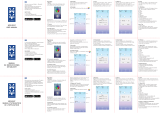 Mixberry MSL7RGB127 3 шт Manuel utilisateur
Mixberry MSL7RGB127 3 шт Manuel utilisateur