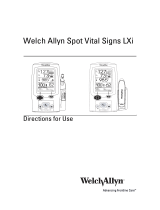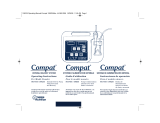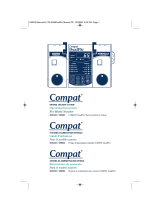Occlusion Cuff Elite Blood Flow Restriction Bands Mode d'emploi
- Taper
- Mode d'emploi

Show Us Your Cuffs:
Win an Occlusion Cuff+ unit for you and a friend. Simply follow us
on social media @OcclusionCuff and tag us in a picture of you
wearing The Occlusion Cuff+ on Instagram, Facebook or Twitter.
#occlusioncuff
#occlusioncuff+
#bloodflowrestriction
QUICK START GUIDE

FCC warning:
This device complies with part 15 of the FCC Rules. Operation is subject to the following two conditions: (1) This device may not cause harmful
interference, and (2) this device must accept any interference received, including interference that may cause undesired operation.
Any Changes or modifications not expressly approved by the party responsible for compliance could void the user's authority to operate the
equipment.
Note: This equipment has been tested and found to comply with the limits for a Class B digital device, pursuant to part 15 of the FCC Rules. These
limits are designed to provide reasonable protection against harmful interference in a residential installation. This equipment generates uses and can
radiate radio frequency energy and, if not installed and used in accordance with the instructions, may cause harmful interference to radio
communications. However, there is no guarantee that interference will not occur in a particular installation. If this equipment does cause harmful
interference to radio or television reception, which can be determined by turning the equipment off and on, the user is encouraged to try to correct the
interference by one or more of the following measures:
-Reorient or relocate the receiving antenna.
-Increase the separation between the equipment and receiver.
-Connect the equipment into an outlet on a circuit different from that to which the receiver is connected.
-Consult the dealer or an experienced radio/TV technician for help.
FCC RF Radiation Exposure and SAR Statements
The Occlusion Cuff + OC-A1 has been tested for body-worn Specific Absorption Rate (SAR) compliance. The FCC has established detailed SAR
requirements and has established that these requirements. RF Exposure Information The radio module has been evaluated under FCC Bulletin C95.1
and IEEE 1528 and found to be compliant to RF Exposure from radio frequency devices. This model meets the applicable government requirements
for exposure to radio frequency waves. The highest reported SAR level for usage near the limbs(0mm) is 0.039W/kg.

IC warning
- English:
This device complies with Industry Canada licence-exempt RSS standard(s).
Operation is subject to the following two conditions: (1) This device may not cause interference, and (2) This device must accept any interference,
including interference that may cause undesired operation of the device.
- French:
L’émetteur/récepteur exempt de licence contenu dans le présent appareil est conforme aux CNR d’Innovation, Sciences et Développement
économique Canada applicables aux appareils radio exempts de licence. L’exploitation est autorisée aux deux conditions suivantes :
1) L’appareil ne doit pas produire de brouillage;
2) L’appareil doit accepter tout brouillage radioélectrique subi, même si le brouillage est susceptible d’en compromettre le fonctionnement.
The device has been evaluated to meet general RF exposure requirement. The device can be used in portable exposure condition without restriction.
L'appareil a été évalué pour répondre aux exigences générales d'exposition aux RF. L'appareil peut être utilisé sans restriction dans des conditions
d'exposition portables.

Getting Started
1. Charge your cuffs up overnight.
2. Go to the App store or Google Play Store and
Search for Occlusion Cuff app
3. Download Occlusion Cuff app.
4. Pair your Occlusion Cuffs with the app via Bluetooth.
5. Follow the instructions on the app.
Positioning of your cuffs:
1. Position The Occlusion Cuff+ as high up the limb as possible
(arm or leg).
2. Manually fasten the cuff to a medium tightness
Screening:
Please make sure to complete the screening tool in The Occlusion
Cuff+
app prior to commencing Occlusion Training. If you have
concerns about performing Occlusion Training then medical
clearance should be established prior to use.
Training Advice:
The Occlusion Cuff+ can be used during resistance training, aerobic
training and passively with a muscle stimulator. The Occlusion Cuff+
is not to be used in water.
Disclaimer:
•Occlusion Training like any form of exercise, comes with
inherent associated risks. Please make sure this training
method is suitable for you.
•Use of The Occlusion Cuff+ is at the risk of the user and no
responsibility is taken for any injury or harm caused directly
or indirectly when using the Occlusion Cuff+.
•If you’re Occlusion Cuff+ continues the inflation process for
more than 1minute it is recommended that you need to
immediately select finish training to stop inflation or press
the buttons on the cuffs to turn them off.
•If at any stage you feel pins and needles, numbness or
severe discomfort then immediately deflate the cuffs.
•The Occlusion Cuff+
is not a medical device and is not
intended to diagnose or prevent any disease.
-
 1
1
-
 2
2
-
 3
3
-
 4
4
Occlusion Cuff Elite Blood Flow Restriction Bands Mode d'emploi
- Taper
- Mode d'emploi
dans d''autres langues
Autres documents
-
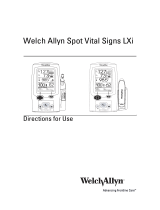 Welch Allyn Spot Vital Signs LXi 45NT0 Directions For Use Manual
Welch Allyn Spot Vital Signs LXi 45NT0 Directions For Use Manual
-
 OmniPod Freestyle Manuel utilisateur
OmniPod Freestyle Manuel utilisateur
-
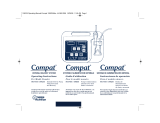 Compat DualFlo 199255 Mode d'emploi
Compat DualFlo 199255 Mode d'emploi
-
Infinity MOOG-INFORNG Small Volume Enteral Feeding Pump Manuel utilisateur
-
BD Pompe Alaris™ SE munies de systèmes de réglage et de gestion de la pression et de la résistance Mode d'emploi
-
3M Filtek™ Supreme Ultra Universal Restorative Dual Opacity Kit Syringe Mode d'emploi
-
3M Z100™ Universal Restorative - Discontinued Mode d'emploi
-
BEAN QSA Manuel utilisateur
-
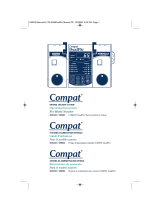 Compat DualFlo 199255 Mode d'emploi
Compat DualFlo 199255 Mode d'emploi
-
BD Alaris™ GW (avec le mode Détection automatique de la tubulure de perfusion désactivé) Mode d'emploi