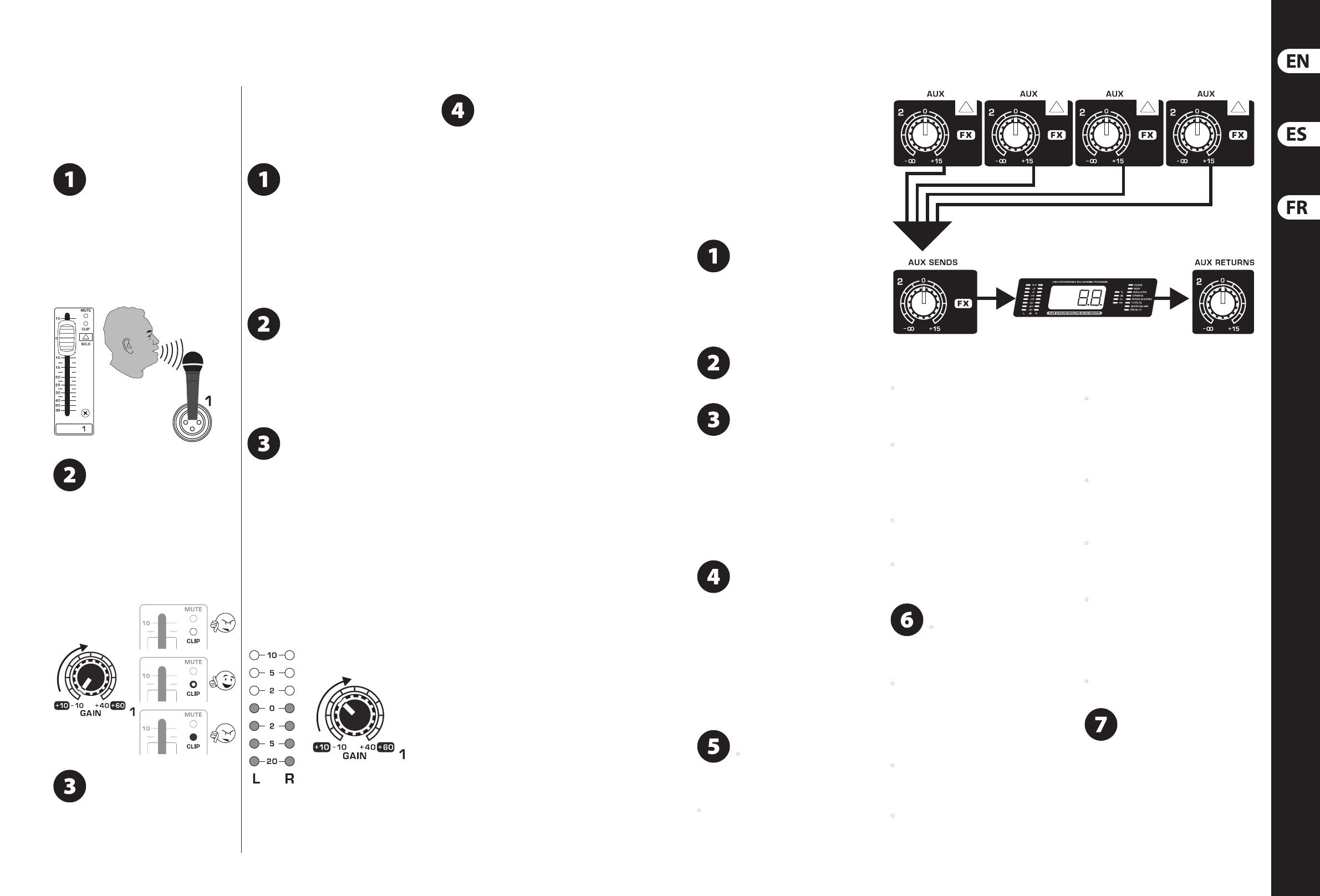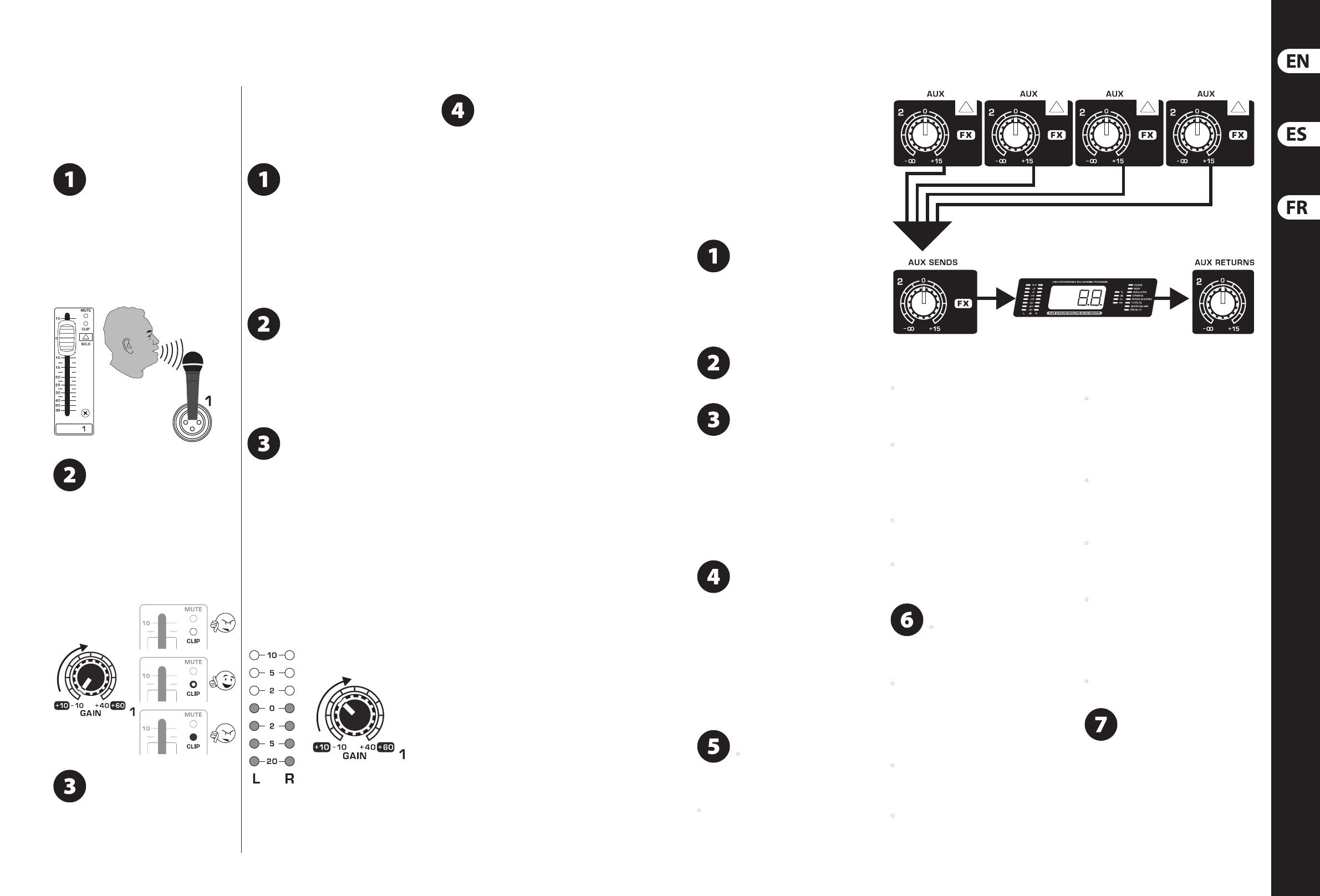
22 XENYX X1222USB/X1832USB
behringer.com
23 Quick Start Guide
behringer.com
XENYX X1222USB/X1832USB Getting started Multi-FX Processor
Setting the channel gain for the X1832USB:
Ajuste de la ganancia del canal para
el X1832USB:
Réglage du gain du canal sur le X1832USB :
Press the Channel 1 SOLO button.
Press the MODE button next to the
VU METER to allow the METER to operate
in PFL (pre-fader listen) mode.
Pulse el botón SOLO del Canal 1. Pulse el botón
MODE junto al VU METER para permitir que el METER
funcione en modo PFL (escucha pre-fader).
Appuyez sur la touche SOLO du canal 1. Appuyez sur
la touche MODE en regard du VU-METRE pour que ce
dernier fonctionne en mode PFL (Pre-Fader Listen).
Sing, speak or play at a normal level
through the microphone or instrument
connected to Channel 1.
Cante, hable o toque a un nivel normal a través del
micrófono o instrumento conectado al Canal 1.
Chantez, parlez ou jouez à un niveau normal dans
le microphone ou avec l’instrument connecté
au canal 1.
While singing or playing, turn Channel 1’s
GAIN control. The VU METER will display
the signal level. Set the GAIN control so
that the loudest peaks reach 0 on the VU METER.
Press the Channel 1 SOLO button again.
Mientras esté cantando o tocando, gire el control
GAIN del Canal 1. El VU METER mostrará el nivel de
señal. Establezca el control GAIN de forma que los
picos más altos lleguen a 0 en el VU METER. Pulse de
nuevo el botón SOLO del Canal 1.
Pendant que vous chantez ou jouez, tournez la
commande GAIN du canal 1. Le VU-METRE affiche le
niveau du signal. Réglez la commande GAIN de sorte
que les pics les plus forts atteignent 0 sur le
VU-METRE. Appuyez de nouveau sur la touche SOLO
du canal 1.
Repeat steps 1-3 for any other channels
that will be used. For stereo channels 7/8
through 13/14, start with the +4/-10
button out. If the signal is too low to register on the
VU meters, press the button in to boost the signal.
Repita los pasos 1-3 para el resto de canales que
se vayan a utilizar. Para canales estéreo de 7/8 a
13/14, comience con el botón +4/-10 sin pulsar. Si la
señal es excesivamente baja como para registrarla
en los medidores de volumen, pulse el botón para
potenciar la señal.
Répétez les étapes 1 à 3 pour les autres
canaux utilisés. Pour les canaux stéréo 7/8 à
13/14, commencez en relâchant la touche +4/-10.
Si le signal est trop faible pour apparaître sur
les VU-mètres, appuyez sur cette touche pour
augmenter le signal.
Setting the channel gain for the X1222USB:
Ajuste de la ganancia del canal para
el X1222USB:
Réglage du gain du canal sur le X1222USB :
Raise Channel 1’s fader to 0. Sing,
speak or play at a normal level through
the microphone or instrument connected
to Channel 1.
Eleve el fader del Canal 1 hasta 0. Cante, hable o
toque a un nivel normal a través del micrófono o
instrumento conectado al Canal 1.
Montez le fader du canal 1 sur 0. Chantez, parlez ou
jouez à un niveau normal dans le microphone ou
avec l’instrument connecté au canal 1.
While singing or playing, turn Channel 1’s
GAIN control until the Channel 1 CLIP LED
flashes occasionally, but not constantly.
Mientras esté cantando o tocando, gire el control
GAIN del Canal 1 hasta que el LED CLIP del
Canal 1 parpadee ocasionalmente, pero no de
forma constante.
Pendant que vous chantez ou jouez, tournez la
commande GAIN du canal 1 jusqu’à ce que la LED
CLIP du canal 1 clignote de manière irrégulière.
Repeat steps 1 and 2 for devices
connected to channels 2-12.
Repita los pasos 1 y 2 para los dispositivos
conectados a los canales 2-12.
Répétez les étapes 1 et 2 pour les appareils
connectés aux canaux 2 à 12.
Your mixer has a built-in effects processor.
Follow these steps to add an effect to one or
more channels.
Su mesa de mezclas tiene un procesador de
efectos integrado. Siga estos pasos para
añadir un efecto a uno o más canales.
La console est équipée d’un processeur
d’effets intégré. Les étapes suivantes vous
permettront d’ajouter un effet à un ou
plusieurs canaux.
Turn the FX knob up half way on each
channel to which you would like to add
an effect.
Gire el control FX media vuelta en cada canal al que
desee añadir un efecto.
Tournez jusqu’à mi-parcours le potentiomètre FX des
canaux sur lesquels vous souhaitez ajouter un effet.
Adjust the FX SEND fader/knob up to 0.
Ajuste el fader/control FX SEND hasta 0.
Réglez le fader/potentiomètre FX SEND sur 0.
Adjust the FX/AUX2 RET fader (X1832USB)
or FX TO MAIN and FX TO MON knobs
(X1222USB) to 0. You may adjust
them later.
Ajuste el fader FX/AUX2 RET (X1832USB) o los
controles FX TO MAIN y FX TO MON (X1222USB)
hasta 0. Puede ajustarlos más tarde.
Réglez le fader FX/AUX2 RET (X1832USB)
ou les potentiomètres FX TO MAIN et
FX TO MON (X1222USB) sur 0. Vous pourrez les
régler ultérieurement.
Scroll through the effects by turning the
PROGRAM knob. The preset number will
flash in the display. Press the PROGRAM
knob to select the effect.
Gire el control PROGRAM para desplazarse por los
efectos. El número predefinido parpadeará en la
pantalla. Pulse el control PROGRAM para seleccionar
el efecto.
Faites défiler les effets en faisant tourner le
bouton PROGRAM. Le numéro du preset clignote sur
l’affichage. Appuyez sur le bouton PROGRAM pour
sélectionner l’effet.
Adjust the effect’s first parameter:
After you have selected a preset •
(step 4), press the PROGRAM knob to
enter Edit Mode. The right LED inside
the display will start blinking.
Turn the PROGRAM knob to adjust the parameter. •
After 5 seconds of inactivity, the mixer exits Edit
Mode and the LED goes out.
Ajuste el primer parámetro del efecto:
Después de seleccionar un preajuste (paso 4), •
pulse el control PROGRAM para entrar en modo de
edición. El LED derecho situado en el interior de la
pantalla comenzará a parpadear.
Gire el control PROGRAM para ajustar el •
parámetro. Después de 5 segundos de inactividad,
la mesa de mezclas sale del modo de edición y el
LED se apaga.
Réglez le premier paramètre de l’effet :
Après avoir sélectionné un preset (étape 4), •
appuyez sur le bouton PROGRAM pour entrer dans
le mode Edit. La LED droite de l'affichage clignote.
Tournez le bouton PROGRAM pour régler le •
paramètre. Après 5 secondes d’inactivité,
la console quitte le mode Edit et la LED s’éteint.
Adjust the effect’s second parameter:
If the effect’s second •
parameter is an on/off or toggled value,
press the TAP button to select between settings.
2 LEDs inside the display will start blinking.
If the effect’s second parameter is speed-based, •
press the TAP button in rhythm with the desired
tempo. The TAP LED will flash to the current
tempo. If ‘Lo’ is displayed, the tapped tempo is
too slow. If ‘Hi’ is displayed, the tapped tempo is
too fast.
After 5 seconds of inactivity, the mixer exits Edit •
Mode and the LEDs go out.
Ajuste el segundo parámetro del efecto:
Si el segundo parámetro del efecto es un valor •
que alterna entre encendido y apagado, pulse el
botón TAP para seleccionar entre los ajustes.
2 LED situados en el interior de la pantalla
comenzarán a parpadear.
Si el segundo parámetro del efecto depende •
de la velocidad, pulse el botón TAP en ritmo
con el tempo deseado. El LED TAP parpadeará
al tempo actual. Si se muestra ‘Lo’, el tempo de
toque es demasiado lento. Si se muestra ‘‘Hi’,
el tempo de toque es demasiado rápido.
Después de 5 segundos de inactividad, la mesa •
de mezclas sale del modo de edición y el LED
se apaga.
Réglez le deuxième paramètre de l’effet :
Si le deuxième paramètre de l'effet correspond •
à une valeur de marche/arrêt ou de bouton,
appuyez sur la touche TAP pour sélectionner un
paramètre. 2 LED de l'affichage clignotent.
Si le deuxième paramètre de l'effet dépend •
d'une vitesse, appuyez sur la touche TAP en
rythme avec le tempo souhaité. La LED TAP
clignote au rythme actuel. Si « Lo » s'affiche,
le tempo est trop lent. Si « Hi » s'affiche,
le tempo est trop rapide.
Après 5 secondes d'inactivité, la console quitte •
le mode Edit et les LED s'éteignent.
Readjust each channel’s FX knob to
make sure the right amount of effect
is added.
Reajuste el control FX de cada canal para garantizar
que se añada la cantidad de efecto correcta.
Réglez le potentiomètre FX de chaque canal pour
vérifier que l’ajout de l’effet est correct.