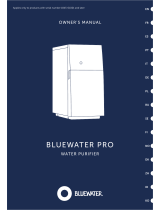USER INSTRUCTIONS
GEBRAUCHSANWEISUNG
MANUEL D’INSTRUCTIONS
MANUAL DE INSTRUCCIONES
MANUALE D’ISTRUZIONI
BRUKSANVISNING
EN
DE
FR
ES
IT
SE
8229016-28
Confidence RO 400
WATER PURIFIER
REVERSE OSMOSIS
WP 05

2
1. Bracket for reject water hose
2. Reject water hose
3. Hose clips (2)
4. Hose for feed water
5. Angle bracket for purified water hose
6. Filter spanner
7. Information decal
8. Purified water hose
9. Purfied water tap
10. Indicator lights
11. Filter container I
12. Base plate
13. Filter container II
14. Control panel
1. Knickschutzbogen für Abwasserschlauch
2. Abwasserschlauch
3. Schlauchschellen (2)
4. Zulaufschlauch
5. Knickschutzbogen für Reinwasserschlauch
6. Filterschlüssel
7. Informationsschild
8. Reinwasserschlauch
9. Reinwasserhahn
10. Anzeigeleuchten
11. Filterbehälter I
12. Bodenplatte
13. Filterbehälter II
14. Kontrolltafel
1. Étrier pour tuyau d’évacuation des eaux
usées
2. Tuyau d’évacuation des eaux usées
3. Attache pour tuyau (2)
4. Tuyau d’amenée de l’eau
5. Raccord coudé pour tuyau de sortie de l’eau
purifiée
6. Clé pour installation des filtres
7. Fiche d’information auto-adhésive
8. Tuyau de sortie de l’eau purifiée
9. Robinet pour l’eau purifiée
10. Voyants d'indication
11. Compartiment filtre I
12. Socle
13. Compartiment filtre II
14. Tableau de commande
1. Abrazadera de la manguera de desagüe
2. Manguera de desagüe
3. Abrazaderas para manguera (2)
4. Manguera del agua de alimentación
5. Escuadra para la manguera de agua
purificada
6. Llave de tuercas del filtro
7. Adhesivo informativo
8. Manguera de agua purificada
9. Grifo del agua purificada
10. Pilotos indicadores
11. Portafiltros I
12. Base
13. Portafiltros II
14. Panel de Control
1. Supporto tubo acqua reflua
2. Tubo di scarico dell’acqua reflua nella
tubazione fognaria
3. Fascetta stringitubo (2)
4. Tubo acqua di alimentazione
5. Gomito per tubo acqua trattata
6. Chiave speciale per filtri
7. Etichetta informative autoadhesiva
8. Tubo acqua trattata
9. Rubinetto acqua trattata
10. Spie
11. Contenitore filtro I
12. Piastra di base
13. Contenitore filtro II
14. Pannello di comando
1. Hållare för avloppsslang
2. Avloppsslang
3. Slangklämma (2)
4. Tilloppsslang
5. Vinkelhållare för renvattenslang
6. Filternyckel
7. Informationsdekal
8. Renvattenslang
9. Renvattenkran
10. Indikeringslampor
11. Filterbehållare I
12. Bottenplatta
13. Filterbehållare II
14. Kontrollpanel
PRODUCT DESCRIPTION
EN
DE
FR
ES
IT
SE

3
PRODUCT DESCRIPTION
13
12
11
14
6
7
3
3
1
5
8
9
4
2
10

4
THANK YOU for entrusting us to supply your new water purifier, which we hope will provide you with many years of
trouble-free use.
To avoid problems, it is important for you to read through the user instructions and carefully to follow the “Safety
information” and the “Installation” instructions. Everybody using the water purifier should be familiar with how to operate
it and its safety features.
The manual should be kept and stay with the water purifier if it is ever moved or changes owners, so that everyone
who uses the appliance can read about the various functions and safety instructions.
The manual’s English instructions begin on page 5.
VIELEN DANK, dass Sie unseren Wasseraufbereiter gewählt haben. Wir hoffen, dass Sie viele Jahre Freude an dem Gerät
haben werden.
Um Probleme zu vermeiden, ist es wichtig, diese Gebrauchsanweisung aufmerksam zu lesen und die Anweisungen und
Informationen der „Sicherheitshinweise“ und der „Installationsanleitung“ zu beachten. Alle, die den Wasseraufbereiter
benutzen, sollten mit seiner Bedienung vertraut sein und wissen, was in einem Störungsfall zu tun ist.
Dieses Handbuch ist immer bei dem Wasseraufbereiter aufzubewahren. Geben Sie diese Unterlagen im Falle eines
Verkaufs an den neuen Besitzer weiter.
Die deutschen Bedienungsanweisungen dieses Handbuchs beginnen auf Seite 27.
MERCI de nous faire confiance en optant pour votre nouveau purificateur d’eau qui, nous l’espérons, vous servira sans
défaillance et vous donnera satisfaction pendant de nombreuses années.
Afin d’éviter tout problème, ne manquez pas de lire la section intitulée « Sécurité », ni de vous conformer scrupuleusement
aux instructions d’« installation ». Quiconque utilise le purificateur devra en connaître le maniement et les dispositifs de
sécurité.
Conserver avec soin le présent manuel d’instructions et veiller à ce qu’il accompagne le purificateur en cas de
déplacement ou de vente de ce dernier, de façon à ce que tout utilisateur puisse à tout moment consulter le manuel
d’instructions complet et les instructions de sécurité.
Le manuel d’instructions en français commence à la page 49.
GRACIAS por confiar en nosotros al adquirir su nuevo purificador de agua del que esperamos que disfrute por muchos
años sin ningún tipo de problema.
Para evitar problemas, es importante que lea el manual de instrucciones y que siga con atención la “Información sobre
seguridad” y las instrucciones de “Instalación”. Cualquier persona que utilice el purificador de agua deberá estar
familiarizada con el funcionamiento y las advertencias de seguridad.
Conserve el manual próximo al purificador de agua, incluso si se coloca en otro sitio o cambia de propietario, para
que quien lo utilice pueda conocer las distintas funciones y las instrucciones de seguridad.
El manual de instrucciones en español comienza en la página 71.
GRAZIE per la fiducia che ci avete accordato acquistando questo nuovo depuratore d'acqua. Siamo certi che potrete
contare sul suo perfetto funzionamento per molti anni.
Per evitare problemi, è importante che l'utente legga attentamente le seguenti istruzioni, prestando particolare attenzione
ai capitoli «Informazioni sulla sicurezza» e «Installazione». Chiunque utilizza un depuratore dovrebbe conoscere le
modalità di funzionamento e le caratteristiche di sicurezza di tale apparecchio.
Conservare il presente manuale assieme al depuratore. Se l'apparecchio viene spostato o ceduto a un altro
proprietario, l'utente deve sempre avere la possibilità di consultare la documentazione relativa alle varie funzioni e
alle istruzioni di sicurezza.
Le istruzioni in italiano del manuale iniziano a pagina 93.
TACK för att vi fick förtroendet att leverera din nya vattenrenare som vi hoppas du ska få många års bekymmersfri
användning av. För att undvika problem är det viktigt att du läser igenom bruksanvisningen och noga följer
säkerhetsinformationen och installationsanvisningarna. Alla som använder vattenrenaren ska vara väl förtrogna med
användningssättet och säkerhetsdetaljerna.
Spara bruksanvisningen och låt den följa med vattenrenaren vid flytt eller ägarbyte, så att alla som använder
vattenrenaren kan läsa om funktionerna och säkerhetsdetaljerna.
Bruksanvisningens svenska instruktion börjar på sida 115.
Confidence RO 400
EN
FR
IT
DE
ES
SE

5
Consumables/accessories ..............................6
Recycling of materials ....................................6
A brief glossary................................................6
Concerning the use of the water purifier ........8
Concerning installation and service ................8
Child safety......................................................8
To draw purified water......................................9
Replacing the filters..................................10-11
Descaling..................................................12-13
Disinfection ....................................................13
Preparing the water purifier for storage
and protecting it against freezing ..................14
To clean the grid ............................................15
Points to remember ......................................15
Trouble-shooting table ..............................16-17
To adjust the tap ............................................18
Service and spare parts ................................18
Unpacking......................................................21
Where to install the water purifier..................21
Apply the information panel ..........................21
Electrical and plumbing connections ............22
To fit the tap for purified water ......................22
Connecting the reject water hose..................23
Connecting the feed water hose....................23
Connecting up the appliance ........................24
The flushing procedure..................................25
Calibration ....................................................25
Moving the water purifier ..............................25
CONTENTS
GENERAL VIEW OF THE APPLIANCE 2-3
CONTENTS 5
SAFETY INFORMATION 7-8
INFORMATION 6
INSTALLATION 21-25
USING THE WATER PURIFIER 9
MAINTENANCE 10-15
REGULAR CARE OF WATER PURIFIER 15
TECHNICAL DATA 19-20
IF THE WATER PURIFIER STOPS
WORKING 16-18
Guidelines for using the user instructions
The following symbols in the text will help you to read the user instructions:
Safety information
Environment information
Step-by-step instructions
Tips and information
For the user For the installer

6
INFORMATION
Consumables/accessories
Item Item no.
Filter inserts:
Filter I (particle filter) Part no. 919 24 00-82
Filter II (carbon filter) Part no. 919 24 00-83
Descaling/cleaning agent
for Water Purifiers Part no. 150 72 07-01
Preservative and Antifreeze
liquid for Water Purifiers Part no. 150 72 06-02
Sound absorbing carpet Part no. 919 24 09-03
Installation pack Part no. 919 24 09-04
Connector for dishwashers
(level-control type only) Part no. 919 24 09-02
Accessories and consumables can be ordered from your
dealer. When ordering, please quote the relevant part
number from the list above.
Recycling of materials
The materials used in 80% of the plastic and rubber com-
ponents of this product and its packaging are identified by
symbols to assist the process of recycling and disposal. The
materials are marked according to international standards.
The cardboard parts of the packaging are made from recy-
cled paper and should be deposited at a suitable recycling
point.
A BRIEF GLOSSARY
Reverse osmosis The purification of water by forcing it under pres-
sure through a semipermeable membrane. The
membrane is impermeable to impurities, but perme-
able to water. This is the principle upon which the
water purifier is based. This form of purification
does not rely on chemicals.
Membrane The membrane made of semipermeable material
used in the water purifier to purify water by reverse
osmosis.
Filters Used to separate out material before the water
reaches the membrane, prolonging the life of the
membrane:
grid (a coarse filter)
particle filter (Filter I )
carbon filter (Filter II )

7
The Confidence RO 400 is a very safe appliance, but even so it is important that everyone using it should
be thoroughly familiar with the way it works and its safety features. To prevent mishaps and problems you
should read the “Safety Information” on these pages, and carefully follow the instructions in the
“Installation” section. Take care of this manual and make sure that it accompanies the water purifier if it is
moved or sold.
SAFETY INFORMATION
• The water purifier may only be installed with the
accompanying tap. The water purifier must not be con-
nected so as to supply all the taps in the property with
water. There is a risk of corrosion in water pipes and
water-heaters. Neither may the water purifier be
installed in connection with valves, switches or tanks.
Any faults that arise in a water purifier that has been
incorrectly installed are not covered by the guarantee.
• Check that the water you intend to purify meets the
requirements listed under “Requirements of feed
water”, in the section “Technical data”.
• When the water purifier is brand-new, the purified water
must not be consumed until after the calibration and
flushing procedures have been completed.
• Calibration of the water purifier should only be carried
out:
– the first time that the water purifier is used
– if the appliance is moved to a different place (locality)
where the water quality is different
– after the membrane has been replaced
• When the membrane contains the special products for
storage or descaling, it will have to be cleaned by fol-
lowing the “Flushing procedure” before the water from
the water purifier may be used again.
• The water produced by the appliance may only be con-
sumed if Purification Level indicator II or III on the
control panel comes on. A green indicator light on the
tap will come on at the same time.
• If the feed water supply to the appliance is unfit for con-
sumption, have the purified water from the appliance
tested after installation. You should subsequently have
the purified water tested once a year, or if any change in
its taste or smell occurs, to ensure that the water purifier
is functioning well.
If the result is unsatisfactory, do not drink the water.
Contact your dealer.
• If any leakage arises, turn off the supply of water to the
appliance immediately and disconnect the appliance
from the electrical supply by removing the electrical
plug from the wall socket, or if necessary, removing the
relevant fuse
• If the water purifier is to be disconnected from water
and electricity for an extended period (1 week), it
should be stored as described in “Preparing the water
purifier for storage and protecting it from freezing”.
This also provides protection against freezing.
• Do not attempt to modify or otherwise alter the water
purifier in any way. Doing so could result in personal
injury and/or damage to property which would not be
covered by any warranty.
• Once every month you should check that the connec-
tions are all watertight. Leakages outside the appliance
cannot be detected by the appliance's leakage protection
system.
• If the water purifier is malfunctioning, it should be iso-
lated from the electrical supply by removing the electri-
cal plug from its socket. If this is not possible, remove
the relevant fuse or switch off the circuit breaker at the
electrical distribution board (consumer unit).
• At the end of the appliance's useful life, disconnect the
electrical plug from the power supply, then cut the elec-
trical lead at the point where it enters the appliance.
Make quite sure that children will not be able to play
with the severed lead.
To find out how best to dispose of the appliance, con-
tact your dealer or the local authority.

8
Concerning the use of the water purifier
• The water purifier is designed to produce the quantity
of water normally required for cooking, drinks, washing
dishes and general household duties.
• The appliance needs to remain connected to the water
and electrical supplies so that its automatic flushing sys-
tem can work. The appliance will carry out flushing
automatically every 12 hours (approximately).
• The appliance must not be operated without the filters
being in place (except during the descaling or storage
procedures). Doing so can cause serious damage.
• If the tap is left on for longer than 20 minutes the water
purifier will shut down automatically. The appliance is
designed to do this mainly to maximise the service life
of the membrane. To restart the appliance, follow the
instructions in the “Trouble-shooting table”.
• The top of the water purifier should not be used as a
place for storing anything.
• Do not use the water from the appliance in aluminium
saucepans etc., on account of the risk of corrosion,
which would also cause increased levels of aluminium in
the water.
• The appliance will flush automatically after water is
drawn from it and also whenever the electrical supply is
reconnected. See “To draw purified water”.
Concerning installation and service
•The water purifier must be connected to an earthed
electrical supply. We recommend use of a plug-in con-
nection to a wall socket, since certain procedures such as
replacing filters and preparing the appliance for storage
if it will not be used for a time require the power supply
to be disconnected, then reconnected. Using an electri-
cal plug also makes it easier to move the appliance.
• If the appliance is to have fixed wiring to the electrical
supply, this work must be carried out by a qualified trades-
man. Installation work which has not been carried out
properly can result in serious personal injury and/or dam-
age to property which are not covered by any warranty.
• Any plumbing work required should be carried out by a
qualified tradesman. If you do any of the installation
work yourself, you must check the regulations which
apply to this and comply with them.
• It is important that the water purifier should be installed
in the upright (standing) position.
•Make sure that hoses and leads do not get crushed or
otherwise damaged when the water purifier is being
moved, e.g. during installation or cleaning.
• The water purifier must not be plumbed in to supply
the entire dwelling with water, since this could cause
corrosion inside water pipes and hot water heaters. For
the same reason, no tap should be used for drawing the
water from the appliance other than the one supplied or
one recommended by your dealer.
Child safety
•Never leave packaging material lying around so that
children can play with it.
• Do not let children play with the water purifier.
SAFETY INFORMATION

9
Once the water purifier has been installed and calibrated according to the “Installation” instructions, it is
ready for use.
The water purifier has an electronic control system which makes it easy for you to use. Normally you will
only need to remember a few points:
•To replace Filters I and II once or twice a year, or when the indicators on the front panel show they
need replacing.
•To descale the water purifier at the intervals recommended.
USING THE WATER PURIFIER
To draw purified water
The water purifier produces purified water when the tap is moved
to either of the “On” positions shown in Fig. B.
When the tap lever is moved to Position 1, the tap will
stay on (hands-free) at maximum flow until the lever is
moved back manually to the “Off” position.
The lever has to be pressed and held when Position 2 is
used (also maximum flow).
The indicator lights on the tap show the current water
quality:
green light: optimum water purification level
red light: unacceptable water purification level
If the water purifier has not been used for a time, it may
take up to 60 seconds before the optimum water purifi-
cation level is reached, as shown by lights on the tap and
control panel.
The water purifier has automatic features designed to opti-
mise the service life of the membrane:
• Just after you draw water each time, the appliance will
switch to flushing mode automatically, to clean the
membrane. The length of this flushing will vary (5 to 90
seconds) according to how long the tap was open.
If the tap is left on for longer than 20 minutes, the appli-
ance will shut down automatically. To restart it, follow the
instructions in the “Trouble-shooting table”.
• The appliance will switch automatically to flushing
mode for a brief period once every 12 hours (approxi-
mately), provided the water and power supplies are con-
nected. This periodic flushing takes place no matter
when the appliance was last used.
When using the water purifier, it is sensible to fill a jug
with drinking water while it is operating. Try to avoid
starting it working just to fill a single glass at a time.
This helps save water, because each time the appliance
purifies water, a certain amount is lost (via the reject
water outlet) before the optimum purification level is
reached, and the water purifier also switches to flushing
mode after it is used.
B
1 On
2 On
Off

10
Replacing the filters
It is important to replace the filters as soon as they need replac-
ing, since their main function is to protect the membrane. Check
for any signs of leaks just after you have replaced them and again
after you have used the appliance a few more times.
TO REPLACE FILTER I
Replace filter I when the indicator lamp for filter I comes on.
1 Make sure that the tap for purified water is turned off
and that the appliance is not flushing.
2 Disconnect the electrical plug. Open the front cover
(in front of the two filters) as shown in the illustration.
3Pull the filter containers outwards as far as they will
come.
4 Use the filter spanner to undo the container to the left
marked I. Bear in mind that the container will be full
of water and that some water may spill!
5 Mop up any water inside the base of the appliance.
6 Remove the old filter.
7 Clean the filter container with water and a brush.
8 Put the new filter in place, with the I label pointing
upwards. Make sure that the sealing ring is in place in
the grooves of the filter container.
9 Refit and tighten the container using the filter spanner.
Tighten the filter container so that the dot is some-
where between the two outermost white lines.
10 Slide the filter containers back into the appliance.
11 Close the front cover and reconnect the electrical plug.
Flushing will take place automatically.
This completes the procedure for replacing filter I, and the
water purifier is ready for use again.
TO REPLACE FILTER II
Replace filter II when the indicator lamp for filter II comes on,
and when you notice a three-second delay before the motor
starts up each time you turn on the tap.
1-11 Work through the 11 steps in the instructions for
replacing filter I, but remove container II instead
(on the right), and replace the filter in that.
12 For filter II you have to finish by resetting the
appliance. Make sure that the tap (purified water) is
turned off and the electrical supply is connected.
Then press the Calibration button on the control
panel, and keep it pressed inwards until the pattern
of indicator lights for filter II has gone out (takes
about five seconds).
This completes the procedure for replacing filter II , and the
water purifier is ready for use again.
MAINTENANCE

11
MAINTENANCE

12
Descaling
In time, the substances which the appliance removes from your
drinking water tend to clog the membrane and will eventually
reduce the flow of pure water from the tap. To prolong the ser-
vice life of the membrane, it has to be descaled periodically.
When you notice that the flow rate from the tap has decreased,
you need to follow the descaling procedure below. The time
schedule for how often you will need to do this will depend on
your particular water supply, especially on its levels of calcium
(“hardness", see table, right), iron, manganese and possibly sili-
con, as well as of microorganisms.
Even with regular descaling, the maximum flow of purified
water from the appliance will decrease gradually on account of
the normal properties of the membrane. When you notice
that,despite descaling, the flow is about half of what it was when
the membrane was new, it is time to replace the membrane.
Descaling the appliance takes about ten hours, during which
time you will not be able to use the appliance.
You should descale your water purifier:
• when the flow of water from the tap has decreased
• at the intervals recommended in the table (right)
The correct descaling product for this appliance can be ordered
from your dealer (see “Optional accessories and consumables”).
The descaling product must be kept out of the reach
of children.
Wash your hands after using it.
1 Disconnect the electrical plug, then plug it back in
again to make the appliance switch to flushing mode.
2 Make sure that the tap for purified water is turned off
and that the appliance has finished flushing. Leave the
electrical supply to the appliance on.
3 Undo filter container II as described under
“Replacing the filters”, steps 3–7.
4 Measure 250 ml (corresponds to 200 grams) of the
descaling agent into the container. Fill the container
almost to the top with lukewarm water (20 – 40 °C).
Stir until the powder has dissolved, see Fig. A.
5 Screw the container into place with the aid of the fil-
ter spanner.
6 Turn on the tap for purified water and let the water
purifier operate for 45 seconds.
MAINTENANCE
FREQUENCY OF DESCALING
Calcium Ca
2+
&
magnesium Mg
2+
mg/l
- 50
50 - 100
100 - 140
Frequency of
descaling
every 6 months
every 3 months
every month
Hardness
°d
- 7
- 14
- 20
A

13
MAINTENANCE
7 While the tap is still on (open), disconnect the elec-
trical plug, see Fig. B. Then turn off the tap. Now
leave the water purifier like this for about 10 hours
(e.g. over night).
8 At the end of the 10 hours, undo the container.
Discard its contents and rinse it with water.
9 Put the filter back in the container and follow steps
8–11 as described under “Replacing the filters”
(except that you put back the filter which has already
been used).
10 Work through all the steps of the “Flushing procedure”
This completes the descaling procedure. The water puri-
fier is ready for normal use again.
Disinfection
If the appliance has not been used for a time (several days),
there may be a build-up of microorganisms on the membrane
and the water may develop a certain odour. If this is the case,
it is advisable to disinfect the water purifier, and change filters
I and II.
The disinfectant, sodium hypochlorite 3.5%, odourless, can be
bought from supermarkets or from the chemist. The water has
to be odourless after the disinfection.
The disinfectant must be kept out of the reach
of children.
1Disconnect the electrical plug, then plug it back in
again to make the appliance switch to flushing mode.
2 Undo filter container II as described under
“Replacing the filters”, steps 3–7. Discard the filter.
3 Fill the container three-quarters full of lukewarm
water, and add 25 ml of the correct disinfectant, see
Fig. C.
4 Screw the container (containing the solution) back
onto the appliance with the aid of the filter spanner.
5 Turn on the tap for purified water and let the water
purifier operate for 45 seconds.
6 While the tap is still on (open), disconnect the electri-
cal plug, see Fig. B. Then turn off the tap and leave
the water purifier like this for about 30 minutes.
7 Restart the water purifier by reconnecting the electri-
cal plug to the wall socket, let it flush automatically.
8 Undo the filter containers and insert a new filter II.
Also change filter I according to “Replacing the filters”.
9 Refit the front cover.
10 Work through all the steps of the full “Flushing pro-
cedure”.
C
B

14
Preparing the water purifier for storage and protect-
ing it from freezing
The water purifier should be put into storage if:
- it is to be disconnected from water and electricity for an extended
period (1 week or more).
- it is not going to be used for a period longer than four months.
You can choose between two ways of mixing the storage fluid
depending on the desired protection against freezing:
- 2 litres of storage fluid + 4 litres of water provide protection against
freezing down to –15°C.
- 3 litres of storage fluid + 3 litres of water provide protection against
freezing down to –30°C.
The correct product (“Preservative and Antifreeze Liquid”) can be
ordered from your dealer (see“Consumables and accessories ”).
This product must be kept out of the reach of children.
1Close the valve on the water supply pipe. Disconnect the
electrical plug and the hose for feed water. See Fig. A.
2 Undo both filter containers as described under “Replacing
the filters”, steps 3–6. Remove the two filter inserts and
discard them (should not be kept for re-use). Empty the
water from the containers.
3 Reinstall the empty filter containers back in their normal
places. Make sure that each sealing ring is in place in the
groove on the top edge of each container.
4Mix the “Preservative and Antifreeze Liquid” with water in
a bucket, dosage, see above.
5 Put the end of the hose (feed water) into the mixture.
Make sure that the end of the feed water hose remains
beneath the surface throughout, see Fig. B.
6 Connect the electrical plug again. The water purifier will
now automatically pump the mixture inside the appliance.
After 40 seconds, disconnect the electrical plug. Repeat
this step until all the mixture has been drawn up.
Disconnect the electrical plug. Leave the tap open and dis-
connect the inlet hose and the pure water hose from the
water purifier. Disconnect the pure water hose by pressing
in the grey ring on the connection and pulling out the
hose, see fig. C.
You have now prepared the water purifier for storage. It can be
left in this state for up to nine months.
When the water purifier is to be brought back into use
you must:
• stand it somewhere where the temperature is above +5 °C
for at least 48 hours.
• Work through all the steps of the full “Flushing proce-
dure”, to remove the preservative.
• Install new filters I and II, see “Replacing the filters”.
MAINTENANCE
B
C
A

15
To clean the grid
The grid (a coarse filter) is designed to intercept large par-
ticles and is located inside the connection for the feed
water on the appliance. If the indicator lamp for filter I
shows that the intake pressure is too low, the reason may
be that the grid is clogged.
1 Turn off the tap for purified water. Disconnect
the appliance from the electrical supply.
2Close the valve on the water supply pipe.
3 Undo the feed water hose connector on the
appliance.
4 Use suitable pliers to grip and remove the grid
(Fig. D).
5 Clean the grid and run water through it before
putting it back inside the connector.
6 Reconnect the feed water hose to the appliance.
7 Open the valve on the cold water supply pipe
and check that there are no leaks.
8 Connect the appliance to the electrical supply
again. It will flush automatically.
D
MAINTENANCE
REGULAR CARE OF WATER PURIFIER
Points to remember
• Check the indicator lights every day, in case there is
some state or function which needs attention.
• The everyday care of the water purifier consists basi-
cally of keeping it clean. The outside of the appliance
should be cleaned with a damp cloth only. Do not
use a wet cloth and do not pour water over it for
cleaning. Do not use any cleaning agents.
• Once a month check that all connections to the appli-
ance are properly secured and watertight. Wipe dry
any condensation which may have accumulated inside
the appliance base. Leakages outside the appliance can-
not be detected by the appliance's leakage protection
system.
• The appliance needs to be descaled at regular inter-
vals. The frequency depends on the hardness of the
water supply and its microbial content.
• Be sure to replace the filters as soon as necessary. The
life of these filters is determined by (amongst other
factors) the levels of impurities in your water supply.
If the water supply has been classified as unfit for
drinking, the water from the appliance should be
tested once per year.
• After replacing filters leave the discarded filter insert
to drain for a few minutes. These filters can be dis-
carded in your ordinary household refuse, since they
do not contain any substances which are hazardous
to the environment.
Listed below are the things you need to remember in the regular care of your water purifier.
The points are listed in the order of frequency, starting with daily checks.

16
IF THE WATER PURIFIER STOPS WORKING
Trouble-shooting table
To protect both the user and the appliance itself from incorrect use, the water purifier has built-in warning
(alarm) devices which cause it to stop working under certain conditions. The table below lists these warn-
ings and their probable causes.
The indicator lights have three statuses: Light off
Light on
Light flashing
Time to replace filter or clean the grid.
The feed water’s pressure is too low, i.e.
less than 1.5 bar (150 kPa)
Warning that filter I or II is blocked.
Warning of blockage in grid.
Warning of leakage/condensation inside
the base under the filter containers.
The intake water pressure is too low, i.e.
less than 1.5 bar (150 kPa).
Warning that filter II needs replacing.
Warning of reduced water quality.
Warning that the tap has been on for
more than 20 minutes without a pause,
and that the appliance has shut down
automatically as a result.
Warning that calibration has been started,
but not completed correctly (probably
because the tap has been turned off before
the full 10 minutes).
Warning of error in water quality meter.
POSSIBLE CAUSE
• There is time before the water purifier experiences an
emergency stop.
Prepare to replace filter I and to clean the grid.
• Check the feed pressure. If necessary, increase the pres-
sure to 1.5-10 bar (150-1000 kPa)
• Check that there is nothing inside the filter containers
which could be blocking the flow.
• If necessary replace filter I or II.
• Check the grid. See the section “To clean the grid”.
• Check that all connections are watertight.
• If there is water inside the base, wipe it dry
(tilt appliance forward if necessary).
•A booster pump to increase the pressure to the water
purifier can solve this problem.
• Check all the factors which can affect water pressure
(water supply, grid, special filters).
• Replace filter II . See “Replacing the filters”.
• If the appliance is new and has never been calibrated:
calibrate the appliance (see “Calibration”).
• Restart the water purifier (by disconnecting then recon-
necting the electricity) so that the appliance switches to
flushing mode. Repeat this procedure two or more
times.
• Turn off the tap and leave the water purifier undis-
turbed for at least 30 minutes.
• Restart the appliance by disconnecting and then recon-
necting the electricity.
• After automatic flushing the water purifier will be ready
for use again.
• Restart the appliance by disconnecting and then recon-
necting the electricity to start flushing mode.
• Recalibrate the water purifier, see “Calibration”.
• Restart the appliance by disconnecting and then recon-
necting the electricity to start flushing mode. Wait for
two hours. Turn on the tap, wait for 2 minutes.
ACTION TO TAKESYMPTOMS
wandering

17
IF THE WATER PURIFIER STOPS WORKING
SYMPTOMS POSSIBLE CAUSE ACTION TO TAKE
The membrane may be clogged.
The hose for purified water is not pressed
all the way home at the connection on the
appliance. Alternatively there may be a
leak at the connection of hose to tap, or
the hose for this tap may have been short-
ened (cut) incorrectly.
The tap is leaking, which causes the water
purifier to respond constantly to the loss
of pressure. The adjusting screw in the tap
may need adjustment, or washers in the
tap may be damaged.
If the temperature is higher than 30 °C,
the flow rate will increase to a level higher
than the tap can handle. The adjusting
screw on the tap needs adjusting.
When the purifier is not in use (with the
electricity disconnected) and there is bio-
logical growth in the water, or unpleasant
odour can occur.
• Descale the appliance. See “Descaling”.
• Check all connections.
• Check that both ends of the hose for purified
water are cut straight and clean, and not
deformed. Should be round, not oval in shape.
• Adjust the adjusting screw on the tap, see
“To adjust the tap”.
• Adjust the adjusting screw on the tap, see
“To adjust the tap”.
• Work through all the steps of the full
“Flushing ” procedure.
Low water flow
The appliance starts
working on its own
(briefly, without tap
being turned on).
The flow of water from
the appliance is uneven
or jerky.
Odour
If the appliance has shut down automatically, it will have to be restarted by disconnecting then reconnect-
ing the electricity.
If a problem persists even after you have tried to trace it and correct it using the trouble-shooting table, con-
tact your dealer.

18
IF THE WATER PURIFIER STOPS WORKING
To adjust the tap
1 Disconnect the electrical plug.
2 Pull the main tap pipe straight upwards as illustrated
(Fig. A.)
3 Press and slide the tap lever across the top of the hole
for the main tap pipe (Fig. B).
4 Adjust the screw (Fig. C).
C1 If the flow from the tap is uneven or jerky
Turn the adjusting screw one half turn clockwise.
C2 If the appliance starts working on its own
Turn the adjusting screw one half turn anticlockwise.
5 Refit first the lever, then the main tap pipe. Check
that the seals/washers on the main tap pipe are in
good condition.
6Reconnect the electrical plug and let the water purifier
flush automatically.
7 Test the appliance. If the problem persists, adjust the
screw further.
Service and spare parts
If a fault arises, first work through the trouble-shooting table
“If the water purifier stops working”, and make quite sure that
it is not a problem which you can put right yourself.
If you have to call out a service engineer to remedy one of the
problems in this table, you risk having to pay for the service call
yourself. The same applies to faults caused by use of the appli-
ance for purposes other than those for which it was intended.
If you have tried everything relevant described in the table, and
still cannot get your water purifier to work, then it is time to call
service. Service using genuine spare parts is available via your
dealer.
Before calling service, it is a good idea to make a note of some
appliance details. Look for the data plate on the rear of the
appliance (similar to the one shown in Fig. D), which will have
all the details you need for the water purifier. You can record
them here:
TYPE: . . . . . . . . . . . . . . . . . . . . . . . . . . . . . . . . . . .
MOD: . . . . . . . . . . . . . . . . . . . . . . . . . . . . . . . . . . .
PROD. NO.: . . . . . . . . . . . . . . . . . . . . . . . . . . . . . .
SER. NO.:. . . . . . . . . . . . . . . . . . . . . . . . . . . . . . . .
Purchase date: . . . . . . . . . . . . . . . . . . . . . . . . . . . . .
A
B
C
D

19
Dimensions
Weight
Capacity (water temp. 15 °C)
Water efficiency
Electrical supply
Total power consumption
Operation period
Sound level when installed in under-sink cupboard
Environmental specifications
air temperature
relative humidity
Requirements regarding feed water to the water
purifier:
Chemical requirements:
conductivity
/salt
/chloride
cloudiness
turbidity
pH
calcium: Ca
2+
magnesium: Mg
2+
/hardness
iron: Fe
2+
iron: Fe
3+
manganese: Mn
COD-Mn: O
2
* higher values require an extra prefilter
Microbiological requirements
Heterotrophic bacteria (48 hour test count)
Coliform bacteria
E.coli
Water flow
Domestic water supply pressure
Water temperature
height 466 mm
depth 460 mm (395 mm without hand-grip and hoses)
width 225 mm
29 kg when supplied
33 kg when filled with water
3.1 (±0.4) litres/minute
approx. 80 % at constant flow
approx. 50 - 75 % including flushing
230 V, 50 Hz, 10 A, earthed socket
530 W
20 minutes
< 60 dB(A)
2 - 43 °C
25 – 95 %
<200 mS/m
<1500 mg/l
<900 mg/l
slight/ distinct*
< 1 FNU
4 - 10
<140 mg/l
<20 °d
<5 mg/l*
<0.3 mg/l *
<0.8 mg/l*
<10 mg/l
1000/ml
1000/100 ml
100/100 ml
>10 l/min
150 - 1000 kPa (1.5 - 10 bar)
2 - 40 °C
TECHNICAL DATA
}

20
Examples of rejection for substances which may be present in water
INORGANIC SUBSTANCES
-turbidity (cloudiness)
-colour
Cations/Metals
-sodium
-potassium
-calcium (hardness)
-aluminium
-iron
-manganese
Cations/Heavy metals
-copper
-lead
-zinc
-mercury
-cadmium
-chrome
-nickel
Anions
-fluoride
-chloride
-nitrate
-sulphate
ORGANIC SUBSTANCES
Hydrocarbons
-heptane, octane, decane etc.
-benzene, toluene, xylene, ethyl benzene etc.
- diesel oil
Polyaromatic hydrocarbons
-PAH
Chlorinated hydrocarbons
-Compounds which can form when water is chlorinated
Trihalomethanes
-trichloromethane
-bromodichloromethane, dibromochloromethane, tribromomethane
Pesticides
-PCB
MICROORGANISMS
-heterotrophic bacteria (48 hr test)
-coliform bacteria, E.coli
%
>99
>99
>96
>97
>99
>99
>99
>99
>99
>99
>99
>99
>99
>98
>99
>99
>98
>97
>97
>98
>99
>99
>99
>99
>60
>99
>99
>99
>99
TECHNICAL DATA
Notes:
The values for the inorganic substances were measured in a sample of water which was taken after two minutes’ opera-
tion at a flow of 4.4 litres per minute, 80 % recovery and a challenge water with a salt content of 800 mg per litre at a
temperature of 20 °C. Test laboratory: VVL, Stockholm (Sweden).
The values for the organic substances were measured in a sample which was taken after two minutes’ operation at a flow
of 2.8 litres per minute, 80 % recovery and a challenge water to which was added each relevant substance to a concentra-
tion which is 100 times higher than the lowest detectable quantity at a temperature of 10°C. Test laboratory: AnalyCen,
Lidköping (Sweden).
Microbiological testing was carried out under a range of operating conditions with a challenge water containing a very
great number of microorganisms. The water samples were collected weekly after operating times of 20 and 40 seconds
and 1, 2, 6, 12 and 18 minutes. Test laboratory: SVELAB, Jönköping (Sweden).
La page est en cours de chargement...
La page est en cours de chargement...
La page est en cours de chargement...
La page est en cours de chargement...
La page est en cours de chargement...
La page est en cours de chargement...
La page est en cours de chargement...
La page est en cours de chargement...
La page est en cours de chargement...
La page est en cours de chargement...
La page est en cours de chargement...
La page est en cours de chargement...
La page est en cours de chargement...
La page est en cours de chargement...
La page est en cours de chargement...
La page est en cours de chargement...
La page est en cours de chargement...
La page est en cours de chargement...
La page est en cours de chargement...
La page est en cours de chargement...
La page est en cours de chargement...
La page est en cours de chargement...
La page est en cours de chargement...
La page est en cours de chargement...
La page est en cours de chargement...
La page est en cours de chargement...
La page est en cours de chargement...
La page est en cours de chargement...
La page est en cours de chargement...
La page est en cours de chargement...
La page est en cours de chargement...
La page est en cours de chargement...
La page est en cours de chargement...
La page est en cours de chargement...
La page est en cours de chargement...
La page est en cours de chargement...
La page est en cours de chargement...
La page est en cours de chargement...
La page est en cours de chargement...
La page est en cours de chargement...
La page est en cours de chargement...
La page est en cours de chargement...
La page est en cours de chargement...
La page est en cours de chargement...
La page est en cours de chargement...
La page est en cours de chargement...
La page est en cours de chargement...
La page est en cours de chargement...
La page est en cours de chargement...
La page est en cours de chargement...
La page est en cours de chargement...
La page est en cours de chargement...
La page est en cours de chargement...
La page est en cours de chargement...
La page est en cours de chargement...
La page est en cours de chargement...
La page est en cours de chargement...
La page est en cours de chargement...
La page est en cours de chargement...
La page est en cours de chargement...
La page est en cours de chargement...
La page est en cours de chargement...
La page est en cours de chargement...
La page est en cours de chargement...
La page est en cours de chargement...
La page est en cours de chargement...
La page est en cours de chargement...
La page est en cours de chargement...
La page est en cours de chargement...
La page est en cours de chargement...
La page est en cours de chargement...
La page est en cours de chargement...
La page est en cours de chargement...
La page est en cours de chargement...
La page est en cours de chargement...
La page est en cours de chargement...
La page est en cours de chargement...
La page est en cours de chargement...
La page est en cours de chargement...
La page est en cours de chargement...
La page est en cours de chargement...
La page est en cours de chargement...
La page est en cours de chargement...
La page est en cours de chargement...
La page est en cours de chargement...
La page est en cours de chargement...
La page est en cours de chargement...
La page est en cours de chargement...
La page est en cours de chargement...
La page est en cours de chargement...
La page est en cours de chargement...
La page est en cours de chargement...
La page est en cours de chargement...
La page est en cours de chargement...
La page est en cours de chargement...
La page est en cours de chargement...
La page est en cours de chargement...
La page est en cours de chargement...
La page est en cours de chargement...
La page est en cours de chargement...
La page est en cours de chargement...
La page est en cours de chargement...
La page est en cours de chargement...
La page est en cours de chargement...
La page est en cours de chargement...
La page est en cours de chargement...
La page est en cours de chargement...
La page est en cours de chargement...
La page est en cours de chargement...
La page est en cours de chargement...
La page est en cours de chargement...
La page est en cours de chargement...
La page est en cours de chargement...
La page est en cours de chargement...
La page est en cours de chargement...
La page est en cours de chargement...
La page est en cours de chargement...
La page est en cours de chargement...
La page est en cours de chargement...
La page est en cours de chargement...
-
 1
1
-
 2
2
-
 3
3
-
 4
4
-
 5
5
-
 6
6
-
 7
7
-
 8
8
-
 9
9
-
 10
10
-
 11
11
-
 12
12
-
 13
13
-
 14
14
-
 15
15
-
 16
16
-
 17
17
-
 18
18
-
 19
19
-
 20
20
-
 21
21
-
 22
22
-
 23
23
-
 24
24
-
 25
25
-
 26
26
-
 27
27
-
 28
28
-
 29
29
-
 30
30
-
 31
31
-
 32
32
-
 33
33
-
 34
34
-
 35
35
-
 36
36
-
 37
37
-
 38
38
-
 39
39
-
 40
40
-
 41
41
-
 42
42
-
 43
43
-
 44
44
-
 45
45
-
 46
46
-
 47
47
-
 48
48
-
 49
49
-
 50
50
-
 51
51
-
 52
52
-
 53
53
-
 54
54
-
 55
55
-
 56
56
-
 57
57
-
 58
58
-
 59
59
-
 60
60
-
 61
61
-
 62
62
-
 63
63
-
 64
64
-
 65
65
-
 66
66
-
 67
67
-
 68
68
-
 69
69
-
 70
70
-
 71
71
-
 72
72
-
 73
73
-
 74
74
-
 75
75
-
 76
76
-
 77
77
-
 78
78
-
 79
79
-
 80
80
-
 81
81
-
 82
82
-
 83
83
-
 84
84
-
 85
85
-
 86
86
-
 87
87
-
 88
88
-
 89
89
-
 90
90
-
 91
91
-
 92
92
-
 93
93
-
 94
94
-
 95
95
-
 96
96
-
 97
97
-
 98
98
-
 99
99
-
 100
100
-
 101
101
-
 102
102
-
 103
103
-
 104
104
-
 105
105
-
 106
106
-
 107
107
-
 108
108
-
 109
109
-
 110
110
-
 111
111
-
 112
112
-
 113
113
-
 114
114
-
 115
115
-
 116
116
-
 117
117
-
 118
118
-
 119
119
-
 120
120
-
 121
121
-
 122
122
-
 123
123
-
 124
124
-
 125
125
-
 126
126
-
 127
127
-
 128
128
-
 129
129
-
 130
130
-
 131
131
-
 132
132
-
 133
133
-
 134
134
-
 135
135
-
 136
136
-
 137
137
-
 138
138
-
 139
139
-
 140
140
Dometic RO400BCV-HR Manuel utilisateur
- Taper
- Manuel utilisateur
- Ce manuel convient également à
dans d''autres langues
- italiano: Dometic RO400BCV-HR Manuale utente
- español: Dometic RO400BCV-HR Manual de usuario
- Deutsch: Dometic RO400BCV-HR Benutzerhandbuch
- svenska: Dometic RO400BCV-HR Användarmanual
Documents connexes
Autres documents
-
No Brand RO600C-HF Manuel utilisateur
-
Electrolux RO300,230V Manuel utilisateur
-
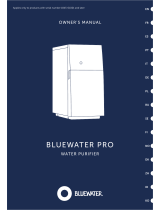 Bluewater Pro 400CV-HR Le manuel du propriétaire
Bluewater Pro 400CV-HR Le manuel du propriétaire
-
LG WW140NP Le manuel du propriétaire
-
LG WW150NP Le manuel du propriétaire
-
Cembre MARKINGenius MG2 Manuel utilisateur
-
3M Petrifilm™ E. coli/Coliform Count Plates Mode d'emploi