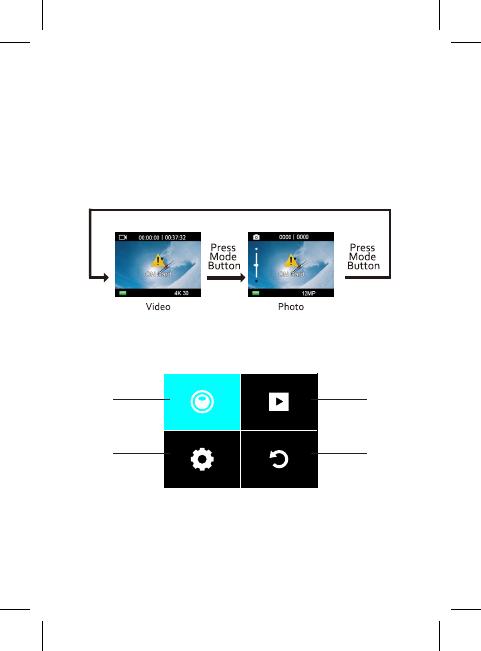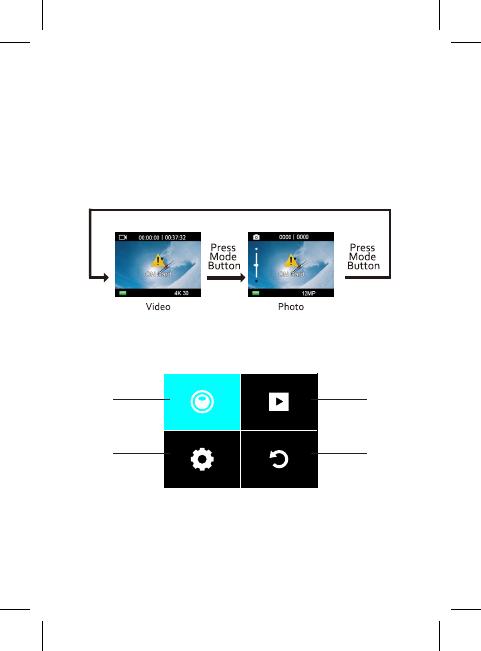
13
Seleziona modalità
Video Slow Ciclica Lapse
Foto Lapse
Sequenza
Timer
1
3
2
4
ERSTE SCHRITTE
Zum Einschalten: Drücken Sie die Power/Mode-Taste.
Ausschalten: Halten Sie die Power-/Modus-Taste gedrückt.
ÜBERSICHT
Schalten Sie die Kamera ein und drücken Sie wiederholt die Power-/
Modus-Taste, um durch die Funktionen und Einstellungen der Kamera
zu blättern. Es wird folgendes angezeigt:
Halten Sie die Auswahltaste gedrückt, um ein Untermenü aufzurufen.
HAUPTMENÜ
1. Anpassen: zum Anpassen des Foto-/Videomodus.
2. Wiedergabe: zur Wiedergabe von Fotos/Videos.
3. Einstellungen: zum Anpassen der Kameraeinstellungen.
4. Zurück: zum Verlassen des Menüs.