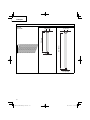Hikoki NR3690DC Manuel utilisateur
- Catégorie
- Cloueuse
- Taper
- Manuel utilisateur
Ce manuel convient également à

Instruction and safety manual
Manuel d’instructions et de sécurité
Instrucciones y manual de seguridad
DANGER
Improper use of this Nailer can result in death or serious injury!
This Manual contains important information about product safety.
Read and understand this Manual before operating the Nailer.
Never allow anyone who has not reviewed this manual to use the tool.
This manual should be stored in safe place.
DANGER
Une utilisation incorrecte et sans respecter la sécurité de ce cloueur risque d’entraîner
la mort ou des blessures graves !
Ce manuel renferme des instructions importantes sur la sécurité de l’outil.
Lire et bien assimiler ce manuel avant d’utiliser le cloueur.
Cet outil ne doit jamais être utilisé par une personne n’ayant pas pris connaissance du
manuel.
Ce mode d’emploi doit être conservé dans un endroit sûr.
PELIGRO
¡La utilización inadecuada e insegura de este clavador puede resultar en lesiones serias
o en la muerte!
Este manual contiene información importante sobre la seguridad del producto.
Lea y entienda este manual antes de utilizar el martillo neumático.
La herramienta no deberá utilizarse sin haber leído previamente este manual.
Este manual debe ser guardado en un lugar seguro.
Model
Modèle
Modelo NR 3690DC • NR 3690DR Cordless Framing Nailer
Cloueuse à charpente sans fi l
Clavadora inalambrica para armazon
NR3690DC NR3690DR

2
English
IMPORTANT INFORMATION
Read and understand tool labels and all of the operating instructions, safety precautions and warnings
in this manual before operating or maintaining this nailer.
Failure to follow warnings could result in DEATH or SERIOUS INJURY.
Most accidents that result from the operation and maintenance of Nailers are caused by the failure to observe basic
safety rules or precautions. An accident can often be avoided by recognizing a potentially hazardous situation before it
occurs, and by observing appropriate safety procedures.
Basic safety precautions are outlined in the “SAFETY” section of this Manual and in the sections which contain the
operation and maintenance instructions.
Hazards that must be avoided to prevent bodily injury or machine damage are identifi ed by DANGERS and WARNINGS
on the Nailer and in this Manual.
NEVER use this Nailer for applications other than those specifi ed in this Manual.
DEFINITIONS OF SIGNAL WORDS
DANGER indicates an imminently hazardous situation which, if not avoided, will result in death or serious injury.
WARNING indicates a potentially hazardous situation which, if not avoided, could result in death or serious injury.
CAUTION indicates a potentially hazardous situation which, if not avoided, may result in minor or moderate injury, or
may cause machine damage.
NOTE emphasizes essential information.
EXPLANATION OF THE NAILING ACTION OF THE metabo HPT NAILER
○
FULL SEQUENTIAL ACTUATION MECHANISM:
First, press the push lever against the wood; next, pull the trigger to drive the fastener. Follow the same sequence to
continue driving fasteners.
○
CONTACT ACTUATION MECHANISM:
First, pull the trigger; next, press the push lever against the wood to drive the fastener.
If the trigger is held back, a fastener will be driven each time the push lever is pressed against the wood.

3
English
SAFETY
GENERAL POWER TOOL SAFETY WARNINGS
WARNING
Read all safety warnings and all instructions.
Failure to follow the warnings and instructions may result in electric shock, fi re and/or serious injury.
Save all warnings and instructions for future reference.
The term “power tool” in the warnings refers to your mains-operated (corded) power tool or battery-operated
(cordless) power tool.
1) Work area safety
a) Keep work area clean and well lit.
Cluttered or dark areas invite accidents.
b) Do not operate power tools in explosive
atmospheres, such as in the presence of
fl ammable liquids, gases or dust.
Power tools create sparks which may ignite the
dust or fumes.
c) Keep children and bystanders away while
operating a power tool.
Distractions can cause you to lose control.
2) Electrical safety
a) Power tool plugs must match the outlet.
Never modify the plug in any way.
Do not use any adapter plugs with earthed
(grounded) power tools.
Unmodifi ed plugs and matching outlets will
reduce risk of electric shock.
b) Avoid body contact with earthed or grounded
surfaces such as pipes, radiators, ranges
and refrigerators.
There is an increased risk of electric shock if your
body is earthed or grounded.
c) Do not expose power tools to rain or wet
conditions.
Water entering a power tool will increase the risk
of electric shock.
d) Do not abuse the cord. Never use the cord for
carrying, pulling or unplugging the power tool.
Keep cord away from heat, oil, sharp edges
or moving parts.
Damaged or entangled cords increase the risk of
electric shock.
e) When operating a power tool outdoors, use
an extension cord suitable for outdoor use.
Use of a cord suitable for outdoor use reduces the
risk of electric shock.
f) If operating a power tool in a damp location
is unavoidable, use a residual current device
(RCD) protected supply.
Use of an RCD reduces the risk of electric shock.
3) Personal safety
a) Stay alert, watch what you are doing and use
common sense when operating a power tool.
Do not use a power tool while you are tired
or under the infl uence of drugs, alcohol or
medication.
A moment of inattention while operating power
tools may result in serious personal injury.
b) Use personal protective equipment. Always
wear eye protection.
Protective equipment such as dust mask, non-
skid safety shoes, hard hat, or hearing protection
used for appropriate conditions will reduce
personal injuries.
c) Prevent unintentional starting. Ensure
the switch is in the off -position before
connecting to power source and/or battery
pack, picking up or carrying the tool.
Carrying power tools with your fi nger on the
switch or energising power tools that have the
switch on invites accidents.
d) Remove any adjusting key or wrench before
turning the power tool on.
A wrench or a key left attached to a rotating part of
the power tool may result in personal injury.
e) Do not overreach. Keep proper footing and
balance at all times.
This enables better control of the power tool in
unexpected situations.
f) Dress properly. Do not wear loose clothing or
jewellery. Keep your hair, clothing and gloves
away from moving parts.
Loose clothes, jewellery or long hair can be
caught in moving parts.
g) If devices are provided for the connection
of dust extraction and collection facilities,
ensure these are connected and properly
used.
Use of dust collection can reduce dust-related
hazards.

4
English
4) Power tool use and care
a) Do not force the power tool. Use the correct
power tool for your application.
The correct power tool will do the job better and
safer at the rate for which it was designed.
b) Do not use the power tool if the switch does
not turn it on and off .
Any power tool that cannot be controlled with the
switch is dangerous and must be repaired.
c) Disconnect the plug from the power source
and/or the battery pack from the power tool
before making any adjustments, changing
accessories, or storing power tools.
Such preventive safety measures reduce the risk
of starting the power tool accidentally.
d) Store idle power tools out of the reach of
children and do not allow persons unfamiliar
with the power tool or these instructions to
operate the power tool.
Power tools are dangerous in the hands of
untrained users.
e) Maintain power tools. Check for misalignment
or binding of moving parts, breakage of parts
and any other condition that may aff ect the
power tool’s operation.
If damaged, have the power tool repaired
before use.
Many accidents are caused by poorly maintained
power tools.
f) Keep cutting tools sharp and clean.
Properly maintained cutting tools with sharp
cutting edges are less likely to bind and are easier
to control.
g) Use the power tool, accessories and tool bits
etc. in accordance with these instructions,
taking into account the working conditions
and the work to be performed.
Use of the power tool for operations diff erent
from those intended could result in a hazardous
situation.
5) Battery tool use and care
a) Recharge only with the charger specifi ed by
the manufacturer.
A charger that is suitable for one type of battery
pack may create a risk of fi re when used with
another battery pack.
b) Use power tools only with specifi cally
designated battery packs.
Use of any other battery packs may create a risk
of injury and fi re.
c) When battery pack is not in use, keep it away
from other metal objects like paper clips,
coins, keys, nails, screws, or other small
metal objects, that can make a connection
from one terminal to another.
Shorting the battery terminals together may
cause burns or a fi re.
d) Under abusive conditions, liquid may be
ejected from the battery; avoid contact. If
contact accidentally occurs, fl ush with water.
If liquid contacts eyes, additionally seek
medical help.
Liquid ejected from the battery may cause
irritation or burns.
6) Service
a) Have your power tool serviced by a
qualifi ed repair person using only identical
replacement parts.
This will ensure that the safety of the power tool is
maintained.
– WARNING –
To reduce the risk of injury, user must read
instruction manual.
SAFETY — Continued

5
English
NAILER SAFETY WARNINGS
WARNING
– Always assume that the tool contains fasteners.
Careless handling of the nailer can result in
unexpected fi ring of fasteners and personal injury.
– Do not point the tool towards yourself or anyone
nearby. Unexpected triggering will discharge the
fastener causing an injury.
– Do not actuate the tool unless the tool is placed
fi rmly against the workpiece. If the tool is not in
contact with the workpiece, the fastener may be
defl ected away from your target.
– Disconnect the tool from the power source when
the fastener jams in the tool. While removing a
jammed fastener, the nailer may be accidentally
activated if it is plugged in.
– Use caution while removing a jammed fastener.
The mechanism may be under compression and
the fastener may be forcefully discharged while
attempting to free a jammed condition.
–
Do not use this nailer for fastening electric cables.
It is not designed for electric cable installation and
may damage the insulation of electric cables thereby
causing electric shock or fi re hazards.
SAFETY — Continued
IMPORTANT SAFETY INSTRUCTIONS FOR USING NAILERS
READ ALL INSTRUCTIONS
DANGER
1. OPERATORS AND OTHERS IN WORK AREA MUST WEAR SAFETY GLASSES WITH SIDE SHIELDS.
When operating the Nailer, always wear safety glasses with side shields, and make sure others in work
area wear safety glasses, too.
Safety glasses must conform to the requirements of American National Standards Institute, ANSI Z87.1
and provide protection against fl ying particles both from the front and side.
The employer must enforce the use of safety glasses by the Nailer operator and others in work area.
WARNING
2. NEVER POINT TOOL AT YOURSELF OR OTHERS
IN WORK AREA.
Always assume the Nailer contains
fasteners.
Never point the Nailer at yourself toward
yourself or others, whether it contains
fasteners or not.
If fasteners are mistakenly driven, it can
lead to severe injuries.
Never engage in horseplay with the
Nailer.
Respect the Nailer as a working
implement.
3. KEEP FINGERS AWAY FROM TRIGGER
WHEN NOT DRIVING FASTENERS TO AVOID
ACCIDENTAL FIRING.
Never carry the Nailer with fi nger on trigger since
you could drive a fastener unintentionally and injure
yourself or someone else.
Always carry the Nailer by the handle only.
4. CHOICE OF TRIGGERING METHOD IS
IMPORTANT.
Read and understand section titled “Methods of
operation.” (pages 25–27)

6
English
5. ALWAYS WEAR EAR AND HEAD PROTECTION.
Always wear ear protection to protect your ears from
loud noise.
Always wear head protection to protect your head
from fl ying objects.
6. OPERATE WITHIN PROPER TEMPERATURE
RANGE.
The operating environment for this device is between
32°F (0°C) and 104°F (40°C) so ensure use within this
temperature range.
The device may fail to operate below 32°F (0°C) or
above 104°F (40°C).
7. STORE NAILER PROPERLY, AND BATTERY
REMOVED.
When not in use, the Nailer, battery and battery
charger should be stored in a dry place. Keep out of
reach of children. Lock the storage area.
8. KEEP WORK AREA CLEAN.
Cluttered areas invite injuries. Clear all work areas of
unnecessary tools, debris, furniture, etc.
9. KEEP VISITORS AWAY.
Do not let visitors handle the Nailer.
All visitors should be kept safely away from work
area.
10. DRESS PROPERLY.
Do not wear loose clothing or jewelry as they can be
caught in moving parts.
Rubber gloves and nonskid footwear are
recommended when working outdoors.
Wear protective hair covering to contain long hair.
11. CHECK PUSH LEVER BEFORE USE.
Make sure the push lever operates properly.
(The push lever may be called “Safety”.) Never
use the Nailer unless the push lever is operating
properly, otherwise the Nailer could drive a fastener
unexpectedly. Do not tamper with or remove the push
lever, otherwise the push lever becomes inoperable.
12. KEEP ALL SCREWS AND COVERS TIGHTLY IN
PLACE.
Keep all screws and covers tightly mounted. Check
their condition periodically.
Never use the Nailer if parts are missing or damaged.
13. DO NOT LOAD FASTENERS WITH TRIGGER OR
PUSH LEVER DEPRESSED.
When loading fasteners into the Nailer,
1) do not depress the trigger;
2) do not depress the push lever; and
3) keep the Nailer pointed downward.
14. KEEP FACE, HANDS AND FEET AWAY FROM
FIRING HEAD DURING USE.
Never place your face, hands or feet closer than 8
inches (200 mm) from the fi ring head.
A serious injury can result if the fasteners are
defl ected by the workpiece, or are driven away from
the point of entry.
15. PLACE NAILER PROPERLY ON WORKPIECE.
Do not drive fasteners on top of other fasteners or
with the Nailer at too steep of an angle; the fasteners
can ricochet and hurt someone.
16. BEFORE STARTING WORK, CHECK THE
FASTENING OPERATION SWITCHING DEVICE.
This metabo HPT nailer includes a fastening
operation switching device.
Before starting work, check the setting of the
operation switching device.
If the switching device is not set properly, the nailer
will not operate correctly.
17. BE CAREFUL OF DOUBLE FIRE DUE TO RECOIL.
If the push lever is unintentionally allowed to re-
contact the workpiece following recoil, an unwanted
fastener will be driven.
In order to avoid this undesirable double fi re,
○
Intermittent operation (Trigger fi ring)
1) Set the switching device to FULL SEQUENTIAL
ACTUATION MECHANISM.
2) Pull the trigger rapidly and fi rmly.
○
Continuous operation (Push lever fi ring)
1) Do not press the nailer against the wood with
excessive force.
2) Separate the nailer from the wood as it recoils
after fastening.
18. DO NOT DRIVE FASTENERS INTO THIN
BOARDS OR NEAR CORNERS AND EDGES OF
WORKPIECE.
The fasteners can be driven through or away from the
workpiece and hit someone.
19. NEVER DRIVE FASTENERS FROM BOTH SIDES
OF A WALL AT THE SAME TIME.
The fasteners can be driven into and through the wall
and hit a person on the opposite side.
20. CHECK FOR LIVE WIRES.
Avoid the risk of severe electrical shock by checking
for live electrical wires that may be hidden by walls,
fl oors or ceilings. Turn off the breaker switch to
ensure there are no live wires.
21. DO NOT OVERREACH.
Keep proper footing and balance at all times.
SAFETY — Continued

7
English
22. NEVER USE NAILER WHICH IS DEFECTIVE OR
OPERATING ABNORMALLY.
If the Nailer appears to be operating unusually,
making strange noises, or otherwise appears
defective, stop using it immediately and arrange for
repairs by a metabo HPT authorized service center.
23. REMOVE ALL REMAINING FASTENERS AND
BATTERY FROM NAILER WHEN:
1) doing maintenance and inspection;
2) checking proper operation of push lever and
trigger;
3) clearing a jam;
4) it is not in use;
5) leaving work area;
6) moving it to another location; and
7) handing it to another person.
Never attempt to clear a jam or repair the Nailer unless
you have removed battery and all remaining fasteners
from the Nailer.
The Nailer should never be left unattended since people
who are not familiar with the Nailer might handle it and
injure the themselves.
24. REMOVE BATTERY FROM NAILER WHEN:
1) loading fasteners;
2) turning the adjuster.
25. DO NOT USE THE PRODUCT IF THE TOOL OR
THE BATTERY TERMINALS (BATTERY MOUNT)
ARE DEFORMED.
Installing the battery could cause a short circuit that
could result in smoke emission or ignition.
26. KEEP THE TOOL’S TERMINALS (BATTERY
MOUNT) FREE OF SWARF AND DUST.
○
Prior to use, make sure that swarf and dust have not
collected in the area of the terminals.
○
During use, try to avoid swarf or dust on the tool from
falling on the battery.
○
When suspending operation or after use, do not leave
the tool in an area where it may be exposed to falling
swarf or dust.
Doing so could cause a short circuit that could result
in smoke emission or ignition.
27. STAY ALERT.
Watch what you are doing. Use common sense.
Do not operate the Nailer when you are tired.
The Nailer should never be used by you if you are
under the infl uence of alcohol, drugs or medication
that makes you drowsy.
28. HANDLE NAILER CORRECTLY.
Operate the Nailer according to this Manual.
Never allow the Nailer to be operated by children,
individuals unfamiliar with its operation or
unauthorized personnel.
29. NEVER USE NAILER FOR APPLICATIONS OTHER
THAN THOSE SPECIFIED IN THIS MANUAL.
30. HANDLE NAILER CAREFULLY.
Do not drop the Nailer or strike the Nailer against
hard surfaces; and do not scratch or engrave signs
on the Nailer. Handle the Nailer carefully.
31. MAINTAIN NAILER WITH CARE.
Keep the Nailer clean and lubricated for better and
safer performance.
32. USE ONLY PARTS, ACCESSORIES OR
FASTENERS SUPPLIED OR RECOMMENDED BY
metabo HPT.
Unauthorized parts, accessories, or fasteners may
void your warranty and can lead to malfunction and
resulting injuries.
Only service personnel trained by metabo HPT,
distributor or employer shall repair the Nailer.
33. NEVER MODIFY OR ALTER A NAILER.
Doing so may cause it to malfunction and personal
injuries may result.
34. NEVER allow magnets (or similar magnetic
devices) to be adjacent to the nailer, because the
nailer has a magnetic sensor inside.
Doing so will cause a failure or risk of injury by
malfunction.
IMPORTANT SAFETY INSTRUCTIONS
FOR BATTERY CHARGER
WARNING
Death or serious bodily injury could result from
improper or unsafe use of battery chargers.
To avoid these risks, follow these basic safety
instructions:
READ ALL INSTRUCTIONS
1. This manual contains important safety and operating
instructions for battery charger Model UC18YSL3.
2. Before using battery charger, read all instructions
and cautionary markings on (1) battery charger, (2)
battery, and (3) product using battery.
SAFETY — Continued

8
English
Table 1
RECOMMENDED MINIMUM AWG SIZE FOR
EXTENSION CORDS FOR BATTERY CHARGERS
AC Input Rating Amperes* AWG Size of Cord
Equal to or
greater than but less
than Length of Cord, Feet (Meter)
25 (7.5) 50 (15) 100 (30) 150 (45)
0 2 18 18 18 16
2 3 18 18 16 14
3 4 18 18 16 14
IMPORTANT SAFETY INSTRUCTIONS
FOR USE OF THE BATTERY AND
BATTERY CHARGER
You must charge the battery before you can use the power
tool. Before using the model UC18YSL3 battery charger,
be sure to read all instructions and cautionary statements
on it, the battery and in this manual.
REMEMBER: USE ONLY metabo HPT BATTERY TYPE
BSL36A18X. OTHER TYPES OF BATTERIES MAY
BURST AND CAUSE INJURY!
Follow these instructions to avoid the risk of injury:
WARNING
Improper use of the battery or battery charger can
lead to serious injury. To avoid these injuries:
1. NEVER disassemble the battery.
2. NEVER incinerate the battery, even if it is damaged
or is completely worn out. The battery can explode in
a fi re.
3. NEVER short-circuit the battery.
SAFETY — Continued
* If the input rating of a battery charger is given in watts
rather than in amperes, the corresponding ampere
rating is to be determined by dividing the wattage rating
by the voltage rating–for example:
1, 250 watts = 10 amperes
125 volts
8. Do not operate battery charger with damaged cord or
plug-replace them immediately.
9. Do not operate battery charger if it has received a
sharp blow, been dropped, or otherwise damaged in
any way; take it to a qualifi ed serviceman.
10. Do not disassemble battery charger; take it to a
qualifi ed serviceman when service or repair is
required. Incorrect reassembly may result in a risk of
electric shock or fi re.
11. To reduce risk of electric shock, unplug charger from
receptacle before attempting any maintenance or
cleaning. Removing the battery will not reduce this
risk.
3. To reduce risk of injury, charge metabo HPT
rechargeable battery multi volt type series and BSL18
series. Other type of batteries may burst causing
personal injury and damage.
4. Use of an attachment not recommended or sold by
the battery charger manufacturer may result in a risk
of fi re, electric shock, or injury to persons.
5. To reduce risk of damage to electric plug and cord,
pull by plug when disconnecting battery charger.
6. Make sure cord is located so that it will not be stepped
on, tripped over, or otherwise subjected to damage or
stress.
7. An extension cord should not be used unless
absolutely necessary. Use of improper extension
cord could result in a risk of fi re and electric shock.
If extension cord must be used make sure:
a. That blades of extension cord are the same
number, size, and shape as those of plug on
battery charger;
b. That extension cord is properly wired and in good
electrical condition; and
c. That wire size is large enough for AC ampere
rating of battery charger as specifi ed in Table 1.

9
English
4. NEVER insert any objects into the battery charger’s
air vents. Electric shock or damage to the battery
charger may result.
5. NEVER charge outdoors. Keep the battery away
from direct sunlight and use only where there is low
humidity and good ventilation.
6. NEVER charge when the temperature is below 14°F
(-10°C) or above 104°F (40°C).
7. NEVER connect two battery chargers together.
8. NEVER insert foreign objects into the hole for the
battery or the battery charger.
9. NEVER use a booster transformer when charging.
10. NEVER use an engine generator or DC power to
charge.
11. NEVER store the battery or battery charger in places
where the temperature may reach or exceed 104°F
(40°C) such as inside metal box or car.
12. NEVER expose the battery or battery charger to rain
or wet conditions.
13. ALWAYS operate charger on standard household
electrical power (120 volts). Using the charger on any
other voltage may overheat and damage the charger.
14. ALWAYS wait at least 15 minutes between charges to
avoid overheating the charger.
15. ALWAYS disconnect the power cord from its
receptacle when the charger is not in use.
CAUTION ON LITHIUM-ION BATTERY
To extend the lifetime, the lithium-ion battery equips with
the protection function to stop the output.
In the cases of 1 to 3 described below, when using this
product, even if you are pulling the switch, the motor may
stop. This is not the trouble but the result of protection
function.
1. When the battery power remaining runs out, the
motor stops.
In such case, charge it up immediately.
2. If the tool is overloaded, the motor may stop. In this
case, release the switch of tool and eliminate causes
of overloading. After that, you can use it again.
3. If the battery is overheated under overload work, the
battery power may stop.
In this case, stop using the battery and let the battery
cool. After that, you can use it again.
Furthermore, please heed the following warning and
caution.
WARNING
In order to prevent any battery leakage, heat generation,
smoke emission, explosion and ignition beforehand,
please be sure to heed the following precautions.
1. Make sure that swarf and dust do not collect on the
battery.
○
During work make sure that swarf and dust do not fall
on the battery.
○
Make sure that any swarf and dust falling on the
power tool during work do not collect on the battery.
○
Do not store an unused battery in a location exposed
to swarf and dust.
○
Before storing a battery, remove any swarf and dust
that may adhere to it and do not store it together with
metal parts (screws, nails, etc.).
2. Do not pierce battery with a sharp object such as a
nail, strike with a hammer, step on, throw or subject
the battery to severe physical shock.
3. Do not use an apparently damaged or deformed
battery.
4. Do not use the battery in reverse polarity.
5. Do not connect directly to an electrical outlets or car
cigarette lighter sockets.
6. Do not use the battery for a purpose other than those
specifi ed.
7. If the battery charging fails to complete even when a
specifi ed recharging time has elapsed, immediately
stop further recharging.
8. Do not put or subject the battery to high temperatures
or high pressure such as into a microwave oven,
dryer, or high pressure container.
9. Keep away from fi re immediately when leakage or
foul odor are detected.
10. Do not use in a location where strong static electricity
generates.
11. If there is battery leakage, foul odor, heat generated,
discolored or deformed, or in any way appears
abnormal during use, recharging or storage,
immediately remove it from the equipment or battery
charger, and stop use.
12. Do not immerse the battery or allow any fl uids to fl ow
inside. Conductive liquid ingress, such as water,
can cause damage resulting in fi re or explosion.
Store your battery in a cool, dry place, away from
combustible and fl ammable items. Corrosive gas
atmospheres must be avoided.
SAFETY — Continued

10
English
CAUTION
1. If liquid leaking from the battery gets into your eyes,
do not rub your eyes and wash them well with fresh
clean water such as tap water and contact a doctor
immediately.
If left untreated, the liquid may cause eye-problems.
2. If liquid leaks onto your skin or clothes, wash well with
clean water such as tap water immediately.
There is a possibility that this can cause skin irritation.
3. If you fi nd rust, foul odor, overheating, discolor,
deformation, and/or other irregularities when using
the battery for the fi rst time, do not use and return it to
your supplier or vendor.
WARNING
If an electrically conductive foreign object enters the
terminals of the lithium ion battery, a short-circuit may
occur resulting in the risk of fi re. Please observe the
following matters when storing the battery.
○
Do not place electrically conductive cuttings,
nails, steel wire, copper wire or other wire in the
storage case.
○
Either install the battery in the power tool or
store by securely pressing into the battery
cover until the ventilation holes are concealed to
prevent short-circuits.
REGARDING LITHIUM-ION BATTERY
TRANSPORTATION
When transporting a lithium-ion battery, please observe
the following precautions.
WARNING
Notify the transporting company that a package
contains a lithium-ion battery, inform the company
of its power output and follow the instructions of the
transportation company when arranging transport.
●
Lithium-ion batteries that exceed a power output
of 100 Wh are considered to be in the freight
classifi cation of Dangerous Goods and will
require special application procedures.
●
For transportation abroad, you must comply with
international law and the rules and regulations
of the destination country.
Wh
Power Output
2 to 3 digit number
USB DEVICE CONNECTION
PRECAUTIONS
When an unexpected problem occurs, the data in a USB
device connected to this product may be corrupted or lost.
Always make sure to back up any data contained in the
USB device prior to use with this product.
Please be aware that our company accepts absolutely no
responsibility for any data stored in a USB device that is
corrupted or lost, nor for any damage that may occur to a
connected device.
EMPLOYER’S RESPONSIBILITIES
1. Ensure that this MANUAL is available to operators
and personnel performing maintenance.
2. Ensure that Nailers are used only when operators and
others in work area are wearing EYE PROTECTOR.
3. Enforce the use of EYE PROTECTOR by operators
and others in work area.
4. Keep Nailers in safe working order.
5. Maintain Nailers properly.
6. Ensure that Nailers which require repair are not
further used before repair.
SAFETY — Continued

11
English
SAFETY — Continued
SAVE THESE INSTRUCTIONS
AND
MAKE THEM AVAILABLE TO OTHER USERS
AND
OWNERS OF THIS TOOL!

12
English
OPERATION
NOTE
The information contained in this Manual is designed to assist you in the safe operation of the Nailer.
Some illustrations in this Manual may show details or attachments that diff er from those on your own Nailer.
NAME OF PARTS
1. Cordless Framing Nailer
<NR3690DC> <NR3690DR>
Trigger
Top cover
Magazine
Firing head
(outlet)
Lock lever
Handle
Battery
Push lever Feeder knob
Nail feeder (B)
Hook Trigger
Top cover
Firing head
(outlet)
Lock lever
Handle
Battery
Push lever Feeder knob
Nail feeder (B)
Magazine
Hook
Power indicator Power
switch
Information indicator Nailing
operation switch
Nailing operation
indicator
2. Battery 3. Battery Charger
Battery Latch
Ventilation holes
Terminals
Battery cover
Ventilation
holes
Body
Cord
Nameplate
Charge
indicator lamp
Guide rail
<BSL36A18X> <UC18YSL3>

13
English
SPECIFICATIONS
1. Cordless Framing Nailer
Model NR3690DC NR3690DR
Motor DC Brushless
Applicable Nail Length 2" to 3-1/2" (50 to 90)
Nail Loading capacity [nails] 47 37
Firing mode Full sequential / Contact (Selectable)
Cycle rate [Nails/ second] 3 (Intermittent)
Battery Model BSL36A18X
Type Li-ion battery
Voltage DC 36V / 18V
Weight Include battery 10.8 lbs. (4.9 kg) 10.8 lbs. (4.9 kg)
Dimension
Length × Height × Width 12-7/8" × 13-1/2" × 5"
(327 mm × 342 mm × 127 mm)
13-1/2" × 13-1/2" × 5-3/8"
(342 mm × 342 mm × 137 mm)
2. Battery Charger
Model UC18YSL3
Input power source Single phase: AC 120 V 60 Hz
Charging time
(At a temperature of 68°F (20°C)) BSL36A18X : Approx. 32 min
Charging voltage DC 14.4–18 V
Charging current DC 8.0 A
Weight 1.3 lbs. (0.6 kg)
NOTE The charging time may vary according to temperature and power source voltage.

14
English
NAIL SELECTION
WARNING
●
Be sure to use only the genuine metabo HPT
nails for the NR3690DC or the NR3690DR.
The use of any other nails can result in tool
malfunction and/or nail breakdown, leading
to serious injuries.
Only nails shown in the Table below can be driven with
this Nailer.
Dimensions of nails
NR3690DC
Paper collated strip nails
Clipped-head nails Min. Max.
.113" (2.9 mm)
2" (50 mm)
.266" (6.8 mm)
.131" (3.3 mm)
3-1/2" (90 mm)
.303" (7.7 mm)
30°

15
English
NR3690DR
Plastic-collated strip nails
Full-head nails Min. Max.
.113" (2.9 mm)
2" (50 mm)
.286" (7 mm)
.131" (3.3 mm)
3-1/2" (90 mm)
.3" (7.6 mm)
21°

16
English
ACCESSORIES
DANGER
●
Accessories other than those shown below
can lead to malfunction and resulting
injuries.
STANDARD ACCESSORIES
NR3690DC
NR3690DR
(XCZ)
Safety glasses ....................................................................................... 1
Battery (BSL36A18X) ............................................................................ 1
Battery Charger (UC18YSL3) ................................................................ 1
Contractor bag ...................................................................................... 1
Battery cover (Code No. 329897) ......................................................... 1
Allen wrench for M5 screw .................................................................... 1
Allen wrench for M4 screw .................................................................... 1

17
English
WARNING
Do not charge at voltage higher than indicated
on the nameplate.
If charged at voltage higher than indicated on
the nameplate, the charger will burn out.
1. Connect the charger’s power cord to a receptacle.
When the power cord is connected, the charge
indicator lamp will blink in red. (At 1-second intervals)
WARNING
Do not use the electrical cord
if damaged. Have it repaired
immediately.
2. Insert the battery to the battery charger.
Firmly insert the battery into the battery charger.
Charge
indicator lamp
Guide rail
Battery
3. Charging
When inserting a battery in the charger, the charge
indicator lamp will blink in blue.
When the battery becomes fully recharged, the
charge indicator lamp will light up in green. (See
Table 2)
(1) Charge indicator lamp indication
The indications of the charge indicator lamp will be
as shown in Table 2, according to the condition of the
battery charger or the battery.
OPTIONAL ACCESSORIES
sold separately
○
BATTERY (BSL36A18X)
NOTE
Accessories are subject to change without any
obligation on the part of metabo HPT.
APPLICATIONS
○
Floor and wall framing.
○
Truss build-up, Window build-up.
○
Subfl ooring and roof decking.
○
Wall sheathing.
○
Mobile home and modular housing construction.
REMOVAL AND INSTALLATION
METHOD OF BATTERY
CAUTION
●
Be sure keep the fi ngers away from the trigger
and push lever away from the wood.
○
How to install the battery.
Align the battery with the groove in tool handle and
slip it into place.
Always insert it all the way until it locks in place with a
little click, If not, it may accidentally fall out of the tool,
causing injury to you or someone around you.
○
How to remove the battery.
Withdraw battery from the tool handle while pressing
the latch (2 pcs) of the battery.
Battery
Push
Pull out
Insert
Handle
Latch
CHARGING METHOD
NOTE
Before plugging into the receptacle, make sure the
following points.
○ The power source voltage is stated on the nameplate.
○ The cord is not damaged.

18
English
Table 2
Indications of the charge indicator lamp
Charge
indicator
lamp
(RED /
BLUE /
GREEN /
PURPLE)
Before
charging Blinks
(RED)
Lights for 0.5 seconds. Does not light
for 0.5 seconds.
(off for 0.5 seconds) Plugged into power source
While
charging
Blinks
(BLUE)
Lights for 0.5 seconds. Does not light
for 1 second.
(off for 1 second) Battery capacity at less than
50%
Blinks
(BLUE)
Lights for 1 second. Does not light for
0.5 seconds.
(off for 0.5 seconds) Battery capacity at less than
80%
Lights
(BLUE) Lights continuously Battery capacity at more than
80%
Charging
complete Lights
(GREEN)
Lights continuously
(Continuous buzzer sound: about
6 seconds)
Overheat
standby Blinks
(RED)
Lights for 0.3 seconds. Does not light
for 0.3 seconds.
(off for 0.3 seconds)
Battery overheated. Unable
to charge. (Charging will
commence when battery cools)
Charging
impossible Flickers
(PURPLE)
Lights for 0.1 seconds. Does not light
for 0.1 seconds.
(off for 0.1 seconds)
(Intermittent buzzer sound: about
2 seconds)
Malfunction in the battery or the
charger
(2) Regarding the temperature of the rechargeable
battery.
The temperatures for rechargeable batteries are
as shown in the Table 3, and batteries that have
become hot should be cooled for a while before being
recharged.
Table 3
Rechargeable
batteries Temperatures at which the battery
can be recharged
BSL36A18X 32°F–122°F
(0°C–50°C)
(3) Regarding recharging time (At 68°F (20°C))
Table 4 Charging time
Charger
Battery UC18YSL3
BSL36A18X Approx. 32 min.
NOTE
The recharging time may vary according to the
ambient temperature.
4. Disconnect battery charger from the receptacle.
CAUTION
Do not pull the plug out of the receptacle by
pulling on the cord.
Make sure to grasp the plug when removing from
receptacle to avoid damaging cord.
5. Remove the battery from the battery charger.
Supporting the battery charger with hand, pull out the
battery from the battery charger.
NOTE
Be sure to pull out the battery from the battery
charger after use, and then keep it.

19
English
Regarding electric discharge in case of new
batteries, etc.
As the internal chemical substance of new batteries
and batteries that have not been used for an extended
period is not activated, the electric discharge might
be low when using them the fi rst and second time.
This is a temporary phenomenon, and normal time
required for recharging will be restored by recharging
the batteries 2–3 times.
How to make the batteries perform longer
(1) Recharge the batteries before they become
completely exhausted.
When you feel that the power of the tool becomes
weaker, stop using the tool and recharge its battery.
If you continue to use the tool and exhaust the electric
current, the battery may be damaged and its life will
become shorter.
(2) Avoid recharging at high temperatures.
A rechargeable battery will be hot immediately after
use. If such a battery is recharged immediately after
use, its internal chemical substance will deteriorate,
and the battery life will be shortened. Leave the
battery and recharge it after it has cooled for a while.
CAUTION
●
When the battery charger has been continuosly
used, the battery charger will be heated, thus
constituting the cause of the failures. Once the
charging has been completed, give 15 minutes
rest until the next charging.
●
If the battery is charged while it is heated
because it has been left for a long time in a
location subject to direct sunlight or because the
battery has just been used, the charge indicator
lamp of the charger lights for 0.3 seconds, does
not light for 0.3 seconds (off for 0.3 seconds). In
such a case, fi rst let the battery cool, then start
charging.
●
When the charge indicator lamp fl ickers (at
0.2–second intervals), check for and take out
any foreign objects in the charger’s battery
installation hole. If there are no foreign objects,
it is probable that the battery or charger is
malfunctioning. Take it to your authorized
Service Center.
HOW TO RECHARGE USB DEVICE
When an unexpected problem occurs, the data in a USB
device connected to this product may be corrupted or lost.
Always make sure to back up any data contained in the
USB device prior to use with this product.
Please be aware that our company accepts absolutely no
responsibility for any data stored in a USB device that is
corrupted or lost, nor for any damage that may occur to a
connected device.
WARNING
○
Prior to use, check the connecting USB cable for
any defect or damage.
Using a defective or damaged USB cable can
cause smoke emission or ignition.
○
When the product is not being used, cover the
USB port with the rubber cover.
Buildup of dust etc. in the USB port can cause
smoke emission or ignition.
NOTE
○
The time required for charging will be longer when
a USB device and battery are being simultaneously
charged.
○
There may be an occasional pause during USB
recharging.
○
When a USB device is not being charged, turn the
USB power switch OFF and remove the USB device
from the charger.
Failure to do so may not only reduce the battery life
of a USB device, but may also result in unexpected
accidents.
(1) Select a charging method
Depending on the charge method selected, either the
battery is inserted into the charger or the power cord
is plugged into an outlet.
○
Charging a USB device by battery
○
Charging a USB device from a electrical outlet

20
English
○
Charging a USB device and battery from a
electrical outlet
(2) Turn the USB power switch ON
When you turn the USB power switch ON, the USB
power indicator lamp will light up.
USB power
switch
USB power
indicator lamp
Rubber cover
USB port
USB cable
(3) Connect the USB cable.
Pull back the rubber cover and fi rmly plug in a
commercially available USB cable (appropriate to the
device being charged) into the USB port.
○
When the power cord is not plugged into an outlet
and the battery runs out of power, power output will
stop and the USB power indicator lamp will shut off .
○
When the USB power indicator lamp goes out,
change the battery or plug the power cord into an
electrical outlet.
(4) When charging is completed
○
The USB power indicator lamp will not go out when a
USB device has been completely charged.
To verify charge status, check the USB device.
○
Turn the USB power switch OFF and unplug the
power cord from the electrical outlet.
○
Remove the battery from the charger and place the
rubber cover over the USB port.
BEFORE OPERATION
Read section titled “SAFETY” (pages 3–11).
Make sure of the followings before operation.
PREPARING THE BATTERY
Read section titled “SAFETY, IMPORTANT SAFETY
INSTRUCTIONS FOR BATTERY CHARGER”
(pages 7–8).
You must charge the battery before use.
The charging method of battery is shown in pages 17–19.
HOW TO OPERATE OPERATION
PANEL
Power indicator Power
switch
Nailing
operation switch
Nailing operation
indicator
Information indicator
(1) Power switch ON
Under the condition of “Power switch OFF”, push
and hold on Power switch more than 1 second, then
power indicator lights in Green.
NOTE
●
Do not press the push lever and/or pull the trigger
during the process of turning the power switch ON.
Doing so will prevent the power switch from turning
ON.
Light in green
OFF
ON
(2) Power switch OFF
Under the condition of “Power switch ON”, push
and hold on Power switch more than 1 second, then
power indicator goes off .
Under the condition of “Power switch ON”, functions
below are active.
La page est en cours de chargement...
La page est en cours de chargement...
La page est en cours de chargement...
La page est en cours de chargement...
La page est en cours de chargement...
La page est en cours de chargement...
La page est en cours de chargement...
La page est en cours de chargement...
La page est en cours de chargement...
La page est en cours de chargement...
La page est en cours de chargement...
La page est en cours de chargement...
La page est en cours de chargement...
La page est en cours de chargement...
La page est en cours de chargement...
La page est en cours de chargement...
La page est en cours de chargement...
La page est en cours de chargement...
La page est en cours de chargement...
La page est en cours de chargement...
La page est en cours de chargement...
La page est en cours de chargement...
La page est en cours de chargement...
La page est en cours de chargement...
La page est en cours de chargement...
La page est en cours de chargement...
La page est en cours de chargement...
La page est en cours de chargement...
La page est en cours de chargement...
La page est en cours de chargement...
La page est en cours de chargement...
La page est en cours de chargement...
La page est en cours de chargement...
La page est en cours de chargement...
La page est en cours de chargement...
La page est en cours de chargement...
La page est en cours de chargement...
La page est en cours de chargement...
La page est en cours de chargement...
La page est en cours de chargement...
La page est en cours de chargement...
La page est en cours de chargement...
La page est en cours de chargement...
La page est en cours de chargement...
La page est en cours de chargement...
La page est en cours de chargement...
La page est en cours de chargement...
La page est en cours de chargement...
La page est en cours de chargement...
La page est en cours de chargement...
La page est en cours de chargement...
La page est en cours de chargement...
La page est en cours de chargement...
La page est en cours de chargement...
La page est en cours de chargement...
La page est en cours de chargement...
La page est en cours de chargement...
La page est en cours de chargement...
La page est en cours de chargement...
La page est en cours de chargement...
La page est en cours de chargement...
La page est en cours de chargement...
La page est en cours de chargement...
La page est en cours de chargement...
La page est en cours de chargement...
La page est en cours de chargement...
La page est en cours de chargement...
La page est en cours de chargement...
La page est en cours de chargement...
La page est en cours de chargement...
La page est en cours de chargement...
La page est en cours de chargement...
La page est en cours de chargement...
La page est en cours de chargement...
La page est en cours de chargement...
La page est en cours de chargement...
La page est en cours de chargement...
La page est en cours de chargement...
La page est en cours de chargement...
La page est en cours de chargement...
La page est en cours de chargement...
La page est en cours de chargement...
La page est en cours de chargement...
La page est en cours de chargement...
-
 1
1
-
 2
2
-
 3
3
-
 4
4
-
 5
5
-
 6
6
-
 7
7
-
 8
8
-
 9
9
-
 10
10
-
 11
11
-
 12
12
-
 13
13
-
 14
14
-
 15
15
-
 16
16
-
 17
17
-
 18
18
-
 19
19
-
 20
20
-
 21
21
-
 22
22
-
 23
23
-
 24
24
-
 25
25
-
 26
26
-
 27
27
-
 28
28
-
 29
29
-
 30
30
-
 31
31
-
 32
32
-
 33
33
-
 34
34
-
 35
35
-
 36
36
-
 37
37
-
 38
38
-
 39
39
-
 40
40
-
 41
41
-
 42
42
-
 43
43
-
 44
44
-
 45
45
-
 46
46
-
 47
47
-
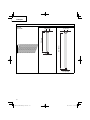 48
48
-
 49
49
-
 50
50
-
 51
51
-
 52
52
-
 53
53
-
 54
54
-
 55
55
-
 56
56
-
 57
57
-
 58
58
-
 59
59
-
 60
60
-
 61
61
-
 62
62
-
 63
63
-
 64
64
-
 65
65
-
 66
66
-
 67
67
-
 68
68
-
 69
69
-
 70
70
-
 71
71
-
 72
72
-
 73
73
-
 74
74
-
 75
75
-
 76
76
-
 77
77
-
 78
78
-
 79
79
-
 80
80
-
 81
81
-
 82
82
-
 83
83
-
 84
84
-
 85
85
-
 86
86
-
 87
87
-
 88
88
-
 89
89
-
 90
90
-
 91
91
-
 92
92
-
 93
93
-
 94
94
-
 95
95
-
 96
96
-
 97
97
-
 98
98
-
 99
99
-
 100
100
-
 101
101
-
 102
102
-
 103
103
-
 104
104
Hikoki NR3690DC Manuel utilisateur
- Catégorie
- Cloueuse
- Taper
- Manuel utilisateur
- Ce manuel convient également à
dans d''autres langues
- English: Hikoki NR3690DC User manual
- español: Hikoki NR3690DC Manual de usuario
Documents connexes
-
Hikoki NR3675DD Manuel utilisateur
-
Hikoki NR3665DA Manuel utilisateur
-
Hikoki DH3640DA Manuel utilisateur
-
Hikoki NT1850DF Manuel utilisateur
-
Metabo NP18DSAL Manuel utilisateur
-
Hikoki NT1865DM(S) Manuel utilisateur
-
Hikoki M3612DA 36V Cordless Multi-Volt Brushless Router Manuel utilisateur
-
Hikoki WR36DE Manuel utilisateur
-
Hikoki UB18DD Manuel utilisateur
-
Hikoki NR83A5(S) Manuel utilisateur