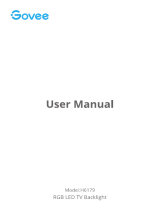La page est en cours de chargement...

H6104说明书
版本:2.0
料号:836-6104-23502
折叠尺寸:75×105(mm)
展开尺寸:375×420(mm)
材质:80G书页纸
工艺:四色印刷
折叠方式:风琴页
红色为折痕线

Dreamcolor Wi-Fi TV Backlights Kit With Camera
Model:H6104
User Manual
English
At a glance
Input
Working Voltage
Color
Length
LED Quantity
Control Method
110V - 240V
DC 12V
Dreamcolor (IC included)
2×2.3ft+1×3.94ft
78 LEDs
APP (Wi-Fi)
Specifications
Installing your LED strip light
Deutsch
Ein Überblick
Eingang
Betriebsspannung
Farbe
Länge
Anzahl LEDs
Steuerungsmethode
110V - 240V
DC 12V
Dreamcolor (IC included)
2×70cm+1×120cm
78 LEDs
APP (Wi-Fi)
Spezifikation
❶Wipe the surface. Keep it clean and dry.
❷Stick strip light on the back of TV. Press it firmly and then
reinforce it by clips.
Tips: Face to the back of TV, and set up lights clockwise.
Installieren Ihrer TV LED
Hintergrundbeleuchtung
❶Wische Sie die Oberfläche ab. Halten Sie es sauber und
trocken.
❷Kleben Sie den Lichtband auf die Rückseite des
Fernsehers. Drücken Sie es fest und verstärken Sie es
dann mit Befestigungsklammern.
Tipps: Wenden Sie sich an die Rückseite des Fernsehers
und richten Sie die TV Beleuchtung im Uhrzeigersinn ein.
❸Fix camera on the top middle of TV.
❹Plug the USB into corresponding ports.
Plugging sequence: LED port Camera port DC port
①②
③
❺Place control box on a proper position of your TV.
❻Power on the strip light and try to connect it with Govee
Home APP.
❶Make sure camera
is set up on the top
middle of TV.
Calibrating the camera on Govee
Home APP
❷Name your strip light. The
device name should only be
English letters. No punctuation
mark or number like
1,2,3,#,$@...
Device name
Name your device
❸Select a 2.4G Wi-Fi and enter
password. Wi-Fi
Password
❷Stick auxiliary tapes on the four front corners of your TV.
❸Open Govee Home APP and follow app instructions to
finish your calibration.
TV screen in
APP calibration
Camera
Auxiliary tapes
❹Tear off auxiliary tapes after the strip light works well.
Tips: The picture is twisted under fish-eye camera.
Please make sure calibration point is chosen correctly
and calibration line cannot overlap or cross with each
other.
01 02 03
08
13
07
12
06
The strip light isn’t compatible with Wi-Fi name or
password. Please change Wi-Fi name and password to a
simple one.
The strip light isn’t compatible with your router. Please try
to connect strip lights to phone hot spot.
d.
e.
Customer Service
Warranty: 12-Month Limited Warranty
Support: Lifetime Technical Support
Email: [email protected]
Official Website: www.govee.com
@Govee @Govee @Goveeofficial
@Govee
11
Downloading the Govee Home App
A Wi-Fi router supporting the 2.4GHz and 802.11 b/g/n
brands 5GHz brand is not supported. Please check your
Wi-Fi before connecting.
A smart phone or tablet connected to a 2.4GHz Wi-Fi
network.
A smart phone or tablet running IOS 9.3 (or above) or
Android 4.3 (or above).
What you need:
Govee Home
Connecting the Govee Home App
with TV LED Strip Light
❶Open the app, tap + icon at the top right corner
and select H6104;
0504
Calibration fails
❶
❷
❸
❹
❺
Open Alexa APP after calibration is finished.
Open skills and search for Govee Home.
Enter account and password of Govee Home to authorize.
Back to Smart Home page and update the device.
Find your new TV Backlight to complete connecting.
❶The strip light doesn’t light up.
Check physical connections. Re-plug the power adapter
and the DC port to make sure the control box is powered
on correctly. The strip will light up after powered on for
10s.
Check the physical connection of led strip and camera.
The strip light should be plugged into LED port and the
camera is CAM port.
Make sure the strip light is plugged into LED port before
it's powered on.
Please reboot power adapter if you unplug your strip
light when it is working correctly.
a.
b.
c.
d.
❷
Calibrate the strip light again.
Avoid interference to the camera from outside strong light.
Calibration point cannot be chosen across area. For
example: the top point of your TV cannot be dragged to
the bottom. The calibration line cannot overlap or cross
with each other.
The calibration is allowed after strip lights connect to Wi-Fi.
a.
b.
c.
d.
❺Wi-Fi connection issue
Please don’t skip Wi-Fi connecting step during setup,
type in correct Wi-Fi name and password according to
app instructions.
5GHz Wi-Fi is not supported. Connect the strip light to
2.4G Wi-Fi and reboot your router.
Check whether Wi-Fi connection is stable via smart
phone.
Check whether Wi-Fi connection is stable via smart
phone.
a.
b.
c.
❸Adhesive issue
Wipe the setup surface. Keep it clean and dry.
Stick on strip light and press it firmly.
Reinforce via clips or other tapes.
a.
b.
c.
❹Calibration issue & Picture uploading fails
Check whether Wi-Fi connection is stable via smart phone.
Connecting Alexa with Your TV
Backlight
Troubleshooting
1009
①②
③
Befestigen Sie die Kamera in der oberen Mitte des Fernsehers.
Stecken Sie den USB-Stecker in die entsprechenden
Anschlüsse.
Steckerfolge: LED-Anschluss Kamera-Anschluss
DC-Anschluss
Stellen Sie die Control Box auf eine korrekte Position
Ihres Fernsehers.
Schalten Sie das Lichtband ein und versuchen Sie, es mit
Govee Home APP zu verbinden.
❺
❻
Laden Sie die Govee Home App
herunter
Ein Wi-Fi-Router, der die WLAN-Standards 802.11 b, g, n bis
2.4 GHz Netzwerke unterstützt; das 5 GHz Band wird nicht
unterstützt. Bitte überprüfen Sie Ihr Wi-Fi, bevor Sie sich
verbinden.
Ein Smartphone, das mit einem 2.4 GHz Wi-Fi-Netzwerk
verbunden ist.
Ein Smartphone mit IOS 9.3 / Android 4.3 oder höher.
Was Sie brauchen:
Govee Home
Verbinden Sie die Govee Home App
mit TV Hintergrundbeleuchtung
❶Tippen Sie auf das + Symbol, um ein Gerät
hinzuzufügen. H6104 auswählen.
❷
❸
161514
❶Stellen Sie sicher,
dass sich die
Kamera in der
oberen Mitte des
Fernsehers
befindet.
Kalibrierung der Kamera auf Govee
Home APP
❷Benennen Sie Ihren Lichtband.
Der Gerätename sollte nur aus
englischen Buchstaben
bestehen. Keine Satzzeichen
oder Zahlen wie
"1,2,3,3,#,$@....".
Device name
Name your device
❸Wählen Sie ein 2.4G-WLAN und
geben Sie das Kennwort ein. Wi-Fi
Password
17

Connectez Alexa avec le ruban
rétroéclairage TV
La ruban ne fonctionne pas
Dépannage
L’étalonnage échoue
Problème adhésif
Entfernen Sie die Hilfsbänder, nachdem das Lichtband
funktioniert einwandfrei.
Tipps: Das Bild ist unter der Fischaugen-Kamera verdreht.
Achten Sie darauf, dass der Kalibrierpunkt richtig gewählt
ist und sich die Kalibrierlinie nicht überlappen oder
kreuzen kann.
Déchirez les autocollants lorsque le ruban fonctionne
correctement.
Conseil: Sous l'objectif fisheye, l'image sera déformée, le
point doit être aligné et les lignes de pliage ne doivent pas
se chevaucher.
Kamera
❷
❸
❹
❶
❷
❸
❹
❺
Öffnen Sie Alexa APP nach Abschluss der Kalibrierung.
Öffnen Sie Skills und Suche nach Govee Home.
Geben Sie das Konto und das Passwort von Govee Home
ein, um es zu autorisieren.
Zurück zur Smart Home Seite und aktualisieren Sie das Gerät.
Finden Sie eine neue TV-Hintergrundbeleuchtung, um den
Anschluss abzuschließen.
❶Der Lichtband leuchtet nicht auf
Überprüfen Sie, ob die physikalische Verbindung
ordnungsgemäß funktioniert. Stecken Sie das Netzteil und
den DC-Anschluss wieder ein, um sicherzustellen, dass die
Control Box korrekt eingeschaltet ist. Das Licht leuchtet
nach 10 Sekunden Einschalten.
Überprüfen Sie die physikalische Verbindung von LED
Streifen und Kamera. Der Lichtband sollte an den
LED-Anschluss und die Kamera an den CAM-Anschluss
angeschlossen werden.
Stellen Sie sicher, dass das Lichtband an den LED-Anschluss
angeschlossen ist, bevor Sie es einschalten.
a.
b.
c.
❷Die Kalibrierung schlägt fehl
Kalibrieren Sie die Hintergrundbeleuchtung erneut.
Vermeiden Sie Störungen zur Kamera durch starkes Licht
von außen.
Der Kalibrierpunkt kann nicht flächendeckend gewählt
werden. Beispiel: Der obere Punkt Ihres Fernsehers kann
nicht nach unten gezogen werden. Die Kalibrierlinie darf
sich nicht überlappen oder kreuzen.
Die Kalibrierung ist zulässig, nachdem die Lichtbänder mit
Wi-Fi verbunden sind.
a.
b.
c.
❸Klebstoff-Problem
❹Kalibrierungsproblem & Bildaufladung schlägt fehl
Überprüfen Sie, ob die Wi-Fi-Verbindung über ein
Smartphone stabil ist.
Wischen Sie die Montagefläche ab. Halten Sie es sauber
und trocken.
Kleben Sie den Lichtband auf und drücken Sie ihn fest.
Verstärken Sie mit Befestigungsklemme oder anderen
Kleber.
a.
b.
c.
5 GHz Wi-Fi wird nicht unterstützt. Schließen Sie das
Lichtband an 2.4 G Wi-Fi an und starten Sie Ihren Router
neu.
Überprüfen Sie, ob die Wi-Fi-Verbindung über ein
Smartphone stabil ist.
Der Lichtband ist nicht mit dem Wi-Fi-Namen oder dem
Kennwort kompatibel. Bitte ändern Sie Wi-Fi-Name und
Kennwort in ein einfaches.
Der Lichtband ist nicht mit Ihrem Router kompatibel. Bitte
versuchen Sie, Lichtbänder an den Telefon-Hotspot
anzuschließen.
b.
c.
d.
e.
❸Problem mit der Wi-Fi-Verbindung
Bitte überspringen Sie den Schritt zum Herstellen einer
Wi-Fi-Verbindung nicht während des Einrichtens, geben
Sie den richtigen Wi-Fi-Namen und das richtige Kennwort
gemäß den Anweisungen der App ein.
a.
Bitte starten Sie das Netzteil neu, falls Sie den Stecker Ihres
Lichtbandes ziehen, wenn es ordnungsgemäß funktioniert.
d.
Verbinden Alexa mit Ihrer TV
Hintergrundbeleuchtung
Fehlerbehebung
Die Kundenbetreuung
Warranty12-Monate Beschränkte Garantie
SupportLifetime Technische Unterstützung
Offiziell Websitewww.govee.com
@Govee @Govee @Goveeofficial
@Govee
❹
❶
❷
❸
❹
❺
Ouvrez l’application Alexa une fois l’étalonnage de l’APP
terminé.
Ouvrez <Skills> et recherchez l’APP <Govee Home>.
Entrez le mot de passe du compte Govee Home pour
autoriser.
Retournez à la page de Smart Home et actualisez le nouvel
appareil.
Trouvez le nouveau kit de rétroéclairage TV et la connexion
est établie.
❶
Veuillez reconnecter l’adaptateur et la borne DC pour vous
assurer que le boîtier de commande est alimenté
normalement. Une fois sous tension, il s’allumera pendant
10 secondes.
Vérifiez que la barrette de lampe est correctement
connectée à la prise de la caméra et insérez l’interface
correspondante des "LED" et "CAM" du boîtier de
commande.
a.
b.
❸
❷
Veuillez étalonner à nouveau la bande LED;
Veuillez essayer d’éviter les éblouissements externes sur
l’appareil photo;
Le point d’étalonnage ne peut pas être effectué d’une
région à l’outre. Par exemple, le point au dessus du
téléviseur ne peut pas être déplacé vers le bas. Et les lignes
de calibrage ne peuvent pas se chevaucher ni se croiser.
L’étalonnage est autorisé quand la bande LED est
connectée au Wi-Fi.
a.
b.
c.
d.
Vérifiez si la connexion Wi-Fi est stable via un portable.
Problème d'étalonnage et le téléchargement des images
échoue
❹
Veuillez essuyer la surface d’installation. Gardez-le propre et
sec.
Veuillez coller la bande LED sur la surface traitée et appuyer
dessus pour vous assurer qu’elle est fermement attachée.
Veuillez ajouter des boucles ou autre ruban adhésif pour
renforcer le produit.
a.
b.
c.
La connexion Wi-Fi est anormale
Ne sautez pas les paramètres de connexion Wi-Fi lors de la
configuration. Veuillez suivre les invites de l'APP pour saisir
correctement le nom et le mot de passe Wi-Fi.
Le Wi-Fi 5 GHz n'est pas pris en charge. Vérifiez si le réseau
est un réseau à 5 GHz, passez au réseau 2,4 GHz et
redémarrez le routeur.
Vérifiez si la connexion Wi-Fi est stable via un téléphone
portable.
Le compte et le mot de passe Wi-Fi ne sont pas
compatibles.Veuillez modifier le compte et le mot de passe
simples (combinaison de lettres et de chiffres) avant de
vous connecter. La longueur du mot de passe est
recommandée.
a.
b.
c.
d.
❸
Assurez-vous que la bande de lampe est branchée sur
l’interface "LED" du boîtier de commande avant de mettre
sous tension.
Lorsque la lampe fonctionne normalement, si vous la
rebranchez, vous devez redémarrer.
c.
d. EU Compliance Statement:
Shenzhen Intellirocks Tech Co. Ltd. hereby declares that this device
is in compliance with the essential requirements and other relevant
provisions of the Directive 2014/53/EU.
A copy of the EU Declaration of Conformity is available online at
www.govee.com/
EU contact address:
BellaCocoolGmbH (E-mail: [email protected]
Pettenkoferstraße 18, 10247 Berlin,Germany
Compliance Information
EU-Compliance:
Hiermit erklärt Shenzhen Intellirocks Tech Co. Ltd., dass dieses
Gerät den wesentlichen Anforderungen und anderen einschlägigen
Bestimmungen der EU-Richtlinie 2014/53/EU entspricht.
Eine Kopie der EU-Konformitätserklärung finden Sie online auf
www.govee.com/
Kontaktadresse innerhalb der EU:
BellaCocoolGmbH (E-mail: [email protected]
Pettenkoferstraße 18, 10247 Berlin,Germany
Déclaration de conformité UE:
Par la présente, Shenzhen Intellirocks Tech Co. Ltd. déclare que cet
appareil est conforme aux principales exigences et autres clauses
pertinentes de la directive européenne 2014/53/EU.
Une copie de la déclaration de conformité UE est disponible sur le
site www.govee.com/
Adresse de contact pour l'UE :
BellaCocoolGmbH (E-mail: [email protected]
Pettenkoferstraße 18, 10247 Berlin,Germany
Environmentally friendly disposal
Old electrical appliances must not be disposed of together with the
residual waste, but have to be disposed of separately. The disposal
at the communal collecting point via private persons is for free. The
owner of old appliances is responsible to bring the appliances to
these collecting points or to similar collection points.With this little
personal effort, you contribute to recycle valuable raw materials
and the treatment of toxic substances.
Umweltfreundliche Entsorgung
Elektro-Altgeräte dürfen nicht mit gewöhnlichem Abfall entsorgt
werden und müssen separat entsorgt werden. Die Entsorgung an
kommunalen Sammelstellen ist für Privatpersonen kostenlos.Die
Eigentümer der Altgeräte sind für den Transport zu den
Sammelstellen verantwortlich. Durch diesen geringen Aufwand
können Sie zur Wiederverwertung von wertvollen Rohmaterialien
beitragen und dafür sorgen, dass umweltschädliche und giftige
Substanzen ordnungsgemäß unschädlich gemacht werden.
Mise au rebut écologique
Les appareils électriques usagés ne doivent pas être éliminés avec
les déchets résiduels. Ils doivent être éliminés séparément. La mise
au rebut au point de collecte municipal par l'intermédiaire de
particuliers est gratuite. Il incombe au propriétaire des appareils
usagés de les apporter à ces points de collecte ou à des points de
collecte similaires. Avec ce petit effort personnel, vous contribuez
au recyclage de matières premières précieuses et au traitement
des substances toxiques.
Govee is a trademark of Shenzhen Intellirocks Tech Co.Ltd.
Copyright ©2020 Shenzhen Intellirocks Tech Co.Ltd. All Rights
Reserved.
Collez une aide au calibrage aux quatre coins de l’avant
du téléviseur.
Entrez dans le page de calibration APP et suivez le
guide APP pour terminer la calibration.
L'écran de
télévision sur
l'étalonnage de
l'APP
Bandes auxiliaires
Service clientèle
Garantie12-Garantie limitée de mois
SupportLifetime Support technique
Email : [email protected]
Site officiel : www.govee.com
@Govee @Govee @Goveeofficial
@Govee
19 20 21 22
29
30 31
32 33
Kleben Sie Hilfs-Klebebänder auf die vier vorderen
Ecken Ihres Fernsehers.
Öffnen Sie Govee Home APP und folgen Sie den
Anweisungen der App, um Ihre Kalibrierung
abzuschließen.
TV-Bildschirm in
APP-Kalibrierung
Kamera
Hilfs-Klebebänder
❷
❸
18
Français
Un coup d’oeil
Input
Voltage de régime
Couleur
Longueur
Quantité de LED
Méthode du contrôle
110V - 240V
DC 12V
Dreamcolor (IC included)
2×70cm+1×120cm
78 LEDs
APP (Wi-Fi)
Spécification
23
Fixez le boîtier de
commande à la
bonne position à
l'arrière du
téléviseur.
Donnez un nom au appareil.
(seulement des lettres, pas de
ponctuation, ni de numéro) .
Choisissez un Wi-Fi 2,4 GHz et
entrez votre mot de passe.
Fixez le boîtier de commande à la bonne position à
l'arrière du téléviseur.
Allumez l’appareil et essayez la connexion APP.
Téléchargez l’application <Govee
Home>
Tapez sur l'icône "+" pour ajouter l’appareil.
Sélectionnez "H6104".
Fixez le caméra au milieu du haut du téléviseur.
4.Insérez le port USB au port USB.
L’ordreLED port Caméra port DC source
Installez votre ruban LED de
Télévision
❶Nettoyez la poussière, assurez-vous que la partie
arrière de votre téléviseur est exempte de poussière
avant l'installation pour éviter de tomber.
❷Appuyez fermement sur la bande dans l'endroit désiré et
la renforcez avec des clips de fixation.
Conseil: Installez le ruban dans le sens des aiguilles d'une
montre.
①②
③
❺
❻
Un routeur Wi-Fi prenant en charge les bandes 2,4 GHz et
802.11b/g/n; la band 5GHz n’est pas suportée. Vérifiez le
Wi-Fi avant la connexion, s’il vous plaît.
Un portable qui peut connecter au réseau Wi-Fi de 2,4 GHz.
Un portable sous IOS 9.3 / Android 4.3 ou supérieur.
Vous avez besoin:
Govee Home
Verbinden Sie die Govee Home App
mit TV Hintergrundbeleuchtung
❶
❶
Kalibrierung der Kamera auf Govee
Home APP
❷
Device name
Name your device
❸
Wi-Fi
Password
❷
❸
24
25 26 27 28
FCC Statement
This device complies with Part 15 of the FCC Rules . Operation
is subject to the following two conditions:
(1) This device may not cause harmful interference, and (2)
This device must accept any interference received, including
interference that may cause undesired operation.
Warning: Changes or modifications not expressly approved by
the party responsible for compliance could void the user's
authority to operate the equipment.
NOTE: This equipment has been tested and found to comply with the
limits for a Class B digital device, pursuant to Part 15 of the FCC Rules.
These limits are designed to provide reasonable protection
against harmful interference in a residential installation. This
equipment generates uses and can radiate radio frequency
energy and, if not installed and used in accordance with the
instructions, may cause harmful interference to radio
communications. However, there is no guarantee that
interference will not occur in a particular installation. If this
equipment does cause harmful interference to radio or
television reception, which can be determined by turning the
equipment off and on, the user is encouraged to try to correct
the interference by one or more of the following measures:
Reorient or relocate the receiving antenna.
Increase the separation between the equipment and receiver.
Connect the equipment into an outlet on a circuit different
from that to which the receiver is connected.
Consult the dealer or an experienced radio/TV technician for help.
1.
2.
3.
4.
FCC Radiation Exposure Statement
This equipment complies with FCC radiation exposure limits
set forth for an uncontrolled environment. This equipment
should be installed and operated with minimum distance
20cm between the radiator & your body. www.govee.com
For FAQs and more information,
please visit:
1.Do not connect the rope light to the supply while it is in the packing or
wound onto a reel;
2.Do not use the rope light when covered or recessed into a surface;
3.Do not open or cut the rope light
Non-replaceable light source
Not intended for illumination. Only used for creating ambiance.
Govee is a trademark of Shenzhen Intellirocks Tech Co.Ltd.
Copyright ©2020 Shenzhen Intellirocks Tech Co.Ltd. All Rights Reserved.
/