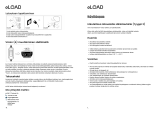EVPortable Charger
User Manual
Please read this instruction carefully
before using the product.


CONTENTS
ENGLISH
INHALTSVERZEICHNIS
DEUTSCH
CONTENU
FRANÇAISE
INHOUD
NEDERLANDS
SPIS TREŚCI
POLSKI
INNEHÅLL
SVENSK
INDICE
ITALIANO
ÍNDICE
PORTOGHESE
CONTENIDOS
ESPAÑOL
INDHOLDSFORTEGNELSE
DANSK/NORSK
SISÄLTÖ
SUOMALAINEN
Language
0110
3140
6170
91100
1120
4150
7180
101110
2130
5160
8190

01
ContentsEnglish
Introduction to the Portable EV Charger ( Mode 2 ) 02
Explanation of the operating display and technical parameters 03
Display Light Status 08
Explanation of the " " and " " symbol 05
06
Use of the charger - start charging
07
Use of the charger - stop charging
09
Switch Current
10
Timer function
English
EV Portable Charger
Please carefully read the following instructions before charging your
Electrical Vehicle, be aware of the hazards involved with electrical circuity
and standard practices for preventing accidents.
Use 06
Function 09

Introduction to the Portable EV Charger ( Mode 2 )
CAUTION
· Use the power source with external upstream Circuit Breaker.
·
Make sure the charger is used in a safe, secure place and well out of the reach of young children or pets.
·Please use the charger in a dry, well ventilated and secure place. Keep weel out of reach of young
children or pets. Avoid water pouring directly onto the power plug.
· Do not open the enclosure while charging or with the power on.
· Do not maliciously damage the product.
Introduction to the Portable EV Charger ( Mode 2 )
Specifications
P1PM2T2
P1PM2T1
P1PM2T2C
P3PM2T2
P1PM2T2BS
P1PM2T1BS
Single-phase
Single-phase
Single-phase
Three-phase
Single-phase
Single-phase
T2
T1
T2
T2
T2
T1
Model Power Supply
Type
8m
8m
8m
8m
8m
8m
Cable Total
Length
200-250V
200-250V
200-250V
380-450V
200~250V
200~250V
Voltage
8/10/13/16A
8/10/13/16A
8/10/13/16A
8/10/13/16A
8/10/13A
8/10/13A
Current Connector
Type
02

03
Explanation of the operating display and technical parameters
405V
Power light
Charge lamp
Trouble lamp
Current switch button
Charging time
Temperature
PE Detection
(Earthing Detection)
405V Voltage
Power
Rated current
Constant current
Electricity consumption
Time function button
The upstream PE has not
been detected and the
charging cannot be started.
Explapation of the operating display
Technical Parameters
Dimensions (L × W × H)
Weight
Protection Degree ( Control box )
Operating Temperature
260 × 100 × 72.5 mm
3Phase: 3.35 kg
IP65
-30°C to +50°C
1Model: P3PM2T2

04
Explanation of the operating display and technical parameters
245V
Power light
Charge lamp
Trouble lamp
Current switch button
Charging time
Temperature
245V Voltage
Power
Rated current
Constant current
Electricity consumption
Time function button
The upstream PE has not
been detected and the
charging cannot be started.
Explapation of the operating display
Technical Parameters
Dimensions (L × W × H)
Weight
Protection Degree ( Control box )
Operating Temperature
260 × 100 × 72.5 mm
1Phase: 2.65 kg
IP65
-30°C to +50°C
1Model: P1PM2T2 / P1PM2T1 / P1PM2T2C / P1PM2T2BS / P1PM2T1BS
PE Detection
(Earthing Detection)

Users must check the PE detection mark " " on the display before each use.
(PE meaning protective conductor)
1.If the Mark " " is displayed on the screen, it indicates that the charger shall verify
the presence of the upstream PE, and the charging process will only begin when
the upstream PE is present.
2.If the Mark " " is NOT displayed on the screen, it indicates that the charger has
no function to verify the presence of the upstream PE, and can be charged
whether or not the PE can be detected.
ATTENTION: It is strongly recommended that users charge under condition 1.
Condition 2 has certain security risks due to the absence of PE. So Condition 2
should only be used under the premise that users can ensure safety and in
special circumstances where PE does not exist in the power system.
Deactivate PE Detection : Press “Amps+Time” for 4s together.
Reactivate PE Detection: Press “Amps+Time” for 4s together.
ATTENTION: if the mark " " appears, it means that the upstream PE has not been
detected and the charging cannot be started.
05
Explanation of the " " and " " symbol

Use of the charger - start charging
Start Charging
Step
1.
2.
3.
Illustration Operation
Insert the plug into the correct
power supply socket.
Remove the protective cap
and fully insert the charging
connector into the EV
charging port.
Start charging
AMPS TIME
Charging Time00:00:03
20
229V0.89kw
0.002kwh
16A3.9A
Do not use product if it appears to be damaged or the cable is broken.
Do not disassemble or assemble the connector and change the internal parts
Do not clean the products using chemicals or cleaning the EV car while charging.
DANGER
06

Stop Charging
Step Illustration Operation
Close the protective shell of EV
charging port,then cover the
protective cap of the charging
connector.
Use of the charger - stop charging
07
Disconnect the plug from the
power supply socket.
Put the portable charger into
the bag.
Disconnect the charging
connector from the EV car.

Display Light Status
Operation:
Power Off
Check
Standby
Connected
Charging
Charge Complete
1
2
3
4
5
6
Troubleshooting:
CP Error
Relay Error
Over/Under Voltage
Over current protection
Electric leakage protection
No ground connection
Temperature warning
Persistent high temperature
1
2
3
4
5
6
7
8
Indicator Light Indicator Light
Off
Off
Off
Status Indicator Light
Blink
Blink
Blink
Status
On
On
On
Status
08
Display Light Status

09
Function: Switch Current
Switch Current:
In order to switch charging current,Please make sure the power plug is firmly inserted into
the socket and plug for the EV vehicle is disconnected.
CAUTION
Please complete setting within 4 seconds at each step, otherwise the feature setting will fail.
Step Illustration Statu
Ready
Enter setting the
switch current mode
1.Insert the plug into the
correct power supply
socket.
2.Press the “Amps” switch
button for 2 seconds
3.Continue to press the
button briefly.The current
will be changed. ( switch
between 8-10-13-16A )
4.Press the button for 2s
again.
Setting the current of
User’s request
Setting successfully
405V
8A 10A
13A16A

10
Function: Timer function
Timer function:
In order to switch charging current,Please make sure the power plug is firmly inserted into
the socket and the plug for EV vehicle is disconnected.
CAUTION
Please complete setting within 4 seconds at each step, otherwise the feature setting will fail.
Notice:
In case you want to cancel the timer setting - you can use one of the two options below:
1. Directly to disconnect the plug from the outlet socket.
2. Press the Time button for 5s.
Step Illustration Statu
1.Insert the plug into the
correct power supply
socket.
2.Press the “Time” switch
button for 2 seconds.
3.Continue to press the
button briefly.The time
will be changed.( Switch
between 1/2/4/6/8/10H )
4.Press the button for 2s
again
Ready
Enter setting the
delay time mode
Setting the delay
time of User’ s
request
Setting successfully
405V
1h 2h 4h
6h8h10h

11
Introduktion til den bærbare EV-oplader ( Mode 2 ) 12
Betydning af betjeningsindikatorer og tekniske parametre 13
Lysstatusvisning 18
Forklaring af symbolet " " og symbolet " " 15
16
Start opladningen
17
Stop opladning
19
Ændring af nominel strøm
20
Timer
Brug 16
Function 19
Dansk
Dansk
Bærbar EV-oplader
Læs omhyggeligt nedenstående instruktioner, inden du oplader dit
elektriske køretøj. Vær opmærksom på de farer, der er forbundet med
elektrisk strøm og standardpraksis for at forhindre ulykker.
Indholdsfortegnelse

Introduktion til den bærbare EV-oplader ( Mode 2 )
FORSIGTIG
· Brug strømkilden med en ekstern afbryder.
·
Sørg for, at opladeren bruges et sikkert sted uden for rækkevidde af små børn eller kæledyr.
· Brug dette produkt i et køligt, tørt og godt ventileret område. Undgå, at der kommer vand ind istikket.
· Åbn ikke kabinettet under opladning, eller når opladeren er tændt.
· Undgå at beskadige produktet.
Introduktion til den bærbare EV-oplader ( Mode 2 )
Specifikationer
P1PM2T2
P1PM2T1
P1PM2T2C
P3PM2T2
P1PM2T2BS
P1PM2T1BS
Enfaset
Enfaset
Enfaset
Trefaset
Enfaset
Enfaset
T2
T1
T2
T2
T2
T1
Model Strømforsyning
stype
8m
8m
8m
8m
8m
8m
Samlet
kabellængde
200-250V
200-250V
200-250V
380-450V
200~250V
200~250V
Spænding
8/10/13/16A
8/10/13/16A
8/10/13/16A
8/10/13/16A
8/10/13A
8/10/13A
Nominel
strøm Stikforbindelse
stype
12

13
Betydning af betjeningsindikatorer og tekniske parametre
405V
Power tænd/sluk
Oplader
Fejlindikator
Nominel strøm
ændring-knap
Opladningstid
Temperatur
405V Spænding
Strøm
Nominel strøm
Konstant strøm
Elforbrug
Timerfunktionsknap
Betydning af betjeningsindikatorer
Tekniske parametre
Dimensioner (L × B × H)
Vægt
Beskyttelsesgrad ( Control box )
Driftstemperatur
260 × 100 × 72.5 mm
3-fase: 3.35kg
IP65
-30°C til +50°C
1Model: P3PM2T2
PE-detektion
(jordingsdetektion)
Opstrøms PE er ikke
blevet fundet, og
opladningen kan
ikke startes.

14
Betydning af betjeningsindikatorer og tekniske parametre
245V
Power tænd/sluk
Oplader
Fejlindikator
Nominel strøm
ændring-knap
Opladningstid
Temperatur
245V
Betydning af betjeningsindikatorer
Tekniske parametre
Dimensioner (L × B × H)
Vægt
Beskyttelsesgrad ( Control box )
Driftstemperatur
260 × 100 × 72.5 mm
1-fase: 2.65kg
IP65
-30°C til +50°C
1Model: P1PM2T2 / P1PM2T1 / P1PM2T2C / P1PM2T2BS / P1PM2T1BS
PE-detektion
(jordingsdetektion)
Opstrøms PE er ikke
blevet fundet, og
opladningen kan
ikke startes.
Spænding
Strøm
Nominel strøm
Konstant strøm
Elforbrug
Timerfunktionsknap

2.Hvis mærket " " IKKE vises på skærmen, betyder det, at opladeren ikke har nogen
funktion til at verificere tilstedeværelsen af opstrøms PE og kan oplades, uanset om
PE kan detekteres eller ej.
BEMÆRK: Det anbefales kraftigt, at brugerne oplader under betingelse 1.
Betingelse 2 indebærer visse sikkerhedsrisici på grund af fraværet af PE. Så betingelse
2 bør kun anvendes under forudsætning af, at brugerne kan garantere sikkerheden,
og under særlige omstændigheder, hvor der ikke findes PE i elsystemet.
Deaktivere PE-detektion : Tryk på "Amps+Time" i 4s sammen.
Genaktivere PE-detektion: Tryk på "Amps+Time" i 4 sekunder sammen.
OBS: Hvis mærket " " vises, betyder det, at opstrøms PE ikke er tilstede,
og at opladningen ikke kan startes.
15
1.Hvis mærket " " vises på skærmen, angiver det, at opladeren skal kontrollere
tilstedeværelsen af opstrøms PE, og opladningsprocessen vil kun begynde,
når opstrøms PE er til stede.
Forklaring af symbolet " " og symbolet " "
Brugerne skal kontrollere PE-detektionsmærket " " på displayet før hver brug.
( PE betyder beskyttelsesleder )

Brug: Start opladningen
Start opladningen
Trin
1.
2.
3.
Illustration Drift
Sæt stikket i det korrekte
strømforsyningsstik.
Fjern beskyttelseshætten og
sæt opladningsconnectoren
helt ind i EV-opladning-
sporten.
Start opladnigen.
AMPS TIME
Charging Time00:00:03
20
229V0.89kw
0.002kwh
16A3.9A
Brug ikke produktet, hvis det ser ud til at være beskadiget, eller kablet er ødelagt.
Du må ikke adskille/samle konnektoren eller udskifte dets indvendige dele.
Undlad at rengøre produkterne med kemikalier eller rengøre EV-bilen under opladning.
FARE
16

Stop opladning
Trin Illustration Drift
Luk beskyttelseskappen på
EV-opladningsporten, og sæt
beskyttelseshætten på oplad-
ningsstikket.
Brug: Stop opladning
17
Træk stikket ud af stikkontak-
ten.
Læg den bærbare opladeren i
tasken.
Frakobl opladningsstikket fra
EV-køretøjet.
La page est en cours de chargement...
La page est en cours de chargement...
La page est en cours de chargement...
La page est en cours de chargement...
La page est en cours de chargement...
La page est en cours de chargement...
La page est en cours de chargement...
La page est en cours de chargement...
La page est en cours de chargement...
La page est en cours de chargement...
La page est en cours de chargement...
La page est en cours de chargement...
La page est en cours de chargement...
La page est en cours de chargement...
La page est en cours de chargement...
La page est en cours de chargement...
La page est en cours de chargement...
La page est en cours de chargement...
La page est en cours de chargement...
La page est en cours de chargement...
La page est en cours de chargement...
La page est en cours de chargement...
La page est en cours de chargement...
La page est en cours de chargement...
La page est en cours de chargement...
La page est en cours de chargement...
La page est en cours de chargement...
La page est en cours de chargement...
La page est en cours de chargement...
La page est en cours de chargement...
La page est en cours de chargement...
La page est en cours de chargement...
La page est en cours de chargement...
La page est en cours de chargement...
La page est en cours de chargement...
La page est en cours de chargement...
La page est en cours de chargement...
La page est en cours de chargement...
La page est en cours de chargement...
La page est en cours de chargement...
La page est en cours de chargement...
La page est en cours de chargement...
La page est en cours de chargement...
La page est en cours de chargement...
La page est en cours de chargement...
La page est en cours de chargement...
La page est en cours de chargement...
La page est en cours de chargement...
La page est en cours de chargement...
La page est en cours de chargement...
La page est en cours de chargement...
La page est en cours de chargement...
La page est en cours de chargement...
La page est en cours de chargement...
La page est en cours de chargement...
La page est en cours de chargement...
La page est en cours de chargement...
La page est en cours de chargement...
La page est en cours de chargement...
La page est en cours de chargement...
La page est en cours de chargement...
La page est en cours de chargement...
La page est en cours de chargement...
La page est en cours de chargement...
La page est en cours de chargement...
La page est en cours de chargement...
La page est en cours de chargement...
La page est en cours de chargement...
La page est en cours de chargement...
La page est en cours de chargement...
La page est en cours de chargement...
La page est en cours de chargement...
La page est en cours de chargement...
La page est en cours de chargement...
La page est en cours de chargement...
La page est en cours de chargement...
La page est en cours de chargement...
La page est en cours de chargement...
La page est en cours de chargement...
La page est en cours de chargement...
La page est en cours de chargement...
La page est en cours de chargement...
La page est en cours de chargement...
La page est en cours de chargement...
La page est en cours de chargement...
La page est en cours de chargement...
La page est en cours de chargement...
La page est en cours de chargement...
La page est en cours de chargement...
La page est en cours de chargement...
La page est en cours de chargement...
La page est en cours de chargement...
La page est en cours de chargement...
La page est en cours de chargement...
-
 1
1
-
 2
2
-
 3
3
-
 4
4
-
 5
5
-
 6
6
-
 7
7
-
 8
8
-
 9
9
-
 10
10
-
 11
11
-
 12
12
-
 13
13
-
 14
14
-
 15
15
-
 16
16
-
 17
17
-
 18
18
-
 19
19
-
 20
20
-
 21
21
-
 22
22
-
 23
23
-
 24
24
-
 25
25
-
 26
26
-
 27
27
-
 28
28
-
 29
29
-
 30
30
-
 31
31
-
 32
32
-
 33
33
-
 34
34
-
 35
35
-
 36
36
-
 37
37
-
 38
38
-
 39
39
-
 40
40
-
 41
41
-
 42
42
-
 43
43
-
 44
44
-
 45
45
-
 46
46
-
 47
47
-
 48
48
-
 49
49
-
 50
50
-
 51
51
-
 52
52
-
 53
53
-
 54
54
-
 55
55
-
 56
56
-
 57
57
-
 58
58
-
 59
59
-
 60
60
-
 61
61
-
 62
62
-
 63
63
-
 64
64
-
 65
65
-
 66
66
-
 67
67
-
 68
68
-
 69
69
-
 70
70
-
 71
71
-
 72
72
-
 73
73
-
 74
74
-
 75
75
-
 76
76
-
 77
77
-
 78
78
-
 79
79
-
 80
80
-
 81
81
-
 82
82
-
 83
83
-
 84
84
-
 85
85
-
 86
86
-
 87
87
-
 88
88
-
 89
89
-
 90
90
-
 91
91
-
 92
92
-
 93
93
-
 94
94
-
 95
95
-
 96
96
-
 97
97
-
 98
98
-
 99
99
-
 100
100
-
 101
101
-
 102
102
-
 103
103
-
 104
104
-
 105
105
-
 106
106
-
 107
107
-
 108
108
-
 109
109
-
 110
110
-
 111
111
-
 112
112
-
 113
113
-
 114
114
dans d''autres langues
- italiano: Blaupunkt P3PM2T2 Manuale utente
- español: Blaupunkt P3PM2T2 Manual de usuario
- Deutsch: Blaupunkt P3PM2T2 Benutzerhandbuch
- português: Blaupunkt P3PM2T2 Manual do usuário
- dansk: Blaupunkt P3PM2T2 Brugermanual
Autres documents
-
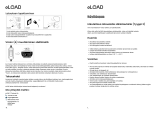 eLOAD EV001 Manuel utilisateur
eLOAD EV001 Manuel utilisateur
-
Deltaco EV-1125 Manuel utilisateur
-
Charge Amps AURA Manuel utilisateur
-
 Charge Amps Halo Mode d'emploi
Charge Amps Halo Mode d'emploi
-
Victron energy Phoenix Charger Le manuel du propriétaire
-
Victron energy Phoenix 24/25 Manuel utilisateur
-
CTEK MXS 10 Manuel utilisateur
-
VESTEL EVC02-AC11GR-6 Manuel utilisateur
-
Facom BC126 Le manuel du propriétaire
-
Facom BC2410 Le manuel du propriétaire