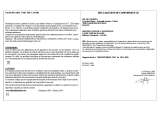IDK MULTIMEDIA BC-838 PLUS Le manuel du propriétaire
- Taper
- Le manuel du propriétaire


(1) Indicateur IR (Infrarouge)
L’indicateur IR s’allume quand un signalest “émis”
ou “reçu”. L’indicateur IR clignotera quand les
touches sont appuyées aussi bien pendant une
utilisation normale ou pendant la programmation.
(2) Touche COURANT
La touche COURANT possède lesmêmes fonctions
que celle de votre ancienne télécommande.
(3) Touches appareil
Ces touches appareils sélectionnent l’appareil à
commander.
(4) Touches numériques
Les touches numériques (0-9) ont exactement les
mêmes fonctions que celles de votre ancienne
télécommande.
(5) Touche ENT / ESC (ECHAP)
Si votre ancienne télécommande utilise la saisie
un/deux chiffres pour changer de chaînes (-/--),
cette fonction peut être obtenue en appuyant sur
la touche ENT.
Elle est aussi utilisée comme touche échappe ESC
(ECHAP) pour vous permettre de sortir du mode
installation pendant la programmationet s’affichera
sur l’écran LCD comme EXIT.
(6) Touche AV
La touche AV a la mêmefonction quevotre ancienne
télécommande lorsque la touche AV est utilisée.
(7) Touches Rouge/Verte/Jaune/Beu/Rose
Lorsque vous accédezaumodetélétexte, lestouches
en Rouge, Vert, Jaune, Bleu etRose vouspermettent
d’accéder aux fonctions Fastext de votre télévision.
(8) Touches CH +/-
Ces touches ont les mêmes fonctions que celles de
votre ancienne télécommande. Pendant la
programmation, elles s’utilisent comme “pages
suivantes” et “pages précédentes” pour se déplacer
à traverslesdifférentsécrans decertaines commandes.
(9) Touches & (VOLUME)
Ces touches ont les mêmes fonctions que celles
de votre ancienne télécommande.
(10) Touches Directionnelles et OK
Lorsqu’elles sont disponibles sur votre ancienne
télécommande, ces touches vous permettent de
naviguer et de confirmer votre choix.
(11) Touche SHOWVIEW (Afichage de laVue)
La touche ShowView (Affichage de la vue) vous
permet de commander leMagnétoscope ou Lecteur
DVD comme avec votre ancien équipement.
Touche CH SCAN (Balayage des Chaînes)
La touche CH SCAN (Balayage des Chaînes) en
mode TV, Lecteur CD, ASAT or DSAT enverra un
signal [CH +] toutes les deux secondes et un
indicateur [CH SCAN] s’affichera.
(12) Touche (SILENCE)
La touche SILENCE a la même fonction que celle
de votre ancienne télécommande.
(13) Touche SET (REGLAGE)
La touche SET (REGLAGE) est utilisée pour
programmer votre BC-838 Plus et pour accéder à
des fonctions et opérations spéciales.
Touche SHIFT (INVERSE)
La touche SHIFT est utilisée pour accéder à des
fonctions secondaires.
(14) Touche ALL OFF (TOUS ETEINTS)
La touche ALL OFF (TOUS ETEINTS) vous permet
d’éteindre ou d’allumer tous vos appareils en
appuyant simplement sur une touche.
Touche MENU
La touche MENU vous permet d’utiliser le menu et
en mode TV, MAGNÉTOSCOPE, ASAT, DSAT et
CÂBLE elle fait passer l’écran au mode menu. La
touche MENU a les mêmes fonctions que celle de
votre ancienne télécommande.
Touche P<P (ACCES RAPIDE)
La touche P<P est utilisée pour choisir une des
deux programmes favoris déjà sauvegardés et
permet de passer de l’un à l’autre.
Touche EXIT (Sortie)
La touche EXIT (Sortie) est utilisée pour quitter les
opérations de la touche MENU
(15) Touches Navigation
En mode TV, ASAT, DSAT ou CÂBLE; ces touches
opèrent les fonctionsde navigation de votreappareil.
En mode MAGNÉTOSCOPE, DVD, ou Lecteur CD,
ces touches s’utilisent comme cellede votre ancien
équipement.
(16) Touche Teletexte ( )
Ces touches sont utiliséespour opérer les fonctions
principales Télétexte. Bien sûr, votre Télévision doit
posséder l’option Télétexte.
L'indicateur IR clignotera
lorsques les touches sont
pressées en mode normal
ou en modeprogrammation
Appareil
Jour de la
semaine
Heure &
Minute
Indicateur du texte
déroulant vers le
haut/bas
Inverse
Alarme
Verrouillage
Volume
Affichage
LCD
Balayage
Chaines
16
15
1
2
5
6
7
9
10
14
11
12
13
4
8
3
1

Merci d’avoir acheté la télécommande universelle préprogrammée et avec fonction
apprentissage
BC-838 PLUS
. Avant d’utiliser votre nouvelle télécommande, vous
aurez besoin de ce manuel pour installer votre nouvelle
BC-838 PLUS
, pour
utiliser les appareils spécifiques A/V de salon et autre équipements à transmission
infrarouge que vous souhaitez contrôler.
CONTROLE JUSQU’A 8 APPAREILS
Votre
BC-838 PLUS
est conçue pour vous permettre d’opérer avec une
télécommande vos appareils Audio et Vidéo et tout appareil conçu pour être
opéré par un signal infrarouge.
Votre
BC-838 PLUS
est fournie avec une large portée de transmission pour une
portée maximale et peut utiliser les signaux Hautes Fréquences. Vous pouvez
choisir toute combinaison de 8 appareils que vous souhaitez commander.
FONCTION APPRENTISSAGE
La
BC-838 PLUS
est dotée d’une fonction unique “apprentissage” (en plus de la
programmation normale), ce qui signifie que vous pouvez copier presque toute
fonction de votre ancienne télécommande sur votre nouvelle
BC-838 PLUS
. Ceci
s’avère pratique, lorsque après avoir installé votre
BC-838 PLUS
, vous trouvez
que certaines fonctions de votre ancienne télécommande ne figurent pas sur les
touches de votre
BC-838 PLUS
.
INSTALLATION / CHANGEMENT DES PILES
1. Au dos de la
BC-838 PLUS
, retirer le
couvercle du compartiment à piles.
2. Insérer deux (2) nouvelles piles alcalines AAA.
3. Faire correspondre les pôles (+) et (-) des piles
avec les marques situés dans le compartiment
à piles.
4. Fermer le compartiment à piles.
REGLAGE DE L’HORLOGE
La
BC-838 PLUS
vous permet de voir le jour de la semaine et l’heure du moment.
Suivez simplement les étapes suivantes ci-dessous:
1. Presser la touche
[SET] (REGLAGE)
pendant 3 secondes et l’écran LCD
affichera
CODE SETUP
(REGLAGE CODE)
.
2. Appuyer et relâcher la touche
[CH+]
trois (3) fois pour voir la page
CLOCK SET (REGLAGE HORLOGE)
3. Lorsque l’écran LCD affiche
CLOCK SET
, appuyer une fois la touche
[SET]
.
4. L’HEURE de l’écran LCD clignotera, presser la touche
[CH+]
ou
[CH-]
pour
choisir l’heure désirée.
5. Appuyer une fois sur la touche
[SET] (REGLAGE)
, les MINUTES de l’écran
LCD clignoteront, appuyer sur les touches
[CH+]
ou
[CH-]
pour régler les
MINUTES désirées.
6. Appuyer une fois sur la touche
[SET] (REGLAGE)
, le JOUR de l’écran LCD
clignotera, appuyer sur les touches
[CH+]
ou
[CH-]
pour régler le JOUR désiré.
7. Vérifier le réglage du jour et de l’horloge, lorsque c’est correct presser la
touche
[SET] (REGLAGE)
pour confirmer et l’écran LCD affichera
SUCCESS (REUSSI)
.
Appuyez sur la touche
[SET]
(REGLAGE)
pendant 3 secondes
Appuyez puis relâchez la touche
[CH+]
trois (3) fois
Appuyez sur la touches
[CH+]
ou
[CH-]
pour choisir Heures/Minute/Jour
Appuyez sur la touché
[SET]
(REGLAGE)
pour confirmer
REMARQUE :
• Appuyer sur la touche
[SET] (REGLAGE)
pour confirmer et sauvegarder le
réglage du jour et de l’heure.
• Pendant le réglage de l’HEURE ou MINUTE ou JOUR, vous pouvez quitter le
réglage individuellement en pressant sur la touche
[ESC] (ECHAP)
pour sortir
et retourner au mode d’opération normal; l’écran LCD affichera
EXIT
.
• Appuyer sur la touche
[ESC] (ECHAP)
pour quitter et le réglage choisi ne sera
pas sauvegardé.
2

REGLAGE PAR CODE DIRECT
Exemple: Régler la
BC-838 PLUS
pour votre TV:
1. S’assurer que votre TV soit allumé (et non en mode veille).
2. Presser la touche
[SET] (REGLAGE)
pendant 3 secondes et l’écran LCD
affichera
CODE SETUP (REGLAGE CODE)
.
3. Appuyer puis relâcher la touche
[SET] (REGLAGE)
et l’écran LCD affichera
la page
TV-001
.
4. Presser le bouton
[DEVICE] (APPAREIL)
pour choisir le mode désiré
(TV, MAGNÉTOSCOPE, SAT ou AUD, etc). Dans ce cas, la touche
[TV]
.
5. Entrer le code TV à 3 chiffres de la liste pour la marque de votre équipement.
* Si vous avez procédé correctement, l’écran LCD affichera le code à chiffres
puis
SUCCESS (Réussi)
.
* Sinon, l’écran LCD affichera
ERROR (Erreur)
signifiant que le code à chiffres
était incorrect.
6. Diriger la
BC-838 PLUS
vers votre TV et appuyer sur la touche
[POWER] (COURANT)
. Votre TV devrait s’éteindre. Si aucune des touches
ou seulement quelques touches commandent votre TV, veuillez répéter les
étapes 1 à 5, en essayant chaque code listé pour votre marque jusqu’à trouver
celui qui permet de commander votre TV.
7. Votre
BC-838 PLUS
est maintenant programmée pour commander votre TV.
Ecrire le code TV sur la liste Code de Référence Rapide telle que répertorié
sur le manuel d’instructions du
BC-838 PLUS
pour une future utilisation.
8. Pour programmer d’autres équipements, répéter les étapes 1 à 7 pour votre
Magnétoscope, Lecteur DVD, Lecteur CD, ASAT, DSAT, CÂBLE et etc...
Appuyez sur la touche
[SET]
(REGLAGE)
pendant 3 secondes
Appuyez puis relâchez la touche
[SET]
Rentre le code à 3 chiffres de la TV
Code accepté
Code erronné
REMARQUE : Pour quitter le
REGLAGE PAR CODE DIRECT
pendant la saisie
du code, appuyer simplement une fois sur la touche
[ESC] (ECHAP)
et vous
retournerez au mode d’opération normal.
Ecrire les numéros de code pour votre appareil :
TV
MAGNÉTOSCOPE
DVD
SAT
CD
DECODER
LD
AUX
IMPORTANT POUR RECHERCHE COMPLETE AUTOMATIQUE ET
RECHERCHE GROUPEE
Avant d’utiliser la
Recherche Complète Automatique
ou la
Recherche Groupée
,
lire attentivement les conditions ci-dessous
Mode Appareil pour TV Attribué pour la recherche TV.
Mode Appareil pour MAGNÉTOSCOPE Attribué pour la recherche MAGNÉTOSCOPE.
Mode Appareil pour DVD Attribué pour la recherche DVD.
Mode Appareil pour CD Attribué pour la recherche CD.
Mode Appareil pour ASAT Attribué pour la recherche ASAT.
Mode Appareil pour DSAT Attribué pour la recherche DSAT.
Mode Appareil pour CÂBLE Attribué pour la recherche CÂBLE/SAT.
Mode Appareil pour AUX Doit d’abord régler le code de l’appareil pour
rechercher correctement l’appareil attribué
3

Group TV Magnétoscope Satellite
Groupe 1 Medion, Lifetec, Magnum, Medion, Lifetec, Videon, Medion, Lifetec,
Micromaxx, Microstar, Micromaxx, Microstar, Micromaxx, Glaxis,
Tevion, Innovation, TCM, Tevion, Innovation, TCM, Microstar, Innovation
General, Technic, Videon General, Technic
Groupe 2 Philips, Erres, PYE, Philico, Philips, Philico Philips, Philico
Radiola
Groupe 3 Sony, Akai, Panasonic, JVC, Sony, Akai, Panasonic, JVC, Pace, Echostar
Sharp, Toshiba, Daewoo Sharp, Toshiba, Daewoo
Groupe 4 Thomson, Brandt Thomson, Brandt Thomson, Brandt,
Universum
Groupe 5 Telefunken, Saba, Baird, Telefunken, Saba, Telefunken, Saba,
Normende, Ferguson Normende, Ferguson Normende, Ferguson
Groupe 6 Grundig, Blaupunkt Grundig, Blaupunkt Grundig
Groupe 7 Nokia, Finlux, ITT Nokia, Finlux, ITT Nokia, Finlux, ITT,
Hirschmann
REGLAGE PAR RECHERCHE COMPLETE AUTOMATIQUE
Cette méthode de recherche complète automatique vérifie tous les codes
préprogrammés pour trouver automatiquement le code qui va contrôler votre
équipement. Cette méthode peut nécessiter quelques minutes.
1. S’assurer que votre TV soit allumée (et non en mode veille).
2. Diriger la
BC-838 PLUS
vers votre TV.
3. Presser la touche
[SET] (REGLAGE)
pendant 3 secondes et l’écran LCD
affichera
CODE SETUP (REGLAGE CODE)
.
4. Appuyer et relâcher une fois la touche
[CH+]
pour voir la page
CODE SRCH
.
5. Lorsque l’écran LCD affiche
CODE SRCH
, presser une fois la touche
[SET]
,
l’écran LCD affichera
TV ALL SRCH
.
6. Appuyer une fois sur la touche
[SET]
, l’écran LCD affichera
ALL TV -001
et la
BC-838 PLUS
exécute maintenant le comptage de la recherche automatique
à partir du code réglé avant, par exemple
TV 001
... et ainsi de suite.
7. Si la TV s’éteint, cela indique que la
BC-838 PLUS
est maintenant réglée
pour votre TV.
8. Appuyer sur la touche
[SET] (REGLAGE)
pour sauvegarder le code utilise.
Lorsque l’écran affiche
SUCCESS
votre
BC-838 PLUS
est alors prête à
commander votre TV.
9. Pour vérifier le code, appuyer sur la touche
[POWER] (COURANT)
sur la
position ON. Appuyer les touches
[CH+/-]
,
[VOL+/- ]
, et les autres
touches applicables. Si cela ne fonctionne pas, répéter les étapes 1 à 8.
10.Au cas où vous devez quitter le mode
Recherche Complète Automatique
,
appuyer simplement sur la touche
[ESC] (ECHAP)
pour quitter, l’écran LCD
affichera
EXIT
et vous retournerez au mode d’opération normal.
11. Pour programmer d’autres équipements, répéter les étapes 1 à 11 pour votre
Magnétoscope, DVD, CD, ASAT, DSAT, CÂBLE et ou votre seconde TV, ou
Magnétoscope ou SAT, etc...
Appuyez sur la touche
[SET]
(REGLAGE)
pendant 3 secondes
Appuyez puis relâchez la touche
[CH+]
Appuyez une fois sur la
touche
[SET]
Appuyez une fois sur la touche
[SET]
pour Recherche Automatique
Appuyez une fois sur la touche
[SET]
pour sauver le code opéré
REGLAGE PAR RECHERCHE GROUPEE
Cette méthode de recherche groupée vérifie tous les codes préprogrammés pour
trouver le code qui va contrôler votre équipement. Cette méthode peut nécessiter
quelques minutes.
1. S’assurer que votre TV soit sous tension (et non en mode veille).
2. Diriger la
BC-838 PLUS
vers votre TV.
3. Presser la touche
[SET] (REGLAGE)
pendant 3 secondes et l’écran LCD
affichera
CODE SETUP (REGLAGE CODE)
.
4. Appuyer et relâcher une fois la touche
[CH+]
pour voir la page
CODE SRCH (RECH CODE)
.
5. Lorsque l’écran LCD affiche
CODE SRCH
, presser une fois la touche
[SET]
,
l’écran LCD affichera
TV ALL SRCH (RECH COMPL TV)
.
6. Appuyer sur la touche
[CH+]
pour choisir le groupe de marques pour la
Recherche groupée
.
4

7. Une fois choisi, presser une fois la touche
[SET]
, l’écran LCD affichera
GROP 1 TV -001
et la
BC-838 PLUS
exécute maintenant le défilé des codes
de la recherche groupée à partir du code que vous avez réglé avant, par
exemple
TV 001
... et ainsi de suite.
8. Si la TV s’éteint, appuyer sur la touche
[SET] (REGLAGE)
pour sauvegarde
le code opéré. Lorsque l’écran affiche
SUCCESS (Réussi)
votre
BC-838 PLUS
est alors réglée à votre TV.
9. Pour vérifier le code, appuyer la touche
[POWER] (COURANT)
sur la position
SOUS TENSION. Appuyer les touches [CH+/-], [VOL+/-
]
, , et les
autres touches applicables. Si cela ne fonctionne pas, répéter les étapes 1 à 9.
10.Au cas où vous devez quitter le mode Recherche complète automatique,
appuyer simplement sur la touche
[ESC] (ECHAP)
pour quitter, l’écran LCD
affichera
EXIT
et vous retournerez au mode d’opération normal.
11. Pour programmer d’autres équipements, répéter les étapes 1 à 9 pour votre
Magnétoscope, Lecteur DVD, Lecteur CD, ASAT, DSAT, CÂBLE et ou votre
seconde TV, ou Magnétoscope ou SAT, etc...
Appuyez sur la touche
[SET]
(REGLAGE) pendant 3 secondes
Appuyez puis relâchez la touche
[CH+]
Appuyez une fois sur la
touche
[SET]
Appuyez une fois sur la touche
[SET]
pour Rechereche Groupée
Appuyez une fois sur la touche
[CH+]
Appuyez sur la touché
[SET]
pour sauvegarder le code
opéré
REGLAGE PAR APPRENTISSAGE
La
BC-838 PLUS
est dotée d’une base de donnée complète de codes
préprogrammés. Apres avoir réglé la
BC-838 PLUS
à votre appareil, vous pouvez
trouver que une ou plusieurs touches que vous aviez sur votre ancienne
télécommande ne figurent pas parmi les touches de la
BC-838 PLUS
.
La
BC-838 PLUS
propose une option d’apprentissage spéciale qui vous permet
de copier presque toutes les fonctions de votre ancienne télécommande sur les
touches de la
BC-838 PLUS
. Excepté les touches
[SET] (REGLAGE)
et les
touches Mode Appareil.
Avant de commencer :
• S’assurer que votre ancienne télécommande fonctionne correctement.
• S’assurer que ni votre
BC-838 PLUS
ni votre ancienne télécommande ne soient
dirigées vers votre appareil.
Pour l’apprentissage (direct) :
Par exemple: Pour copier la fonction
“PIP”
(Incrustation d’image) de votre
ancienne télécommande TV sur la touche
de votre
BC-838 PLUS
.
1. Placer la
BC-838 PLUS
et votre ancienne télécommande sur une surface
plane. S’assurer que les parties qui sont habituellement pointées vers l’appareil
soient placées en face l’une de l’autre. Diriger votre ancienne télécommande
vers la partie avant centrale de la
BC-838 PLUS
(voir image ci-dessous).
Mettre les deux télécommandes à une distance de 2 à 5 cm de l’une de l’autre.
2. Presser la touche
[SET] (REGLAGE)
pendant 3 secondes et l’écran LCD
affichera
CODE SETUP (REGLAGE CODE)
.
3. Appuyer puis relâcher la touche
[CH+]
deux (2) fois pour voir la page
LEARN MODE (Mode Appprentissage)
.
4. Lorsque l’écran LCD affiche
LEARN MODE (Mode Appprentissage)
, appuyer
sur la touche
[SET] (REGLAGE)
une fois. L’écran LCD affiche maintenant
TV IR LEARN
. Presser sur la touche [Appareil] pour séléctionner le mode
voulu (TV, Magnétoscope, Lecteur DVD, Lecteur CD, ASAT, DSAT, CÂBLE,
etc..). Dans ce cas, la touche [TV].
5

5. Appuyer une fois sur la touche
[SET] (REGLAGE)
et l’écran LCD de la
BC-838 PLUS
affichera
TV LEARN KEY
. (Touche apprise TV)
6. Appuyer sur la touche “SILENCE” sur la
BC-838 PLUS
là où vous souhaitez
placer la fonction assimilée, l’écran LCD affiche
TV LEARNING
.
(Apprentissage TV)
7. Maintenir appuyée la touche que vous souhaitez copier (Exemple: la touche
PIP (incrustation d’image) de votre ancienne télécommande).
8. Après que l’apprentissage soit effectué, l’écran LCD affiche
SUCCESS (Réussi)
pendant 3 secondes puis affiche
TV LEARN KEY
(Touche Apprise TV) Si vous voulez copier d’autres fonctions au sein du même
mode, répéter simplement les étapes 6 et 7 en appuyant sur la prochaîne
touche que vous voulez copier par apprentissage.
9. A l’étape 6, en appuyant sur la touche
[SET] (REGLAGE)
ou une touche Mode
appareil, vous quitterez le mode apprentissage et retournerez au mode
d’opération normal de la
BC-838 PLUS
.
Appuyez sur la touche
[SET]
(REGLAGE) pendant 3 secondes
Appuyez puis relâchez la touche
[CH+]
deux (2) fois
Appuyez une fois sur la
touche
[SET]
Appuyez sur la touche
[]
Appuyez sur la touche
[DEVICE]
(APPAREIL)
pour choisir le mode
désiré, puis la touche
[SET]
Maintenir appuyée la touche
que vous voulez copier
Pour effacer une fonction assimilée :
(Pour effacer une seule fonction assimilée, suivre les étapes ci-dessous.)
Exemple: Pour effacer la fonction
“PIP”
(incrustation d’image) assimilée sur la
touche “SILENCE” en mode TV:
1. Presser la touche [
SET] (REGLAGE)
pendant 3 secondes et l’écran LCD
affichera
CODE SETUP (REGLAGE CODE)
.
2. Appuyer puis relâcher la touche
[CH+]
deux (2) fois pour voir la page
LEARN MODE
(Mode Apprentissage)
3. Lorsque l’écran LCD affiche
LEARN MODE
(Mode Apprentissage), appuyer
sur la touche
[SET] (REGLAGE)
une fois. L’écran LCD affiche maintenant
TV IR LEARN
(Apprentissage IR TV)
4. Appuyer sur la touche
[CH+]
pour arriver à la page de suppression de touche
et l’écran LCD affiche maintenant
TV DELETE KEY
(Suppresion touche TV).
Presser sur la touche
[DEVICE] (APPAREIL)
pour choisir le mode voulu (TV,
Magnétoscope, lecteur DVD, lecteur CD, ASAT, DSAT, CÂBLE, etc..). Dans
ce cas, la touche
[TV]
.
[**Appuyer sur la touche
[CH-]
une fois, l’écran retournera à la page
TV IR LEARN
. (Apprentissage IR TV)]
5. Appuyer une fois sur la touche
[SET] (REGLAGE)
et l’écran LCD de la
BC-838 PLUS
affiche
TV DELETE KEY (Touche supprimée TV)
le processus
de suppression est en cours d’exécution. Appuyer sur la touche “SILENCE“
sur la
BC-838 PLUS
où vous voulez effacer la fonction assimilée.
6. Une fois que la suppression est effectuée, l’écran LCD affiche
SUCCESS
.
(Réussi)
7. A l’étape 5, En appuyant sur la touche
[SET] (REGLAGE)
ou une touche
mode appareil, vous quitterez le mode suppression et retournerez au mode
d’opération normal de la
BC-838 PLUS
.
Appuyez sur la touche
[SET]
(REGLAGE)
pendant 3 secondes
Appuyez puis relâchez la touche
[CH+]
deux (2) fois
Appuyez une fois sur la
touche
[SET]
Appuyez sur la touche
[DEVICE]
(APPAREIL)
pour choisir le mode
désiré, puis la touche
[SET]
une fois
puis appuyer la touche
[]
Appuyez une fois sur la
touche
[CH+]
6

Pour effacer toutes les fonctions assimilées :
Exemple: Pour effacer toutes les fonctions assimilées dans le mode TV:
1. Presser la touche
[SET] (REGLAGE)
pendant 3 secondes et l’écran LCD
affichera
CODE SETUP (REGLAGE CODE)
.
2. Appuyer puis relâcher la touche
[CH+]
deux (2) fois pour voir la page
LEARN MODE (Mode Apprentissage)
.
3. Lorsque l’écran LCD affiche
LEARN MODE (Mode Apprentissage)
, appuyer
sur la touche
[SET] (REGLAGE)
une fois. L’écran LCD affiche maintenant
TV IR LEARN (Apprentissage IR TV)
.
4. Appuyer deux (2) fois sur la touche
[CH+]
pour accéder à la page de
suppression de toutes les touches et l’écran LCD affiche maintenant
TV DELETE ALL
(Effacer Tout TV)
. Presser sur la touche
[DEVICE]
(APPAREIL)
pour choisir le mode voulu (TV, Magnétoscope, lecteur DVD,
lecteur CD, ASAT, DSAT, CÂBLE, etc..). Dans ce cas, la touche
[TV]
.
[*Appuyer sur la touche
[CH-]
une fois, l’écran retournera à la page
TV IR LEARN
(Apprentissage IR TV)
].
5. Appuyer une fois sur la touche
[SET] (REGLAGE)
et l’écran LCD de la
BC-838 PLUS
affiche
SUCCESS (Réussi)
; le processus de suppression de
toutes les touches est en cours d’exécution. L’écran LCD de la
BC-838 PLUS
affichera en un mode d’opération normal en montrant l’état de l’appareil, le
jour et l’heure.
Appuyez sur la touche
[SET]
(REGLAGE)
pendant 3 secondes
Appuyez puis relâchez la touche
[CH+]
deux (2) fois
Appuyez une fois sur la
touche
[SET]
Appuyez sur la touche
[DEVICE]
(APPAREIL)
pour choisir le mode
désiré, puis la touche
[SET]
une fois
Appuyez deux fois sur la
touche
[CH+]
REMARQUE :
• Pendant le processus d’apprentissage, si l’écran LCD affiche
ERROR (ERREUR)
cela signifie que la touche n’a pas été assimilée.
• Pendant le processus d’apprentissage, si l’écran LCD affiche
MEM FULL
(MEM PLEIN)
cela signifie que le mémoire du système est pleine.
REGLAGE DE LA FONCTION P<P (ACCES RAPIDE)
La
BC-838 PLUS
vous permet de choisir un ou deux programmes favoris déjà
enregistrés et de passer d’un à l’autre. Pour la programmation, simplement Suivre
les étapes ci-dessous:
1. Presser la touche
[SET] (REGLAGE)
pendant 3 secondes et l’écran LCD
affichera
CODE SETUP (REGLAGE CODE)
.
2. Appuyer puis relâcher la touche
[CH+]
quatre (4) fois pour voir la page
P<P SET (Réglage P<P)
.
3. Lorsque l’écran LCD affiche
P<P SET (Réglage P<P)
, appuyer une fois sur
la touche
[SET]
.
4. L’écran LCD affiche
TV P<P1 - - -
.
5. Entrer
[0-9]
ou
[AV]
ou
[ENT]
selon le code désiré pour P<P1.
6. Appuyer sur la touche
[SET] (REGLAGE)
pour confirmer le réglage de P<P1
l’écran LCD affiche ensuite
TV P<P2 - - -
.
7. Entrer
[0-9]
ou
[AV]
ou
[ENT]
selon le code désiré pour P<P2.
8. Appuyer la touche
[SET] (REGLAGE)
pour confirmer le réglage de P<P2.
L’écran LCD affiche
SUCCESS (Réussi)
et retourne au mode d’opération
normal.
Appuyez sur la touche
[SET]
(REGLAGE)
pendant 3 secondes
Appuyez puis relâchez la touche
[CH+]
quatre (4) fois
Appuyez une fois sur la
touche
[SET]
Entrer
[0-9]
ou
[AV]
ou
[ENTRER]
selon
votre code choisi pour P<P1 et appuyer
à nouveau sur la touche
[SET]
Entrer
[0-9]
ou
[AV]
ou
[ENTRER]
selon votre code choisi pour P<P2 et
appuyer à nouveau la touche
[SET]
7

REGLAGE DE LA PRESSION DES TOUCHES SANS DISCONTINUITE
DU VOLUME (VERROUILLAGE/DEVERROUILLAGE)
La
BC-838 PLUS
propose le verrouillage du volume lock (activation) ou
déverrouillage (désactivation) par la fonction Punch Through (Pression des
touches sans discontinuité) de la télécommande. Elle vous permet de contrôler
le volume de la TV et la fonction SILENCE simultanément sans avoir à changer
de mode appareil continuellement. Vous pouvez ajuster le son de la TV pendant
que vous êtes en train d’utiliser le magnétoscope, le récepteur satellite, ou un
équipement audio, par une simple pression des doigts.
Suivre simplement les étapes ci-dessous : (seulement possible en mode
Magnétoscope, Lecteur DVD, Lectur CD, ASAT, DSAT, or CÂBLE)
1. Presser la touche
[SET] (REGLAGE)
pendant 3 secondes et l’écran LCD
affichera
CODE SETUP (REGLAGE CODE)
.
2. Appuyer puis relâcher la touche
[CH+]
cinq (5) fois pour voir la page
VOLUME SET (Réglage Volume)
.
3. Lorsque l’écran LCD affiche
VOLUME SET (Réglage Volume)
, appuyer une
fois sur la touche
[SET]
.
4. L’écran LCD affiche
VOL UNLOCK (déverrouillage Vol)
ou
VOL LOCK
(Verrouillage Vol)
.
• Si vous voulez avoir le volume déverrouillé (Enfoncement des touches
activé). Appuyer sur la touche
[CH+]
pour voir la page
VOL UNLOCK
(déverrouillage Vol)
, puis appuyer sur la touche
[SET] (REGLAGE)
pour
confirmer et l’écran LCD affiche
SUCCESS (Réussi)
et retourne au mode
d’opération normal. Le symbole
de l’écran LCD s’éteindra.
• Si vous voulez avoir le volume verrouillé (Enfoncement des touches
désactivé), veuillez appuyer sur la touche
[CH+]
pour voir
VOL LOCK
(Verrouillage Vol)
puis appuyer sur la touche
[SET] (REGLAGE)
pour
confirmer et l’écran LCD affiche
SUCCESS (Réussi)
et retourne au mode
d’opération normal. Le symbole
de l’écran LCD s’allumera.
Appuyez sur la touche
[SET]
(REGLAGE)
pendant 3 secondes
Appuyez puis relâchez la touche
[CH+]
cinq (5) fois
Appuyez une fois sur la touche
[SET]
Appuyer sur la touche
[CH+]
Appuyer sur la touche
[SET]
REMARQUE :
• Appuyer sur les touches
[CH+]
ou
[CH-]
pour avant ou arrière pour
VOL LOCK
(Verrouillage Vol)
et
VOL UNLOCK (Déverrouillage Vol)
.
• Appuyer sur la touche
[SET] (REGLAGE)
pour confirmer et sauvegarder le
statut choisis entre Verrouillage/Déverrouillage du Volume.
• Appuyer sur la touche
[ESC] (ECHAP)
pour quitter et le statut choisi ne sera
pas sauvegardé.
REINITIALISER TOUS LES REGLAGES
La BC-838 PLUS propose de réinitialiser tous les réglages pour vous permettre
de retourner aux réglages internes installés par défaut par le constructeur.
Simplement suivre les étapes ci-dessous:
1. Presser la touche
[SET] (REGLAGE)
pendant 3 secondes et l’écran LCD
affichera
CODE SETUP (REGLAGE CODE)
.
2. Appuyer puis relâcher la touche
[CH+]
six (6) fois pour voir la page
RESET ALL (Tout réinitialiser)
.
3. Lorsque l’écran LCD affiche
RESET ALL (Tout réinitialiser)
, presser la touche
[SET] (REGLAGE)
une fois.
4. Lorsque l’écran LCD affiche
CONFIRM (confirmer)
presser la touche
[SET]
(REGLAGE)
pour confirmer et la
BC-838 PLUS
se réinitialisera aux réglages
initiaux par défaut.
8

Appuyez sur la touche
[SET]
(REGLAGE)
pendant 3 secondes
Appuyez puis relâchez la touche
[CH+]
six (6) fois
Appuyez une fois sur la
touche
[SET]
Appuyez sur la touche
[SET]
pour
confirmer
REMARQUE : Appuyer sur la touche [
ESC] (ECHAP)
pour quitter et retourner
au mode d’opération normal.
REGLAGE DE L’ALARME
La
BC-838 PLUS
offre le réglage de l’alarme intégrée à l’heure actuelle pour
vous avertir des moments spéciaux. Vous ne les manquerez jamais. Suivre
simplement les étapes ci-dessous:
Pour Activer le Réglage de l’Alarme
1. Presser la touche
[SET] (REGLAGE)
pendant 3 secondes et l’écran LCD
affichera
CODE SETUP (REGLAGE CODE)
.
2. Appuyer puis relâcher la touche
[CH+]
sept (7) fois pour voir la page
ALARM SET (Réglage de l’alarme)
.
3. Lorsque l’écran LCD affiche
ALARM SET (Réglage de l’alarme)
, presser la
touche
[SET] (REGLAGE)
une fois.
4. Lorsque l’écran LCD affiche
ALARM ON (Alarme activée)
presser la touche
[SET] (REGLAGE)
pour confirmer puis il affiche
ALARM 12:40
.
5. L’HEURE de l’écran LCD clignotera, appuyer sur les touches
[CH+]
ou
[CH-]
pour choisir l’HEURE désirée.
6. Presser la touche
[SET] (REGLAGE)
une fois, les MINUTES de l’écran LCD
clignoteront, appuyer sur les touches
[CH+]
ou
[CH-]
pour choisir les MINUTES
désirées.
7. Presser la touche
[SET] (REGLAGE)
une fois, l’écran LCD affiche
SUCCESS (Réussi)
et retourne au mode d’opération normal. L’indicateur
“ALARM” (alarme)
sera affiché.
8. L’alarme est automatiquement activée après le réglage de ce procédé.
Appuyez sur la touche
[SET]
(REGLAGE)
pendant 3 secondes
Appuyez puis relâchez la touche
[CH+]
sept (7) fois
Appuyez une fois sur la
touche
[SET]
Presser les touches
[CH+]
ou
[CH-]
pour choisir Heure / Minute
Appuyer sur la touche [SET] pour
confirmer
Pour désactiver l’alarme
1. Presser la touche
[SET] (REGLAGE)
pendant 3 secondes et l’écran LCD
affichera
CODE SETUP (REGLAGE CODE)
.
2. Appuyer puis relâcher la touche
[CH+
] sept (7) fois pour voir la page
ALARM SET (Réglage de l’alarme)
.
3. Lorsque l’écran LCD affiche
ALARM SET (Réglage de l’alarme)
, presser la
touche
[SET] (REGLAGE)
une fois.
4. L’écran LCD affiche
ALARM ON (Alarme activée)
, appuyer sur la touche
[CH+]
pour afficher
ALARM OFF (Alarme désactivée)
.
5. Appuyer sur la touche [
SET] (REGLAGE)
une fois, l’écran LCD affiche
SUCCESS (Réussi)
et retourne au mode d’opération normal. Le symbole de
l’alarme s’efface.
6. L’alarme sera automatiquement désactivée après le réglage de cette
procédure.
9

Appuyez sur la touche
[SET]
(REGLAGE)
pendant 3 secondes
Appuyez puis relâchez la touche
[CH+]
sept (7) fois
Appuyez une fois sur la
touche
[SET]
Appuyer sur la touche
[CH+]
pour
confirmer
Appuyer sur la touche
[SET]
pour
confirmer
REMARQUE : Appuyer sur la touche
[ESC] (ECHAP)
pour quitter et le réglage
ne sera pas sauvegardé.
BALAYAGE DES CHAÎNES / SHOWVIEW (Affichage de la vue)
Lorsque vous utilisez la
BC-838 PLUS
en mode TV ou Lecteur CD ou ASAT ou
DSAT, appuyez une fois sur la touche
[CH SCAN]
(Balayage Chaînes).
L’indicateur “CH SCAN” s’allumera, la
BC-838 PLUS
enverra un signal
[CH+]
toutes les 2 secondes. Il s’arrêtera dès qu’une touche quelconque est pressée et
la
BC-838 PLUS
arrêtera le balayage des chaînes.
Si vous appuyez la touche
[CH SCAN]
plus d’une seconde, elle enverra seulement
un signal
[CH+
]. Lorsque la
BC-838 PLUS
est en mode Magnétoscope ou DVD
mode, appuyez sur la touche [
SHOWVIEW]
(Affichage de la vue) une fois. Il
vous permettra de commander comme avec votre ancien MAGNÉTOSCOPE ou
lecteur DVD.
FONCTION INVERSE
Vous pouvez opérer les fonctions secondaires de la
BC-838 PLUS
comme pour
les fonctions de votre ancienne télécommande. Appuyez simplement sur la touche
“SHIFT” (inverse)
une fois et l’indicateur
“SHIFT” (inverse)
s’allumera. Puis
appuyez sur une autre touche de la
BC-838 PLUS
pour utiliser la fonction désirée.
REMARQUE : Il se peut que vous deviez essayer chaque touche une fois pour
trouver la fonction désirée identique à celle de votre ancienne télécommande.
TELETEXT
La fonction
TELETEXT
devrait fonctionner exactement comme celle de votre
ancienne télécommande.
CONSERVATION DE LA MEMOIRE
Pendant le changement des piles ou si n’avez pas réussi à changer les piles de
la
BC-838 PLUS
à temps, tous les réglages des codes des appareils, fonctions
assimilées, etc... seront sauvegardés. Vous n’aurez pas à vous inquiéter pour
tout recommencer les réglages.
(Excepté les Jours, Heures, Minutes qui nécessiteront d’être réglés à nouveau
une fois que vous aurez placé les nouvelles piles de la
BC-838 PLUS
).
EXPIRATION DU TEMPS
En mode réglage, si vous ne pressez aucune touche pendant 30 secondes, le
système retournera automatiquement en mode normal. En mode normal, si vous
n’appuyez sur aucune touche pendant 15 secondes, l’écran LCD s’éteindra pour
économiser la batterie.
SPECIFICATIONS TECHNIQUES
Mode de communication: Infrarouge
Puissance requise : 3V ( 2 x AAA, IEC-LR3,
piles alcalines de taille UM-4)
Portee Effective : 7M, ±20 degrees
Témpérature de fonctionnement Maximale : 0˚C à + 50˚C
Témpérature de stockage Maximale : -25˚C à +125˚C
Dimensions : 48(I) x 32(H) x 205(L)mm
Poids (sans piles) : 100 g.
Fabriqué en RPC
10
Si vous souhaitez vous débarrasser ultérieurement du produit, veuillez noter que:
les déchets électriques ne doivent pas être jetés avec les déchets domestiques.
Veuillez les faire déposer dans les centres de recyclage existants. Contactez
les autorités locales ou distributeurs pour obtenir de plus amples informations.
(Directive de l'équipement électronique et des déchets électriques).

(1) IR (Infra-red) Indicator
The IR Indicator animates when IR is being "sent"
or "received". The IR Indicator will blink when keys
are pressed both during normal use and in
programming mode.
(2) POWER key
The POWER key controls the same function as on
your original remote control.
(3) Device keys
These device keysselect the deviceto be controlled.
(4) Number keys
The number (0-9) keys provide functions just like
your original remote control.
(5) ENT / ESC key
If your original remote uses one/two digit input
switching (-/--), this function can be obtained by
pressing the ENT key.
It is also applied as escape ESC key provides you
to exit the setup during programming and shown
on LCD as EXIT.
(6) AV key
The AV key operates the same function it did on
your original remote as AV input use.
(7) Red/Green/Yellow/Blue/Pink Keys
When accessing the text mode, the color keys
marked Red, Green, Yellow, Blue and Pink, allow
you to accessthe fastext functions ofyour television.
(8) CH +/- keys
These keys operate just as those on your original
remote. During the Programming, it serves like
page up and page down to move through The
different screens within certain commands.
(9) & keys (VOL)
These keys operate just as those on your original
remote.
(10) Directional and OK keys
If available on your original remote control, these
keys will allow you to navigate and confirm your
choice.
(11) SHOWVIEW key
The ShowView key gives you to control underVCR
and DVD as per original equipment operation.
CH SCAN key
The CH SCAN key gives you to control under TV,
CD, ASAT or DSAT mode, itwill send [CH +] signal
every 2 secs and indicator of [CH SCAN] will turn
ON.
(12) key (MUTE)
The MUTE key operates the samefunction it did on
your original remote.
(13) SET key
The SET key is used to set up your BC-838 Plus
and to access special functions and operations.
SHIFT key
The SHIFT key is used to access secondary
functions.
(14) ALL OFF key
The ALL OFF key gives you the possibility to turn
your devices [POWER] to ON/OFF in one signal
push.
MENU key
The MENU key will allow you to operate the Menu
and in TV, VCR, ASAT, DSAT and CBL mode will
change the screen to menu mode.
The MENU key operates the same function it did
on your original remote control.
P<P key
The P<P keyis used toselect one of the two favorite
programs already recorded and pass from one to
another.
EXIT key
The EXIT key is used to exit from the MENU key
operation.
(15) Transport keys
When in TV, ASAT, DSAT or CBL mode; these keys
operate the transport functions of your device.
When in VCR,DVD, or CD mode, these keysoperate
as per your original equipment operation.
(16) Teletext Keys ( )
These keys are used to operate the main teletext
functions. Of course, your Television must have
teletext capability.
The IR Indicator will blink
when keys arepressed both
during normal use and in
programming mode.
Device
Weekday Hour &
Minute
Scoll Up/Down
Indicator
Shift
Alarm
Volume
Lock
LCD
SHOWN
Channel
Scan
16
15
1
2
5
6
7
9
10
14
11
12
13
4
8
3
11

Thank you for purchasing the
BC-838 PLUS
preprogrammed and learning
universal remote control. Before you can use your new remote, you will need this
manual to set up your new
BC-838 PLUS
to operate the specific A/V home
entertainment and any infrared transmission equipment you wish to control.
CONTROLS UP TO 8 DEVICES
Your
BC-838 PLUS
is designed to let you use one remote to operate your Audio
and Video equipment; any device designed to be operated by an infrared signal.
Your
BC-838 PLUS
comes with wide range transmitter for maximum range and
is capable for High Frequency Signal. You can choose any combination of eight
devices you would like to operate.
LEARNING FEATURE
The
BC-838 PLUS
comes equipped with the unique
"learning feature"
(next to
the regular Set Up), which means that you can copy almost any function from
your original remote control onto your new
BC-838 PLUS
. This comes in handy,
when after having setup your
BC-838 PLUS
you may find some functions from
your original remote missing on your
BC-838 PLUS
keypad.
BATTERY INSTALLATION / CHANGE
1. On the back of the
BC-838 PLUS
,
pull the battery compartment cover.
2. Insert two (2) AAA new Alkaline batteries.
3. Match the batteries to the (+) and (-) marks
inside the battery compartment.
4. Close the battery compartment.
CLOCK SET UP
The
BC-838 PLUS
provides you to view the current status of Weekday and
Clock. Simply follow below steps:
1. Press the
[SET]
key to for 3 seconds and the LCD will be shown
CODE SETUP
.
2. Press & release the
[CH+]
for three (3) times to view the
CLOCK SET
page.
3. Upon the LCD shown as
CLOCK SET
, press the
[SET]
key once.
4 The HOUR of LCD will be blinks, press the
[CH+]
or
[CH-]
key to select
desired HOUR.
5. Press the
[SET]
key once, the MINUTE of LCD will be blinks,
press the
[CH+]
or
[CH-]
key to select desired MINUTE.
6. Press the
[SET]
key once, the WEEKDAY of LCD will be blinks,
press the
[CH+]
or
[CH-]
key to select desired WEEKDAY.
7. Check the setting of Weekday and Clock, if it is OK then press the
[SET]
key
to confirm and LCD shown as
SUCCESS
.
Press the
[SET]
key to for
3 seconds
Press & release the
[CH+]
key
for three (3) times
Press the
[CH+]
or
[CH-]
key to
select desired Hour / Minute /
Weekday
Press the
[SET]
key to confirm
NOTE :
• Press the
[SET]
key to confirm and store the setting of weekday and clock.
• During the set up of HOUR or MINUTE or WEEKDAY, you can leave the set up
individually by pressing of the
[ESC]
key to escape and the LCD shown
as
EXIT
and back to normal operation mode.
• Press the
[ESC]
key for escape and the selected setting will not be stored.
SETTING UP BY DIRECT CODE
Example: To set up the
BC-838 PLUS
for your TV:
1. Make sure your TV is
switched on
(not on standby).
2. Press the
[SET]
key for 3 seconds and the LCD will be shown
CODE SETUP
.
3. Press & release the
[SET]
key and the LCD will be shown
TV-001
page.
4. Press the
[Device]
key to select a desired mode (TV, VCR, SAT or
AUD, etc...). In this case is
[TV]
key.
5. Enter the 3-Digit TV code from the code list for your brand equipment.
* If you perform this procedure correctly, the LCD shown the code number
and then
SUCCESS
12

* If not, the LCD shown as
ERROR
means that the code number may
not correct.
6. Aim the
BC-838 Plus
at your TV and press the
[POWER]
key. Your TV should
turn off. If none of the keys or only some of the keys operate your TV, please
repeat Steps 1-5, trying each code listed for your brand until you find the one
that operates your TV.
7. Your
BC-838 Plus
is now programmed to operate your TV. Write down your
TV code on the Quick Code Reference as listed on this
BC-838 Plus
Instruction Manual for future reference.
8. To program other equipment, repeats the Steps 1-7 for your VCR, DVD, CD,
ASAT, DSAT, CBL, and or your second TV or VCR or SAT, etc..
NOTE : To exit from the
DIRECT CODE SETUP
during the code entering, just
press the
[ESC]
key once and back to normal operation mode.
Press & release the
[SET]
key Input 3 Digit TV code
Code accepted
Code error
Press the
[SET]
key to for
3 seconds
Write down the code no. for your device :
TV
VCR
DVD
SAT
CD
DECODER
LD
AUX
IMPORTANT FOR AUTO ALL SEARCH AND GROUP SEARCH
Before the use of either
Auto All Search
or
Group Search
, please read careful
of below requirement:
Device Mode for TV Assigned for TV searching.
Device Mode for VCR Assigned for VCR searching.
Device Mode for DVD Assigned for DVD searching.
Device Mode for CD Assigned for CD searching.
Device Mode for ASAT Assigned for ASAT searching.
Device Mode for DSAT Assigned for DSAT searching.
Device Mode for CBL Assigned for CBL/SAT searching.
Device Mode for AUX Need to set up the selected device code first in
order to search proper for assigned device
SETTING UP BY AUTO ALL SEARCH
This Auto All Search method checks all its preprogrammed codes to find the
code that will operate your equipment automatically. This method may take a
few minutes.
1. Make sure your TV is switched on (not on standby).
2. Aim the
BC-838 Plus
at your TV.
3. Press the
[SET]
key to for 3 seconds and the LCD will be shown
CODE SETUP
.
4. Press & release the
[CH+]
key once to view the
CODE SRCH
page.
5. Upon the LCD shown as
CODE SRCH
, press the
[SET]
key once, the LCD
shown as
TV ALL SRCH
.
13

6. Press the
[SET]
key once, the LCD shown
ALL TV —001
and the
BC-838 Plus
is now performed the auto search count from the code you set up before, for
example
TV 001
... and so on.
7. If the TV turns off. This indicates that the
BC-838 Plus
is now set to your TV.
8. Press the
[SET]
key to save the working code. The LCD shown as
SUCCESS
and the
BC-838 Plus
is now ready to operate your TV.
9. To check the code, press the
[POWER]
key to ON position. Press the
[CH+/-], [VOL+/- ]
, , and other applicable keys. If no function, repeats
Steps 1-11.
10.In any cases if you need to leave the Auto All Search, just press the
[ESC]
key to exit, the LCD will be shown as
EXIT
and back to normal operation
mode.
11. To program other equipment, repeats the Steps 1-11 for your VCR, DVD, CD,
ASAT, DSAT, CBL and or your second TV or VCR or SAT, etc..
Press the
[SET]
key once
Press the
[SET]
key once for
AUTO SEARCH
Press the
[SET]
key to save
the working code
Press the
[SET]
key to for
3 seconds
Press & release the
[CH+]
key
SETTING UP BY GROUP SEARCH
This Group Search method checks all its preprogrammed codes to find the code
that will operate your equipment. This method may take a few minutes.
1. Make sure your TV is switched on (not on standby).
2. Aim the
BC-838 Plus
at your TV.
3. Press the
[SET]
key to for 3 seconds and the LCD will be shown
CODE SETUP
.
4. Press & release the
[CH+]
key once to view the
CODE SRCH
page.
5. Upon the LCD shown
CODE SRCH
, press the
[SET]
key once, the LCD shown
as
TV ALL SRCH
.
6. Press
[CH+]
to select the group for brand of the
Group Search
.
Group TV VCR SAT
Group 1 Medion, Lifetec, Magnum, Medion, Lifetec, Videon, Medion, Lifetec,
Micromaxx, Microstar, Micromaxx, Microstar, Micromaxx, Glaxis,
Tevion, Innovation, TCM, Tevion, Innovation, TCM, Microstar, Innovation
General, Technic, Videon General, Technic
Group 2 Philips, Erres, PYE, Philico, Philips, Philico Philips, Philico
Radiola
Group 3 Sony, Akai, Panasonic, JVC, Sony, Akai, Panasonic, JVC, Pace, Echostar
Sharp, Toshiba, Daewoo Sharp, Toshiba, Daewoo
Group 4 Thomson, Brandt Thomson, Brandt Thomson, Brandt,
Universum
Group 5 Telefunken, Saba, Baird, Telefunken, Saba, Telefunken, Saba,
Normende, Ferguson Normende, Ferguson Normende, Ferguson
Group 6 Grundig, Blaupunkt Grundig, Blaupunkt Grundig
Group 7 Nokia, Finlux, ITT Nokia, Finlux, ITT Nokia, Finlux, ITT,
Hirschmann
7. Once you selected, press the
[SET]
once, the LCD shown as
GROP 1 TV—001
and the
BC-838 Plus
is now performed the Group Search count from the
code you set up before, for example
TV 001
... and so on.
8. If the TV turns off. Press the [SET] key to save the working code. The LCD
shown as
SUCCESS
and this indicates that the
BC-838 Plus
is now set to
your TV.
9. To check the code, press the
[POWER]
key to ON position. Press the
[CH+/-], [VOL+/- ]
, , and other applicable keys. If no function, repeats
Steps 1-9.
10. In any cases if you need to leave the Group Search, just press the
[ESC]
key
to exit, the LCD will be shown as
EXIT
and back to normal operation mode.
11. To program other equipment, repeats the Steps 1-9 for your VCR, DVD, CD,
ASAT, DSAT, CBL, and or your second TV or VCR or SAT.
14

Press the
[SET]
key once for
GROUP SEARCH
Press the
[SET]
key once
Press the
[SET]
key to for
3 seconds
Press & release the
[CH+]
key
Press the
[CH+]
key oncePress the
[SET]
key to
save the working code
SETTING UP BY LEARNING
The
BC-838 Plus
comes with a complete library of pre-programmed codes. After
you have set up the
BC-838 Plus
for your device, you may find that there are
one or more keys that you had on the original remote control, which do not have
a place on the
BC-838 Plus
keypad.
The
BC-838 Plus
offers a special learning feature that allows you to copy almost
any function from your original remote control onto the keypad of the
BC-838 Plus
. Except the
[SET]
key and Device mode keys.
Before you start :
• Make sure your original remote control is working correctly.
• Make sure neither your
BC-838 Plus
, nor your original remote control is pointing
at your device.
To Learning (direct):
For example: To copy the
“PIP”
function from your original TV remote control
onto the
key of your
BC-838 Plus
.
1. Place the
BC-838 Plus
and your original remote control on a flat surface.
Make sure the ends which you normally point at your device are facing each
other. Point the original remote to the front center head of the
BC-838 Plus
(see picture below). Keep the remotes at a distance of 2 to 5 cm.
2. Press the
[SET]
key to for 3 seconds and the LCD will be shown
CODE SETUP
.
3. Press & release the
[CH+]
key for two (2) times to view the
LEARN MODE
page.
4. Upon the LCD shown as
LEARN MODE
, press the
SET]
key once. The LCD
now shown
TV IR LEARN
. Press the [Device] key to select a desired mode
(TV, VCR, DVD, CD, ASAT, DSAT, CBL, etc..). In this case is
[TV]
key.
5. Press the
[SET]
key once and the
BC-838 Plus
LCD shown as
TV LEARN KEY
.
6. Press the “MUTE” key on the
BC-838 Plus
remote where you want to place
the learned function, the LCD shown as
TV LEARNING
.
7. Press & hold the key that you want to copy (Example: PIP key on your original
remote control).
8. After learning is OK, the LCD shown as
SUCEESS
for 3 seconds then shown
as
TV LEARN KEY
If you want to copy other functions within the same mode,
simply repeat steps 6 and 7 pressing the next key you want to copy by learning.
9. In step 6, by pressing the
[SET]
key or Device mode key, you will exit the
learning mode and back to normal operation of
BC-838 Plus
.
15

Press the
[]
keyPress & hold the key that
you want to copy
Press the
[SET]
key once
Press the
[SET]
key to for
3 seconds
Press & release the
[CH+]
key
for tow (2) times
Press the
[DEVICE]
key to
select a desired mode and then
press the
[SET]
key once
To delete a learned function: (To delete one single learned function, follow the
steps below.)
Example: to delete the
“PIP”
function learned on the “MUTE” key in TV mode:
1. Press the
[SET]
key to for 3 seconds and the LCD will be shown
CODE SETUP
.
2. Press & release the
[CH+]
key for two (2) times to view the
LEARN MODE
page.
3. Upon the LCD shown as
LEARN MODE
, press the
SET]
key once. The LCD
now shown
TV IR LEARN
.
4. Press the
[CH+]
key to the page of delete key and now the LCD shown as
TV DELETE KEY
. Press the
[Device]
key to select a desired mode (TV, VCR,
DVD, CD, ASAT, DSAT, CBL, etc..). In this case is
[TV]
key.
(**Press the
[CH-]
key once, it did backward to
TV IR LEARN
page.)
5. Press the
[SET]
key once and the
BC-838 Plus
LCD shown as
TV DELETE KEY
now performed the deleting process. Press the “MUTE” key
on the
BC-838 Plus
remote where you want to delete the learned function.
6. After deleting is OK, the LCD shown as
SUCEESS
.
7. In step 5, by pressing the
[SET]
key or Device mode key, you will exit the
deleting mode and back to normal operation of
BC-838 Plus
.
Press the
[CH+]
key
Press the
[SET]
key once
Press the
[SET]
key to for
3 seconds
Press & release the
[CH+]
key
for tow (2) times
Press the
[DEVICE]
key to
select a desired mode, press
the
[SET]
key once and then
press the
[]
key
To delete all learned functions :
Example: to delete all learned functions within the TV mode:
1. Press the
[SET]
key to for 3 seconds and the LCD will be shown
CODE SETUP
.
2. Press & release the
[CH+]
key for two (2) times to view the
LEARN MODE
page.
3. Upon the LCD shown as
LEARN MODE
, press the
[SET]
key once. The LCD
now shown as
TV IR LEARN
.
4. Press the
[CH+]
key for two (2) times to the page of delete all keys and now
the LCD shown as
TV DELETE ALL
. Press the [
Device]
key to select a desired
mode (TV, VCR, DVD, CD, ASAT, DSAT, CBL, etc...). In this case is
[TV]
key.
(** Press the
[CH-]
key two (2) times, it did backward to
TV IR LEARN
page.)
5. Press the
[SET]
key once and the
BC-838 Plus
LCD hown as
SUCCESS
now performed all the deleting process.
The LCD of
BC-838 Plus
will be shown as normal operation to show the
status of device, weekday, and clock time.
16

Press the
[CH+]
key for
two (2) times
Press the
[SET]
key once
Press the
[SET]
key to for
3 seconds
Press & release the
[CH+]
key
for two (2) times
Press the
[DEVICE]
key to
select a desired mode, and
then press the
[SET]
once
NOTE :
• During the Learning process, if the LCD shown as
ERROR
means that the key
was not learned.
• During the Learning process, if the LCD shown as
MEM FULL
means that the
system memory is full.
P<P FUNCTION SET UP (TOGGLE)
The
BC-838 Plus
allows you to select one of the two favorite programs already
recorded and pass from one to another. For programming, simply follow below
steps:
1. Press the
[SET]
key to for 3 seconds and the LCD will be shown
CODE SETUP
.
2. Press & release the
[CH+]
key for four (4) times to view the
P<P SET
page.
3. Upon the LCD shown as
P<P SET
, press the
[SET]
key once.
4. The LCD shown as
TV P<P1 — — —
.
5. Enter
[0-9]
or
[AV]
or
[ENT]
in accord to your desired for P<P1.
6. Press
[SET]
to confirm on P<P 1 setting then the LCD dispay will shown as
TV P<P2 — — —
.
7. Enter
[0-9]
or
[AV]
or
[ENT]
in accord to your desired for P<P2.
8. Press
[SET]
to confirm on P<P2. LCD shown as
SUCCESS
and back to normal
operation.
Enter
[0-9]
or
[AV]
or
[ENTER]
in
accord to your desired for P<P1
and then press the
[SET]
key once
Press the
[SET]
key once
Press the
[SET]
key to for
3 seconds
Press & release the
[CH+]
key
for four (4) times
Enter
[0-9]
or
[AV]
or
[ENTER]
in
accord to your desired for P<P2
and then press the
[SET]
key once
PUNCH THROUGH OF VOLUME SET UP (LOCK/UNLOCK)
The
BC-838 Plus
provides the volume lock (enable) or unlock (disable) as the
Punch Through function of the remote. It allows you to operate TV’s VOLUME
and MUTE function simultaneously without having to switch the device modes
repeatedly. You can adjust the TV sound source while you are operating the
VCR, Satellite Receiver, or Audio equipment. Right at your finger tips.
Simply follow below steps : (only available in VCR, DVD, CD, ASAT, DSAT,
or CBL)
1. Press the
[SET]
key to for 3 seconds and the LCD will be shown
CODE SETUP
.
2. Press & release the
[CH+]
key for five (5) times to view the
VOLUME SET
page.
3. Upon the LCD shown as
VOLUME SET
, press the
[SET]
key once.
4. The LCD shown as
VOL UNLOCK
or
VOL LOCK
,
• If you want to have volume in unlock stage (Punch through disable). Please
press the
[CH+]
key to view
VOL UNLOCK
page, then press the
[SET]
key
to confirm and LCD shown as SUCCESS and back to normal operation,
The LCD symbol of will be turns OFF.
• If you want to have volume in lock stage (Punch through enable), please
press the
[CH+]
key to view
VOL LOCK
and press the [SET] key to confirm
and LCD shown as
SUCCESS
and back to normal operation. The LCD
symbol of
will be turns ON.
17

Press the
[CH+]
key to select
Press the
[SET]
key once
Press the
[SET]
key to for
3 seconds
Press & release the
[CH+]
key
for five (5) times
Press the
[SET]
key
NOTE :
• Press the
[CH+]
or
[CH-]
key as forward or backward for VOL LOCK and
VOL UNLOCK.
• Press the
[SET]
key to confirm and store the selected status of Volume Lock/
Unlock.
• Press the
[ESC]
key for escape and the selected status will not be stored.
RESET ALL SETUP
The
BC-838 Plus
provides the reset all setup to let you back to internal setup to
the factory default setting. Simply follow below steps:
1. Press the
[SET]
key to for 3 seconds and the LCD will be shown
CODE SETUP
.
2. Press & release the
[CH+]
key for six (6) times to view the
RESET ALL
page.
3. Upon the LCD shown as
RESET ALL
, press the
[SET]
key once.
4. The LCD shown as
CONFIRM
, press the
[SET]
key to confirm and the
BC-838 Plus
will back to initial reset.
Press the
[SET]
key once
Press the
[SET]
key to for
3 seconds
Press & release the
[CH+]
key
for six (6) times
Press the
[SET]
key to confirm
NOTE : Press the
[ESC]
key for escape and back to normal operation mode.
ALARM SETUP
The
BC-838 Plus
provides the built-in real time alarm setup to let you alert to
special moment. You will never miss it. Simply follow below steps:
To Activate Alarm Setting
1. Press the
[SET]
key to for 3 seconds and the LCD will be shown
CODE SETUP
.
2. Press & release the
[CH+]
key for seven (7) times to view the
ALARM SET
page.
3. Upon the LCD shown as
ALARM SET
, press the
[SET]
key once.
4. The LCD shown as
ALARM ON
, press the
[SET]
key to confirm and shown
as
ALARM 12:40
5. The HOUR of LCD will blinks, press the
[CH+]
or
[CH-]
key to select desired
HOUR.
6. Press the
[SET]
key once, the MINUTE of LCD will blinks, press the
[CH+]
or
[CH-]
key to select desired MINUTE.
7. Press the
[SET]
key once, the LCD shown as
SUCCESS
and back to normal
operation and the indicator of
“ALARM”
will be displayed.
8. The alarm is automatically activated after the setting procedure.
Press the
[CH+]
or
[CH-]
key to
select desired Hour / Minute
Press the
[SET]
key once
Press the
[SET]
key to for
3 seconds
Press & release the
[CH+]
key
for seven (7) times
Press the
[SET]
key to confirm
18

To Deactivate Alarm Setting
1. Press the
[SET]
key to for 3 seconds and the LCD will be shown
CODE SETUP
.
2. Press & release the
[CH+]
key for seven (7) times to view the
ALARM SET
page.
3. Upon the LCD shown as
ALARM SET
, press the
[SET]
key once.
4. The LCD shown as
ALARM ON
, press the
[CH+]
key to shown as
ALARM OFF
.
5. Press the
[SET]
key once, the LCD shown as
SUCCESS
and back to normal
operation and the symbol of
“ALARM”
will be cancelled.
6. The alarm is automatically deactivated after the setting procedure.
Press the
[CH+]
key
Press the
[SET]
key once
Press the
[SET]
key to for
3 seconds
Press & release the
[CH+]
key
for seven (7) times
Press the
[SET]
key to confirm
NOTE : Press the
[ESC]
key for escape and the selected setting will not be
stored.
CH SCAN / SHOWVIEW
When using
BC-838 Plus
under TV or CD or ASAT or DSATmode, press
[CH
SCAN]
key once. The indicator of
“CH SCAN”
will turn ON, the
BC-838 Plus
will
send
[CH+]
signal in every 2 seconds. It will be turning OFF if any key is pressed
and the
BC-838 Plus
will stop channel scan.
If you press the
[CH SCAN]
key over 1 sec., it will send one time of
[CH+]
signal
only.
When using
BC-838 Plus
under VCR or DVD mode, press
[SHOWVIEW]
key
once. It will drive you to perform the operation as per your original VCR or DVD.
SHIFT FUNCTION
You can operate the
BC-838 Plus
for secondary function as per your original
remote control function. Simply press the
“SHIFT”
key once and the indicator of
“SHIFT”
turn ON. Then press on other key on
BC-838 Plus
to work on desired
function.
NOTE : You may need to try out for each of the key once to find out desire
function as per your original remote control.
TELETEXT AND FASTEXT
The function of TELETEXT and FASTEXT should operate exactly as your original
remote.
RETAIN OF MEMORY
Upon changing the batteries or you are not on time to replace new batteries for
BC-838 Plus
, all your setting for devices code number, learned functions, etc...
will be retained. You need not to worry about to start all over again for setup.
(Except the Weekly, Hour, Minute, these are all required to set up again after you
placed the new batteries on the
BC-838 Plus
).
TIME OUT
In the set up mode, if you did not press any key within 30 secs., the system will
returns to normal mode. In normal mode, if did not press any key within 15
seconds, the LCD will be shut down for power saving.
19
La page charge ...
La page charge ...
La page charge ...
La page charge ...
La page charge ...
La page charge ...
La page charge ...
La page charge ...
-
 1
1
-
 2
2
-
 3
3
-
 4
4
-
 5
5
-
 6
6
-
 7
7
-
 8
8
-
 9
9
-
 10
10
-
 11
11
-
 12
12
-
 13
13
-
 14
14
-
 15
15
-
 16
16
-
 17
17
-
 18
18
-
 19
19
-
 20
20
-
 21
21
-
 22
22
-
 23
23
-
 24
24
-
 25
25
-
 26
26
-
 27
27
-
 28
28
IDK MULTIMEDIA BC-838 PLUS Le manuel du propriétaire
- Taper
- Le manuel du propriétaire
dans d''autres langues
Documents connexes
Autres documents
-
CGV ZAPLINE UNIVERSEL2 Le manuel du propriétaire
-
Medion MD 81302 Le manuel du propriétaire
-
Medion Manuel Télécommande 8in1 LIFE P74001 MD 83388 <br>Navodila Za Uporabo Daljinski Upravjalnik 8v1 LIFE P74001 MD 83388 Manuel utilisateur
-
Silvercrest SFB 10.1 C3 User Manual And Service Information
-
Marmitek Easycontrol 8 Le manuel du propriétaire
-
Marmitek 250205 Manuel utilisateur
-
Medion MD81035 Le manuel du propriétaire
-
URC UR5x-9000L Le manuel du propriétaire
-
Vivanco Universal 6in1 remote control Manuel utilisateur
-
Marmitek TV Anywhere 5.8 Manuel utilisateur