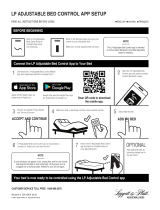La page est en cours de chargement...

Owner’s Manual
Actual product appearance and functionality may vary from photographs, illustrations and descriptions included in this manual.

table of contents
Safety Precautions and Usage Statements ...........................................................1-4
Parts List ....................................................................................... 5
Base Overview ...................................................................................6
Quick Reference Guide ............................................................................7
Remote Control .................................................................................8-9
Installation Guide .............................................................................10-11
Emergency Power Down Box .......................................................................12
Pair Remote .....................................................................................13
Connecting Strap ................................................................................14
Syncing Two Bases ...............................................................................15
Headboard Brackets ...........................................................................16-17
Troubleshooting ..................................................................................18
Español .....................................................................................19-25
Français .....................................................................................26-32

1
safety precautions and usage statements
safety precautions and usage statements
Attention: Important Safety Disclaimers
Read all instructions before using your adjustable base. Save these instructions.
SAFETY:
TO REDUCE THE RISK OF SHOCK, BURNS, FIRE OR INJURY:
For optimal safety and operation, plug bed base into a surge protector (not
included). The bed base should only be plugged directly into a wall outlet or
surge protector (strongly recommended). Always unplug the base from the
electrical outlet before servicing any part of the base. To reduce risk of electric
shock, unplug the base before cleaning. To safely disconnect, ensure the
base is in a at position with all motors off, and unplug from power source.
Keep the power cord away from heated surfaces. Never operate the base
when the air openings are blocked. Keep air openings free of lint, hair and
the like. Do not drop or insert any object into any opening. Discontinue use
of the bed base and contact a qualied service center if: it has a damaged
cord or plug, if it is not working properly, or it has been dropped into water.
Only use this bed base for its intended use as described in this manual.
Do not use accessories/attachments that are not recommended by the
manufacturer. Close supervision is required when the bed base is used by or
near children, convalescents, disabled persons or pets. Improper connection
of the equipment can result in the risk of electrical shock, electrical re or
faulty operation of this bed base. If the plug does not t your outlet, contact
a qualied electrician to install a suitable outlet. Unauthorized modication or
failure to use a wall outlet or surge protector could void the electrical portion
of your warranty.
PETS AND CHILDREN:
Immediately dispose of all packing materials as it may pose a smothering risk
to small children and pets. To avoid injury, it is not advised to allow children
and small pets to play on or under the bed. Children should not operate the
bed base without adult supervision.
PACEMAKERS:
Some products contain Neodymium MAGNETS which may interfere
with devices such as pacemakers, ICD’s and any other device sensitive
to magnetic elds. It is STRONGLY recommended that owners of such
medical devices consult their physician prior to using products that contain
Neodymium MAGNETS. It is also possible that some pacemakers may falsely
interpret the optional massage feature vibrations as movement/exercise. This
is a common occurrence with any product that creates a vibrating movement
and may not affect the pacemaker. Please consult your physician before using
the massage feature.
WARNING
Always unplug the base from the electrical outlet before servicing any
part of the base. To reduce risk of electric shock, unplug the base
before cleaning. To safely disconnect, ensure the base is in a at
position with all motors off, and unplug from power source.
WARNING
• Keep bed in a at position when not in use.
• Stay clear of moving parts while in motion.
• Before adjusting, make sure children and pets are clear of
moving parts and are not under bed base.
• Do not allow children to operate bed base without adult
supervision.

2
IN-HOME USE AND HOSPITAL STANDARDS:
Ergomotion adjustable bed bases are designed solely for in-home use. This
base was not designed as a hospital bed and is not designed to meet hospital
standards. Do not use this base with TENT TYPE oxygen therapy equipment or
near explosive gases.
ADDITIONAL SAFETY FEATURES
Casters (optional leg accessory) are equipped with locking wheels to prevent
unwanted movement. Even when locked and unable to roll, it is possible for
the casters to slide. Free release head and foot motors are designed to lower
the mattress by retracting only with gravity, never pulling downwards, which
minimizes pinch points.
ACOUSTICS
LIFTING/LOWERING MECHANISMS
The lift/lower feature will emit a minimal humming sound during operation. This
is normal. During operation, the lift arm wheels make contact with the platform
support of the base. This contact may result in metal on metal or metal on
plastic contact. This applies slight tension on the moving components and
resonance is reduced to a minimum level. If excessive noise or vibration is
experienced, reverse the movement action (up or down) of the base with the
remote control. This should realign the base’s activating mechanisms to the
proper operational position. In normal base operation, the wheels which allow
the bed to maintain its distance from the wall, will make contact with the steel
platform supports of the base creating a contact noise. When entering, exiting
or shifting weight on the base, this contact noise may be audible as the wheels
make contact. This is normal.
MATERIALS
Ergomotion adjustable bases are constructed from various materials including
woods, metals, plastics and fabrics. Tension, pressure or movement applied
to the frame, platform or shroud through general use may create an audible
sound.
MASSAGE OPERATION AND LOCATION ENVIRONMENT
The massage feature will emit a tone during operation. This is normal. As the
massage intensity level is increased, the tone will intensify. The volume of
this tone is directly related to the location environment. For example, when
demonstrated in a show room, the surrounding environmental noise will cover
some of the massage noise. However, when installed in a home setting with
wooden oors, carpeted or not, the massage volume will be more noticeable. To
minimize this resonance, place a piece of carpet, or rubber caster cups, under
each leg or caster of the base. It is possible to experience vibration or noise
from the exterior bed frame, headboard brackets, headboards or footboards if
mounting bolts are not rmly tightened.
Levels 1-6 of massage intensity represent the revolutions of the motor per
minute. Level 6 provides the maximum number of RPMs. However, this
does not mean that the feeling of vibration is the strongest. Depending on
the mattress material, thickness, and positioning of the user, the feeling of
vibrations will differ. We encourage the user to nd the massage intensity
setting that suits them best. It is important to understand the physics of
vibrations. Just as an engine may run rough during idle, as the RPMs increase,
the vibrations change concurrently.
TOLERANCE
All Ergomotion adjustable foundations, depending on make and model, are
designed and manufactured to perform
and function within designated quality
control parameters. Bases are subject to
meticulous and rigorous inspections during
the quality control process to ensure bases
will operate within these standards during
normal operating use. Normal operating
use is dened as the following: Adjustable
foundation is to be operated with a mattress
Adjustable
Bed Tolerance
Ergomotion Inc. | ph 1-888-550-3746 | fx 805-979-9399 | www.ergomotion.com
All Ergomotion adjustable foundations, depending on make and model, are designed and manufactured to perform and
function within designated quality control parameters. Bases are subject to meticulous and rigorous inspections during
the quality control process to ensure bases will operate within these standards during normal operating use.
Normal operating use is defined as the following:
-Adjustable foundation is to be operated with a mattress and load. Testing procedures require lifetime cycle
tests with up to 120kg distributed load.
The angle (designated “α” in figure 1) between the back section and the flat section for various configurations of the
mattress support platform shall be ± 3°, which translates to a tolerance of up to 1 ½”.
The angle (designated “β” in figure 1) between the flat section and foot section for various configurations of the mattress
support platform shall be ± 3°, which translates to a tolerance of up to ¾”.
Any adjustable foundation deemed to be within these allocated tolerances is considered to have met the manufacturer’s
quality control standards.
(α°)
(β°)
When operating a "paired" split base setup there may be a time latency up to 1.5 seconds between each bases articulation.
Blake Pettit
Quality Assurance Manager
Ph 805-979-3875
Fx 805-979-9399
www.ergomotion.com
safety precautions and usage statements

3
and load. Testing procedures require lifetime cycle tests with up to 120kg
distributed load. The angle (designated “a” in gure 1) between the back
section and the at section for various congurations of the mattress support
platform shall be ± 3°, which translates to a tolerance of up to 1 ½”.
The angle (designated “b” in gure 1) between the at section and foot section
for various congurations of the mattress support platform shall be ± 3°, which
translates to a tolerance of up to ¾”.
Any adjustable foundation deemed to be within these allocated tolerances is
considered to have met the manufacturer’s quality control standards.
THAT “NEW PRODUCT” SMELL:
Some people notice a slight odor to their new adjustable base—this can come
from our material manufacturing process. This smell is normal and usually
disappears before the product reaches you. Sometimes, however, this smell
may still be noticeable. It usually disappears after a few weeks, providing
adequate ventilation of the product and the environment.
BREAK IN PERIOD:
You can speed up the break-in period by simply spending time in the
adjustable bed through activities such as reading, watching TV or playing
with the kids or grandkids. The extra movement will help the adjustable base
respond to weight and temperature changes. Some of the materials in our
adjustable bases such as the woods, metals and plastics used in the platform,
frame and components are sensitive to moisture content and temperature and
may make sounds in colder environments.
PAIRED OPERATION:
When operating a “paired” split base setup there may be a time latency up to
1.5 seconds between each bases articulation.
WEAR AND TEAR:
Wear and tear is damage that naturally and inevitably occurs as a result of
normal use or aging.
FABRIC CARE:
To prolong the life of your fabric, protect from direct sunlight whenever possible.
For spot cleaning, wipe area with a light damp sponge or vacuum with a soft
brush attachment to remove particles. Keep at a minimum of 30cm (12 inches)
away from direct heat sources. For a deeper cleaning, blot liquid spills with a
clean dry cloth. Wipe with a clean cloth dampened with warm water. Do not wet
excessively. A soft bristle brush may be used to remove ingrained soil. Avoid
scratching by gentle brushing. Wipe with a clean cloth dampened with warm
water to remove residues. Dry in shade away from direct heat. If persistent
marks remain visible after cleaning, seek professional advice.
PRODUCT RATINGS:
The lift motors are not designed to operate continuously for more than [2]
minutes in an [18] minute time period or approximately 10% duty cycle.
Attempting to circumvent or exceed this rating will shorten the life expectancy
of the product and may void the warranty. The massage motors are not
designed to operate continuously for more than 30 minutes at a time. Please
allow the massaging system to rest for 30 minutes after automatic massage
shut off before restarting.
WEIGHT LIMITS:
This product is not rated to support weights exceeding 850 pounds (or)
650 pounds. This product is not rated to support weights in excess of 850
pounds (or) 650 pounds inclusive of the mattress and bedding. The base will
structurally support this weight, provided it is evenly distributed across the bed
base. The adjustable base is not designed to support or lift this amount in the
head or foot sections alone. Exceeding this weight restriction could damage
the bed and/or cause injury and will void the warranty.
safety precautions and usage statements

4
safety precautions and usage statements
IMPORTANT DO’S AND DON’TS:
DO:
• Plug your adjustable base into a power surge protector.
• Evenly distribute weight when sleeping in a split setup. Uneven distribution
of weight can cause the base to raise unevenly.
• Call Customer Service for any technical issues. Do not try to force the base
down, this can damage the motors or frame.
• Use mild soap and water to clean your adjustable base if staining occurs.
• Keep in mind that adjustable bases are recommended to be used with
adjustable friendly mattresses
• Lower to the at (horizontal) position after use and in between presets.
• Register your warranty as soon as your adjustable base has been delivered.
DON’T:
• Sit on corners/edges of base, this may warp the frame, struts or foam.
• Tilt the base on its side. This can damage the legs and/or leg screws.
• Stand or jump on the adjustable base at any time, this can damage the
frame and motors.
• Drag the base to move it. Dragging the base could damage the frame,
strip the nut/bolts or break the legs. Purchase castors if you plan on
moving your base routinely.
• Enter and exit the adjustable base with the head and/or foot in the
articulated position. Enter or exit your adjustable in the at (horizontal)
position.
• Tinker with or modify base. This will void the warranty.
• Press down on the head or foot while actuated can damage frame and
motors.
FCC Compliance:
This device complies with part 15 of the FCC Rules.
Operation is subject to the following two conditions: (1)
This device may not cause harmful interference, and (2) this
device must accept any interference received, including
interference that may cause undesired operation.
To comply with the FCC RF exposure requirements, no
change to the antenna or the device is permitted. Any
change to the antenna or the device could result in the
device exceeding the RF exposure requirement and void
user’s right to operate the device.
Radio Frequency: 2.4 GHz

5
A)
B)*
C)
D) E) F)
G)*‡
H)‡
I) J) K)
L) M) N)
O) P)
parts list
All electronics and components that need to be installed are located in
boxes under the base or attached to the frame.
A) Wireless Remote Control and AAA Batteries (3)
B) Mattress Retainer Bar *
C) Legs (4)
Legs (6) Divided King
D) Power Cord
E) Power Supply
F) Power Down Box
G) Connecting Strap *‡
H) SmartSync™ Cord‡
I) Manual
J) Warranty Card
K) Quick Setup Guide
Additional Parts Included with the Divided King
L) Divided King Installation Guide
M) C-Clamp (2)
N) Long Bolts (4), Washers (4) and Nuts (4)
O) 13 mm Wrench
P) 5 mm Hex Wrench
For Headboard Bracket Components, please see pages 16-17
Misc. Parts (not included):
Surge Protector
9-Volt Batteries (2)
* These items are attached to the base for shipping purposes. Carefully remove from base and
set aside.
‡ Only included in Twin Long and Cal King Split Bases. Not included in Divided King.
Before discarding the packing materials, ensure all the parts are accounted for.

6
base overview
Foot
Motor
Head
Motor
Control
Box
Power Down
Box
Massage
Motor
Massage
Motor

7
quick reference guide
Not to scale. For illustration purposes only. Read all instructions before beginning installation.
ELECTRONICS OVERVIEWCONTROL BOX OVERVIEW
To remove control box, release
metal clip and unplug cords.
If installing a split unit (excluding Divided King), see pages 14-15
Reset
Button
Multifunction Port
Power LED
Input Power
Cord Port
Pairing
LED
Connection ports
to head and foot
motors (massage
and lift). Installed
under the base.
Power Down
Box
Control
Box
Power Cord
Input Power
Cord
Power Supply

8
The MASSAGE button turns
head and foot massage ON/
OFF. Press to cycle through
3 levels and off.
The HEAD button adjusts the
head massage intensities.
Levels 1-6.
The FOOT button adjusts
the foot massage intensities.
Levels 1-6.
The TIMER/ALL OFF button
selects a 10, 20 or 30 minute
massage interval. Pressing
a fourth time will turn off
massage.
The light on the top of the
remote indicates a 10, 20
or 30 minute timer setting.*
Press a fourth time to turn all
massage off.
10, 20, 30 Minute
Massage Timer Lights
* Massage will automatically shut off after 10 minutes if the
massage timer isn’t set.
Head Massage Intensity
Massage Timer
SNORE RELIEF Preset
Position
Lifts and Lowers Head
FLAT Preset Position
Foot Massage Intensity
Turns on Head and
Foot Massage
TV Preset Position
Lifts and Lowers Foot
ZERO G Preset Position
REMOTE OVERVIEW MASSAGE FEATURE
remote control

9
The HEAD arrows
lift and lower the head
section of the base.
ADJUST
ONE TOUCH BUTTONS
The FOOTarrows
lift and lower the foot
section of the base.
SAVE UP TO TWO FAVORITE POSITIONS
To program:
Press and hold one of the
buttons for at least 5 seconds. The
LED lights at top of remote will ash in
succession 3 times.
Position is now saved.
To restore the preset buttons back to
their original factory settings:
Hold FLAT and ZERO-G simultaneously
for at least 5 seconds. The LED lights at
top of remote will ash in succession 3
times.
The original presets will be restored.
One touch ZERO G preset
position. Zero G adjusts your
legs to a higher level than your
heart helping to relieve pressure
off the lower back and promote
circulation.
One touch FLAT preset position.
One touch SNORE RELIEF preset
position.
One touch TV preset position.
remote control

10
Legs adjust from 5-8 in. Simply twist the
bottom portion of the leg to extend and
retract to your preferred height.
STEP 1
STEP 2
installation guide
Always use two people when setting up the base, moving or ipping the base.
Place the bed base box in a desired location with the bottom of
the box facing up.
Remove the binding straps and packing materials, making sure
not to puncture the box with any sharp objects.
Remove the bed base from the box keeping the bottom of
the base facing upwards.
STEP 3
STEP 4
STEP 5
STEP 6
Uncoil input cord (connected to control box’s
power port) and plug into Power Supply.
To sync two bases with the SmartSync™ cord - see page 15
To install headboard brackets,
see instructions on page 16 and 17
If installing a Divided King, please refer to Divided King
Installation Guide
Uncoil the Power Cord and connect to the
Power Supply. Place Power Supply on the
ground and extend from the base. Ensure
that the Power Supply and all attached
cords are directed toward the desired
surge protector.
For customer support, visit www.ergomotion.com or call: 1-888-550-3746
Uncoil the Power Down Box from the frame
and place the box on the ground. Ensure
that it is easily accessible when the base is
turned to its upright position.

11
installation guide
STEP 7
STEP 8
STEP 9
STEP 10
Carefully ip the base over onto its legs.
Important: Always use two people when setting up, moving or
ipping the base. Do not drag across the oor. Do not rest frame on
its side, excessive pressure may damage the legs.
Setup is now complete! Test all functions on remote.
Locate the mattress retainer bar slots. at the foot of the base.
Insert the left end of the mattress retainer bar into the left slot,
then insert the other end into the right slot to secure the bar.
For customer support, visit www.ergomotion.com or call: 1-888-550-3746
WARNING
Always unplug the base from the electrical outlet before servicing any
part of the base. To reduce risk of electric shock, unplug the base before
cleaning. To safely disconnect, ensure the base is in a at position with
all motors off, and unplug from power source.
Plug the base into a power source. A surge protector is
strongly recommended.
Ensure batteries are correctly installed in the back of the
remote.
Quickly test functions to verify proper setup before
placing mattress on base. Press FLAT to return the base
to a at position.

12
emergency power down box
Place the Power Down Box in an accessible location under the bed for emergency use.
Two (2) 9-Volt batteries are required to operate the power down feature and are NOT included.
In the event that the base is stuck in an articulated position during a power outage, the
Power Down Box will return the base to a FLAT position.
Batteries are not to be used for normal operation of the base.
OVERVIEW
STEP 2STEP 1
Control Box
Power Down
Box
Press and hold the
button on the Power
Down Box to lower the
base to FLAT position.
Install the 9-Volt
batteries into the
provided Power
Down Box.
Do not mix battery
brands.

13
Remove back cover from remote
control. Remove and replace
batteries.
Press and hold button on the back of the
remote. The light will begin to ash then
become a continuous solid light.
Both lights on the Power Down Box
and the remote will be continuous, then
simultaneously turn off. Replace back cover
of the remote.
The remote is now paired with the base.
pair remote
Double click the button on the
Power Down Box (this will not
cause the base to move). The light
will illuminate.
STEP 1 STEP 3
STEP 2 STEP 4
The original remote that comes in the box is already paired to the bed base.
No further action is required.
In the event that the remote is not paired with the base, follow the steps below.
If the Power Down Box is not available, double click the reset button on the control box. Pairing LED light on control box will
illuminate. Press and hold button on the back of the remote, the button will begin to blink. Both lights will become continuous
and then simultaneously turn off.

14
With the bases in their desired location, slightly loosen both legs
to allow the strap to t on the leg bolt, between the leg washer
and frame.
Slide side (a) of the connecting strap onto leg bolt. Swing the
strap and connect side (b) to the leg bolt. Secure the strap by
shifting to the left.
Re-tighten legs. Do not over tighten. Use the remaining strap
and repeat on other end of the base.
STEP 2
STEP 1
STEP 3
connecting strap (optional)
a
b
If any split setup is being installed (excluding Divided King), plastic connecting straps are provided
(one per base) to secure the bases together. Use both straps to secure the head and foot portions together.

15
STEP 3
STEP 2
STEP 1
STEP 4
STEP 5
STEP 6
syncing two bases (optional)
A Sync Cord is included with the base. Not available on Queen, Full, Full-Long, or Divided King size bases.
The Sync Cord connects the two control boxes to a single remote for the synchronization of two bases.
Disconnect the Power Down Box cable from each Control
Box or splitter cable. Make note where the cable was
plugged in.
Plug bases back into the power source.
If bases become mismatched, pressing the FLAT button will re-
sync the mechanical positions.
Connect the male end of each Sync Cord to Control
Box or splitter cable. Insert it into the same port that you
disconnected the Power Down Box from in Step 2.
Check to ensure all cords are securely attached. Both remotes
will now operate both bases simultaneously.
Unplug bases from power source.
Connect each Power Down Box male connection to the
sync cord female connection (refer to illustration at right).
PERFORMANCE NOTES
Power Down
Box 1
Sync Cord
Power Down
Box 2
Control Box 1
Control Box 2
The system is now linked. Buttons pressed on either remote
will control both bases simultaneously.
Splitter Cable
Splitter Cable

16
headboard bracket installation guide (optional)
STEP 1
a.) Align the hole in the bracket to the brass sleeve into which
the leg threads. Hold the bracket in place and screw the leg
into the base until it is snug. DO NOT OVERTIGHTEN. Too
much force may cause the leg to spin freely.
b.) Align the tab with the hole in the frame (located towards the
foot of the base) and use a short bolt and nut to secure the
bracket. Make sure the bolt is tight.
HEADBOARD BRACKET COMPONENTS
Headboard Bracket (2) T-Bracket (2) Spacer (2) Long Bolt (8) Short Bolt (10) Nut (18)
a
b
Use of Headboard Brackets is optional.
A 9/16” & 1/2” socket and crescent wrench are necessary to complete installation.

17
You may now connect your headboard to the attachment plates
using the remaining short bolts and nuts to secure it to the
brackets. The heads of the bolts will face outward. Use a 9/16"
socket and 1/2" wrench to tighten the bolts.
STEP 2
STEP 3
Attach the plastic spacer and T-Bracket.
a.) Measure the distance between the mounting holes on the
headboard and install the spacer and attachment plate to
accommodate the headboard.
b.) To install the plastic spacer and attachment plate, you will
need two (2) long bolts and two (2) nuts. Place the spacer
and attachment plate in the desired location and slip the
bolts through the holes with the head of the bolt facing
outward. Position the bolts diagonally on the spacer. Use
the 9/16” socket and wrench to tighten the bolts.
Use of Headboard Brackets is optional.
A 9/16” & 1/2” socket and crescent wrench are necessary to complete installation.
headboard bracket installation guide

18
troubleshooting
If one or more functions on the bed base have stopped operating:
• Check under the bed base to verify that the wired connections are secure and that there are no cords or bedding
obstructing the movement of the base.
• Check to ensure the LED light is illuminated on the control box. If there is no light, verify that the input and power
cords are properly connected.
• Unplug the base for 1 hour to reset the electronic components.
• Plug bed base into a different electrical outlet, or test current outlet with another working appliance (a grounded,
electrical surge protector is recommended).
• Remove and replace batteries in the remote control and re-pair the remote to the base (see page 13).
• If issue is not resolved by following the instructions above, locate serial number on warranty card, manual or back
of remote and call.
Ergomotion Customer Service: US 1-888-550-3746
/