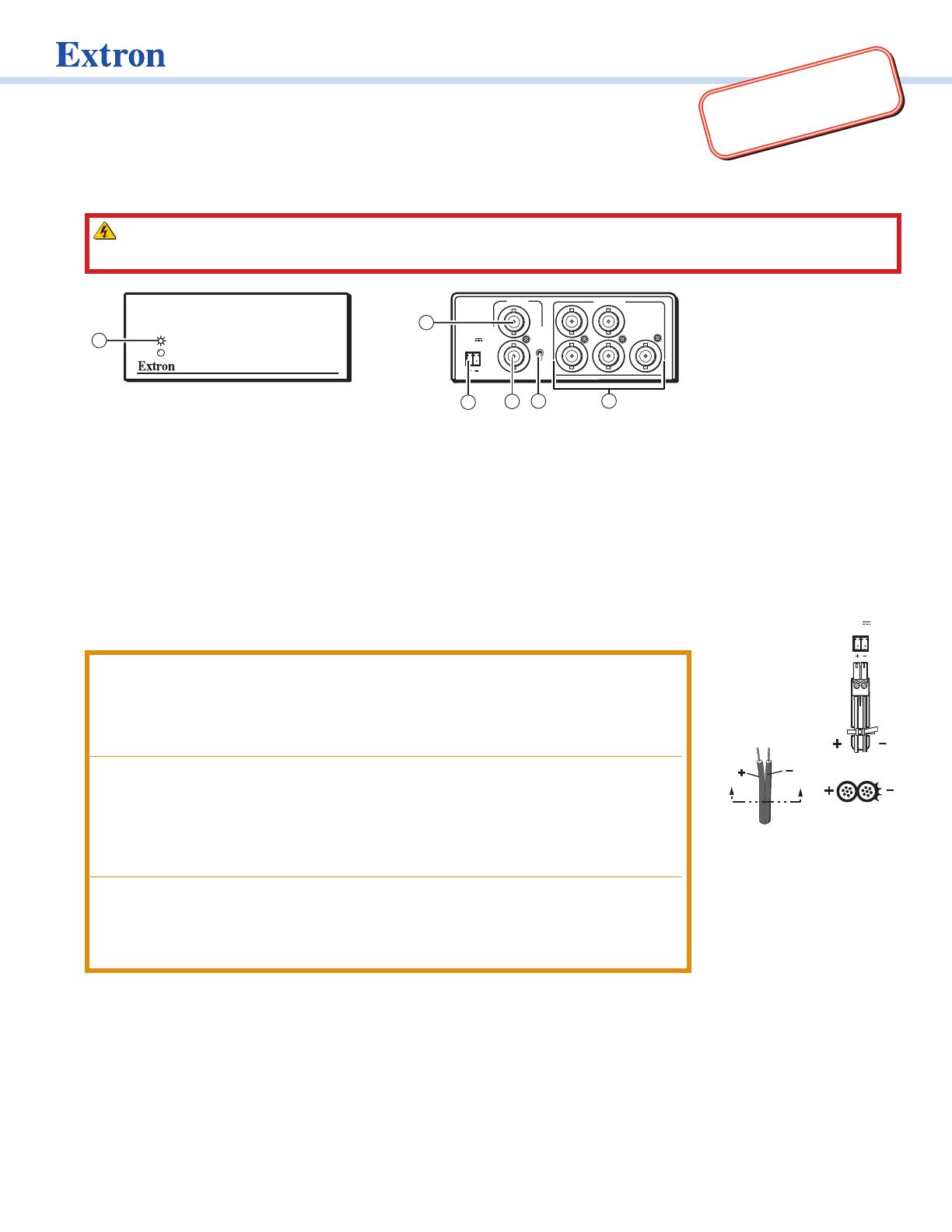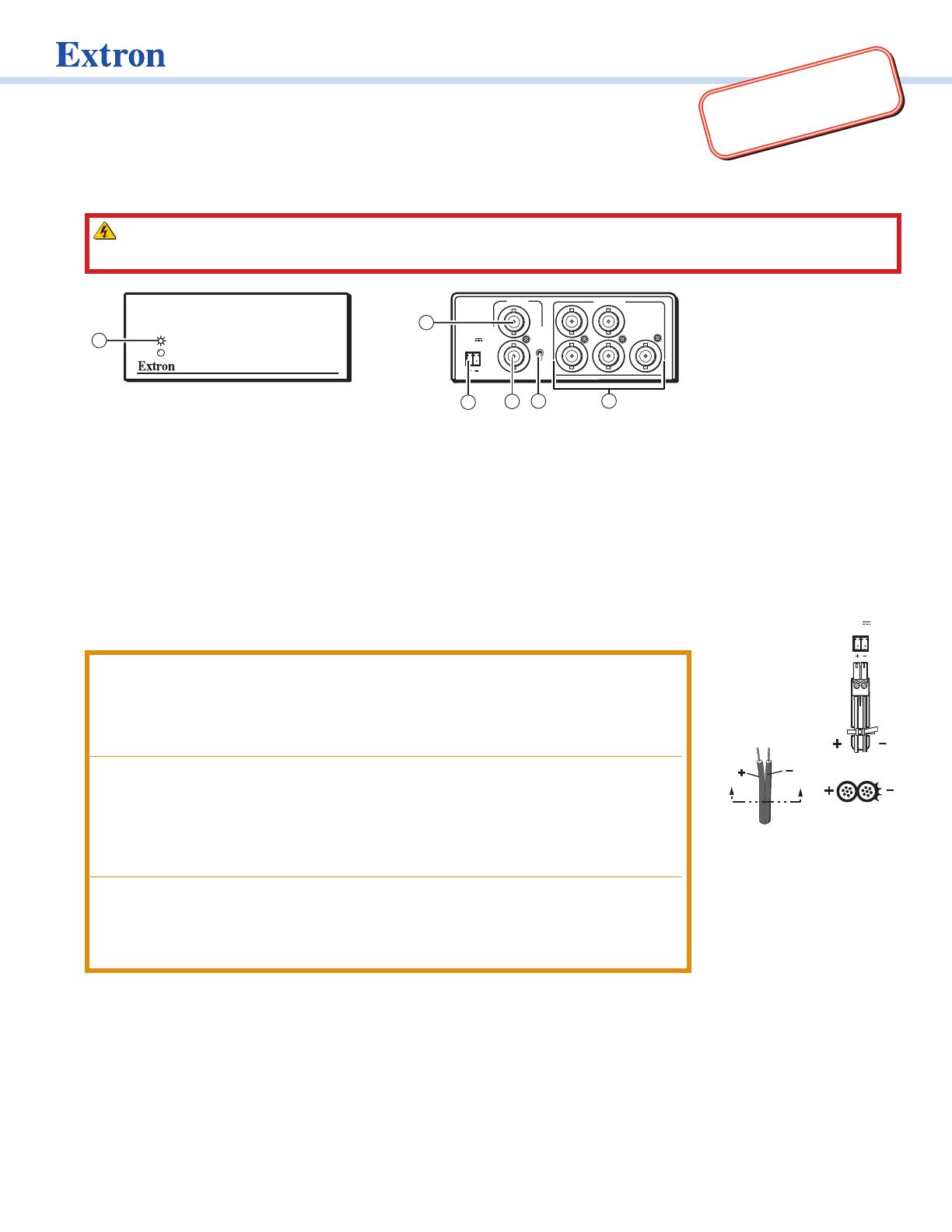
1
IMPORTANT:
Go to www.extron.com for the complete
user guide, installation instructions, and
specifications before connecting the
product to the power source.
MDA 5V • Setup Guide
The Extron® MDA 5V distribution ampliers distribute buffered composite video.
This guide provides quick setup instructions for experienced installers.
WARNING: Installation and service must be performed by authorized personnel only.
AVERTISSEMENT : L’installation et l’entretien doivent être effectués uniquement par un technicien qualifié.
MDA 5V
POWER
12V
.5A MAX
4
3
5
INPUT
IN HIGH Z
75 Ohm
LOOP 2
1
OUTPUTS
DISTRIBUTION AMPLIFIER
Front Panel
1
1
2
2
3
3
4
46
67
7
Step 1
Turn all the equipment off and disconnect all cables.
Step 2
Mount the unit in a convenient location, in a rack, under a desk, or on a projector mounting system. Follow the
instructions included with the appropriate mounting kit.
Step 3
Connect the external 12 VDC power supply (provided) to the 2-pole, captive screw power
12V
.5A MAX
SECTION A–A
Ridges
Smooth
Power Supply
connector (2). When power is applied to the unit, the front panel LED (1) lights green.
CAUTION:
• Power supply voltage polarity is critical.Identify the power cord negative lead by the
ridges on the side of the cord (see the figure on the right).
• La polarité de la source d’alimentation est primordiale. Repérez le pôle négatif du
cordon d’alimentation grâce aux stries sur le côté du cordon (voir la figure à droite).
• Always use a power supply supplied by or specified by Extron for this unit. Use of an
unauthorized power supply voids all regulatory compliance certification and may cause
damage to the power supply and the distribution amplifier.
• Utilisez toujours une source d’alimentation fournie ou spécifiée par Extron. L’utilisation
d’une source d’alimentation non autorisée annule toute certification de conformité
réglementaire et peut endommager alimentation et l’amplificateur de distribution.
• If not provided with a power supply, this product is intended for use with a UL Listed
power source marked “Class 2” or “LPS” rated 12 VDC, 0.5 A minimum.
• Si le produit n’est pas fourni avec une source d’alimentation, il doit être utilisé avec une
source d’alimentation certifiée UL de classe 2 ou LPS avec une tension nominale de
12Vcc, 0.5 A minimum.
Step 4
Connect a video source to the video input (3), using composite video (BNC) connectors.
Step 5 (optional)
Connect the video loop feed (4) to a local monitor, using composite video connectors.