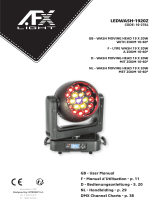La page est en cours de chargement...

©Copyright Lotronic 2018 PARLED100-Z 1
1
1
0
0
0
0
W
W
W
W
A
A
R
R
M
M
W
W
H
H
I
I
T
T
E
E
L
L
E
E
D
D
P
P
A
A
R
R
W
W
I
I
T
T
H
H
M
M
A
A
N
N
U
U
A
A
L
L
B
B
E
E
A
A
M
M
A
A
N
N
G
G
L
L
E
E
A
A
D
D
J
J
U
U
S
S
T
T
M
M
E
E
N
N
T
T
PARLED100-Z (16-2800)
GB - INSTRUCTION MANUAL
F - MANUEL D’UTILISATION
D – BEDIENUNGSANLEITUNG

©Copyright Lotronic 2018 PARLED100-Z 2
Thank you for having chosen our AFX LIGHT LED EFFECT. For your own safety, please read this user manual carefully before
installing the device.
Safety Instructions
Please read these instructions carefully, they include important information about the installation, usage and maintenance of
this product.
• Please keep this User Guide for future reference. If you sell the unit to another user, be sure that he also receives this
instruction booklet.
• Always make sure that you are connecting to the proper voltage, and that the line voltage you are connecting to is not
higher than that stated on the decal or rear panel of the fixture.
• This product is intended for indoor use only!
It is essential that the device is earthed. A qualified person must carry out the electric connection.
• To prevent risk of fire or shock, do not expose fixture to rain or moisture. Make sure there are no flammable materials
close to the unit while operating.
• The unit must be installed in a location with adequate ventilation, at least 20in (50cm) from adjacent surfaces. Be sure that
no ventilation slots are blocked.
• Always disconnect from power source before servicing or replacing fuse and be sure to replace with same fuse size and
type.
• Secure fixture to fastening device using a safety chain. Never carry the fixture solely by its head. Use its carrying handles.
• Maximum ambient temperature (Ta) is 104° F (40°C). Do not operate the fixture at temperatures higher than this.
Unit surface temperature may reach up to 85℃. Don’t touch the housing bare-hand during its operation. Turn off the
power and allow about 15 minutes for the unit to cool down before replacing or serving.
• In the event of a serious operating problem, stop using the unit immediately. Never try to repair the unit by yourself.
Repairs carried out by unskilled people can lead to damage or malfunction. Please contact the nearest authorized technical
assistance center. Always use the same type of spare parts.
• Don’t connect the device to a dimmer pack.
• Make sure the power cord is never crimped or damaged.
• Never disconnect the power cord by pulling or tugging on the cord.
• Avoid direct eye exposure to the light source while it is on.
DISCONNECT DEVICE: Where the MAINS plug or an appliance coupler is used as the disconnect device, the disconnect device
shall remain readily operable.
Features
• 2x DMX channels
• Warm white W°K
• Optical linear, square law, inverted square law and S-curve dimmer
• Adjustable beam angles from 9° to 30°
Specifications
Power supply ...................................................................................................... 100-240Vac 50/60Hz
Consumption ............................................................................................................................. 105W
LED source ..................................................................................................................... 98W COB LED
Color temperature .................................................................................................................... 2700°K
GB

©Copyright Lotronic 2018 PARLED100-Z 3
Zoom adjustment ..................................................................................................... 9°/15°/20°/25°/30°
Dimensions ...........................................................................................................491 x 275 x 224mm
Weight ........................................................................................................................................ 3.4kg
INSTALLATION AND CONNECTION
This fixture may be mounted in any position, provided there is adequate room for ventilation. It is important never to obstruct
the fan or vents pathway. When selecting installation location, take into consideration lamp replacement access and routine
maintenance. Safety cables must always be used. Never mount in places where the fixture will be exposed to rain, high
humidity, extreme temperature changes or restricted ventilation.
If the external flexible cable or cord of this luminaire is damaged, it shall be exclusively replaced by the manufacturer or his
service agent or a similar qualified person in order to avoid a hazard.
Make sure the installation position is stable before you fix the light. When the light is reverse hanging, make sure the light will
not fall from the truss, use the safety cable go through the truss and bracket of the light as a supporting, to avoid the light to
fall down. There is no entrance to the work area during mounting. Periodically check if the safety cable has fretted away or
clamp is loosened. We will not take any responsibility for damages caused by a badly installed unit.
Fixture Linking
You will need a serial data link to run light shows of one or
more fixtures using a DMX-512 controller or to run
synchronized shows on two or more fixtures set to a
master/slave operating mode. The combined number of
channels required by all fixtures on a serial data link
determines the number of fixtures that the data link can
support.
Important: Fixtures on a serial/data link must be daisy chained in one single line. Maximum recommended serial data link
distance: 100 meters (1640 ft.) Maximum recommended number of fixtures on a serial data link: 32 fixtures
CABLE CONNECTORS
Cabling must have a male XLR connector on one end and a female XLR connector on the other end.

©Copyright Lotronic 2018 PARLED100-Z 4
DMX connector configuration
Termination reduces signal errors. To avoid signal transmission problems and interference, it is always advisable to connect a
DMX signal terminator.
CAUTION
Do not allow contact between the common and the fixture’s chassis ground. Grounding the common can cause a ground
loop, and your fixture may perform erratically. Test cables with an ohm meter to check correct polarity and to make sure the
pins are not grounded or shorted to the shield or each other.
Setting up a DMX Serial Data Link
1. Connect the (male) 3 pin connector side of the DMX cable to the output (female) 3 pin connector of the controller.
2. Connect the end of the cable coming from the controller which will have a (female) 3 pin connector to the input
connector of the next fixture consisting of a (male) 3 pin connector.
3. Then, proceed to connect from the output as stated above to the input of the following fixture and so on.
DMX address setting
Each fixture must have a specific starting address. When receiving signal transmission, every fixture will receive channels
control signals for its own starting address.
The user can set several fixtures to the same address or set up a separate address for every device.
If more than one fixture is set to the same address, all of them receive the same DMX channels signals. All connected fixtures
are jointly controlled; the controller can't control a device separately.
If every device is set to a different address, it will receive different DMX signals corresponding to its starting address.
SET UP
4.1 REAR PANEL
1. Display: Show the various menus and the selected functions
2. LED indicator:
POWER On Power On
DMX On DMX input present
3. Button:
MENU To select the programming functions
DOWN
To go forward in the selected functions
UP To go backward in the selected functions
ENTER To confirm the selected functions
4. Fuse: F 3.15A.
5. Mains input/output: Use Powercon true one mains connection.
6. DMX input/output:
For DMX512 link, use 3-pin XLR plug cable to input DMX signal, and to link the
next unit.
INPUT
COMMON
DMX +
DMX-
Resistance 120 ohm
1/ 4w between pin 2
(DMX-
) and pin 3
(DMX+) of the last
fixture.

©Copyright Lotronic 2018 PARLED100-Z 5
The beam angle can be adjusted manually, which is 9°/15°/20°/25°/30°.
MENU
To select any functions, press the MENU button until the required function is
showing on the display. Select the function by pressing the ENTER button and
the display will blink. Use the DOWN and UP button to change the mode. Once
the required mode has been selected, press the ENTER button to setup to go
back to the functions without any changes press the MENU button again. Hold
and press the MENU button for one second or wait for one minute to exit the
menu mode.
The main functions are shown below:
DMX 512 ADDRESS
To select Addr, press the ENTER button to show the DMX ADDRESS on the display. Use the DOWN/UP button to adjust the
address from 001 to 512. Once the address has been selected, press the ENTER button to setup, to go back to the
functions without any changes press the MENU button again. Hold and press the MENU button for one second or wait for
8 seconds to exit the menu mode.
CHANNEL MODE
To select Chnd, press the ENTER button to show the DMX CHANNEL MODE on the display.
Use the DOWN/UP button to select 1 or 2 channel mode. Once the mode has been selected, press the ENTER button to
setup, to go back to the functions without any changes press the MENU button again. Hold and press the MENU button for
one second or wait for 8 seconds to exit the menu mode.
Dimmer Mode
Select
, press ENTER button. Use the DOWN and UP button to select (Dimmer Mode 1)…
(Dimmer Mode 4). Once selected, press the ENTER button to setup or exit menu mode without any change after 8 seconds.
Back to the functions without any change press the MENU button again.

©Copyright Lotronic 2018 PARLED100-Z 6
Dimmer mode 1 Dimmer mode 2 Dimmer mode 3 Dimmer mode 4
Optically Linear Square Law Inverse-Square Law S-Curve
Mode 1(Optically Linear): The increase in light intensity appears to be linear as DMX value is increased.
Mode 2(Square Law): Light intensity control is finer at low levels and coarser at high levels.
Mode 3(Inverse Square Law): Light intensity control is coarser at low levels and finer at high levels.
Mode 4(S-curve):
Light intensity control is finer at low levels and high levels and coarser at medium levels.
Dimmer Speed
Select
, press the ENTER button. Use the DOWN and UP button to select (Fast) or
(Smooth). Once selected, press the ENTER button to setup or exit menu mode without any change after 8 seconds. Back to
the functions without any change press the MENU button again.
DMX State
Select
, press the ENTER button. Use the DOWN and UP button to select (Blackout) or
(Hold the last state) . Once selected, press the ENTER button to setup or exit menu mode without any change after 8 seconds.
Back to the functions without any change press the MENU button again.
DISPLAY INVERSE
To select Disp, press the ENTER button to show the DISPLAY on the display. Use the DOWN/UP button to select
(normal) or (inversion), press ENTER button to setup. Back to the functions without any change
press MENU button.
Manual mode
Select
, press the ENTER button. Use the DOWN and UP button to select the brightness (d000-d100)or
strobe(S000-S100). Once selected, press the ENTER button to setup or exit menu mode without any change after
8 seconds automatically. Back to the functions without any change press the MENU button again.

©Copyright Lotronic 2018 PARLED100-Z 7
AUTO TEST
To select Test, press the ENTER button to show the TEST on the display and the unit will run a self-test. To go back to the
functions without any changes press the MENU button again. Hold and press the MENU button for one second or wait for
one minute to exit the menu mode.
Temperature Display
Select
, press ENTER button and the display will show the temperature. To go back to the functions press the MENU
button.
FIXTURE HOURS
To select
, press the ENTER button to show the FIXTURE HOURS on the display and the display will show the
number of working hours of the unit . To go back to the functions press the MENU button again.
SOFTWARE VERSION
To select
, press the ENTER button to show the SOFTWARE VERSION on the display. To go back to the functions
press the MENU button again.
DMX CONTROL
No need to turn the unit off when you change the DMX address, as new DMX address setting will be affected at once. Turn on
the unit, under the DMX signal, the LED will display the saved channel address (001-512).
Channel Mode
:

©Copyright Lotronic 2018 PARLED100-Z 8
Troubleshooting
Following are a few common problems that may occur during operation. Here are some suggestions for easy troubleshooting:
A. The fixture does not work, no light
1. Check the connection of power and main fuse.
2. Measure the mains voltage on the main connector.
B. Not responding to DMX controller
1. DMX LED should be on. If not, check DMX connectors, cables to see if link properly.
2. If the DMX LED is on and no response to the channel, check the address settings and DMX polarity.
3. If you have intermittent DMX signal problems, check the pins on connectors or on PCB of the fixture or the previous one.
4. Try to use another DMX controller.
5. Check if the DMX cables run near or run alongside to high voltage cables that may cause damage or interference to DMX
interface circuit.
The following points have to be considered during the inspection:
All screws for installing the devices or parts of the device have to be tightly connected and must not be corroded.
There must not be any deformations on the housing, glass pane, fixations and installation spots.
The electric power supply cables must not show any damage, material fatigue or sediments. Further instructions depending
on the installation spot and usage have to be adhered to by a skilled installer and any safety problems have to be removed.
We recommend a frequent cleaning of the device. Please use a moist, lint-free cloth. Never use alcohol or solvents.
CAUTION: Disconnect from mains before starting maintenance operation!
Cleaning and Using Frequency of Product
Please make sure that the light is power off before dismantling or maintaining, it’s very important to keep the light clean.
Frequent cleaning will ensure maximum brightness output, but also prolong the life time. It’s suggested to use the high
quality, professional glass detergent and soft cloth to clean the light. It’s not allowed to use alcohol or chemical solvent. The
inner part of the light should be cleaned by vacuum cleaner at least once a year.
When the light doesn’t work, please check if the fuse is burnt out or not. If it is, the same fuse should be replaced, find out
the faulty and restart the light. But please note the repair must be handled by professional.
Electric products must not be put into household waste. Please bring them to a recycling centre. Ask your local authorities or
your dealer about the way to proceed.

©Copyright Lotronic 2018 PARLED100-Z 9
Nous vous remercions pour l’achat de cet EFFET A LED AFX LIGHT. Pour votre sécurité, lisez attentivement ce manuel avant
d’installer l’appareil.
Consignes de sécurité
Lisez attentivement ce manuel qui contient des informations importantes sur l’installation, l’utilisation et l’entretien de cet
appareil.
• Conservez le manuel pour référence ultérieure. Si l’appareil change un jour de propriétaire, assurez-vous que le nouvel
utilisateur est en possession du manuel.
• Assurez-vous que la tension secteur convient à cet appareil et qu’elle ne dépasse pas la tension d’alimentation indiqué sur
la plaque signalétique de l’appareil.
• Uniquement pour utilisation à l’intérieur!
• L’appareil doit être impérativement relié à la terre.
• Afin d’éviter tout risque d’incendie ou de choc électrique, ne pas exposer cet appareil à la pluie ou à l’humidité.
Assurez-vous qu’aucun objet inflammable ne se trouve à proximité de l’appareil pendant son fonctionnement.
• Installez l’appareil à un endroit bien ventilé à une distance minimum de 50cm de toute surface. Assurez-vous que les fentes
de ventilation ne sont pas bloquées.
• Débranchez l’appareil du secteur avant toute manipulation ou entretien. Lorsque vous remplacez le fusible, utilisez
uniquement un fusible qui présente exactement les mêmes caractéristiques que l’ancien.
• Sécurisez l’appareil sur le dispositif de fixation au moyen d’une chaîne. Ne portez jamais l’appareil en le tenant par le
boîtier. Tenez-le par l’étrier.
• La température ambiante ne doit pas dépasser 40°C. Ne pas faire fonctionner l’appareil à des températures supérieures.
• En cas de dysfonctionnement, arrêtez immédiatement l’appareil. N’essayez jamais de réparer l’appareil par vous-même. •
Une réparation mal faite peut entraîner des dommages et des dysfonctionnements. Contactez un service technique agréé. •
Utilisez uniquement des pièces détachées identiques aux pièces d’origine.
• Le boîtier peut atteindre une température de 85°C. Ne pas toucher pendant le fonctionnement.
• Ne pas brancher l’appareil sur un variateur.
• Assurez-vous que le cordon d’alimentation n’est jamais écrasé ni endommagé.
• Ne jamais débrancher l’appareil en tirant sur le cordon.
• Ne pas exposer vos yeux à la source lumineuse.
• Lorsque le cordon d'alimentation ou un coupleur d'appareil est utilisé comme dispositif de déconnexion, ce dispositif doit
rester facilement accessible;
Si un interrupteur omnipolaire est utilisé comme dispositif de déconnexion, l'emplacement sur l'appareil et la fonction de
l'interrupteur doit être décrite, et le commutateur doit rester facilement accessible
Features
• 2 canaux DMX
• Blanc chaud 2700°K
• Dimmer linéaire, loi en carré, loi en carré inversé et sigmoïde
• Angles de projection adjustables manuellement de 9° à 30°
F

©Copyright Lotronic 2018 PARLED100-Z 10
Caractéristiques techniques
Alimentation ...................................................................................................... 100-240Vac 50/60Hz
Consommation .......................................................................................................................... 105W
Source lumineuse ..................................................................................... LED COB blanc chaud 98W
Réglage du zoom .................................................................................................. 9°/15°/20°/25°/30°
Dimensions .......................................................................................................... 491 x 275 x 224mm
Poids ........................................................................................................................................... 3,4kg
MONTAGE ET CONNEXION
Vous pouvez installer cet appareil dans n’importe quelle position pourvu
qu’il y ait suffisamment d’espace pour assurer une ventilation suffisante.
Il est impératif de maintenir les orifices de ventilation dégagés.
Lorsque vous installez l’appareil, choisissez un emplacement qui permet
d’accéder facilement à la lampe pour le remplacement et d’effectuer
l’entretien de routine.
Utilisez toujours des câbles de sécurité.
Ne jamais installer l’appareil à un endroit où il sera exposé à la pluie, à
l’humidité, aux changements soudains de température ou à une ventilation
insuffisante.
Si le cordon secteur de l’appareil est endommagé, il ne doit être remplacé
que par le fabricant ou son agent ou bien un technicien qualifié afin d’éviter
tout risque d’électrocution.
Assurez-vous que l’emplacement prévu est stable avant d’installer le
projecteur. Assurez-vous que le projecteur ne peut pas tomber de la
structure en passant un câble d’acier dans la structure et l’étrier. Personne ne
doit se trouver en-dessous de la zone de travail pendant l’installation. Nous
déclinons toute responsabilité pour des dommages et blessures survenus suite à une chute du projecteur en raison d’une
mauvaise fixation.
Connexion de l’alimentation et du câble signal
1. Connexion de l’alimentation secteur
Utilisez le cordon fourni pour brancher l’appareil sur le secteur.
Assurez-vous que la tension et la fréquence du secteur
correspond à la tension et la fréquence d’alimentation de
l’appareil, à savoir : 100-240Vac ~50/6 0 Hz. Chaque appareil
doit pouvoir être mis sous et hors tension individuellement.
2. Connexion du câble signal
La connexion entre la sortie du Maître et l’entrée de l‘Esclave se fait au moyen du cordon XLR à 3 broches fourni. La sortie
DMX de la console de commande doit être branchée sur l’entrée DMX du premier Maître. Branchez la sortie DMX du Maître
sur l’entrée DMX de l’Esclave et ainsi de suite jusqu’au dernier Esclave. Branchez une terminaison sur la sortie du dernier
appareil afin d’éviter des parasites. Cette résistance de fin de ligne consiste en une fiche XLR qui comporte une résistance de
120Ω entre les broches 2 et 3.
Note: Utilisez du câble à double blindage. Le diamètre du conducteur de chaque câble doit être d’au moins 0,5mm.

©Copyright Lotronic 2018 PARLED100-Z 11
Installation
4.1 ARRIERE
1. Afficheur: Indique les différents menus et les fonctions sélectionnées
2. Indicateur à LED:
POWER Allumé Appareil sous tension
DMX Allumé Signal DMX présent
3. Bouton:
MENU
Pour sélectionner les différents menus
DOWN
Pour faire les réglages dans les menus
UP
Pour faire les réglages dans les menus
ENTER
Pour entrer dans un menu ou valider un réglage
4. Fusible: F 3.15A.
5. Entrée/sortie secteur: Par fiche Powercon.
6. Entrée/sortie DMX:
Pour la liaison DMX512, utilisez un câble XLR à 3 broches.
L’angle des rayon est ajustable manuellement par 9°/15°/20°/25°/30°.
MENU
Pour sélectionner toutes les fonctions, appuyez sur le bouton MENU jusqu'à ce que la fonction désirée s’affiche sur l'écran.
Sélectionnez la fonction en appuyant sur la touche ENTER et l'affichage clignote. Utilisez les boutons DOWN et UP pour
changer le mode. Une fois le mode requis a été sélectionné, appuyez sur la touche ENTER pour configurer retourner aux
fonctions sans aucun changement appuyez de nouveau sur le bouton MENU. Maintenez et appuyez sur le bouton MENU
pendant une seconde ou attendez une minute pour quitter le mode de menu.
Les fonctions principales sont présentées ci-dessous:
ADDR Réglage de l’adresse DMX entre 001-512
CHND Sélection du mode DMX 1 cana ou 2 canaux
dINd Mode Dimmer
dINS Vitesse du Dimmer
DISP Inversion de l’afficheur
MAnd
d000-d255: Mode manuel
S000-S255 : Uniquement mode 2 canaux
TEST AUTO TEST
teMP Xxx Température
FHRS xxx Nombre d’heures d’utilisation
vEr Version du logiciel

©Copyright Lotronic 2018 PARLED100-Z 12
Adresse DMX
Pour sélectionner Addr, appuyez sur la touche ENTER pour entrer dans le menu DMX. Utilisez les boutons SOWN / UP pour
régler l'adresse de 1 à 512. Une fois que l'adresse a été sélectionnée, appuyez sur la touche ENTRER pour valider. Pour revenir
au menu précédent, appuyez sur le bouton MENU pendant une seconde ou attendez 8 secondes pour quitter le mode de
menu.
CHANNEL MODE
Pour sélectionner Chnd, appuyez sur la touche ENTER pour indiquer le menu sélection mode DMX.
Utilisez les boutons DOWN / UP pour sélectionner soit 1 canaux, soit 2 canaux. Une fois que le mode a été sélectionné,
appuyez sur la touche ENTER pour valider. Pour revenir à des fonctions sans aucun changement, appuyez sur le bouton
MENU pendant une seconde ou attendez 8 secondes pour quitter le mode de menu
Dimmer Mode
Sélectionnez
et appuyez sur ENTER. Sélectionnez (Dimmer Mode 1)… (Dimmer Mode 4) au
moyen des touches DOWN et UP. Appuyez sur ENTER pour confirmer. Pour revenir au menu précédent, appuyez sur le
bouton MENU pendant une seconde ou attendez 8 secondes pour quitter le mode de menu.
Dimmer mode 1 Dimmer mode 2 Dimmer mode 3 Dimmer mode 4
Optique linéaire Loi en carré inverse Loi en carré inversé Sigmoïde
Mode 1(optique linéaire): L’augmentation de l’intensité lumineuse semble linéaire au fur et à mesure de l’augmentation de la
valeur DMX.
Mode 2 (Loi en carré inverse): L’intensité lumineuse augmente moins vite dans les valeurs basses et plus vite dans les valeurs
élevées.
Mode 3 (Loi en carré inversée): L’intensité lumineuse monte plus vite dans les valeurs basses et moins vite dans les valeurs
élevées.
Mode 4 (fonction sigmoïde): L’intensité lumineuse monte moins vite dans les valeurs hautes et basses et plus vite dans les
valeurs moyennes.
Vitesse du dimmer
Sélectionnez
et appuyez sur ENTER. Sélectionnez (rapide) ou (lent) au moyen des
touches DOWN et UP. Appuyez sur ENTER pour confirmer. Pour revenir au menu précédent, appuyez sur le bouton MENU

©Copyright Lotronic 2018 PARLED100-Z 13
pendant une seconde ou attendez 8 secondes pour quitter le mode de menu.
Etat DMX
Sélectionnez et appuyez sur ENTER. Sélectionnez (blackout) ou (conserver le dernier réglage)
au moyen des touches DOWN et UP. Appuyez sur ENTER pour confirmer. Pour revenir au menu précédent, appuyez sur le
bouton MENU pendant une seconde ou attendez 8 secondes pour quitter le mode de menu.
INVERSION SENS AFFICHEUR
Pour sélectionner Disp, appuyez sur la touche ENTER pour entrer dans le menu. Utilisez les boutons DOWN / UP pour
sélectionner
(Inversion) ou (Normal). Une fois que le mode a été sélectionné, appuyez sur la touche
ENTER pour valider. Pour revenir à des fonctions sans aucun changement, appuyez sur le bouton MENU pendant une seconde
ou attendez une minute pour quitter le mode de menu
Manual mode
Pour sélectionner , appuyez sur la touche ENTER pour entrer dans le menu. Utilisez les boutons DOWN / UP pour
sélectionner
(luminosite d000-d100)) ou (stroboscope S000-S100). Une fois que le mode a été sélectionné,
appuyez sur la touche ENTER pour valider. Pour revenir à des fonctions sans aucun changement, appuyez sur le bouton MENU
pendant une seconde ou attendez 8 secondes pour quitter le mode de menu
AUTO TEST
Pour sélectionner Test appuyez sur le bouton ENTER pour entrer dans le menu et L’appareil effectuera un auto-test. Pour
revenir à des fonctions sans aucun changement, appuyez sur le bouton MENU pendant une seconde ou attendez 8 secondes
pour quitter le mode de menu
Temperature Display
Pour sélectionner
, appuyez sur la touche ENTER pour afficher la température de l’appareil. Pour revenir à des
fonctions sans aucun changement, appuyez sur le bouton MENU pendant une seconde ou attendez une minute pour quitter
le mode de menu
NOMBRE D’HEURES D’UTILISATION
Pour sélectionner Fhrs, appuyez sur la touche ENTER pour afficher le nombre d’heure d’utilisation de l’appareil. Pour revenir à
des fonctions sans aucun changement, appuyez sur le bouton MENU pendant une seconde ou attendez 8 secondes pour
quitter le mode de menu

©Copyright Lotronic 2018 PARLED100-Z 14
VERSION PROGRAMME INTERNE
Pour sélectionner Ver, appuyez sur la touche ENTER pour afficher la version du programme interne de l’appareil. Pour revenir
à des fonctions sans aucun changement, appuyez sur le bouton MENU pendant une seconde ou attendez 8 secondes pour
quitter le mode de menu.
CONTROLE DMX
Il n’est pas nécessaire d’éteindre l’appareil pour changer l’adresse DMX puisque le nouveau réglage s’appliquera
immédiatement. Mettez l’appareil sous tension. En mode DMX, l’afficheur indiquera l’adresse du canal DMX (001-512).
Mode 1-Canal :
Canal Valeur Fonction
1 0-255 Dimmer 0-100%
Mode 2 Canaux :
Canal Valeur Fonction
1 0-255 Dimmer 0-100%
2
0-5 Ouvert
Flashs
6-123 Vitesse des flashs rapide -> lent
124-127 Ouvert
128-168 Stroboscope aléatoire
Lent
↓
Rapide
169-208 Stroboscope aléatoire
209-255 Stroboscope aléatoire
250-255 Ouvert
Diagnostic de défaillance
Ci-après vous trouverez quelques problèmes courants qui peuvent survenir pendant le fonctionnement ainsi que les solutions
que vous pouvez apporter :
A. L’appareil ne fonctionne pas, pas de lumière
1. Vérifiez le branchement sur le secteur et le fusible principal.
2. Mesurez la tension secteur sur la prise secteur.
B. L’appareil ne réagit pas aux commandes du contrôleur DMX
1. La LED DMX doit être allumée. Dans le cas contraire, vérifiez les connecteurs et câbles DMX.
2. Si la LED DMX est allumée et l’appareil ne réagit pas, vérifiez les réglages et la polarité DMX.
3. Si vous avez des problèmes intermittents, vérifiez les broches sur les connecteurs ou sur le circuit imprimé de l’appareil
ou de celui qui le précède dans la chaîne.
4. Utilisez un autre contrôleur DMX.
5. Vérifiez si les cordons DMX longent des câbles de haute tension qui peuvent endommager ou perturber l’interface DMX.

©Copyright Lotronic 2018 PARLED100-Z 15
Entretien
Débranchez l’appareil du secteur avant d’effectuer le nettoyage ou la maintenance. Il est important de garder l’appareil dans
un état de propreté afin d’assurer une luminosité maximale et de prolonger sa durée de vie. Utilisez un produit de nettoyage
à vitre de bonne qualité et un chiffon doux pour nettoyer l’appareil. Ne pas utiliser d’alcool ou de solvants chimiques pour
nettoyer l’appareil. Nettoyez l’intérieur de l’appareil une fois par an au moyen d’un aspirateur.
Si la lampe ne fonctionne pas, vérifiez si le fusible a sauté. Si c’est le cas, remplacez le fusible par un neuf qui présente
exactement les mêmes caractéristiques techniques que le fusible d’origine. Remettez la lampe sous tension. Notez que toute
réparation doit être effectuée par un professionnel.
NOTE IMPORTANTE : Les produits électriques ne doivent pas être mis au rebut avec les ordures ménagères. Veuillez les
faire recycler là où il existe des centres pour cela. Consultez les autorités locales ou votre revendeur sur la façon de les
recycler.
Wir danken Ihnen für den Kauf dieses AFX LIGHT Lichteffektgeräts. Zu Ihrer eigenen Sicherheit lesen Sie bitte sorgfältig die
Anleitung, bevor Sie das Gerät in Betrieb nehmen.
Sicherheitshinweise
Diese Anleitung sorgfältig vor der ersten Inbetriebnahme lesen. Sie enthält wichtige Informationen über Installation,
Gebrauch und Instandhaltung des Geräts.
• Die Anleitung für spätere Bezugnahme aufbewahren und an den nächsten Bediener weitergeben.
• Stets die Netzspannung vor Anschluss des Geräts überprüfen Sie muss mit der auf der Rückseite des Geräts angegebenen
Spannung übereinstimmen und darf auf keinen Fall höher sein.
• Dieses Gerät ist nur für Innengebrauch!
• Das Gerät gehört zur Schutzklasse I. Daher muss es unbedingt an eine geerdete Steckdose angeschlossen werden.
• Um Brand und Stromschlag zu vermeiden, das Gerät vor Regen und Feuchtigkeit schützen. Keine brennbaren Materialien
während des Betriebs in der Nähe des Geräts lassen.
• Das Gerät muss an einem gut belüfteten Ort und in mindestens 50cm Entfernung zur nächsten Fläche angebracht werden.
Darauf achten, dass die Belüftungsschlitze nicht blockiert oder verstopft sind.
• Immer erst das Gerät vom Netz trennen, bevor es gewartet oder die Sicherung ersetzt wird. Die Sicherung nur durch eine
identische ersetzen.
• Das Gerät mit einer Sicherheitskette befestigen. Das Gerät niemals nur am Kopf tragen, sondern auch am Sockel.
• Die Raumtemperatur darf 40°C nicht überschreiten. Das Gerät niemals bei höheren Temperaturen betreiben.
• Die Gehäuseoberfläche kann eine Temperatur von 85°C erreichen. Bitte nicht während des Betriebs berühren!
• Bei Betriebsstörungen das Gerät sofort ausschalten. Das Gerät niemals selbst reparieren. Reparaturen dürfen nur von
einem Fachmann vorgenommen werden. Alle verwendeten Ersatzteile müssen mit den Originalteilen identisch sein.
D

©Copyright Lotronic 2018 PARLED100-Z 16
• Das Gerät nicht an ein Dimmerpack anschließen.
• Das Netzkabel niemals quetschen oder beschädigen.
• Beim Abziehen des Netzsteckers nur am Stecker ziehen, niemals am Kabel.
• Niemals direkt in die Lichtquelle blicken.
• Netztrennungsvorrichtungen
a) Wenn das Gerät über den Netzstecker ausgeschaltet wird, muss die Steckdose jederzeit leicht zugänglich bleiben
b) Wenn das Gerät über einen Schalter ausgeschaltet wird, muss dieser klar gekennzeichnet und leicht zugänglich sein.
• Bei der Wahl des Anbringungsortes darauf achten, dass das Gerät leicht zugänglich für Wartungs- und Reinigungsarbeiten
bleibt. Benutzen Sie immer ein Sicherheitskabel.
• Das Gerät vor Regen, Feuchtigkeit, extremen Temperaturschwankungen schützen. Die Montagestelle muss gut belüftet
sein.
Features
Ideal für Bühnen, Konzerte, in Clubs, Diskotheken, mobile DJs, usw.
• 2 DMX Kanäle
• Warmweiß 2700°K
• Verschiedene Dimmerkurven (linear, Sigmoïdfunktion, Abstandsgesetz, umgekehrtes Abstandsgesetz)
• Manuell einstellbare Abstrahlwinkel von 9° bis 30°
Technische Daten
Versorgung .......................................................................................... 100-240Vac 50/60Hz
Verbrauch .................................................................................................................... 105W
Abstrahlwinkel ........................................................................................ 9°/15°/20°/25°/30°
Abmessungen ........................................................................................ 491 x 275 x 224mm
Gewicht ......................................................................................................................... 3,4kg
MONTAGE
Die Belüftungsschlitze und –öffnungen dürfen auf keinen Fall behindert oder
verstopft werden.
Bei der Wahl des Installationsortes muss der Zugang zum Leuchtmittel und zur
routinemäßigen Wartung berücksichtigt werden. Immer Sicherheitskabel benutzen.
Niemals an Stellen anbringen, wo das Gerät Regen, hoher Feuchtigkeit, extremen
Temperaturschwankungen oder ungenügender Belüftung ausgesetzt ist. Wenn das
Stromkabel des Geräts beschädigt ist, darf es nur vom Hersteller, dessen
Reparaturwerkstatt oder einem erfahrenen Techniker ersetzt werden, um
Stromschlag zu vermeiden.
Anschluss des Netz- und Signalkabels
1. Anschluss des Netzkabels
Schließen Sie das Gerät mit dem mitgelieferten Netzkabel ans Netz an. Achten Sie darauf, dass die Netzspannung und
–frequenz, der Betriebsspannung und –frequenz des Geräts entspricht, d.h. 100-240V AC / 50-60Hz. Es ist empfehlenswert,
jedes Gerät einzeln ein- und ausschalten zu können.

©Copyright Lotronic 2018 PARLED100-Z 17
VORSICHT: Bei der Installation darauf achten, dass sich keine brennbaren Materialien innerhalb von 5m Entfernung zum
Gerät befinden.
2. Anschluss des Signalkabels
Der Anschluss zwischen dem Master-Ausgang und dem
Slave-Eingang erfolgt über ein 3-pol. XLR Kabel. Der Ausgang
der DMX Konsole muss an den Eingang des ersten
Master-Geräts angeschlossen werden. Der Ausgang des
Master-Geräts wird an den Eingang des ersten Slave-Geräts
angeschlossen usw. An den Ausgang des letzten
Slave-Geräts muss ein Endwiderstand angeschlossen
werden, um Störungen zu verhindern. Dieser
Endwiderstand besteht aus einem XLR Stecker, der einen 120Ω Widerstand
zwischen Pin 2 und 3 besitzt.
RÜCKSEITE
Display: Anzeige des Menüs und der gewählten Funktionen
LED Anzeige: Anzeige der eingestellten Betriebsart
Menu Tasten
Sicherung: F3.15A
Netzein-/ausgang: Powercon Verbinder
DMX Ein/Ausgang: Alle DMX Kabel müssen 3-pol. XLR Verbinder besitzen.
Der Strahlenwinkel kann manuell auf 9°/15°/2 0 °/25 °/3 0 ° eingestellt werden
MENU
Zur Wahl der Funktion die MENU Taste drücken bis die gewünschte Funktion erscheint. Die Funktion durch Drücken der
ENTER Taste wählen. Das Display blinkt. Mit den UP und DOWN Tasten die Betriebsart wählen und mit ENTER bestätigen.
Um zurück zu den Funktionen zu gehen, ohne die Einstellungen zu verändern, die MENU Taste eine Sekunde lang drücken
oder 8 Sekunden warten, um den Menü Betrieb zu verlassen.
Die Hauptfunktionen sind wie folgt:
MENU
Wahl der Programmfunktion
D
OWN Zurück
UP
Vorwärts
ENTER
Bestätigung der Wahl
ADDR Einstellung der DMX Adresse zwischen 001-512
CHND Wahl des DMX Kanalbetriebs zwischen 1 und 2 Kanälen
dINd Dimmer Mode

©Copyright Lotronic 2018 PARLED100-Z 18
DMX 512 ADRESSE
Um Addr zu wählen, die ENTER Taste drücken, bis DMX ADDRESS erscheint. Mit den UP/DOWN Tasten die Adresse von 1
bis 512 einstellen. Wenn die Adresse eingestellt ist, die ENTER Taste drücken. Um ohne Veränderung der Einstellungen
zu den Funktionen zurück zu schalten, die MENU Taste 1 Sekunde lang drücken oder 8 Sekunden warten.
KANALBETRIEB
Um Chnd zu wählen, die ENTER Taste drücken, bis
erscheint. Mit den UP/DOWN Tasten den 1 oder 2 Kanalbetrieb
wählen. Wenn die Betriebsart eingestellt ist, die ENTER Taste drücken. Um ohne Veränderung der Einstellungen zu den
Funktionen zurück zu schalten, die MENU Taste 1 Sekunde lang drücken oder 8 Sekunden warten.
Dimmermodus
ENTER Taste drücken, bis
erscheint. Mit den UP/DOWN Tasten (Dimmer Mode 1)… (Dimmer
Mode 4) wählen. Wenn die Betriebsart eingestellt ist, die ENTER Taste drücken. Um ohne Veränderung der Einstellungen
zu den Funktionen zurück zu schalten, die MENU Taste 1 Sekunde lang drücken oder 8 Sekunden warten.
Dimmer mode 1 Dimmer mode 2 Dimmer mode 3 Dimmer mode 4
Optisch linear Abstandsgesetz Umgekehrtes Abstandsgesetz S-Kurve
Mode 1(Optisch Linear): Die Helligkeit steigert sich gleichmäßig bei steigendem DMX Wert.
Mode 2(Abstandsgesetz): Die Helligkeit steigt langsam im unteren und steil im oberen Bereich.
Mode 3(umgekehrtes Abstandsgesetz): Die Helligkeit steigt steil im unteren und langsam im oberen Bereich.
Mode 4(S-Kurve): Die Helligkeit steigt langsam im unteren und oberen Bereich und steil im mittleren Bereich.
Dimmergeschwindigkeit
ENTER Taste drücken, bis
erscheint. Mit den UP/DOWN Tasten (schnell) oder (langsam) wählen.
Wenn die Betriebsart eingestellt ist, die ENTER Taste drücken. Um ohne Veränderung der Einstellungen zu den Funktionen
zurück zu schalten, die MENU Taste 1 Sekunde lang drücken oder 8 Sekunden warten.
dINS Dimmergeschwindigkeit
DISP Displayumkehrung
MAnd
d000-d255: Manueller Betrieb
S000-S255 : Nur für 2-Kanalbetrieb
TEST Selbsttest
teMP Xxx Temperatur
FHRS xxx Betriebsstunden
vEr Software Version

©Copyright Lotronic 2018 PARLED100-Z 19
DMX Zustand
ENTER Taste drücken, bis
erscheint. Mit den UP/DOWN Tasten (blackout) oder (letzte Einstellung
speichern) wählen. Wenn die Betriebsart eingestellt ist, die ENTER Taste drücken. Um ohne Veränderung der Einstellungen
zu den Funktionen zurück zu schalten, die MENU Taste 1 Sekunde lang drücken oder 8 Sekunden warten.
DISPLAY UMKEHRUNG
ENTER Taste drücken, bis
erscheint. Mit den UP/DOWN Tasten (normal) oder (Umkehrung)
wählen. Wenn die Betriebsart eingestellt ist, die ENTER Taste drücken. Um ohne Veränderung der Einstellungen zu
den Funktionen zurück zu schalten, die MENU Taste 1 Sekunde lang drücken oder eine Minute warten.
Manueller Betrieb
ENTER Taste drücken, bis
erscheint. Mit den UP/DOWN Tasten (Helligkeit d000-d100) oder
(Stroboskop S000-S100) wählen. Wenn die Betriebsart eingestellt ist, die ENTER Taste drücken. Um ohne Veränderung der
Einstellungen zu den Funktionen zurück zu schalten, die MENU Taste 1 Sekunde lang drücken oder 8 Sekunden warten.
SELBSTTEST
ENTER Taste drücken, bis TEST erscheint. Das Gerät führt einen Selbsttest durch. Um ohne Veränderung der Einstellungen zu
den Funktionen zurück zu schalten, die MENU Taste 1 Sekunde lang drücken oder 8 Sekunden warten.
Temperatur Display
wählen und ENTER drücken. Auf dem Display erscheint die Temperatur. Auf MENU drücken, um ins Menü zurück
zu gehen.
BETRIEBSSTUNDEN
ENTER Taste drücken, bis
erscheint. Das Display zeigt die Anzahl Betriebsstunden des Geräts an.
SOFTWARE VERSION
Um Ver zu wählen, die ENTER Taste drücken, bis SOFTWARE VERSION erscheint. Das Display zeigt die Software version an.
BETRIEB
Mit einem DMX Steuerpult
Sie brauchen das Gerät nicht abzuschalten, um die DMX Adresse zu ändern, da die neue Einstellung sofort effektiv ist. Das
Gerät im DMX Betrieb einschalten und das Display zeigt die gespeicherte DMX Adresse (001-512).
1-Kanal Betrieb:
Kanal Wert Funktion
1 0-255 Dimmer 0-100%

©Copyright Lotronic 2018 PARLED100-Z 20
2-Kanal Betrieb:
Kanal Wert Funktion
1 0-255 Dimmer 0-100%
2
0-5 Offen
Blitze
6-123 Blitzrate langsam -> schnell
124-127 Offen
128-168 Zufallsgenerator Stroboskop
Langsam
↓
Schnell
169-208 Zufallsgenerator Stroboskop
209-255 Zufallsgenerator Stroboskop
250-255 Offen
Fehlerdiagnose
Nachstehend finden Sie einige der gängigsten Probleme und ihre Lösungen :
A. Gerät funktioniert nicht, kein Licht
1. Netzanschluss und Hauptsicherung prüfen.
2. Netzspannung an der Steckdose messen.
B. Gerät reagiert nicht auf die Befehle des DMX Steuerpults
1. Die DMX Leuchte muss leuchten. Andernfalls die DMX Kabel und Verbinder prüfen.
2. Wen die DMX Leuchte leuchtet und das Gerät reagiert nicht, DMX Einstellungen und Polarität prüfen.
3. Wenn die Probleme zur zeitweilig auftreten, prüfen Sie die Kontakte der Verbinder und der Printplatte, oder die des
vorangehenden Geräts in der Kette.
4. Benutzen Sie ein anderes DMX Steuerpult.
5. Prüfen, ob die DMX Kabel entlang von Hochspannungskabel liegen, die dies DMX Schnittstelle stören oder beschädigen.
Reinigung und Instandhaltung des Geräts
Schalten Sie das Gerät aus und trennen Sie es vom Netz, bevor Sie es reinigen oder warten. Es ist wichtig, die Linse immer
sauber zu halten, um die Lichtintensität zu erhalten und die Lebensdauer des Geräts zu erhöhen. Benutzen Sie
Qualitätsglasreiniger und ein weiches Tuch. Benutzen Sie auf keinen Fall Alkohol oder chemische Lösungsmittel. Das
Gehäuseinnere einmal pro Jahr mit einem Staubsauger reinigen.
Wenn das Gerät nicht funktioniert, prüfen Sie die Sicherung. Die Sicherung nur durch eine gleichwertige Sicherung ersetzen
und das Gerät erneut einschalten. Bitte beachten Sie, dass alle Reparaturen nur von einem Fachmann vorgenommen werden
dürfen.
WICHTIGER HINWEIS: Elektrogeräte gehören nicht in den Hausmüll. Sie müssen in speziellen Betrieben recycelt werden.
Bringen Sie sie zu einer speziellen Entsorgungsstelle für Elektrokleingeräte (Wertstoffhof)!
Imported from China by
LOTRONIC SA
Avenue Zénobe Gramme 9
B - 1480 Saintes
/