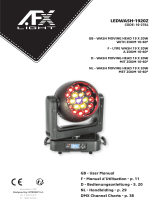La page est en cours de chargement...


1C
CONTENTS
1. Safety Instructions ......................................................................................... 2
2. Technical Specifications ................................................................................. 7
3. Control Panel ................................................................................................. 9
4. Effect Wheels and Lamp............................................................................... 10
4.1 Effect Wheels ......................................................................................... 10
4.2 Light Source ........................................................................................... 11
4.3 Change The Lamp ................................................................................... 11
4.4 Lamp Replacement Warning .................................................................. 13
5. How To Set The Unit ..................................................................................... 13
5.1 Main Function ........................................................................................ 13
5.2 Home Position Adjustment .................................................................... 21
6. Control By Universal DMX Controller ........................................................... 25
6.1 DMX512 Connection .............................................................................. 25
6.2 Address Setting ...................................................................................... 26
6.3 DMX512 Configuration ........................................................................... 26
7. Error Information ......................................................................................... 31
8. Troubleshooting ........................................................................................... 39
9. Fixture Cleaning ........................................................................................... 40

2C
1. Safety Instructions
WARNING
Please keep this User Guide for future consultation. If you sell the unit to another user, be sure that
they also receive this instruction manual.
Important:
Damages caused by the disregard of this user manual are not subject to warranty. The dealer will
not accept liability for any resulting defects or problems.
Unpack and check carefully to ensure that there is no transportation damage before using the
unit.
This product is suitable for wet locations. Do not immerse in water.
DO install and operate by qualified operator.
DO NOT allow children to operate the fixture.
Use safety chain when fixing the unit. Handle the unit by carrying its base instead of head only.
The unit must be installed in a location with adequate ventilation, at least 50cm from adjacent
surfaces.
Be sure that no ventilation slots is blocked, otherwise the unit will be overheated.
Before operation, ensure that you are connecting this product to the proper voltage in
accordance with the specifications in this manual or on the product’s specification label.
It’s important to ground the yellow/green conductor to earth in order to avoid electric shock.
Minimum ambient temperature TA: 0℃. Maximum ambient temperature TA: 40℃. Do not
operate this product at a lower or higher temperature.
DO NOT connect the device to any dimmer pack.
During initial start-up some smoke or smell may arise. This is a normal process and does not
necessarily mean that the device is defective, and it will decrease gradually within 15 minutes.
Keep flammable materials away from the fixture while operating to avoid fire hazard.
Make sure the power cord is not crimped or damaged; replace it immediately if damaged.
Unit’s surface temperature may reach up to 75℃. DO NOT touch the housing bare-handed
during its operation.
Please read the instruction carefully which includes important information about
the installation, usage and maintenance.

3C
Avoid any flammable liquids, water or metal from entering the unit. Once it happens, cut off
the mains power immediately.
DO NOT operate in a dirty or dusty environment. DO clean the fixture regularly.
DO NOT touch any wire during operation as there might be a hazard of electric shock.
Avoid entanglement of the power cord with other wires.
The minimum distance to objects/surface must be more than 15 meters.
Disconnect mains power before lamp replacement or servicing.
Replace lamp only with the same type.
In the event of serious operating problem, stop using the unit immediately.
Never turn on and off the unit time after time.
The housing, the lenses, or the ultraviolet filter must be replaced if they are visibly damaged.
DO NOT open the housing as there are no user serviceable parts inside.
DO NOT attempt to operate this unit if it becomes damaged. DO NOT attempt any repairs
yourself. Repairs carried out by unskilled people can lead to damage or malfunction. Please
contact the nearest authorized technical assistance center if needed.
Disconnect this product from its power source before servicing.
DO use the original packaging if the device is to be transported.
Hot lamp explosion hazard. DO NOT open the unit within 15 minutes after switching off.
DO replace the bulb once it is damaged, deformed or life-expired.
Avoid direct eye exposure to the light source while the product is on.
Never touch bulb with bare fingers, as it is very hot after using.
DO NOT operate this product if you see damage on the housing, shields, or cables. Have the
damaged parts replaced by an authorized technician at once.
Installation:
The fixture should be fixed on the clamp. Always ensure that the unit is firmly fixed to avoid
vibration and slipping off during operation. Ensure that the trussing or area of installation must be
able to hold 10 times the weight without any deformation. Always install a safety cable that can
hold at least 12 times the weight of the fixture when installing.
DO install and operate by qualified operator. It must be installed in a place where there is out of the
reach of people.

4C
1. Consignes de sécurité
ATTENTION
Veuillez conserver ce guide de l'utilisateur pour une consultation future. Si vous vendez l'appareil à
un autre utilisateur, assurez-vous qu'il reçoive également ce manuel d'instructions.
Important:
Les dommages causés par le non-respect de ce manuel d'utilisation ne sont pas couverts par la
garantie. Le revendeur n'acceptera aucune responsabilité pour les défauts ou problèmes qui en
résultent.
Déballez et vérifiez soigneusement qu'il n'y a pas de dommages dus au transport avant
d'utiliser l'appareil.
Ce produit convient aux endroits humides. Ne pas immerger dans l’eau.
L’installation et la mise en fonctionnement doit être effectué par un opérateur qualifié.
NE PAS permettre aux enfants d'utiliser l'appareil.
Utilisez une chaîne de sécurité lors de la fixation de l'unité. Manipulez l'appareil en portant sa
base au lieu de la tête uniquement.
L'unité doit être installée dans un endroit avec une ventilation adéquate, à au moins 50cm des
surfaces adjacentes.
Assurez-vous qu'aucune fente d'aération du luminaire n'est obstruée, sinon il risque de
surchauffer.
Avant toute utilisation, assurez-vous que vous connectez ce luminaire à la tension appropriée
conformément aux spécifications que vous trouverez dans ce manuel ou sur l'étiquette des
spécifications collée sur la base du luminaire.
Il est important de relier le file jaune/vert à la terre afin d'éviter tout choc électrique.
Température ambiante minimale TA: 0. Température ambiante maximale TA: 40. N'utilisez pas
ce luminaire à des températures inférieures ou supérieures.
NE PAS connecter le luminaire à un pack de gradateurs.
Lors de la première mise en service de l'appareil, de la fumée ou une odeur peut se dégager. Il
s'agit d'un processus normal et ne signifie pas nécessairement que l'appareil est défectueux,
l'effet diminuera progressivement dans les 15 minutes.
Veuillez lire attentivement les instructions qui contiennent des informations
importantes sur l'installation, l'utilisation et l'entretien.

5C
Gardez les matériaux inflammables à l'écart du luminaire pendant le fonctionnement pour
éviter tout risque d'incendie.
Assurez-vous que le cordon d'alimentation n'est pas pincé ou endommagé; remplacez-le
immédiatement s'il est endommagé.
La température de surface de l'unité peut atteindre 75℃. NE PAS toucher les capots à mains
nues pendant son fonctionnement.
Évitez que des liquides inflammables, de l'eau ou du métal ne pénètrent dans l'appareil. Si cela
se produit, coupez immédiatement l'alimentation secteur.
NE PAS utiliser le luminaire dans un environnement sale ou poussiéreux. Cette appareil doit
être nettoyer régulièrement.
NE touchez AUCUN file pendant le fonctionnement car il pourrait y avoir un risque de choc
électrique.
Évitez l'enchevêtrement du cordon d'alimentation avec d'autres fils.
La distance minimale de projection sur des objets ou sur des surfaces doit être supérieure à 15
mètres.
En cas de problème de fonctionnement grave, arrêtez immédiatement d'utiliser l'appareil.
N'allumez et n'éteignez jamais ce luminaire à maintes reprises.
Le boîtier, les lentilles ou le filtre ultraviolet doivent être remplacés s'ils sont visiblement
endommagés.
NE PAS ouvrir le boîtier car il ne contient aucune pièce réparable par l'utilisateur.
NE PAS mettre ce luminaire en fonctionnement s'il est endommagé. N'effectuez pas de
réparations vous-même. Les réparations ne doivent être effectuées par des personnes non
qualifiées, cela peut entraîner des dommages ou des dysfonctionnements. Veuillez contacter le
centre d'assistance technique agréé le plus proche si nécessaire.
Débranchez ce produit du secteur avant de procéder à l'entretien.
Utiliser l'emballage d'origine si l'appareil doit être transporté.
Risque d'explosion de la lampe br?lante : N'ouvrez pas l'appareil dans les 15 minutes après
l'avoir éteint.
Remplacez l'ampoule une fois qu'elle est endommagée, déformée ou que sa durée de vie a
expiré.
Évitez une exposition directe des yeux à la source lumineuse lorsque le produit est allumé.
Ne touchez jamais l'ampoule avec à mains nus, car elle reste très chaude après utilisation.

6C
N'utilisez PAS ce produit si vous constatez des dommages sur le boîtier, les blindages ou les
câbles. Faites remplacer immédiatement les pièces endommagées par un technicien agréé.
Installation:
Le luminaire doit être fixé à l’aide de crochets. Assurez-vous toujours que l'appareil est fermement
fixé pour éviter les vibrations et le glissement pendant le fonctionnement. Assurez-vous que la
structure ou la zone d'installation peut supporter au moins 10 fois le poids de cet appareil sans
aucune déformation. Installez toujours un câble de sécurité pouvant supporter au moins 12 fois le
poids du luminaire lors de l'installation.
L’installation et l’utilisation de ce luminaire doit être effectué par un opérateur qualifié. Il doit être
installé dans un endroit hors de portée des personnes.

7C
2. Technical Specifications
Power Voltage:
100-240V~ 50/60Hz
Power Consumption:
780W
Light Source:
PHILIPS MSD Platinum 500L Flex
Color Temperature:
7800K
Beam Angle:
1.8°
Movement:
Pan: 540°
Tilt: 270°
Pan/Tilt Resolution: 16 bit
Fixation: Pan/Tilt lock
Dimmer/Shutter:
Smooth dimming from 0-100%; outstanding strobe effect with variable speeds
Color Wheel:
1 x color wheel with 14 colors plus open, and rainbow effect
Gobo Wheel:
1 x static gobo wheel with 18 gobos plus open
1 x rotating gobo wheel with 7 gobos plus open
Control:
DMX Channel: 23/17 Channels
Control Mode: DMX512, RDM, Wireless (optional)
Firmware Upgrade via DMX link
Construction:
Display: LCD display
Data In/Out: 5-pin IP XLR (3-pin XLR cable is optional)
Power In/Out: Waterproof Power Connector in/out

8C
Protection Rating: IP66
Features:
Motorized focus
Linear CMY color mixing
Variable CTO
2 x prisms: 8-facet prism + 6-facet linear prism, rotatable in both directions and overlayable
Independent frost effect
IP66 protection rotating, can be used outdoors all year round
Dimension/Weight:
499x330x794mm, 42.5kgs
19.6"x13"x31.3"in, 93.7lbs
Photometric Diagram:

9C
3. Control Panel
1. DISPLAY: To show the various menus and the selected function
2. Button:
MENU
To enter into move backward or leave the menu
UP
To go backward to move up in the menu
DOWN
To go forward to move down in the menu
ENTER
To perform the desired functions
3. DMX OUT:
For DMX512 operation, use 5-pin XLR cable to link the next units (3-pin XLR cable is optional)
4. DMX IN:
For DMX512 link, use 5-pin XLR cable to link the unit and controller (3-pin XLR cable is optional)
5. POWERCON IN: To connect to supply power
6. POWERCON OUT: To connect to the next fixture

10C
4. Effect Wheels and Lamp
4.1 Effect Wheels
DANGER!
Install the rotating gobos with the device switched off only.
Unplug from mains before changing the rotating gobos!
CAUTION: Never unscrew the screws of the rotating gobo as the ball bearing will otherwise be
opened!
R-Gobos
Part Number
① Gobo1
3011001132
② Gobo2
3011001136
③ Gobo3
3011001137
④ Gobo4
3011001131
⑤ Gobo5
3011001135
⑥ Gobo6
3011001133
⑦ Gobo7
3011001134

11C
4.2 Light Source
PHILIPS MSD Platinum 500L Flex
Because of its high internal pressure, there might be a risk that the Discharge lamp
would explode during operation. The lamp emits intense UV radiation which is harmful
to the eyes and skin. The high luminance of the arc can cause severe damage to the
retina if you take a close look at the lamp.
To protect the lamp, always turn off the lamp first (via control panel or DMX controller)
and let the unit run at least five minutes to cool down before switching off the mains
supply. Never handle the lamp or luminary when it is hot.
Do not touch the bulb with bare hands. If this happens, clean the lamp with denatured
alcohol and wipe it with a lint free cloth before installation.
The lamp generates UV radiation. Never operate the lamp without appropriate shielding.
When lighting up, the lamp operates at high pressure and there is a slight risk of arc tube
rupture. The risk increases with age, temperature and improper handling of the lamp. Do not
use the lamp longer than its lifespan.
Make sure the lamp is located in the center of the reflector for the best projection.
4.3 Change The Lamp
Attention: The entire light path and lens of the luminaire must be thoroughly cleaned before
changing the bulb.
Do not use this lamp more than 4000 hours, using the lamp any longer than its set life could
seriously damage your unit. Periodically checking the lamp running time, when the lamp reaches
the 4000 hour mark, or close to it, we strongly suggest you switch the lamp out. Reset the lamp
time after you have replaced the lamp.
To replace the lamp:
1. Ensure that the fixture is detached from power and has cooled down completely. It is a good
idea to allow the fixture to run for 10 minutes after the lamp has been turned off, so that the
cooling fans have time to works.

12C
2. Loosen the screws on the head of the fixture and open the fixture head covers.
3. Loosen the screws of the quick lock plate that holds the lamp in place. Unplug the leads of the
lamp and lift the lamp out of its recess, disconnect the lamp and connect a new lamp that must
be the same type with the old one. And then place the new lamp into the lamp recess.
Finally reinstall the head cover, fastening it securely before reapplying power.
Warning:
The installing direction of lamp:

13C
4.4 Lamp Replacement Warning
When the lamp reaches 300 hours before its service time, the display will flash the message
“Replace Lamp Soon” for up to 5 minutes. During this period, the fixture will still work normally.
When the lamp reaches its service time, the display will flash the message “Replace Lamp Now”
for up to 10 minutes. After 10 minutes, the fixture will return to normal operation.
When the lamp is continuously used overtime, the display will flash the message “Lamp
Timeout Use, Replace Lamp Now” for up to 10 minutes. After 10 minutes, the fixture will return
to normal operation.
Attention: Damages caused by the failure to replace the bulb in time are not subject to warranty.
5. How To Set The Unit
5.1 Main Function
Turn on the unit, press the MENU button into menu mode, and press the UP/DOWN button until
the required function is shown on the monitor. Select the function by pressing the ENTER button.
Use the UP/DOWN button to choose the submenu, press the ENTER button to store and
automatically return to the last menu. Press the MENU button or let the unit idle 30 seconds to exit
menu mode.
The screen will be automatically locked if there is no operation for a long time, and can be unlocked
by long-pressing the MENU button.
The main functions are shown below:

14C

15C
DMX Settings
To select DMX Settings, press the ENTER button to confirm, use the UP/DOWN button to select
DMX Address, DMX Channel Mode, No DMX Status or View DMX Value.
DMX Address
To select DMX Address, press the ENTER button to confirm. Use the UP/DOWN button to adjust the
address from 001 to 490/496, press the ENTER button to store. Press the MENU button back to the
last menu or let the unit idle 30 seconds to exit menu mode.
DMX Channel Mode
To select DMX Channel Mode, press the ENTER button to confirm. Use the UP/DOWN button to
select Mode1 (23) or Mode2 (17), press the ENTER button to store. Press the MENU button back to
the last menu or let the unit idle 30 seconds to exit menu mode.
No DMX Status
To select No DMX Status, press the ENTER button to confirm. Use the UP/DOWN button to select
Blackout(fixture blacks out if DMX signal stops), Hold(fixture continues to obey the last command it
received Via DMX if DMX signal stops) or Manual(the fixture will automatically read the DMX value
in the “Manual Test” menu for operation after selecting this mode), press the ENTER button to store.
Press the MENU button back to the last menu or let the unit idle 30 seconds to exit menu mode.
View DMX Value
To select View DMX Value, press the ENTER button to confirm. Use the UP/DOWN button to view
the DMX channel value. Press the MENU button back to the last menu or let the unit idle 30
seconds to exit menu mode.
Fixture Settings
To select Fixture Settings, press the ENTER button to confirm, use the UP/DOWN button to select
Pan Invert, Tilt Invert, P/T Feedback, Pan/Tilt Speed or Dimmer Curve.
Pan Invert
To select Pan Invert, press the ENTER button to confirm. Use the UP/DOWN button to select No
(normal) or Yes (pan invert), press the ENTER button to store. Press the MENU button back to the
last menu or let the unit idle 30 seconds to exit menu mode.

16C
Tilt Invert
To select Tilt Invert, press the ENTER button to confirm. Use the UP/DOWN button to select No
(normal) or Yes (tilt invert), press the ENTER button to store. Press the MENU button back to the
last menu or let the unit idle 30 seconds to exit menu mode.
P/T Feedback
To select P/T Feedback, press the ENTER button to confirm. Use the UP/DOWN button to select No
(Pan or tilt’s position will not feedback while out of step) or Yes (Feedback while pan/tilt out of step),
press the ENTER button to store. Press the MENU button back to the last menu or let the unit idle
30 seconds to exit menu mode.
Pan/Tilt Speed
To select Pan/Tilt Speed, press the ENTER button to confirm. Use the UP/DOWN button to select
Slow or Fast, press the ENTER button to store. Press the MENU button back to the last menu or let
the unit idle 30 seconds to exit menu mode.
Dimmer Curve
To select Dimmer Curve, press the ENTER button to confirm. Use the DOWN/UP button to select
Linear, Square Law, Inv SQ Law or S Curve, press the ENTER button to store. Press the MENU button
back to the last menu or let the unit idle 30 seconds to exit menu mode.
Optically Linear: The increase in light intensity appears to be linear as DMX value is increased.
Square Law: Light intensity control is finer at low levels and coarser at high levels.
Inverse Square Law: Light intensity control is coarser at low levels and finger at high levels.
S-Curve: Light intensity control is finger at low levels and high levels and coarser at medium levels.
Lamp Settings
To select Lamp Settings, press the ENTER button to confirm, use the UP/DOWN button to select
Lamp On/Off, Lamp On With Power, Lamp On via DMX or Lamp Off via DMX.

17C
Lamp On/Off
To select Lamp On/Off, press the ENTER button to confirm. Use the UP/DOWN button to select
Off(lamp off) or On(lamp on), press the ENTER button to store. Press the MENU button back to the
last menu or let the unit idle 30 seconds to exit menu mode.
Lamp On With Power
To select Lamp On With Power, press the ENTER button to confirm. Use the UP/DOWN button to
select Off(Lamp off while power on) or On(Lamp on while power on), press the ENTER button to
store. Press the MENU button back to the last menu or let the unit idle 30 seconds to exit menu
mode.
Lamp On via DMX
To select Lamp On via DMX, press the ENTER button to confirm. Use the UP/DOWN button to select
Off or On, press the ENTER button to store. Press the MENU button back to the last menu or let the
unit idle 30 seconds to exit menu mode.
Lamp Off via DMX
To select Lamp Off via DMX, press the ENTER button to confirm. Use the UP/DOWN button to
select Off or On, press the ENTER button to store. Press the MENU button back to the last menu or
let the unit idle 30 seconds to exit menu mode.
Display Settings
To select Display Settings, press the ENTER button to confirm, use the UP/DOWN button to select
Display Invert, Backlight Intensity, Temperature Unit or Language.
Display Invert
Select Display Invert, press the ENTER button to confirm. Use the UP/DOWN button to select No
(normal display) or Yes (invert display), press the ENTER button to store. Press the MENU button
back to the last menu or let the unit idle 30 seconds to exit menu mode.
Backlight Intensity
Select Backlight Intensity, press the ENTER button to confirm. Use the UP/DOWN button to adjust
backlight intensity from 1 (dark) to 10 (bright), press the ENTER button to store. Press the MENU
button back to the last menu or let the unit idle 30 seconds to exit menu mode.

18C
Temperature Unit
Select Temperature Unit, press the ENTER button to confirm. Use the UP/DOWN button to
select ℃ or ℉, press the ENTER button to store. Press the MENU button back to the last menu or
let the unit idle 30 seconds to exit menu mode.
Language
Select Language, press the ENTER button to confirm. Use the UP/DOWN button to select English or
Chinese, press the ENTER button to store. Press the MENU button back to the last menu or let the
unit idle 30 seconds to exit menu mode.
Fixture Test
To select Fixture Test, press the ENTER button to confirm, use the UP/DOWN button to select Auto
Test or Manual Test
Auto Test
Select Auto Test, press the ENTER button to confirm, the unit will run built-in programs to
automatically test itself. Press the MENU button back to the last menu or exit menu mode after
auto test.
Manual Test
Select Manual Test, press the ENTER button to confirm, the present channel will show on the
display, use the UP/DOWN button to select channel, press the ENTER button to confirm, then use
the UP/DOWN button to adjust the value, press the ENTER button to store, the fixture will run as
the channel value indicates. Press the MENU button back to the last menu or exit menu mode idling
30 seconds.
(The fixture will return to the previous DMX state after exiting Manual Test menu and the Manual
Test parameters will be automatically saved after power off and restart.)
Fixture Information
To select Fixture Information, press the ENTER button to confirm, use the UP/DOWN button to
select Fixture Use Hour, Lamp Use Time, Lamp Time Reset, Lamp State, Humidity, Temperature,
Fan State, Firmware Version, RDM UID or Error Logs.

19C
Fixture Use Hour
Select Fixture Use Hour, press the ENTER button to confirm, fixture use hour will show on the
display, press the MENU button to exit.
Lamp Use Time
To select Lamp Use Time, press the ENTER button to confirm. Use the UP/DOWN button to set the
password 050, press the ENTER button to confirm and lamp use time in Work Mode, Sleep Mode or
Sleep Ratio can be viewed, press the ENTER button to confirm. Press the MENU button back to the
last menu or let the unit idle 30 seconds to exit menu mode.
Lamp Time Reset
Select Lamp Time Reset, press the ENTER button to confirm, use the UP/DOWN button to set the
password 050 to reset lamp use time, press the MENU button to exit.
Lamp State
Select Lamp State, press the ENTER button to confirm, lamp state will show on the display, press the
MENU button to exit.
Humidity
Select Humidity, press the ENTER button to confirm, current humidity and max humidity of fixture’s
base and head will show on the display, press the MENU button to exit.
Attention: When the humidity is ≥75%, the fixture will display an alarm that the humidity is too high,
and the bulb cannot be turned on in the current state (if the bulb is currently on, it will be
automatically turned off); only when the humidity drops to ≤60% can the bulb be turned on and the
alarm be cleared.
Temperature
Select Temperature, press the ENTER button to confirm, use the UP/DOWN button to select Head,
Base or CPU’s, press the ENTER button to confirm, current temperature and max temperature of
fixture’s head, base and CPU will show on the display, press the MENU button to exit.
Fan State
Select Fan State, press the ENTER button to confirm, fan state will show on the display, press the
MENU button to exit.
Firmware Version
Select Firmware Version, press the ENTER button to confirm, firmware version will show on the
display, press the MENU button back to exit.
/