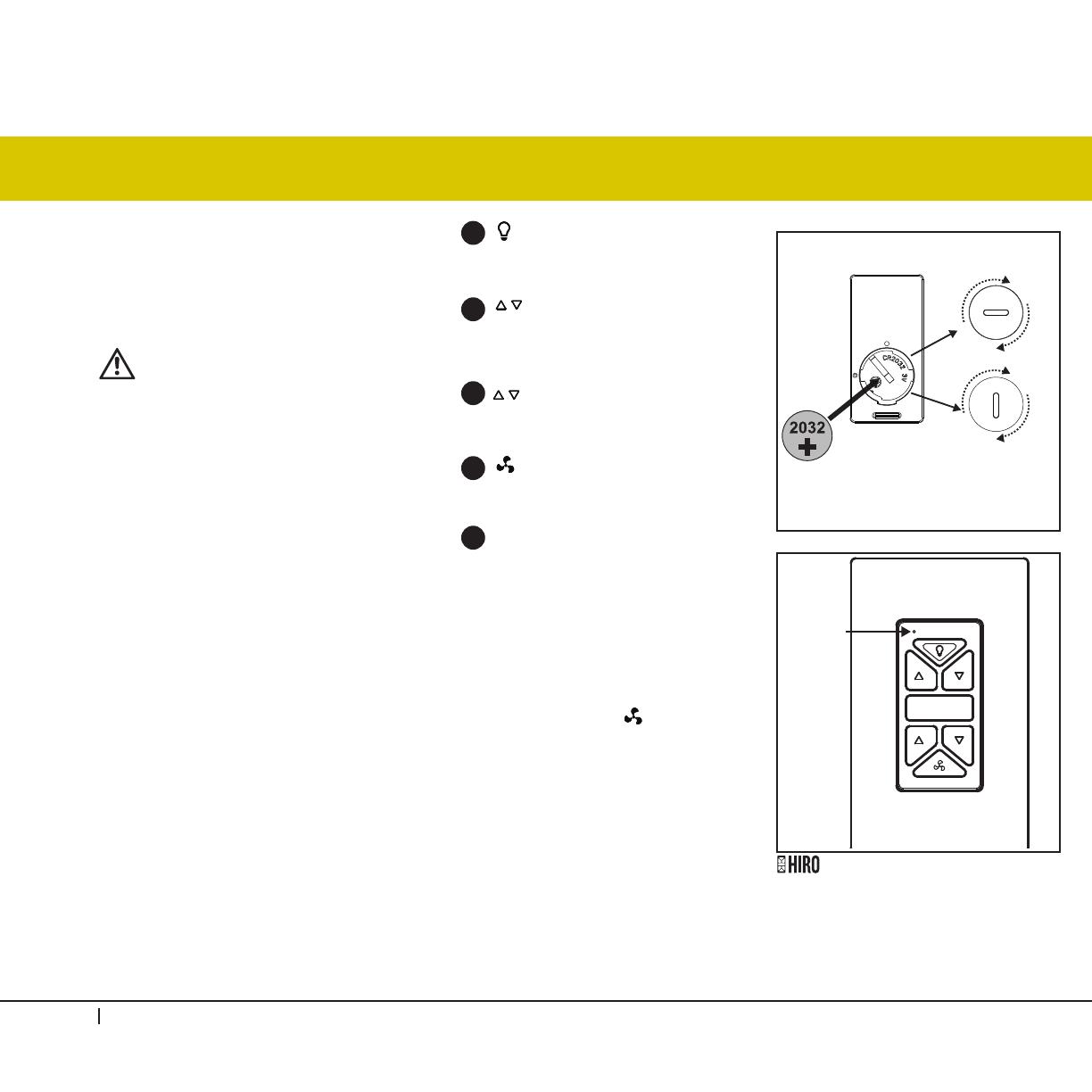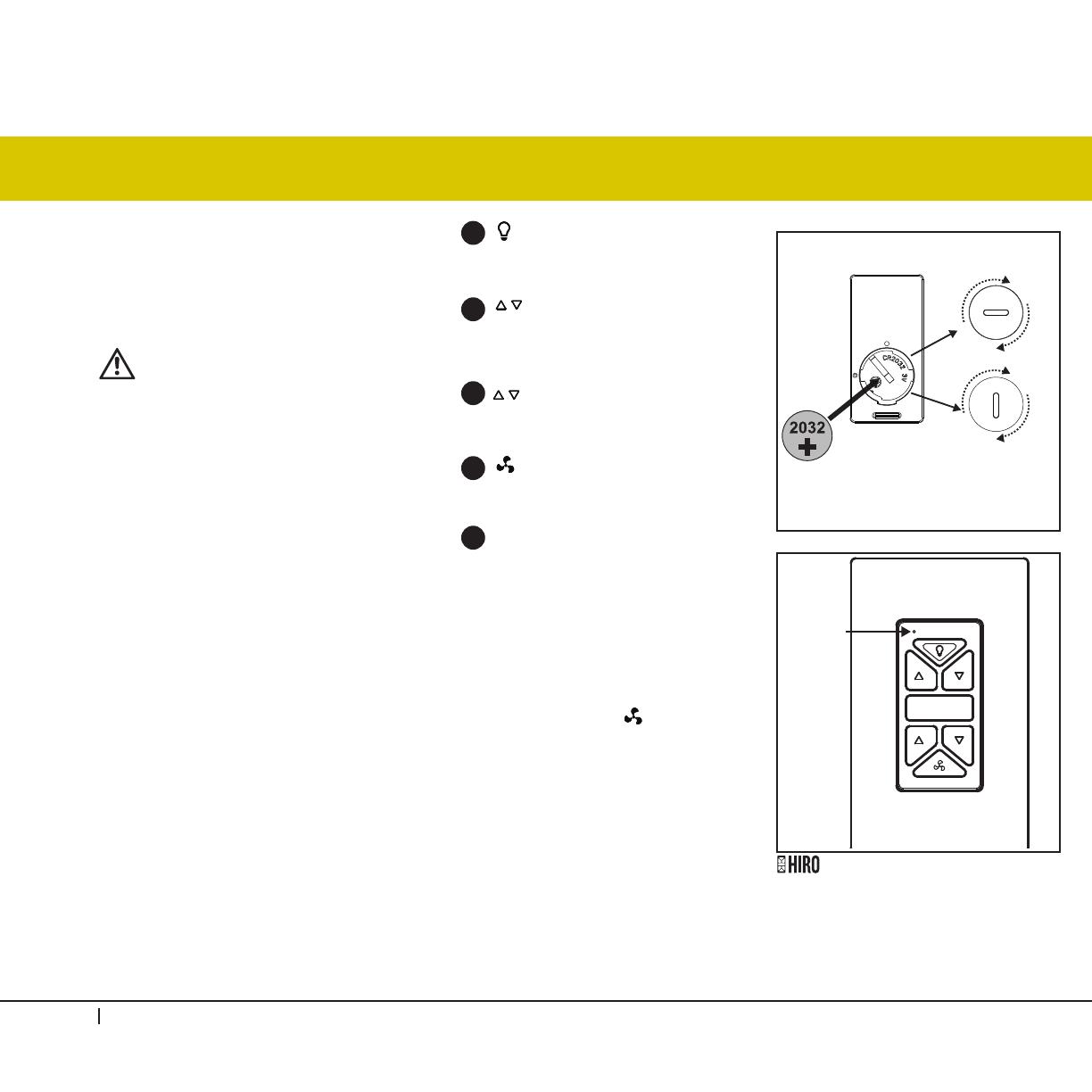
hinkley.com
14
OPERATION
Remove the panel from the transmitter and
then install one 2032 battery (included). You
need to use a coin to open or close the battery
cover. To prevent damage to transmitter,
remove the battery if not use for long periods
of time (Fig. 1)
This product contains a lithium button/coin cell
battery. If a new or used lithium button/coin cell
battery is swallowed or enters the body, it can
cause severe internal burns and can lead to
death in as little as 2 hours. Always completely
secure the battery compartment. If the battery
compartment does not close securely, stop
using the product, remove the batteries,
and keep it away from children. IF you think
batteries might have been swallowed or placed
inside any part of the body, seek immediate
medical attention.
The batteries shall be disposed of properly,
including keeping them away from children;
Even used cells may cause injury.
WARNING: Chemical Burn Hazard.
Keep batteries away from children.
button:
Press this button and release
instantly to turn on or off the light.
button:
Press and hold to dim or brighten
lights to the desired level and
release.
button:
Press button for turn on and setting
1-3 fan speed.
button:
Press this button to turn the fan on/
off.
Signal light (Fig. 2)
1
2
3
4
5
NOTE: If installing/pairing more than
one fan in an area, the power must be
disconnected from all fans except the
one fan being paired.
With the fan’s power off, restore power to
the fan. Press and hold “ ” button for
about 3 seconds and release. If optional
light kit is installed, the light kit will flash
one time and the blades will begin to
spin. The fan has completed the pairing
process with the wall control and is
ready for use.
NOTE: A single fan can be controlled
with asmany as 3 wall controls in
one room. Every control will need to
repeat the pairing process based on
instructions above and all controls must
be within 30 feet of the fan.
Pairing Process
HIRO Control System
ON
OFF
Figure 1
Figure 2
Signal light