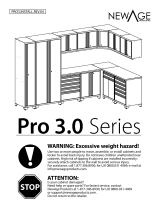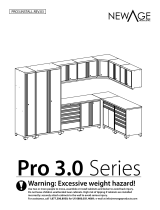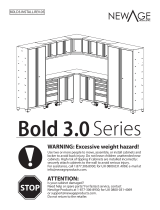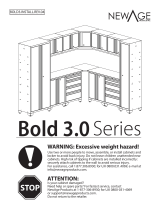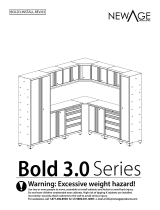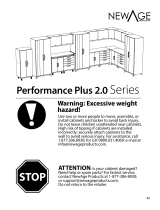AVer AVerCharge X16 Manuel utilisateur
- Catégorie
- Chariots multimédia
- Taper
- Manuel utilisateur

X16
User Manual

WARNING
AVERTISSEMENT
ALWAYS FOLLOW SAFETY PRECAUTIONS
RESPECTEZ TOUJOURS LES CONSIGNES DE SÉCURITÉ
Death or serious injury may occur when children climb on audio and/or
video equipment
furniture. A remote control or toys placed on the
fu
rnishing may encourage a child to climb on the furnishing and as a
result the furnishing may tip over on to the child.
Relocating audio and/or video equipment to furniture not specifically
designed to support audio and/or video equipment may result in death or
serious injury due to the furnishing collapsing or over turning onto a child.
Il y a un danger de blessures graves ou même de mort si un enfant
grimpe sur un meuble pour matériels audio ou vidéo. Une télécommande
ou un jouet laissés sur le meuble peuvent inciter l'enfant à y grimper, ce
qui peut provoquer le basculement du meuble sur l'enfant.
Le repositionnement de matériels audio ou vidéo sur un meuble non
spécialement conçu pour cela peut causer la mort ou des blessures
graves par effondrement ou renversement du meuble sur un enfant.

Push
Secure the cabinet
to avoid fall down.
Sécurisez l’armoire pour
éviterqu’elle soit tombée.
Poussée
Only Adults should
move the cabinet.
L’armoire ne doit être
déplacé QUE PAR DES
ADULTES.
Never climb, sit or
stand on the cabinet.
Personne ne doit s'asseoi r,
se tenir ou grimper sur
armoire.

CAUTION
DO NOT allow anyone to sit, stand or climb on the cabinet.
DO NOT lift the cabinet.
DO NOT block the ventilation holes used for air circulation.
DO NOT overload objects on the cabinet shelves. (Work platform
maximum loading = 20kg / 44.1lbs; each shelf maximum loading = 32.6kg
/ 72lbs).
DO NOT put any devices that exceed the maximum loading weight on top
of cart.
When moving the cart, DO NOT put any devices (e.g.
TV, Monitor,
Documents camera, etc.) on top of the cabinet.
DO NOT use any TV/monitor/display on top of the cabinet.
Before moving the cart, disconnect the power from the wall outlet.
When moving the cart, make sure the power cord is firmly plugged into the
socket and confirm main earth connection.
When disconnecting the AC power cord, be absolutely sure to first
disconnect the plug from the outlet socket.
ATTENTION!
PERSONNE ne doit s'asseoir, se tenir ou grimper sur armoire.
IL NE FAUT PAS soulever armoire.
IL NE FAUT PAS obstruer les orifices de ventilation qui permettent à l'air
de circuler.
IL NE FAUT PAS
surcharger d'objets les étagères du armoire (charge
maximale de la plateforme de travail : 20 kg / 44,1 lbs ; charge maximale
de chaque étagère : 32,66 kg / 72 lbs).
IL NE FAUT PAS poser sur le haut du armoire des appareils dont le poids
dépasse la charge maximale.
Pour déplacer le chariot, IL NE FAUT poser aucun appareil (poste de TV,
moniteur, caméra pour documents, etc.) sur le haut dudit armoire.
N'utilisez aucun téléviseur ni moniteur sur le haut du
armoire.
Avant de déplacer le armoire, débranchez la prise secteur.
Avant de démarrer le système, assurez-vous que le cordon d’alimentation
est branché adéquatement sur une prise de courant ainsi que la
connexion principale de mise à la terre soit établie.
Lors de la déconnexion du cordon d’alimentation, soyez absolument
certains que la fiche a été retirée de la prise de courant.

FCC NOTICE (Class A)
This device complies with Part 15 of the FCC Rules. Operation is
subject to the following two conditions: (1) this device may not cause
harmful interference, and (2) this device must accept any interference
received, including interference that may cause undesired operation.
Federal Communications Commission Statement
NOTE: This equipment has been tested and found to comply with the limits for a
Class A digital device, pursuant to part 15 of the FCC Rules. These limits are
designed to provide reasonable protection against harmful interference when the
equipment is operated in a commercial environment. This equipment generates,
uses, and can radiate radiofrequency energy and, if not installed and used in
accordance with the instruction manual, may cause harmful interference to radio
communications. Operation of this equipment in a residential area is likely to
cause harmful interference in which case the user will be required to correct the
interference at his own expense.
FCC Caution: Any changes or modifications not expressly approved by the party
responsible for compliance could void the user's authority to operate this
equipment.
This device complies with part 15 of the FCC Rules.
Operation is subject to the following two conditions:
(1) This device may not cause harmful interference, and
(2) this device must accept any interference received, including interference that
may cause undesired operation.
DISCLAIMER
No warranty or representation, either expressed or implied, is made with respect to
the contents of this documentation, its quality, performance, merchantability, or
fitness for a particular purpose. Information presented in this documentation has
been carefully checked for reliability; however, no responsibility is assumed for
inaccuracies. The information contained in this documentation is subject to change
without notice.
In no event will AVer Information Inc. be liable for direct, indirect, special, incidental,
or consequential damages arising out of the use or inability to use this product or
documentation, even if advised of the possibility of such damages.
TRADEMARKS
“AVer” is a trademark owned by AVer Information Inc. Other trademarks used
herein for description purpose only belong to each of their companies.

COPYRIGHT
©2020 AVer Information Inc. All rights reserved.
All rights of this object belong to AVer Information Inc. Reproduced or transmitted
in any form or by any means without the prior written permission of AVer
Information Inc. is prohibited. All information or specifications are subject to
change without prior notice.
The mark of Crossed-out wheeled bin indicates that this product must
not be disposed of with your other household waste. Instead, you need
to dispose of the waste equipment by handing it over to a designated
collection point for the recycling of waste electrical and electronic
equipment. For more information about where to drop off your waste
equipment for recycling, please contact your household waste disposal
service or the shop where you purchased the product.
-
, IEC 60417-6042 (2010-11); and , IEC 60417-6172 (2012-09)
Two individual switch power supply provided, however all primary circuits are
contained within the switch power supply. No any hazardous voltage can be
accessed when removing any single switch power supply.
Before running the system, make sure the power cord is firmly plugged into the
socket and confirm main earth connection.
CAUTION: When disconnecting the AC power cord, be absolutely sure to first
disconnect the plug from the outlet socket.
Contact Information
USA
AVer Information Inc.
https://www.averusa.com
668 Mission Ct.,
Fremont, CA 94539
Tel: +1 (408) 263 3828
Toll-free: +1 (877) 528 7824
Technical support: support.usa@aver.com

CONTENTS
Package Contents ................................................................................................... 1
Tools Required ........................................................................................................ 1
Optional Accessory ................................................................................................ 2
Dimensions .............................................................................................................. 2
Diagram .................................................................................................................... 3
Front and Back ..................................................................................................... 3
Sides ..................................................................................................................... 3
Top and Bottom ..................................................................................................... 4
Installation ............................................................................................................... 5
Door/Top Cover Lock ............................................................................................ 5
Charging the Cabinet ............................................................................................ 6
Adapter Configuration ........................................................................................... 7
Cable Management .............................................................................................. 8
Wall Mount ............................................................................................................... 9
Stacking Installation ............................................................................................. 10
Troubleshooting .................................................................................................... 12
Specifications ........................................................................................................ 13
Service and Warranty ........................................................................................... 14

1
Package Contents
The following items are included in the package. Please check if each item is
available before using.
X16 Cabinet
User Manual
Concrete Anchors x6
M5x32L Anchor
Screws x6
Drywall Anchors x6
Keys x4
Washers x6
Cable Grommets x2
Stacking Kit
Tools Required
For wall mount use.
Drill
Screwdriver

2
Optional Accessory
Mobile Kit (The following items are included in this kit.)
5” Casters x2
5” Lockable Casters x2
Caster Screws x16
Stacking Kits x3
Handle bar
Handle bar Screws and Washers
x2
Dimensions
614.1mm (24.18”)
447.8mm (17.63”)
483.4mm (19.03”)

3
Diagram
Front and Back
4
3
1
1
5
2
8
7
6
Sides
9 9

4
Top and Bottom
16
17
Front and Back
Sides
Top and Bottom
1. Cabinet top cover
9. Stacking holes 16. Handles
2. Ventilation holes 10. Handlebar holes
17. Top cover lock
3. Finger pull 11. Ventilation holes
18. Ventilation holes
4. Door lock 12. Power cable holes
5. Foot rubbers 13. Handles
6. Stacking holes 14. Earthing screw
7. Wall mount holes 15. Smart fan holes
8. Ventilation holes

5
Installation
[Note]
1. It is recommended to use cable ties or zip-tie (not supplied) to secure and
manage cables.
2. It is recommended to allocate 2 persons for efficient device cabling.
Door/Top Cover Lock
For security, use the lock key to secure the door and top cover.
Open
Open
Lock
Lock

6
Charging the Cabinet
1. Use the included key to open the top cover.
2. Remove the top cover and accessory package.
3. Feed the power cord through the hole space provided and place the cable
grommet into the hole space provided.
4. Connect the power cord to a wall outlet.
.
Open
Accessory
package
1 2
3
Cable
grommet
4
Wall outlet
Cable
grommet
Wall outlet
[Notes]
1. Set the power socket to the OFF position before plugging the cabinet to wall
outlet.
2. Two individual switch power supply provided, however all primary circuits are
contained within the switch power supply. No any hazardous voltage can be
accessed when removing any single switch power supply.
3. When disconnecting the AC power cord, be absolutely sure to first disconnect
the plug from the outlet socket.
4. For the ventilation purpose, please keep at least 5cm (1.97”) distance between
the smart fans and the wall.

7
Adapter Configuration
1. Place the power adapter onto the adapter drawer in order.
[Note] Save the power AC socket closest to the smart fan for it.
2. Pass the DC-end of the adapter cable through the hole located on the back of
adapter drawer.
3. Plug-in the AC-end of the adapter cable to the power AC socket.
4. Align the top cover hole to install the top cover and use the included lock key
to lock it.
1
2
3
4
Lock
[Notes]
1. Place the power adapter onto the adapter drawer in order; don’t stack the
adapters.
2. Before running the system, make sure the power cord is firmly plugged into the
socket and confirm main earth connection.
3. Make sure the power plug of smart fan is plugged in. Smart fan will
automatically turn on when temperature arises and turn off when temperature
drops. For the ventilation purpose, please keep at least 5cm (1.97”) distance
between the smart fans and the wall.

8
Cable Management
1. Use the included key to open the front door.
2. Route the adapter DC-end cable along with the V-shape routing groove.
3. Snap the locking piece until hearing a "click" to firmly secure the DC-end cable.
Remember to reserve enough length of power cable to connect the
power plug of the device.
4. Place the mobile device into the bay and plug in the DC-connector to the
mobile device.
1
2
3
4

9
Wall Mount
1. Open the top cover.
2. There are 6 mount holes on the cabinet’s rear panel. (See below figure for
exact mount holes locations).
Distance:
At least 5cm (1.97”)
3. Secure the cabinet to the wall studs for drywall mounting. Drill the holes at the
wall studs through the drywall, and firmly tap the drywall anchors in until they
are flush with the wall.
[Note] For the ventilation purpose, please keep at least 5cm (1.97”) distance
between the smart fans and the wall.
4. For concrete wall mounting, please use concrete wall anchors and fully flush
the anchors to the drilled holes.
5. Secure the cabinet to the wall with provided anchor screws (with washers).
6. Close the top cover and lock it with key.
[Note] The cabinet must be installed by a qualified technician. Use suitable
mounting means when installing to cinder block, concrete or drywall.

10
Stacking Installation
With Stacking Kit
The X16 cabinets can use the included stacking kit to stack cabinets and secure
them together. The stacking installation is illustrated below:
[Note] The maximum stack is 2 cabinets.

11
With Mobile Kit (Optional)
1. Use screws to attach four casters to the base of one cabinet. Lockable casters
should be installed on the same side with the handle bar holes to allow easy
access.
2. Remove two handle caps out of the handle bar. Use washers and screws to
attach the handle bar to another cabinet, using Allen wrench to screw the
handle bar.
3. Place the cabinet with the handle on the top of the cabinet with the casters.
4. Use the included stacking kits to secure the cabinets together.
5” Lockable
caster
5” Caster
1
2
3
4
5” Caster
Handle bar holes
5” Lockable caster

12
Troubleshooting
Q: Why are all of my devices plugged in but not charging?
A: 1. Make sure power cords are undamaged.
2. Make sure power cords are firmly inserted into the available socket with
stable current.
3. Make sure the power plug and current consumption are compliant with your
country specification standards.
Q: My cabinet's main power cord or cabinet components are damaged. Are
they covered under warranty?
A: We provide a 10 years warranty on the cabinet and main frame, and 5 years
warranty on the electrical components.
Q: How do I know if my devices will exceed more than the allotted current?
A: Have a qualified electrician verify the current consumption of your devices.
Perform the test with devices installed and batteries discharged.
Q: When I plug in the device, it trips the circuit breaker. What is wrong?
A: You may have other equipment or appliances sharing the same circuit that is
causing a circuit overload. Have a qualified electrician check that adequate
power is available in the circuit.

13
Specifications
Model
X16
Capacity
16
Supported Devices
Mobile devices up to 15"
Charging Type
AC/ Fully Charging
Power Specification
Power Strip: 100-120V ~ 50/60Hz, 12A
Security
Front door: 2 points mechanism with key lock
function. Padlock hole is combined with handle.
Top cover: 1 point key lock function.
The key of front door and top cover use the same
key.
[Note] Padlock is not included in the package.
Smart Fan Control
Yes
Fixed Shelf
Yes
Top Surface (Work
Platform)
20kg (44.1lbs)
Shelf Support Weight
(ea.)
32.66kg (72lbs)
Adapter Shelves (ea.)
6kg (13.2lbs)
Working Temperature
0°C ~30° C
Working RH%
10%~90%
Storage Temperature
-40°C~60°C
Storage RH%
5%~95%
Warranty
10 years cabinet and tray
5 years electrical components
Cabinet Dimensions
(W x D x H)
614.1 × 483.4 × 447.8 mm
(24.18" × 19.03" × 17.63")
Slot Dimensions
(W x D x H)
26 × 419.1 × 304.8 mm
(1.02" × 16.5" ×12")
Weight without Devices
26.1kg (57.54lbs) ± 2kg(4.41lbs)
La page est en cours de chargement...
La page est en cours de chargement...
-
 1
1
-
 2
2
-
 3
3
-
 4
4
-
 5
5
-
 6
6
-
 7
7
-
 8
8
-
 9
9
-
 10
10
-
 11
11
-
 12
12
-
 13
13
-
 14
14
-
 15
15
-
 16
16
-
 17
17
-
 18
18
-
 19
19
-
 20
20
-
 21
21
-
 22
22
AVer AVerCharge X16 Manuel utilisateur
- Catégorie
- Chariots multimédia
- Taper
- Manuel utilisateur
dans d''autres langues
- English: AVer AVerCharge X16 User manual
Documents connexes
Autres documents
-
Spectrum Industries 55394-EOU Guide de démarrage rapide
-
Spectrum Industries 55493-JBC10 Guide de démarrage rapide
-
NewAge Products 63245 Mode d'emploi
-
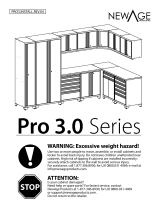 NewAge Products 54368 Guide d'installation
NewAge Products 54368 Guide d'installation
-
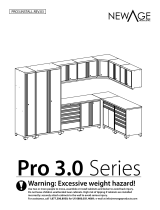 NewAge Products 52380 Guide d'installation
NewAge Products 52380 Guide d'installation
-
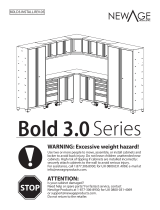 NewAge Products 56107 Mode d'emploi
NewAge Products 56107 Mode d'emploi
-
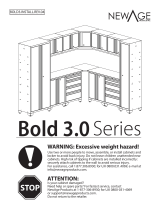 NewAge Products 50322 Guide d'installation
NewAge Products 50322 Guide d'installation
-
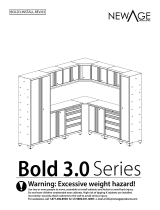 NewAge Products 50077 Mode d'emploi
NewAge Products 50077 Mode d'emploi
-
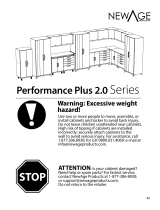 NewAge Products 53255 Mode d'emploi
NewAge Products 53255 Mode d'emploi
-
 NewAge Products 52298 Manuel utilisateur
NewAge Products 52298 Manuel utilisateur