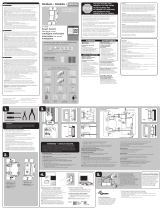resideo 39455/ ZW4008 Manuel utilisateur
- Taper
- Manuel utilisateur

1
2
out to light
(load)
from breaker box
B
D
AE
C
MULTI-SWITCH WIRING
The Resideo add-on switch (model 39457) is required for multi-switch 3-way
or 4-way installations. Connecting the traveler terminal of this switch to a
standard, non-Resideo switch will cause damage or result in improper
function. If this switch is part of a 3-way or 4-way multi-switch installation,
do not connect the traveler wire or apply power until Resideo add-on switches
are correctly installed. For more information on 3-way or 4-way installations,
view the manual or quick-start guide with the Resideo add-on switch.
SINGLE-SWITCH WIRING
Before installation, you may wish to change the paddle color to match your
wallplate or décor. Please proceed to Section 5.
1. Shut off power to the circuit at circuit breaker or fuse box.
IMPORTANT! Verify power is OFF to switch box before continuing.
2. Remove wallplate.
3. Remove the switch mounting screws.
4. Carefully remove the switch from the switch box. DO NOT disconnect
the wires.
5. There are up to five screw terminals on the switch.
These are marked:
A. GROUND — Green/Bare
B. LINE or LOAD — Black (connected to power or lighting)
C. LINE or LOAD — Black (connected to power or lighting)
D. TRAVELER — Red/Other (only in 3-way installations)
E. NEUTRAL — White
Match these screw terminals to the wires connected to the existing
switch.
6. Disconnect the wires from the existing switch. Label wires according
to the previous terminal connection.
OBSERVE IMPORTANT WIRING INFORMATION
IMPORTANT! This switch is rated for and intended to only be used with copper
wire.
WIRE GAUGE REQUIREMENTS
Use 14 AWG or larger wires suitable for at least 80°C for supplying line (hot),
load, neutral, ground and traveler connections.
WIRE STRIP LENGTH
7. For attachment using the enclosure’s holes, strip insulation 5/8in.
(16mm).
UL specifies the tightening torque for the screws is 14Kgf-cm
(12lbf-in).
8. Connect the green or bare copper ground wire to the GROUND terminal.
9. Connect the black wire from the light to either LINE/LOAD terminal.
10. Connect the black wire from the electrical service panel (hot) to the
other LINE/LOAD terminal.
11. Connect the white wire to the NEUTRAL terminal (use a jumper wire
if needed).
NOTE: The traveler terminal is only used for 3-way or 4-way wiring and
should remain unconnected if the switch is being installed in a
single-pole installation (one switch & one load).
12. Insert switch into the switch box being careful not to pinch or crush
wires.
13. Switch must be independently mounted (vertical position only).
14. Secure the switch to the box using the supplied screws.
15. Mount the wallplate.
16. Reapply power to the circuit at fuse box or circuit breaker and test
the system.
BASIC OPERATION
The connected light can be turned ON/OFF in two ways:
• Manually from the front panel of the in-wall switch.
• Remotely with a Z-Wave controller.
MANUAL CONTROL
The front panel rocker switch allows the user to turn ON/OFF the
connected fixture.
• To turn the connected fixture ON, press and release the top of the rocker.
• To turn the connected fixture OFF, press and release the bottom of the
rocker.
CYCLE LED INDICATOR LIGHT
The LED below the switch acts as a guide light or status indicator.
How to cycle through options: Press up three times and down once quickly.
1. LED is ON when the load is OFF (guide light in the dark) (default)
2. LED is ON when the load is ON (indicates the switch is ON)
3. LED is always OFF
4. LED is always ON (illuminates switch in the dark)
WARNING — SHOCK HAZARD
Turn OFF the power to the branch circuit for the switch and lighting fixture at the service panel.
All wiring connections must be made with the POWER OFF to avoid personal injury or damage to
the switch. This device is intended for installation in accordance with the National Electric
Code and local regulations in the United States or the Canadian Electrical Code and local
regulations in Canada. If you are unsure or uncomfortable about performing this installation,
consult a qualified electrician.
Z-Wave® Certified Wireless lighting Control
Z-Wave® Control de iluminaCión inalámbriCo CertifiCado Control
inalámbriCo para iluminaCión CertifiCado por Z-Wave®
FCC/IC - EN
Z5SWITCH
ZW4008
A. Ground (Green/Bare)
B. Line or Load (Black)
C. Line or Load (Black)
D. Traveler (Red/Other)
E. Neutral (White)
F. Top rocker — Press &
release to turn switch ON
G. Bottom rocker — Press &
release to turn switch OFF
IMPORTANT!
The fixture controlled by the Z-Wave in-wall smart switch must not exceed 960W incandescent;
1800W (15A) resistive or 1/2HP motor. The switch is designed only for use with permanently
installed fixtures.
• Turn ON/OFF manually or remotely via the Z-Wave controller
• Can be added in multiple groups and scenes
• May be used in single-pole installation or with up to two Resideo add-on
switches (model 39457) in 3-way or 4-way wiring configurations
• Compatible with all CFL/LED and incandescent bulbs
• Interchangeable paddle switch — white & light almond paddle in package
• Uses a standard, rocker-style wallplate for single-gang installations
(wallplate not included)
• Blue LED indicates switch location in a dark room
• Z-Wave certified for simple pairing and integrated home automation
• Screw terminal installation — requires wiring connections for line (hot),
load, neutral and ground. Traveler wire required for 3-way or 4-way
installation
FEATURES2
TOOLS INSTALLATION1 3
CONNECTING YOUR DEVICE TO A Z-WAVE NETWORK
1. Follow the instructions for your Z-Wave certified controller to add a
device to the Z-Wave network.
2. Once the controller is ready to add your device, press and release the top
or bottom of the smart switch (rocker) to add it in the network.
If prompted by the controller to enter the S2 security code, refer to the
QR code/security number on the back of the box, or the QR code label on
the product.
You have complete control to turn your fixture ON/OFF according to groups,
scenes, schedules and interactive automations programmed by
your controller.
If your Z-Wave certified controller features remote access, you can control
your fixture from your mobile devices.
REMOVING AND RESETTING THE DEVICE
1. Follow the instructions for your Z-Wave certified controller to remove a
device from the Z-Wave network.
2. Once the controller is ready to remove your device, press and release
the top or bottom of the smart switch (rocker) to remove it from the
network.
RETURNING SWITCH TO FACTORY DEFAULTS
Quickly press ON (top) button three times, then, immediately press the OFF
(bottom) button three times. The LED indicator will flash ON/OFF five times
when completed successfully.
NOTE: This should only be used in the event your network’s primary controller
is missing or otherwise inoperable.
CHANGING PADDLE COLOR
This step is optional. Before installation, you may want to change the color of
the paddle to match your wallplate or décor.
1. Lift the air gap tab at the base of the paddle.
2. Push side tabs in on one side and then the other to release paddle. Lift
the cover up and off.
3. Simply put the new paddle onto the switch by inserting the air gap and
side tabs and snapping securely into place.
Once this step is complete, please return to section 3.
5
CONNECTION
CUSTOMIZATION
4
This device supports Association Command Class (3 Groups)
• Association Group 1 supports Lifeline, Binary Switch Report
• Association Group 2 supports Basic Set and is controlled by pressing
the ON or OFF button with the local load
• Association Group 3 supports Basic Set and is controlled by double
pressing the ON or OFF button
• Each Association Group supports 5 total nodes
13
C
E
B
D
A
out to light
(load)
from breaker box
8
14
1 1
2
5
3
7
SMART SWITCH
IN-WALL
INTERRUPTOR INTELIGENTE
DE PARED
INTERRUPTEUR INTELLIGENT
MURAL
This product can be included and operated in any Z-Wave network with other Z-Wave certified
devices from other manufacturers and/or other applications. All nonbattery-operated nodes
within the network will act as repeaters regardless of vendor to increase reliability of the
network.
Ce produit peut être utilisé dans un réseau Z-Wave avec d’autres appareils certifiés Z-Wave
produits par d’autres fabricants et d’autres applications. Tous les nœuds fonctionnant sans pile
au sein du réseau joueront le rôle de répétiteurs, quel que soit le fournisseur, afin de rehausser la
fiabilité du réseau.
Este producto se puede incluir y puede funcionar en cualquier red Z-Wave con dispositivos de
otros fabricantes y otras aplicaciones que cuenten con la homologación Z-Wave. Todos los nodos
que formen parte de la red y que funcionen sin pilas actuarán de repetidores
independientemente del proveedor con el fin de aumentar la fiabilidad de la red.
ZW4008
Power: 120VAC, 60Hz
Signal (frequency): 908.4/916MHz
Maximum loads: 960W, incandescent, 1/2HP motor or 1800W (15A) resistive
Range: Up to 150ft. line of sight between the wireless controller and the closest Z-Wave
receiver module
Operating temperature range: 32-104 °F (0-40 °C)
Type 1 enclosure, independently mounted (vertical position only), operating control: type 1.c
action, pollution degree (2), impulse voltage (2500V), software class A
For indoor use only
Specifications subject to change without notice due to continuing product improvement
ZW4008
Alimentation : 120VCA, 60Hz
Signal (fréquence) : 908.4/916MHz
Charges maximales : 960W incandescent, moteur de 1/2HP ou résistance de 1800W (15A)
Portée : Distance à vue maximale de 150pi (45.7m) entre la télécommande et le module de
réception Z-Wave le plus proche
Plage de températures de fonctionnement : De 32 à 104 °F (de 0 à 40 °C)
Boîtier de type 1, monté indépendamment (position verticale seulement), intervention de type
1.c commande de fonctionnement, degré de pollution (2), tension de choc de (2500V), logiciel de
classe A
Utilisation intérieure uniquement
En raison d’améliorations continues du produit, les spécifications peuvent faire l’objet de
changements sans préavis
ZW4008
Alimentación: 120VCA, 60Hz
Señal (frecuencia): 908.4/916MHz
Cargas máximas: 960W para dispositivos incandescentes, motor de 1/2HP o 1800W (15A) de
carga resistiva
Alcance: Hasta 150 pies (45.7m), sin obstrucciones, entre el controlador inalámbrico y el módulo
receptor Z-Wave más cercano
Rango de temperatura de funcionamiento: 32-104 °F (0-40 °C)
Recinto de tipo 1, independientemente montado (solo en posición vertical), control de operación:
acción tipo 1.c , grado de contaminación (2), voltaje de impulso (2500V), software de clase A
Para uso en interiores exclusivamente
Las especificaciones están sujetas a cambios sin previo aviso por las constantes mejoras a que
se someten los productos
SPECIFICATIONS
Z-WAVE INTEROPERABILITY
SPÉCIFICATIONS
INTEROPÉRABILITÉ ENTRE LES DISPOSITIFS Z-WAVE
ESPECIFICACIONES
INTEROPERABILIDAD Z-WAVE
This device complies with Part 15 of the FCC and Industry Canada license-exempt RSS standards.
Operation is subject to the following two conditions: (1) this device may not cause harmful
interference, and (2) this device must accept any interference received, including interference
that may cause undesired operation.
FCC NOTE: The manufacturer is not responsible for any radio or TV interference caused by
unauthorized modifications to this equipment. Such modifications could void the user’s
authority to operate the equipment.
NOTE: This equipment has been tested and found to comply with the limits for a Class B digital
device, pursuant to Part 15 of the FCC Rules. These limits are designed to provide reasonable
protection against harmful interference in a residential installation. This equipment generates,
uses and can radiate radio frequency energy, and if not installed and used in accordance with the
instructions, may cause harmful interference to radio communications. However, there is no
guarantee interference will not occur in a particular installation. If this equipment does cause
harmful interference to radio or television reception, which can be determined by turning the
equipment off and on, the user is encouraged to try to correct the interference by one or more of
the following measures:
— Reorient or relocate the receiving antenna.
— Increase the separation between the equipment and receiver.
— Connect the equipment into an outlet on a circuit different to which the receiver is
connected.
— Consult the dealer or an experienced radio/TV technician for help.
Important note: To comply with the FCC RF exposure compliance requirements, no change to the
antenna or the device is permitted. Any change to the antenna or the device could result in the
device exceeding the RF exposure requirements and void user’s authority to operate the device.
FCC/IC - FR
Cet appareil est conforme au paragraphe 15 des normes FCC et au CNR pour les appareils exempts
de licence d’Industrie Canada. Son utilisation est sujette aux deux conditions suivantes (1) cet
appareil ne doit pas occasionner de brouillage préjudiciable et (2) cet appareil doit accepter
toutes les interférences reçues, notamment les interférences qui peuvent provoquer un
fonctionnement non désiré.
REMARQUE DE LA FCC : Le fabricant n’est pas responsable des interférences sur les fréquences
radioélectriques ou télévisuelles pouvant être causées par des modifications non autorisées de
ce matériel. De telles modifications peuvent annuler le droit de l’utilisateur à utiliser cet
appareil.
REMARQUE : Cet appareil a été testé et certifié conforme aux limites relatives aux appareils
numériques de catégorie B définies dans le paragraphe 15 des normes FCC. Ces limites ont été
définies afin de fournir une protection raisonnable contre le brouillage préjudiciable en milieu
résidentiel. Cet appareil produit, utilise et peut émettre des ondes de fréquence radio et, s’il
n’est pas installé et utilisé conformément aux instructions, il peut provoquer un brouillage
préjudiciable aux communications radio. Il n’existe toutefois aucune garantie que des
interférences ne se produiront pas dans une installation donnée. Si cet appareil occasionne un
brouillage préjudiciable à la réception radiophonique ou télévisuelle, il suffit d’allumer et
d’éteindre l’appareil pour déterminer sa responsabilité. Nous encourageons l’utilisateur à
essayer de corriger ces interférences en appliquant une ou plusieurs des mesures suivantes :
— Réorienter ou déplacer l’antenne de réception.
— Augmenter la distance entre l’appareil et le récepteur.
— Brancher l’appareil à une prise secteur différente de celle du récepteur.
— Pour obtenir de l’aide, consulter le revendeur ou un technicien spécialisé en postes radio ou
téléviseurs.
Remarque importante : Pour se conformer aux exigences de conformité de la FCC concernant
l’exposition aux RF, aucune modification apportée à l’antenne ou au dispositif n’est autorisée.
Toute modification apportée à l’antenne ou au dispositif pourrait faire en sorte que le dispositif
dépasse les exigences d’exposition aux RF et pourrait annuler le droit de l’utilisateur à utiliser ce
dispositif.
FCC/IC - ES
Este dispositivo cumple con las especificaciones del apartado 15 de las normas de la FCC y con
las especificaciones de las normas radioeléctricas (RSS) del Ministerio de Industria de Canadá
aplicables a aparatos exentos de licencia. El funcionamiento está sujeto a las siguientes dos
condiciones: (1) este dispositivo no debe provocar interferencia perjudicial, y (2) este
dispositivo debe aceptar toda interferencia que reciba, incluso la que pudiera causar un
funcionamiento no deseado.
NOTA DE LA FCC: El fabricante no se hace responsable de ninguna interferencia de radio o TV
ocasionada por modificaciones no autorizadas efectuadas a este equipo. Estas modificaciones
podrían anular la autoridad del usuario para utilizar este equipo.
NOTA: Este equipo ha sido probado y cumple con los límites para dispositivos digitales de Clase B,
de conformidad con el apartado 15 de la normativa de la FCC. Estos límites están diseñados para
proveer protección razonable contra interferencias perjudiciales en instalaciones residenciales.
Este equipo genera, usa y puede irradiar energía de radiofrecuencias y, si no se instala y usa
según las instrucciones, puede provocar interferencia perjudicial a las radiocomunicaciones. No
obstante, no hay garantías de que no ocurrirá interferencia en una instalación en particular. Si
este equipo provoca interferencia perjudicial a la recepción de radio o televisión, lo que puede
determinarse encendiendo y apagándolo, se recomienda que el usuario intente corregir la
interferencia aplicando una o más de las siguientes medidas:
— Reorientar o reubicar la antena receptora.
— Incrementar la separación entre el equipo y el receptor.
— Conectar el equipo a un tomacorriente de un circuito diferente del circuito al que el receptor
está conectado.
— Consultar al distribuidor o a un técnico con experiencia en radio/televisión para solicitar
asistencia.
Nota importante: Para cumplir con los requisitos de cumplimiento de exposición de
radiofrecuencia de la FCC, no se permiten cambios a la antena o el dispositivo. Cualquier cambio
a la antena o dispositivo podría hacer que el dispositivo supere los requerimientos de exposición
de radiofrecuencia y anular la autoridad del usuario para operar el dispositivo.
Responsible Party - US Contact Information | Parte responsable - Información de contacto de los
Estados Unidos | Partie responsable - Coordonnées des États-Unis
FCC — U2ZZW4008 | IC: 6924A-ZW4008
Resideo Technologies, Inc. | Model: ZW4008/39455
2 Corporate Center Dr. Suite 100, P.O. Box 9040, Melville, NY 11747 | 1-800-645-7492
CAN ICES-3(B)/NMB-3(B)
910 11
MADE IN CHINA/FABRIQUÉ EN CHINE/HECHO EN CHINA
39455 | ZW4008 | 03/27/20 v4
This Z-Wave smart switch has advanced features that allow you to customize your experience
— these features can only be adjusted by a Z-Wave enabled controller that supports the Z-Wave
configuration command class.
PARAMETERS
NUMBER SIZE DEFINITION VALUE
3 1
Invert/disable LED
(Adjusts when the indicator
LED is turned ON, OFF or
disables it entirely)
0 - LED ON/device OFF
1 - LED ON/device ON
2 - Disable LED
4 1
Invert switch
(In case switch is
installed upside down)
0 (Default) - Default
(Top ON/bottom OFF)
1 - Invert switch
(Top OFF/bottom ON)
19 1Alternate exclusion
0 (Default) = Press any
button on the switch
1 = Press two times
ON button and two
times OFF button
Resideo Technologies, Inc.
2 Corporate Center Dr. Suite 100
P.O. Box 9040
Melville, NY 11747
www.security.honeywellhome.com | 1-800-645-7492
SUPPORT
SOUTIEN
APOYO
U.S. WARRANTY
U.S. GARANTIE
GARANTÍA DE U.S.
Warranty/Garantie/
Garantía
RISK OF FIRE
RISK OF ELECTRICAL SHOCK
RISK OF BURNS
CONTROLLING APPLIANCES
CAUTION:
• DO NOT EXCEED RATINGS
• DO NOT USE TO CONTROL ANY DEVICE WHERE
UNINTENDED OPERATION COULD CAUSE
UNSAFE CONDITIONS (HEAT LAMP, SUN LAMP,
ETC.)
• FOR INDOOR USE ONLY
RISQUE D’INCENDIE
RISQUE DE CHOC ÉLECTRIQUE
RISQUE DE BRÛLURES
COMMANDE DES APPAREILS
ATTENTION :
• NE PAS DÉPASSER LES CARACTÉRISTIQUES
NOMINALES
• NE PAS UTILISER POUR COMMANDER DES
APPAREILS POUR LESQUELS UN
FONCTIONNEMENT IMPRÉVU POURRAIT
ENTRAÎNER DES CONDITIONS DANGEREUSES
(LAMPE INFRAROUGE, LAMPE SOLAIRE, ETC.)
• POUR UTILISATION INTÉRIEURE UNIQUEMENT
RIESGO DE INCENDIO
RIESGO DE DESCARGA ELÉCTRICA
RIESGO DE QUEMADURAS
CONTROL DE APARATOS
PRECAUCIÓN:
• NO SUPERAR LOS VALORES NOMINALES
ELÉCTRICOS
• NO USAR PARA CONTROLAR DISPOSITIVOS EN
LOS QUE EL FUNCIONAMIENTO NO
INTENCIONADO PODRÍA PROVOCAR
SITUACIONES PELIGROSAS (LÁMPARAS DE
CALEFACCIÓN, LÁMPARAS SOLARES, ETC.)
• PARA USO EN INTERIORES EXCLUSIVAMENTE
WARNING
AVERTISSEMENT
ADVERTENCIA
NOT FOR USE WITH MEDICAL OR
LIFE-SUPPORT EQUIPMENT
Z-WAVE ENABLED DEVICES SHOULD NEVER BE
USED TO SUPPLY POWER TO OR CONTROL THE
ON/OFF STATUS OF MEDICAL OR LIFE-SUPPORT
EQUIPMENT.
NE PAS UTILISER AVEC UN ÉQUIPEMENT
MÉDICAL OU DE SURVIE
LES DISPOSITIFS COMPATIBLES AVEC LA
TECHNOLOGIE Z-WAVE NE DEVRAIENT JAMAIS
ÊTRE UTILISÉS POUR ALIMENTER OU
COMMANDER LA MISE EN MARCHE OU L’ARRÊT
DE L’ÉQUIPEMENT MÉDICAL OU DE SURVIE.
SE PROHÍBE SU EMPLEO EN EQUIPO MÉDICO
O EQUIPO PARA EL MANTENIMIENTO DE LAS
FUNCIONES VITALES
LOS DISPOSITIVOS Z-WAVE NUNCA SE DEBEN
USAR PARA SUMINISTRAR ENERGÍA ELÉCTRICA,
NI PARA CONTROLAR EL ESTADO DE ENCENDIDO
O APAGADO DEL EQUIPO MÉDICO Y/O EL EQUIPO
PARA EL MANTENIMIENTO DE FUNCIONES
VITALES.
B
E
C
ADF
G
All brand names shown
are trademarks of their
respective owners.
Tous les noms de marque illustrés
sont des marques de commerce
de leurs propriétaires respectifs.
Todos los nombres de marca
que aparecen son marcas
comerciales pertenecientes a
sus respectivos propietarios.
https://mywebtech.honeywellhome.com/
https://www.security.honeywellhome.com/
hsc/resources/wa/index.html
WebTech
DSK :
XXXXX
-12565-22671
-26939-47599
-19612-25872
-47 752

1
2
CABLEADO DEL INTERRUPTOR MULTIFÁSICO
El interruptor auxiliar Resideo es necesario para instalaciones múltiples de 3 o
4 vías.Conectar el terminal puente de este interruptor a un interruptor estándar
que no sea Resideo provocará daños o mal funcionamiento. Si este interruptor
es parte de una instalación de varios interruptores de 3 o 4 vías, no conecte el
cable puente ni suministre electricidad hasta que los interruptores auxiliares
Resideo estén instalados correctamente. Para obtener más información sobre
instalaciones de 3 o 4 vías, consulte el manual o la guía rápida que viene con el
interruptor auxiliar Resideo.
CABLEADO DEL INTERRUPTOR MONOFÁSICO
Antes de comenzar, tal vez necesite cambiar el color de la paleta para que
combine con la placa o la decoración de la pared. Continúe con la sección 5.
1. Interrumpa la alimentación al circuito desde el panel de fusibles o el de
cortacircuitos.
¡IMPORTANTE! Antes de continuar, compruebe que se haya INTERRUMPIDO la
alimentación eléctrica a la caja del interruptor.
2. Retire la placa.
3. Retire los tornillos de soporte del interruptor.
4. Saque el interruptor de la caja con cuidado. NO desconecte los cables.
5. Hay hasta cinco terminales de tornillo en el interruptor; están marcados
de la siguiente manera:
A. Tierra (GROUND): verde/pelado
B. Línea o carga (LINE OR LOAD) — Negro (conectado a la alimentación o a la luz)
C. Línea o carga (LINE OR LOAD) — Negro (conectado a la alimentación o a la luz)
D. Puente (TRAVELER)— Rojo/Otro (solo en instalaciones de 3 vías)
E. Neutro (NEUTRAL): (blanco)
Haga corresponder estos terminales de tornillo con los cables
conectados al interruptor existente.
6. Desconecte los cables del interruptor existente. Tome la precaución de
rotular los cables según la conexión anterior al terminal.
OBSERVE LA SIGUIENTE INFORMACIÓN IMPORTANTE SOBRE EL CABLEADO
¡IMPORTANTE! Este interruptor ha sido clasificado para uso exclusivo con
cables de cobre y está diseñado específicamente para ese tipo de cable.
REQUISITOS DE CALIBRE DEL CABLEADO
Use cables de 14AWG o superior que sean adecuados para una temperatura de
al menos 80 °C para suministro de las conexiones línea (con corriente) (line
[hot]), carga (load), neutro (neutral), tierra (ground) y puente (traveler).
LONGITUD DE CABLE SIN AISLACIÓN
7. Para conectar utilizando los orificios del recinto: pelar 5/8 de pulgada
(16mm) del aislamiento.
La norma de UL especifica que el par de apriete de los tornillos debe ser
de 14 Kgf-cm (12 lbf-in).
8. Conecte el cable de cobre verde o pelado de conexión a tierra al terminal
tierra (GROUND).
9. Raccordez le fil noir de l’appareil d’éclairage à la borne marquée secteur
(LINE) ou charge (LOAD).
10. Raccordez le fil noir du panneau de branchement électrique (sous
tension) à la borne marquée secteur (LINE) ou charge (LOAD).
11. Conecte el cable blanco al terminal neutro (NEUTRAL) (use un cable
puente, de ser necesario).
NOTA: El terminal puente solo se usa para el cableado de 3 o 4vías y
deberá permanecer aislado si el interruptor se instala en un sistema de
una solavía (un interruptor y una carga).
12. Introduzca el interruptor en la caja del interruptor, con cuidado de no
comprimir o presionar los cables.
13. El interruptor debe ser montado independientemente (solo en posición
vertical).
14. Asegure bien el interruptor a la caja usando los tornillos provistos.
15. Instale la placa de pared.
16. Reanude el suministro de energía al circuito desde el panel de fusibles o
el de cortacircuitos y pruebe el sistema.
FUNCIONAMIENTO BÁSICO
La luz conectada se puede ENCENDER/APAGAR de dos formas:
• De manera manual, desde el panel frontal del interruptor de pared.
• De manera remota, con el controlador Z-Wave.
CONTROL MANUAL
El atenuador de luz con interruptor basculante del panel frontal permite al
usuario ENCENDER/APAGAR el accesorio conectado.
• Para ENCENDER el dispositivo conectado: pulse y suelte la parte superior
del interruptor basculante.
• Para APAGAR el dispositivo conectado: pulse y suelte la parte inferior del
interruptor basculante.
CICLO DE LUZ INDICADOR LED
El LED debajo del atenuador actúa como una luz guía o indicador de estado.
Como alternar las opciones: Pulse hacia arriba tres veces
y luego hacia abajo una vez rápidamente.
1. La luz LED está ENCENDIDA cuando la carga está apagada (luz guía en la
oscuridad) (opción predeterminada).
2. La luz LED está ENCENDIDA cuando la carga está ENCENDIDA (Indica si el
atenuador está ENCENDIDO)
3. La luz LED siempre está APAGADA.
4. La luz LED siempre está ENCENDIDA (Ilumina el atenuador en la
oscuridad)
ADVERTENCIA — DESCARGA ELÉCTRICA
Interrumpa la alimentación al circuito derivado del interruptor y al accesorio de iluminación
desde el panel de servicio. Todas las conexiones de cableados deben realizarse con el
SUMINISTRO DE CORRIENTE INTERRUMPIDO para evitar lesiones personales o daños al interruptor.
Este dispositivo está diseñado para la instalación conforme al Código de Normas de
Electricidad y las reglamentaciones locales en EE.UU. o el Código de Normas de Electricidad y
las reglamentaciones locales en Canadá. Si no está seguro o tiene dudas sobre cómo realizar la
instalación, contacte a un electricista profesional.
A. Tierra (Ground) (Verde/pelado)
B. Línea (Line) o Carga (Load)
(negro)
C. Línea (Line) o Carga (Load)
(negro)
D. Puente (Traveler) (Rojo/otro)
E. Neutro (Neutral) (Blanco)
F. Botón superior — presione y
suelte para encender el
interruptor
G. Botón inferior — presione y
suelte para apagar el
interruptor
¡IMPORTANTE!
El dispositivo controlado por el interruptor de pared inteligente Z-Wave no debe exceder los
960W (dispositivos incandescentes); 1800W (15A) de carga resistiva o un motor de 1/2HP. Este
interruptor está diseñado para usarse únicamente en accesorios instalados en forma
permanente.
• ENCENDIDO/APAGADO manual o remoto a través del controlador Z-Wave.
• Se puede incluir en varios grupos y escenas.
• Se puede utilizar en una instalación unipolar o hasta con dos interruptores
auxiliares Resideo en configuraciones de cableado de 3 o 4 vías.
• Compatible con todas las bombillas incandescentes y las bombillas CFL/LED.
• Interruptor de paleta intercambiable (el paquete incluye una paleta blanca
y una marrón claro).
• Utiliza una placa de pared estándar, de tamaño decorativo, para
instalaciones de conexión sencilla (placa de pared no incluida).
• Un LED azul indica la ubicación del interruptor en habitaciones oscuras.
• Z-Wave está homologado para sincronización simple y automatización
integrada del hogar.
• Instalación de terminales de tornillo: se requiere de conexiones de cables
para line (hot) (línea [con corriente]), load (carga), neutral (neutro) y ground
(tierra). Se requiere un cable puente para instalaciones de 3 o 4 vías.
CARACTERÍSTICAS2
HERRAMIENTAS INSTALACIÓN1 3
CONECTAR SU DISPOSITIVO A UNA RED Z-WAVE
1. Siga las instrucciones provistas para su controlador Z-Wave
homologado para agregar un dispositivo a la red Z-Wave.
2. Una vez que el controlador esté listo para incluir su dispositivo,
presione y suelte la parte superior o inferior del interruptor inalámbrico
inteligente (basculante) para incluirlo en la red.
Si el controlador indica que ingrese el código de seguridad S2,
consulte el código QR o el número de seguridad que se encuentra
al dorso de la caja, o la etiqueta con el código QR que se encuentra
en el producto.
Ahora tiene control total para ENCENDER/APAGAR el accesorio según los
grupos, escenas, horarios y automatizaciones interactivas programadas con
su controlador.
Si su controlador Z-Wave homologado cuenta con acceso remoto, ahora podrá
controlar el accesorio desde dispositivos móviles.
QUITAR Y RESTABLECER EL DISPOSITIVO
1. Siga las instrucciones provistas para su controlador Z-Wave
homologado para quitar un dispositivo de la red Z-Wave.
2. Una vez que el controlador esté listo para quitar su dispositivo, presione
y suelte la parte superior o inferior del interruptor inalámbrico
inteligente (basculante) para quitarlo de la red.
RESTABLECER LOS AJUSTES DE FÁBRICA DEL INTERRUPTOR
Presione rápidamente el botón superior ON tres (3) veces y luego presione de
inmediato el botón inferior OFF tres (3) veces. La luz indicador LED parpadeará ON/OFF
cinco (5) veces cuando se haya completado el proceso de forma exitosa.
NOTA: Realice esta acción solo en caso de que el controlador principal de su
red falte o no funcione.
PARA CAMBIAR EL COLOR DE LA PALETA
Este paso es opcional. Antes de comenzar, tal vez desee cambiar el color de la
paleta para que combine con la placa o la decoración de pared.
1. Levante la presilla del entrehierro en la base de la paleta.
2. Presione las presillas laterales primero de un lado y luego del otro para
aflojar la paleta. Levántela y sáquela.
3. Simplemente coloque la nueva paleta sobre el interruptor al insertar el
entrehierro y las presillas laterales encajándolas bien en su lugar.
Una vez completado este paso, regrese a la sección 3.
5
CONEXIÓN
PERSONALIZACIÓN
4
Este dispositivo es compatible con la Clase de comandos de asociación
(3 grupos)
• Grupo de asociación 1: es compatible con la red vital (Lifeline), informe
de conmutador binario
• Grupo de asociación 2: es compatible con el conjunto básico (Basic Set)
y se controla presionando el botón de encendido o apagado con la carga
local.
• Grupo de asociación 3: es compatible con la configuración básica y,
para controlarlo, se presiona dos veces el botón de encendido/apagado
• Cada grupo de asociación es compatible con un total de 5 nodos.
13
A
B
D
E
C
Salida al aCCeSorio
de ilumiNaCiÓN
(Carga)
deSde el PaNel de CortaCirCuitoS
8
14
Salida al
aCCeSorio de
ilumiNaCiÓN (Carga)
deSde el PaNel de
CortaCirCuitoS
C
E
DB
A
1 1
2
5
3
7
910 11
B
E
C
ADF
G
Sortie à l’aPPareil
d’éClairage
(Charge)
de la boîte deS diSjoNCteurS
C
E
DB
A
DSK :
XXXXX
-125651-22671
-26939-47599
-19612-25872
-47 752
1
2
AVERTISSEMENT — RISQUE D’ÉLECTROCUTION
Coupez l’alimentation dans le circuit de dérivation relatif à l’interrupteur et à l’appareil
d’éclairage sur le panneau de branchement. Tous les branchements de câblage doivent être
effectués HORS TENSION pour éviter de vous blesser ou d’endommager l’interrupteur. Ce
dispositif est prévu pour une installation conforme au Code national de l’électricité et aux
règlements locaux des États-Unis ou au Code canadien de l’électricité et aux règlements
locaux du Canada. Si vous n’êtes pas certain de la façon d’effectuer cette installation ou si
vous ne vous sentez pas à l’aise pour l’accomplir, veuillez consulter un électricien qualifié.
A. Terre (Ground) (Fil vert/Fil nu)
B. Ligne (Line) ou Charge (Load)
[Fil noir]
C. Ligne (Line) ou Charge (Load)
[Fil noir]
D. Pendentif (Traveler) (Fil
rouge/Autre couleur)
E. Neutre (Fil blanc)
F. Bouton supérieur — Appuyez
et relâchez pour mettre en
marche
G. Bouton inférieur — Appuyez
et relâchez pour mettre à la
position arrêt
IMPORTANT!
Le luminaire branché à l’interrupteur intelligent à montage mural Z-Wave ne doit pas dépasser
une résistance de 960W (lampe à incandescence), 1800W (lampe 15A) ou avoir un moteur de
puissance supérieure à 1/2HP. L’interrupteur est conçu pour être utilisé uniquement avec des
appareils d’éclairage installés de façon permanente.
• Mise en marche ou arrêt manuellement ou à distance au moyen de la
télécommande Z-Wave.
• Peut être ajouté à de nombreux groupes et à de nombreuses scènes.
• Peut être utilisé en installation unipolaire ou avec un ou
deux interrupteurs supplémentaires Resideo dans des configurations de
câblage à trois ou quatre voies.
• Compatible avec toutes les ampoules à incandescence, à DEL et
fluocompactes.
• Palette d’interrupteur interchangeable — Le dispositif est livré avec une
palette blanche et une palette amande pâle.
• Se fixe sur une plaque murale décorative de taille standard pour des
installations à compartiment unique
(plaque murale non incluse)
• La DEL bleue indique l’emplacement de l’interrupteur dans une pièce
sombre.
• Le Z-Wave est certifié pour un appairage simple et une domotique intégrée
• Borne à vis — Nécessite des raccordements de câblage pour le fil sous
tension, le fil à la charge, le fil neutre et le fil de mise à la terre. Un fil
pendentif est requis pour une installation à trois ou quatre voies.
CARACTÉRISTIQUES2
OUTILS INSTALLATION1 3
CONNECTEZ VOTRE APPAREIL À UN RÉSEAU Z-WAVE
1. Suivez les instructions relatives à votre télécommande certifiée
Z-Wave pour ajouter un appareil au réseau Z-Wave.
2. Une fois que la télécommande est prête à inclure votre appareil,
appuyez sur la partie supérieure ou inférieure de l’interrupteur à
bascule intelligent sans fil et relâchez-la afin d’ajouter votre appareil
au réseau.
Si le contrôleur vous invite à entrer le code de sécurité S2,
reportez-vous au code QR/numéro de sécurité situé à l’arrière de
la boîte, ou à l’étiquette de code QR présente sur le produit
Vous avez maintenant le contrôle absolu sur la mise en marche et l’arrêt de
votre appareil en fonction des groupes, des scènes, des horaires et des
automatisations interactives programmés par votre télécommande.
Si votre télécommande certifiée Z-Wave a une fonction d’accès à distance,
vous pouvez maintenant commander votre appareil à l’aide de vos appareils
mobiles.
RETIRER ET RÉINITIALISER L’APPAREIL
1. Suivez les instructions relatives à votre télécommande certifiée
Z-Wave pour retirer un appareil du réseau Z-Wave.
2. Une fois que la télécommande est prête à retirer votre appareil, appuyez
sur la partie supérieure ou inférieure de l’interrupteur basculant
intelligent sans fil et relâchez-la afin de retirer votre appareil du réseau.
RÉTABLIR LES CONFIGURATIONS USINE DE L’INTERRUPTEUR
Appuyez rapidement trois (3) fois sur le bouton de mise en marche (partie
supérieure), puis appuyez immédiatement trois (3) fois sur le bouton d’arrêt
(partie inférieure). La DEL d’indicateur clignotera 5 fois une fois l’opération
effectuée avec succès.
REMARQUE : Cette mesure ne doit être prise que si la télécommande principale
du réseau est manquante ou autrement inutilisable.
CHANGEMENT DE LA COULEUR DE LA PALETTE
Cette étape est facultative. Avant de commencer, vous pourriez vouloir
changer la couleur de la palette pour l’harmoniser à votre plaque murale ou à
la décoration.
1. Soulevez la languette à la base de la palette.
2. Enfoncez les languettes latérales une après l’autre pour libérer la
palette. Soulevez le couvercle et retirez-le.
3. Placez simplement la nouvelle palette sur l’interrupteur et insérez la
languette à la base de la palette et les languettes latérales dans les
fentes, puis enclenchez la palette.
Une fois cette étape terminée, revenez à la section 3.
5
RACCORDEMENT
PERSONNALISATION
4
Ce dispositif prend en charge la classe de commandes Association (trois
groupes)
• Le groupe d’association1 prend en charge la ligne de sécurité et le
rapport Binary Switch
• Le groupe d’association2 prend en charge le réglage de base et est
commandé par une pression du bouton de marche et d’arrêt par la
charge locale
• Le groupe d’association 3 prend en charge le réglage de base et est
commandé par une double pression du bouton de marche et d’arrêt
• Chaque groupe d’association prend en charge un total de cinq nœuds
13
A
B
D
E
C
Sortie à l’aPPareil
d’éClairage (Charge)
de la boîte deS diSjoNCteurS
8
14
1 1
2
5
3
7
CÂBLAGE AVEC PLUSIEURS INTERRUPTEURS
Un interrupteur supplémentaire Resideo est exigé pour les installations
multi-interrupteurs à trois ou quatre voies. Raccorder la borne du fil pendentif
de cet interrupteur à un interrupteur standard qui n’est pas de marque Resideo
entraînera des dommages ou altérera son fonctionnement. Dans le cas où cet
interrupteur fait partie d’une installation multi-interrupteurs à trois ou quatre
voies, ne raccordez pas le fil pendentif ou ne le mettez pas sous tension tant
que les interrupteurs complémentaires Resideo ne sont pas correctement
installés. Pour plus de renseignements sur les installations à trois ou
quatre voies, consultez le manuel ou le guide d’installation rapide livré avec
l’interrupteur supplémentaire Resideo.
CÂBLAGE AVEC UN SEUL INTERRUPTEUR
Avant de commencer, vous pourriez vouloir changer la couleur de la palette
pour l’harmoniser à votre plaque murale ou à la décoration. Veuillez passer à la
section 5.
1. Coupez l’alimentation au disjoncteur ou à la boîte à fusibles.
IMPORTANT! Avant de poursuivre, assurez-vous que l’alimentation est COUPÉE
à la boîte de jonction.
2. Retirez la plaque murale.
3. Retirez les vis de montage de l’interrupteur.
4. Retirez avec soin l’interrupteur de la boîte de jonction. NE débranchez
PAS les fils.
5. Il y a cinq bornes de jonction sur l’interrupteur. Celles-ci sont indiquées
A. TERRE (GROUND) — Fil vert/Fil nu
B. LIGNE OU CHARGE (LINE or LOAD) — Fil noir (relié à l’alimentation ou à
l’éclairage)
C. LIGNE OU CHARGE (LINE or LOAD) — Fil noir (relié à l’alimentation ou à
l’éclairage)
D. PENDENTIF (TRAVELER) — Fil rouge ou d’une autre couleur
(uniquement pour les installations à trois voies)
E. NEUTRE — Fil blanc
Faites correspondre ces bornes à vis avec les fils reliés à
l’interrupteur existant.
6. Débranchez les fils de l’interrupteur existant. Prenez soin de marquer
les fils selon leurs raccordements antérieurs aux bornes.
NOTEZ LES RENSEIGNEMENTS IMPORTANTS RELATIFS AU CÂBLAGE
IMPORTANT! Cet interrupteur est conçu pour et doit être utilisé uniquement
avec du fil en cuivre.
EXIGENCES EN MATIÈRE DE CALIBRE DE FIL
Utilisez des fils de calibre 14AWG ou de calibre supérieur, adaptés à des
températures d’au moins 80 °C, pour les raccordements du fil sous tension, du
fil à la charge, du fil neutre, du fil de mise à la terre et du fil pendentif.
LONGUEUR DE FIL À DÉNUDER
7. Pour les fixations utilisant les orifices du boîtier : dénudez l’isolant sur
5/8 po (16mm)
UL précise que le couple de serrage des vis est de 14kgf/cm (12lbf/po).
8. Raccordez le fil de mise à la terre vert ou en cuivre nu à la borne de mise
à la terre (GROUND).
9. Raccordez le fil noir de l’appareil d’éclairage à la borne marquée secteur
(LINE) ou charge (LOAD).
10. Raccordez le fil noir du panneau de branchement électrique (sous
tension) à la borne marquée secteur (LINE) ou charge (LOAD).
11. Raccordez le fil blanc à la borne neutre (NEUTRAL) (utilisez un cavalier
au besoin).
REMARQUE : La borne du fil pendentif est seulement utilisée pour le
câblage à trois ou quatrevoies et doit rester isolée si l’interrupteur est
installé en installation unipolaire (un interrupteur et une charge).
12. Insérez l’interrupteur dans la boîte de jonction en prenant soin de ne
pas pincer ou écraser les fils.
13. Gradateur doit être monté indépendamment (position verticale
seulement).
14. Fixez l’interrupteur sur la boîte à l’aide des vis fournies.
15. Installez la plaque murale.
16. Rétablissez l’alimentation dans le circuit, à la boîte à fusibles ou au
disjoncteur, et mettez le système à l’essai.
FONCTIONNEMENT DE BASE
L’appareil d’éclairage branché peut être allumé ou éteint de deux façons
différentes :
• Manuellement, à partir du panneau avant de l’interrupteur mural.
• À distance, à l’aide de la télécommande Z-Wave.
COMMANDE MANUELLE
L’interrupteur basculant du panneau avant permet à l’utilisateur d’allumer et
d’éteindre l’appareil d’éclairage branché.
• Pour allumer l’appareil d’éclairage branché : Appuyez sur la partie
supérieure du gradateur à bascule, et relâchez-la.
• Pour éteindre l’appareil d’éclairage branché : Appuyez sur la partie
inférieure du gradateur à bascule, et relâchez-la.
DEL D’INDICATEUR DE CYCLE
La DEL sous l’interrupteur sert d’éclairage de guidage ou d’indicateur d’état.
Comment passer d’une option à l’autre: Appuyez rapidement trois fois vers le
haut et une fois vers le bas.
1. La DEL est allumée lorsque la charge est désactivée (éclairage de guidage
dans le noir) (défaut)
2. La DEL est allumée lorsque la charge est activée (indique que
l’interrupteur est sous tension)
3. La DEL est toujours éteinte
4. La DEL est toujours allumée (éclaire l’interrupteur dans le noir)
B
E
C
ADF
G
DSK :
XXXXX
-125651-22671
-26939-47599
-19612-25872
-47 752
910 11
-
 1
1
-
 2
2
resideo 39455/ ZW4008 Manuel utilisateur
- Taper
- Manuel utilisateur
dans d''autres langues
- English: resideo 39455/ ZW4008 User manual
- español: resideo 39455/ ZW4008 Manual de usuario
Autres documents
-
Honeywell 39455 / ZW4005 Manuel utilisateur
-
Jasco 46562/ZW4008 Manuel utilisateur
-
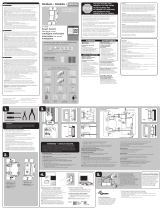 Enbrighten 43072/ZW4008DV Manuel utilisateur
Enbrighten 43072/ZW4008DV Manuel utilisateur
-
GE 26931 Manuel utilisateur
-
Jasco 56590/56592/ZW3012 Manuel utilisateur
-
Jasco 14321/46564/ZW3010 Manuel utilisateur
-
Jasco 43105 / ZW3014 Manuel utilisateur
-
Honeywell 39348 / ZW4005 Manuel utilisateur
-
Honeywell 54891 Manuel utilisateur
-
GE ZW4005 Le manuel du propriétaire