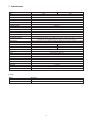Eneo CANDID C-05 Le manuel du propriétaire
- Catégorie
- Des caméras de sécurité
- Taper
- Le manuel du propriétaire
Ce manuel convient également à

1
CANDID-KAMERAPAKETE
Montage- und Betriebsanleitung
1/3” Tag/Nacht Videokameras im Wetterschutzgehäuse
Modellreihe: CANDID C-05 / CANDID C-06
Operating Instructions
1/3” Day/Night Video Cameras in a Weatherproof housing
Model Series: CANDID C-05 / CANDID C-06
Notice d’emploi
1/3” Caméras Vidéo pour Jour/Nuit en Caisson intempérie
Série: CANDID C-05 / CANDID C-06
Instrucciones de manejo
1/3” Cámaras Vídeo para Día/Noche con Carcasa protectora contra la intemperie
Series de modelos: CANDID C-05 / CANDID C-06

2
3
Inhalt
1. Sicherheitshinweise ..................................................................................................................................................................................................................... 4
2. Allgemeine Beschreibung............................................................................................................................................................................................................. 4
3. Installation ................................................................................................................................................................................................................................... 5
3.1 Mitgeliefertes Zubehör ................................................................................................................................................................................................................. 5
3.2 Öffnen des Gehäuses zur Einstellung des Bildwinkels................................................................................................................................................................... 5
3.3 Verbindung zwischen Gehäuse und Gelenkarm............................................................................................................................................................................. 6
3.4 Anschlussbeispiel bei Verwendung mehrerer Kameras ................................................................................................................................................................. 6
4. Montage, Anschluss und Inbetriebnahme ..................................................................................................................................................................................... 7
4.1 Montage des Gehäuses ................................................................................................................................................................................................................ 7
4.2 Anschluss-Kabelsatz .................................................................................................................................................................................................................... 7
4.3 Anschluss mit optionalem Netzteil VHU-NT1 ................................................................................................................................................................................. 7
5. Funktionsschalter......................................................................................................................................................................................................................... 9
5.1 Lage und Funktion der Bedien- und Anschlusselemente............................................................................................................................................................... 9
5.2 Einstellung der DIP-Schalter......................................................................................................................................................................................................... 9
6. Einstellung des Bildausschnitts .................................................................................................................................................................................................. 10
7. Technische Daten....................................................................................................................................................................................................................... 11
8. Maßzeichnungen........................................................................................................................................................................................................................ 36
Contents
1. Safety Instructions...................................................................................................................................................................................................................... 12
2. General Description.................................................................................................................................................................................................................... 12
3. Installation ................................................................................................................................................................................................................................. 13
3.1 Supplied Accessories.................................................................................................................................................................................................................. 13
3.2 Opening the Housing for Adjusting the Angle of View .................................................................................................................................................................. 13
3.3 Joint between Housing and Articulated Arm................................................................................................................................................................................ 14
3.4 Connection Example when using Several Cameras..................................................................................................................................................................... 14
4. Installation, Connection and Operation........................................................................................................................................................................................ 15
4.1 Installing the Housing................................................................................................................................................................................................................. 15
4.2 Connection CableS ..................................................................................................................................................................................................................... 15
4.3 Connection using the Optional Power Supply Unit VHU-NT1 ........................................................................................................................................................ 15
5. Function Switchers..................................................................................................................................................................................................................... 17
5.1 Positions and Functions of the Control Elements......................................................................................................................................................................... 17
5.2 Setting of the DIP Switchers ....................................................................................................................................................................................................... 17
6. Setup of the Image Sector.......................................................................................................................................................................................................... 18
7. Specications............................................................................................................................................................................................................................. 19
8. Dimensional Drawings................................................................................................................................................................................................................ 36

2
3
Sommaire
1. Consignes de sécurité ................................................................................................................................................................................................................ 20
2. Description générale .................................................................................................................................................................................................................. 20
3. Installation ................................................................................................................................................................................................................................. 21
3.1 Accessoires faisant partie de la fourniture .................................................................................................................................................................................. 21
3.2 Ouverture du caisson pour ajuster l’angle d’image ..................................................................................................................................................................... 21
3.3 Raccordement caisson et bras articulé ....................................................................................................................................................................................... 22
3.4 Exemple de raccordement pour l’utilisation de plusieurs caméras .............................................................................................................................................. 22
4. Montage, raccordement et mise en service ................................................................................................................................................................................ 23
4.1 Montage du caisson ................................................................................................................................................................................................................... 23
4.2 Raccordement des câbles .......................................................................................................................................................................................................... 23
4.3 Raccordement avec un bloc d’alimentation VHU-NT1 (en option) .............................................................................................................................................. 23
5. Commutateur de fonctions ......................................................................................................................................................................................................... 25
5.1 Eléments de contrôle et de raccordement................................................................................................................................................................................... 25
5.2 Réglage des commutateurs DIP.................................................................................................................................................................................................. 25
6. Réglage du cadrage ................................................................................................................................................................................................................... 26
7. Spécications............................................................................................................................................................................................................................. 27
8. Croquis ...................................................................................................................................................................................................................................... 36
Indice
1. Instrucciones de seguridad......................................................................................................................................................................................................... 28
2. Descripción general.................................................................................................................................................................................................................... 28
3. Instalación ................................................................................................................................................................................................................................. 29
3.1 Accesorio suministrado .............................................................................................................................................................................................................. 29
3.2 Abrir la carcasa para ajuste del ángulo de imagen...................................................................................................................................................................... 29
3.3 Unión entre carcasa y soporte articulado.................................................................................................................................................................................... 30
3.4 Ejemplo de conexión con el uso de varias cámaras .................................................................................................................................................................... 30
4. Montaje, conexión y puesta en servicio ...................................................................................................................................................................................... 31
4.1 Montaje de la carcasa ................................................................................................................................................................................................................ 31
4.2 Câbles de conexión .................................................................................................................................................................................................................... 31
4.3 Conexión con equipo de alimentación opciónal VHU-NT1............................................................................................................................................................ 31
5. Interruptor de función................................................................................................................................................................................................................. 33
5.1 Posicion y función de los elementos de manejo de conexión....................................................................................................................................................... 33
5.2 Ajuste de los interruptores DIP.................................................................................................................................................................................................... 33
6. Ajuste de la seccion de imagen .................................................................................................................................................................................................. 34
7. Especicaciones ........................................................................................................................................................................................................................ 35
8. Imagènes de medidas ................................................................................................................................................................................................................ 36
Montage- und Betriebsanleitung
Installation and Operating Instructions
Mode d’emploi
www.videortechnical.com
⇒

4
5
1. Sicherheitshinweise
• Bitte lesen Sie diese Sicherheits- und Betriebsanweisungen, bevor Sie die Kamera in Betrieb nehmen.
• Halten Sie die Betriebsanleitung an einem sicheren Ort bereit, um später darin nachschlagen zu können.
• Betreiben Sie die Kameras nicht außerhalb der angegebenen Temperatur-, Feuchtigkeits- oder Spannungs-grenzwerte.
• Gehen Sie beim Verlegen der Kabel sorgfältig vor und beachten Sie, dass das Kabel nicht schweren Lasten ausgesetzt sein, Knicks erhalten oder beschädigt werden
und keine Flüssigkeit in es gelangen darf.
Versuchen Sie nicht, die Kameraplatine aus dem Gehäuse zu demontieren.
• Das Gerät darf nur durch zugelassenes Personal geöffnet werden.
• Die Garantie verfällt, wenn Reparaturen von nicht zugelassenen Personen durchgeführt werden.
• Wenden Sie sich im Fall von Funktionsstörungen an den Lieferanten.
ACHTUNG: Die Befestigungsschrauben (10) dürfen erst dann vollständig festgezogen werden, wenn die exakte Position der Kamera justiert ist.
Wird das Kameragehäuse auf dem Montagearm bewegt, nachdem die Befestigungsschrauben fest sind, kann Undichtigkeit im Gehäuse
entstehen.
Reinigung:
• Verwenden Sie zum Reinigen des Gehäuses und des Fensters (Achtung: Kunststoff) keine starken oder scheuernden Reinigungsmittel.
• Verwenden Sie zum Reinigen ein weiches und trockenes Tuch. Setzen Sie bei schlecht zu entfernenden Verschmutzungen ein mildes Reinigungsmittel ein und
wischen Sie vorsichtig.
• Halten Sie das Fenster sauber.
2. Allgemeine Beschreibung
• Tag/Nachtkamera im wetterfesten Gehäuse
• Horizontale Auösung: 480 TV-Linien
• Empndlichkeit: 0,4Lux bei Farbe / 0,0044Lux bei SW (gemessen bei F1,2); (Sens-up Ein)
• Objektiv – CANDID C-05: F1,2 ~ F260 / 4,5 ~ 12,5mm; Vario-DC
– CANDID C-06: F1,3 ~ F240 / 7,5 ~ 50mm; Vario-DC
• High- und Low-Speed Shutterregelung (ESC/DSS)
• Shutterbereich: 1/2 bis 1/100.000Sek.
• Bildintegration: 32-fach max.
• Gegenlichtkompensation (BLC)
• Automatische Verstärkungsregelung bis 28dB (AGC)
• Automatischer Weißabgleich (ATW)
• Tag/Nacht-, Flackerfrei-Funktion Ein/Ausschaltbar
• Betriebsspannung: 12VDC
• Schutzart: IP66/67

4
5
A
B
a
1
a
3. Installation
3.1 Mitgeliefertes Zubehör
• Netzgerätesockel für Gehäuseserie Candid (Option)
• Betriebsanleitung
• 3mm Inbusschlüssel und Befestigungsbeipack
3.2 Öffnen des Gehäuses zur Einstellung des Bildwinkels
1. Sonnenschutzdach (nur bei Wetterschutzausführung) so verschieben, dass die im Gehäusemittelteil (1) bendliche Inbusschraube (a) zugänglich wird.
2. Schraube im Uhrzeigersinn bis zum Anschlag in das Gehäuse drehen.
3. Gehäusekörper (Gehäusemittelteil) kann nach vorne abgezogen werden.
4. Gehäusemittelteil ist mit einem Fangseil an der Kameramontageschiene befestigt. Zum freien Hantieren an den Einbauten kann das Gehäusemittelteil frei am
Fangseil hängen.
5. Das Fangseil kann bei Bedarf an der Kameramontagschiene ausgehängt und damit das Gehäusemittelteil vom Gehäuseende bzw. Montagearm gelöst werden.
A Drehen im Uhrzeigersinn = öffnen
B Drehen entgegen Uhrzeigersinn = schließen
Abb. 1

6
7
3.3 Verbindung zwischen Gehäuse und Gelenkarm
1. Der Gelenkarm ist mittels 2 Inbusschrauben (b) an der Gehäuserückwand (2), bzw. mittels Inbusschrauben (c) an der Montageplatte (3) befestigt.
2. Durch Lösen der Inbusschrauben (c) ist der Gelenkarm um die Achse A drehbar. Ein Lösen der Schrauben (b) ermöglicht die Drehung um Achse D.
3. Nach Lösen der Inbusschrauben (d) des Klemmrings (4) ist das Drehen um Achse B bzw. Neigen um Achse C möglich. Das Gehäuse kann positioniert werden.
4. Gelenkarm und Kamera können beliebig ausgerichtet werden.
5. Durch Festziehen der Schrauben (b-d) werden die entsprechenden Achsen bzw. der Gelenkarm arretiert. Zwischen den 2 Hälften des Klemmrings sollte im
xierten Zustand ein Spalt von mind. 0,5mm verbleiben.
3.4 Anschlussbeispiel bei Verwendung mehrerer Kameras
Stets die Bedienungsanleitung der zu verwendenden Geräte und Komponenten sorgfältig lesen. Geräte und Komponenten erst nach Herstellung aller Anschlüsse
einschalten.
c
d
b
A
3
4
2
B
C
D
Video-Ausgang (OUT)
Video-Eingang (IN)
Umschalteinheit
230V / 50Hz
230V / 50Hz
Video-Eingang (IN)
Video-Ausgang (OUT)
Video-Eingang (IN)
Abb. 2

6
7
4. Montage, Anschluss und Inbetriebnahme
4.1 Montage des Gehäuses
1. Zur Montage des Gehäuses die beiden Inbusschrauben (c) (siehe Abb. 2) entfernen und die Montageplatte (3) vom Gehäuse abziehen.
2. Montageplatte mittels beiliegender Befestigungsschrauben und Dübel sofern geeignet an Wand, Decke, Mauer etc. befestigen. Untergrund auf ausreichende
Stabilität prüfen.
3. Versorgungs- und Signalkabel können direkt durch die Montageplatte bzw. durch den seitlich vorbereiteten Kabeleinlass (e) geführt werden (siehe Abb. 3).
Das Kabel kann mit beiliegender Kabelschelle an der Montageplatte nochmals xiert und zugentlastet werden.
HINWEIS: Wird das optional lieferbare Netzteil eingesetzt, wird dieses analog, an Stelle der Montageplatte an dem Untergrund befestigt.
Die Montageplatte wird in diesem Fall nicht benötigt.
4.2 Anschlusskabelsatz
4.3 Anschluss mit optionalem Netzteil VHU-NT1
Der Netzteilfuß ist eine Option für die Gehäuseserie CANDID. Er ist vorge-sehen für eine Montage bei der am Aufstellungsort Netzspannung verfügbar ist. Der Netzteilfuß
ist ausschließlich für die Verwendung mit der Gehäuseserie CANDID vorgesehen und darf auch nur in Verbindung mit diesen Gehäusen betrieben werden.
Anstelle der Montageplatte (3) wird die Montageplatte (5) mit integriertem Netzteil (siehe Abb. 3 u. 4), wie unter Punkt 4.1 beschrieben, montiert.
rot
schwarz
braun
orange
+12VDC
0VDC
12-14VAC/DC
12-14VAC/DC
Kamera
Heizung
Videoausgang
3
e
j
5
i
k
l
e
Abb. 3

8
9
Abb. 5
Montagelage inklusive Netzteilfuß
Abb. 4
VHU-NT1 Netzteil
1. Zur Montage des Netzteilfußes Halbrundkopfschraube (i), Dübel (j), Schrauben für Kabelschelle (k) und Kabelschelle (l) aus dem Beipack entnehmen.
2. Versorgungs- und Signalkabel durch die Kabeldurchführung der Montageplatte mit integriertem Netzteil durchführen und Versorgungskabel an den Anschluss-
klemmen des Netzteils anschließen (4-pol. Verbindungsklemme liegt bei).
3. Das Videoanschlusskabel kann im Gelenkarm verlängert werden(BNC-Verbindung).
4. Anschlusskabel im Bereich des Netzteils muss möglichst zentrisch geführt werden, um die Beweglichkeit des Gelenkarms nicht einzuschränken.
5. Montage des Netzteilfußes nur auf einer ebenen Fläche, zulässige Abweichung der Ebenheit im Bereich des Fußes kleiner als 1mm.
6. Montagelagen des Gehäuses inklusive Netzteilfuß, siehe Abb. 5.
Der Netzteilfuß ist für hängende bis waagerechte Montage konzipiert. Zwischenstellungen sind möglich.
7. Eine Aufstellmontage, wie in Abbildung 6 dargestellt, ist hier nicht zulässig! Diese Montageart ist in der Abbildung durchgestrichen.
8. Bei waagerechter Montagelage darauf achten, dass die Kabelzuführung von unten durch den ausbrechbaren Kabeleinlass erfolgt.
9. Zur Erreichung der Schutzart sind die Öffnungen mit handelsüblichem Dichtkitt (z.B. Silikon) zu verschließen.
10. Es ist auch möglich, die Kabel direkt aus der Wand durch den Netzteilfuß zu führen.
11. Netzanschlussleitungen müssen bis zu den Anschlussklemmen doppelt isoliert sein. Dafür ist der beiliegende Silikon-Isolierschlauch zu verwenden.
230V
L
N
5
+ 12V
0V
14VAC14VAC
Kamera
Heizung

8
9
Objektivwahlschalter
Schalter muss auf DC stehen.
BNC-Videoausgang
An diesem Anschluss steht das Composite-Video-Signal mit 1,0Vss/75Ohm zur Verfügung.
VR-Blendeneinstellung für Objektive mit DC-Antrieb
Dieses Potentiometer wird nur verwendet, wenn die Kamera mit einem Objektiv mit automatischer Blendensteuerung mit DC-Antrieb ausgestattet ist. Mit ihm wird
eingestellt, wie viel Licht auf den CCD-Bildsensor fällt. Durch Drehen im Uhrzeigersinn wird die Helligkeit erhöht, durch Drehen gegen den Uhrzeigersinn verringert.
Diese VR-Funktionen arbeiten nur unter folgenden Bedingungen korrekt:
• ESC/ALC-Schalter –> ALC
• Objektivwahlschalter –> DC
Ein Objektiv mit automatischer Blendensteuerung mit DC-Antrieb ist installiert.
Spannungsversorgungseingang (Schraubklemme)
Über diesen Anschluss erfolgt die Versorgung mit 12VDC. (Empfohlene Stromversorgung: Min. 180mA)
5.2 Einstellung der DIP-Schalter
SW 1: ALC / ESC (Voreinstellung: ESC)
Zur Auswahl des Blendensteuerungsmodus
Wird durch das fest eingebaute Objektiv ncht benötigt !
SW 2: BLC EIN/AUS (Voreinstellung: EIN)
Wenn das betrachtete Objekt aufgrund eines hellen Hintergrunds zu blass ist, stellen Sie den BLC-Schalter auf EIN, um den hellen Hintergrund zu kompensieren. Ist
BLC eingeschaltet, kann die Hintergrundhelligkeit in einigen Fällen in die Sättigung laufen. Diese Funktion arbeitet möglicherweise nicht korrekt, wenn das Objekt im
Vergleich zur Hintergrundäche zu klein ist. Diese Funktion kann auch mit beiden linearen Shuttern verwendet werden (DSS- oder ELC-Modus).
SW 3: Flackerfrei EIN/AUS (Voreinstellung: AUS)
Bei eingeschaltetem Flackerfrei-Modus ist der Shutter fest auf 1/120 s eingestellt.
Der Flackerfrei-Modus ist nützlich in Gebieten mit einer Netzfrequenz von 50Hz und der TV-Norm NTSC wie in Japan, oder wenn die Netzfrequenz 60Hz beträgt und die
TV-Norm PAL verwendet wird. In diesen Fällen wird bei Leuchtstoffröhren-Beleuchtung das Flackern verringert. Wenn FL auf EIN geschaltet ist, wird die Empndlichkeit
bei geringer Beleuchtung um etwa 30% verringert.
SW 4: Tag/Nacht (ICR+DSS) EIN/AUS (Voreinstellung: EIN)
In der Stellung EIN schaltet die Kamera beide Tag/Nacht-Funktionen (ICR und DSS) ein und setzt ihre Funktionen nacheinander gemäß der Beleuchtung der Szene ein.
Wenn die Helligkeit der Szene unter den 1. Schwellenwert fällt, schaltet die Kamera in den T/N-Modus, indem sie ihren IR-Sperrlter aus dem Strahlengang nimmt und
in den S/W-Modus umschaltet.
In der 1. Stufe des T/N-Modus gibt die Kamera das Echtzeit-S/W-Video aus und kann IR-Licht auswerten.
Wenn die Helligkeit unter den 2. Schwellenwert sinkt, schaltet die Kamera in den DSS-Modus und gibt das feldintegrierte Video aus. Die Bild-Refresh-Rate variiert je
nach Helligkeit zwischen 32 Bildern/s (max.) und 2 Bildern/s (min.).
Wenn die Helligkeit wieder zunimmt, verlässt die Kamera den DSS- und den ICR-Modus, indem sie ihren IR-Sperrlter wieder in den Strahlengang bringt und in den
Farbmodus umschaltet.
In der Stellung AUS (OFF) arbeitet die Kamera wie eine normale Farbkamera.
5. Funktionsschalter
5.1 Lage und Funktion der Bedien- und Anschlusselemente
(1) Objektivhalter
(2) C-Objektivgewinde
(3) Objektivanschluss
(4) Objektivwahlschalter
(5) BNC-Videoausgang
(6) VR-Blendeneinstellung
(7) Spannungsversorgung
(8) Funktionsschalter

10
11
6. Einstellung des Bildausschnitts
Fokus und Brennweite sollten nur von autorisierten Personen eingestellt werden.
• Gehäusemittelteil abziehen (s. Abb. 1).
• Kamera einschalten (Spannungsversorgung) und Monitor anschließen.
• Durch Lösen der Feststellschraube (2) (s. Abb. 6) und Verdrehen des Rings verändert sich die Brennweite des Objektivs und damit der Bildausschnitt.
• Die Scharfstellung (Fokussierung) erfolgt über Ring (1).
• Nach beendeter Einstellung beide Rändelschrauben (1) + (2) wieder festziehen und Gehäuse schließen (s. Abb. 1).
HINWEIS: Für eine möglichst exakte Fokuseinstellung bei Kameras im Außenbereich empehlt es sich, einen ND (Neutral Density)-Filter während des oben
beschriebenen Einstellvorgangs vor das Objektiv zu halten. Dadurch öffnet sich die Blende im Objektiv und ermöglicht so die Einstellung einer
von wechselnden Umgebungslichtbedingungen unabhängigeren Bildschärfe.
1
Fokusring (manuell)
2
Brennweitenverstellung (manuell)
Abb. 6

10
11
8. Maßzeichnungen
Siehe Seite 36
7. Technische Daten
Typ CANDID C-05 CANDID C-06
EDV-Nr.
96077 96078
System
CCIR/PAL
Aufnahmesensor
1/3” Sony Super HAD Interline Transfer CCD (SS-1M)
Aktive Bildelemente
Ca. 440.000, (H) 752 x (V) 582
Signalverarbeitung
Digital (DSP)
Synchronisation
Intern
Signal-/Rauschabstand
48dB (AGC Aus)
Horizontale Auösung
480 TV-Linien
Empndlichkeit
0,4Lux bei Farbe / 0,0044Lux bei SW (gemessen bei F1,2)
Elektronische Shutterfunktion
1/2 ~ 1/100.000Sek.
Bildintegration
32x
Automatische Verstärkungsregelung (AGC)
28dB max.
Weißabgleich (ATW)
Automatisch (2000 ~ 8000K)
Gegenlichtkompensation (BLC)
Ein-/Ausschaltbar
IR-Sperrlter
Per Motor, automatisch (in Abhängigkeit von der einfallenden Lichtmenge), oder manuell (s. Umschaltung Farb/
SW-Betrieb). Im ausgeschwenkten Zustand wird das Farbsignal abgeschaltet
Externe Einstellungen
AGC, BLC, Tag/Nacht, Flackerfrei Ein/Aus, Blendenregler für das DC-spannungsgesteuerte Objektiv
Videoausgang
1Vss, (F)BAS, 75Ohm
Objektiv
F1,2 ~ F260 / 4,5 ~ 12,5mm, Varifocal-Objektiv mit
DC-Iris
F1,3 ~ F240 / 7,5 ~ 50mm, Varifocal-Objektiv mit DC-Iris
Horizontaler Bildwinkel
57° ~ 22° 36,6° ~ 5,64°
Kürzeste Einstellentfernung (M.O.D.)
0,3m 0,4m
Scheibenheizung
Elektronisch geregelte 12V-Heizung
Kabelanschluss
Video/Spannungsversorgung nach außen geführt
Gehäuse
Aluminium/Kunststoff (Makrolon)
Sonnenschutzdach
Ja
Farbe
RAL 9016 (Mittelteil und Sonnenschutzdach) RAL 7035 (Front- und Rückteil) RAL 7037 (Kugelkopf/Klemmring)
Schutzart
IP66/67
Betriebsspannung
12VDC (±20%)
Leistungsaufnahme
Ca. 9W
Temperaturbereich
-30°C ~ +40°C
Abmessungen
Siehe Maßzeichnung
Gewicht
1,2kg
Lieferumfang
Inbusschlüssel 3mm, Befestigungsbeipack
EDV-Nr. Kurzbeschreibung
73546
Mastmontageset für VHU Gehäuseserie
79494
Netzgerätefuß für Candid Gehäuseserie
Zubehör

12
13
1. Safety Instructions
• Please read these safety and operating instructions before putting the camera into operation.
• Keep the operating instructions in a safe place for later use.
• Do not operate the cameras beyond their specied temperature, humidity or power ratings.
• Pay attention when laying the connection cable and observe that the cable is not subject to heavy loads, kinks, or damaged and no moisture can get in.
Do not attempt to disassemble the camera board from the housing.
• The unit may only be opened by an authorized personnel.
• The warranty becomes void if repairs are undertaken by unauthorized persons.
• Contact the supplier if any functional problems arise.
CAUTION: Do not fully tighten the xing screws (10) until the camera is adjusted into its exact position. If the camera housing moves on the mounting arm
after the xing screws have been tightened, the housing may be subject to leaks.
Cleaning:
• Do not use strong or abrasive detergents when cleaning the housing and window (caution: plastic).
• Use a soft and dry cloth when cleaning. In case the dirt is hard to remove, use a mild detergent and wipe gently.
• Keep clean the window.
2. General Description
• 1/3” Day&Night Camera in Weatherproof Housing
• Resolution of 480 Horizontal Lines
• Sensitivity: 0,4Lux at colour / 0,0044Lux at BW (measured at F1,2); (Sens-up ON)
• Lens – CANDID C-05: F1,2 ~ F260 / 4,5 ~ 12,5mm; Vario-DC
– CANDID C-06: F1,3 ~ F240 / 7,5 ~ 50mm; Vario-DC
• High and Low Speed Shutter Control (ESC/DSS)
• Shutter Range: 1/2 to 1/100.000sec.
• Sensitivity Enhancement: up to 32x max.
• Automatic Gain Control up to 28dB (AGC)
• Backlight Compensation (BLC)
• Automatic White Balance (ATW)
• Day/Night, Flickerless Function ON/OFF switchable
• Supply Voltage: 12VDC
• Protection Rating: IP66/67

12
13
A
B
a
1
a
3. Installation
3.1 Supplied Accessories
• Power supply unit (optional)
• Operating instructions
• 3mm Allen wrench key, bag of screws
3.2 Opening the Housing for Adjusting the Angle of View
1. Before the housing is opened, the sunshield (only for the weatherproof model) is to be moved so that the Allen screw (a) located in the housing middle section (1)
is accessible.
2. This screw is to be screwed into the housing by rotating it clockwise until it reaches the stop.
3. The housing body (middle section) can then be taken off by pulling it forwards. The middle section of the housing is xed to the camera mounting rail by an
arrester cable.
4. When handling the inner components the middle section can hang on the arrester cable.
5. If required, the arrester cable can be hung on the camera mounting rail so that the middle section can be dismantled from the housing end and mounting arm.
A Turning it clockwise = open
B Turning counterclockwise = close
Fig. 1

14
15
3.3 Joint between Housing and Articulated Arm
1. The articulated arm is tted to the housing rear wall (2) by 2 allen screws (b) and to the mounting plate (3) by Allen screws (c).
2. When Allen screws (c) are undone the articulated arm can be rotated around axis A. Undoing screws (b) allows rotation around axis D.
3. Rotation is possible around axis B as well as tilting around axis C by undoing Allen screws (d) on the locking ring (4).
4. This design guarantees you nearly unlimited options when installing the articulated arm and therefore orienting and adjusting the camera.
5. Each of the axes and the articulated arm are locked in place by tightening the screws (b-d). It should remain in the xed condition a gap of at least 0.5mm.
3.4 Connection Example when using Several Cameras
Always read the operating instructions for the devices and components carefully. Switch on the devices and components only after all the other connections have been
carried out.
c
d
b
A
3
4
2
B
C
D
Video output (OUT)
Video input (IN)
Video switcher
230V / 50Hz
230V / 50Hz
Video input (IN)
Video output (OUT)
Video input (IN)
Fig. 2

14
15
4. Installation, Connection and Operation
4.1 Installing the Housing
1. To install the housing, undo the two Allen screws (c) (see g. 2) and pull the mounting plate (3) from the housing.
2. Fix the mounting plate to the internal wall, ceiling, external wall etc. using the enclosed xing screws and plugs as appropriate. Before carrying this out, check
that the surface is strong enough.
3. The power supply and signal cables can be fed directly through the mounting plate and the cable entry (e) found at the side (see g. 3). If necessary, the cable
can again be xed to the mounting plate with the enclosed cable clip in order to relieve strain.
NOTE: If the power supply unit that is provided as an optional extra is used, it is tted to the surface instead of the mounting plate but following exactly the
same instructions. In this case the mounting plate is not required.
4.2 Connector Cables
4.3 Connection using the Optional Power Supply Unit VHU-NT1
The power supply base is an option supplied for the CANDID range of housings. It is designed for installation sites where a mains voltage supply is available. The
power supply base is designed to be used exclusively with the CANDID range of housings and can only be operated with these housings.
Instead of the mounting plate (3), the mounting plate (5) with integrated power supply is tted (see gs. 3 and 4) as described in section 4.1.
red
black
brown
orange
+12VDC
0VDC
12-14VAC/DC
12-14VAC/DC
Camera
Screen heater
Video output
3
e
j
5
i
k
l
e
Fig. 3

16
17
Fig. 5
Mounting position incl. power supply unit base
Fig. 4
VHU-NT1 Power supply
1. The unit base with integrated power supply is installed with the round-head screw (i), wall plug (j), screws for the cable clip (k) and cable clip (l) which can be
found in the accessories.
2. The power supply and signal cables are fed through the cable bushing of the mounting plate with integrated power supply. The power supply cable is connected
to the power supply terminal using the enclosed 4 pin connection block.
3. The video cable can be extended in the articulated arm (BNC connection).
4. Care must be taken that the connection cables are laid as centered as possible close to the power supply unit so that the range of movement of the articulated
arm is not restricted.
5. The power supply unit base should only be attached to a at surface which is uniform to less than 1 mm in the area where the base is attached.
6. Figure 6 shows the assembly location of the housing and power supply base. The power supply base is designed for hanging or horizontal installation.
Intermediate positions are possible.
7. It is not allowed to install the base as shown in gure 6. This way of installation is crossed out in the drawing.
8. Care should be taken that the cable is fed from below through the breakout if the base is installed in a horizontal position.
9. All cables entries must be sealed with standard sealing material (e. g. silicone) to comply with the protection class.
10. The cable can also be fed directly from the wall to the power supply base.
11. The connection between mains supply and connection block has to be double isolated. Please use the attached silicone isolation pipes.
230V
L
N
5
+ 12V
0V
14VAC14VAC
Camera
Screen heater

16
17
5. Function Switchers
5.1 Positions and functions of the Control Elements
(1) Lens holder
(2) C mount adaptor
(3) Lens connector
(4) Lens select switch
(5) Video output BNC
(6) Iris level VR
(7) Power input terminal
(8) Function switch
Lens select switch
Switch must be set on DC position.
Video output BNC connector
1.0Vp-p/75ohms composite video signal is provided at this connector.
Iris level adjustment VR for DC drive lens
This potentiometer is used only if the camera is tted with a DC drive auto iris lens. It is used to control the amount of light striking the CCD image sensor. Turn CW to
increase or CCW to decrease the brightness.
This VR functions properly under the following condition:
• ESC/ALC switch –> ALC
• Lens select switch –> DC
DC drive auto iris lens is installed.
Power input terminal (screw terminal)
12VDC is supplied through this terminal (recommended power supply: min. 180mA
5.2 Setting of the DIP Switchers
SW 1: ALC / ESC (Default: ESC)
Used to select iris control mode.
Not needed because of the rmly inserted lens !
SW 2: BLC ON/OFF (Default: ON)
If the subject you wish to view is to dim because of a bright background, set the BLC switch to ON to compensate for the bright background. With BLC ON, the back-
ground brightness may saturate in some cases. This function may not operate properly if the object is too small compared to the area of the background. This function
can be used with either the linear shutter (DSS or ELC mode).
SW 3: Flickerless ON/OFF (Default: OFF)
Under Flickerless ON mode, shutter is xed to 1/120sec.
Flickerless mode is useful in areas where AC mains is 50Hz and TV systems is NTSC such like Japan or AC is 60Hz and TV system is PAL to reduce the icker under
the orescent lights. When FL is set to ON, the low light sensitivity is down about 30%.
SW 4: Day-Night (ICR+DSS) ON/OFF (Default: ON)
If set to ON, camera enables both of day-night functions (ICR & DSS) and performs its functions in sequence in accordance with the scene illumination.
If the light level of the scene goes down under the 1
st
threshold, camera enters D/N mode by removing its IR cut lter and switching to B/W mode.
At 1
st
stage of D/N mode, camera outputs the real time B/W video and can accept IR light.
If the light level becomes lower than 2
nd
threshold, camera enters DSS mode and outputs the eld integrated video. The frame refresh rate varies from 32 frames/
sec(fastest) to 2 frames/sec (slowest) in accordance with the light level.
In case the light level increases, camera exits DSS and then ICR by returning its IR cut lter and switching to colour mode.
If set to OFF, camera operates just like a normal colour camera.

18
19
1
Focus ring (manual)
2
Focal length adjustment (manual)
6 Setup of the Image Sector
• Pull off the middle section of the camera housing (see g. 1).
• Power up the camera and connect a monitor.
• Open locking screw 2 (see g. 6). Turn the ring to adjust the zoom setting.
• Focus is adjusted by turning ring 1.
• Tighten both locking screws 1+2 when adjustment is done.
NOTE: For a precise adjustment of cameras installed outside it is recommended to place a ND (Neutral Density) lter in front of the lens while settings are
done. This opens up the iris and allows a setting which is constant at changing light conditions due to the narrower depth of eld.
Fig. 6

18
19
7. Specications
8. Dimensional Drawings
See page 36
Type CANDID C-05 CANDID C-06
EDP No.
96077 96078
System
CCIR/PAL
Imager
1/3” Sony Super HAD Interline Transfer CCD (SS-1M)
Active Picture Elements
Approx. 440,000, (H) 752 x (V) 582
Signal Processing
Digital (DSP)
Synchronization
Internal
Signal-to-Noise Ratio
48dB (AGC OFF)
Horizontal Resolution
480 TV lines
Sensitivity
0.4Lux at colour / 0.0044Lux at b&w (VT measurement result at F1.2)
Shutter Speed
1/2 ~ 100,000sec.
Integration Rate
32x
Automatic Gain Control (AGC)
28dB max.
White Balance (ATW)
Automatic (2000 ~ 8000K)
Backlight Compensation (BLC)
ON/OFF switchable
IR Cut Filter
Motorized, switchable lter. Automatic function depend on the amount of light. Manual switching: see „switching-over
colour/b&w”. In removed lter position, the colour signal will be switched OFF
External Adjustments
Day&Night, AGC, BLC, Flickerless ON/OFF, DC-iris control
Video Output
1Vp-p, (C)CVS, 75ohms
Lens
F1.2 ~ F260 / 4.5 ~ 12.5mm, with DC-Iris controlled lens F1,3 ~ F240 / 7,5 ~ 50mm, with DC-Iris controlled lens
Horizontal Angle of View
57° ~ 52° 36.6° ~ 5.64°
Minimum Object Distance (M.O.D.)
0.3m 0.4m
Window Heater
12V, thermostatically controlled
Cable Connection
Wiring for video and voltage supply made, accessible from outside
Housing
Aluminium with plastic front and back (Makrolon)
Sunshield
Yes
Colour
RAL 9016 (Body and sunshield) RAL 7035 (Front and back) RAL 7037 (Inner ball, xing ring)
Protection Rating
IP66/67
Supply Voltage
12VDC (±20%)
Power Consumption
Approx. 9watts
Temperature Range
-30°C ~ +40°C
Dimensions
See drawing
Weight
1.2kg
Parts Supplied
3mm Allen wrench key, Bag of screws
EDP No. Description
73546
Pole Mount Adapter for VHU Housing
79494
Power Supply Unit for Candid Housing
Accessories

20
21
1. Consignes de sécurité
• Veuillez lire ces consignes de sécurité et mode d’emploi avant de mettre en service la caméra.
• Gardez ce mode d’emploi en lieu sûr pour une utilisation ultérieure.
• N’utilisez pas ces caméras au-delà des valeurs de température, d’humidité et de puissance spéciées.
• Posez les câbles de connexion soigneusement et veillez notamment à ce que le câble ne soit pas soumis à de fortes charges, qu’il ne soit pas entortillé ou
endommagé et que l’humidité ne puisse pas y pénétrer.
N’essayez pas de démonter la carte de la caméra de son boîtier.
• L’unité ne peut être ouverte que par un personnel autorisé.
• La garantie est annulée si la caméra a été réparée par une personne non autorisée à le faire.
• Contactez le fournisseur si vous rencontrez des problèmes de fonctionnement.
ATTENTION: Bloquer uniquement les vis de xation (10) lorsque la position exacte de la caméra a été ajustée.
Si le boîtier de la caméra est déplacé sur le bras de montage après le serrage des vis de xation, son étanchéité n’est plus assurée.
Nettoyage:
• N’utilisez pas des détergents forts ou abrasifs lorsque vous nettoyez le boîtier ou le hublot.
• Pour le nettoyage, utilisez un chiffon doux et sec.
Si les salissures devaient s’avérer être difciles à nettoyer, utilisez un détergent non agressif et passez le chiffon doucement.
• Veillez à ce que le hublot soit toujours propre.
2. Description générale
• Caméra jour/nuit dans caisson anti-intemperies
• Résolution horizontale: 480 lignes TV
• Sensibilité: 0,4Lux à couleur / 0,0044Lux à NB (mesuré pour F1,2); (Sens-up en service)
• Objectif – CANDID C-05: F1,2 ~ F260 / 4,5 ~ 12,5mm; varifocal-DC
– CANDID C-06: F1,3 ~ F240 / 7,5 ~ 50mm; varifocal-DC
• Obturadeur basse et haut vitesse (ESC/DSS)
• Plage de l’obturadeur: 1/2 à 1/100.000sec.
• Integration de l’image: 32x max.
• Correction de contre-jour (BLC)
• Réglage automatique de gain à 28dB (AGC)
• Balance de blancs automatique (ATW)
• Mode jour/nuit, mode anti-scintillement mise en/hors service
• Alimentation: 12VDC
• Indice de protection: IP66/67
La page est en cours de chargement...
La page est en cours de chargement...
La page est en cours de chargement...
La page est en cours de chargement...
La page est en cours de chargement...
La page est en cours de chargement...
La page est en cours de chargement...
La page est en cours de chargement...
La page est en cours de chargement...
La page est en cours de chargement...
La page est en cours de chargement...
La page est en cours de chargement...
La page est en cours de chargement...
La page est en cours de chargement...
La page est en cours de chargement...
La page est en cours de chargement...
La page est en cours de chargement...
La page est en cours de chargement...
-
 1
1
-
 2
2
-
 3
3
-
 4
4
-
 5
5
-
 6
6
-
 7
7
-
 8
8
-
 9
9
-
 10
10
-
 11
11
-
 12
12
-
 13
13
-
 14
14
-
 15
15
-
 16
16
-
 17
17
-
 18
18
-
 19
19
-
 20
20
-
 21
21
-
 22
22
-
 23
23
-
 24
24
-
 25
25
-
 26
26
-
 27
27
-
 28
28
-
 29
29
-
 30
30
-
 31
31
-
 32
32
-
 33
33
-
 34
34
-
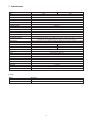 35
35
-
 36
36
-
 37
37
-
 38
38
Eneo CANDID C-05 Le manuel du propriétaire
- Catégorie
- Des caméras de sécurité
- Taper
- Le manuel du propriétaire
- Ce manuel convient également à
dans d''autres langues
- English: Eneo CANDID C-05 Owner's manual
- español: Eneo CANDID C-05 El manual del propietario
- Deutsch: Eneo CANDID C-05 Bedienungsanleitung
Documents connexes
-
Eneo GLC-1701/IR Installation And Operating Instructions Manual
-
Eneo VKC-1324A/W3 Installation And Operating Instructions Manual
-
Eneo VKC-1414/WDDG1 Installation And Operating Instructions Manual
-
Eneo VKC-1333A-IR/W3 Installation And Operating Instructions Manual
-
Eneo VKC-1340/IR12-24 Mode d'emploi
-
Eneo VKC-1330IR Guide d'installation
-
Eneo VHM/ECLKA-210-W Mode d'emploi
-
Eneo VK-1320/WDDG2 Installation And Operating Instructions Manual
-
Eneo VKCD-1312SM/MF Installation And Operating Instructions Manual
-
Eneo VKC-1319IR Installation And Operating Instructions Manual