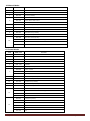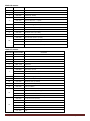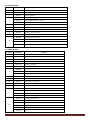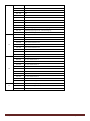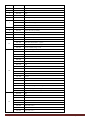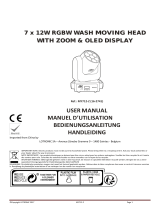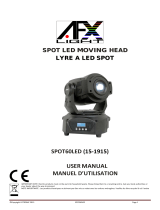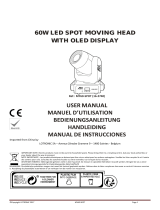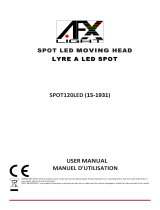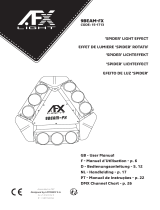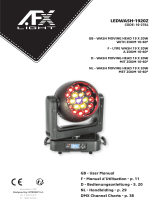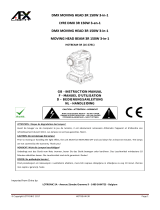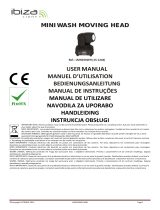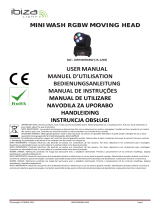afx light 16-2742 Manuel utilisateur
- Catégorie
- Projecteurs
- Taper
- Manuel utilisateur
Ce manuel convient également à

©Copyright LOTRONIC 2017 MY340-FXZ Page 1
3
3
x
x
4
4
0
0
W
W
M
M
O
O
V
V
I
I
N
N
G
G
H
H
E
E
A
A
D
D
W
W
I
I
T
T
H
H
Z
Z
O
O
O
O
M
M
Ref.: MY340-FXZ (16-2742)
USER
MANUAL
MANUEL D’UTILISATION
BEDIENUNGSANLEITUNG
HANDLEIDING
IMPORTANT NOTE: Electric products must not be put into household waste. Please bring them to a recycling centre. Ask your local authorities or
your dealer about the way to proceed.
NOTE IMPORTANTE : Les produits électriques ne doivent pas être mis au rebut avec les ordures ménagères. Veuillez les faire recycler là où il existe
des centres pour cela. Consultez les autorités locales ou votre revendeur sur la façon de les recycler.
WICHTIGER HINWEIS: Elektrogeräte gehören nicht in den Hausmüll. Sie müssen in speziellen Betrieben recycelt werden. Bringen Sie sie zu einer
speziellen Entsorgungsstelle für Elektrokleingeräte (Wertstoffhof)!
BELANGRIJK: De elektrische producten mogen niet naast het huisvuil geplaatst worden. Gelieve deze te laten recycleren daar waar er centra’s hiervoor voorzien
is. Raadpleeg de plaatselijke autoriteiten of uw verkoper ivm de manier van recycleren.
Imported from China by
LOTRONIC SA – Avenue Zénobe Gramme 9 – 1480 Saintes - Belgium

©Copyright LOTRONIC 2017 MY340-FXZ Page 2
BEFORE YOU BEGIN
Contents of the carton:
• 1 x Moving head
• 1x Mains lead
• 1x User Manual
• Omega bracket
Unpacking Instructions
Immediately upon receiving a fixture, carefully unpack the carton, check the contents to ensure that all parts are
present and have been received in good condition. Notify the freight company immediately and retain packing
material for inspection if any parts appear to be damaged from shipping or the carton itself shows signs of
mishandling. Keep the carton and all packing materials. In the event that a fixture must be returned to the factory, it
is important that the fixture be returned in the original factory box and packing.
Safety Instructions
Please read these instructions carefully, they include important information about the installation, usage and
maintenance of this product.
• Please keep this User Guide for future reference. If you sell the unit to another user, be sure that he also receives
this instruction booklet.
• Always make sure that you are connecting to the proper voltage, and that the line voltage you are connecting to is
not higher than that stated on the decal or rear panel of the fixture.
• This product is intended for indoor use only!
It is essential that the device is earthed. A qualified person must carry out the electric connection.
• To prevent risk of fire or shock, do not expose fixture to rain or moisture. Make sure there are no flammable
materials close to the unit while operating.
• The unit must be installed in a location with adequate ventilation, at least 3m from adjacent surfaces. Be sure that
no ventilation slots are blocked.
• Always disconnect from power source before servicing or replacing fuse and be sure to replace with same fuse size
and type.
• Secure fixture to fastening device using a safety chain. Never carry the fixture solely by its head. Use its carrying
handles.
• Maximum ambient temperature (Ta) is 104° F (40°C). Do not operate the fixture at temperatures higher than this.
• In the event of a serious operating problem, stop using the unit immediately. Never try to repair the unit by
yourself. Repairs carried out by unskilled people can lead to damage or malfunction. Please contact the nearest
authorized technical assistance center. Always use the same type of spare parts.
• Don’t connect the device to a dimmer pack.
• Make sure the power cord is never crimped or damaged.
• Never disconnect the power cord by pulling or tugging on the cord.
• Avoid direct eye exposure to the light source while it is on.
DISCONNECT DEVICE: Where the MAINS plug or an appliance coupler is used as the disconnect device, the
disconnect device shall remain readily operable.
GB

©Copyright LOTRONIC 2017 MY340-FXZ Page 3
Features
Powerful 3-in-1 moving head able to generate Wash, Beam and graphic effects. In Wash & Beam mode, the 3 lenses
produce one single beam.
• 10 or 17 DMX channels
• 3x 40W high power 4-in-1 RGBW LED’s
• Bidirectional lens with endless rotation creates graphic effects
• Motorized zoom from 4° to 60°
• Adjustable Pan/Tilt movement
• OLED display
• DMX512, auto, master-slave and sound-controlled operation
• 8 built-in programs
Specifications
Power supply ........................................................................................ 100-240Vac 50/60Hz
Consumption ................................................................................................................ 150W
Pan/Tilt movement .......................................................................... X-axis 540°, Y-axis 190°
Dimensions ............................................................................................. 268 x 175 x 350mm
Weight ......................................................................................................................... 5.81kg
Mounting
ORIENTATION
This fixture may be mounted in any position provided there is adequate room for ventilation.
RIGGING
The LED moving head provides a unique mounting
bracket assembly that integrates the bottom of
the base, the included ‘omega bracket’ and the
safety cable rigging point in one unit (see the
illustration on the right).When mounting this
fixture on a truss, be sure to use an appropriate
clamp with the included omega bracket using a
M10 screw fitted through the center hole of the
‘omega bracket’. As an added safety measure, be
sure to attach at least one properly rated safety
cable to the fixture using one of the safety cable
rigging points integrated in the base assembly.
Fixture Linking
You will need a serial data link to run light shows of one or more fixtures using a DMX-512 controller or to run
synchronized shows on two or more fixtures set to a master/slave operating mode. The combined number of
channels required by all fixtures on a serial data link determines the number of fixtures that the data link can
support.
Important: Fixtures on a serial/data link must be daisy chained in one single line. Maximum recommended serial
data link distance: 100 meters (1640 ft.) Maximum recommended number of fixtures on a serial data link: 16 fixtures
Data Cabling
To link fixtures together you must use data cables. If you choose to create your own cable, please use data-grade
cables that can carry a high quality signal and are less prone to electromagnetic interference.

©Copyright LOTRONIC 2017 MY340-FXZ Page 4
CABLE CONNECTORS
Cabling must have a male XLR connector on one end and a female XLR connector on the other end.
DMX connector configuration
Termination reduces signal errors. To avoid signal transmission problems and interference, it is always advisable to
connect a DMX signal terminator.
CAUTION
Do not allow contact between the common and the fixture’s chassis ground. Grounding the common can cause a
ground loop, and your fixture may perform erratically. Test cables with an ohm meter to check correct polarity and
to make sure the pins are not grounded or shorted to the shield or each other.
3-PIN TO 5-PIN CONVERSION CHART
Note! If you use a controller with a 5-pin DMX output connector, you will need to use a 5-pin to 3-pin adapter.
The chart below details a proper cable conversion:
Conductor 3 Pin Female (output) 5 Pin Male (Input)
Ground/Shield Pin 1 Pin1
Data (-) signal Pin 2 Pin 2
Data (+) signal Pin 3 Pin 3
Do not use Do not use
Do not use Do not use
Setting up a DMX Serial Data Link
1. Connect the (male) 3 pin connector side of the DMX cable to the output (female) 3 pin connector of the controller.
2. Connect the end of the cable coming from the controller which will have a (female) 3 pin connector to the input
connector of the next fixture consisting of a (male) 3 pin connector.
3. Then, proceed to connect from the output as stated above to the input of the following fixture and so on.
Functions
[MIC]: Mic for sound mode
[MENU]: press this button to go back to the main menu or to leave
submenus
[DOWN]: press this button to go down in the menu
[UP]: press this button to go up in the menu
[Enter]: press this button to confirm the selected function in the menu
[Display]: shows the information on the different modes and functions
[DMX IN]: 3p XLR Male connector to receive DMX data from a console or
use in Master/slave modes
[DMX OUT]: 3 pin XLR Female connector to connect other projectors or use in Master/slave modes
[POWER IN]: Powercon socket, connect the supplied mains cable here
[POWER OUT]: Powercon connector to power another moving head in Master-slave mode
[FAN]: for cooling the electronic components in the base of the machine
INPUT
COMMON
DMX +
DMX-
Resistance 120 ohm
1/ 4w between pin 2
(DMX-) and pin 3
(DMX+) of the last
fixture.

©Copyright LOTRONIC 2017 MY340-FXZ Page 5
Menu Function
1.DMX Address
001-512
2.Running MODE
DMX 17 Ch
DMX 10 Ch
Auto
Sound
Slave
3.Auto Prog
Prog1
Prog2
Prog3
Prog4
Prog5
Prog6
Prog7
Prog8
4.Settings
Pan Rev
OFF
ON
Tilt Rev
OFF
ON
Display Rev
OFF
ON
Sensitivity
0-100
Speed Mode
Fade Speed
FAST Speed
Calibration
Password
All To Origin
Clear ALL(3s)
Adjust Pan
.=0-120
Adjust Tilt
.=0-120
Adjust Zoom
.=0-120
Adjust Rot
.=0-120
Adjust Red
.=0-255
Adjust Green
.=0-255
Adjust Blue
.=0-255
Adjust White
.=0-255
Factory Set
ON
OFF
Reset Motor
(
Reset all Motor
)
5.System Info
Software V1.12
Mode DMX
Address 001

©Copyright LOTRONIC 2017 MY340-FXZ Page 6
10 Channel Mode:
10CH
DMX Value
Function
1 000 - 255
X
2
000 - 255
Y
3 000-255
Dimmer (0
-100%)
4
000-004
Shutter closed
005-250
Strobe effect slow to fast
251-255
Shutter open
5 000-255
Red Dimmer (0
-100%)
6 000-255
Gree
n Dimmer (0-100%)
7 000-255
Blue Dimmer (0
-100%)
8 000-255
White Dimmer (0
-100%)
9
000-255
Focus (0-100%)
10
000-100
Effect Lens linear (0~90°)
101-133
Effect Lens Shake from small to big
134-194
Backward rotation from fast to slow
195-255
Forwar
d rotation from slow to fast
17 Channel Mode:
17CH DMX Value Function
1 000 - 255
X
2 000-255
X
-Fine
3 000 - 255
Y
4 000-255
Y
-Fine
5 000 - 255
XY SPEED
6 000-255
Dimmer (0
-100%)
7
000-004
Shutter closed
005-250
Strobe effect slow to fast
251-255
Shutter open
8 000-255
Red Dimmer (0
-100%)
9 000-255
Green Dimmer (0
-100%)
10 000-255
Blue Dimmer (0
-100%)
11 000-255
White Dimmer (0
-100%)
12 000-255
Zoom
(0-100%)
13
000-100
Effect Lens linear (0~90°)
101-133
Effect Lens Shake from small to b
ig
134-194
Backward rotation from fast to slow
195-255
Forward rotation from slow to fast
14
000-010
No function (close)
011-020
R
021-030
G
031-040
B
041-050
W
051-060
R+W

©Copyright LOTRONIC 2017 MY340-FXZ Page 7
061-070
G+W
071-080
B+W
081-090
R+G
091-100
G+B
101-110
R
+B
111-120
R+G+W
121-130
G+B+W
131-140
R+B+W
141-150
R+G+B+W
151-200
Color step program increasing from slow to fast
201-247
Color fade program increasing from slow to fast
248-255
Color Gobo Sound Control
15
000-009
Empty
010-039
Zoom
auto run 1
040-069
Zoom auto run 2
070-099
Zoom auto run 3
100-129
Zoom
auto run 4
130-159
Zoom auto run 5
160-189
Zoom auto run 6
190-219
Zoom
auto run 7
220-255
Zoom auto run 8
16
000-007
Empty
008-032
X/Y auto run 1
033-058
X/Y auto run 2
059-084
X/Y auto run 3
085-110
X/Y auto run 4
111-136
X/Y auto run 5
137-162
X/Y auto run 6
163-188
X/Y auto run 7
189-214
X/Y auto run 8
215-240
X/Y auto run 9
241-255
X/Y Sound Control
17
51-100
Fast Speed (10S)
151-200
Fade Speed (10S)
251-255
RESET (10S)
Cleaning
Due to fog residue, smoke, and dust cleaning the internal and external lenses should be carried out periodically to
optimize light output.
1. Use normal glass cleaner and a soft cloth to wipe down the out-side casing.
2. Clean the external optics with glass cleaner and a soft cloth every 20 days.
3. Always be sure to dry all parts completely before plugging the unit back in.

©Copyright LOTRONIC 2017 MY340-FXZ Page 8
PREPARATIFS
Contenu de l’emballage:
• 1 Lyre 3 x 40W avec zoom
• 1 cordon secteur
• 1 Mode d’emploi
• 1 support oméga
Déballage
Dès réception de l’appareil, ouvrez le carton et vérifiez que le contenu est complet et en bon état. Sinon, prévenez
immédiatement le transporteur et conservez l’emballage s’il montre des signes de mauvais traitements. Conservez le
carton et tous les matériaux d’emballage afin de pouvoir transporter l’appareil en toute sécurité.
Consignes de sécurité
Lisez attentivement ce manuel qui contient des informations importantes sur l’installation, l’utilisation et l’entretien
de cet appareil.
• Conservez le manuel pour référence ultérieure. Si l’appareil change un jour de propriétaire, assurez-vous que le
nouvel utilisateur est en possession du manuel.
• Assurez-vous que la tension secteur convient à cet appareil et qu’elle ne dépasse pas la tension d’alimentation
indiqué sur la plaque signalétique de l’appareil.
• Uniquement pour utilisation à l’intérieur!
• L’appareil doit être impérativement relié à la terre.
• Afin d’éviter tout risque d’incendie ou de choc électrique, ne pas exposer cet appareil à la pluie ou à l’humidité.
Assurez-vous qu’aucun objet inflammable ne se trouve à proximité de l’appareil pendant son fonctionnement.
• Installez l’appareil à un endroit bien ventilé à une distance minimum de 3m de toute surface. Assurez-vous que les
fentes de ventilation ne sont pas bloquées.
• Débranchez l’appareil du secteur avant toute manipulation ou entretien. Lorsque vous remplacez le fusible, utilisez
uniquement un fusible qui présente exactement les mêmes caractéristiques que l’ancien.
• Sécurisez l’appareil sur le dispositif de fixation au moyen d’une chaîne. Ne portez jamais l’appareil en le tenant par
le boîtier. Tenez-le par l’étrier.
• La température ambiante ne doit pas dépasser 40°C. Ne pas faire fonctionner l’appareil à des températures
supérieures.
• En cas de dysfonctionnement, arrêtez immédiatement l’appareil. N’essayez jamais de réparer l’appareil par vous-
même. Une réparation mal faite peut entraîner des dommages et des dysfonctionnements. Contactez un service
technique agréé. Utilisez uniquement des pièces détachées identiques aux pièces d’origine.
• Ne pas brancher l’appareil sur un variateur.
• Assurez-vous que le cordon d’alimentation n’est jamais écrasé ni endommagé.
• Ne jamais débrancher l’appareil en tirant sur le cordon.
• Ne pas exposer vos yeux à la source lumineuse.
• Lorsque le cordon d'alimentation ou un coupleur d'appareil est utilisé comme dispositif de déconnexion, ce
dispositif doit rester facilement accessible;
Si un interrupteur omnipolaire est utilisé comme dispositif de déconnexion, l'emplacement sur l'appareil et la
fonction de l'interrupteur doit être décrite, et le commutateur doit rester facilement accessible
Description
Lyre puissante 3-en-1 capable de projeter des effets Wash, Beam et graphiques. En mode Wash et Beam, elle
projette un seul faisceau.
F

©Copyright LOTRONIC 2017 MY340-FXZ Page 9
• 10 ou 17 canaux DMX
• 3 LED de 40W RGBW 4-en-1 de haute puissance
• Lentille bidirectionnelle rotative à l’infini pour créer des effets graphiques
• Zoom motorisé de 4° à 60°
• Vitesse réglable du mouvement Pan/Tilt
• Afficheur OLED
• Fonctionnement DMX512, auto, Maître-esclave ou mode musical
• 8 programmes intégrés
Caractéristiques techniques
Alimentation ........................................................................................ 100-240Vac 50/60Hz
Consommation ............................................................................................................. 150W
Mouvement Pan/Tilt ............................................................. Abscisse 540°, ordonnée 190°
Dimensions ............................................................................................. 268 x 175 x 350mm
Poids ............................................................................................................................ 5.81kg
Montage
ORIENTATION
Cet appareil peut être installé dans n’importe quelle position à condition d’avoir une ventilation suffisante.
RIGGING
La lyre possède un dispositif de fixation unique qui
comprend le socle, le support omega fourni et
l’oeillet de fixation pour le cable de sécurité.
Lorsque vous installez cette lyre sur une structure,
utilisez une pince qui convient au support oméga et
une vis M10 qui doit passer au centre du support
oméga. Pour une meilleure sécurité, attachez au
moins un cable d’acier à l’appareil et la structure.
Branchement de plusieurs effets
Vous avez besoin d’un câble de données sériel pour faire fonctionner plusieurs effets au moyen d’une commande
DMX512 ou pour faire fonctionner deux ou plusieurs effets en mode maître/esclave. Le nombre combiné de canaux
requis par l’ensemble des appareils sur un câble de données sériel définit le nombre d’appareils que le câble de
données peut supporter.
Important: Les appareils doivent être branchés en série sur une seule ligne. Pour être conforme à la norme EIA-485 il
ne faut pas brancher plus de 32 appareils sur une ligne. Si plus de 32 appareils sont branchés sur une seule ligne de
données série sans répartiteur DMX à isolation optique, le signal numérique DMX risque d’être détérioré.
La distance maximale recommandée est de 500m. Le nombre maximum d’appareils branchés sur une liaison de
données est de 16.
Câblage
Pour relier des appareils ensemble, vous devez utiliser des câbles de transmission de données. Vous pouvez acheter
des câbles DMX certifiés directement chez un revendeur/distributeur ou construire vos propres câbles. Si vous
souhaitez fabriquer le câble vous-même, utilisez des câbles de données faible capacitance de haute qualité qui sont
moins sujets à des interférences électromagnétiques.

©Copyright LOTRONIC 2017 MY340-FXZ Page 10
CONNECTEURS DE CABLE
Le câble doit posséder une fiche XLR mâle d’un côté et XLR femelle de l’autre. .
Configuration des connecteurs DMX
La résistance de fin de ligne réduit les erreurs de signal. Pour éviter des problèmes de transmission des signaux, il est
toujours conseillé de brancher une résistance de fin de ligne DMX.
ATTENTION
Il ne doit y avoir aucun contact entre le commun et la masse du châssis de l’appareil. La mise à la masse du commun
peut provoquer une boucle de masse et votre appareil fonctionne d’une façon étrange. Testez les câbles à l’aide d’un
ohm-mètre afin de vérifier la polarité et de vous assurer que les broches ne sont pas connectées à la masse ni court-
circuitées sur le blindage ou mutuellement.
CHARTE DE CONVERSION 3-PIN EN 5-PIN
Attention! Si vous utilisez un contrôleur muni d’une fiche de sortie DMX à 5 broches, vous devez utiliser un
adaptateur 5 broches en 3 broches.
La charte ci-dessous montre une conversion correcte:
CHARTE DE CONVERSION 3 PIN EN 5 PIN
Conducteur 3 Pin Femelle (sortie) 5 Pin Mâle (entrée)
Masse/blindage Pin 1 Pin1
Signal données (-) Pin 2 Pin 2
Signal données (+) Pin 3 Pin 3
Ne pas utiliser Ne pas utiliser
Ne pas utiliser Ne pas utiliser
Mise en place d’une ligne de données DMX en série
1. Connectez le côté (mâle) à 3 broches du câble DMX sur la sortie (femelle) à 3 broches de la commande.
2. Connectez l’extrémité du câble provenant du contrôleur qui aura une fiche femelle à 3 broches, sur la fiche
d’entrée de l’appareil suivant qui est un connecteur mâle à 3 broches
3. Ensuite, branchez la sortie comme indiqué ci-dessus sur l’entrée de l’appareil suivant, etc.
Fonctions
[MIC]: Micro pour le mode musical
[MENU]: Retour au menu principal ou quitter le sous-menu
[DOWN]: Descendre dans le menu
[UP]: Monter dans le menu
[Enter]: Confirmation de la function sélectionnée
[Display]: Affichage des informations des différents modes et fonctions
[DMX IN]: Connecteur XLR mâle à 3 broches pour recevoir les données
DMX d’un contrôleur ou utilisation en mode maître-esclave
[DMX OUT]: Connecteur XLR femelle à 3 broches pour connecter
d’autres projecteurs ou utilisation en mode maître-esclave.
[POWER IN]: Fiche Powercon pour brancher le cordon secteur fourni.
[POWER OUT] : Sortie Powercon pour brancher une autre lyre en mode maître/esclave
[FAN]: Ventilateur de refroidissement pour les composants électroniques de l’appareil
ENTREE
COMMUN
DMX +
DMX-
Résistance de 120 Ω
1/ 4w entre pin 2
(DMX-) et pin 3
(DMX+) sur le dernier
appareil

©Copyright LOTRONIC 2017 MY340-FXZ Page 11
Fonctions du menu
1. Adresse DMX
001-512
2. MODE de
fonctionnement
17 canaux DMX
10 canaux DMX
Automatique
Musical
Esclave
3. Programmes
automatiques
Prog1
Prog2
Prog3
Prog4
Prog5
Prog6
Prog7
Prog8
4.Réglages
Inversion PAN
OFF
ON
Inversion Tilt
OFF
ON
Inversion afficheur
OFF
ON
Sensibilité
0-100
Vitesse
Vitesse du fondu
Vitesse rapide
Calibrage
Mot de passe
Retour régalges d’usine
TOUT effacer(3s)
Réglage Pan
.=0-120
Réglage Tilt
.=0-120
Réglage Zoom
.=0-120
Réglage Rot
.=0-120
Réglage Rouge
.=0-255
Réglage Vert
.=0-255
Réglage Bleu
.=0-255
Réglage Blanc
.=0-255
Réglages d’usine
ON
OFF
Reset Moteur
Remise à zéro de tous
les moteurs
5. Info système
Software V1.12
Mode DMX
Address 001

©Copyright LOTRONIC 2017 MY340-FXZ Page 12
Mode 10 canaux:
10 canaux
Valeur DMX
Fonction
1
000 - 255
X
2
000 - 255
Y
3
000-255
Dimmer (0-100%)
4
000-004
Obturateur fermé
005-250
Effet strobe lent -> rapide
251-255
Obturateur ouvert
5
000-255
Variateur rouge (0-100%)
6
000-255
Variateur vert (0-100%)
7
000-255
Variateur bleu (0-100%)
8
000-255
Variateur blanc (0-100%)
9
000-255
Focus (0-100%)
10
000-100
Effet lentille linéaire (0~90°)
101-133
Effet Lens Shake petit -> grand
134-194
Rotation vers l’arrière rapide -> lent
195-255
R
otation vers l’avant lent -> rapide
Mode 17 canaux:
17 canaux
Valeur DMX
Fonction
1
000 - 255
X
2
000-255
X-Fin
3
000 - 255
Y
4
000-255
Y-Fin
5
000 - 255
Vitesse XY
6
000-255
Dimmer (0-100%)
7
000-004
Obturateur fermé
005-250
Effet strobe lent -> rapide
251-255
Obturateur ouvert
8
000-255
Variateur rouge (0-100%)
9
000-255
Variateur vert (0-100%)
10
000-255
Variateur bleu (0-100%)
11
000-255
Variateur blanc (0-100%)
12
000-255
Focus (0-100%)
13
000-100
Effet lentille linéaire (0~90°)
101-133
Effet Lens Shake petit -> grand
134-194
Rotation vers l’arrière rapide -> lent
195-255
Rotation vers l’avant lent -> rapide
14
000-010
Pas de fonction (fermé)
011-020
R
021-030
G
031-040
B
041-050
W
051-060
R+W

©Copyright LOTRONIC 2017 MY340-FXZ Page 13
061-070
G+W
071-080
B+W
081-090
R+G
091-100
G+B
101-110
R+B
111-120
R+G+W
121-130
G+B+W
131-140
R+B+W
141-150
R+G+B+W
151-200
Programme saut de couleur en accélérant
201-247
Programme fondu de couleurs en accélérant
248-255
Gobos couleur contrôlé par le son
15
000-009
Vide
010-039
Zoom automatique 1
040-069
Zoom automatique 2
070-099
Zoom automatique 3
100-129
Zoom automatique 4
130-159
Zoom automatique 5
160-189
Zoom automatique 6
190-219
Zoom automatique 7
220-255
Zoom automatique 8
16
000-007
Vide
008-032
X/Y automatique 1
033-058
X/Y automatique 2
059-084
X/Y automatique 3
085-110
X/Y automatique 4
111-136
X/Y automatique 5
137-162
X/Y automatique 6
163-188
X/Y automatique 7
189-214
X/Y automatique 8
215-240
X/Y auto run 9
241-255
X/Y contrôle musical
17
51-100
Grande vitesse (10S)
151-200
Vitesse du fondu (10S)
251-255
RESET (10S)
Entretien
En raison des résidus de fumée et de poussière, il convient de nettoyer régulièrement les lentilles internes et
externes pour optimizer la puissance lumineuse.
1. Essuyez le boîtier extérieur avec un nettoyant de vitre classique et un chiffon doux.
2. Nettoyez les optiques externs avec du nettoyant à vitres et un chiffon doux toutes les 3 semaines.
3. Séchez soigneusement toutes les pieces avant de rebrancher l’appareil.

©Copyright LOTRONIC 2017 MY340-FXZ Page 14
1. VORBEREITUNGEN
Verpackungsinhalt:
• 3 x 40W LED Moving Head
• 1 Netzkabel
• Bedienungsanleitung
• Omega Halter
Auspacken
Sofort nach Empfang vorsichtig den Karton auspacken und den Inhalt überprüfen. Alle Teile müssen vollzählig und in
einwandfreiem Zustand sein. Sofort die Transportfirma benachrichtigen und das Verpackungsmaterial aufbewahren,
wenn Teile Transportschäden aufweisen. Verpackungsmaterial auch für späteren Transport des Geräts aufbewahren.
Sicherheitshinweise
Diese Anleitung sorgfältig vor der ersten Inbetriebnahme lesen. Sie enthält wichtige Informationen über Installation,
Gebrauch und Instandhaltung des Geräts.
• Die Anleitung für spätere Bezugnahme aufbewahren und an den nächsten Bediener weitergeben.
• Stets die Netzspannung vor Anschluss des Geräts überprüfen Sie muss mit der auf der Rückseite des Geräts
angegebenen Spannung übereinstimmen und darf auf keinen Fall höher sein.
• Dieses Gerät ist nur für Innengebrauch!
• Das Gerät gehört zur Schutzklasse I. Daher muss es unbedingt an eine geerdete Steckdose angeschlossen werden.
• Um Brand und Stromschlag zu vermeiden, das Gerät vor Regen und Feuchtigkeit schützen. Keine brennbaren
Materialien während des Betriebs in der Nähe des Geräts lassen.
• Das Gerät muss an einem gut belüfteten Ort und in mindestens 3m Entfernung zur nächsten Fläche angebracht
werden. Darauf achten, dass die Belüftungsschlitze nicht blockiert oder verstopft sind.
• Immer erst das Gerät vom Netz trennen, bevor es gewartet oder die Sicherung ersetzt wird. Die Sicherung nur
durch eine identische ersetzen.
• Das Gerät mit einer Sicherheitskette befestigen. Das Gerät niemals nur am Kopf tragen, sondern auch am Sockel.
• Die Raumtemperatur darf 40°C nicht überschreiten. Das Gerät niemals bei höheren Temperaturen betreiben.
• Bei Betriebsstörungen das Gerät sofort ausschalten. Das Gerät niemals selbst reparieren. Reparaturen dürfen nur
von einem Fachmann vorgenommen werden. Alle verwendeten Ersatzteile müssen mit den Originalteilen identisch
sein.
• Das Gerät nicht an ein Dimmerpack anschließen.
• Das Netzkabel niemals quetschen oder beschädigen.
• Beim Abziehen des Netzsteckers nur am Stecker ziehen, niemals am Kabel.
• Niemals direkt in die Lichtquelle blicken.
• Netztrennungsvorrichtungen
a) Wenn das Gerät über den Netzstecker ausgeschaltet wird, muss die Steckdose jederzeit leicht zugänglich
bleiben
b) Wenn das Gerät über einen Schalter ausgeschaltet wird, muss dieser klar gekennzeichnet und leicht zugänglich
sein.
Features
Superstarkes 3-in-1 Moving Head, das Wash, Beam und grafische Effekte erzeugt. Im Wash & Beam Betrieb bilden
die 3 Linsen einen einzigen Strahl.
D

©Copyright LOTRONIC 2017 MY340-FXZ Page 15
• 10 oder 17 DMX Kanäle
• 3x 40W 4-in-1 RGBW Hochleistungs-LED’s
• Bidirektionale Linse mit Endlosdrehung zur Erzeugung von grafischen Effekten
• Motorisierter Zoom von 4° bis 60°
• Einstellbare Pan/Tilt Bewegung
• OLED Display
• DMX512, Auto, Master-Slave und musikgesteuerter Betrieb
• 8 eingebaute Programme
Technische Daten
Versorgung ........................................................................................... 100-240Vac 50/60Hz
Verbrauch ..................................................................................................................... 150W
Pan/Tilt Bewegung .................................................................... X-Achse 540°, Y-Achse 190°
Abmessungen ......................................................................................... 268 x 175 x 350mm
Gewicht ....................................................................................................................... 5.81kg
Montage
AUSRICHTUNG
Das Gerät kann in jeder beliebigen Lage angebracht werden, solange für aureichende Belüftung gesorgt ist.
RIGGING
Das Moving Head besitzt eine einzigartige
Befestigungsvorrichtung, die aus dem Boden, dem
mitgelieferten Omega Halter und einer
Befestigungsöse für ein Sicherheitskabel besteht.
Wenn das Gerät an einemTraversensystem
angebracht wird, muss eine geeignete Klammer mit
dem Omegahalter benutzt und eine M10 Schraube
durch das Loch in der Mitte des Omegahalters
geschraubt werden. Darüberhinaus ist es ratsam,
ein Stahlkabel am Boden des Moving Heads zu
befestigen und das andere Ende um die Traversen
zu winden.
Hintereinanderschalten mehrerer Geräte
Wenn mehrere Geräte über einen DMX Controller gesteuert werden oder zwei und mehr Geräte im Master/Slave
Betrieb arbeiten sollen, wird ein serielles Datenkabel benötigt. Die kombinierte Anzahl von Kanälen, die von allen
Geräten in einer seriellen Datenverbindung benötigt werden, bestimmt die Anzahl von Geräten, die die
Datenverbindung unterstützen kann.
Die empfohlene Höchstlänge einer seriellen Datenverbindung beträgt 500m. Die empfohlene Höchstmenge an
Geräten in einer seriellen Datenverbindung beträgt 16.
Verkabelung
Für den Anschluss der Geräte muss spezielles Datenkabel verwendet werden. Sie können solche DMX Kabel direkt im
Fachhandel erwerben oder selbst ein Kabel fertigen. Wenn Sie Ihr Kabel selbst herstellen möchten, benutzen Sie
bitte Datenkabel, dass eine hochwertige Signalübertragung gewährleistet und weniger anfällig für
elektromagnetische Störfelder ist.

©Copyright LOTRONIC 2017 MY340-FXZ Page 16
KABELVERBINDER
Die Kabel müssen einen XLR Stecker auf der einen und eine XLR Buchse auf der anderen Seite besitzen.
DMX Steckerbelegung
Der Endwiderstand verringert Signalfehler. Um Signalübertragungsprobleme und Störungen zu vermeiden, ist es
ratsam, einen DMX Signalwiderstand zwischenzuschalten.
3-PIN AUF 5-PIN UMSETZTABELLE
Hinweis! Wenn Sie ein Steuerpult mit 5-pol. DMX Ausgangsverbinder benutzen, müssen Sie einen 5- auf 3-pol.
Adapter benutzen.
In der nachstehenden Tabelle steht die richtige Kabelumsetzung:
Leiter 3 Pin Buchse (Ausgang) 5 Pin Stecker (Eingang)
Masse/Abschirmung Pin 1 Pin1
Datensignal (-) Pin 2 Pin 2
Datensignal (+) Pin 3 Pin 3
Nicht benutzen Nicht benutzen
Nicht benutzen Nicht benutzen
Einrichten einer seriellen DMX Datenverbindung
1. Den 3-pol. Stecker des DMX Kabels in die 3-pol. Eingangsbuchse des Controllers stecken.
2. Das vom Controller kommende Kabel mit der 3-pol. Buchse an den 3-pol. Eingangsstecker des folgenden Geräts
stecken.
3. Dann den Ausgang des Geräts an den Eingang des folgenden Geräts anschließen usw.
Funktionen
[MIC]: Mikrofon für musikgesteuerten Betrieb
[MENU]: Zurück ins Hauptmenü bzw. Untermenü verlassen
[DOWN]: Abwärts das Menü durchlaufen
[UP]: Aufwärts das Menü durchlaufen
[Enter]: Bestätigung der Einstellung
[Display]: Informiert über die verschiedenen Betriebsarten und
Funktionen
[DMX IN]: 3-pol. XLR Stecker zum DMX Datenempfang von einem
Steuerpult oder für Master/Slave Betrieb
[DMX OUT]: 3-pol. XLR Buchse zum Anschluss an andere Geräte oder für Master/Slave Betrieb
[POWER IN]: Netzanschluss mit Powercon Verbinder. Mitgeliefertes Netzkabel hier anschliessen.
[POWER OUT]: Powercon Ausgang zum Anschluss eines weiteren Moving Heads
[FAN]: Kühlt die elektronischen Bauteile im Gerät
EINGANG
NEUTRAL
DMX +
DMX-
120 Ohm 1/4W
Widerstand zwischen
Pin2 (DMX-) und Pin 3
(DMX+) am letzten
Gerät

©Copyright LOTRONIC 2017 MY340-FXZ Page 17
Menüfunktionen
1.DMX Adresse
001-512
2.Betriebsart
17 DMX Kanäle
10 DMX Kanäle
Automatik
Musiksteuerung
Slave
3.Automatikprogramme
Prog1
Prog2
Prog3
Prog4
Prog5
Prog6
Prog7
Prog8
4.Einstellungen
Pan Umkehrung
OFF
ON
Tilt Umkehrung
OFF
ON
Display Umkehrung
OFF
ON
Empfindlichkeit
0-100
Geschwindigkeit
Fade Geschwindigkeit
FAST Geschwindigkeit
Kalibrierung
Passwort
Werkeinstellungen
ALLES Löschen(3s)
Pan einstellen
.=0-120
Tilt einstellen
.=0-120
Zoom einstellen
.=0-120
Rot einstellen
.=0-120
Rot einstellen
.=0-255
Grün einstellen
.=0-255
Blau einstellen
.=0-255
Weiss einstellen
.=0-255
Werkseinstellungen
ON
OFF
Motor Reset
Alle Motoren resetten
5.System Info
Software V1.12
Mode DMX
Adresse 001

©Copyright LOTRONIC 2017 MY340-FXZ Page 18
10-Kanal-Betrieb
10 Kanäle
DMX Wert
Funktion
1 000 - 255
X
2
000 - 255
Y
3 000-255
Dimmer (0
-100%)
4
000-004
Shutter
zu
005-250
Strobe Effekte langsam -> schnell
251-255
S
hutter offen
5 000-255
R
oter Dimmer (0-100%)
6 000-255
Gr
üner Dimmer (0-100%)
7 000-255
Bl
auer Dimmer (0-100%)
8 000-255
W
eisser Dimmer (0-100%)
9
000-255
Focus (0-100%)
10
000-100
Linseneffekt
linear (0~90°)
101-133
Linseneffekt
Shake klein -> gross
134-194
Rückwärtsdrehung schnell -> langsam
195-255
Vorwärtsdrehung langsam
-> schnell
17-Kanal-Betrieb
17 Kanäle DMX Wert Funktion
1 000 - 255
X
2 000-255
X
-Feineinstellung
3 000 - 255
Y
4 000-255
Y
- Feineinstellung
5 000 - 255
XY
Geschwindigkeit
6 000-255
Dimmer (0
-100%)
7
000-004
Shutter
zu
005-250
Strobe
Effekte langsam -> schnell
251-255
Shutter o
ffen
8 000-255
R
oter Dimmer (0-100%)
9 000-255
Gr
üner Dimmer (0-100%)
10 000-255
Bl
auer Dimmer (0-100%)
11 000-255
W
eisser Dimmer (0-100%)
12 000-255
Focus
(0-100%)
13
000-100
Linseneffekt
linear (0~90°)
101-133
Linseneffekt
Shake klein -> gross
134-194
Rückwärtsdrehung schnell
-> langsam
195-255
Vorwärtsdrehung langsam
-> schnell
14
000-010
Unbelegt (geschlossen)
011-020
R
021-030
G
031-040
B
041-050
W
051-060
R+W

©Copyright LOTRONIC 2017 MY340-FXZ Page 19
061-070
G+W
071-080
B+W
081-090
R+G
091-100
G+B
101-110
R+B
111-120
R+G+W
121-130
G+B+W
131-140
R+B+W
141-150
R+G+B+W
151-200
Farbensprungprogramm - Beschleunigung
201-247
Farbübergangs
programme - Beschleunigung
248-255
Fargobos - Musikgesteuert
15
000-009
Unbelegt
010-039
Zoom
Automatikbetrieb 1
040-069
Zoom Automatikbetrieb 2
070-099
Zoom Automatikbetrieb 3
100-129
Zoom
Automatikbetrieb 4
130-159
Zoom Automatikbetrieb 5
160-189
Zoom Automatikbetrieb 6
190-219
Zoom
Automatikbetrieb 7
220-255
Zoom Automatikbetrieb 8
16
000-007
Unbelegt
008-032
X/Y
Automatikbetrieb 1
033-058
X/Y Automatikbetrieb 2
059-084
X/Y Automatikbetrieb 3
085-110
X/Y
Automatikbetrieb 4
111-136
X/Y Automatikbetrieb 5
137-162
X/Y Automatikbetrieb 6
163-188
X/Y
Automatikbetrieb 7
189-214
X/Y Automatikbetrieb 8
215-240
X/Y Automatikbetrieb 9
241-255
X/Y
Musiksteuerung
17
51-100
Hohe Geschwindigkeit (10S)
151-200
Fade Geschwindigkeit (10S)
251-255
RESET (10S)

©Copyright LOTRONIC 2017 MY340-FXZ Page 20
ALVORENS U BEGINT
Verpakkingsinhoud:
• 1 x LED licht effect
• 1x omega houder
• 1x Netsnoer
• 1x Handleiding
Uitpakken
Onmiddellijk naar de aankoop van het toestel, verwijder voorzichtig de verpakking en wees zeker dat het toestel in
geode toestand is. Breng direct uw dealer op de hoogte en bewaar het verpakkingsmateriaal indien onderdelen of
het karton door het transport beschadigd zijn. Bewaar het karton en alle verpakkingsmaterialen. Indien het toestel
moet gerepareerd worden is het belangrijk het toestel in zijn originele verpakking te versturen.
Veiligheidsinstructies
Lees de handleiding aandachtig door. Ze bevat belangrijke informaties voor de installatie, gebruik en onderhoud van
dit toestel.
• Bewaar deze handleiding.
• Wees zeker dat u het toestel op de juiste spanning aansluit en dat de lichtnetspanning niet hoger dan de op de
zijde van het toestel aangegeven spanning is.
• Alleen voor gebruik binnenshuis!
• Dit apparaat behoort tot beschermingsklasse I. Het moet dus verplicht worden geaard. Een bevoegde persoon
moet de elektrische aansluiting uitvoeren.
• Om vuur en elektrische schokken te verhinderen bescherm het toestel tegen regen en vochtigheid. Wees zeker dat
geen ontvlambare materialen in de buurt van het toestel zijn tijdens de werking.
• Plaats het toestel in een ruimte met voldoende ventilatie en in tenminste 3m afstand van oppervlakken. Wees
zeker dat de ventilatie openingen niet geblokkeerd zijn.
• Verwijder het stopcontact alvorens u het toestel onderhoud of de zekering vervangt. Gebruik alleen een zekering
met dezelfde specificaties.
• Gebruik het toestel niet in ruimtes met een temperatuur van meer dan 40°C.
• In geval van een ernstig probleem stopt het toestel direct. Verzoek nooit het toestel zelfs te repareren. Alle
reparaties moeten van een ervarene technicus doorgevoerd worden. Gebruik alleen onderdelen met dezelfde
specificaties.
• Sluit het toestel niet op een dimmer pack aan.
• Nooit het netsnoer beschadigen of platdrukken.
• Nooit aan de kabel trekken.
• Nooit in de lichtbron kijken.
• Ontkoppeling van het net
Indien het toestel via een schakelaar wordt uitgeschakeld, moet deze duidelijk gemarkeerd en gemakkelijk
bereikbaar zijn.
Features
Krachtige 3-in-1 moving head die wash, beam en grafische effecten genereert. In wash & beam modus projecteren
de 3 lenzen één enkel straal.
• 10 of 17 DMX kanalen
• 3x 40W high power 4-in-1 RGBW led’s
• Bi-directionele lens met eindeloze rotatie zorgt voor grafische effecten
• Gemotoriseerde zoom van 4° tot 60°
NL
La page charge ...
La page charge ...
La page charge ...
La page charge ...
La page charge ...
-
 1
1
-
 2
2
-
 3
3
-
 4
4
-
 5
5
-
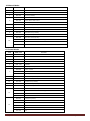 6
6
-
 7
7
-
 8
8
-
 9
9
-
 10
10
-
 11
11
-
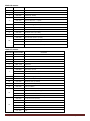 12
12
-
 13
13
-
 14
14
-
 15
15
-
 16
16
-
 17
17
-
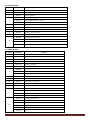 18
18
-
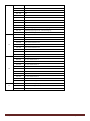 19
19
-
 20
20
-
 21
21
-
 22
22
-
 23
23
-
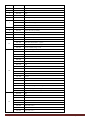 24
24
-
 25
25
afx light 16-2742 Manuel utilisateur
- Catégorie
- Projecteurs
- Taper
- Manuel utilisateur
- Ce manuel convient également à
dans d''autres langues
- Deutsch: afx light 16-2742 Benutzerhandbuch
- Nederlands: afx light 16-2742 Handleiding
Documents connexes
-
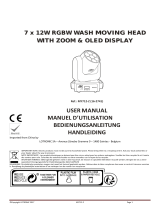 afx light MY712-Z Manuel utilisateur
afx light MY712-Z Manuel utilisateur
-
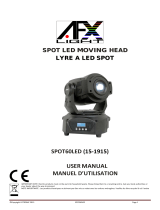 afx light SPOT60LED Manuel utilisateur
afx light SPOT60LED Manuel utilisateur
-
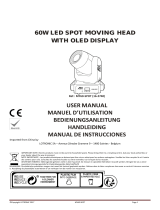 afx light MY60-SPOT Le manuel du propriétaire
afx light MY60-SPOT Le manuel du propriétaire
-
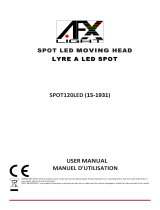 afx light SPOT120LED Manuel utilisateur
afx light SPOT120LED Manuel utilisateur
-
afx light SPOT100-LED Le manuel du propriétaire
-
afx light SPOT180LED Manuel utilisateur
-
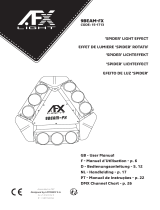 afx light 15-1713 Manuel utilisateur
afx light 15-1713 Manuel utilisateur
-
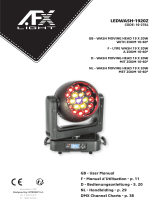 afx light 16-2764 Manuel utilisateur
afx light 16-2764 Manuel utilisateur
-
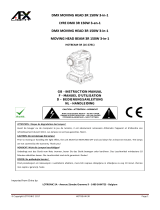 afx light HOTBEAM-3R Le manuel du propriétaire
afx light HOTBEAM-3R Le manuel du propriétaire
-
 afx light LEDWASH712 Manuel utilisateur
afx light LEDWASH712 Manuel utilisateur
Autres documents
-
 Ibiza Light LMH410Z Le manuel du propriétaire
Ibiza Light LMH410Z Le manuel du propriétaire
-
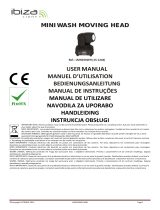 Ibiza Light LMH250WH-MINI Le manuel du propriétaire
Ibiza Light LMH250WH-MINI Le manuel du propriétaire
-
 Ibiza Light 15-1254 Le manuel du propriétaire
Ibiza Light 15-1254 Le manuel du propriétaire
-
 Ibiza Light 15-1246 Manuel utilisateur
Ibiza Light 15-1246 Manuel utilisateur
-
 Ibiza Light & Sound PLUTON30-WASH Le manuel du propriétaire
Ibiza Light & Sound PLUTON30-WASH Le manuel du propriétaire
-
Nicols MOOVER WASH 160 Le manuel du propriétaire
-
 Ibiza Light LEDPAR-LAS Le manuel du propriétaire
Ibiza Light LEDPAR-LAS Le manuel du propriétaire
-
 Ibiza Light 15-1048 Le manuel du propriétaire
Ibiza Light 15-1048 Le manuel du propriétaire
-
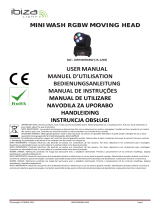 Ibiza Light LMH350RGBW-MINI Le manuel du propriétaire
Ibiza Light LMH350RGBW-MINI Le manuel du propriétaire
-
Nicols SPRINTER WASH 280 Le manuel du propriétaire