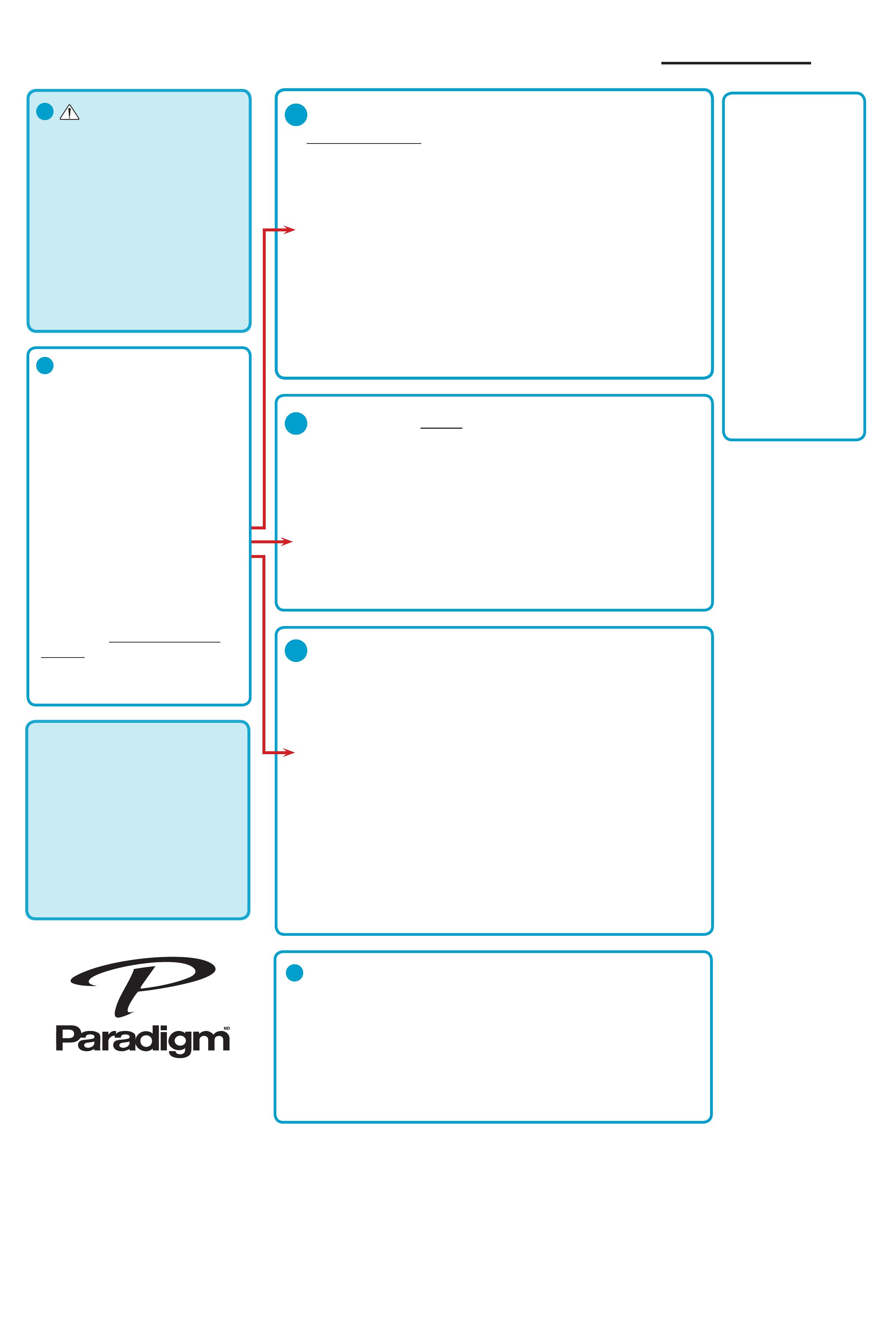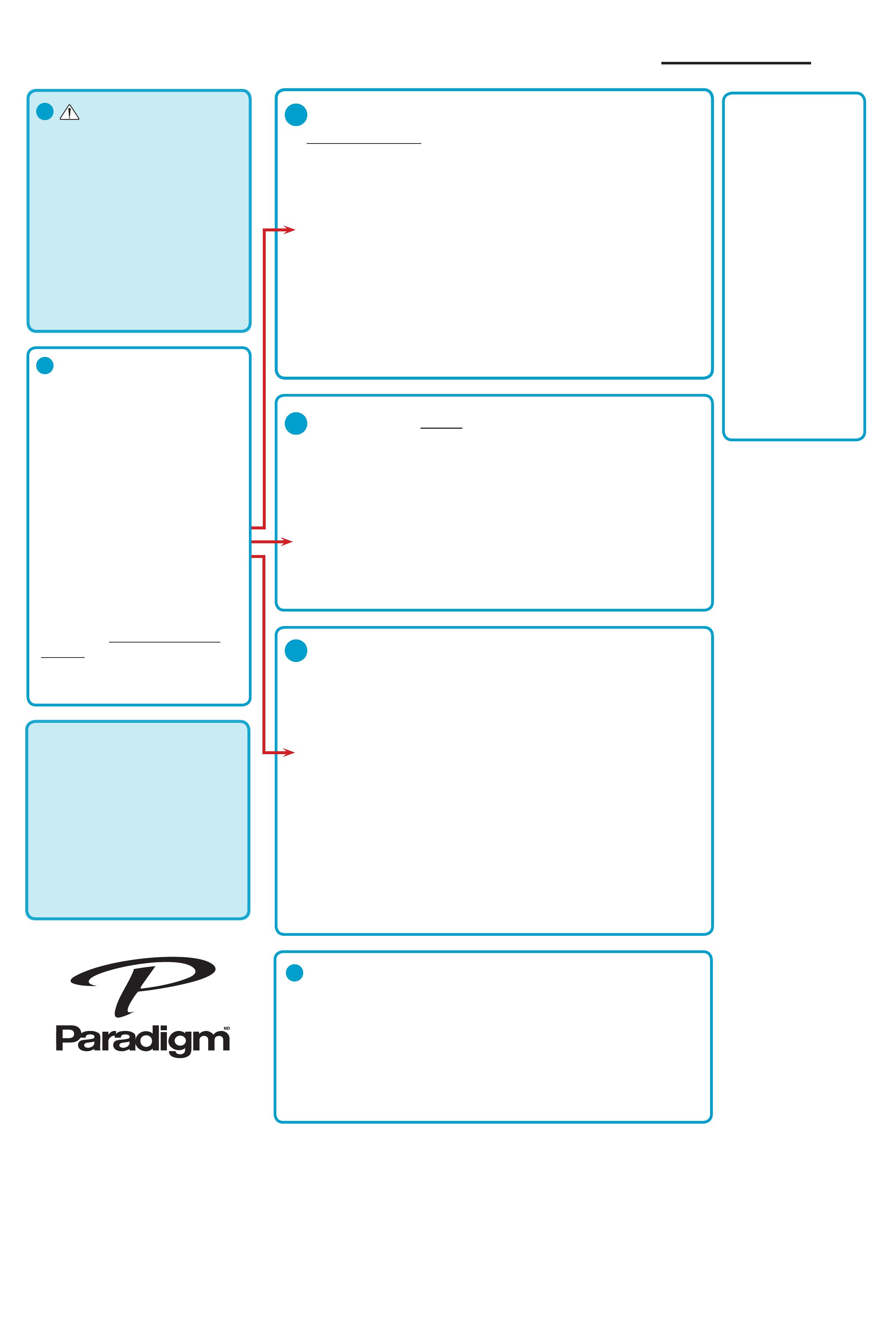
• Une combinaison modem/
routeur SANS FIL
• Une connexion DSL/modèle
câble ou large bande fibre à
domicile haute vitesse pour une
lecture fiable des services de
musique.
• Assurez-vous que le réseau
que vous essayez de connecter
n’est PAS masqué.
1. APPUYEZ et MAINTENEZ enfoncé le bouton Wi-Fil situé derrière votre produit
Paradigm pendant 4 secondes ou jusqu’à ce que vous entendiez une tonalité. La DEL
sans fil clignotera deux fois en intervalles continus.
2. appuyez maintenant sur le bouton WPS sur votre routeur.
3. Votre produit Paradigm est connecté à votre réseau lorsque la DEL sans fil passe à
une couleur unie.
TÉLÉCHARGEZ L’APPLICATION DTS PLAYFI GRATUITE SUR GOOGLE PLAY STORE
OU AMAZON APP STORE.
1. Connectez votre appareil mobile au même réseau sans fil que celui auquel vous
souhaitez connecter votre produit Paradigm.
2. Lancez l’application DTS Play-Fi. Lors du lancement de l’application, celle-ci
détectera automatiquement le produit Paradigm connecté à votre réseau sans fil et
vous demandera de nommer votre appareil à l’aide de l’un de nos noms préconfigurés,
ou de créer votre propre nom.
TÉLÉCHARGEZ L’APPLICATION DTS PLAY-FI GRATUITE SUR GOOGLE PLAY STORE
OU AMAZON APP STORE.
1. L’application trouvera automatiquement votre appareil et vous invitera à faire
la configuration.
2. Touchez le bouton « Setup » (configuration) à l’écran.
3. Entrez le mot de passe de votre réseau sans fil; l’application connectera votre appareil
au réseau. Vous remarquerez que l’indicateur sans fil sur votre produit Paradigm
passera du clignotement à une couleur unie.
4. Votre appareil est maintenant connecté. Vous pouvez renommer votre appareil à l’aide
de l’un de nos noms préconfigurés ou créer votre propre nom.
TÉLÉCHARGEZ L’APPLICATION DTS PLAY-FI GRATUITE SUR GOOGLE PLAY STORE
OU AMAZON APP STORE.
1. Débranchez le produit Paradigm PW de la prise d’alimentation.
2. À l’aide du câble Ethernet fourni, connectez le produit Paradigm à votre routeur.
3. Branchez le produit Paradgm PW dans la prise murale et appuyez sur le bouton
POWER (mise sous tension).
4. Dix secondes plus tard, l’indicateur sans fil commencera à clignoter rapidement
pendant 20 secondes; cela indique que le produit Paradigm démarre.
5. Une fois que l’indicateur sans fil s’éteint, le produit Paradigm est connecté à votre
réseau.
6. Connectez votre appareil Android au même réseau sans fil que celui auquel vous
souhaitez connecter votre produit Paradigm.
7. Lancez l’application DTS Play-Fi. Lors du lancement de l’application, celle-ci
détectera automatiquement le produit Paradigm connecté à votre réseau sans fil et
vous demandera de nommer votre appareil à l’aide de l’un de nos noms préconfigurés,
ou de créer votre propre nom.
1. Activez l’application DTS Play-Fi GRATUITE sur votre appareil Android*.
2. Choisissez votre source de musique (bibliothèque de musique personnelle ou
musique en ligne sur abonnement, radio Internet ou services de musique en ligne
comme Deezer, Songza, etc. (Consultez paradigm.com pour obtenir une liste complète
des services de musique disponibles.)
*Voir le manuel pour connecter des produits Paradigm PW supplémentaires
aà votre réseau.
1
3a
3b
3c
4
COMMENT PUIS-JE LIRE DE LA MUSIQUE?
SI VOTRE ROUTEUR EST DOTÉ D’UN BOUTON WPS
EXIGENCES DU RÉSEAU
SI VOTRE ROUTEUR N’A PAS DE BOUTON WPS
CONFIGURATION CÂBLÉE (Ethernet)
CONFIGURATION POUR LES UTILISATEURS D’ANDROID
1. Placez le produit Paradigm à proximité
du routeur. Vous pourrez le déplacer
plus tard.
2. Branchez le produit Paradigm et
appuyez sur le bouton de mise sous
tension (POWER). Une tonalité confirme
que le produit est allumé.
3. D’ici dix secondes, la DEL sans fil
clignotera rapidement pendant 20
secondes, ce qui confirme que
l’appareil démarre.
4. Lorsque la DEL pulse lentement,
le produit Paradigm est prêt à se
connecter à votre réseau sans fil.
REMARQUE : si la DEL sans fil ne pulse
pas lentement, APPUYEZ et MAINTENEZ
ENFONCÉ le bouton Wi-Fi situé à l’arrière
de votre produit Paradigm jusqu’à ce que
vous entendiez deux tonalités. .
2
CONFIGURATION GÉNÉRALE
Consultez paradigm.com
pour voir une vidéo de
cette configuration et savoir
comment configurer
des produits Paradigm PW
supplémentaires dans
d’autres pièces.
TYPE D’APPAREIL
Andrioid
APP
Play-Fi
QUE PUIS-JE FAIRE
JOUER?
• Musique stockée sur
l’appareil
• Services de musique sur
abonnement
COMBIEN D’ENCEINTES
PW PUIS-JE UTILISER?
Jusqu’à 8 enceintes.
Utilisateurs simultanés
multiples.
PARADIGM PW
GUIDE DE L’APPAREIL
REMARQUE : POUR OBTENIR
LES MEILLEURS RÉSULTATS,
ATTENDEZ QUE VOTRE
PRODUIT PARADIGM PW
SOIT EN MODE WIFI SEARCH
(RECHERCHE WIFI) DEPUIS
10 À 15 SECONDES AVANT
DE LANCER L’APPLICATION
PLAYFI.
09.18.15