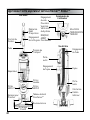TABLE OF CONTENTS
Important Safety Instructions . . . . . . . . . . . . . . . . . . . . . . . . . . . . . . . .3
Assembly .................................................5
User Controls .............................................5
Getting to Know Your Hoover® REACT™ Professional Upright . . . . . .6
Available Tools and Accessories ............................7
Hoover® FloorSense® Technology...........................8
Using the Hoover App . . . . . . . . . . . . . . . . . . . . . . . . . . . . . . . . . . . . .10
Using Your Hoover® REACT™ Professional Upright ..............11
Maintenance . . . . . . . . . . . . . . . . . . . . . . . . . . . . . . . . . . . . . . . . . . . . .12
Troubleshooting . . . . . . . . . . . . . . . . . . . . . . . . . . . . . . . . . . . . . . . . . .15
Warranty Information . . . . . . . . . . . . . . . . . . . . . . . . . . . . . . . . . . . . . .16
Français.................................................17
Español . . . . . . . . . . . . . . . . . . . . . . . . . . . . . . . . . . . . . . . . . . . . . . . . .33
This manual is for models UH73201, UH73201CA, UH73220, UH73220CA, UH73220PC,
UH73220FDI, UH73221 & UH73225DI.

Welcome to Hoover ownership.
Make it official.
Compatible with the Hoover App.
Download the Hoover App to register your new
vacuum, customize FloorSense® settings,
receive system maintenance reminders and
access tips and tricks.
Apple, the Apple logo, and iPhone
are trademarks of Apple Inc.,
registered in the U.S. and other
countries. App Store is a service
mark of Apple Inc., registered in
the U.S. and other countries.
Android, Google Play, and the
Google Play logo are
trademarks of Google Inc.
You can also register by:
Calling: 1-877-839-2046
Visiting: Hoover.com or Hoover.ca
It’s Guaranteed.
See Warranty for complete details.
TM

3
Important Safety Instructions
SAVE THESE INSTRUCTIONS.
IMPORTANT: READ CAREFULLY BEFORE ASSEMBLY AND USE. THIS PRODUCT IS INTENTED FOR HOUSE-
HOLD USE ONLY. IF USED COMMERCIALLY, WARRANTY IS VOID.
When using an electrical appliance, basic precautions should always be followed, including the following:
WARNING: TO REDUCE THE RISK OF FIRE, ELECTRIC SHOCK, DAMAGE OR INJURY:
• Fully assemble before operating.
• Operate vacuum only at voltage specified on data label on the back of the vacuum spine.
• Do not leave appliance when plugged in. Unplug from outlet when not in use and before cleaning
or servicing.
• Do not use outdoors or on wet surfaces.
• Do not allow to be used as a toy. Not intended for use by children age 12 and under. Close attention
is necessary when used near children. To avoid injury or damage, keep children away from product,
and do not allow children to place fingers or other objects into any openings.
• Use only as described in this manual. Use only manufacturer’s recommended attachments
and products.
• Do not use with damaged cord or plug. If appliance is not working as it should, has been dropped,
damaged, left outdoors, or dropped into water, take it to a service center prior to continuing use.
• Do not pull or carry by cord, use cord as a handle, close a door on a cord or pull cord around sharp
edges or corners. Do not place product on cord. Do not run appliance over cord. Keep cord away
from heated surfaces.
• Do not unplug by pulling on cord. To unplug, grasp the plug, not the cord.
• Do not handle plug or appliance with wet hands.
• Do not put any object into openings. Do not use with any opening blocked. Keep free of dust, lint,
hair and anything that may reduce air flow.
• Keep hair, loose clothing, fingers and all parts of body away from openings and moving parts.
• Turn off all controls before unplugging.
• Use extra care when cleaning on stairs. To avoid personal injury or damage, and to prevent
the vacuum from falling, always place vacuum at the bottom of stairs on floor. Do not place
vacuum on stairs or furniture, as it may result in injury or damage. When using tools, always
ensure handle is in upright position.
• Do not use to pick up flammable or combustible liquids, such as gasoline or fine wood shavings,
or use in areas where they may be present.
• Do not pick up anything that is burning or smoking, such as cigarettes, matches or hot ashes.
• Unplug this appliance before connecting the air-powered Turbo Tool.
• Do not use without dirt cup and/or filters in place.

4
• Always turn off this appliance before connecting or disconnecting the hose or motorized nozzle.
WARNING: This product contains chemicals known to the state of California to cause cancer, birth defects or
reproductive harm.
WASH HANDS AFTER HANDLING.
CAUTION: TO REDUCE THE RISK OF DAMAGE:
• Avoid picking up hard, sharp objects with this product, as they may cause damage. Store
appropriately indoors in a dry place. Do not expose machine to freezing temperatures.
• Do not use sharp objects to clean out the hose as they can cause damage.
• With brush roll on, do not allow cleaner to sit in one location for an extended period of time, as
damage to floor can result.
WARNING: TO REDUCE THE RISK OF ELECTRIC SHOCK, THIS APPLIANCE HAS A POLARIZED PLUG (ONE
BLADE IS WIDER THAN THE OTHER). THIS PLUG WILL FIT IN A POLARIZED OUTLET ONLY ONE WAY. IF
THE PLUG DOES NOT FIT FULLY IN THE OUTLET, REVERSE THE PLUG. IF IT STILL DOES NOT FIT,
CONTACT A QUALIFIED ELECTRICIAN TO INSTALL THE PROPER OUTLET. DO NOT CHANGE THE PLUG IN
ANY WAY.
This equipment has been tested and found to comply with the limits for a Class B digital device, pursuant to part
15 of the FCC Rules. These limits are designed to provide reasonable protection against harmful interference in
a residential installation. This equipment generates, uses and can radiate radio frequency energy, and if not in-
stalled and used in accordance with the instructions, may cause harmful interference to radio communications.
However, there is no guarantee that interference will not occur in a particular installation. If this equipment does
cause harmful interference to radio or television reception, which can be determined by turning the equipment
off and on, the user is encouraged to try to correct interference by one or more of the following measures:
• Reorient or relocate the receiving antenna.
• Increase the separation between the equipment and receiver.
• Connect the equipment into an outlet on a circuit different from that to which the receiver
is connected.
• Consult the dealer or an experienced radio/TV technician for help.
Under Industry Canada regulations, this radio transmitter may only operate using an antenna of a type and max-
imum (or lesser) gain approved for the transmitter by Industry Canada. To reduce potential radio interference to
other users, the antenna type and its gain should be so chosen that the equivalent isotropically radiated power
(e.i.r.p.) is not more than that necessary for successful communication.
Contains transmitter module IC: 12246A-BM77SPPSYC2
This device complies with Industry Canada license-exempt RSS standard(s). Operation is subject to the
following two conditions: (1) this device may not cause interference, and (2) this device must accept any
interference, including interference that may cause undesired operation of the device.

5
4
1
234
Insert wand
into the spine
until it clicks
in place.
Insert handle
into wand until it
clicks in place.
Insert hose
into canister
until it clicks
in place.
Place tools
onboard.
Assembly
1
Power the unit
ON/OFF.*
FloorSense
®
ON/OFF.*
System Check
Indicator*
Refer to the Maintenance
section or the Hoover App
for directions on how to
remove clogs.
Tip - Make sure all pieces click into place.
Tip - Wrap cord around hooks for convenient storage. Attach the plug end to the cord.
Tip - To unwrap cord quickly, rotate cord hook 180 degrees.
User Controls
Suction Control
Valve*
If vacuum is difficult to
push, open the Suction
Control Valve on the
handle.
2 31
1
*See page 6 for
location of features

6
Getting to Know Your Hoover® REACT™ Upright
Tool
Holder
Carrying
Handle
Separator
HEPA
Filter 2
Hose
Floor
Nozzle
Dirt Cup
Release
Handle
Release
Upper
Cord
Hook
Wand
FloorSense®
ON/OFF
Rinsable
Filters
Hose
Release
FloorSense®
Dashboard
Headlights
Front View
Back View
HEPA
Filter 1
Power
ON/OFF
User Controls
Brush Roll
Lower
Cord
Hook
Tool
Holder
System
Check
Indicator
Wand
Release
Suction
Control
Valve

7
Pet Pe
Available Tools and Accessories***
Deluxe Crevice Tool:
Rubberized tip that protects furniture when cleaning tight
spaces.
XL Crevice Tool:
Extra-long, flexible tip that reaches into hard-to-clean spaces.
Flexible Dusting Brush:
Dust hard-to-reach surfaces such as fan blades and
blinds.
Pet Turbo Tool:
Uniquely designed to remove stubborn pet hair from
furniture, stairs, upholstery and more.
Pet Upholstery Tool:
Uniquely designed to remove stubborn pet hair from
couches, curtains and pillows.
***Tools vary by model number. Refer to Hoover.com or Hoover.ca for tools included in each model.
CAUTION
Not to be used for grooming a pet.
!!
Crevice Tool:
Great for cleaning in
tight spaces and hard-to
-clean corners.
Dusting Brush:
Delicate bristles that gently
clean fine dust.
Turbo Tool:
Easily clean furniture, stairs,
upholstery and more.
Upholstery Tool:
Deep clean couches,
curtains and pillows.
Accessory Bag:
Use to store tools.

Hoover® FloorSense® Technology
Hoover® REACTTM with FloorSense® technology automatically optimizes
cleaning performance on carpet and hard floors.
On carpet, FloorSense® automatically increases brush
roll speed to lift deep-down embedded dirt.
On hard floors, FloorSense® automatically slows the
brush roll to prevent scattering of dirt across the floor.
The FloorSense
®
Dashboard displays
useful functions of your
vacuum. When FloorSense
® is active, lights on the dashboard
will pulse when sensing floor type.
Once FloorSense® has determined the optimal setting for your
floor type, you will see CARPET or HARD FLOOR illuminated on
the dashboard.
8

Hoover® FloorSense® Technology
When cleaning CARPET,
FloorSense® automatically
increases brush roll
speed to lift deep-down
embedded dirt.
On HARD FLOOR,
FloorSense® automatically
slows the brush roll to
prevent scattering of dirt
across the floor.
BRUSH ROLL will be
displayed when the brush
roll is jammed or overloaded.
Refer to the Maintenance
section or the Hoover App
for directions on how to
clean the brush roll.
Tip - To allow FloorSense® to determine floor type and optimize brush roll speed automatically;
ensure the FloorSense® control is in the ON position.
2 31
!!
FloorSense®
LED Dashboard
WARNING
To reduce the risk of injury from moving parts,
unplug before cleaning or servicing.
9

IMPORTANT: Read all instructions before using this appliance.
Hoover® REACTTM vacuums are compatible with the Hoover App.
Download the Hoover App to:
1. Register your new vacuum
2. Customize FloorSense® settings
3. Receive system maintenance reminders
4. Access tips and tricks
Tip - Vacuum must be powered ON to connect to the Hoover App.
Tip - The headlights will flash three times when the vacuum connects to your
mobile device.
Using the Hoover App
Customize
FloorSense®
Settings
Access Tips
and Tricks
System
Maintenance
Reminders
Apple, the Apple logo, and iPhone
are trademarks of Apple Inc.,
registered in the U.S. and other
countries. App Store is a service
mark of Apple Inc., registered in
the U.S. and other countries.
Android, Google Play, and the
Google Play logo are
trademarks of Google Inc.
10

Upright Mode
1. Step on nozzle and pull handle back.
2. Turn ON vacuum.
3. Allow FloorSense® to detect floor type
and automatically adjust settings.
Tip - For optimal performance, ensure the FloorSense® control is
switched to the ON position.
Above Floor Mode
1. Press wand or handle release and
pull handle up.
2. Attach cleaning accessory to the
end of the wand or handle.
3. Turn ON vacuum.
Using Your Hoover® REACT™ Upright
CAUTION
Use extra care when cleaning on stairs. To avoid personal
injury or damage, and to prevent the cleaner from falling,
always place cleaner at the bottom of the stairs or on
the floor. Do no place cleaner on stairs or furniture, as it
may result in injury or damage. When using tools, always
ensure handle is in the upright position.
!!
CAUTION
Not to be used for grooming a pet.
!!
CAUTION
When vacuum is reclined with brush roll switched
on, never leave the vacuum in one position for any
long period of time.
! !
Wand or Handle
Release
Attach Cleaning
Accessory
11

Any other servicing should be done by an authorized service representative.
If appliance is not working as it should, has been dropped, damaged, left outdoors,
or dropped into water, take it to a service center prior to continuing use.
Hoover® REACTTM vacuums should have regular maintenance checks to maintain
optimal performance and suction. Refer to this manual or your Hoover App to learn
how to maintain your vacuum.
Notice: A Thermal Protector has been designed into your cleaner to protect it from
overheating. When the Thermal Protector activates, the cleaner will stop running. If
this happens proceed as follows:
1. Turn cleaner OFF and unplug it from the electrical outlet.
2. Empty the dirt cup.
3. Inspect the nozzle inlet, hose connector, hose, dirt cup inlet, cyclonic filter,
rinsable filters and HEPA filters for any obstructions. Clear obstructions
if present.
4. When cleaner is unplugged and motor cools off for 30
minutes, the Thermal Protector will deactivate and
cleaning may continue.
If the Thermal Protector continues to activate after following the
above steps, your cleaner needs servicing. Refer to the
Warranty section in the user manual for servicing information.
Emptying the Dirt Cup:
1. Remove dirt cup by pressing the dirt cup release
button.
2. Hold dirt cup over a trash can and press the dirt
cup trap door release to empty the dirt cup.
Tip - Empty dirt cup after every use to maintain
optimal performance.
Maintenance
WARNING
To reduce the risk of personal injury, unplug before cleaning or servicing.
!!
WARNING
Do not use vacuum without dirt cup and dry filters.
!!
Dirt Cup Release
Empty Dirt Cup
12

Cleaning the Filters:
Rinsable Filters
1. Remove dirt cup by pressing the dirt cup release button.
2. Access the rinsable filters under the dirt cup.
3. To remove, pull up on the tab provided.
4. Rinse under running water until all dirt is out of the filters.
5. Let your filters dry for 24 hours before replacing into vacuum.
Tip - Replace filters when heavily discolored. Make sure filters
are flush to the bottom of the filter housing.
HEPA Filters
Hoover® REACT™ products have 2 HEPA filters. Refer to
Getting to Know Your Hoover® REACT™ Professional for location.
1. Locate HEPA filters on each side of the vacuum below the
dirt cup.
2. Unscrew the vent cover located on the bottom of the
canister to access filters.
3. Remove filters and tap on side of trash can to release
excess dirt.
Tip -
DO NOT RINSE HEPA FILTERS. Replace filters when
heavily
discolored. Do not use your vacuum without all
of the filters in place.
Cleaning and Maintaining the Brush Roll:
1. To access the brush roll, unscrew the nozzle guard from
the nozzle.
2.
Remove brush roll by pulling it up and out from the vacuum belt.
3. Remove any hair or blockages.
4. Replace brush roll and nozzle guard.
Tip - Rotate brush roll manually to ensure the belt is properly installed. Vacuum
is equipped with an automatic brush roll shutoff in the event of overload
or jam. Check for obstructions in the brush roll area and remove any
obstructions. When obstructions are cleared, resume cleaning as normal.
LUBRICATION: The motor and brush roll are equipped with bearings which contain
sufficient lubrication for their lifetime. The addition of lubrication could cause damage.
Do not add lubricant to motor or brush roll.
Maintenance
WARNING
To reduce the risk of personal injury, unplug before cleaning or servicing.
!!
CAUTION
To reduce the risk of injury from moving parts,
unplug before cleaning or servicing.
!!
Remove Filter
Clean Brush Roll
Dirt Cup Release
13

Removing System Clogs
If your vacuum is losing suction, check and remove any clogs.
Maintenance
1
234
Hose connectorNozzle inlet Dirt cup inlet
Check for clogs in the areas highlighted below.
1Cyclonic filter
1
6 7
5HEPA filtersRinsable filters Hose 8Wand
CAUTION
To reduce the risk of injury from moving parts,
unplug before cleaning or servicing.
14

Any other servicing should be done by an authorized service representative.
If appliance is not working as it should, has been dropped, damaged, left outdoors,
or dropped into water, take it to a service center prior to continuing use.
Vacuum will not turn ON.
Always be sure to plug it in firmly. A Thermal Protector may have been activated
- unplug and let vacuum cool for 30 minutes. If this does not work, there may be no
voltage in the wall plug. Check fuse or breaker in home. If there is a blown fuse or
tripped breaker, replace fuse or reset breaker in home.
My vacuum is hard to push.
Open the Suction Control Valve near the handle by sliding the valve up.
My vacuum is losing suction.
Be sure to empty the dirt cup if it is full. You may have a clogged filter. Your filter
should be rinsed every 4-6 uses. Refer to the Maintenance section or the Hoover App
for directions on how to clean your filters.
If problem persists, you may have a clog in the system. Refer to Maintenance in the
user manual for directions on removing clogs.
My brush roll is not spinning or FloorSense® dashboard is not displaying correctly.
1. Unplug and remove any hair or other blockages around the brush roll if FloorSense®
is displaying “HARD FLOOR” while on carpet.
2. Clean filters. Refer to the Maintenance section or the Hoover App for directions on
how to clean filters.
3. Check for clogs in the system. Refer to the Maintenance section or the Hoover App for
directions on how to remove clogs.
4. Resume normal operation and FloorSense® will reset.
I can’t connect my vacuum to the Hoover App.
Vacuum must be powered ON to connect to the Hoover App.
For more troubleshooting or FAQ’s please call: 1-877-839-2046 or visit Hoover.com or
Hoover.ca if you have any questions.
Troubleshooting Guide
WARNING
To reduce the risk of personal injury, unplug before cleaning or servicing.
!!
CAUTION
To reduce the risk of injury from moving parts,
unplug before cleaning or servicing.
!! 15

SERVICE & WARRANTY FOR HOOVER
®
REACT
™
PROFESSIONAL PRODUCT
SERVICE INFORMATION
REPRESENTATIVE Call 1-877-839-2046 USA & Canada
In the event that further assistance is required, visit and authorized service center. Find one nearest you by visiting our website
at www.Hoover.com or Hoover.ca. Costs of any transportation to and from any place of repair are to be paid by the owner.
Always identify your product by the model number and manufacturing code when requesting information or ordering
replacement parts. (the model number and manufacturing code for the vacuum appears on the back of the spine.)
LIMITED FIVE YEAR WARRANTY (DOMESTIC USE)
WHAT THIS WARRANTY COVERS
When used and maintained in normal household use and in accordance with the Owner’s Manual, your HOOVER® product
is warranted against original defects in material and workmanship for a full five year from date of purchase (the “Warranty
Period”). During the Warranty Period, Hoover® will provide labor and parts, at no cost to you, to correct any such defect in
products purchased in the United States, U.S. Military Exchanges and Canada.
HOW TO MAKE A WARRANTY CLAIM
If this product is not as warranted, take or send the product to either a Hoover® Sales and Service Center or Hoover®
Authorized Warranty Service Dealer along with proof of purchase. For an automated referral to authorized service outlets in
the U.S.A., phone: 1-877-839-2046 OR visit Hoover® online at www.Hoover.com or Hoover.ca. For additional assistance or
information concerning this Warranty or the availability of warranty service outlets, phone the Hoover® Consumer Response
Center, Phone 1-877-839-2046, Mon-Fri 8am-7pm EST. In Canada, contact Hoover® Canada, Carson Building, 100 Carson
St., Etobicoke, Ontario M8W 3R9, Phone: 1-877-839-2046, Mon-Fri 8am-7pm EST.
WHAT THIS WARRANTY DOES NOT COVER
This Warranty does not cover: use of the product in a commercial operation (such as maid, janitorial and equipment rental
services), filter, brush roll, belt, improper maintenance of the product, damage due to misuse, acts of God, nature, vandalism
or other acts beyond the control of Hoover®, owner’s acts or omissions, use outside the country in which the product was
initially purchased and resales or transfers of the product by the original owner. This warranty does not cover pick up,
delivery, transportation or house calls. However, if you mail your product to a Hoover® Sales and Service Center for warranty
service, cost of shipping will be paid one way.
This warranty does not apply to products purchased outside the United States, including its territories and possessions,
outside a U.S. Military Exchange and outside of Canada. This warranty does not cover products purchased from a party that
is not an authorized retailer, dealer, or distributor of Hoover® products.
OTHER IMPORTANT TERMS
This Warranty is not transferable and may not be assigned. This Warranty shall be governed and construed under the laws of the state
of Ohio. The Warranty Period will not be extended by any replacement or repair performed under this Warranty.
THIS WARRANTY IS THE EXCLUSIVE WARRANTY AND REMEDY PROVIDED BY HOOVER®. ALL OTHER WARRANTIES,
EXPRESSED OR IMPLIED, INCLUDING WARRANTlES OF MERCHANTABILITY OR FITNESS FOR PARTICULAR
PURPOSE, ARE DISCLAIMED. IN NO EVENT WILL HOOVER BE LIABLE FOR ANY SPECIAL, INDIRECT, INCIDENTAL
OR CONSEQUENTIAL DAMAGES OF ANY KIND OR NATURE TO OWNER OR ANY PARTY CLAlMlNG THROUGH
OWNER, WHETHER BASED IN CONTRACT, NEGLIGENCE, TORT OR STRICT PRODUCTS LIABILITY OR ARISING FROM
ANY CAUSE WHATSOEVER.
Some states do not allow the exclusion of consequential damages, so the above exclusion may not apply to you. This
warranty gives you specific rights; you may also have others that vary from state to state.
Service & Warranty
16

Consignes de sécurité importantes...........................19
Assemblage..............................................21
Commandes de l’utilisateur.................................21
Apprivoiser votre aspirateur vertical HooverMD REACTMC
Professional .............................................22
Outils et accessoires offerts . . . . . . . . . . . . . . . . . . . . . . . . . . . . . .23
Technologie HooverMD FloorSenseMD ........................24
Utilisation de l’appli Hoover ................................26
Utilisation de votre aspirateur vertical HooverMD REACTMC
Professional . . . . . . . . . . . . . . . . . . . . . . . . . . . . . . . . . . . . . . . . . . . . .27
Entretien ................................................28
Dépannage . . . . . . . . . . . . . . . . . . . . . . . . . . . . . . . . . . . . . . . . . . . . . .31
Renseignements sur la garantie .............................32
Ce manuel est pour les modeles UH73201, UH73201CA, UH73220, UH73220CA, UH73220PC,
UH73220FDI, UH73221 & UH73225DI.
CONTENU
17

Bienvenue chez Hoover.
Devenez officiellement propriétaire.
Compatible avec l’appli Hoover.
Téléchargez l’appli Hoover pour enregistrer
votre nouvel aspirateur, personnaliser
vos réglages FloorSenseMD, recevoir des
rappels d’entretien du système et consulter
les trucs et astuces.
Apple et le logo Apple sont des marques
déposées d’Apple Inc., et des marques
déposées aux États-Unis et dans d’autres
pays. App Store est une marque de
commerce d’Apple Inc.
Android, Google Play et le logo Google
Play sont des marques de commerce
de Google Inc.
L’enregistrement de votre
produit est aussi possible :
par téléphone : +1 877 839-2046
sur le Web : Hoover.com ou Hoover.ca
C’est garanti.
Consultez la garantie pour
obtenir plus de détails.
TM

Consignes de sécurité importantes
CONSERVEZ CES INSTRUCTIONS.
IMPORTANT : LISEZ ATTENTIVEMENT AVANT L’ASSEMBLAGE ET L’UTILISATION. CET APPAREIL EST
DESTINÉ UNIQUEMENT À UN USAGE DOMESTIQUE. TOUTE UTILISATION COMMERCIALE ANNULERA LA
GARANTIE.
Lorsque vous utilisez des appareils électriques, veuillez toujours respecter entre autres les consignes de
sécurité élémentaires suivantes :
AVERTISSEMENT : POUR RÉDUIRE LE RISQUE D’INCENDIE, DE DÉCHARGE ÉLECTRIQUE, DE DOMMAGE OU
DE BLESSURE :
• Assemblez entièrement l’appareil avant de l’utiliser.
• Exploiter le vide qu’à la tension indiquée sur la plaque signalétique à l’arrière de la colonne vertébrale
sous vide.
• Ne laissez pas l’appareil branché sans surveillance. Débranchez la fiche de la prise de courant dès la fin
de l’utilisation et avant le nettoyage ou d’en faire l’entretien.
• N’utilisez pas l’appareil à l’extérieur ni sur des surfaces humides.
• Ne permettez pas aux enfants de jouer avec l’appareil. Cet appareil ne doit pas être utilisé par des
enfants de moins de 12 ans. Exercez une surveillance étroite lorsque l’appareil est utilisé à proximité
d’enfants. Pour éviter les blessures ou les bris, tenez les enfants loin de l’appareil,et ne laissez pas ces
derniers introduire leurs doigts ou d’autres objets dans les ouvertures.
• Utilisez l’appareil uniquement aux fins décrites dans le présent guide. Utilisez uniquement les
accessoires et produits recommandés par le fabricant.
• N’utilisez pas l’appareil lorsque le cordon ou la fiche est endommagé. Cessez d’utiliser l’appareil s’il ne
fonctionne pas comme prévu, s’il a été échappé sur le sol ou dans l’eau, s’il est endommagé ou s’il a été
laissé à l’extérieur et apportez-le au centre de réparations.
• Ne tirez pas et ne transportez pas l’appareil par son cordon, n’utilisez pas le cordon comme une
poignée, ne coincez pas le cordon dans l’embrasure d’une porte et ne le tirez pas contre des arêtes ou
des cornières tranchantes. Ne placez pas l’appareil sur le cordon. Ne faites pas rouler l’appareil sur le
cordon. Tenez le cordon éloigné des surfaces chaudes.
• Ne débranchez pas l’appareil en tirant le cordon. Débranchez l’appareil en tenant la fiche et non le
cordon.
• Ne manipulez pas la fiche ou l’appareil avec des mains mouillées.
• N’insérez aucun objet dans les ouvertures. N’utilisez pas l’appareil si les ouvertures sont obstruées.
Assurez-vous qu’elles sont exemptes de poussière, de mousse, de cheveux ou de tout ce qui pourrait
réduire le débit d’air.
• Gardez les cheveux, les vêtements amples, les doigts et toute autre partie du corps à l’écart des
ouvertures et des pièces en mouvement.
• Éteignez toutes les commandes avant de débrancher l’appareil.
• Redoublez de prudence lorsque vous utilisez l’appareil dans un escalier. Pour éviter tout dommage ou
blessure et empêcher l’aspirateur de tomber, placez toujours ce dernier au bas des escaliers ou sur
le plancher. Ne placez pas l’aspirateur sur les marches d’un escalier ou sur un meuble, car cela peut
entraîner des dommages ou des blessures. Lorsque vous utilisez des outils, assurez-vous que la poignée
est toujours en position verticale.
19

• N’utilisez pas l’appareil pour aspirer des liquides inflammables ou combustibles comme de l’essence, ou
de la sciure de bois, ni dans des endroits où de telles substances peuvent être présentes.
• Débranchez l’appareil avant de brancher L’outil Turbo à air.
• N’utilisez pas l’appareil si le vide-poussière ou les filtres ne sont pas installés.
• Éteignez toujours l’appareil avant d’installer ou de retirer le tuyau ou la buse motorisée.
AVERTISSEMENT : Ce produit contient des produits chimiques reconnus par l’État de la Californie comme
pouvant causer le cancer, des anomalies congénitales ou des dysfonctions du système reproducteur.
BIEN SE LAVER LES MAINS APRÈS LA MANIPULATION.
MISE EN GARDE : POUR RÉDUIRE LES RISQUES DE DOMMAGE :
• Évitez d’utiliser l’appareil pour ramasser des objets durs ou aux arêtes tranchantes, car ils pourraient
endommager l’appareil. Rangez l’appareil adéquatement à l’intérieur et dans un endroit sec. N’exposez
pas l’appareil à des conditions de gel.
• N’utilisez pas d’objet aux arêtes tranchantes pour nettoyer le tuyau, car cela risquerait de l’endommager.
• Après avoir activé le rouleau-brosse, évitez l’immobilisation de l’appareil à un seul endroit pendant un
long moment, car vous risqueriez d’endommager le plancher.
AVERTISSEMENT : CET APPAREIL EST ÉQUIPÉ D’UNE FICHE POLARISÉE (LAME PLUS LARGE QUE LES
AUTRES) AFIN DE RÉDUIRE LE RISQUE D’ÉLECTROCUTION. CETTE FICHE DOIT ÊTRE BRANCHÉ DANS
UNE PRISE POLARISÉE ET DANS UN SEUL SENS. SI LA FICHE NE PEUT ÊTRE INSÉRÉE DANS LA PRISE,
RETOURNEZ-LA ET ESSAYEZ À NOUVEAU. SI VOUS NE POUVEZ TOUJOURS PAS L’INSÉRER,COMMUNIQUEZ
AVEC UN ÉLECTRICIEN QUALIFIÉ POUR FAIRE INSTALLER UNE PRISE APPROPRIÉE. NE MODIFIEZ LA FICHE
EN AUCUN CAS.
Cet appareil a été testé et déclaré conforme aux limites pour appareils numériques de classe B, conformé-
ment à la partie 15 des règlements de la FCC. Ces restrictions visent à garantir une protection suffisante
contre les interférences nuisibles dans une installation résidentielle. Cet appareil génère, utilise et émet de
l’énergie radioélectrique et peut, en cas d’installation ou d’utilisation non conforme aux instructions, engen-
drer des interférences nuisibles aux communications radio. Toutefois, rien ne garantit l’absence d’interférenc-
es dans une installation particulière. Si cet appareil produit de l’interférence perturbant la réception radio ou
télévision, ce que vous pouvez confirmer en éteignant et en allumant l’appareil, nous vous recommandons
d’essayer d’éliminer l’interférence de l’une des façons suivantes :
• Réorienter ou repositionner l’antenne de réception.
• Augmenter l’espacement entre l’équipement et le récepteur.
• Brancher l’appareil sur un circuit différent de celui du récepteur.
• Consulter le vendeur ou un technicien radiotélévision expérimenté pour obtenir de l’aide.
Conformément à la réglementation d’Industrie Canada, le présent émetteur radio peut fonctionner avec une
antenne d’un type et d’un gain maximal (ou inférieur) approuvé pour l’émetteur par Industrie Canada. Dans le
but de réduire les risques de brouillage radioélectrique à l’intention des autres utilisateurs, il faut choisir le
type d’antenne et son gain de sorte que la puissance isotrope rayonnée équivalente (p.i.r.e.) ne dépasse pas
l’intensité nécessaire à l’établissement d’une communication satisfaisante.
Comprend le circuit intégré du module transmetteur : 12246A-BM77SPPSYC2 Cet appareil est conforme aux
normes RSS hors licence d’Industrie Canada. Son utilisation est assujettie aux deux conditions suivantes : (1)
cet appareil ne doit pas causer d’interférences et (2) cet appareil doit pouvoir recevoir toutes les interférences,
y compris celles susceptibles de gêner son bon fonctionnement.
20
La page est en cours de chargement...
La page est en cours de chargement...
La page est en cours de chargement...
La page est en cours de chargement...
La page est en cours de chargement...
La page est en cours de chargement...
La page est en cours de chargement...
La page est en cours de chargement...
La page est en cours de chargement...
La page est en cours de chargement...
La page est en cours de chargement...
La page est en cours de chargement...
La page est en cours de chargement...
La page est en cours de chargement...
La page est en cours de chargement...
La page est en cours de chargement...
La page est en cours de chargement...
La page est en cours de chargement...
La page est en cours de chargement...
La page est en cours de chargement...
La page est en cours de chargement...
La page est en cours de chargement...
La page est en cours de chargement...
La page est en cours de chargement...
La page est en cours de chargement...
La page est en cours de chargement...
La page est en cours de chargement...
La page est en cours de chargement...
-
 1
1
-
 2
2
-
 3
3
-
 4
4
-
 5
5
-
 6
6
-
 7
7
-
 8
8
-
 9
9
-
 10
10
-
 11
11
-
 12
12
-
 13
13
-
 14
14
-
 15
15
-
 16
16
-
 17
17
-
 18
18
-
 19
19
-
 20
20
-
 21
21
-
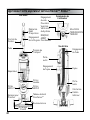 22
22
-
 23
23
-
 24
24
-
 25
25
-
 26
26
-
 27
27
-
 28
28
-
 29
29
-
 30
30
-
 31
31
-
 32
32
-
 33
33
-
 34
34
-
 35
35
-
 36
36
-
 37
37
-
 38
38
-
 39
39
-
 40
40
-
 41
41
-
 42
42
-
 43
43
-
 44
44
-
 45
45
-
 46
46
-
 47
47
-
 48
48
Hoover UH73220 Mode d'emploi
- Catégorie
- Aspirateurs
- Taper
- Mode d'emploi
dans d''autres langues
- English: Hoover UH73220 User guide
- español: Hoover UH73220 Guía del usuario
- português: Hoover UH73220 Guia de usuario