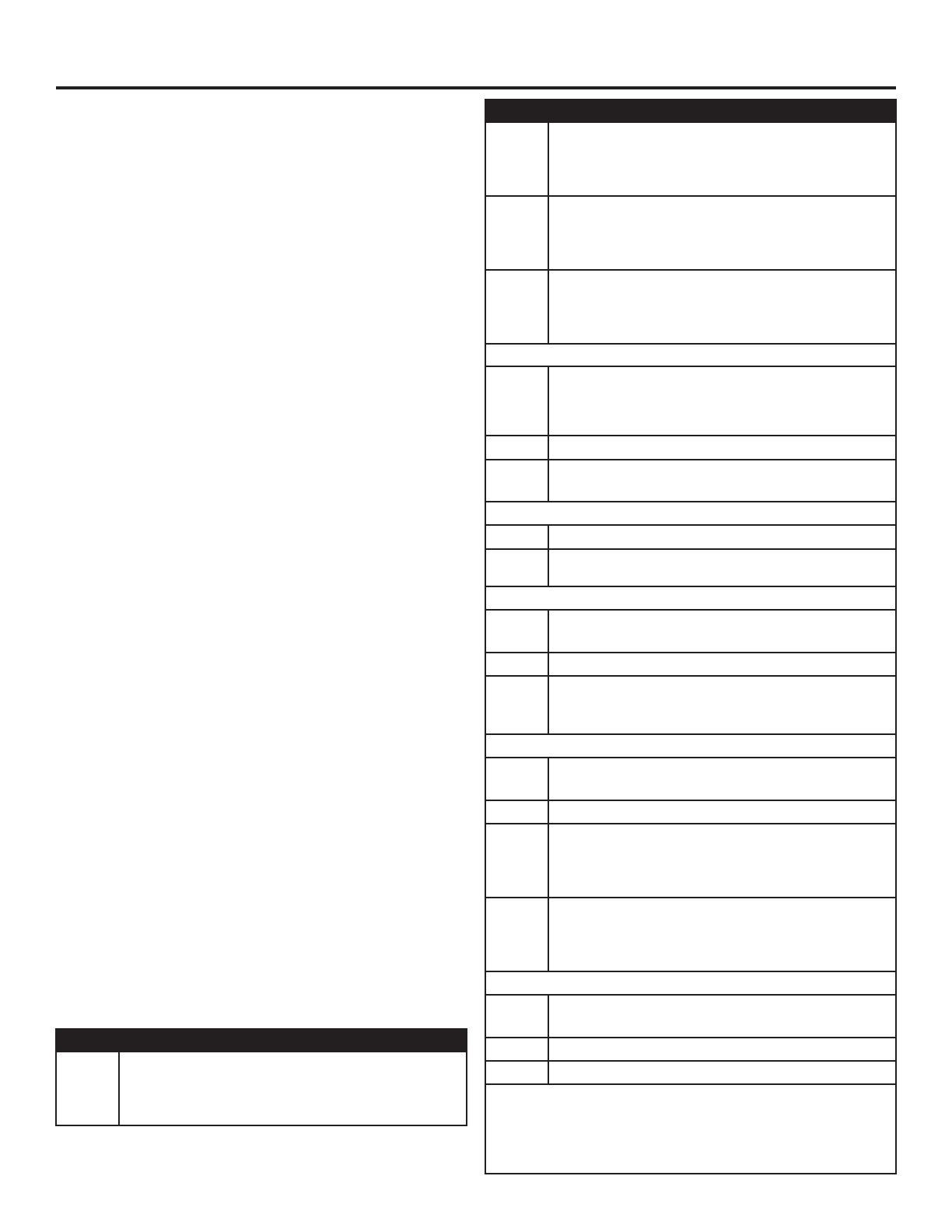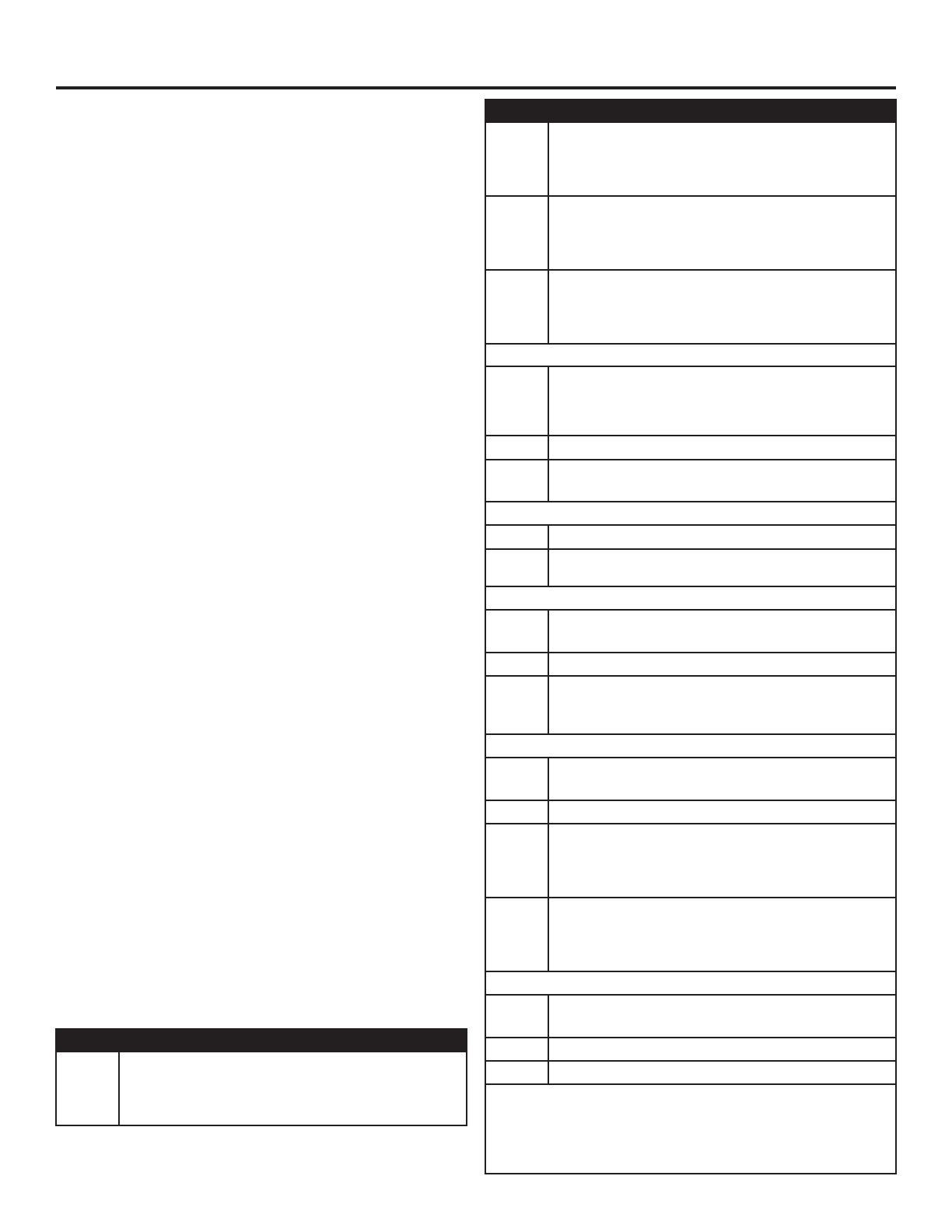
13
ELECTRONIC CONTROLS SET-UP INSTRUCTIONS
Control Set-Up Procedures
IMPORTANT: Read all instructions before operating.
The lower fabric setting key pads and the digital display are
used to set up the controls. The display can contain four numbers
and/or letters and a decimal point. These are used to indicate
the set-up codes and related code values available for use in
programming the washer.
How to use the key pads to program the controls
1. The POWERWASH key pad is used to adjust the values
associated with set-up codes. Pressing the key pad will
increment the value.
Rapid adjustment is possible by holding the key pad down.
2. The MIXED key pad will advance you through the set-up
codes. Pressing the key pad will advance you to the next
available set-up code. Holding the key pad down will
automatically advance through the set-up codes at
a rate of one (1) per second.
3. The DELICATES key pad is used to select or deselect options.
4. The TEMPERATURE key pad is used to decrease set-up code
value.
Start Operating Set-Up
nPD Models: Insert access door key, turn, and lift to remove
access door.
nPR models set for free vend: Refer to bottom of page 18 for
entering operating setup.
nPR Models: Once the debit card reader is installed (according
to the reader manufacturer’s instructions), the set-up mode
can be entered by inserting a set-up card (supplied by the
reader manufacturer) into the card slot. If a manual set-up
card is not available, manual set-up mode can be entered
by removing connector AA1 on the circuit board.
IMPORTANT: The console must not be opened unless power is
first removed from the washer. To access connector AA1:
g
Unplug washer or disconnect power.
g
Open console, disconnect plug on AA1, close console.
g
Plug in washer or reconnect power.
The washer is now in the set-up mode.
Before proceeding, it is worth noting that, despite all of the
options available, an owner can simply choose to uncrate a new
commercial washer, hook it up, plug it in, and have a unit that
operates.
Set-Up Codes
nThe MIXED key pad will advance from code to code.
nThe POWERWASH key pad will increase the code value.
nThe DELICATES key pad will select or deselect options.
nThe TEMPERATURE key pad will decrease the code value.
FOR PR MODELS: The set-up codes are the same as for the ‘PD’
models except where noted.
The set-up code is indicated by the one or two left-hand
characters. The set-up code value is indicated by the two
or three right-hand characters.
CODE EXPLANATION
6.07
NORMAL
ECO
NORMAL ECO Regular Cycle Vend Price - Increase or
decrease between 0 and 200 by pressing the POWERWASH or
TEMPERATURE key pad. Factory preset for 7 quarters = $1.75.
PR/PN MODELS ONLY: Factory preset for 0 quarters (Free Vend).
6.07
POWERWASH
POWERWASH Regular Cycle Vend Price - Increase or
decrease between 0 and 200 by pressing the POWERWASH or
TEMPERATURE key pad. Factory preset for 7 quarters = $1.75.
PR/PN MODELS ONLY: Factory preset for 0 quarters (Free Vend).
6.08
MIXED
MIXED Regular Cycle Vend Price - Increase or decrease between
0 and 200 by pressing the POWERWASH or TEMPERATURE key
pad. Factory preset for 8 quarters = $2.00.
PR/PN MODELS ONLY: Factory preset for 0 quarters (Free Vend).
gPress the MIXED key pad once to advance to next code.
P.dEF Default Cycle Price displayed in Standby - Increase or decrease
between MIXED, DELICATES, POWERWASH, NORMAL ECO by
pressing the POWERWASH or TEMPERATURE key pad. Factory
preset for MIXED.
7.00 ADDITIONAL WASH TIME
7.00 This is the number of minutes that can be added to a Wash Cycle.
Choose from 00-05 minutes by pressing the POWERWASH key pad.
gPress the MIXED key pad once to advance to next code.
8.00 ADDITIONAL RINSE TIME
8.00 This is the number of minutes that can be added to a Rinse Cycle.
Choose from 00-05 minutes by pressing the POWERWASH key pad.
gPress the MIXED key pad once to advance to next code.
9.00 CYCLE COUNTER OPTION
This option is either SELECTED ‘ON’ or NOT SELECTED ‘OFF’.
9.00 Not Selected ‘OFF’.
9.0C Selected ‘ON’ and not able to be deselected.
Press the DELICATES key pad 3 consecutive times to select ‘ON’.
Once selected ‘ON’ it cannot be deselected.
gPress the MIXED key pad once to advance to next code.
1.00 MONEY COUNTER OPTION
This option is either SELECTED ‘ON’ or NOT SELECTED ‘OFF’.
1.00 Not Selected ‘OFF’.
1.0C Selected ‘ON’.
Press the DELICATES key pad 3 consecutive times to select ‘ON’
and 3 consecutive times to remove (Not Selected ‘OFF’.) Counter
resets by going from ‘OFF’ to ‘ON’.
1.C0 Selected ‘ON’ and not able to be deselected.
To select ‘ON’ and not able to be deselected, first select ‘ON’,
then within 2 seconds press the DELICATES key pad twice,
the POWERWASH key pad once, and exit the set-up mode.
gPress the MIXED key pad once to advance to next code.
2.00 SPECIAL PRICING OPTION
This option is either SELECTED ‘ON’ or NOT SELECTED ‘OFF’.
2.00 Not Selected ‘OFF’.
2.SP
Selected ‘ON’. Press the DELICATES key pad once for this selection.
If SPECIAL PRICING OPTION is selected, there is access to codes ‘3.’
through ‘9.’.
NOTE: An external battery needs to be added to keep the clock running during
periods of power outages.
gPress the MIXED key pad once to advance to next code.
CODE EXPLANATION
6.07
DELICATES
DELICATES Regular Cycle Vend Price - Increase or decrease
between 0 and 200 by pressing the POWERWASH or
TEMPERATURE key pad. Factory preset for 7 quarters = $1.75.
PR/PN MODELS ONLY: Factory preset for 0 quarters (Free Vend).