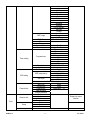Velleman DVB-T Manuel utilisateur
- Catégorie
- Décodeurs TV
- Taper
- Manuel utilisateur

DVBT
R
DVB-T RECEIVER
DVB-T-ONTVANGER
RÉCEPTEUR TNT
RECEPTOR DVB-T
DVB-T-EMPFÄNGER
USER MANUAL
GEBRUIKERSHANDLEIDING
NOTICE D’EMPLOI
MANUAL DEL USUARIO
BEDIENUNGSANLEITUNG

DVBTR_v2 VELLEMAN
- 2 -

DVBTR_v2 VELLEMAN
- 3 -
DVBTR – DVB-T RECEIVER
1. Introduction
To all residents of the European Union
Important environmental information about this product
This symbol on the device or the package indicates that disposal of the device after its lifecycle could harm
the environment. Do not dispose of the unit (or batteries) as unsorted municipal waste; it should be taken to
a specialised company for recycling. This device should be returned to your distributor or to a local recycling
service. Respect the local environmental rules.
If in doubt, contact your local waste disposal authorities.
Thank you for buying the DVBTR! Please read the manual thoroughly before bringing this device into service. If the
device was damaged in transit, don't install or use it and contact your dealer. Features:
• Connectable to any TV set (PAL / NTSC)
• Easy connection and operation
• Perfect digital and noise-free image and sound
• Perfect reception with a standard antenna
2. Safety Instructions
• Damage caused by disregard of certain guidelines in this manual is not covered by the warranty and the dealer
will not accept responsibility for any ensuing defects or problems.
• Make sure that the available voltage does not exceed the voltage stated in the specifications of this manual.
• Do not crimp the power cord and protect it against damage. Have an authorised dealer replace it if necessary.
• Do not plug or unplug the power cord when your hands are wet.
• Keep the power cord away from heat sources. Clean the plug every now and then.
• Switch the unit to standby mode or turn off the power when the unit is not being used. Disconnect the device from
the mains to clean it. Handle the power cord by the plug only.
• If the device emits smoke, bad smells or noises, switch off the unit and disconnect the power cord from the mains.
• Note that damage caused by user modifications to the device is not covered by the warranty.
• Keep the device away from children and unauthorised users.
3. General Guidelines
• The DVBTR should only be used with an alternating current of max. 230VAC / 50Hz.
• Do not attempt to disassemble the unit.
• Select a location where the device is protected against extreme heat (see “Technical Specifications”), dust and moisture.
• Keep the unit out of direct sunlight. Do not place the unit near heating devices or in automobiles. Avoid places
with excessive dust, strong magnetic or static electricity and vibrations.
• Keep the device away from water and other liquids. Never bring magnetic objects near the unit.
• Place the unit in a horizontal position and avoid placing heavy objects atop of it. Do not place the device on top of
amplifiers or other heat-producing equipment.
• All modifications of the device are forbidden for safety reasons.
• Only use the device for its intended purpose. All other uses may lead to short circuits, burns, electroshocks,
crash, etc. Using the device in an unauthorised way will void the warranty.
Be very careful during the installation: touching live wires can cause life-threatening electroshocks.
Keep this device away from rain and moisture.

DVBTR_v2 VELLEMAN
- 4 -
4. Description
Front Panel
1. Standby button 5. Standby LED
2. Power LED 6. IR sensor
3. Lock LED 7. PROG ▼button (DOWN / CH -)
4. Digital LED display 8. PROG ▲button (UP / CH +)
Rear Panel
1. Aerial connection 6. Video output
2. HDMI™ output jack 7. Left channel output connection
3. Loop out connection 8. Audio coaxial output connection
4. TV SCART connection 9. Right channel output connection
5. VCR SCART connection 10. AC power cord
NOTE: Unplug and keep the power cord orderly when the unit is idle for a long time in order to avoid electricity
leakage and shock.
Fig. 1
Fig. 2

DVBTR_v2 VELLEMAN
- 5 -
Remote Control
1. Standby button
2. Numerical buttons
3. TTX (Teletext) button
4. MENU button
5. ▲ button (UP / CH +)
6. ◄ button (LEFT / VOL -)
7. OK button
8. PG- button (page down)
9. ▼ button (DOWN / CH -)
10. TV / R button (TV / radio channel)
11. INFO button (channel information)
12. EPG button (Electronic Program Guide)
13. RED button
14. YELLOW button
15. BLUE button
16. WHITE button
17. GREEN button
18. MODE button
19. AUDIO button
20. LAST button (last channel)
21. PG+ button (page up)
22. ► button (RIGHT / VOL +)
23. EXIT button
24. SUB button (subtitle)
25. MUTE button
26. HDMI™
5. Connection
• Make sure the power switch and other equipment to be connected are turned off before connection.
• Observe the colour coding when connecting audio and video cords.
• Use the correct output mode when connecting the system to the TV set (including signal mode and signal code
type) to avoid image distortion.
1. Aerial (optional)
2. TV set (optional)
3. DVBTR
4. TV SCART connector (cable optional)
5. Digital video connector
6. Audio / Video cable (cable optional)
7. Power cord
8. VCR SCART connector (cable optional)
9. Second DVBTR (optional)
10. VCR (optional)
Fig. 3
Fig. 4

DVBTR_v2 VELLEMAN
- 6 -
6. Remote Control
Battery Installation
Insert the batteries respecting the polarity.
Batteries’ Service Life
• The batteries normally last up to one year depending on frequency of usage.
• Replace the batteries when the remote control unit fails to work. Do not mix old and new batteries.
• Use 2 x AAA batteries. Do not use rechargeable (NiCd) batteries.
• Do not short circuit, disassemble, heat or throw the batteries into the fire.
• Do not drop or step onto the remote control.
• Remove the batteries when the remote control is not being used for a long time to avoid electrolytic leakage. Wipe
away any electrolyte leakage inside the remote control. If any leaking should come into contact with parts of your
body, rinse thoroughly with water.
Operation Range
• The operation range is up to 5 meters in angle of 60° of the front of the IR sensor.
• The operating distance may vary according to the room’s brightness.
• Do not point bright lights at the remote control sensor.
• Do not place objects between the remote control and the IR sensor. Do not use the remote control while
simultaneously operating the remote control of any other equipment.
7. Installation
Connect this unit and other equipment according to fig. 4 (see “5. Connection”).
• Switch on the device via the power switch on the front panel.
• Press the MENU button to enter the MAIN MENU.
• Select a submenu with / and press OK to enter. Press / to
select an option and exit the submenu by pressing ENTER.
Shortcut keys:
MUTE: press to mute/un-mute the sound.
TTX: press this button to show the teletext information (if available).
SUB: turn the subtitles on/off by pressing this button.
STANDBY: enter the standby mode, press again to return to working status.
CH+/CH- ( /): press this button to enter the next or previous menu.
VOL+/VOL- ( /): adjust the volume level.
OK: press to confirm.
PG+/PG-: press this button to go to the next/previous page.
TV/R: press to switch between TV channels and radio channels.
LAST: return to the last service.
INFO: press this button to show the information of the current service.
MODE: press to browse nine channels at the time.
RED, GREEN, YELLOW, BLUE: function operation.
AUDIO: press to select the audio language or audio output mode.
P-TIMER: press to set the program timer.
HDMI: press to switch between digital and normal AV output.

DVBTR_v2 VELLEMAN
- 7 -
The Channel Menu
This window shows the channel list. Choose one the four submenus.
TV Channel List
• Choose a channel with /.
• Press / to select a favourite group.
• Quit the submenu with MENU or EXIT.
• Press numeric button 1 to edit all TV channels.
• Press numeric button 2 to search for a particular channel.
• Press numeric button 3 to sort the TV channels into various favourite
groups.
• Press numeric button 4 to move the TV channel to a different place.
• Press PG+/PG- to see the next/previous page. A maximum of 400
channels can be stored.
Radio Channel List
• Choose a channel with /.
• Press / to select a favourite group.
• Quit the submenu with MENU or EXIT.
• Press numeric button 1 to edit all radio channels.
• Press numeric button 2 to search for a particular channel.
• Press numeric button 3 to sort the TV channels into various favourite groups.
• Press numeric button 4 to move the radio channel to a different place.
• Press PG+/PG- to see the next/previous page. A maximum of 400 channels can be stored.
Delete All Favorites/Delete All
• Press OK to select the submenu and to delete all the favourite TV and radio channels or all stored channels.
The Installation Menu
This window shows the installation menu. Choose one the three
submenus.
Auto Scan
• Scan Mode: scan all free or all channels (including paid channels).
• Search: press OK to conduct an automatic scan or press EXIT to
quit. The scan box displays the scan progress as well as details
about the scan band, frequency, demodulation mode, channel
number, transmission mode and guard interval.

DVBTR_v2 VELLEMAN
- 8 -
Channel Scan
• Scan Mode: scan by channel/frequency.
• Scan Band: select the VHF/UHF band.
• Ch No: channels 5 ~ 12 (VHF) and channels 21 ~ 69 (UHF).
• Frequency: frequencies 174 ~ 230MHz (VHF) and 470 ~ 862MHz
(UHF) are available.
• Band Width: select between 6MHz, 7MHz and 8MHz.
• Search: press OK to conduct an automatic scan or press EXIT to
quit. The scan box displays the scan progress as well as details
about the scan band, frequency, demodulation mode, channel number, transmission mode, guard interval, signal
intensity and signal quality.
Tuner Setting
• On/Off: enable or disable the 5V power supply for the active antenna.
The Setup Menu
This window shows the setup menu. Choose one the six submenus.
OSD Language
• Press OK to enter the menu and choose a language: English,
Croatian, Czech, Danish, Dutch, Finnish, French, German, Greek,
Hungarian, Italian, Polish, Portugal, Russian, Slovak or Spanish.
TV System
• Display Mode: Auto, PAL, NTSC.
• Aspect Ratio: 4:3 LB, 4:3 PS, 16:9.
• Video Output: CVBS, RGB, HDMI™.
• LCN Mode: On/Off. Select On to automatically list the channels in
a natural order according to the stream. Select Off to list the
channels in a routine order of channel numbers.
Region and Time
• Region: France, Germany, Greece, Iran, Italy, Poland, Portugal,
Russia, Spain, Sweden, United Kingdom, Vietnam, Argentina,
Australia, Czech, Denmark and Finland.
• GMT Usage: User Define, By Region and Off.
• GMT Offset: Within GMT + 12:00 ~ GMT -11:30.
• Date: Press OK to start the setup, then move the cursor with /
and use the numeric buttons to modify the date. Press OK to
confirm.
• Time: Press OK to start the setup, then move the cursor with /
and use the numeric buttons to modify the time. Press OK to
confirm.
• Summer Time: On/Off.
• Time Display: On/Off.
Summer Time only available when By Region is selected; GMT Offset only available when User Define is selected

DVBTR_v2 VELLEMAN
- 9 -
Timer Setting
• Program Timer: Timer Number (1 ~ 8), Timer Mode (Once, Daily,
Weekly, Monthly), Timer Service (TV/Radio), Wakeup Channel,
Month, Date, Day, Time.
• Sleep Timer: Off, 10 min, 30 min, 60 min, 90 min, 120 min. Press
OK to confirm.
• Remains: Displays the remaining sleep time.
OSD Setting
• Subtitle display: On/Off.
• OSD Transparency: 10%, 20%, 30%, 40%, 50%, 60%, 70%.
• OSD Style: Style 1, Style2.
• Load Default OSD Setting: Yes/No or Restore to default settings.
Parental Lock
• Enter the default password (0000) to enter the setup page.
• Menu Lock: On/Off.
• Channel Lock: On/Off.
• Parental Lock: None, Age 4 ~ 18.
• New Password: Press OK and enter your new password.
• Confirm password: Re-enter your password and press OK to
confirm.
Tools
This window shows the tools menu. Choose one the three submenus.
Receiver Information
• Move the cursor and press OK to display information about the
receiver, hardware, software and remote control.
Game
• Choose a game: Tetris®, Snake® or Othello®.
Load Factory Default
• Press OK to load the default settings. Press Yes and OK to confirm. We recommend setting the default settings at
first use.

DVBTR_v2 VELLEMAN
- 10 -
8. Menu
Main Menu Submenu Options Description
Channel
TV channel list
Radio channel list
Delete all favourites
Delete all
Installation
Auto scan Scan mode Free Scan free channels
All Scan all channels
Search
Channel scan
Scan mode By channel
By frequency
Scan band VHF
UHF
Ch no 5 ~ 12 VHF channels
21 ~ 69 UHF channels
Frequency 174 ~ 230MHz VHF frequency
470 ~ 862MHz UHF frequency
Bandwidth
6MHz
7MHz
8MHz
Search
Tuner setting Tuner power On/off Active antenna on/off
Setup
OSD language OSD language
English
Croatian
Czech
Danish
Dutch
Finnish
French
German
Greek
Hungarian
Italian
Polish
Portuguese
Russian
Slovak
Spanish
TV system
Display mode
Auto
PAL
NTSC
Aspect ratio
4:3 LB Letterbox
4:3 PS P-scan
16:9
Video output
CVBS
RGB
HDMI™
LCN mode On/off
Region and time Region
France
Germany
Greece

DVBTR_v2 VELLEMAN
- 11 -
Iran
Italy
Poland
Portugal
Russia
Spain
Sweden
United Kingdom
Argentina
Australia
Czech Republic
Denmark
Finland
GMT usage
User define
By region
Off
GMT offset GMT+12:00~GMT-11:30
Date
Time
Summer Time On/off
Time display On/off
Timer setting
Program timer
Timer number
Timer mode
Timer service
Wake up channel
Month
Date
Day
Time
Sleep timer Off/10/30/60/90/120 min
Remains
OSD setting
Subtitle display On/off
OSD transparency
Off
10/20/30/40/50%
60/70%
OSD style Style 1
Style 2
Load default OSD setting
Parental lock
Menu lock On/off
Channel lock On/off
Parental lock None/age 4 ~ 18
New password
Confirm password
Tools
Receiver info
Receiver
Display info about
receiver
Hardware
Software
Remote control
Game
Tetris
Snake
Othello
Load factory default

DVBTR_v2 VELLEMAN
- 12 -
9. Troubleshooting
Some simple checks or a minor adjustment may eliminate the problem and restore proper operation. Let a technician
maintain the unit.
Keep the device away from static electricity during maintenance as the video processor is very sensitive.
Trouble Possible Cause Suggested Solution
No power Power cord has not been connected
properly
Plug the power cord tightly into the power
outlet and switch on the power. If there still
is no power, switch off the unit again and
wait 5 to 10 min. before switching the unit
on
Can not scan program
• Antenna is not adjusted properly
• Parameter input is incorrect
• Use the antenna correctly
• Adjust the antenna or use an outdoor
antenna
• Use an antenna with a 75Ω impedance
• Set the frequency and bandwidth
correctly
No picture
• Output cord incorrectly connected
• Video output mode of the unit is set
differently than the mode of the
monitor
• Connect the output cord correctly
• Reset the working mode
No colour
• Output cord incorrectly connected
• Video output mode of the unit is set
differently than the mode of the
monitor
• Connect the output cord correctly
• Reset the working system
Image distortion from one
channel to another Normal
The RCU is not working
• Batteries incorrectly inserted
• Batteries are exhausted
• Operation distance is too far or
operating angle is too large
• Remote control sensor is obstructed by
bright light
• Insert the batteries correctly
• Replace the batteries
• Operate within the range
• Place the unit in another place
Audio sound and subtitle
cannot be chosen Sound channel incorrectly chosen Press the AUDIO button to shift the
channel
No sound
• Mute button is pressed
• Volume is set at a low level
•
Cable incorrectly connected
• Cancel the mute
• Augment the volume
•
Connect the cable correctly
Sudden sound drop
• Short circuit
• Mute button is pressed
• Entering sleeping status
• Connect the output cable correctly and
reopen the unit
• Cancel the mute
•
Reopen the unit
Seriously distorted
reception Serious interferential status Adjust the antenna

DVBTR_v2 VELLEMAN
- 13 -
10. Technical Specifications
Tuner
Input Frequency Range 174 ~ 230MHz; 470 ~ 862MHz
IF Bandwidth 7 or 8MHz
Input Signal Level -72 ~ -20dBm
RF Input Connector IEC169-2 type, female
RF Output Connector IEC type, male
Input Impedance 75Ω
Demodulation Mode
Waveform COFDM (Code Orthogonal Frequency Division Multiplexing)
Demodulation QPSK, QAM16, QAM64
Mode 2K, 8K
Guard Interval 1/4, 1/8, 1/16, 1/32
Code Rate 1/2, 2/3, 3/4, 5/6, 7/8
Video, Audio Decoding
Video Decode ISO/IEC13818-2 MPEG2 compatible
Video Resolution 720 x 576 (PAL) or 720 x 480 (NTSC)
Video Code Rate max. 15M bits/s
Teletext support DVB-TXTETSI/EN300472
Audio Decode ISO 11172-3
Audio Track stereo, left ch, right ch
Audio Sample Rate 32, 44.1, 48kHz
HDMI™ Interface
Compliance HDMI™ 1.1 standard
HD Video Mode 480p, 576p
Power Specifications
Power Input 230VAC/50Hz
Power Consumption < 15W
Environment Requirements
Working Temperature Range 0 ~ 40°C
Working Humidity Range < 90%
Others
Weight < 1.5kg
Dimensions 266 x 158 x 39mm
DVB® is a registered trademark of the DVB Project.
Use this device with original accessories only. Velleman nv cannot be held responsible in the event of
damage or injury resulted from (incorrect) use of this device. For more info concerning this product, please
visit our website www.velleman.eu. The information in this manual is subject to change without prior notice.

DVBTR_v2 VELLEMAN
- 14 -
DVBTR – DVB-T ONTVANGER
1. Inleiding en kenmerken
Aan alle ingezetenen van de Europese Unie
Belangrijke milieu-informatie betreffende dit product
Dit symbool op het toestel of de verpakking geeft aan dat, als het na zijn levenscyclus wordt weggeworpen,
dit toestel schade kan toebrengen aan het milieu. Gooi dit toestel (en eventuele batterijen) niet bij het
gewone huishoudelijke afval; het moet bij een gespecialiseerd bedrijf terechtkomen voor recyclage. U moet
dit toestel naar uw verdeler of naar een lokaal recyclagepunt brengen. Respecteer de plaatselijke
milieuwetgeving.
Heeft u vragen, contacteer dan de plaatselijke autoriteiten inzake verwijdering.
Dank u voor uw aankoop! Lees deze handleiding grondig voor u het toestel in gebruik neemt. Werd het toestel
beschadigd tijdens het transport, installeer het dan niet en raadpleeg uw dealer. Eigenschappen:
• Aansluitbaar op elk televisietoestel (PAL / NTSC)
• Eenvoudige aansluiting en bediening
• Perfect digitaal en ruisvrij beeld en geluid
• Perfecte ontvangst met een standaard antenne
2. Veiligheidsinstructies
• De garantie geldt niet voor schade door het negeren van bepaalde richtlijnen in deze handleiding en uw dealer zal
de verantwoordelijkheid afwijzen voor defecten of problemen die hier rechtstreeks verband mee houden.
• De beschikbare netspanning mag niet hoger zijn dan de spanning in de specificaties achteraan de handleiding.
• De voedingskabel mag niet omgeplooid of beschadigd zijn. Laat uw dealer zo nodig een nieuwe kabel plaatsen.
• Raak de stekker niet aan met natte handen.
• Houd de voedingskabel uit de buurt van warmtebronnen. Maak de stekker geregeld schoon.
• Schakel over naar stand-by mode of schakel het toestel uit wanneer u het toestel niet gebruikt. Ontkoppel het
toestel van het lichtnet wanneer u het toestel schoonmaakt. Trek nooit aan de kabel.
• Produceert het toestel geur, rook of rare geluiden, schakel het toestel dan uit en ontkoppel het van het lichtnet.
• Schade door wijzigingen die de gebruiker heeft aangebracht aan het toestel vallen niet onder de garantie.
• Houd dit toestel uit de buurt van kinderen en onbevoegden.
3. Algemene richtlijnen
• U mag dit toestel enkel aansluiten op een wisselspanning van maximum 230VAC / 50Hz.
• Open de behuizing niet.
• Installeer het toestel weg van extreme temperaturen (zie “Technische specificaties”), vochtigheid en stof.
• Stel het toestel niet bloot aan direct zonlicht. Plaats het toestel niet in de buurt van warmtebronnen of in
voertuigen. Vermijd plaatsen met veel stof, sterke magnetische of statische elektriciteit en trillingen.
• Houd het toestel uit de buurt van water en andere vloeistoffen. Plaats geen magnetische objecten naast het
toestel.
• Plaats het toestel horizontaal en plaats geen zware objecten op het toestel. Plaats het toestel niet bovenop
versterkers of andere warmteproducerende apparaten.
• Om veiligheidsredenen mag de gebruiker geen wijzigingen aanbrengen aan het toestel.
• Gebruik het toestel enkel waarvoor het gemaakt is. Andere toepassingen kunnen leiden tot kortsluitingen,
brandwonden, elektrische schokken, enz. Bij onoordeelkundig gebruik vervalt de garantie.
Wees voorzichtig bij de installatie: raak geen kabels aan die onder stroom staan om dodelijke elektroshocks
te vermi
j
den.
Bescherm dit toestel tegen regen en vochtigheid.

DVBTR_v2 VELLEMAN
- 15 -
4. Omschrijving
Frontpaneel (zie fig. 1)
1. Stand-by knop 5. LED stand-by
2. LED voeding 6. IR sensor
3. LED vergrendeling 7. PROG ▼knop (DOWN / CH -)
4. Digitale LED display 8. PROG ▲knop (UP / CH +)
Achterpaneel (zie fig. 2)
1. Aansluiting antenne 6. Video uitgang
2. HDMI™-uitgang 7. Uitgangsaansluiting linkerkanaal
3. Aansluiting loopuitgang 8. Coaxiale uitgangsaansluiting audio
4. Aansluiting TV SCART 9. Uitgangsaansluiting rechterkanaal
5. Aansluiting VCR SCART 10. AC voedingskabel
OPMERKING: Ontkoppel de voedingskabel van het lichtnet en stop hem zorgvuldig weg wanneer u het toestel een
lange tijd niet gebruikt om elektrische lekken en schokken te voorkomen.
Afstandsbediening (zie fig. 3)
1. Stand-by knop 14. GELE knop
2. Numerieke toetsen 15. BLAUWE knop
3. TTX (Teletekst) knop 16. WITTE knop
4. MENU knop 17. GROENE knop
5. ▲ knop (UP / CH +) 18. MODE knop
6. ◄ knop (LEFT / VOL -) 19. AUDIO knop
7. OK knop 20. LAST knop (laatste kanaal)
8. PG- knop (pagina omlaag) 21. PG+ knop (pagina omhoog)
9. ▼ knop (DOWN / CH -) 22. ► knop (RIGHT / VOL +)
10. TV / R knop (TV / radiokanaal) 23. EXIT knop
11. INFO knop (kanaalinformatie) 24. SUB knop (ondertiteling)
12. EPG knop (Electronic Program Guide) 25. MUTE knop
13. RODE knop 26. HDMI™
5. Aansluiting (zie fig. 4)
• Zorg dat het toestel en alle andere aan te sluiten apparaten uitgeschakeld zijn.
• Respecteer de kleurcodering wanneer u de audio- en videokabels aansluit.
• Gebruik de correcte uitgangsmodus wanneer u het televisietoestel op het systeem aansluit (inclusief
signaalmodus en type signaalcode) om ruis te voorkomen.
1. Antenne (optioneel) 6. Kabel Audio / Video (optionele kabel)
2. Televisietoestel (optioneel) 7. Voedingskabel
3. DVBTR 8. Aansluiting VCR SCART (optionele kabel)
4. Aansluiting TV SCART (optionele kabel) 9. Tweede DVBTR (optioneel)
5. Digitale video aansluiting 10. Recorder (optioneel)

DVBTR_v2 VELLEMAN
- 16 -
6. Afstandsbediening
Batterijen
Plaats de batterijen en respecteer de polariteit.
Levensduur van de batterijen
• De levensduur van de batterijen bedraagt normaal gezien 1 jaar naargelang het gebruik.
• Vervang de batterijen wanneer de afstandsbediening niet meer functioneert. Plaats geen oude en nieuwe
batterijen tegelijkertijd.
• Gebruik 2 x AAA batterijen. Vermijd herlaadbare (NiCd) batterijen.
• Veroorzaak geen kortsluiting, open, verwarm of gooi de batterijen niet in het vuur.
• Laat de afstandsbediening niet vallen of stap er niet op.
• Verwijder de batterijen wanneer u de afstandsbediening een lange tijd niet gebruikt om lekken te vermijden. Veeg
alle residu uit de afstandsbediening weg. Komt batterijvocht in aanraking met uw huid, spoel dan overvloedig met
water.
Bereik
• De afstandsbediening reikt tot 5 meter in een hoek van 60° tegenover de IR sensor.
• Het bereik is afhankelijk van de helderheid van de kamer waarin het toestel zich bevindt.
• Richt geen fel licht in de richting van de sensor.
• Plaats geen objecten tussen de afstandsbediening en de IR sensor. Gebruik de afstandsbediening van het toestel
niet samen met afstandsbedieningen van andere toestellen.
7. Installatie
Sluit dit toestel en andere apparaten aan volgens fig. 4 (zie “5. Aansluiting”).
• Schakel het toestel in aan de hand van de voedingsschakelaar op het
frontpaneel.
• Druk op de MENU knop om het hoofdmenu weer te geven.
• Selecteer een submenu met / en druk op OK om te bevestigen.
Druk op / om een optie te selecteren en verlaat het submenu met
ENTER.
Sneltoetsen:
MUTE: druk op deze knop om het geluid te dempen.
TTX: druk op deze knop om de teletekstinformatie weer te geven.
SUB: ondertiteling.
STANDBY: schakel de stand-by in, druk opnieuw om deze uit te schakelen.
CH+/CH- ( /): geef het vorige/volgende menu weer.
VOL+/VOL- ( /): bijstellen van het volumeniveau.
OK: bevestiging.
PG+/PG-: geef de vorige/volgende pagina weer.
TV/R: druk op deze knop om te schakelen tussen tv-kanalen en radiokanalen.
LAST: keer terug naar het laatste kanaal.
INFO: druk op deze knop om informatie over het huidige kanaal weer te geven.
MODE: druk om gelijktijdig 9 kanalen te scannen.
ROOD, GROEN, GEEL, BLAUW: functie.
AUDIO: druk op deze knop om de taal of de audio-uitgang te kiezen.
P-TIMER: instellen van de timer.
HDMI: selecteer tussen digitale en normale AV-uitgang.

DVBTR_v2 VELLEMAN
- 17 -
Channel
Dit menu geeft de kanaallijst weer. Kies een van de vier submenu’s.
TV Channel List
• Kies een kanaal met /.
• Druk op / om een favorietengroep te selecteren.
• Verlaat het submenu met MENU of EXIT.
• Druk op cijfertoets 1 om alle tv-kanalen te wijzigen.
• Druk op cijfertoets 2 om een welbepaald kanaal te zoeken.
• Druk op cijfertoets 3 om de kanalen in de favorietengroep te sorteren.
• Druk op cijfertoets 4 om de tv-kanalen te verplaatsen.
• Druk op PG+/PG- om de volgende/vorige pagina weer te geven. U
kunt maximaal 400 kanalen opslaan.
Radio Channel List
• Kies een kanaal met /.
• Druk op / om een favorietengroep te selecteren.
• Verlaat het submenu met MENU of EXIT.
• Druk op cijfertoets 1 om alle radiokanalen te wijzigen.
• Druk op cijfertoets 2 om een welbepaald kanaal te zoeken.
• Druk op cijfertoets 3 om de kanalen in de favorietengroep te sorteren.
• Druk op cijfertoets 4 om de tv-kanalen te verplaatsen.
• Druk op PG+/PG- om de volgende/vorige pagina weer te geven. U kunt maximaal 400 kanalen opslaan.
Delete All Favorites/Delete All
• Druk op OK om een submenu te selecteren en alle (favoriete) tv- en radiokanalen te wissen.
Installation
Dit menu geeft het infomenu weer. Kies een van de drie submenu’s.
Auto Scan
• Scan Mode: scan alle (vrije) kanalen (betalende of niet-
betalende).
• Search: druk op OK om een automatische zoekopdracht uit te
voeren of druk op EXIT om het menu te verlaten. Het venster
geeft allerlei informatie over het verloop van de zoekopdracht
weer zoals de scanfrequentie, demodulatie, kanaalnummer, enz.

DVBTR_v2 VELLEMAN
- 18 -
Channel Scan
• Scan Mode: scan volgens kanaal/frequentie.
• Scan Band: selecteer de VHF- of UHF-band.
• Ch No: kanalen 5 ~ 12 (VHF) en kanalen 21 ~ 69 (UHF).
• Frequency: frequenties 174 ~ 230MHz (VHF) en 470 ~ 862MHz
(UHF) zijn beschikbaar.
• Band Width: selecteer een bandbreedte (6MHz, 7MHz of 8MHz).
• Search: druk op OK om een automatische zoekopdracht uit te
voeren of druk op EXIT om het menu te verlaten. Het venster
geeft allerlei informatie over het verloop van de zoekopdracht weer zoals de scanfrequentie, demodulatie,
kanaalnummer, signaalsterkte en -kwaliteit, enz.
Tuner Setting
• On/Off: schakel de 5V-voeding voor de actieve antenne in of uit.
Setup
Dit menu geeft het instelmenu weer. Kies een van de zes submenu’s
OSD Language
• Druk op OK om het menu weer te geven en kies een taal: Engels,
Kroatisch, Tsjechisch, Nederlands, Fins, Frans, Duits, Grieks,
Hongaars, Italiaans, Pools, Portugees, Russisch, Slowaaks of
Spaans.
TV System
• Display Mode: Auto, PAL, NTSC.
• Aspect Ratio: 4:3 LB, 4:3 PS, 16:9.
• Video Output: CVBS, RGB, HDMI™.
• LCN Mode: On/Off. Selecteer ‘On’ voor een automatische
opsomming van de kanalen volgens stream. Selecteer ‘Off’ voor
een opsomming van de kanalen volgens kanaalnummer.
Region and Time
• Region: Frankrijk, Duitsland, Griekenland, Iran, Italië, Polen,
Portugal, Ruslans, Spanje, Zweden, Verenigd Koninkrijk, Vietnam,
Argentinië, Australië, Tsjechië, Denemarken en Finland.
• GMT Usage: User Define, By Region en Off.
• GMT Offset: tussen GMT + 12:00 ~ GMT -11:30.
• Date: druk op OK, verplaats de cursor met / en wijzig de datum
met de cijfertoetsen. Druk op OK om te bevestigen.
• Time: druk op OK, verplaats de cursor met / en wijzig het uur
met de cijfertoetsen. Druk op OK om te bevestigen.
• Summer Time: On/Off.
• Time Display: On/Off.
De zomertijd is enkel beschikbaar indien ‘By Region’ is geselecteerd; ‘GMT Offset’ is enkel beschikbaar indien ‘User
Define’ is geselecteerd

DVBTR_v2 VELLEMAN
- 19 -
Timer Setting
• Program Timer: Timer Number (1 ~ 8), Timer Mode (Once, Daily,
Weekly, Monthly), Timer Service (TV/Radio), Wakeup Channel,
Month, Date, Day, Time.
• Sleep Timer: Off, 10 min, 30 min, 60 min, 90 min, 120 min. Druk
op OK om te bevestigen.
• Remains: geeft de resterende timertijd weer.
OSD Setting
• Subtitle display: On/Off.
• OSD Transparency: 10%, 20%, 30%, 40%, 50%, 60%, 70%.
• OSD Style: Style 1, Style2.
• Load Default OSD Setting: Yes/No of Restore om de
standaardinstellingen in te stellen.
Parental Lock
• Geef het standaardpaswoord (0000) in om het submenu weer te
geven.
• Menu Lock: On/Off.
• Channel Lock: On/Off.
• Parental Lock: None, Age 4 ~ 18.
• New Password: druk op OK en geef het nieuwe paswoord in.
• Confirm password: geef uw paswoord opnieuw in en bevestig met
OK.
Tools
Dit menu geeft het toolsmenu weer. Kies een van de drie submenu’s
Receiver Information
• Verplaats de cursor en druk op OK om de informatie over de
hardware, de software en de afstandsbediening weer te geven.
Game
• Kies een spel: Tetris®, Snake® of Othello®.
Load Factory Default
• Druk op OK om de standaardinstellingen opnieuw in te stellen.
Druk op Yes en bevestig met OK. We raden aan om deze
standaardinstellingen in te stellen voor het eerste gebruik.

DVBTR_v2 VELLEMAN
- 20 -
8. Menu
Hoofdmenu Submenu Optie Omschrijving
Channel
TV channel list
Radio channel list
Delete all favourites
Delete all
Installation
Auto scan Scan mode Free Scan vrije kanalen
All Scan alle kanalen
Search
Channel scan
Scan mode By channel
By frequency
Scan band VHF
UHF
Ch no 5 ~ 12 VHF-kanalen
21 ~ 69 UHF-kanalen
Frequency 174 ~ 230MHz VHF-frequentie
470 ~ 862MHz UHF-frequentie
Bandwidth
6MHz
7MHz
8MHz
Search
Tuner setting Tuner power On/off Actieve antenna
aan/uit
Setup
OSD language OSD language
English
Croatian
Czech
Danish
Dutch
Finnish
French
German
Greek
Hungarian
Italian
Polish
Portuguese
Russian
Slovak
Spanish
TV system
Display mode
Auto
PAL
NTSC
Aspect ratio
4:3 LB Letterbox
4:3 PS P-scan
16:9
Video output
CVBS
RGB
HDMI™
LCN mode On/off
Region and time Region France
Germany
La page est en cours de chargement...
La page est en cours de chargement...
La page est en cours de chargement...
La page est en cours de chargement...
La page est en cours de chargement...
La page est en cours de chargement...
La page est en cours de chargement...
La page est en cours de chargement...
La page est en cours de chargement...
La page est en cours de chargement...
La page est en cours de chargement...
La page est en cours de chargement...
La page est en cours de chargement...
La page est en cours de chargement...
La page est en cours de chargement...
La page est en cours de chargement...
La page est en cours de chargement...
La page est en cours de chargement...
La page est en cours de chargement...
La page est en cours de chargement...
La page est en cours de chargement...
La page est en cours de chargement...
La page est en cours de chargement...
La page est en cours de chargement...
La page est en cours de chargement...
La page est en cours de chargement...
La page est en cours de chargement...
La page est en cours de chargement...
La page est en cours de chargement...
La page est en cours de chargement...
La page est en cours de chargement...
La page est en cours de chargement...
La page est en cours de chargement...
-
 1
1
-
 2
2
-
 3
3
-
 4
4
-
 5
5
-
 6
6
-
 7
7
-
 8
8
-
 9
9
-
 10
10
-
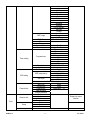 11
11
-
 12
12
-
 13
13
-
 14
14
-
 15
15
-
 16
16
-
 17
17
-
 18
18
-
 19
19
-
 20
20
-
 21
21
-
 22
22
-
 23
23
-
 24
24
-
 25
25
-
 26
26
-
 27
27
-
 28
28
-
 29
29
-
 30
30
-
 31
31
-
 32
32
-
 33
33
-
 34
34
-
 35
35
-
 36
36
-
 37
37
-
 38
38
-
 39
39
-
 40
40
-
 41
41
-
 42
42
-
 43
43
-
 44
44
-
 45
45
-
 46
46
-
 47
47
-
 48
48
-
 49
49
-
 50
50
-
 51
51
-
 52
52
-
 53
53
Velleman DVB-T Manuel utilisateur
- Catégorie
- Décodeurs TV
- Taper
- Manuel utilisateur
dans d''autres langues
- español: Velleman DVB-T Manual de usuario
- Deutsch: Velleman DVB-T Benutzerhandbuch
- Nederlands: Velleman DVB-T Handleiding
Documents connexes
Autres documents
-
Salora 46LED7110CW Manuel utilisateur
-
Salora 32LED7115CDW Le manuel du propriétaire
-
Salora 24LED7115CDW Le manuel du propriétaire
-
Salora 32LED7100C Manuel utilisateur
-
Salora 32LED7100C Le manuel du propriétaire
-
Salora 42LED7100C Le manuel du propriétaire
-
Salora 26LED7115CDW Manuel utilisateur
-
Salora 19LED7000T Le manuel du propriétaire