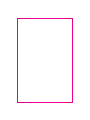Model ULD50SU4KC


Digital Audio Connection


WARNING
Never place a television set in an unstable location.
A television set may fall, causing serious personal injury
or death. Many injuries, particularly to children, can be
avoided by taking simple precautions such as:
– Using cabinets or stands recommended by the
manufacturer of the television set.
– Only using furniture that can safely support the television set.
– Ensuring the television set is not overhanging the edge
of the supporting furniture.
– Not placing the television set on tall furniture
(for example, cupboards or bookcases) without anchoring
both the furniture and the television set to a suitable support.
– Not placing the television set on cloth or other materials
that may be located between the television set and
supporting furniture.
– Educating children about the dangers of climbing on
furniture to reach the television set or its controls.
If your existing television set is being retained and relocated,
the same considerations as above should be applied.


x 6
6

Format:NEC.
Turn the LED TV on or off.
Press once to disable the audio and press again to
enable the audio.
P.MODE
S.MODE
SLEEP
Press to adjust between available audio channel.
SOURCE
OK
S
INFO Displays
Press to set the closed caption.
V-CH
027D
IP Switch to V-CHIP input.
CH.LIST Press to display TV program list.
ASPECT
Allows you to navigate the on -screen menus and adjust the
system settings to your preference.
Displays the main TV menu.
Exit the main TV menu.
FAV Press to display the favourite program list.
Add/Erase channel to favourite program list.
ADD/ERASE
ok
Press to turn to USB mode.
USB
RETURN Return to previous menu.
Start playback or pause.
Stop the playback.
previous chapter/track/photo.
Skip to the beginning of the next chapter/track/photo.
Skip to the beginning of the
AUTO Press to adjust the picture automatically in VGA source.
REPEAT Press repeatedly to select the repeat mode.
FREEZE Freeze the picture.

Front View
COAXIAL: Digital Audio Output Jack
SERVICE PORT, for upgrade use.
(The Service Port is intended for service use only.
Please do not connect any device to the port).
HEADPHONE YPrPb
VIDEO
LRAUDIO
AVIN
COAXIAL HDMI1 HDMI2(ARC)
HDMI3 HDMI4(MHL) SERVICE PORT
DC 5V 0.5A(Max)
RF
VGA PC AUDIO

1
2
4
3
5
Press these buttons to sequentially select channels.
When the OSD menu is on, press these buttons to move
the selection focus up or down to change settings.
CH
Press VOL- to decrease volume, or VOL+ to increase.
At the OSD menu, press these buttons to move the
selection focus left and right to change settings.
VOL
Press to display all available input signal sources.
Press to cycle through various sources.
SOURCE
Press this button to turn the unit on when it is in standby
mode.
Press this button once more to put it to standby mode.
STANDBY
1
2
3
4
5
Press this button to display the OSD menu.
When the OSD menu is on, press this button to exit the
menu.
MENU




Coxial

(600mm x 400mm)
15.7"
M8X8.
M8X8.

(TV,COMP/AV,HDMI1,HDMI2,HDMI3,VGA)
COMP/AV
VGA
4

Air/Cable Air
Auto Scan
Favorite
Show/Hide
Channel No.
Channel Label
Move Select Return
MENU
DTV Signal:
Cable System AUTO
Start to Scan
Move Next Return
MENU
Air/Cable Cable
Auto Scan
Favorite
Show/Hide
Channel No.
Channel Label
Move Select Return
MENU
DTV Signal:
Cable System AUTO
Start to Scan
Move Next Return
MENU
Return
MENU
Found
Return
MENU
Found
.
.
.
.
.
.
.
.
.
.
.
.
.
.
.
.
.
.
.
.
.
.
.
.
.
.
.
.
.
.
.
.
.
.
.
.
.
.
.
.
.
.
.
.
.
.
.
.
.
.
.
.
.
.
.
.
.
.
.
.
.
.
.
.
.
.
.
.
.
.
.
.
.
.
.
.
.
.
.
.
.
.
.
.
.
.
.
.
.
.
.
.
.
.
.
.
.
.
.
.
.
.
.
.
.
.
.
.
.
.
.
.
.
.
.
.
.
.
.
.
.
.
.
.
.
.
.
.
.
.
.
.
.
.
.
.
.
.
.
.
.
.
.
.
.
.
.
.
.
.
.
.
.
.
.
.
.
.
.
.
.
.
.
.
.
.
.
.
.
.
.
.
.
.
.
.
.
.
.
.
.
.
.
.
.
.
.
.
.
.
.
.
.
.
.
.
.
.
.
.
.
.
.
.
.
.
.
.
.
.
.
.
.
.
.
.
.
.
.
.
.
.
.
.
.
.
.
.
.
.
.
.
.
.
.
.
.
.
.
.
.
.
.
.
.
.
.
.
.
.
.
.
.
.
.
.
.
.
.
.
.
.
.
.
.
.
.
.
.
.
.
.
.
.
.
.
.
.
.
.
.
.
.
.
.
.
.
.
.
.
.
.
.
.
.
.
.
.
.
.
.
.
.
.
.
.
.
.
.
.
.
.

Blue Screen Off
Energy Saving.
.
.
.
.
.
.
.
.
.
.
.
.
.
.
.
.
.
.
.
.
.
.
.
.
.
.
.
.
.
.
.
.
.
.
.
.
.
.
.
.
.
.
.
.
.
.
.
.
.
.
.
.
Blue Screen.
Off or On.
Blue Screen
Color Temp
Sharpness
( Only works in user mode)
This feature changes the white balance of the color.
Adjusting tint will affect the skin tine. -50 will increase red, +50 will increase green.
Ideally, the tint scale on the TV OSD should show the red/green color for easy adjustment.

6XUURXQG6RXQG
4VSSPVOE4PVOE
#BTT
5SFCMF
#BMBODF
41%*'5ZQF
.54
"VEJP-BOHVBHF
"7
$XWR9ROXPH
076
RSWLRQV 6WHUHR6$30RQR
$

7PJDF(VJEF
7JEFP%FTDSJQUJPO 0GG
㻚
㻚
㻚
㻚
㻚
㻚
㻚
㻚
㻚
㻚
㻚
㻚
㻚
㻚
㻚
㻚
㻚
㻚
㻚
㻚
㻚
㻚
㻚
㻚
㻚
㻚
㻚
㻚
㻚
㻚
㻚
㻚
㻚
㻚
㻚
㻚
㻚
㻚
㻚
㻚
㻚
㻚
㻚
㻚
㻚
㻚
㻚
㻚
㻚
㻚
㻚
㻚
7PMVNF
4QFFE
1JUDI
0O
.JEEMF
.JEEMF
.JEEMF
㻚
㻚
㻚
㻚
㻚
㻚
㻚
㻚
㻚
㻚
㻚
㻚
㻚
㻚
㻚
㻚
㻚
㻚
㻚
㻚
㻚
㻚
㻚
㻚
㻚
㻚
㻚
㻚
㻚
㻚
㻚
㻚
㻚
㻚
㻚
㻚
㻚
㻚
㻚
㻚
㻚
㻚
㻚
㻚
㻚
㻚
㻚
㻚
㻚
㻚
㻚
㻚
6SHHG
RSWLRQV :HDN0LGGOH6WURQJ
6SHHG
3LWFK
RSWLRQV :HDN0LGGOH6WURQJ
6SHHG
9RLFH*XLGH
9ROXPH
RSWLRQV :HDN0LGGOH6WURQJ
9ROQPH
WXUQ2QRU2II
7PJDF(VJEF
7PMVNF
4QFFE
1JUDI
7PJDF(VJEF
La page est en cours de chargement...
La page est en cours de chargement...
La page est en cours de chargement...
La page est en cours de chargement...
La page est en cours de chargement...
La page est en cours de chargement...
La page est en cours de chargement...
La page est en cours de chargement...
La page est en cours de chargement...
La page est en cours de chargement...
La page est en cours de chargement...
La page est en cours de chargement...
La page est en cours de chargement...
La page est en cours de chargement...
La page est en cours de chargement...
La page est en cours de chargement...
La page est en cours de chargement...
La page est en cours de chargement...
La page est en cours de chargement...
La page est en cours de chargement...
La page est en cours de chargement...
La page est en cours de chargement...
La page est en cours de chargement...
La page est en cours de chargement...
La page est en cours de chargement...
La page est en cours de chargement...
La page est en cours de chargement...
La page est en cours de chargement...
La page est en cours de chargement...
La page est en cours de chargement...
La page est en cours de chargement...
La page est en cours de chargement...
La page est en cours de chargement...
La page est en cours de chargement...
La page est en cours de chargement...
La page est en cours de chargement...
La page est en cours de chargement...
La page est en cours de chargement...
La page est en cours de chargement...
La page est en cours de chargement...
La page est en cours de chargement...
La page est en cours de chargement...
La page est en cours de chargement...
La page est en cours de chargement...
La page est en cours de chargement...
-
 1
1
-
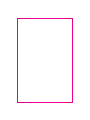 2
2
-
 3
3
-
 4
4
-
 5
5
-
 6
6
-
 7
7
-
 8
8
-
 9
9
-
 10
10
-
 11
11
-
 12
12
-
 13
13
-
 14
14
-
 15
15
-
 16
16
-
 17
17
-
 18
18
-
 19
19
-
 20
20
-
 21
21
-
 22
22
-
 23
23
-
 24
24
-
 25
25
-
 26
26
-
 27
27
-
 28
28
-
 29
29
-
 30
30
-
 31
31
-
 32
32
-
 33
33
-
 34
34
-
 35
35
-
 36
36
-
 37
37
-
 38
38
-
 39
39
-
 40
40
-
 41
41
-
 42
42
-
 43
43
-
 44
44
-
 45
45
-
 46
46
-
 47
47
-
 48
48
-
 49
49
-
 50
50
-
 51
51
-
 52
52
-
 53
53
-
 54
54
-
 55
55
-
 56
56
-
 57
57
-
 58
58
-
 59
59
-
 60
60
-
 61
61
-
 62
62
-
 63
63
-
 64
64
-
 65
65
Autres documents
-
Samsung HMX-U20RN Manuel utilisateur
-
Samsung HMX-U20RP Manuel utilisateur
-
Samsung HMX-S15BN Manuel utilisateur
-
Samsung HMX-S15BP Manuel utilisateur
-
Sharp LC32LE450U Mode d'emploi
-
Yamaha PC406 Le manuel du propriétaire
-
Kenwood DNX 9210 BT Guide de démarrage rapide
-
Yealink MeetingEye 800 Mode d'emploi
-
DGM LTV-1570WC Manuel utilisateur
-
VTech ErisStation VCS702 Manuel utilisateur