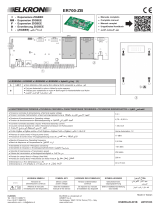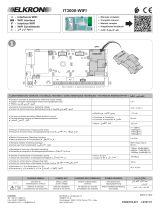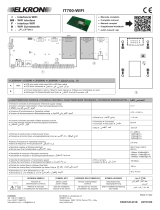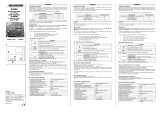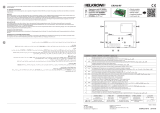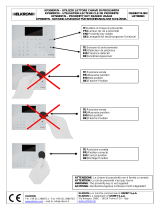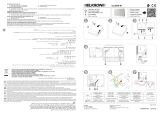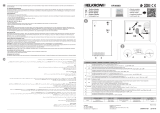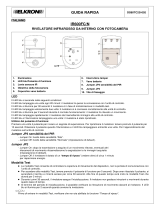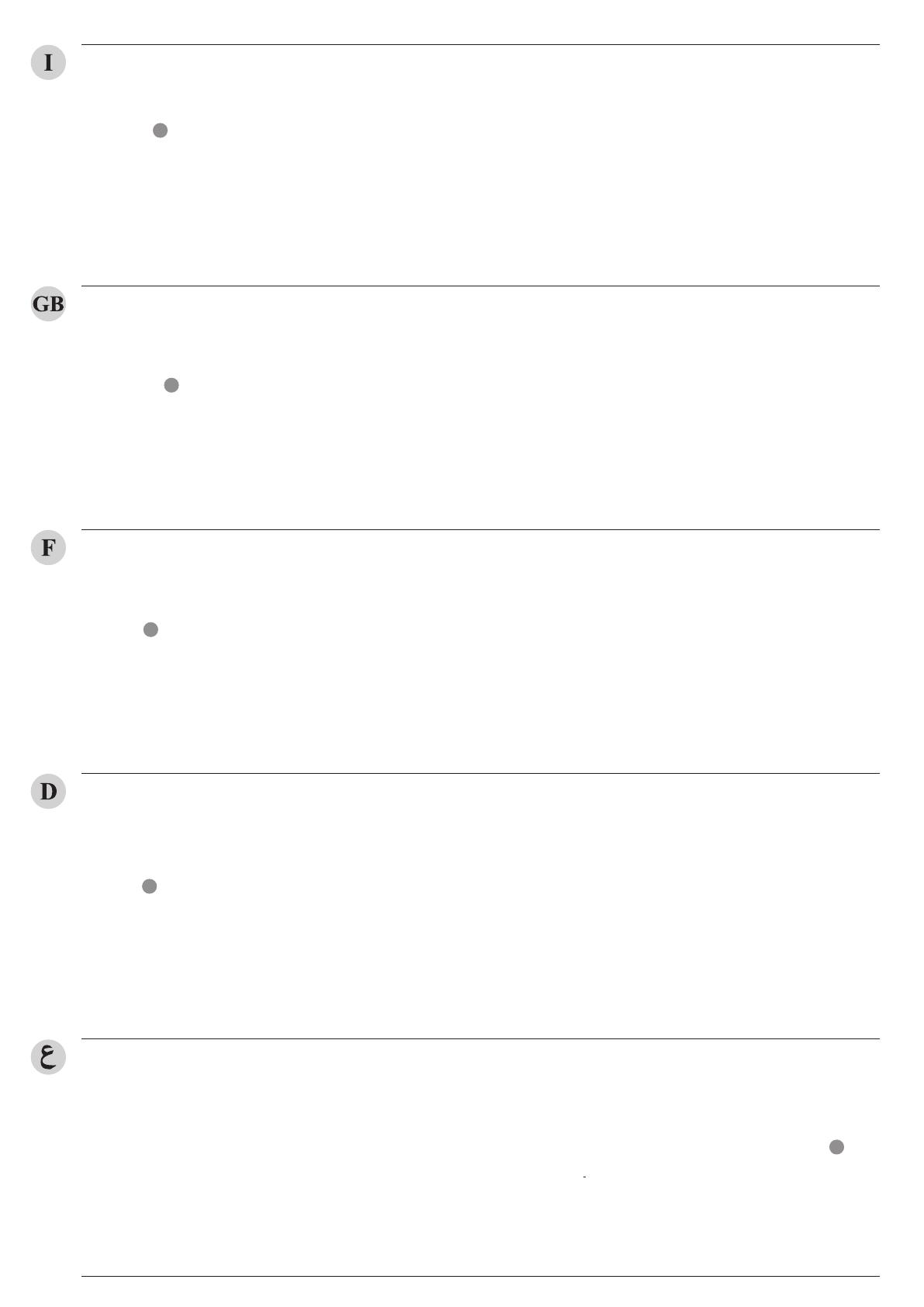
DESCRIZIONE
ATTENZIONE!
DICHIARAZIONE DI CONFORMITÀ UE SEMPLIFICATA
DESCRIPTION
IMPORTANT!
INSTALLATION
SIMPLIFIED EU DECLARATION OF CONFORMITY
DESCRIPTION
ATTENTION
DÉCLARATION DE CONFORMITÉ UE SIMPLIFIÉE
VEREINFACHTE
1
1
1
1
In questo documento sono riportate solo alcune indicazioni essenziali sul prodotto. Per maggiori informazioni fare riferimento ai manuali della centrale MP3000.
DESCRIZIONE GENERALE
L’ER3000-ZB è un’interfaccia che consente di collegare alla centrale MP3000 dispositivi radio Elkron, per Home Automation, che seguono lo standard ZigBee HA 1.2.
Per maggiori dettagli sui dispositivi radio fare riferimento al manuale di installazione e configurazione dell’espansione ER3000-ZB.
ATTENZIONE! Inserire l’interfaccia solo a centrale non alimentata (rete e batteria sconnesse).
MONTAGGIO IN BOX IN ABS (1)
L’interfaccia viene alloggiata direttamente sulla scheda CPU delle centrali in box in ABS. Inserire i 4 distanziali di nylon in dotazione negli appositi fori dell’interfaccia.
Collocare la scheda nella posizione OPT3 della CPU allineando con cura entrambi i connettori e i 4 distanziali esercitando un’adeguata pressione fino ad incastro
avvenuto. E’ comunque possibile utilizzare in alternativa le posizioni OPT1/OPT2.
MONTAGGIO IN BOX METALLICO (2)
Nel caso di box metallico occorre utilizzare l’unità di controllo ZB/WF UC700-IT, acquistabile a parte, per alloggiare la scheda all’esterno del box.
Inserire i 4 distanziali di nylon in dotazione negli appositi fori dell’interfaccia. Collocare la scheda nella posizione OPT1 o OPT2 della scheda di alloggiamento interfac-
ce dell’UC700-IT allineando con cura entrambi i connettori e i 4 distanziali esercitando un’adeguata pressione fino ad incastro avvenuto
DICHIARAZIONE DI CONFORMITÀ UE SEMPLIFICATA
Il fabbricante, Urmet S.p.A., dichiara che il tipo di apparecchiatura radio: Espansione radio ZB 2,4GHz Mod. ER3000-ZB è conforme alla direttiva
2014/53/UE. Il testo completo della dichiarazione di conformità UE è disponibile al seguente indirizzo Internet: www.elkron.com
This document contains only essential information about the product. Refer to the manuals of the MP3000 panel for more information
GENERAL DESCRIPTION
The ER3000-ZB is an interface that can be used to connect Elkron Home Automation wireless devices complying with the ZigBee HA 1.2 standard to the MP3000.
control panel. Refer to the ER700-ZB expansion module installation and configuration manual for more details on wireless devices.
IMPORTANT! Insert the interface only when the control panel is not powered (mains and battery disconnected).
INSTALLATION IN ABS BOX (1)
The interface is housed directly on the CPU board of the control panels in ABS boxes. Insert the 4 nylon spacers supplied into the holes provided on the interface.
Place the board in the OPT3 position of the CPU by carefully aligning both connectors and the 4 spacers, applying adequate pressure until they engage. OPT1/OPT2
positions can be used as an alternative.
INSTALLATION IN METAL BOX (2)
In the case of metal boxes, the ZB/WF UC700-IT control unit, which can be purchased separately, must be used to install the board outside the box.
Insert the 4 nylon spacers supplied into the holes provided on the interface. Place the board in the OPT1 or OPT2 position of the interface housing board of the
UC700-IT by carefully aligning both connectors and the 4 spacers, applying adequate pressure until they engage
SIMPLIFIED EU DECLARATION OF CONFORMITY
The manufacturer, Urmet S.p.A., hereby declares that the wireless device: ZB 2.4GHz wireless expansion module Mod. ER3000-ZB complies with Directive 2014/53/
EU. The complete text of the EU declaration of conformity is available at the following link: www.elkron.com
Le présent document contient quelques indications essentielles sur le produit. Pour plus de renseignements, se reporter aux manuels de la centrale MP3000.
DESCRIPTION GÉNÉRALE
ER3000-ZB est une interface permettant de raccorder la centrale MP3000 à des dispositifs radio Elkron pour Home Automation, conformes au standard ZigBee HA 1.2.
Pour plus de renseignements sur les dispositifs radio, se reporter au manuel d’installation et configuration de l’expansion ER700-ZB.
ATTENTION ! La pose de l’interface doit se faire uniquement lorsque la centrale n’est pas alimentée (alimentation secteur et batteries débranchées).
MONTAGE DANS BOX EN ABS (1)
L’interface est directement logée sur la carte CPU des centrales dans box en ABS. Insérer les quatre entretoises en nylon (livrées) dans les orifices prévus à cet effet
sur l’interface. Positionner la carte dans l’emplacement OPT3 de la CPU, en veillant à aligner les deux connecteurs et les quatre entretoises en exerçant une pression
suffisante pour les encastrer. Il est néanmoins possible d’utiliser en alternative les emplacements OPT1/OPT2.
MONTAGE DANS BOX MÉTALLIQUE (2)
En cas de box métallique, il est nécessaire d’utiliser l’unité de commande ZB/WF UC700-IT (disponible séparément) pour loger la carte à l’extérieur de la box.
Insérer les quatre entretoises en nylon (livrées) dans les orifices prévus à cet effet sur l’interface. Positionner la carte dans l’emplacement OPT1 ou OPT2 de la carte
de logement des interfaces de l’UC700-IT, en veillant à aligner les deux connecteurs et les quatre entretoises en exerçant une pression suffisante pour les encastrer.
DÉCLARATION DE CONFORMITÉ UE SIMPLIFIÉE
Le fabricant, URMET S.p.A., déclare que le type d’équipement radio : Expansion radio ZB 2,4GHz Mod. ER3000-ZB est conforme à la Directive
2014/53/UE. Le texte complet de la déclaration de conformité UE est disponible à l’adresse Internet suivante : www.elkron.com
In diesem Dokument sind nur einige wesentliche Angaben zum Produkt enthalten. Wegen weiterer Informationen beziehen Sie sich bitte auf die Handbücher der
Zentrale MP3000.
ALLGEMEINE BESCHREIBUNG
Die ER3000-ZB ist eine Schnittstelle, die es gestattet, an die Zentrale MP3000 Funkgeräte von Elkron für Home Automation anzuschließen, die dem Standard ZigBee
HA 1.2 entsprechen. Für weitere Einzelheiten zu den Funkgeräten siehe Installations- und Konfigurationshandbuch der Erweiterung ER700-ZB.
ACHTUNG! Die Schnittstelle nur bei nicht mit Strom versorgter (Netzstrom und Batterie nicht angeschlossen) Zentrale einsetzen.
MONTAGE IN ABS-GEHÄUSE (1)
Die Schnittstelle wird direkt auf der CPU-Karte der Zentralen im ABS-Gehäuse untergebracht. Die 4 Abstandshalter aus Nylon aus dem Lieferumfang in die dafür vorge-
sehenen Bohrungen der Schnittstelle einsetzen. Die Karte in der Position OPT3 der CPU unterbringen und dabei vorsichtig beide Verbinder und die 4 Abstandshalter au-
srichten und angemessen Druck ausüben, bis die Steckverbindung hergestellt ist. Es ist in jedem Fall möglich, alternativ dazu die Positionen OPT1/OPT2 zu verwenden.
MONTAGE IN METALLGEHÄUSE (2)
Im Fall von Metallgehäusen muss das gesondert erhältliche Steuergerät ZB/WF UC700-IT verwendet werden, um die Karte außen am Gehäuse unterzubringen.
Die 4 Abstandshalter aus Nylon aus dem Lieferumfang in die dafür vorgesehenen Bohrungen der Schnittstelle einsetzen. Die Karte in der Position OPT1 oder OPT2
der Karte zur Schnittstellenunterbringung des UC700-IT anordnen und dabei vorsichtig beide Verbinder und die 4 Abstandshalter ausrichten und angemessen Druck
ausüben, bis die Steckverbindung hergestellt ist.
VEREINFACHTE EU-KONFORMITÄTSERKLÄRUNG
Der Hersteller, Urmet S.p.A., erklärt, dass der Funkgerätetyp: Funkerweiterung ZB 2,4GHz Mod. ER3000M-ZB die Anforderungen der Richtlinie 2014/53/EU erfüllt.
Der ungekürzte Text der EU-Konformitätserklärung steht auf der folgenden Website zur Verfügung: www.elkron.com
مﺿﺗ هذھ ﺔﻘﯾﺛوﻟا تﺎﻣوﻠﻌﻣﻟا ﺔﻣﮭﻣﻟا لوﺣ جوﺗﻧﻣﻟا طﻘﻓ. نﻌﺗﺳا تادﺎﺷرﻹﺎﺑ ﻰﻠﻋ ﺔﺣوﻟ MP3000 لوﺻﺣﻠﻟ ﻰﻠﻋ دﯾزﻣﻟا نﻣ تﺎﻣوﻠﻌﻣﻟا.
فﺻو م ﺎ ﻋ
ER3000-ZB وھ ﺔﮭﺟاو مدﺧﺗﺳﺗ طﺑرﻟ ة ز ﮭ ﺟ أ Automation' Home 'Elkron ﺔﯾﻛﻠﺳﻼﻟا ﺔﺣوﻠﺑ مﻛﺣﺗﻟا MP3000 ، رﯾﯾﺎﻌﻣ ﻊﻣ ﻖﻓاوﺗﺗ ﻲﺗﻟا 1.2 HA .ZigBee
مﮭﻣ! بﺟﯾ بﯾﻛرﺗ ﺔﮭﺟاوﻟا طﻘﻓ ﺔﻟﺎﺣ ﻲﻓ مدﻋ لﯾﻐﺷﺗ ﺔﺣوﻟ مﻛﺣﺗﻟا )ردﺻﻣ ﺔﻗﺎطﻟا ﻲﺳﯾﺋرﻟا تﺎﯾرﺎطﺑﻟاو ﺔﻟوﺻﻔﻣ.(
بﯾﻛرﺗﻟا (1)
بﻛرﺗ ﺔﮭﺟاوﻟا ةرﺷﺎﺑﻣ ﻰﻠﻋ ﺔﺣوﻟ ة د ﺣ و ﺔﺟﻟﺎﻌﻣﻟا ﺔﯾزﻛرﻣﻟا (CPU) ﻊﺿ ﺔﺣوﻠﻟا ﻲﻓ ﻊﺿوﻟا
OPT3 ةدﺣوﻟ ﺔﺟﻟﺎﻌﻣﻟا ﺔﯾزﻛرﻣﻟا (CPU) نﻋ ﻖﯾرط ﻖﯾﻓوﺗﻟا نﯾﺑ لﻛ نﻣ تﻼﺻوﻣﻟا ،ﺔﯾﺎﻧﻌﺑ ﻊﻣ طﻐﺿﻟا ﻲﻓﺎﻛﻟا ﻰﺗﺣ مﺗﯾ ﺎﮭﻟﺎﺧدإ. نﻛﻣﯾ مادﺧﺗﺳا عﺎﺿوأ OPT2 / OPT1 لﺋادﺑﻛ
.
نﻼﻋإ ﺔﻘﺑﺎطﻣﻟا ط ﺳ ﺑ ﻣ ﻟ ا نﻣ دﺎﺣﺗﻻا ﻲﺑوروﻷا
ﮫﺑﺟوﻣﺑ نﻠﻌﺗ ﺔﻛرﺷﻟا ﺔﻌﻧﺻﻣﻟا S.p.A Urmet ن أ زﺎﮭﺟﻟا ﻲﻛﻠﺳﻼﻟا: ةدﺣو ﺔﻌﺳوﺗﻟا ﺔﯾﻛﻠﺳﻼﻟا 2.4GHz ZB زارط ER3000-ZB Mod. ﻖﻓاوﺗﺗ ﻊ ﻣ ﮫﯾﺟوﺗ دﺎﺣﺗﻹا ﻲﺑوروﻷا مﻗر .2014/53/UE صﻧﻟاو لﻣﺎﻛﻟا
نﻼﻋﻹ ﺔﻘﺑﺎطﻣﻟا دﺎﺣﺗﻼﻟ ﻲ ﺑ و ر و ﻷ ا حﺎﺗﻣ ﻰﻠﻋ طﺑارﻟا ﻲﻟﺎﺗﻟا:
www.elkron.com
1

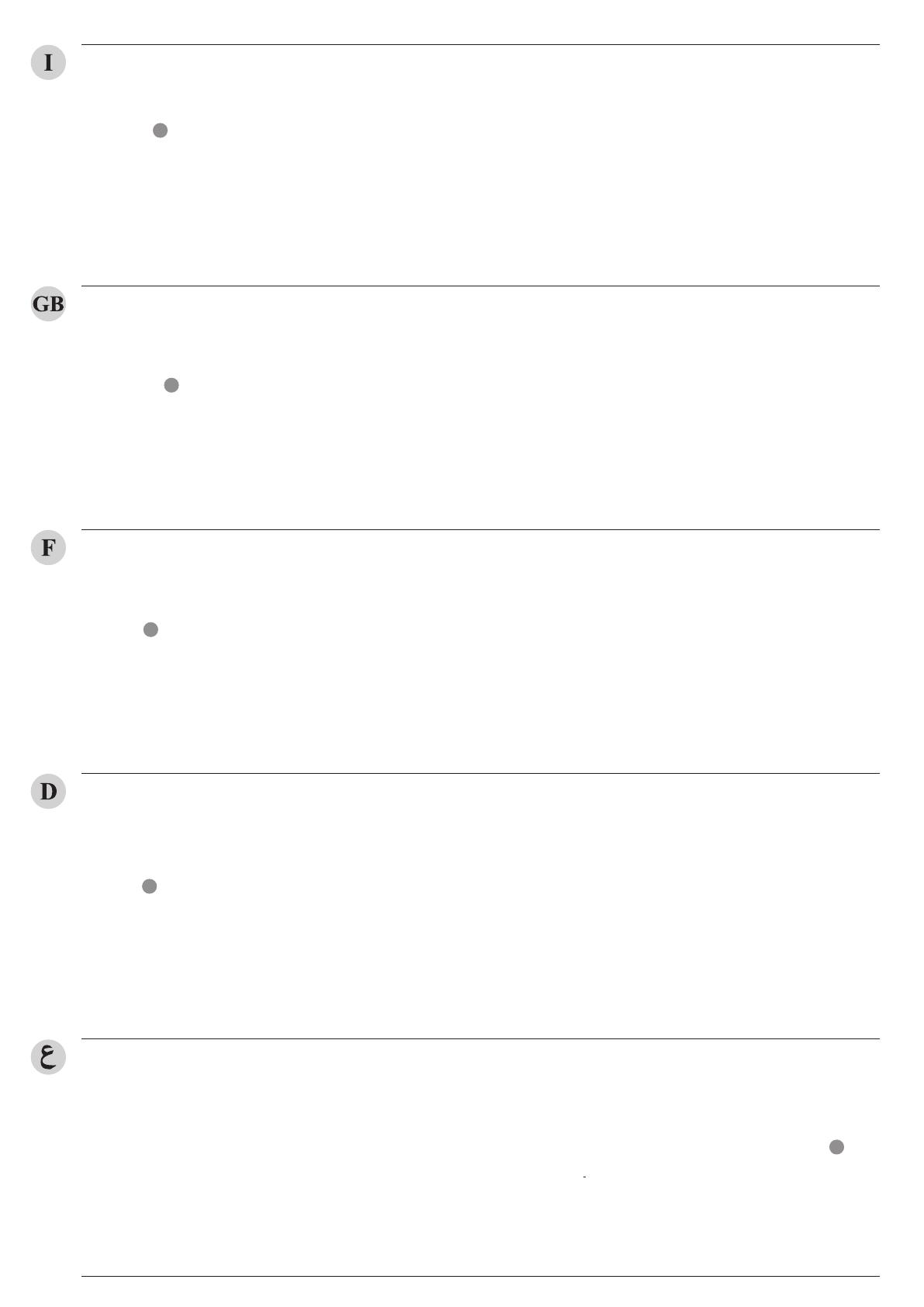
 1
1
 2
2
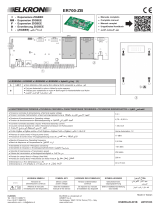 Elkron ER700-ZB Guide d'installation
Elkron ER700-ZB Guide d'installation
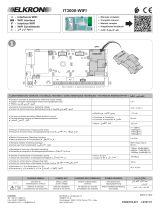 Elkron IT3000-WIFI Guide d'installation
Elkron IT3000-WIFI Guide d'installation
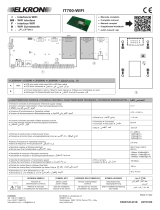 Elkron IT700-WIFI Guide d'installation
Elkron IT700-WIFI Guide d'installation
Elkron ER3000-RF Manuel utilisateur
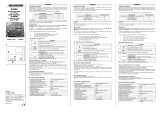 Elkron ER600 Guide d'installation
Elkron ER600 Guide d'installation
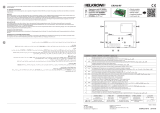 Elkron ER700-RF Guide d'installation
Elkron ER700-RF Guide d'installation
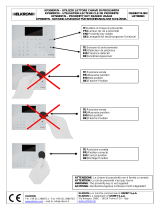 Elkron KP500DP/N Manuel utilisateur
Elkron KP500DP/N Manuel utilisateur
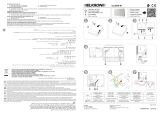 Elkron AL3000-M Guide de démarrage rapide
Elkron AL3000-M Guide de démarrage rapide
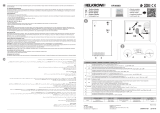 Elkron KP3000-D Guide d'installation
Elkron KP3000-D Guide d'installation
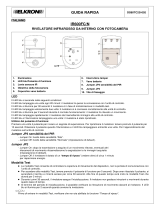 Elkron IR600FC/N Guide de démarrage rapide
Elkron IR600FC/N Guide de démarrage rapide