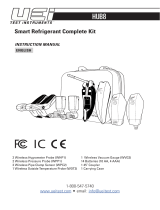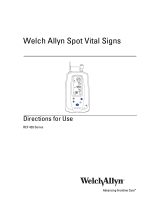La page est en cours de chargement...

Thermapen®
ONE Blue
Operating Instructions
The Bluetooth® word mark and logos are
registered trademarks owned by the Bluetooth
SIG, Inc. and any use of such marks by
ThermoWorks is under license.
Google Play and the Google Play logo are
trademarks of Google Inc. Android is a
trademark of Google Inc.
Apple, the Apple logo, iPhone, and iPod touch
are trademarks of Apple Inc., registered in the
U.S. and other countries. App Store is a service
mark of Apple Inc., registered in the U.S. and
other countries.
iOS is a trademark or registered trademark
of Cisco in the U.S. and other countries and is
used under license.
*Response time dened as ve time constants for 99.3% of
actual temperature. Temperature readings displayed on a
connected Bluetooth device may take longer than 1 second
due to transmission rate and software processing.
SPECIFICATIONS
–58 to 572°F (–49.9 to 299.9°C)
0.1
±0.5°F (±0.3°C) from –4 to 248°F
otherwise ±1.8°F
Full reading in 1 second*
(0.2 seconds per time constant)
1 x AAA, approx. 500 hours
without backlight
After 10 min. to save battery life
(Adjustable in app)
0.12 dia. x 4.3 L inches (reduces to
0.06 dia. inches) High performance
type K thermocouple
IP67
1 H x 1.54 W inches
(25 H x 39 W mm) rotates 180°,
intelligent backlight
6.1 W x 1.7 H x 0.74 D inches
(48.2 W x 156.2 H x 19.3 D mm)
4.05 oz. (115 g)
NIST-Traceable Certicate included
BLE 5.0
US, Canada, EU, AU/NZ
Range
Resolution
Accuracy
Response Time
Battery
Auto-O
Probe
Water
Resistance
Display
Dimensions
Weight
Calibration
Wireless Comm.
Approvals
Made in the UK
Ref: 547-607 15.12.23
P-23-009-02-c
741 E. Utah Valley Dr., American Fork, UT 84003
Ph: 801-756-7705 Fax: 801-756-8948
thermoworks.com
INSTRUMENT OPERATION
The instrument is switched on by unfolding
the probe and turned o by folding the probe
away and lightly pressing the tip into the
rubber probe retainer. The probe should not be
rotated more than 180 degrees as damage will
occur. It is recommended to store the probe in
the closed position, when not in use.
Apply the tip of probe to the substance,
medium or surface to be measured. The sensor
is located at the tip of the probe, therefore the
minimum depth insertion should be 1/8-inch
(3 mm).
The probe tip is very sharp and
therefore caution should be taken
when using. Care should also be taken
when closing the probe after taking
hot temperatures as the probe may
remain hot.
SETTINGS
Adjustable via the app and include: °C or °F,
Measurement Interval, Display Sleep Interval,
Connection Status Display, Display mode, Auto-
o Interval, Sensor Name and High/ Low Alarm
levels. All settings are stored in the instrument
and are downloaded to the app on connection.
0.1” 0.55” 0.65”
0.125 dia”
Sensor
location
Minimum immersion 1/8"

DISPLAY
The display has two modes, basic mode and
enhanced mode. Basic mode will be shown
when not connected to Bluetooth. Enhanced
mode will be shown when connected and
enabled via settings.
Please Note:
Enhanced display mode, Sleep Interval, and
Connection Status Display Settings, are only
available when using software compatible with
the latest SDK/Protocol. When using the unit
with older software, the display will remain in
Basic mode at all times.
ROTATIONAL DISPLAY
The display will rotate 180° depending on the
direction the instrument is pointing so that it
can be used in either hand.
INTELLIGENT BACKLIGHT
Features a light sensor
which will automatically
turn the backlight on in
low light conditions. The
backlight will remain
on for 10 seconds and
automatically turn
o if no movement is
detected.
AUTO-OFF
If the instrument is not connected to Bluetooth
within the set auto-o interval, it will shut
down. The timer is reset with any movement or
button press.
DISPLAY SLEEP INTERVAL
The display will ‘SLEEP’ after a settable time
(default 30 seconds), when no movement has
been detected. The instrument will remain
connected whilst in display sleep and will wake
up when movement is detected.
INSTRUMENT CLEANING - Clean the entire
probe shaft with a probe wipe after each use
to prevent bacteria growth. Clean instrument
body with a damp, soapy cloth and dry
thoroughly. (NOTE: cleaning wipes and solvents
containing Isopropyl Alcohol (IPA) may cause
damage to the instrument enclosure and display
screen, and will void the warranty)
BATTERY REPLACEMENT
A battery symbol ‘ ’ indicates that the
batteries will need replacing. The instrument
continues to measure accurately but we
recommend that the batteries be changed as
soon as possible.
To replace the battery, loosen the battery cover
screw using a phillips screwdriver to remove
the battery cover. Replace with a single AAA
battery noting the polarity. Tighten the battery
cover screw until the battery cover is snug onto
the seal. Do not over-tighten.
AMBIENT
The ambient operating range is –4 to 122°F.
LCD ERROR MESSAGES
If the ambient temperature falls outside the
operational range, then either ‘Ambient Lo’
or ‘Ambient Hi’ will be displayed. This will
continue until the ambient temperature has
returned within the limits. The thermometer
should be allowed plenty of time (minimum
30 minutes) to stabilize to the working/room
temperature. ‘Hi’ or ‘Lo’ will be displayed when
the temperature being measured is outside of
the instrument’s measurement range. ‘Err’ will
be displayed if the instrument has developed
a fault.
PRODUCT WARRANTY
This instrument carries a two-year guarantee
against defects in either components or
workmanship. During this period, products that
prove to be defective will, at the discretion of
ThermoWorks, be either repaired or replaced
without charge. This guarantee does not apply
to sensors/probes, where a six-month period
is oered. Full details of liability are available
within ThermoWorks Terms & Conditions
of Sale at www.thermoworks.com/product-
warranty.
For warranty, service, and technical assistance,
please contact ThermoWorks' Technical
Support at (385) 330-0591 or email at
CONNECTION
Use a Bluetooth Low Energy iOS or Android™
host device with a compatible app installed to
make connections to the instrument. When
connected, the Bluetooth symbol will show in
the display.
Please Note:
No readings are stored in the instrument.
When not connected, the instrument can still
be used. Readings are taken and displayed
every 1 second.
TRANSFER BUTTON
MEASURE/TRANSFER
When connected, press to measure and
transfer result via Bluetooth.
Light Sensor
AAA
AAA 1.5V Battery
S M
AAA
Loosen battery screw
RADIO CERTIFICATIONS
This equipment has been tested and found to comply with the limits
for a Class B digital device, pursuant to part 15 of the FCC Rules.
These limits are designed to provide reasonable protection against
harmful interference in a residential installation. This equipment
generates, uses and can radiate radio frequency energy, and if not
installed and used in accordance with the instructions, may cause
harmful interference to radio communications. However, there is no
guarantee that interference will not occur in a particular installation. If
this equipment does cause harmful interference to radio or television
reception, which can be determined by turning the equipment o and
on, the user is encouraged to try to correct the interference by one or
more of the following measures:
• Reorient or relocate the receiving antenna.
• Increase the separation between the equipment and receiver.
• Connect the equipment into an outlet on a circuit dierent from
that to which the receiver is connected.
• Consult the dealer or an experienced radio/TV technician for help.
This device complies with Industry Canada license-exempt RSS
standard(s). Operation is subject to the following two conditions: (1)
this device may not cause interference, and (2) this device must accept
any interference, including interference that may cause undesired
operation of the device.
Le présent appareil est conforme aux CNR d’Industrie Canada
applicables aux appareils radio exempts de licence. L’exploitation est
autorisée aux deux conditions suivantes: (1) l’appareil ne doit pas
produire de brouillage, et (2) l’utilisateur de l’appareil doit accepter tout
brouillage radioélectrique subi, même si le brouillage est susceptible
d’en compromettre le fonctionnement.
Under Industry Canada regulations, this radio transmitter may only
operate using an antenna of a type and maximum (or lesser) gain
approved for the transmitter by Industry Canada. To reduce potential
radio interference to other users, the antenna type and its gain should
be so chosen that the equivalent isotropically radiated power (e.i.r.p.) is
not more than that necessary for successful communication.
Conformément à la réglementation d’Industrie Canada, le présent
émetteur radio peut fonctionner avec une antenne d’un type et d’un
gain maximal (ou inférieur) approuvé pour l’émetteur par Industrie
Canada. Dans le but de réduire les risques de brouillage radioélectrique
à l’intention des autres utilisateurs, il faut choisir le type d’antenne
et son gain de sorte que la puissance isotrope rayonnée équivalente
(p.i.r.e.) ne dépasse pas l’intensité nécessaire à l’établissement d’une
communication satisfaisante.
/