LG 39LB561V Manuel utilisateur
- Catégorie
- Téléviseurs
- Taper
- Manuel utilisateur

www.lg.com
Please read this manual carefully before operating your set
and retain it for future reference.
LB55**
LB56**
LB62**
P/NO : MFL68003802 (1409-REV03)
Printed in Korea
OWNER’S MANUAL
LED TV*
* LG LED TVs are LCD TVs with LED backlighting.
*MFL68003802*

A-2
TABLE OF CONTENTS
TABLE OF CONTENTS
COMMON
LANGUAGE
COMMON
A-3 SETTING UP THE TV
A-3 Attaching the stand
A-5 MAKING CONNECTIONS
A-5 Antenna connection
A-7 Satellite dish connection
A-7 Euro Scart connection
A-10 Other connections
LANGUAGE LIST
English
Deutsch
Français
Italiano
Español
Português
Nederlands
ǼȜȜȘȞȚțȐ
6ORYHQãþLQD
B-1 SPECIFICATIONS
B-6 REGULATORY

A-3
SETTING UP THE TV
SETTING UP THE TV
Image shown may differ from your TV.
Attaching the stand
(Only LB55**, LB56**-ZE / ZC, LB62**-ZA / ZB / ZD)
4EA
M4 x L14
(Only 32LB55**,
32LB56**-ZE / ZC,
32LB62**-ZA / ZB)
M4 x L20
1
1
2
4EA
M4 x L14
(Only 32LB56**-ZT / ZQ,
32LB62**-ZE)
M4 x L20
2
A Stand Base
B Stand Base
1
2
A Stand Base
B Stand Base
1
2
y
When attaching the stand to the TV set, place
the screen facing down on a cushioned table or
flat surface to protect the screen from scratches.
CAUTION
(Only LB56**-ZT / ZQ, LB62**-ZE)

A-4
SETTING UP THE TV
(Only LB56**-ZX, LB62**-ZM)
1
1
Stand Body
Stand Base
4EA
M4 x L20
2
3
4EA
M4 x L14
y
When attaching the stand to the TV set, place
the screen facing down on a cushioned table or
flat surface to protect the screen from scratches.
CAUTION
y
The Rubber will protect the opening from
accumulating dust and dirt. When installing the
wall mounting bracket, use the Rubber. (Only
LB56**-ZX, LB62**-ZM)
Rubber
2EA
NOTE

A-5
MAKING CONNECTIONS
MAKING CONNECTIONS
This section on MAKING CONNECTIONS
mainly uses diagrams for the 47LB561V models.
Antenna connection
ANTENNA /
CABLE IN
Wall Antenna
Socket
*Not Provided
English
Connect the TV to a wall antenna socket with an RF
FDEOH
y
Use a signal splitter to use more than 2 TVs.
y
If the image quality is poor, install a signal
amplifier properly to improve the image quality.
y
If the image quality is poor with an antenna
connected, try to realign the antenna in the
correct direction.
y
An antenna cable and converter are not supplied.
y
Supported DTV Audio: MPEG, Dolby Digital,
Dolby Digital Plus, HE-AAC
NOTE
Deutsch
Schließen Sie das TV-Gerät mit einem HF-Kabel
ȍDQHLQH:DQGDQWHQQHQEXFKVHDQ
y
Bei Verwendung von mehr als 2 TV-Geräten
verwenden Sie einen Signalsplitter.
y
Ist das Bild schlecht, installieren Sie einen
Signalverstärker, um die Bildqualität zu
verbessern.
y
Wenn die Bildqualität bei angeschlossener
Antenne schlecht ist, richten Sie die Antenne
richtig aus.
y
Antennenkabel und Verstärker sind nicht im
Lieferumfang enthalten.
y
Unterstützter DTV-Ton: MPEG, Dolby Digital,
Dolby Digital Plus, HE-AAC
HINWEIS
Français
Connectez la TV à une prise d’antenne murale
DYHFXQFkEOH5)ȍ
y
Utilisez un séparateur de signaux pour
utiliser plus de deux téléviseurs.
y
Si la qualité d’image est mauvaise, installez
correctement un amplificateur de signaux
pour l’améliorer.
y
Si vous utilisez une antenne et que la qualité
d’image est mauvaise, essayez de réaligner
l’antenne dans la bonne direction.
y
Le câble et le convertisseur d’antenne ne sont
pas fournis.
y
Technologies audio TNT prises en charge :
MPEG, Dolby Digital, Dolby Digital Plus, HE-AAC
REMARQUE
Italiano
Collegare il televisore all’antenna centralizzata con
XQFDYR5)ȍ
y
Utilizzare uno sdoppiatore del segnale per
usare più di 2 televisori.
y
Se la qualità dell’immagine è scarsa, installare
correttamente un amplificatore del segnale per
migliorarla.
y
Se la qualità dell’immagine è scarsa con
un’antenna collegata, provare a riallineare
l’antenna nella direzione corretta.
y
Il cavo e il convertitore dell’antenna non sono in
dotazione.
y
Audio DTV supportato: MPEG, Dolby Digital,
Dolby Digital Plus, HE-AAC
NOTA

A-6
MAKING CONNECTIONS
Español
Conecte la TV a una toma de pared de antena con
XQFDEOH5)ȍ
y
Emplee un divisor de señal cuando desee utilizar
más de dos TV.
y
Si la imagen es de poca calidad, instale un
amplificador de señal correctamente para
mejorar la calidad de imagen.
y
Si la imagen es de poca calidad con una antena
conectada, intente volver a orientar la antena en
la dirección adecuada.
y
No se suministran el cable de antena ni el
conversor.
y
Audio DTV admitido: MPEG, Dolby Digital, Dolby
Digital Plus, HE-AAC
NOTA
Português
Ligue a TV a uma tomada de antena de parede
FRPXPFDER5)ȍ
y
Utilize um separador de sinal se quiser utilizar
mais de 2 TVs.
y
Se a qualidade de imagem for fraca, instale um
amplificador de sinal para melhorar a qualidade
de imagem.
y
Se a qualidade de imagem for fraca mesmo que
tenha uma antena ligada, tente orientar a antena
para a direcção correcta.
y
O cabo da antena e o conversor não são
fornecidos.
y
Áudio DTV suportado: MPEG, Dolby Digital,
Dolby Digital Plus, HE-AAC
NOTA
Nederlands
6OXLWGH79PHWEHKXOSYDQHHQ5)NDEHOȍ
aan op een antenneaansluiting op de muur.
y
Gebruik een signaalsplitter om meer dan twee
TV’s te gebruiken.
y
Als de beeldkwaliteit slecht is, installeert u
een signaalversterker om de beeldkwaliteit te
verbeteren.
y
Als de beeldkwaliteit slecht is terwijl een antenne
is aangesloten, probeert u de antenne in de juiste
richting te draaien.
y
Antennekabel en converter worden niet
meegeleverd.
y
Ondersteunde DTV-audio: MPEG, Dolby Digital,
Dolby Digital Plus, HE-AAC
OPMERKING
ǼȜȜȘȞȚțȐ
ȈȣȞįȑıIJİIJȘȞIJȘȜİȩȡĮıȘıİȝȚĮȣʌȠįȠȤȒțİȡĮȓĮȢ
ıIJȠȞIJȠȓȤȠȝİȑȞĮțĮȜȫįȚȠ5)ȍ
y
ȋȡȘıȚȝȠʌȠȚȒıIJİȑȞĮįȚĮȤȦȡȚıIJȒıȒȝĮIJȠȢȖȚĮIJȘ
ȤȡȒıȘʌİȡȚııȩIJİȡȦȞĮʌȩIJȘȜİȠȡȐıİȦȞ
y
ǹȞȘʌȠȚȩIJȘIJĮIJȘȢİȚțȩȞĮȢįİȞİȓȞĮȚțĮȜȒ
İȖțĮIJĮıIJȒıIJİȑȞĮȞİȞȚıȤȣIJȒıȒȝĮIJȠȢȖȚĮIJȘ
ȕİȜIJȓȦıȘIJȘȢʌȠȚȩIJȘIJĮȢİȚțȩȞĮȢ
y
ǹȞȘʌȠȚȩIJȘIJĮIJȘȢİȚțȩȞĮȢįİȞİȓȞĮȚțĮȜȒȝİIJȐ
IJȘıȪȞįİıȘIJȘȢțİȡĮȓĮȢįȠțȚȝȐıIJİȞĮĮȜȜȐȟİIJİ
IJȠȞʌȡȠıĮȞĮIJȠȜȚıȝȩIJȘȢțİȡĮȓĮȢıIJȘıȦıIJȒ
țĮIJİȪșȣȞıȘ
y
ǻİȞʌĮȡȑȤİIJĮȚțĮȜȫįȚȠțİȡĮȓĮȢțĮȚȝİIJĮIJȡȠʌȑĮȢ
y
ȊʌȠıIJȘȡȚȗȩȝİȞȠȢȒȤȠȢ'7903(*'ROE\
Digital, Dolby Digital Plus, HE-AAC
ȈǾȂǼǿȍȈǾ
6ORYHQãþLQD
7HOHYL]RUSULNOMXþLWHYVWHQVNRDQWHQVNRYWLþQLFRV
NDEORP5)ȍ
y
ýHåHOLWHXSRUDEOMDWLYHþNRWWHOHYL]RUMD
uporabite razcepnik za signal.
y
ýHMHNDNRYRVWVOLNHVODEDMRL]EROMãDMWHWDNRGD
XVWUH]QRQDPHVWLWHRMDþHYDOQLNVLJQDOD
y
ýHMHNDNRYRVWVOLNHVODEDLQXSRUDEOMDWHDQWHQR
usmerite anteno v ustrezno smer.
y
.DEHODQWHQHLQSUHWYRUQLNQLVWDSULORåHQD
y
Podprte oblike zvoka za DTV: MPEG, Dolby
Digital, Dolby Digital Plus, HE-AAC
OPOMBA

A-7
MAKING CONNECTIONS
Satellite dish connection
(Only satellite models)
LNB
Satellite IN
13/18V
700mA Max
Satellite
Dish
*Not Provided
English
Connect the TV to a satellite dish to a satellite socket
ZLWKDVDWHOOLWH5)FDEOH
Deutsch
Schließen Sie das TV-Gerät mit einem Satelliten-
+).DEHOȍDQHLQH6DWHOOLWHQVFKVVHOXQGDQ
eine Satellitenbuchse an.
Français
Connectez la TV à une parabole satellite ou à une
SULVHVDWHOOLWHjO¶DLGHG¶XQFkEOHVDWHOOLWH5)ȍ
Italiano
Collegare la TV a un’antenna satellitare e a una
SUHVDVDWHOOLWDUHFRQXQFDYR5)VDWHOOLWDUHȍ
Español
Para conectar la TV a una antena parabólica,
HQFKXIHXQFDEOHGH5)GHVDWpOLWHDXQDWRPDGHVDWpOLWHȍ
Português
Ligue a TV a uma antena parabólica a uma tomada
GHVDWpOLWHFRPXPFDER5)SDUDVDWpOLWHȍ
Nederlands
Sluit de TV met behulp van een RF-satellietkabel
ȍDDQRSHHQVDWHOOLHWVFKRWHO
ǼȜȜȘȞȚțȐ
ȈȣȞįȑıIJİIJȘȞIJȘȜİȩȡĮıȘıİȝȚĮįȠȡȣijȠȡȚțȒțİ
ȡĮȓĮȝȑıȦȝȚĮȢįȠȡȣijȠȡȚțȒȢȣʌȠįȠȤȒȢȝİįȠȡȣ
ijȠȡȚțȩțĮȜȫįȚȠȍ
6ORYHQãþLQD
6NDEORP5)]DVDWHOLWSRYHåLWHWHOHYL]RUVVDWHOLWVNLP
NURåQLNRPSUHNYWLþQLFH]DVDWHOLWȍ
Euro Scart connection
AUDIO / VIDEO
*Not Provided
English
Transmits the video and audio signals from an external
device to the TV set. Connect the external device and
the TV set with the euro scart cable as shown.
Output
Type
Current
input mode
AV1
(TV Out
1
)
Digital TV Digital TV
Analogue TV, AV
Analogue TVComponent
HDMI
1 TV Out : Outputs Analogue TV or Digital TV signals.
y
Any Euro scart cable used must be signal shielded.
y
When watching digital TV in 3D imaging mode, only
2D out signals can be output through the SCART
cable. (Only 3D models)
NOTE

A-8
MAKING CONNECTIONS
Deutsch
Überträgt Video- und Audiosignale von einem externen
Gerät an das TV-Gerät. Verbinden Sie das externe
Gerät, wie in der folgenden Abbildung gezeigt, mithilfe
des Euro-Scart-Kabels mit dem TV-Gerät.
Ausgangstyp
Aktueller
Eingangsmodus
AV1
(TV-Ausgang
1
)
Digital-TV
Digital-TV
Analog-TV, AV
Analog-TV
Component
HDMI
1 TV-Ausgang : Ausgang für analoge und digitale
Fernsehsignale.
y
Das Euro-Scart-Kabel muss signaltechnisch
abgeschirmt sein.
y
Bei digitalem Fernsehen im 3D-Modus können
nur 2D-Ausgangssignale über ein SCART-Kabel
ausgegeben werden. (Nur 3D-Modelle)
HINWEIS
Français
Transmet les signaux audio et vidéo d’un appareil
externe au téléviseur. Raccordez l’appareil externe et
le téléviseur à l’aide d’un câble péritel comme illustré
ci-dessous.
Type de sortie
Mode
d'entrée actuel
AV1
(Sortie TV
1
)
TV numérique
TV numérique
TV analogique, AV
TV analogique
Composant
HDMI
1 Sortie TV : sortie de signaux en mode TV analogique
ou en mode TV numérique.
y
Tous les câbles Euro scart utilisés doivent être
des câbles de signal blindés.
y
Quand le mode 3D est sélectionné sur la TV
numérique, seuls les signaux de sortie 2D
peuvent être émis via le câble péritel. (modèles
3D uniquement)
REMARQUE
Italiano
Consente la trasmissione dei segnali audio e video da
un dispositivo esterno al televisore.
Collegare il dispositivo esterno e il televisore con il cavo
Euro Scart come mostrato nell’illustrazione di seguito.
Tipo di uscita
Modalità
di ingresso
corrente
AV1
(Uscita TV
1
)
TV digitale
TV digitale
TV analogica, AV
TV analogica
Component
HDMI
1 Uscita TV : uscite segnali TV analogica o TV digitale.
y
I cavi Euro Scart devono essere schermati.
y
Quando si guarda il TV digitale in modalità immagini
3D, solo i segnali di uscita 2D possono passare
attraverso il cavo SCART. (Solo modelli 3D)
NOTA
Español
Transmite las señales de audio y vídeo de un dipositivo
externo a la TV. Use el cable euroconector para
conectar el dispositivo externo a la TV, tal y como se
muestra en la siguiente ilustración.
Tipo de salida
Modo de
entrada
AV1
(Salida de TV
1
)
TV digital
TV digital
TV analógica, AV
TV analógica
Component
HDMI
1 Salida de TV : salida de señales de TV analógica o
digital.
y
Todo cable euroconector que se emplee deberá
estar blindado.
y
Cuando visualice la TV digital en modo de
imagen 3D, sólo podrá utilizar el euroconector
para las señales de salida 2D. (Solo para los
modelos 3D)
NOTA

A-9
MAKING CONNECTIONS
Português
Transmite os sinais de vídeo e áudio de um dispositivo
externo para a TV. Ligue o dispositivo externo à TV
com o cabo Euro Scart, conforme demonstrado na
ilustração seguinte.
Tipo de saída
Modo de
entrada actual
AV1
(Saída TV
1
)
TV Digital
TV Digital
TV Analógica, AV
TV Analógica
Componentes
HDMI
1 Saída TV : Sinais de Saída de TV Analógica ou
Digital.
y
Qualquer cabo Euro scart utilizado terá de ser
blindado.
y
Quando estiver a ver TV digital no modo de
imagem em 3D, apenas os sinais de saída 2D
poderão ser emitidos através do cabo SCART.
(Apenas em modelos com 3D)
NOTA
Nederlands
U kunt de video- en audiosignalen vanaf een etern
apparaat naar de TV zenden. Sluit het externe apparaat
en de TV op elkaar aan met behulp van de Scart-kabel,
zoals aangegeven in de volgende afbeelding.
Uitvoertype
Huidige
invoermodus
AV1
(TV Uit
1
)
Digitale TV
Digitale TV
Analoge TV, AV
Analoge TV
Component
HDMI
1 TV Uit : voert analoge TV-signalen of Digitale
TV-signalen uit.
y
Voor elke Scart-kabel moet het signaal zijn
afgeschermd.
y
Tijdens het kijken naar digitale TV in de modus
voor 3D-beelden kunnen alleen 2D-uitsignalen
worden uitgevoerd via de SCART-kabel. (Alleen
3D-modellen)
OPMERKING
ǼȜȜȘȞȚțȐ
ȂİIJĮįȓįİȚIJĮıȒȝĮIJĮİȚțȩȞĮȢțĮȚȒȤȠȣĮʌȩȝȚĮ
İȟȦIJİȡȚțȒıȣıțİȣȒıIJȘȞIJȘȜİȩȡĮıȘȈȣȞįȑıIJİIJȘȞ
İȟȦIJİȡȚțȒıȣıțİȣȒțĮȚIJȘȞIJȘȜİȩȡĮıȘȝİIJȠțĮȜȫįȚȠ
(XUR6FDUWȩʌȦȢijĮȓȞİIJĮȚıIJȘȞʌĮȡĮțȐIJȦİȚțȩȞĮ
ȉȪʌȠȢİȟȩįȠȣ
ȉȡȑȤȠȣıĮ
ȜİȚIJȠȣȡȖȓĮ
İȚıȩįȠȣ
AV1
DzȟȠįȠȢ79
1
)
ȌȘijȚĮțȒIJȘȜİȩȡĮıȘ
ȌȘijȚĮțȒ
IJȘȜİȩȡĮıȘ
ǹȞĮȜȠȖȚțȒIJȘȜİȩȡĮıȘ$9
ǹȞĮȜȠȖȚțȒ
IJȘȜİȩȡĮıȘ
Component
HDMI
1 DzȟȠįȠȢ79DzȟȠįȠȚĮȞĮȜȠȖȚțȠȪıȒȝĮIJȠȢIJȘȜİȩȡĮıȘȢ
ȒȥȘijȚĮțȠȪıȒȝĮIJȠȢIJȘȜİȩȡĮıȘȢ
y
ȀȐșİțĮȜȫįȚȠ(XURVFDUWʌȠȣȤȡȘıȚȝȠʌȠȚİȓIJĮȚ
ʌȡȑʌİȚȞĮįȚĮșȑIJİȚșȦȡȐțȚıȘıȒȝĮIJȠȢ
y
ǵIJĮȞʌĮȡĮțȠȜȠȣșİȓIJİȥȘijȚĮțȒIJȘȜİȩȡĮıȘıIJȘ
ȜİȚIJȠȣȡȖȓĮĮʌİȚțȩȞȚıȘȢ'ȝȩȞȠIJĮıȒȝĮIJĮ
İȟȩįȠȣ'ȝİIJĮįȓįȠȞIJĮȚȝȑıȦIJȠȣțĮȜȦįȓȠȣ
6&$57ȂȩȞȠıİȝȠȞIJȑȜĮ'
ȈǾȂǼǿȍȈǾ
6ORYHQãþLQD
Prenaša video in avdio signale iz zunanje naprave na
WHOHYL]RU3RYHåLWH]XQDQMRQDSUDYRLQWHOHYL]RU]HYUR
scart kablom, kot je prikazano na naslednji sliki.
Vrsta izhoda
Trenutni
QDþLQYKRGD
AV1
(TV-izhod
1
)
Digitalna TV
Digitalna TV
Analogna TV, AV
Analogna TV
Komponentni
HDMI
1 TV-izhod : Izhod za analogne in digitalne televizijske
signale.
y
.DEHO(XUR6FDUWPRUDELWLVLJQDOQR]DãþLWHQ
y
3ULJOHGDQMXGLJLWDOQHWHOHYL]LMHY'QDþLQXMH
PRJRþHSRNDEOX6&$57RGGDMDWLOH'L]KRGQH
signale. (samo 3D-modeli)
OPOMBA

A-10
MAKING CONNECTIONS
Other connections
DVD/ Blu-Ray / HD Cable Box
DVD/ Blu-Ray / HD Cable Box / VCR
MONO
( )
YELLOW
RED
WHITE
YELLOW
RED
WHITE
GREEN
BLUE
RED
RED
WHITE
GREEN
BLUE
RED
RED
WHITE
AUDIO
VIDEO
VIDEO
IN
OPTICAL
DIGITAL
AUDIO OUT
LNB
Satellite IN
13/18V
700mA Max
ANTENNA /
CABLE IN
OPTICAL
AUDIO IN
Digital Audio System
DVD/ Blu-Ray / HD Cable Box
/ HD STB / PC
HDMI
(Only LAN PORT models)
(Only Satellite models)

A-11
MAKING CONNECTIONS
Only LB56**, LB62** series
USB IN
USB / HDD
Mobile phone
PCMCIA card
H/P OUT
IN 2 (MHL)
HDMI 2 port position
varies by model.
Headphone
MHL passive cable
English
Connect your TV to external devices. For the best
picture and audio quality, connect the external device
and the TV with the HDMI cable as shown. Some sepa-
rate cable is not provided.
Deutsch
Verbinden Sie Ihr Fernsehgerät mit externen Geräten.
Wenn Sie beste Bild- und Tonqualität wünschen,
verbinden Sie das externe Gerät und das Fernsehgerät
mit dem HDMI-Kabel wie in der Abbildung gezeigt. Es
wird kein separates Kabel mitgeliefert.
Français
Connecter votre téléviseur à des périphériques externes.
Pour une qualité d’image et de son optimale, connectez
le périphérique externe et le téléviseur à l’aide du câble
HDMI tel qu’indiqué. Certains câbles ne sont pas fournis.
Italiano
Collegare il TV ai dispositivi esterni. Per una migliore qual-
ità audio e delle immagini, collegare il dispositivo esterno
e il TV utilizzando il cavo HDMI come indicato di seguito.
Alcuni cavi separati non sono forniti con il prodotto.
Español
Conecte la TV a los dispositivos externos. Para con-
seguir la mejor calidad de imagen y sonido, conecte el
dispositivo externo y la TV con el cable HDMI tal como
se muestra. Algunos cables no se incluyen.
Português
Ligue a TV a dispositivos externos. Para a melhor
qualidade de imagem e áudio, ligue o dispositivo
externo e a TV com o cabo HDMI, conforme indicado.
Alguns cabos separados não são fornecidos.
Nederlands
Sluit uw TV aan op externe apparaten. Sluit het externe
apparaat voor de beste beeld- en geluidskwaliteit op de
TV aan met de HDMI-kabel zoals weergegeven. Bepaal-
de kabels worden niet als accessoire meegeleverd.
ǼȜȜȘȞȚțȐ
ȈȣȞįȑıIJİIJȘȞIJȘȜİȩȡĮıȒıĮȢȝİİȟȦIJİȡȚțȑȢıȣıțİȣȑȢ
īȚĮIJȘȞțĮȜȪIJİȡȘįȣȞĮIJȒʌȠȚȩIJȘIJĮİȚțȩȞĮȢțĮȚȒȤȠȣ
ıȣȞįȑıIJİIJȘȞİȟȦIJİȡȚțȒıȣıțİȣȒțĮȚIJȘȞIJȘȜİȩȡĮıȘ
ȝİIJȠțĮȜȫįȚȠ+'0,ȩʌȦȢijĮȓȞİIJĮȚıIJȘȞİȚțȩȞĮǻİȞ
ʌĮȡȑȤİIJĮȚȟİȤȦȡȚıIJȩțĮȜȫįȚȠ
6ORYHQãþLQD
7HOHYL]RUSULNOMXþLWHQD]XQDQMHQDSUDYH=DQDMEROMãR
kakovost slike in zvoka zunanjo napravo in televizor
SRYHåLWHVNDEORP+'0,NRWMHSULND]DQR1HNDWHUL
ORþHQLNDEOLQLVRSULORåHQL

A-12
MAKING CONNECTIONS
English
Connect various external devices to the TV and switch
input modes to select an external device.
For more information of external device’s connection,
refer to the manual provided with each device.
Available external devices are:
HD receivers, DVD players, VCRs, audio systems,
USB storage devices, PC, gaming devices, and other
external devices.
y
The external device connection may differ from
the model.
y
Connect external devices to the TV regardless of
the order of the TV port.
y
If you record a TV programme on a DVD recorder
or VCR, make sure to connect the TV signal
input cable to the TV through a DVD recorder or
VCR. For more information of recording, refer to
the manual provided with the connected device.
y
Refer to the external equipment’
s manual for
operating instructions.
y
If you connect a gaming device to the TV, use the
cable supplied with the gaming device.
y
In PC mode, there may be noise associated
with the resolution, vertical pattern, contrast or
brightness. If noise is present, change the PC
output to another resolution, change the refresh
rate to another rate or adjust the brightness and
contrast on the PICTURE menu until the picture
is clear
.
y
In PC mode, some resolution settings may not
work properly depending on the graphics card.
NOTE
Deutsch
Verbinden Sie mehrere externe Geräte mit dem
TV-Gerät, und wechseln Sie die Eingangsmodi, um ein
externes Gerät auszuwählen.
Weitere Informationen zum Anschluss von externen
Geräten entnehmen Sie bitte dem Handbuch des
jeweiligen Gerätes.
Verfügbare externe Geräte sind: HD-Receiver,
DVD-Player, Videorekorder, Audiosysteme,
USBSpeichergeräte, PCs, Spielkonsolen und weitere
externe Geräte.
y
Der Anschluss für externe Geräte kann von
Modell zu Modell unterschiedlich sein.
y
Verbinden Sie externe Geräte unabhängig von
der Reihenfolge der Anschlüsse mit
dem TV-Gerät.
y
Wenn Sie eine Fernsehsendung über DVDPlayer
oder Videorekorder aufnehmen, vergewissern
Sie sich, dass das TV-Gerät über das
Eingangskabel für das TV-Signal mit dem DVD-
Player oder Videorekorder verbunden ist. Weitere
Informationen zu Aufnahmen entnehmen Sie
bitte dem Handbuch des verbundenen Gerätes.
y
Anweisungen zum Betrieb finden Sie im
Handbuch des externen Gerätes.
y
Wenn Sie eine Spielekonsole mit dem TVGerät
verbinden, verwenden Sie das mit der Konsole
mitgelieferte Kabel.
y
Im PC-Modus kann es hinsichtlich Auflösung,
vertikalem Muster, Kontrast oder Helligkeit zu
Rauschen kommen. Wenn Rauschen auftritt,
stellen Sie den PC auf eine andere Auflösung
ein, ändern Sie die Bildwiederholrate, oder
passen Sie Helligkeit und Kontrast im Menü
„BILD“ an, bis das Bild optimal ist.
y
Abhängig von der Grafikkarte funktionieren
im PC-Modus einige Auflösungseinstellungen
möglicherweise nicht ordnungsgemäß.
HINWEIS

A-13
MAKING CONNECTIONS
Français
Connectez divers périphériques externes à la TV et
changez de mode de source d’entrée pour
sélectionner un périphérique externe.
Pour en savoir plus sur le raccordement d’un
périphérique externe, reportez-vous au manuel fourni
avec ce dernier.
Les périphériques externes disponibles sont les
suivants : récepteurs HD, lecteurs DVD, VCR,
systèmes audio, périphériques de stockage USB, PC,
consoles de jeu et autres périphériques externes.
y
Le raccordement du périphérique externe peut
différer du modèle.
y
Connectez des périphériques externes à la TV
sans tenir compte de l’ordre du port TV.
y
Si vous enregistrez un programme TV sur un
enregistreur de DVD ou un magnétoscope,
veillez à raccorder le câble de source d’entrée
du signal de la TV à la TV via un enregistreur de
DVD ou un magnétoscope. Pour en savoir plus
sur l’enregistrement, reportez-vous au manuel
fourni avec le périphérique connecté.
y
Veuillez consulter le manuel de l’équipement
externe contenant les instructions d’utilisation.
y
Si vous connectez une console de jeu à la TV,
utilisez le câble fourni avec la console de jeu.
y
En mode PC, un bruit peut être associé à la
résolution, au modèle vertical, au contraste ou à
la luminosité. En présence de bruit, changez la
résolution de la sortie PC, changez le niveau du
taux de rafraîchissement ou réglez la luminosité
et le contraste dans le menu IMAGE jusqu’à ce
que l’image soit nette.
y
En mode PC, certains réglages de la résolution
peuvent ne pas fonctionner correctement en
fonction de la carte graphique utilisée.
REMARQUE
Italiano
Collegare diversi dispositivi esterni al televisore e
PRGL¿FDUHODPRGDOLWjGLLQJUHVVRSHUVHOH]LRQDUHXQ
dispositivo esterno. Per ulteriori informazioni
sul collegamento di un dispositivo esterno,
consultare il manuale fornito in dotazione con ciascun
dispositivo.
È possibile collegare i seguenti dispositivi esterni:
ricevitori HD, lettori DVD, VCR, sistemi audio,
periferiche di archiviazione USB, PC, console per
videogiochi e altri dispositivi esterni.
y
Il collegamento del dispositivo esterno può
variare in base al modello.
y
Collegare i dispositivi esterni al televisore a
prescindere dall’ordine della porta del televisore.
y
Se si registra un programma TV su un
registratore DVD o VCR, accertarsi di collegare
il cavo di ingresso del segnale al televisore
attraverso un registratore DVD o VCR. Per
ulteriori informazioni sulla registrazione,
consultare il manuale fornito in dotazione con il
dispositivo collegato.
y
Consultare il manuale dell’apparecchiatura
esterna per le istruzioni operative.
y
Se si collega una console per videogiochi alla
TV, utilizzare il cavo fornito con il dispositivo.
y
In modalità PC, possono essere presenti
interferenze relative alla risoluzione, schemi
verticali, contrasto o luminosità. In caso
di interferenze, modificare la modalità PC
impostando un’altra risoluzione o modificando
la frequenza di aggiornamento oppure regolare
luminosità e contrasto sul menu IMMAGINE
finché non si ottiene un’immagine nitida.
y
A seconda della scheda grafica utilizzata, alcune
impostazioni di risoluzione potrebbero non
essere adatte alla modalità PC.
NOTA

A-14
MAKING CONNECTIONS
Español
Puede conectar varios dispositivos externos a la TV y
cambiar entre los modos de entrada para seleccionar
un dispositivo externo. Para obtener más información
sobre la conexión de dispositivos externos, consulte el
manual que se incluye con cada dispositivo.
Los dispositivos externos disponibles son:
receptores HD, reproductores de DVD, vídeos, siste-
mas de audio, dispositivos de almacenamiento USB,
PC, consolas de juegos, etc.
y
La conexión de dispositivos externos puede
variar entre distintos modelos.
y
Conecte los dispositivos externos a la TV
independientemente del orden de los puertos de
la TV.
y
Si graba un programa de TV en un grabador
de DVD o un vídeo, asegúrese de conectar el
cable de entrada de señal de TV a la TV a través
del grabador de DVD o del vídeo. Para obtener
más información sobre la grabación, consulte el
manual que se incluye con el dispositivo que se
conecte.
y
Consulte el manual del equipo externo para
obtener las instrucciones de funcionamiento.
y
Si conecta una consola de juegos a la TV,
emplee el cable proporcionado con el dispositivo
en cuestión.
y
En el modo PC, puede que se genere ruido
asociado a la resolución, al patrón vertical, al
contraste o a la luminosidad. Si se produce
ruido, cambie la salida PC a otra resolución,
cambie la frecuencia de actualización o ajuste
la luminosidad y el contraste del menú IMAGEN
hasta que la imagen se muestre más clara.
y
En el modo PC, puede que algunos ajustes de
la resolución no funcionen correctamente en
función de la tarjeta gráfica.
NOTA
Português
Ligue vários dispositivos externos à TV e mude os
modos de entrada para seleccionar um dispositivo
externo. Para mais informações sobre a ligação de
dispositivos externos, consulte o manual fornecido com
cada dispositivo.
Os dispositivos externos disponíveis são:
receptores HD, leitores de DVD, videogravadores,
sistemas de áudio, dispositivos de armazenamento
USB, PC, dispositivos de jogos e outros dispositivos
externos.
y
A ligação do dispositivo externo pode ser
diferente da do modelo.
y
Ligue dispositivos externos à TV
independentemente da ordem da porta da TV.
y
Se gravar um programa de televisão num
gravador de DVD ou num videogravador, não se
esqueça de ligar o cabo do de entrada do sinal
de TV à TV através do gravador de DVD ou do
videogravador. Para mais informações sobre a
gravação, consulte o manual fornecido com o
dispositivo ligado.
y
Consulte o manual do equipamento externo
sobre instruções de funcionamento.
y
Se ligar um dispositivo de jogos à TV, utilize o
cabo fornecido com o dispositivo de jogos.
y
No modo PC, poderá ser produzido um ruído
associado à resolução, padrão vertical, contraste
ou luminosidade. Se se verificar ruído, altere
a saída do PC para outra resolução, altere a
frequência de actualização para outra frequência
ou ajuste a luminosidade e o contraste no menu
IMAGEM até a imagem ficar nítida.
y
No modo PC, algumas definições de resolução
podem não funcionar correctamente,
dependendo da placa gráfica.
NOTA

A-15
MAKING CONNECTIONS
Nederlands
U kunt diverse externe apparaten aansluiten op de TV
en de invoerbron wijzigen om het externe apparaat te
kiezen. Zie voor meer informatie over het aansluiten
van externe apparaten de handleiding die bij elk extern
apparaat is geleverd.
De mogelijke externe apparaten zijn: HDontvangers,
DVD-spelers, videorecorders, audiosystemen,
USB-opslagapparaten, PC‘s, game-apparaten en
andere externe apparaten.
y
De aansluiting van externe apparaten kan per
model verschillen.
y
Sluit externe apparaten aan op de TV, ongeacht
de volgorde van de TV-poort.
y
Als u een TV-programma opneemt op een
DVD-recorder of videorecorder, moet u ervoor
zorgen dat de TV-signaalinvoerkabel via de
DVD-recorder of videorecorder op de TV is
aangesloten. Zie voor meer informatie over het
opnemen de handleiding die bij het aangesloten
apparaat is geleverd.
y
Raadpleeg de handleiding bij het externe
apparaat voor bedieningsinstructies.
y
Als u een game-apparaat aansluit op de TV,
gebruik dan de kabel die bij het gameapparaat is
geleverd.
y
Het is mogelijk dat in de PC-modus de
resolutie, het verticale patroon, het contrast of
de helderheid niet goed worden weergegeven.
Wijzig in dat geval de PCuitvoer in een andere
resolutie, verander de vernieuwingsfrequentie
in een andere frequentie of pas de helderheid
en het contrast in het menu BEELD aan tot het
beeld duidelijk is.
y
Afhankelijk van de grafische kaart werken
bepaalde resolutie-instellingen in de PCmodus
mogelijk niet juist.
OPMERKING
ǼȜȜȘȞȚțȐ
īȚĮȞĮİʌȚȜȑȟİIJİȝȚĮİȟȦIJİȡȚțȒıȣıțİȣȒıȣȞįȑıIJİ
įȚȐijȠȡİȢİȟȦIJİȡȚțȑȢıȣıțİȣȑȢıIJȘȞIJȘȜİȩȡĮıȘ
țĮȚĮȜȜȐȟIJİȜİȚIJȠȣȡȖȓİȢİȚıȩįȠȣīȚĮʌİȡȚııȩIJİȡİȢ
ʌȜȘȡȠijȠȡȓİȢıȤİIJȚțȐȝİIJȘıȪȞįİıȘİȟȦIJİȡȚțȫȞ
ıȣıțİȣȫȞĮȞĮIJȡȑȟIJİıIJȠİȖȤİȚȡȓįȚȠʌȠȣʌĮȡȑȤİIJĮȚȝİ
țȐșİıȣıțİȣȒ
ȅȚįȚĮșȑıȚȝİȢİȟȦIJİȡȚțȑȢıȣıțİȣȑȢʌİȡȚȜĮȝȕȐȞȠȣȞ
įȑțIJİȢ+'ıȣıțİȣȑȢĮȞĮʌĮȡĮȖȦȖȒȢ'9'9&5
ȘȤȠıȣıIJȒȝĮIJĮıȣıțİȣȑȢĮʌȠșȒțİȣıȘȢ86%
ȣʌȠȜȠȖȚıIJȑȢʌĮȚȤȞȚįȠȝȘȤĮȞȑȢțĮȚȐȜȜİȢİȟȦIJİȡȚțȑȢ
ıȣıțİȣȑȢ
y
ǾıȪȞįİıȘİȟȦIJİȡȚțȫȞıȣıțİȣȫȞİȞįȑȤİIJĮȚȞĮ
įȚĮijȑȡİȚĮȞȐȜȠȖĮȝİIJȠȝȠȞIJȑȜȠ
y
ȂʌȠȡİȓIJİȞĮıȣȞįȑıİIJİİȟȦIJİȡȚțȑȢıȣıțİȣȑȢ
ıIJȘȞIJȘȜİȩȡĮıȘĮȞİȟȐȡIJȘIJĮĮʌȩIJȘıİȚȡȐIJȘȢ
șȪȡĮȢIJȘȢIJȘȜİȩȡĮıȘȢ
y
īȚĮȞĮİȖȖȡȐȥİIJİȑȞĮIJȘȜİȠʌIJȚțȩʌȡȩȖȡĮȝȝĮıİ
ȝȚĮıȣıțİȣȒİȖȖȡĮijȒȢ'9'Ȓ9&5ȕİȕĮȚȦșİȓIJİ
ȩIJȚȑȤİIJİıȣȞįȑıİȚIJȠțĮȜȫįȚȠİȚıȩįȠȣ
IJȘȜİȠʌIJȚțȠȪıȒȝĮIJȠȢıIJȘıȣıțİȣȒİȖȖȡĮijȒȢ
'9'Ȓ9&5īȚĮʌİȡȚııȩIJİȡİȢʌȜȘȡȠijȠȡȓİȢ
ıȤİIJȚțȐȝİIJȘȞİȖȖȡĮijȒĮȞĮIJȡȑȟIJİıIJȠİȖȤİȚȡȓįȚȠ
ʌȠȣʌĮȡȑȤİIJĮȚȝİIJȘıȣȞįİįİȝȑȞȘıȣıțİȣȒ
y
īȚĮȠįȘȖȓİȢȜİȚIJȠȣȡȖȓĮȢĮȞĮIJȡȑȟIJİıIJȠİȖȤİȚȡȓįȚȠ
IJȠȣİȟȦIJİȡȚțȠȪİȟȠʌȜȚıȝȠȪ
y
īȚĮȞĮıȣȞįȑıİIJİȝȚĮʌĮȚȤȞȚįȠȝȘȤĮȞȒıIJȘȞ
IJȘȜİȩȡĮıȘȤȡȘıȚȝȠʌȠȚȒıIJİIJȠțĮȜȫįȚȠʌȠȣ
ʌĮȡȑȤİIJĮȚȝİIJȘȞʌĮȚȤȞȚįȠȝȘȤĮȞȒ
y
ȈIJȘȜİȚIJȠȣȡȖȓĮ3&İȞįȑȤİIJĮȚȞĮȣʌȐȡȤİȚșȩȡȣȕȠȢ
ȜȩȖȦIJȘȢĮȞȐȜȣıȘȢIJȠȣțȐșİIJȠȣʌȜȑȖȝĮIJȠȢ
IJȘȢĮȞIJȓșİıȘȢȒIJȘȢijȦIJİȚȞȩIJȘIJĮȢǼȐȞȣʌȐȡȤİȚ
șȩȡȣȕȠȢĮȜȜȐȟIJİIJȘȞĮȞȐȜȣıȘıIJȘȜİȚIJȠȣȡȖȓĮ
3&ȒIJȠȡȣșȝȩĮȞĮȞȑȦıȘȢȒȡȣșȝȓıIJİIJȘ
ijȦIJİȚȞȩIJȘIJĮțĮȚIJȘȞĮȞIJȓșİıȘıIJȠȝİȞȠȪǼǿȀȅȃǹ
ȝȑȤȡȚȞĮİȓȞĮȚțĮșĮȡȒȘİȚțȩȞĮ
y
ȈİȜİȚIJȠȣȡȖȓĮ3&ȠȡȚıȝȑȞİȢȡȣșȝȓıİȚȢĮȞȐȜȣıȘȢ
İȞįİȤȠȝȑȞȦȢȞĮȝȘȞȜİȚIJȠȣȡȖȠȪȞıȦıIJȐ
ĮȞȐȜȠȖĮȝİIJȘȞțȐȡIJĮȖȡĮijȚțȫȞ
ȈǾȂǼǿȍȈǾ

A-16
MAKING CONNECTIONS
6ORYHQãþLQD
3ULNOMXþLWHUD]OLþQH]XQDQMHQDSUDYHQDWHOHYL]RULQ
YNORSLWHYKRGQHQDþLQHGDL]EHUHWH]XQDQMRQDSUDYR
=DGRGDWQHLQIRUPDFLMHRSULNOMXþLWYL]XQDQMHQDSUDYH
JOHMWHQDYRGLOD]DXSRUDERNLVRSULORåHQDSRVDPH]QL
napravi.
Zunanje naprave, ki so na voljo, so: HDsprejemniki,
'9'SUHGYDMDOQLNLYLGHRUHNRUGHUML]YRþQLVLVWHPL
SRPQLOQLNL86%UDþXQDOQLNLLJUDOQHNRQ]ROHLQGUXJH
zunanje naprave.
y
Povezava z zunanjo napravo je lahko odvisna od
modela.
y
=XQDQMHQDSUDYHSULNOMXþLWHQDSULNOMXþNH
televizorja v poljubnem zaporedju.
y
ýHWHOHYL]LMVNLSURJUDPVQHPDWHQD
DVDsnemalnik ali videorekorder, morate
'9'VQHPDOQLNDOLYLGHRUHNRUGHUSULNOMXþLWL
na televizor s signalnim vhodnim kablom za
televizor. Za dodatne informacije o snemanju
JOHMWHQDYRGLOD]DXSRUDERNLVRSULORåHQD
SULNOMXþHQLQDSUDYL
y
1DYRGLOD]DXSRUDERVLRJOHMWHYSULURþQLNX
zunanje opreme.
y
ýHåHOLWHQDWHOHYL]RUSULNOMXþLWLLJUDOQRNRQ]ROR
XSRUDELWHNDEHONLMHELOSULORåHQLJUDOQLNRQ]ROL
y
9QDþLQXUDþXQDOQLNDVHODKNRSRMDYLãXPNL
MHSRYH]DQ]ORþOMLYRVWMRQDYSLþQLPY]RUFHP
NRQWUDVWRPDOLVYHWORVWMRýHVHSRMDYLãXP
VSUHPHQLWHL]KRGQRORþOMLYRVWUDþXQDOQLND
VSUHPHQLWHKLWURVWRVYHåHYDQMHDOLYPHQLMX
SLIKA prilagodite svetlost in kontrast, dokler slika
ni jasna.
y
9QDþLQXUDþXQDOQLNDQHNDWHUHQDVWDYLWYH
ORþOMLYRVWLPRUGDQHERGRGHORYDOHSUDYLOQR
RGYLVQRRGJUDILþQHNDUWLFH
OPOMBA

www.lg.com
Please read this manual carefully before operating your set and
retain it for future reference.
OWNER’S MANUAL
LED TV*
* LG LED TVs are LCD TVs with LED backlighting.

2
ENG
ENGLISH
LICENSES / OPEN SOURCE SOFTWARE NOTICE
LICENSES
Supported licenses may differ by model. For more information about licenses, visit www.lg.com.
Manufactured under license from Dolby Laboratories.
Dolby and the double-D symbol are trademarks of Dolby Laboratories.
7KHWHUPV+'0,DQG+'0,+LJK'H¿QLWLRQ0XOWLPHGLD,QWHUIDFHDQGWKH+'0,
logo are trademarks or registered trademarks of HDMI Licensing LLC in the
United States and other countries.
ABOUT DIVX VIDEO: DivX
®
is a digital video format created by DivX, LLC, a
VXEVLGLDU\RI5RYL&RUSRUDWLRQ7KLVLVDQRI¿FLDO'LY;&HUWL¿HG
®
device that has
passed rigorous testing to verify that it plays DivX video. Visit divx.com
IRUPRUHLQIRUPDWLRQDQGVRIWZDUHWRROVWRFRQYHUW\RXU¿OHVLQWR'LY;YLGHRV
$%287',9;9,'(221'(0$1'7KLV'LY;&HUWL¿HG
®
device must be
registered in order to play purchased DivX Video-on-Demand (VOD)
movies.
To obtain your registration code, locate the DivX VOD section in your device setup
menu. Go to vod.divx.com for more information on how to complete your
registration.
³'LY;&HUWL¿HG
®
to play DivX
®
video up to HD 1080p, including premium content.”
“DivX
®
'LY;&HUWL¿HG
®
and associated logos are trademarks of
Rovi Corporation or its subsidiaries and are used under license.”
“Covered by one or more of the following U.S. patents :
7,295,673; 7,460,668; 7,515,710; 7,519,274”
OPEN SOURCE SOFTWARE NOTICE
To obtain the source code under GPL, LGPL, MPL and other open source licenses, that is contained in this product,
please visit http://opensource.lge.com.
In addition to the source code, all referred license terms, warranty disclaimers and copyright notices are available for
download.
LG Electronics will also provide open source code to you on CD-ROM for a charge covering the cost of performing
such distribution (such as the cost of media, shipping and handling) upon email request to [email protected].
This offer is valid for three (3) years from the date on which you purchased the product.

3
ENGENGLISH
SAFETY INSTRUCTIONS
SAFETY INSTRUCTIONS
Please read these safety precautions carefully before using the product.
WARNING
y
Do not place the TV and/or remote control in the following environments:
-
A location exposed to direct sunlight
-
An area with high humidity such as a bathroom
-
Near any heat source such as stoves and other devices that produce heat
-
Near kitchen counters or humidifiers where they can easily be exposed to steam or
oil
-
An area exposed to rain or wind
-
Near containers of water such as vases
2WKHUZLVHWKLVPD\UHVXOWLQ¿UHHOHFWULFVKRFNPDOIXQFWLRQRUSURGXFWGHIRUPDWLRQ
y
Do not place the product where it might be exposed to dust.
This may cause a fire hazard.
y
Mains Plug is the TV connecting/disconnecting device to AC mains electric supply.This
plug must remain readily attached and operable when TV is in use.
y
Do not touch the power plug with wet hands. Additionally, if the cord pin is wet or
covered with dust, dry the power plug completely or wipe dust off.
You may be electrocuted due to excess moisture.
y
Make sure to connect Mains cable to compliant AC mains socket with Grounded earth
pin. (Except for devices which are not grounded on earth.) Otherwise possibility you
may be electrocuted or injured.
y
Insert power cable plug completely into wall socket otherwise if not secured completely
into socket, fire ignition may break out.
y
Ensure the power cord does not come into contact with hot objects such as a heater.
This may cause a fire or an electric shock hazard.
y
Do not place a heavy object, or the product itself, on power cables.
Otherwise, this may result in fire or electric shock.
y
Bend antenna cable between inside and outside building to prevent rain from flowing in.
This may cause water damaged inside the Product and could give an electric shock.

4
ENG
ENGLISH
SAFETY INSTRUCTIONS
y
When mounting TV onto wall make sure to neatly install and isolate cabling from rear of
TV as to not create possibility of electric shock /fire hazard.
y
Do not plug too many electrical devices into a single multiple electrical outlet.
Otherwise, this may result in fire due to over-heating.
y
Do not drop the product or let it fall over when connecting external devices.
Otherwise, this may result in injury or damage to the product.
y
Keep the
anti-moisture packing material or vinyl packing out of the reach of children.
Anti-moisture material is harmful if swallowed. If swallowed by mistake, force the patient
to vomit and visit the nearest hospital. Additionally, vinyl packing can cause suffocation.
Keep it out of the reach of children.
y
Do not let your children climb or cling onto the TV.
Otherwise, the TV may fall over, which may cause serious injury.
y
Dispose of used batteries carefully to
ensure that a small child does not consume them.
Please seek Doctor- Medical Attention immediately if child consumes batteries.
y
Do not insert any metal objects/conductors (like a metal chopstick/cutlery/screwdriver)
between power cable plug and input Wall Socket while it is connected to the input
terminal on the wall. Additionally, do not touch the power cable right after plugging into
the wall input terminal. You may be electrocuted.
(Depending on model)
y
Do not put or store inflammable substances near the product.
There is a danger of combustion/explosion or fire due to careless handling of the
inflammable substances.
y
Do not drop metallic objects such as coins, hair pins, chopsticks or wire into the
product, or inflammable objects such as paper and matches. Children must pay
particular attention.
Electrical shock, fire or injury can occur. If a foreign object is dropped into the product,
unplug the power cord and contact the service centre.
y
Do not spray water on the product or scrub with an inflammable substance (thinner or
benzene). Fire or electric shock accident can occur.
y
Do not allow any impact, shock or any objects to fall into the unit, and do not drop
anything onto the screen.
You may be injured or the product can be damaged.
La page est en cours de chargement...
La page est en cours de chargement...
La page est en cours de chargement...
La page est en cours de chargement...
La page est en cours de chargement...
La page est en cours de chargement...
La page est en cours de chargement...
La page est en cours de chargement...
La page est en cours de chargement...
La page est en cours de chargement...
La page est en cours de chargement...
La page est en cours de chargement...
La page est en cours de chargement...
La page est en cours de chargement...
La page est en cours de chargement...
La page est en cours de chargement...
La page est en cours de chargement...
La page est en cours de chargement...
La page est en cours de chargement...
La page est en cours de chargement...
La page est en cours de chargement...
La page est en cours de chargement...
La page est en cours de chargement...
La page est en cours de chargement...
La page est en cours de chargement...
La page est en cours de chargement...
La page est en cours de chargement...
La page est en cours de chargement...
La page est en cours de chargement...
La page est en cours de chargement...
La page est en cours de chargement...
La page est en cours de chargement...
La page est en cours de chargement...
La page est en cours de chargement...
La page est en cours de chargement...
La page est en cours de chargement...
La page est en cours de chargement...
La page est en cours de chargement...
La page est en cours de chargement...
La page est en cours de chargement...
La page est en cours de chargement...
La page est en cours de chargement...
La page est en cours de chargement...
La page est en cours de chargement...
La page est en cours de chargement...
La page est en cours de chargement...
La page est en cours de chargement...
La page est en cours de chargement...
La page est en cours de chargement...
La page est en cours de chargement...
La page est en cours de chargement...
La page est en cours de chargement...
La page est en cours de chargement...
La page est en cours de chargement...
La page est en cours de chargement...
La page est en cours de chargement...
La page est en cours de chargement...
La page est en cours de chargement...
La page est en cours de chargement...
La page est en cours de chargement...
La page est en cours de chargement...
La page est en cours de chargement...
La page est en cours de chargement...
La page est en cours de chargement...
La page est en cours de chargement...
La page est en cours de chargement...
La page est en cours de chargement...
La page est en cours de chargement...
La page est en cours de chargement...
La page est en cours de chargement...
La page est en cours de chargement...
La page est en cours de chargement...
La page est en cours de chargement...
La page est en cours de chargement...
La page est en cours de chargement...
La page est en cours de chargement...
La page est en cours de chargement...
La page est en cours de chargement...
La page est en cours de chargement...
La page est en cours de chargement...
La page est en cours de chargement...
La page est en cours de chargement...
La page est en cours de chargement...
La page est en cours de chargement...
La page est en cours de chargement...
La page est en cours de chargement...
La page est en cours de chargement...
La page est en cours de chargement...
La page est en cours de chargement...
La page est en cours de chargement...
La page est en cours de chargement...
La page est en cours de chargement...
La page est en cours de chargement...
La page est en cours de chargement...
La page est en cours de chargement...
La page est en cours de chargement...
La page est en cours de chargement...
La page est en cours de chargement...
La page est en cours de chargement...
La page est en cours de chargement...
La page est en cours de chargement...
La page est en cours de chargement...
La page est en cours de chargement...
La page est en cours de chargement...
La page est en cours de chargement...
La page est en cours de chargement...
La page est en cours de chargement...
La page est en cours de chargement...
La page est en cours de chargement...
La page est en cours de chargement...
La page est en cours de chargement...
La page est en cours de chargement...
La page est en cours de chargement...
La page est en cours de chargement...
La page est en cours de chargement...
La page est en cours de chargement...
La page est en cours de chargement...
La page est en cours de chargement...
La page est en cours de chargement...
La page est en cours de chargement...
La page est en cours de chargement...
La page est en cours de chargement...
La page est en cours de chargement...
La page est en cours de chargement...
La page est en cours de chargement...
La page est en cours de chargement...
La page est en cours de chargement...
La page est en cours de chargement...
La page est en cours de chargement...
La page est en cours de chargement...
La page est en cours de chargement...
La page est en cours de chargement...
La page est en cours de chargement...
La page est en cours de chargement...
La page est en cours de chargement...
La page est en cours de chargement...
La page est en cours de chargement...
La page est en cours de chargement...
La page est en cours de chargement...
La page est en cours de chargement...
La page est en cours de chargement...
La page est en cours de chargement...
La page est en cours de chargement...
La page est en cours de chargement...
La page est en cours de chargement...
La page est en cours de chargement...
La page est en cours de chargement...
La page est en cours de chargement...
La page est en cours de chargement...
La page est en cours de chargement...
La page est en cours de chargement...
La page est en cours de chargement...
La page est en cours de chargement...
La page est en cours de chargement...
La page est en cours de chargement...
La page est en cours de chargement...
La page est en cours de chargement...
La page est en cours de chargement...
La page est en cours de chargement...
La page est en cours de chargement...
La page est en cours de chargement...
La page est en cours de chargement...
La page est en cours de chargement...
La page est en cours de chargement...
La page est en cours de chargement...
La page est en cours de chargement...
La page est en cours de chargement...
La page est en cours de chargement...
La page est en cours de chargement...
La page est en cours de chargement...
La page est en cours de chargement...
La page est en cours de chargement...
La page est en cours de chargement...
La page est en cours de chargement...
La page est en cours de chargement...
La page est en cours de chargement...
La page est en cours de chargement...
La page est en cours de chargement...
La page est en cours de chargement...
La page est en cours de chargement...
La page est en cours de chargement...
La page est en cours de chargement...
La page est en cours de chargement...
La page est en cours de chargement...
La page est en cours de chargement...
La page est en cours de chargement...
La page est en cours de chargement...
La page est en cours de chargement...
La page est en cours de chargement...
La page est en cours de chargement...
La page est en cours de chargement...
La page est en cours de chargement...
La page est en cours de chargement...
La page est en cours de chargement...
La page est en cours de chargement...
La page est en cours de chargement...
La page est en cours de chargement...
La page est en cours de chargement...
La page est en cours de chargement...
La page est en cours de chargement...
La page est en cours de chargement...
La page est en cours de chargement...
La page est en cours de chargement...
La page est en cours de chargement...
La page est en cours de chargement...
La page est en cours de chargement...
La page est en cours de chargement...
La page est en cours de chargement...
La page est en cours de chargement...
La page est en cours de chargement...
La page est en cours de chargement...
La page est en cours de chargement...
La page est en cours de chargement...
La page est en cours de chargement...
La page est en cours de chargement...
La page est en cours de chargement...
La page est en cours de chargement...
La page est en cours de chargement...
La page est en cours de chargement...
La page est en cours de chargement...
La page est en cours de chargement...
La page est en cours de chargement...
La page est en cours de chargement...
La page est en cours de chargement...
La page est en cours de chargement...
La page est en cours de chargement...
La page est en cours de chargement...
La page est en cours de chargement...
La page est en cours de chargement...
La page est en cours de chargement...
La page est en cours de chargement...
La page est en cours de chargement...
La page est en cours de chargement...
La page est en cours de chargement...
La page est en cours de chargement...
La page est en cours de chargement...
La page est en cours de chargement...
La page est en cours de chargement...
La page est en cours de chargement...
La page est en cours de chargement...
La page est en cours de chargement...
La page est en cours de chargement...
La page est en cours de chargement...
La page est en cours de chargement...
La page est en cours de chargement...
La page est en cours de chargement...
La page est en cours de chargement...
La page est en cours de chargement...
La page est en cours de chargement...
La page est en cours de chargement...
La page est en cours de chargement...
La page est en cours de chargement...
La page est en cours de chargement...
La page est en cours de chargement...
La page est en cours de chargement...
La page est en cours de chargement...
La page est en cours de chargement...
La page est en cours de chargement...
La page est en cours de chargement...
La page est en cours de chargement...
La page est en cours de chargement...
La page est en cours de chargement...
La page est en cours de chargement...
La page est en cours de chargement...
La page est en cours de chargement...
La page est en cours de chargement...
La page est en cours de chargement...
La page est en cours de chargement...
-
 1
1
-
 2
2
-
 3
3
-
 4
4
-
 5
5
-
 6
6
-
 7
7
-
 8
8
-
 9
9
-
 10
10
-
 11
11
-
 12
12
-
 13
13
-
 14
14
-
 15
15
-
 16
16
-
 17
17
-
 18
18
-
 19
19
-
 20
20
-
 21
21
-
 22
22
-
 23
23
-
 24
24
-
 25
25
-
 26
26
-
 27
27
-
 28
28
-
 29
29
-
 30
30
-
 31
31
-
 32
32
-
 33
33
-
 34
34
-
 35
35
-
 36
36
-
 37
37
-
 38
38
-
 39
39
-
 40
40
-
 41
41
-
 42
42
-
 43
43
-
 44
44
-
 45
45
-
 46
46
-
 47
47
-
 48
48
-
 49
49
-
 50
50
-
 51
51
-
 52
52
-
 53
53
-
 54
54
-
 55
55
-
 56
56
-
 57
57
-
 58
58
-
 59
59
-
 60
60
-
 61
61
-
 62
62
-
 63
63
-
 64
64
-
 65
65
-
 66
66
-
 67
67
-
 68
68
-
 69
69
-
 70
70
-
 71
71
-
 72
72
-
 73
73
-
 74
74
-
 75
75
-
 76
76
-
 77
77
-
 78
78
-
 79
79
-
 80
80
-
 81
81
-
 82
82
-
 83
83
-
 84
84
-
 85
85
-
 86
86
-
 87
87
-
 88
88
-
 89
89
-
 90
90
-
 91
91
-
 92
92
-
 93
93
-
 94
94
-
 95
95
-
 96
96
-
 97
97
-
 98
98
-
 99
99
-
 100
100
-
 101
101
-
 102
102
-
 103
103
-
 104
104
-
 105
105
-
 106
106
-
 107
107
-
 108
108
-
 109
109
-
 110
110
-
 111
111
-
 112
112
-
 113
113
-
 114
114
-
 115
115
-
 116
116
-
 117
117
-
 118
118
-
 119
119
-
 120
120
-
 121
121
-
 122
122
-
 123
123
-
 124
124
-
 125
125
-
 126
126
-
 127
127
-
 128
128
-
 129
129
-
 130
130
-
 131
131
-
 132
132
-
 133
133
-
 134
134
-
 135
135
-
 136
136
-
 137
137
-
 138
138
-
 139
139
-
 140
140
-
 141
141
-
 142
142
-
 143
143
-
 144
144
-
 145
145
-
 146
146
-
 147
147
-
 148
148
-
 149
149
-
 150
150
-
 151
151
-
 152
152
-
 153
153
-
 154
154
-
 155
155
-
 156
156
-
 157
157
-
 158
158
-
 159
159
-
 160
160
-
 161
161
-
 162
162
-
 163
163
-
 164
164
-
 165
165
-
 166
166
-
 167
167
-
 168
168
-
 169
169
-
 170
170
-
 171
171
-
 172
172
-
 173
173
-
 174
174
-
 175
175
-
 176
176
-
 177
177
-
 178
178
-
 179
179
-
 180
180
-
 181
181
-
 182
182
-
 183
183
-
 184
184
-
 185
185
-
 186
186
-
 187
187
-
 188
188
-
 189
189
-
 190
190
-
 191
191
-
 192
192
-
 193
193
-
 194
194
-
 195
195
-
 196
196
-
 197
197
-
 198
198
-
 199
199
-
 200
200
-
 201
201
-
 202
202
-
 203
203
-
 204
204
-
 205
205
-
 206
206
-
 207
207
-
 208
208
-
 209
209
-
 210
210
-
 211
211
-
 212
212
-
 213
213
-
 214
214
-
 215
215
-
 216
216
-
 217
217
-
 218
218
-
 219
219
-
 220
220
-
 221
221
-
 222
222
-
 223
223
-
 224
224
-
 225
225
-
 226
226
-
 227
227
-
 228
228
-
 229
229
-
 230
230
-
 231
231
-
 232
232
-
 233
233
-
 234
234
-
 235
235
-
 236
236
-
 237
237
-
 238
238
-
 239
239
-
 240
240
-
 241
241
-
 242
242
-
 243
243
-
 244
244
-
 245
245
-
 246
246
-
 247
247
-
 248
248
-
 249
249
-
 250
250
-
 251
251
-
 252
252
-
 253
253
-
 254
254
-
 255
255
-
 256
256
-
 257
257
-
 258
258
-
 259
259
-
 260
260
-
 261
261
-
 262
262
-
 263
263
-
 264
264
-
 265
265
-
 266
266
-
 267
267
-
 268
268
-
 269
269
-
 270
270
-
 271
271
-
 272
272
-
 273
273
-
 274
274
-
 275
275
-
 276
276
-
 277
277
-
 278
278
-
 279
279
-
 280
280
-
 281
281
-
 282
282
-
 283
283
-
 284
284
-
 285
285
-
 286
286
-
 287
287
-
 288
288
LG 39LB561V Manuel utilisateur
- Catégorie
- Téléviseurs
- Taper
- Manuel utilisateur
dans d''autres langues
- italiano: LG 39LB561V Manuale utente
- español: LG 39LB561V Manual de usuario
- português: LG 39LB561V Manual do usuário
- Türkçe: LG 39LB561V Kullanım kılavuzu
Documents connexes
-
LG 49LB626V Manuel utilisateur
-
LG 39LB561V Manuel utilisateur
-
LG 47LB561V Le manuel du propriétaire
-
LG 32LB561U Le manuel du propriétaire
-
LG 60UF695V Manuel utilisateur
-
LG LG 49UB820V Manuel utilisateur
-
LG 55UB836V Manuel utilisateur
-
LG LG 40UB800V Manuel utilisateur
-
LG 65UB980V Manuel utilisateur
-
LG 32LB550U Le manuel du propriétaire
Autres documents
-
AIPTEK Mona Lisa Le manuel du propriétaire
-
AIPTEK 3D-i2 Le manuel du propriétaire
-
Hisense RD-46WC4SBA/CLA1 Le manuel du propriétaire
-
Parkside PP 1050 A1 Operation and Safety Notes
-
Panasonic TC21S3RF Le manuel du propriétaire
-
STIEBEL ELTRON BHE 50-175 (T) Plus Operation Instruction
-
STIEBEL ELTRON BHE 50-175 (T) Plus Operation Instruction
-
STIEBEL ELTRON BHE 50-175 (T) Plus Operation Instruction
-
Pioneer VMS-550 Manuel utilisateur