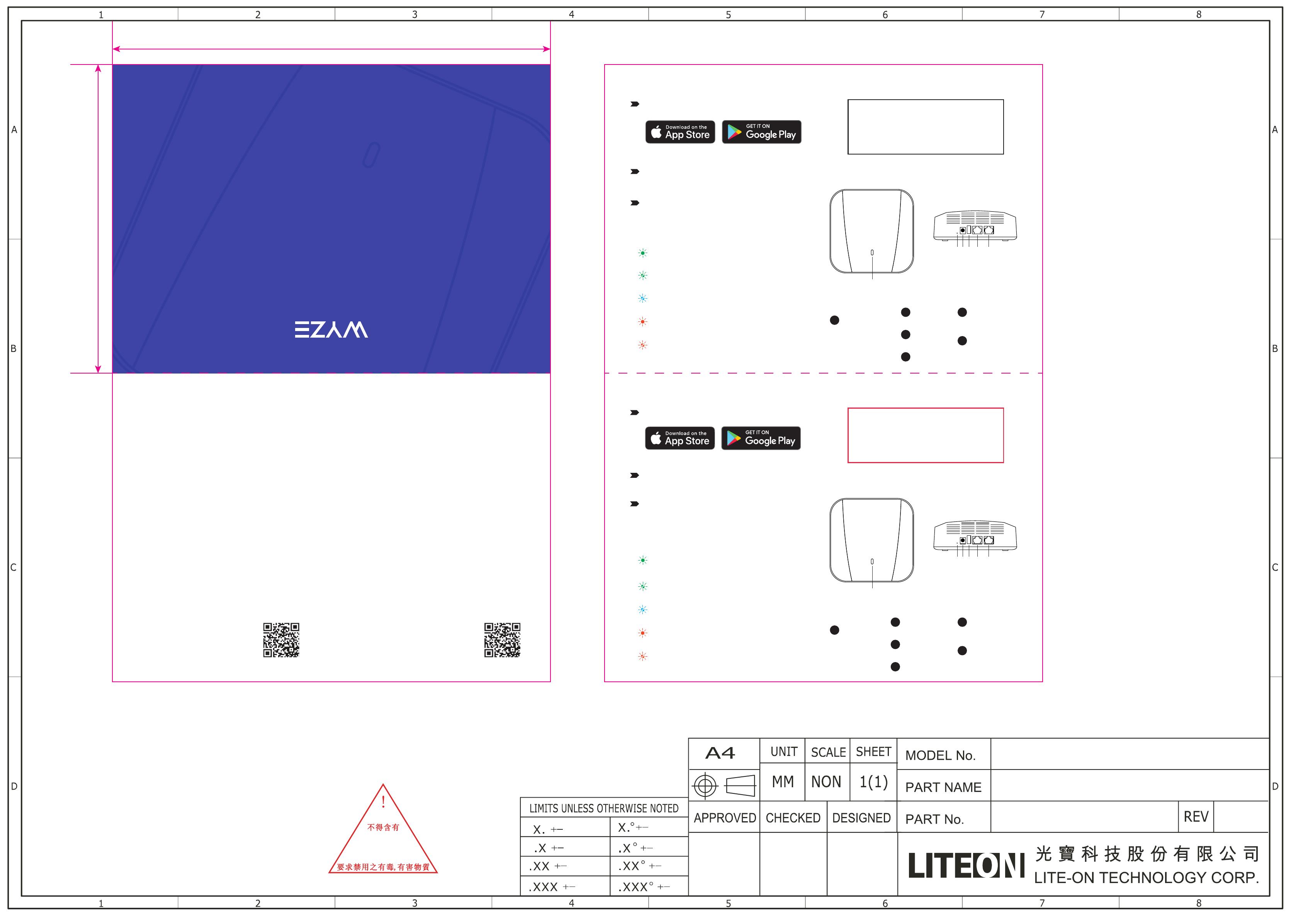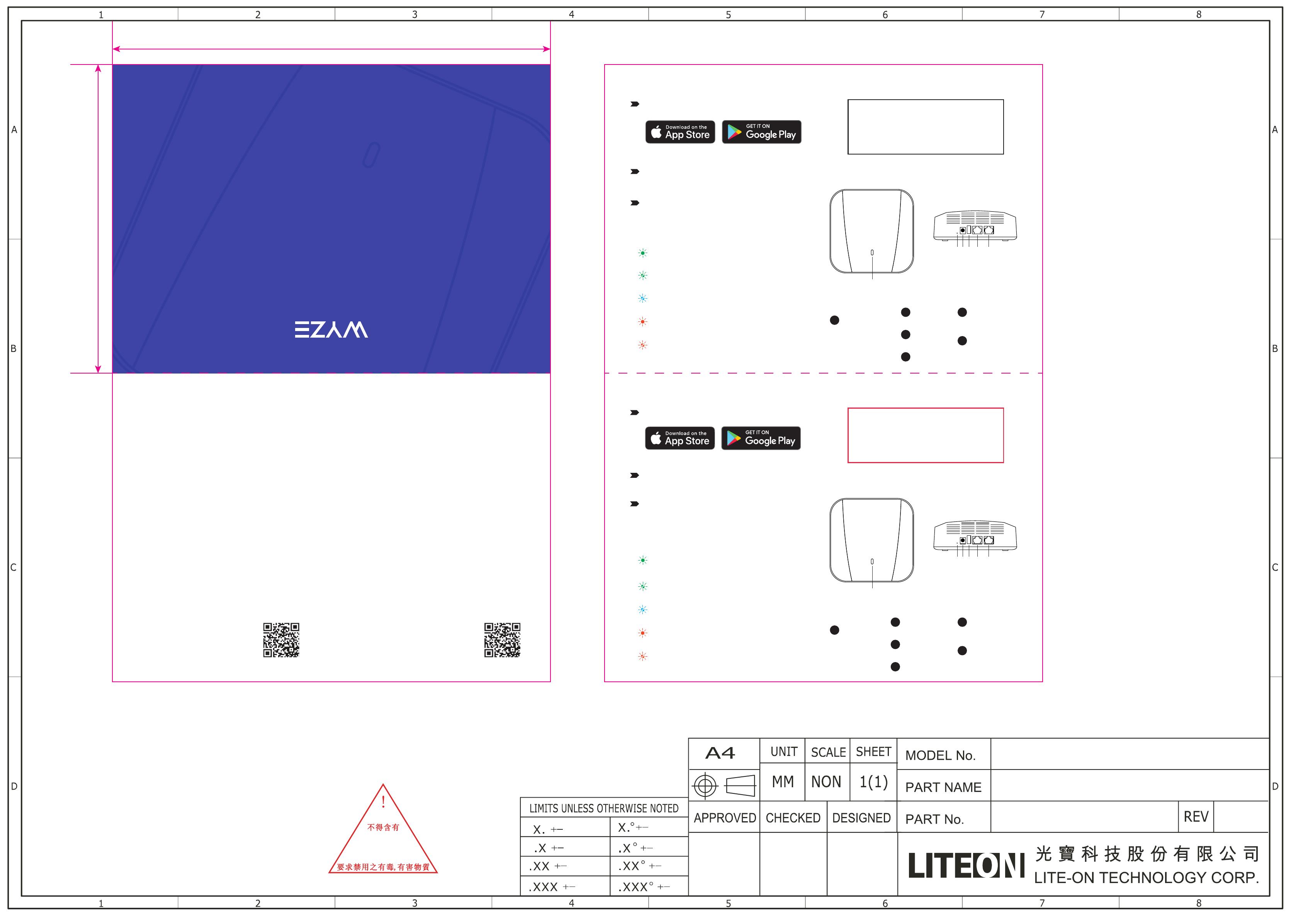
515002057547
QSG
for WZ-Mesh6E 1pack
A4
(材質):128g銅版紙
(顏色):CMYK
(上光方式):水性耐磨油
(成型方式):對折
(尺寸):200*141mm
(公差):+-1mm
FCC WARNING:
Any changes or modifications not expressly approved by the party
responsible for compliance could void the user's authority to operate this
equipment. This device complies with part 15 of the FCC Rules. Operation is
subject to the following two conditions: (1) This device may not cause harmful
interference, and (2) This device must accept any interference received,
including interference that may cause undesired operation. This equipment
has been tested and found to comply with the limits for a Class B digital
device, pursuant to Part 15 of the FCC Rules. These limits are designed to
provide reasonable protection against harmful interference in a residential
installation. This equipment generates, uses, and can radiate radio frequency
energy and, if not installed and used in accordance with the instructions, may
cause harmful interference to radio communications. However, there is no
guarantee that interference will not occur in a particular installation. If this
equipment does cause harmful interference to radio or television reception,
which can be determined by turning the equipment off and on, the user is
encouraged to try to correct the interference by one or more of the following
measures:
- Reorient or relocate the receiving antenna.
- Increase the separation between the equipment and receiver.
- Connect the equipment into an outlet on a circuit different from that to
which the receiver is connected.
- Consult the dealer or an experienced radio/TV technician for help.
FCC regulations restrict the operation of this device to indoor use only. The
operation of this device is prohibited on oil platforms, cars, trains, boats, and
aircraft, except that operation of this device is permitted in large aircraft
while flying above 10,000 feet. Operation of transmitters in the 5.925-7.125
GHz band is prohibited for control of or communications with unmanned
aircraft systems.
Your Wyze product is covered by a one-year limited warranty.
You can view the limited warranty terms at
https://wyze.com/return-warranty-policy or request a copy
by contacting Wyze at +1 (206) 339-9646.
Votre produit Wyze est couvert par une garantie limitée d'un an.
Vous pouvez consulter les conditions de la garantie limitée sur
https://wyze.com/return-warranty-policy ou en demander une copie
en contactant Wyze au +1 (206) 339-9646.
FCC RADIATION EXPOSURE STATEMENT:
We’re glad you’re here.
It’s time to experience whole-home,
uninterrupted WiFi coverage.
Open this card to get started.
This equipment complies with FCC radiation exposure limits set forth for an
uncontrolled environment. This equipment should be installed and operated
with a minimum distance of 42.5 cm between the radiator and your body. This
transmitter must not be co-located or operating in conjunction with any other
antenna or transmitter.
ISEDC RSS WARNING:
This device complies with ISEDC licence-exempt RSS standard(s). Operation is
subject to the following two conditions: (1) This device may not cause interference,
and (2) this device must accept any interference, including interference that may
cause undesired operation of the device.Operation shall be limited to indoor use only.
Operation on oil platforms, cars, trains, boats and aircraft shall be prohibited except
for on large aircraft flying above 10,000 ft.
ISEDC RADIATION
EXPOSURE STATEMENT:
This equipment complies with ISEDC RF radiation exposure limits set forth for an
uncontrolled environment. This transmitter must not be co-located or operating in
conjunction with any other antenna or transmitter. This equipment should be
installed and operated with a minimum distance of 23.5 cm between the radiator
and your body. Only use the power supply provided. Any changes or modifications
not expressly approved by the party responsible for compliance could void the user’s
authority to operate the equipment.
NEED HELP?
Contact our Support Team:
https://wyze.com/support
Join the Community:
https://wyze.com/community
Scan the QR code
to learn more
AVERTISSEMENT RSS DE L'ISEDC
Cet appareil est conforme à la ou aux normes RSS exemptées de licence de l'ISEDC.
Son fonctionnement est soumis aux deux conditions suivantes : (1) Ce dispositif ne doit
pas causer d'interférences, et (2) ce dispositif doit accepter toute interférence, y
compris les interférences qui peuvent causer un fonctionnement indésirable du
dispositif.Utilisation limitée à l’intérieur seulement. Utilisation interdite à bord de
plateformes de forage pétrolier, de voitures, de trains, de bateaux et d’aéronefs, sauf
à bord d’un gros aéronef volant à plus de 10 000 pieds d’altitude.
Cet équipement est conforme aux limites d'exposition aux rayonnements RF fixées par
l'ISEDC pour un environnement non contrôlé. Cet émetteur ne doit pas être installé ou
utilisé en conjonction avec une autre antenne ou un autre émetteur. Cet équipement
doit être installé et utilisé avec une distance minimale de 23.5 cm entre le radiateur et
votre corps. Utilisez uniquement l'alimentation électrique fournie.
DÉCLARATION D'EXPOSITION
AUX RADIATIONS DE L'ISEDC:
Wyze and Wyze Mesh Router Pro
are trademarks of Wyze Labs, Inc
BESOIN D'AIDE?
Contactez notre service d'assistance:
https://wyze.com/support
Rejoignez la communauté:
https://wyze.com/community
Wyze et Wyze Mesh Router Pro sont
des marques déposées de Wyze Labs, Inc Scannez le code QR
pour en savoir plus
IN THE BOX
Wyze Mesh Router Pro × 1
3' Ethernet Cable × 1
Power Adapter × 1
Quick Start Guide × 1
SETUP
1Download the Wyze app and sign in or
create an account.
2Open the Wyze app and tap the + plus sign
on the top left corner of the Home screen.
Tap Add Device > Home > Wyze Mesh Router Pro.
3Follow the in-app instructions to finish setup.
Le logo d'Apple et d'App Store sont des marques d'Apple Inc. déposées aux
États-Unis et dans d'autres pays et régions. • Google et Google Play sont des
marques de Google LLC.
Apple logo and App Store are trademarks of Apple Inc., registered in the U.S. and
other countries and regions. • Google Play and the Google Play logo are trademarks
of Google LLC.
DANS LA BOÎTE
Wyze Mesh Router Pro × 1
Câble Ethernet 3' × 1
Adaptateur secteur × 1
Guide de démarrage rapide × 1
CONFIGURATION
1Téléchargez l'application Wyze et connectez-vous
ou créez un compte.
2Ouvrez l'application Wyze et appuyez sur le signe + plus
dans le coin supérieur gauche de l'écran d'accueil.
Appuyez sur Add Device > Home > Wyze Mesh Router Pro.
3Suivez les instructions de l'application
pour terminer la configuration.
1
1Status
Light
TOP
BACK
2Reset
Button
3Power
Port
4USB Port
52.5Gbps Ethernet
Port
61Gbps Ethernet
Port
1Voyant
d'état
2Bouton de
réinitialisation
3Port
d'alimentation
4Port USB
5Port Ethernet
2.5Gbps
6Port Ethernet
1Gbps
GUIDE DES VOYANTS D'ÉTAT
Lumière orange solide
Connexion Internet perdue
Lumière bleue clignotante
Connexion à Bluetooth
Lumière orange clignotante
Le routeur effectue une séquence d'amorçage
STATUS LIGHT GUIDE
Solid orange light
Internet connection lost
Flashing blue light
Connecting to Bluetooth
Flashing orange light
Router is performing a booting sequence
1
HAUT
ARRIÈRE
2 3 4 5 6
2 3 4 5 6
Solid green light
Power is on and functioning correctly
Flashing green light
In pairing mode
Lumière verte fixe
L'alimentation est sous tension et
fonctionne correctement
Lumière verte clignotante
En mode d'appairage
200mm
141mm
QingQingLong
2022-09-29