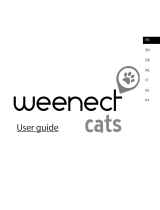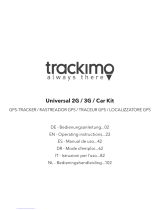trackilive TL-10 Manuel utilisateur
- Catégorie
- Accessoires de préparation de café
- Taper
- Manuel utilisateur

TL-10 4G GPS Tracker
• DE - Bedienungsanleitung
• EN - User Manual
• ES - Manual de uso
• IT - Instruzioni per l‘uso
• FR - Mode d‘emploi
• NL - Bedieningshandleiding
3
11
19
27
35
43


3DE
Inhaltsverzeichnis:
Verpackungsinhalt 4
Allgemeine Informationen 5
Inbetriebnahme 5
Laden der Batterie 5
Einschalten 6
Aktivieren 7
Tracking starten 7
Tastenfunktionen 7
Ein/Aus-Taste 7
SOS-Taste 8
GPS-Signal und -Empfang 8
Dokumentationen 8
Konformitätserklärung 9

4DE
Verpackungsinhalt:
Gerätebeschreibung:
1. Ein/Aus-Taste
2. SOS-Taste
3. Mikrofon (deaktiviert)
4. SIM-Steckplatz
5. Lautsprecher
6. Ladeanschluss
Zubehör:
7. USB-Ladekabel
8. Handgelenkband
9. Abdeckung

5DE
Allgemeine Informationen
Diese Betriebsanleitung ist für den Trackilive TL-10 4G Tracker, der im
Folgenden als „Tracker“ bezeichnet wird. Sie enthält wichtige Informa-
tionen zur Einrichtung und Bedienung. Bevor Sie den Tracker in Betrieb
nehmen, lesen Sie bitte die Betriebsanleitung sorgfältig durch, dies gilt
insbesondere für die Sicherheitshinweise. Die Nichtbeachtung dieser
Betriebsanleitung kann zu schweren Verletzungen oder Schäden am
Tracker führen.
Die Betriebsanleitung basiert auf den Normen und Regeln der Europäischen Union.
Wenn Sie das Gerät in anderen Ländern verwenden, beachten Sie bitte die dortigen
Richtlinien und Gesetze.
Bewahren Sie die Betriebsanleitung für den späteren Gebrauch auf. Sollten Sie den
Tracker an Dritte weitergeben, achten Sie darauf, dass Sie diese Betriebsanleitung
mitgeben.
Erstinbetriebnahme
Laden der Batterie
Wenn Sie den Tracker zum ersten Mal auspacken, ist die Batterie vermutlich nicht voll
geladen.

6DE
Laden Sie das Gerät wie folgt:
1. Verbinden Sie den Stecker des Ladekabels mit dem magnetischem Ladeanschluss
auf der Rückseite des Trackers.
2. Verbinden Sie das andere Ende des Ladekabels mit dem USB-Netzadapter und
stecken Sie es dann in eine Steckdose.
3. Laden Sie den Tracker ein paar Stunden lang auf. Die blaue LED an der SOS-Taste
blinkt während des Ladevorgangs. Wenn der Tracker vollständig geladen ist, leuch-
tet die LED dauerhaft blau.
4. Trennen Sie den Tracker vom Ladekabel.
Einschalten des Trackers
Bringen Sie den Tracker nach draußen unter freien Himmel
1. Halten Sie die Taste „Ein/Aus“ für 5 Sekunden gedrückt. Die blaue LED auf der
Vorderseite beginnt zu blinken
2. Legen Sie den Tracker ab und warten Sie 15 Minuten. Der Tracker führt eine erste
GPS-Positionierung durch. Dies ist erforderlich, damit das Gerät korrekt funktioniert.
Danach ist der Tracker einsatzbereit und kann aktiviert werden.
HINWEIS: Dieser Vorgang ist nur beim ersten Einschalten des Gerätes erforderlich.

7DE
Aktivieren des Trackers
1. Öffnen Sie Ihren Internet-Browser und rufen Sie die folgende Website auf: www.
trackilive.com
2. Wählen Sie Ihre Sprache.
3. Klicken Sie auf „Tracker aktivieren“ und folgen Sie den Anweisungen auf dem Bild-
schirm.
Tracking starten:
Sie können das Tracking direkt von unserer Online-Tracking-Plattform aus starten,
indem Sie www.trackilive.com besuchen, oder unsere kostenlose App herunterladen.
Die App nden Sie im App Store von Apple oder im Google Play Store, indem Sie nach
„Trackilive“ suchen.
Tastenfunktionen
Ein/Aus-Taste: Halten Sie die „Ein/Aus“-Taste gedrückt, um den Tracker ein- oder
auszuschalten.
Drücken Sie einmal kurz die Taste „ON/OFF“, um zu prüfen, ob der Tracker eingeschal-
tet ist.
Bitte beachten Sie: Wenn die blaue LED blinkt, ist der Tracker eingeschaltet. Wenn

8DE
keine LED aueuchtet, ist der Tracker ausgeschaltet.
SOS-Taste: Halten Sie die Taste an der Oberseite gedrückt, um eine SOS-Nachricht zu
senden: Der Standort und eine Textnachricht werden an die von Ihnen angegebene
Webanwendung, App oder E-Mail gesendet. „SOS“ wird auf dem Display des Trackers
angezeigt.
GPS-Signal und -Empfang
Der Tracker verwendet GPS-Technologie, um seinen aktuellen Standort zu berechnen.
Er empfängt Signale von GPS-Satelliten im Weltraum. Diese GPS-Signale können
empfangen werden, wenn das Gerät im Freien verwendet wird.
Das GPS-Signal wird jedoch blockiert, wenn sich der Tracker innerhalb eines Gebäudes
oder unter einem Betondach bendet. Das Signal kann auch blockiert oder umgelenkt
werden, wenn der Tracker in der Nähe eines Fensters platziert wurde.
In solchen Fällen verwendet das Gerät eine alternative Methode, um seine Position
zu berechnen. Die Position wird durch die Identizierung eines nahegelegenen WiFi-
Routers oder einer Mobilfunkantenne bestimmt. Bitte beachten Sie, dass dies weniger
genau ist als die GPS-Daten.
Dokumentationen
Das vollständige Benutzerhandbuch, die Funktionalitäten, das Anwendungshandbuch
und alle weiteren notwendigen Dokumentationen nden Sie im Bereich „Dokumenta-
tionen“ auf unserer Website unter: www.trackilive.com

9DE
Konformitätserklärung
Hiermit erklärt die VarioTek GmbH, dass der TL-10 Tracker mit der EU-Richtlinie
2014/53/EU konform ist.
Den vollständigen Text der EU-Konformitätserklärung nden Sie auf der folgenden
Webseite: www.trackilive.com/conformity
Entsorgung
Entsorgen der Verpackung
Stellen Sie sicher, dass die Verpackungsmaterialien korrekt getrennt entsorgt
werden. Entsorgen Sie Pappe und Kartons als Papiermüll. Entsorgen Sie Folien
über die Wertstosammlung.
Entsorgen des Trackers
(Anwendbar in der EU und anderen Europäischen Ländern mit Systemen der getrenn-
ten Sammlung von Abfall und Wertstoen).

10 DE
Altgeräte können nicht über den Hausmüll entsorgt werden!
Bedenken Sie bei der Entsorgung des Trackers, dass alle Verbraucher gesetz-
lich zur Trennung von Altgeräten und Hausmüll verpichtet sind, z. B. durch
Entsorgung über eine kommunale/Bezirkssammelstelle. So wird sichergestellt,
dass Altgeräte ordnungsgemäß recycelt werden und negative Umweltaus-
wirkungen vermieden werden. Elektronische Geräte sind daher mit dem hier
abgebildeten Symbol gekennzeichnet.
Batterien können nicht über den Hausmüll entsorgt werden!
Als Verbraucher sind Sie gesetzlich verpichtet, alle Batterien, unabhängig
davon, ob sie Schadstoe* enthalten oder nicht, bei einer kommunalen Sam-
melstelle oder im Handel abzugeben, damit sie einer umweltschonenden
Entsorgung zugeführt werden können.
*gekennzeichnet als:
Cd = Cadmium
Hg = Quecksilber
Pb = Blei

11EN
Table of Contents:
Package contents / product parts 12
General information 13
Initial set-up 13
Charging Battery 13
Turning “ON” the tracker 14
Activating the tracker 15
Start Tracking 15
Button functions 15
“ON/OFF” button 15
SOS Button 16
GPS signal and reception 16
Documentations 16
Declaration of Conformity 17

12 EN
Package contents / product parts:
Product Parts:
1. Power button
2. SOS button
3. Mic (disabled)
4. SIM card slot
5. Speaker
6. Charging port
Accessories:
7. USB charging cable
8. Wristband
9. Cover frame

13EN
General information
These operating instructions are for the Trackilive TL-10 4G Tracker,
which will simply be referred to as ‘tracker’ in the following. They con-
tain important information regarding set-up and operation.
Before using the tracker, please read the operating instructions care-
fully. This particularly applies to the safety notes. Failure to adhere to
these operating instructions may result in severe injury or damage to
the tracker.
The operating instructions are based on the standards and rules in force in the Euro-
pean Union. When abroad, you must also observe country-specic guidelines and laws.
Keep the operating instructions for future use. If you pass the tracker on to third parties,
please be absolutely sure, to include these operating instructions.
Initial set-up
Charging Battery
When you unpack the tracker for the rst time, the battery is probably empty.

14 EN
Charge it as follows:
1. Connect the charging plug of the charging cable to the tracker with the magnetic
charging port located at the back of the tracker.
2. Connect the other end of the charging cable to the USB power adaptor and then to
the power socket.
3. Charge the tracker for a few hours. The blue light on SOS button will blink whilst
charging. When the tracker is fully charged, the light will turn solid blue.
4. Disconnect tracker from the charging cable.
Turning “ON” the tracker
Take the tracker outside so that it has the sky view.
1. Press and hold the “ON/OFF” button for 5 seconds. The blue light on the front will
start to ash.
2. Put the tracker down and wait a few minutes. The tracker will carry out initial GPS
positioning. This is required for the device to operate correctly. The tracker will then
be ready for use and can be activated.
NOTE: this procedure is only required the very rst time the tracker is turned “ON”.

15EN
Activating the tracker
1. Open your internet browser and go to the following website: www.trackilive.com
2. Select your language.
3. Click on “Activate Tracker” and follow the instructions on the screen.
Start Tracking:
You can directly start tracking from our online tracking platform by visiting www.track-
ilive.com, or download our mobile application by searching “Trackilive” in Apple’s app
store or Google’s play store for free of charge.
Button functions
“ON/OFF” button: Press and hold the “ON/OFF” button to turn the tracker ON or OFF.
Briey press the “ON/OFF” button once to check whether the tracker is on.
Please note: If the blue light ashes, the tracker is ON. If no light comes on, the tracker
is OFF.

16 EN
SOS button: Press and hold the button on the top to send an SOS message: The loca-
tion and a text message will be sent to the web application, mobile app or e-mail you
have provided. “SOS” will appear on the tracker’s display.
GPS signal and reception
The tracker uses GPS technology to calculate its current location. It receives signals
from GPS satellites in space. These GPS signals can be received when the device is
used outdoor.
The GPS signal is blocked, however, when the tracker is located inside a building or
under a concrete roof. The signal may be blocked or diverted even if the tracker is
placed near a window.
In such cases the device will use an alternative method to calculate its position. The
position is determined through identication of a nearby WiFi router or mobile commu-
nications antenna. Please note that, this is less precise than GPS data.
Documentations
For the complete user manual, functionalities, application guide and all other necessary
documentations, please visit the “Documentations” section of our website at: www.
trackilive.com

17EN
Declaration of Conformity
Trackilive hereby declares that the TL-10 tracker radio equipment model
conforms with EU Directive 2014/53/EU. The full text for the EU Declaration of
Conformity can be found on the following webpage:
www.trackilive.com/conformity
Disposal
Disposing of the packaging
Dispose of the packaging ensuring that materials are correctly separated.
Dispose of cardboard and carton as waste paper and dispose of foils via the
recyclable material collection service.
Disposing of the tracker
(Applicable in the EU and other European countries with systems of separately collec-
ting waste and recyclables).

18 EN
Old devices cannot be disposed of as household waste!
If the tracker can no longer be used, all consumers are legally obligated to
separate old devices from household waste, e.g. by disposing of them using a
municipal/ district collection point. This ensures that old devices are properly
recycled and avoids negative environmental impact. Therefore, electronic de-
vices are labelled with the symbol shown here.
Batteries cannot be disposed of as household waste!
As a consumer, you are legally obligated to dispose of all batteries at a muni-
cipal/district collection point or at a retailer, regardless of whether or not they
contain harmful substances*, so that they can be disposed of in an environmen-
tally friendly way.
*labelled as:
Cd = cadmium,
Hg = mercury,
Pb = lead

19ES
Tabla de contenido:
Contenido 20
Información general 21
Primer uso 21
Cargar la batería 21
Encendido 22
Activación 23
Iniciar el seguimiento 23
Función de los botones 23
Encendido 23
Botón SOS 24
Señal GPS y recepción 24
Documentación 24
Declaración de conformidad 25

20 ES
Contenido:
Dispositivo:
1. Botón de encendido
2. Botón de emergencia
3. Micrófono (desactivado)
4. Ranura para tarjeta SIM
5. Altavoz
6. Conexión de carga
Accesorios:
7. Cable de carga USB
8. Correa de muñeca
9. Tapa
La page est en cours de chargement...
La page est en cours de chargement...
La page est en cours de chargement...
La page est en cours de chargement...
La page est en cours de chargement...
La page est en cours de chargement...
La page est en cours de chargement...
La page est en cours de chargement...
La page est en cours de chargement...
La page est en cours de chargement...
La page est en cours de chargement...
La page est en cours de chargement...
La page est en cours de chargement...
La page est en cours de chargement...
La page est en cours de chargement...
La page est en cours de chargement...
La page est en cours de chargement...
La page est en cours de chargement...
La page est en cours de chargement...
La page est en cours de chargement...
La page est en cours de chargement...
La page est en cours de chargement...
La page est en cours de chargement...
La page est en cours de chargement...
La page est en cours de chargement...
La page est en cours de chargement...
La page est en cours de chargement...
La page est en cours de chargement...
La page est en cours de chargement...
La page est en cours de chargement...
La page est en cours de chargement...
La page est en cours de chargement...
-
 1
1
-
 2
2
-
 3
3
-
 4
4
-
 5
5
-
 6
6
-
 7
7
-
 8
8
-
 9
9
-
 10
10
-
 11
11
-
 12
12
-
 13
13
-
 14
14
-
 15
15
-
 16
16
-
 17
17
-
 18
18
-
 19
19
-
 20
20
-
 21
21
-
 22
22
-
 23
23
-
 24
24
-
 25
25
-
 26
26
-
 27
27
-
 28
28
-
 29
29
-
 30
30
-
 31
31
-
 32
32
-
 33
33
-
 34
34
-
 35
35
-
 36
36
-
 37
37
-
 38
38
-
 39
39
-
 40
40
-
 41
41
-
 42
42
-
 43
43
-
 44
44
-
 45
45
-
 46
46
-
 47
47
-
 48
48
-
 49
49
-
 50
50
-
 51
51
-
 52
52
trackilive TL-10 Manuel utilisateur
- Catégorie
- Accessoires de préparation de café
- Taper
- Manuel utilisateur
dans d''autres langues
- italiano: trackilive TL-10 Manuale utente
- English: trackilive TL-10 User manual
- español: trackilive TL-10 Manual de usuario
- Deutsch: trackilive TL-10 Benutzerhandbuch
- Nederlands: trackilive TL-10 Handleiding
Documents connexes
Autres documents
-
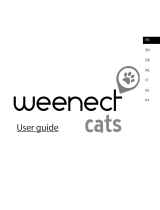 Weenect CATS Manuel utilisateur
Weenect CATS Manuel utilisateur
-
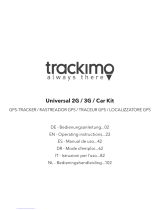 TRACKIMO TRKM002/010 Operating Instructions Manual
TRACKIMO TRKM002/010 Operating Instructions Manual
-
Tractive 17286 Guide de démarrage rapide
-
AGPtek C30 Le manuel du propriétaire
-
ADE Smart Activity Tracker AM 1700/1703/1704 FITvigo Manuel utilisateur
-
ADE Smart Activity Tracker AM 1800/1801 FITvigo Manuel utilisateur
-
ADE Smart Activity Tracker AM 1600/1601/1602 FITvigo Manuel utilisateur
-
Yonis Y-TGPS29 Mode d'emploi
-
Hama Fit Track 5900 Le manuel du propriétaire
-
 Vodafone Automotive FIND Manuel utilisateur
Vodafone Automotive FIND Manuel utilisateur