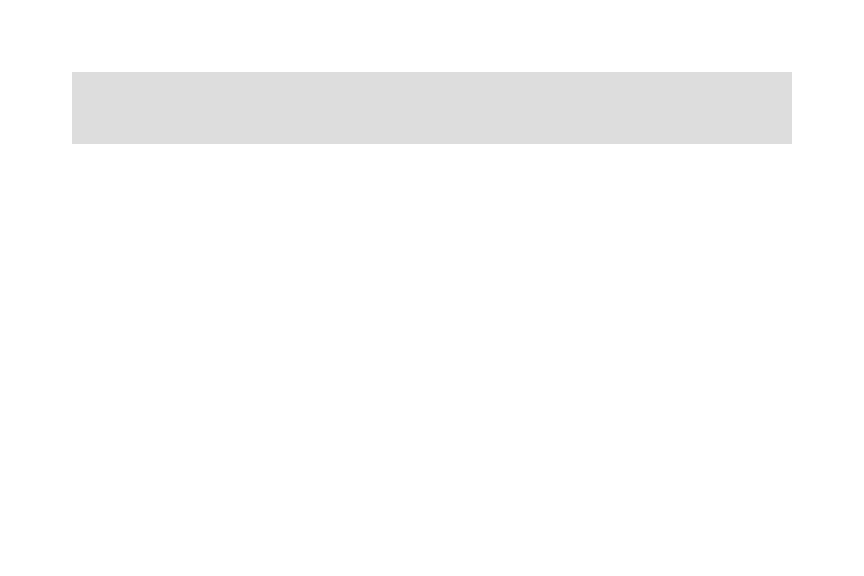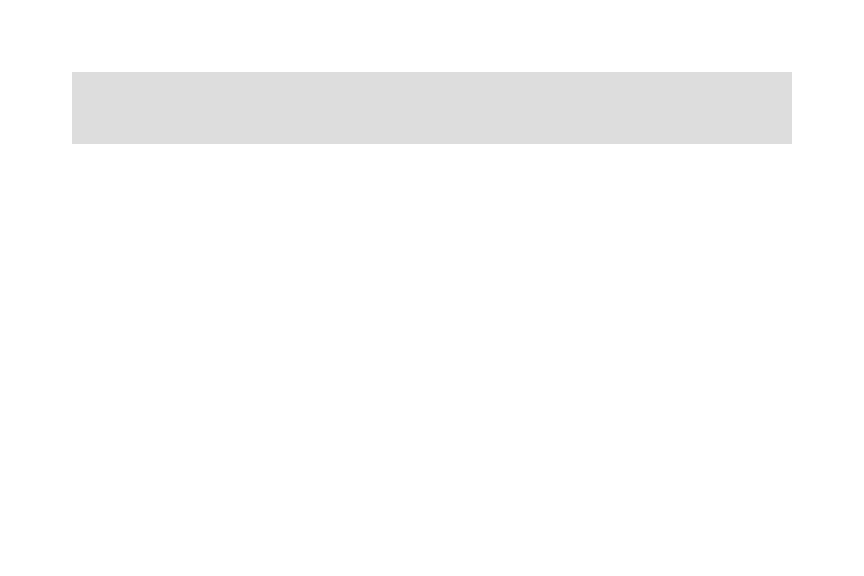
14 | EN
WARRANTY STATEMENT
512 Audio warranties this product to be free from defect in materials and workmanship for one year from the date of
purchase, for the original purchaser to whom this equipment is registered. This warranty is non-transferable.
This warranty is void in the event of damage incurred from unauthorized service to this unit, or from electrical or
mechanical modification. This warranty does not cover damage resulting from abuse, accidental damage, misuse,
improper electrical conditions such as mis-wiring, incorrect voltage or frequency, unstable power, disconnection
from earth ground (for products requiring a 3 pin, grounded power cable), or from exposure to hostile environmental
conditions such as moisture, humidity, smoke, fire, sand or other debris, and extreme temperatures.
512 Audio will, at its sole discretion, repair or replace this product in a timely manner. This limited warranty extends
only to products determined to be defective and does not cover incidental costs such as equipment rental, loss of
revenue, etc. Please visit us at www.512audio.com for more information on your warranty, or to request warranty
service.
This warranty applies to products sold in the United States of America. For warranty information in any other country,
please refer to your local 512 Audio distributor. This warranty provides specific legal rights, which may vary from
state to state. Depending on the state in which you live, you may have rights in addition to those covered in this
statement. Please refer to your state laws or see your local 512 Audio retailer for more information.