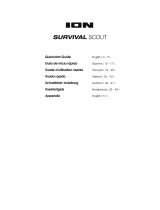Thermo Fisher Scientific SCOUT® Column Selector Mode d'emploi
- Taper
- Mode d'emploi

SCOUT® Column Selector
User Guide

©Copyright 1995, 1996, 1997, 2001, 2011 Applied Biosystems
All rights reserved.
For Research Use Only. Not for use in diagnostic procedures.
Information in this document is subject to change without notice. Applied Biosystems assumes no responsibility for any errors that
may appear in this document. This document is believed to be complete and accurate at the time of publication. In no event shall
Applied Biosystems be liable for incidental, special, multiple, or consequential damages in connection with or arising from the use
of this document or the operation and use of the instrument.
Applied Biosystems, BioCAD, Perfusion Chromatography, POROS, SCOUT, VISION, and the fractal icon are
registered trademarks of Applied Biosystems or its subsidiaries in the U.S. and certain other countries.
AB (Design), ABI, Applera, ID ImmunoDetection, INTEGRAL, Poroszyme, and SPRINT are trademarks of Applied Biosystems
or its subsidiaries in the U.S. and certain other countries.
SLO-BLO is a trademark of Littlefuse, Inc.
Microsoft, MS, MS-DOS, and Windows are registered trademarks of Microsoft Corporation.
RheFlex is a registered trademark of Rheodyne, Inc.
All other trademarks are the sole property of their respective owners.
Printed in the USA, 04/2011
Part Number 8-0123-40-0795 Rev. B
Printed on recycled paper.

WARNING
Always wear eye protection when working with solvents or any pressurized liquids.
AVERTISSEMENT
Porter toujours des protections pour les yeux lorsque vous manipulez des solvants ou
tout autre liquide sous pression.
WARNING
Use this product only as specified in this document. Using this system in a manner not
specified may result in injury or damage to the system.
AVERTISSEMENT
Veuillez suivre avec attention les indications figurant dans ce document lorsque vous
utilisez ce produit. Un usage différent le système causer un accident ou endommager
le système.

WARNING
PEEK tubing is polymeric material. Use caution when working with any polymer tubing
under pressure.
1. Always wear eye protection when in close proximity to pressurized polymer tubing.
2. Extinguish all nearby flames if using flammable solvents.
3. Do not use PEEK tubing that has been severely stressed or kinked.
4. Do not use PEEK tubing with tetrahydrofuran or concentrated nitric and sulfuric
acids.
5. Methylene chloride and dimethyl sulfoxide cause PEEK tubing to swell and greatly
reduce the rupture pressure of the tubing.
6. With high solvent flow rates (>40 ml/min), a static charge may build up on the
surface of the tubing. Electrical sparks may result.
AVERTISSEMENT
Le tubage PEEK est un matériau polymère. Prenez des précautions lorsque vous
travaillez avec un tubage polymère sous pression.
1. Porter toujours des protections pour les yeux lorsque vous vous trouvez à
proximité d’un tubage polymère sous pression.
2. Éteindre toutes les flammes avoisinantes si vous utilisez des solvants
inflammables.
3. Nes pas utiliser un tubage PEEK qui a déjà été sérieusement travaillé ou plié.
4. Nes pas utiliser un tubage PEEK avec du tétrahydrofurane ou des acides nitriques
et sulfuriques concentrés.
5. Le chlorure de méthylène et le sulfoxyde de diméthyle entraînent un gonflement
du tubage PEEK et réduisent fortement la résistance à la rupture du tubage.
6. Avec des débits d’écoulement de solvants élevés (>á 40 ml/min), une charge
statique puet se développer sur la surface du tubage. Des étincelles électriques
peuvent en résulter.

WARNING
For continued protection against fire hazard, replace fuses with those of the same type
and rating.
AVERTISSEMENT
Pour une protection permanente contre le danger d’incendie, remplacez les fusibles
existants avec des fusibles similaires, présentant les mêmes caractéristiques.
WARNING
Before handling any chemicals, refer to the Material Safety Data Sheet provided by
the manufacturer, and observe all relevant precautions.
AVERTISSEMENT
Avant de manipuler des produits chimiques, veuillez consulter la fiche de sécurité du
matériel fournie par le fabricant, et observer les mesures de précaution qui
s'imposent.
CAUTION
Failure to flush the system after daily use may result in system downtime. Refer to
Section 3.6, Flushing the SCOUT Column Selector After Use, for the recommended
procedure.

US Safety and EMC (Electromagnetic Compatibility) Standards
Safety
This instrument has been tested to and complies with standard ANSI/UL 3101-1, “Electrical
Equipment for Laboratory Use; Part 1: General Requirements”, 1st Edition. It is an ETL Testing
Laboratories listed product.
EMC
This device complies with Part 15 of the FCC Rules. Operation is subject to the following two
conditions: (1) This device may not cause harmful interference, and (2) this device must accept
any interference received, including interference that may cause undesired operation.
Warning: Changes or modifications to this unit not expressly approved by the party responsible for
compliance could void the user’s authority to operate the equipment.
Note: This equipment has been tested and found to comply with the limits for a Class A digital device,
pursuant to Part 15 of the FCC Rules. These limits are designed to provide reasonable protection against
harmful interference when the equipment is operated in a commercial environment. This equipment
generates, uses, and can radiate radio frequency energy and, if not installed and used in accordance with
the instruction manual, may cause harmful interference to radio communications. Operation of this
equipment in a residential area is likely to cause harmful interference in which case the user will be required
to correct the interference at his own expense.
Note: Shielded cables must be used with this unit to ensure compliance with the Class A FCC limits.

Canadian Safety and EMC (Electromagnetic Compatibility) Standards
Safety
This instrument has been tested to and complies with standard C22.2 No. 151, “Safety
Requirements for Electrical Equipment for Measurement, Control, and Laboratory Use; Part 1:
General Requirements”. It is an ETL Testing Laboratories listed product.
Sécurité
Cet instrument a été vérifié avec la norme C22.2 No. 151, «Spécifications de sécurité du matériel
électrique utilisé pour les mesures, les contrôles et dans les laboratoires ; Partie 1 : Spécifications
générales», et il est conforme à cette norme. C’est un produit homologué par les ETL Testing
Laboratories.
EMC
This Class A digital apparatus meets all requirements of the Canadian Interference-Causing
Equipment Regulations.
Cet appareil numérique de la classe A respecte toutes les exigences du Règlement sur le
materiel brouilleur du Canada.

European Safety and EMC (Electromagnetic Compatibility) Standards
Declaration of Conformity
Application of Council Directive(s): 73/23/EEC “Low Voltage”
89/336/EEC “Electromagnetic Compatibility”
Standard(s) to which conformity is
declared: EN61010-1 “Safety Requirements for Electrical Equipment for Mea-
surement, Control and Laboratory Use”
EN55011:1991, Group 1, Class B “Radiated Emissions”
EN50082-1:1991 “Generic Immunity”
Manufacturer’s Name: Applied Biosystems
Manufacturer’s Address: 500 Old Connecticut Path
Framingham, Massachusetts 01701 USA
Type of Equipment: Laboratory Instrumentation
Model Name & Number: SCOUT Column Selector
Part Number: 5-2287-00
Serial Number: 250 and later
Year of Manufacture: 1997

Table of Contents
SCOUT
®
Column Selector User Guide ix
Table of Contents
How to Use This Guide........................................................................... xi
Chapter 1 Introducing the SCOUT Column Selector
1.1 SCOUT Column Selector Features....................................................... 1-2
1.2 Parts of the SCOUT Column Selector................................................... 1-3
Chapter 2 Installing a Stand-Alone SCOUT Column
Selector
2.1 Installing the Hardware......................................................................... 2-2
2.2 Installing the Software.......................................................................... 2-5
Chapter 3 Using the SCOUT Column Selector
3.1 Plumbing the SCOUT Column Selector ................................................ 3-2
3.1.1 Preparing SCOUT Hex Nut Fittings ...................................... 3-2
3.1.2 Connecting Columns to the SCOUT Column Selector .......... 3-4
3.1.3 Plumbing the SCOUT Column Selector to Your System ....... 3-6
3.2 Configuring the SCOUT Columns......................................................... 3-7
3.3 Running a SCOUT Method................................................................... 3-9
3.3.1 Editing General Settings ...................................................... 3-9
3.3.2 Adding a SCOUT Event ......................................................3-10
3.4 Using the Column Switching Template................................................. 3-12
3.5 Viewing Data....................................................................................... 3-14
3.6 Flushing the SCOUT Column Selector After Use................................. 3-15
Chapter 4 Maintenance and Troubleshooting
4.1 Maintenance......................................................................................... 4-2
4.2 Troubleshooting.................................................................................... 4-4
4.2.1 Front Panel LEDs ................................................................. 4-4
4.2.2 Error Codes ......................................................................... 4-5

Table of Contents
x Applied Biosystems
Appendix A Specifications
Appendix B Spare Parts
Appendix C Warranty/Service Information
C.1 Limited Product Warranty ..................................................................... C-2
C.2 Damages, Claims, Returns................................................................... C-5
Index

How to Use This Guide
SCOUT
®
Column Selector User Guide xi
2
How to Use This Guide
Purpose of this
guide
Applied Biosystems’
SCOUT
®
Column Selector User
Guide
contains the procedures for installing, running,
maintaining, and troubleshooting the SCOUT® Column
Selector.
Audience
This guide is intended for novice and experienced SCOUT
Column Selector users who are developing and executing
analytical and preparative separation protocols of
biomolecules based on POROS® Perfusion
Chromatography® media and conventional
chromatography media.
Structure of
this guide
Applied Biosystems’
SCOUT
®
Column Selector User
Guide
is divided into four chapters and three appendixes.
The table below describes the material covered in each
chapter and appendix.
Chapter Content
Chapter 1, Introducing the SCOUT
Column Selector Describes the features and parts of the SCOUT
Column Selector.
Chapter 2, Installing a Stand-Alone
SCOUT Column Selector Provides procedures for installing a stand-alone
SCOUT Column Selector hardware and software.
Chapter 3, Using the SCOUT
Column Selector Provides procedures for plumbing, configuring,
and using the SCOUT column selector, including
running a method, using the column switching
template, viewing Group Analysis, and flushing
the SCOUT column selector after use.
Chapter 4, Maintenance and
Troubleshooting Describes maintenance procedures and includes
troubleshooting information and error codes.
Appendix A, Specifications Includes system specifications.

How to Use This Guide
xii Applied Biosystems
2
Conventions
This guide uses the following conventions to make text
easier to understand.
General
conventions
•Bold text indicates user action. For example:
“Type 0 and press Enter for the remaining
fields.”
•
Italic
text denotes new or important words, and is
also used for emphasis. For example:
“Prior to operation,
always
check for
eluent miscibility.”
Notes, Cautions,
and Warnings
A Note calls out important information to the operator.
For example:
NOTE: Record your result before proceeding with the
next step.
A Caution provides information to avoid damage to the
system or loss of data. For example:
CAUTION
Do not touch the flow cell window. This may damage
the flow cell.
Appendix B, Spare Parts Includes ordering information for spare parts.
Appendix C, Warranty/Service
Information Includes warranty information.
Chapter Content

How to Use This Guide
SCOUT
®
Column Selector User Guide xiii
2
A Warning provides specific information essential to the
safety of the operator. For example:
WARNING
Always observe safe laboratory practices when
operating your system.
Remarques,
recommandations
et avertissements
Une remarque fournit une information importante à
l’opérateur er se présente ainsi:
REMARQUE: Si on vous demande d’insérer la
disquette de démarrage dans le lecteur, insérez-la puis
appuyez sur n’importe quelle touche.
Une recommandation fournit une information destinée à
éviter des détériorations du système ou la perte de
données:
RECOMMANDATION
La lampe peut être endommagée. N’y touchez pas.
Un avertissement fournit une information indispensable à
la sécurité de l’operateur et se présente ainsi:
AVERTISSEMENT
Conformez-vous toujours aux règlements du laboratoire
quand vous utilisez votre système.
Symbols used
on the system
The following symbol appears next to the values of the
fuses required by the system.

How to Use This Guide
xiv Applied Biosystems
2
Related
documentation
Use this document in conjunction with the appropriate
document for your system:
•
Applied Biosystems’
BioCAD
®
Workstation for
Perfusion Chromatography User Guide
•
Applied Biosystems’
BioCAD
®
/ SPRINT
™
System
for Perfusion Chromatography User Guide
•
Applied Biosystems’
BioCAD
®
700E Workstation
for Perfusion Chromatography User Guide
•
Applied Biosystems’
VISION
™
Workstation for
Perfusion Chromatography User Guide
•
Applied Biosystems’
INTEGRAL
™
100Q System
User Guide
Send us your
comments
Applied Biosystems welcomes your comments and
suggestions for improving its manuals. You can send
your comments in two ways:
• Use the Technical Publications Customer Survey
at:
www.appliedbiosystems.com/perseptive/techsup/survey.htm
• Send e-mail to:

Chapter 1 Introducing the SCOUT Column Selector
1-2 Applied Biosystems
1
1.1 SCOUT Column Selector
Features
Overview
Applied Biosystems’ SCOUT® Column Selector is an
automated multi-column switching unit for use with the
BioCAD® family of workstations and the INTEGRAL™ 100Q
System. The SCOUT Column Selector allows flow to be
diverted to any one of six attached columns.
The SCOUT Column Selector offers increased flexibility for
both systematic methods development and routine execution
of experiments.
A new template added to your system software allows you to
program columns to be switched sequentially or repeatedly
depending on your application.
Features
The SCOUT Column Selector provides the following features:
• Allows you to screen a range of columns and media to
systematically determine the effect of selectivity on the
desired separation
• Includes column clips that are compatible with columns
up to 24 mm in diameter and 30 cm in length
• Is compatible with ID™ Sensor Cartridges to allow
sequential peak tracking and Poroszyme™ Immobilized
Enzyme Cartridges to allow online enzymatic digestions
• On BioCAD, BioCAD 700E, and VISION systems, can
be plumbed at any position in the tandem column or
three column configuration to allow for automated multi-
dimensional chromatography methods development

Parts of the SCOUT Column Selector
SCOUT
®
Column Selector User Guide 1-3
1
1.2 Parts of the SCOUT
Column Selector
SCOUT models
This document describes two SCOUT models:
•Stand-alone—A free-standing unit available with
BioCAD/SPRINT™ Systems, BioCAD® Workstations,
BioCAD® 700E Workstations, and INTEGRAL™100Q
Multidimensional Biospecific HPLC Systems
(Figure 1-1).
Figure 1-1 Stand-Alone SCOUT Column Selector
•Built-in—Part of the VISION Workstation (Figure 1-2).
Figure 1-2 Built-In SCOUT Column Selector on VISION Workstation
PB100370
PB100512
SCOUT Column
Selector

Chapter 1 Introducing the SCOUT Column Selector
1-4 Applied Biosystems
1
Parts of the
SCOUT
The SCOUT Column Selector includes the following parts
(shown in Figure 1-3 and Figure 1-4):
•Column clips—Allow you to mount and secure
columns easily.
•Hinge (stand-alone model only)—Allows you to tilt the
column holder for easy access to the outlet ends of the
mounted columns.
• Valves—Top valve and bottom valve (not shown) allow
you to connect columns for switching.
• Front panel—Includes yellow Column LEDs that
indicate the column in use and a red Fault LED that
indicates a valve switching problem. The stand-alone
unit also includes a green Power LED that is lit when
the unit is on.
Figure 1-3 Stand-Alone SCOUT Column Selector
PB100370
hinge
valve
Column
clips
Column
holder
Front
panel Top
Column
holder

Parts of the SCOUT Column Selector
SCOUT
®
Column Selector User Guide 1-5
1
Figure 1-4 Built-in SCOUT Column Selector on VISION Workstation
PB100513
valve
Column
clips
Front
panel
Top

Chapter 1 Introducing the SCOUT Column Selector
1-6 Applied Biosystems
1
La page est en cours de chargement...
La page est en cours de chargement...
La page est en cours de chargement...
La page est en cours de chargement...
La page est en cours de chargement...
La page est en cours de chargement...
La page est en cours de chargement...
La page est en cours de chargement...
La page est en cours de chargement...
La page est en cours de chargement...
La page est en cours de chargement...
La page est en cours de chargement...
La page est en cours de chargement...
La page est en cours de chargement...
La page est en cours de chargement...
La page est en cours de chargement...
La page est en cours de chargement...
La page est en cours de chargement...
La page est en cours de chargement...
La page est en cours de chargement...
La page est en cours de chargement...
La page est en cours de chargement...
La page est en cours de chargement...
La page est en cours de chargement...
La page est en cours de chargement...
La page est en cours de chargement...
La page est en cours de chargement...
La page est en cours de chargement...
La page est en cours de chargement...
La page est en cours de chargement...
La page est en cours de chargement...
La page est en cours de chargement...
La page est en cours de chargement...
La page est en cours de chargement...
La page est en cours de chargement...
La page est en cours de chargement...
La page est en cours de chargement...
La page est en cours de chargement...
La page est en cours de chargement...
La page est en cours de chargement...
La page est en cours de chargement...
La page est en cours de chargement...
La page est en cours de chargement...
La page est en cours de chargement...
La page est en cours de chargement...
La page est en cours de chargement...
La page est en cours de chargement...
-
 1
1
-
 2
2
-
 3
3
-
 4
4
-
 5
5
-
 6
6
-
 7
7
-
 8
8
-
 9
9
-
 10
10
-
 11
11
-
 12
12
-
 13
13
-
 14
14
-
 15
15
-
 16
16
-
 17
17
-
 18
18
-
 19
19
-
 20
20
-
 21
21
-
 22
22
-
 23
23
-
 24
24
-
 25
25
-
 26
26
-
 27
27
-
 28
28
-
 29
29
-
 30
30
-
 31
31
-
 32
32
-
 33
33
-
 34
34
-
 35
35
-
 36
36
-
 37
37
-
 38
38
-
 39
39
-
 40
40
-
 41
41
-
 42
42
-
 43
43
-
 44
44
-
 45
45
-
 46
46
-
 47
47
-
 48
48
-
 49
49
-
 50
50
-
 51
51
-
 52
52
-
 53
53
-
 54
54
-
 55
55
-
 56
56
-
 57
57
-
 58
58
-
 59
59
-
 60
60
-
 61
61
-
 62
62
-
 63
63
-
 64
64
-
 65
65
-
 66
66
-
 67
67
Thermo Fisher Scientific SCOUT® Column Selector Mode d'emploi
- Taper
- Mode d'emploi
dans d''autres langues
Documents connexes
Autres documents
-
Creative SOUND BLASTER RECON3D OMEGA WIRELESS - Manuel utilisateur
-
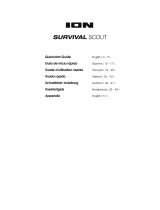 ION Audio IPA95 Guide de démarrage rapide
ION Audio IPA95 Guide de démarrage rapide
-
Maverick Maverick Scout RC Manuel utilisateur
-
Maverick SCOUT RC Manuel utilisateur
-
RIDGID 19238 Manuel utilisateur
-
RIDGID 19238 Manuel utilisateur
-
Miele ScoutRX2 Le manuel du propriétaire
-
Bushnell Trail Scout 119600 Manuel utilisateur