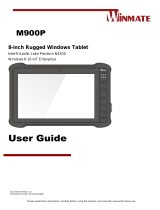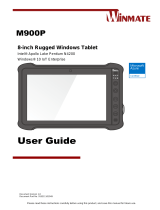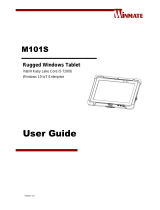La page est en cours de chargement...

This Quick Reference Card contains basic operating information.
For complete installation, operation, and configuration
information, refer to the RF System/9180 User’s Manual, part
number 054292-001, or the RF System/9185 User's Manual, part
number 056543-001.
The Intermec 9189 RF Gateway allows a variety of bar code devices
to communicate within an RF network. The gateway allows
printers, such as the Intermec 4400 Printer, to communicate with
the host computer in real time. The gateway will operate with
most Intermec products that support either Multi-drop or Polling
Mode D protocol. When used in the RF network, these are referred
to as data collection devices or end devices. Compatible end devices
include:
• 944X Portable Reader Series • 86XX Printer Series
• 951X On-line Reader Series • 3XXX Printer Series
• 9540 Industrial Bar Code Terminal • 4XXX Printer Series
• 95XX Industrial Transaction Manager
CONNECT
®
ON OFF
9189
I
O
TX
DATA
FAULT
Antenna
Power
Switch
RS-232
Port
Interface
Status
Lights
Quick
REFERENCE CARD
9189 RF9189 RF
9189 RF9189 RF
9189 RF
GaGa
GaGa
Ga
tete
tete
te
ww
ww
w
aa
aa
a
yy
yy
y

PP
PP
P
oo
oo
o
werwer
werwer
wer
The gateway can be powered by an internal battery pack or an
external power supply. Acceptable supplies and their Intermec
part numbers are listed at right.
The battery pack contains
NiCad batteries which are
recharged when an external
supply is connected.
part no.part no.
part no.part no.
part no.
042684
043230
045652
®
Ready
Discharge
40Z
Battery
Pack
Charger
LEDLED
LEDLED
LED
DescriptionDescription
DescriptionDescription
Description
Tx When on, indicates that data is being transmitted.
Fault When the gateway is powered up, it is on for five
seconds. Blinking once per second, indicates a low
NiCad battery. Blinking twice per second, indicates a
low lithium battery.
Data When on, indicates that data is buffered in the gateway.
Note:Note:
Note:Note:
Note: Do not turn the gateway off when the Data LED
is on. The buffered data will remain in the gateway and
could cause system problems when the unit is turned
on at a later time.
Connect When on, indicates that the gateway has established a
communication link with the network controller.
The top of the gateway has four status LEDs which continuously
display the status of the unit.
CONNECT
®
9189
TX
DATA
FAULT
Connecting
Cable
RS-232 Port
An end device connects to the gateway’s RS-232 port using the
appropriate cable. Refer to the controller's user's manual for more
information on making connections to the gateway.
NiCad battery packs can be
recharged in an Intermec
battery pack charger, part
number 048501.
BatterBatter
BatterBatter
Batter
yy
yy
y
RecRec
RecRec
Rec
harhar
harhar
har
gingging
gingging
ging
Power SupplyPower Supply
Power SupplyPower Supply
Power Supply
120 VAC, 50/60 Hz
100 VAC, 50/60 Hz
220 VAC, 50/60 Hz
Battery
Pack
The battery pack must be
properly installed in the
gateway when using an
external power supply. Fail-
ure to comply could result in
equipment damage.
CAUTION
CONSEIL
Le jeu de piles doit être
correctement installé dans la
Gateway lors de l’utilisation
d’une source de courant
externe, faute de quoi
l’équipement risque d’être
endommagé.
Status LightsStatus Lights
Status LightsStatus Lights
Status Lights

CarrCarr
CarrCarr
Carr
ying Caseying Case
ying Caseying Case
ying Case
When the gateway is used with a portable reader, it must be
protected against accidental bumps and drops with its carrying
case, Intermec part number 055121. The belt of the case snaps
around the waist of the user to provide simplified, out-of-the-way
operation. Since the LEDs are not directly visible when the case is
worn, the gateway must be configured to relay low battery warn-
ings to the reader. Refer to the RF System/9180 Controller User's
Manual or the RF System/9185 Controller User's Manual for more
information.
TT
TT
T
rr
rr
r
ouboub
ouboub
oub
leshootingleshooting
leshootingleshooting
leshooting
®
TX
DATA
FAULT
Battery
Pack
Access
SymptomSymptom
SymptomSymptom
Symptom
Fault light blinking
once per second.
Fault light blinking
once per half-second.
“Connected” LED
does not turn on.
ProblemProblem
ProblemProblem
Problem
Low NiCad battery. Recharge battery pack.
Low lithium battery. Return the gateway to
Intermec for servicing.
Gateway out of range of RF system.
Gateway configured incorrectly.
RF system not configured to recognize gateway.
1998 Intermec
All Rights Reserved
P/N 053979-002
/