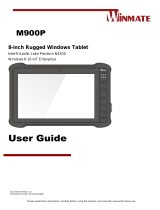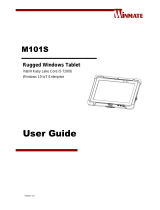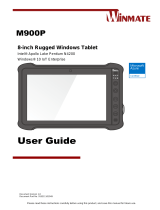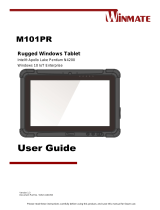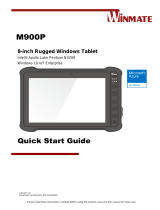La page est en cours de chargement...

EconoScan III
Barcode Scanner
Quick Start Manual
TM
Check Version

FCC WARNING STATEMENT
This equipment has been tested and found to comply with the limits for a Class B digital device,
pursuant to Part 15 of FCC Rules. These limits are designed to provide reasonable protection
against harmful interference when the equipment is operated in a commercial environment. This
equipment generates, uses, and can radiate radio frequency energy and, if not installed and used
in accordance with the instruction manual, may cause harmful interference to radio
communications.
FCC COMPLIANCE STATEMENT
This device complies with Part 15 of the FCC Rules. Operation of this device is subject to the
following conditions: this device may not cause harmful interference and this device must accept
any interference received, including interference that may cause undesired operation.
CANADIAN DOC STATEMENT
This digital apparatus does not exceed the Class B limits for radio noise for digital apparatus
set out in the Radio Interference Regulations of the Canadian Department of Communications.
Le présent appareil numérique n’émet pas de bruits radioélectriques dépassant les limites
applicables aux appareils numériques de las classe B prescrites dans le Réglement sur le
brouillage radioélectrique édicté par les ministère des Communications du Canada.
CE STANDARDS
Testing for compliance to CE requirements was performed by an independent laboratory. The
unit under test was found compliant to class B limits of part 15 of the FCC rules.

LIMITED WARRANTY
ID TECH warrants to the original purchaser for a period of 36 months from the date of invoice
that this product is in good working order and free from defects in material and workmanship
under normal use and service. ID TECH’s obligation under this warranty is limited to, at its
option, replacing, repairing, or giving credit for any product which has, within the warranty
period, been returned to the factory of origin, transportation charges and insurance prepaid, and
which is, after examination, disclosed to ID TECH’s satisfaction to be thus defective. The
expense of removal and reinstallation of any item or items of equipment is not included in this
warranty. No person, firm, or corporation is authorized to assume for ID TECH any other
liabilities in connection with the sales of any product. In no event shall ID TECH be liable
for any special, incidental or consequential damages to purchaser or any third party caused by
any defective item of equipment, whether that defect is warranted against or not. Purchaser’s sole
and exclusive remedy for defective equipment, which does not conform to the requirements of
sales, is to have such equipment replaced or repaired by ID TECH. For limited warranty service
during the warranty period, please contact ID TECH to obtain a Return Material Authorization
(RMA) number & instructions for returning the product.
THIS WARRANTY IS IN LIEU OF ALL OTHER WARRANTIES OF MERCHANT ABILITY OR
FITNESS FOR PARTICULAR PURPOSE. THERE ARE NO OTHER WARRANTIES OR
GUARANTEES, EXPRESS OR IMPLIED, OTHER THAN THOSE HEREIN STATED. THIS
PRODUCT IS SOLD AS IS. IN NO EVENT SHALL ID TECH BE LIABLE FOR CLAIMS BASED
UPON BREACH OF EXPRESS OR IMPLIED WARRANTY OF NEGLIGENCE OF ANY OTHER
DAMAGES WHETHER DIRECT, IMMEDIATE, FORESEEABLE, CONSEQUENTIAL OR
SPECIAL OR FOR ANY EXPENSE INCURRED BY REASON OF THE USE OR MISUSE, SALE
OR FABRICATIONS OF PRODUCTS WHICH DO NOT CON-FORM TO THE TERMS AND
CONDITIONS OF THE CONTRACT
The information contained herein is provided to the user as a convenience. While every effort
has been made to ensure accuracy, ID TECH is not responsible for dam-ages that might occur
because of errors or omissions, including any loss of profit or other commercial damage, nor for
any infringements or patents or other rights of third parties that may result from its use. The
specifications described herein were current at the time of publication, but are subject to change
at any time without prior notice.
©2009 International Technologies & Systems Corporation. The information contained herein is
provided to the user as a convenience. While every effort has been made to ensure accuracy, ID
TECH is not responsible for damages that might occur because of errors or omissions, including
any loss of profit or other commercial damage. The specifications described herein were current
at the time of publication, but are subject to change at any time without prior notice
ID TECH is a registered trademark of International Technologies & Systems Corporation.
EconoScan III and Value through Innovation are trademarks of International Technologies &
Systems Corporation

Section 1
INTRODUCTION
Indicator
cable
Scan window
Trigger

Section 2
INSTALLATION AND OPERATION
Installing the USB Reader
1、Insert USB Cable (RJ45 male head) to the scanner (reader)
2、Insert USB Cable (USB male head) into Host's (female) USB connector

Interface setting and factory default
Scan in following order to set up the associated interface:
1、Read the “Configuration ON” barcode to enter the setting mode.
2、Scan the associated interface or Default from the right column.
3、Exit the setting mode by scanning the “Configuration OFF”.
USB
Configuration ON
Configuration OFF
Default

Section 3
TROUBLESHOOTING
Troubleshooting assistance for common problems:
•
No Beep
Possible Reason: The interface cable has come off.
Solution: Re-plug the cable.
•
The Scanner does not output data.
Possible Reason: Set-up error.
Solution: Re-set interface from the manual.
•
The Scanner does not function with the computer.
Possible Reason: Set-up error.
Solution: Re-set the barcode set-up.
•
Crash with USB interface.
Possible Reason: Did not set up the USB interface.
Solution: Set-up the USB interface and/or dis-connect & re-connect.

Section 4
SPECIFICATION

Section 5
READING MODE SETTINGS
Trigger Mode
Configuration ON
Auto Power off Mode(Default)
Configuration OFF
Continuous/Trigger OFF Mode
Test Mode

Section 6
TESTING CODES
Code 128
UCC/EAN-128
UPC-E
UPC-A
Interleaved 2 of 5
Code 39
Full User’s Manual is available for download on
www.idtechproducts.com

ID TECH
10721 Walker Street
Cypress, CA 90630
(714) 761-6368
www.idtechproducts.com
80182501-001 Rev A
/