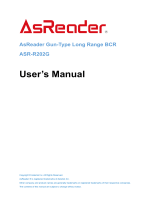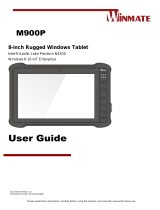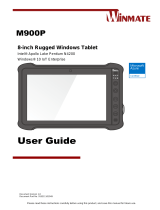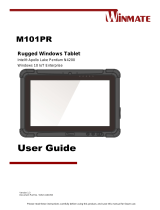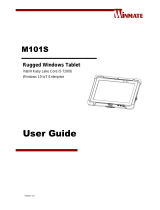ID TECH ValueScan II Guide de démarrage rapide
- Catégorie
- Lecteurs de codes à barres
- Taper
- Guide de démarrage rapide

ValueScan IITM
Barcode Scanner
Quick Start Manual

FCC WARNING STATEMENT
This equipment has been tested and found to comply with the limits
for a Class B digital device, pursuant to Part 15 of FCC Rules. These
limits are designed to provide reasonable protection against harmful
interference when the equipment is operated in a commercial
environment. This equipment generates, uses, and can radiate radio
frequency energy and, if not installed and used in accordance with
the instruction manual, may cause harmful interference to radio
communications.
FCC COMPLIANCE STATEMENT
This device complies with Part 15 of the FCC Rules. Operation of this
device is subject to the following conditions: this device may not
cause harmful interference and this device must accept any
interference received, including interference that may cause
undesired operation.
CANADIAN DOC STATEMENT
This digital apparatus does not exceed the Class B limits for radio
noise for digital apparatus set out in the Radio Interference
Regulations of the Canadian Department of Communications.
Le présent appareil numérique n’émet pas de bruits radioélectriques
dépassant les limites applicables aux appareils numériques de las
classe B prescrites dans le Réglement sur le brouillage
radioélectrique édicté par les ministère des Communications du
Canada.
CE STANDARDS
Testing for compliance to CE requirements was performed by an
independent laboratory. The unit under test was found compliant to
class B limits of part 15 of the FCC Rules.

LIMITED WARRANTY
ID TECH warrants to the original purchaser for a period of 36 months from the date of invoice
that this product is in good working order and free from defects in material and workmanship
under normal use and service. ID TECH’s obligation under this warranty is limited to, at its
option, replacing, repairing, or giving credit for any product which has, within the warranty
period, been returned to the factory of origin, transportation charges and insurance prepaid, and
which is, after examination, disclosed to ID TECH’s satisfaction to be thus defective. The
expense of removal and reinstallation of any item or items of equipment is not included in this
warranty. No person, firm, or corporation is authorized to assume for ID TECH any other
liabilities in connection with the sales of any product. In no event shall ID TECH be liable
for any special, incidental or consequential damages to purchaser or any third party caused by
any defective item of equipment, whether that defect is warranted against or not. Purchaser’s sole
and exclusive remedy for defective equipment, which does not conform to the requirements of
sales, is to have such equipment replaced or repaired by ID TECH. For limited warranty service
during the warranty period, please contact ID TECH to obtain a Return Material Authorization
(RMA) number & instructions for returning the product.
THIS WARRANTY IS IN LIEU OF ALL OTHER WARRANTIES OF MERCHANTABILITY OR
FITNESS FOR PARTICULAR PURPOSE. THERE ARE NO OTHER WARRANTIES OR
GUARANTEES, EXPRESS OR IMPLIED, OTHER THAN THOSE HEREIN STATED. THIS
PRODUCT IS SOLD AS IS. IN NO EVENT SHALL ID TECH BE LIABLE FOR CLAIMS BASED
UPON BREACH OF EXPRESS OR IMPLIED WARRANTY OF NEGLIGENCE OF ANY OTHER
DAMAGES WHETHER DIRECT, IMMEDIATE, FORESEEABLE, CONSEQUENTIAL OR
SPECIAL OR FOR ANY EXPENSE INCURRED BY REASON OF THE USE OR MISUSE, SALE
OR FABRICATIONS OF PRODUCTS WHICH DO NOT CONFORM TO THE TERMS AND
CONDITIONS OF THE CONTRACT.
The information contained herein is provided to the user as a convenience. While every effort
has been made to ensure accuracy, ID TECH is not responsible for damages that might occur
because of errors or omissions, including any loss of profit or other commercial damage, nor for
any infringements or patents or other rights of third parties that may result from its use. The
specifications described herein were current at the time of publication, but are subject to change
at any time without prior notice.
©2009-2014 International Technologies & Systems Corporation. The information contained
herein is provided to the user as a convenience. While every effort has been made to ensure
accuracy, ID TECH is not responsible for damages that might occur because of errors or
omissions, including any loss of profit or other commercial damage. The specifications described
herein were current at the time of publication, but are subject to change at any time without prior
notice.
ID TECH is a registered trademark of International Technologies & Systems Corporation.
ValueScan II and Value through Innovation are trademarks of International Technologies &
Systems Corporation.

Section 1
INTRODUCTION
The ValueScan II is the ideal scanner for retail applications. Its light-
weight, easy-to-handle form factor makes scanning a breeze.
Operation is intuitive, no warm up or waiting: Just point and scan! The
ValueScan II reads all commonly used barcode symbologies from
contact up to a distance of 125mm. Available in black or gray to
match most retail systems, the ValueScan II offers easy plug and play
installation. For all retail and similar applications, this small mid-range
imager delivers unmatched cost / performance.
● Light Weight, Ergonomic Design
● General Purpose reader - a single device
covering the broadest range of applications
● Durable - without any moving parts to wear out
● 100 scans per second and working range from
contact to 150mm on medium density barcodes
● Excellent Scanning Performance starting at
0.1mm (4 mil)
● Readable Under Sun Light
● Reliability
(1) Trigger: 1,000,000 times
(2) Cable: 320,000 times (90°)
(3) Drop: 1.2 meter

Section 2
INSTALLATION AND OPERATION
Installation- RS-232
1. Disconnect power to the terminal/computer.
2. Connect the external power supply (DC adapter) to the interface
cable of the scanner.
3. Plug the serial connector into the serial port on the back of your
computer/terminal. Tighten the two screws to secure the
connector to the port.
4. Plug the power pack into power source.
5. Once the scanner has been fully connected, turn the
terminal/computer power back on.
Installation- USB (Simulates keyboard wedge)
1. Connect the USB cable to the terminal/computer.
2. Windows will automatically detect the USB device.
Note: If any of the above operation is incorrect, turn off the power immediately and
check any improper connections. Go through all above steps again.

Pin Assignments
RS-232 DB-9F Connector (To Host Side):
Pin
Definition
1
NC
2
TXD
3
RXD
4
NC
5
GND
6
NC
7
CTS
8
RTS
9
VCC (+5V)
4
2
3
1
8
6
9
7
5

Scanning mode:
Good-read off-The trigger button must be pressed to activate
scanning. The light source of imager stops scanning when there is a
successful reading or no code is decoded after the Stand-by duration
elapsed.
Momentary-The trigger button acts as a switch. Press button to
activate scanning and release button to stop scanning.
Alternate-The trigger button acts as a toggle switch. Press button to
activate or stop scanning.
Timeout off-The trigger button must be pressed to activate scanning,
and imager stops scanning when no code is decoded after the Stand-
by duration elapsed.
Continue-Imager always keeps reading, and it does not matter when
trigger button is pressed or duration is elapsed.
Test only-For test of scan performance only. It is improper to be
utilized to check the accuracy of transmitted data.
Double read timeout: The imager will require a several times
successful decoding to confirm the data when enabled. The more
confirming times required, the more inhibitive miss-reading code will
be shown. The Multi field scan Enable function won’t be able to work
if set Double confirm.
Double confirm: If the barcode has been scanned twice, then only
the first barcode will be accepted.
Supplement Check Counter: It will be more reliable to read the
barcode with extension (supplement) like UPCE/A or EAN-8/13, but
slow down the decoding speed when this counter is set more.

Exit
Program
Option Bar Code
Option
Alphanumeric Entry
Scanning mode
Good-read off
Momentary
Alternate
Timeout off
Continue
Test only
00
01*
02
03
04
05
Stand-by duration
01-99 (second)
00-99
06*
Double read timeout
01-99 (10 msec)
01-99
50*
Double confirm
00-09
(00: no double confirm)
00-09
00*
Supplement Check Counter
00-64
(verifications)
00-64
30*

0
A
1
B
2
C
3
D
4
E
5
F
6
7
8
9
Finish

Section 3
TROUBLESHOOTING
Troubleshooting assistance for common problems:
The data from the Scanner is not as expected.
ANS: Please download full User’s Manual and follow all
instructions.
The Scanner does not output data.
. ANS: Check basic operation: connect the cable; see if the
desired barcode type (symbology) is enabled.
The Scanner does not function with the computer.
ANS: Verify the interface cable is securely connected to the
host computer. Consult your technical support personnel
or refer to your host system manual to verify the proper
connection for the imager.

Reset Scanner to factory default settings
If you wish to return the scanner to all the factory default setting, scan
the Default value initialization bar code.
Step 1. Program
Step 2. Default
Step 3. Exit
Firmware version list
If you wish to display the firmware version, scan the Firmware version
list.
Step 1. Program
Step 2. Version list
Step 3. Exit

Section 4
SPECIFICATION
Weight
90 g (cable not included)
Connector type
Crimp type female connector
Case material
ABS plastic
Cushion material
TPR
Electrical
Input Voltage
5 VDC ± 0.25V
Power - Operating
Max. 750 mW
Power - Standby
150 mW
Current - Operating
Max. 150 mA @ 5 VDC
Current - Standby
30 mA @ 5 VDC
DC Transformers
Class 2; 5VDC @ 450 mA
Agency listing
FCC Class B, CE
Environmental
Operating Temperature
0℃ to 45℃ (32℉ to 113℉)
ValueScan II
Specification
Operational
Light Source
660 nm Visible Red LED
Optical System
2048 pixel CCD
(Charge-coupled device)
Depth of Scan Field
0-180 mm
(CODE 39, 500Lux, PCS=90%, 20mils)
Scanning Width
50 mm wide @ 10mm
Scan Speed
100 scans/sec
Resolution
0.1mm (4mils) Code39,PCS=90%
Print Contrast
45% or more
Scanning Angle
Pitch: 60° Yaw: 70°
Decode Capability
Auto-discriminates all standard one dimension barcodes
Beeper Operation
7 tones or no beep
Indicator
Green led and beep sound
Mechanical
Length
176 mm
Width-handle
40 mm
Width-head
67 mm
Depth-handle
30 mm
Depth-head
40 mm

Storage
-20℃ to 60℃
(-4℉ to 140℉)
Humidity
10% to 90% relative humidity, non-condensing
Light Level
Up to 20000 Lux
Shock
1.5m drop onto concrete
Contaminants
Seals to resist airborne particulate contaminants
Ventilation
None required
Programming
Programming method
Manual (Reading special barcode), DOS command through
RS-232 (RS-232 model)
Programmable
characteristics
Code type selection, check digit selection, Decoding option
Transmitted character delay, Header selection, trailer
selection, message suffix, good read beep tone and
volume, scanner trigger selection
Keyboard emulation type (intermessage delay, keyboard
type and keyboard language)
Serial interface type (ACK/NAK, Xon/Xoff, RTS/CTS, good
read LED control, start/stop bits)

Section 5
READING MODE SETTINGS
Default setting
For each barcode shown as below:
V = Enabled as default setting
- = Not supported
Empty space = Download User’s Manual;
Please visit IDTECH website: www.idtechproducts.com
Code Type
Read
Enable
Checksum
Verification
Enable
Checksum
Transmission
Enable
Code
ID
UPC-A
V
V
V
A
UPC-E
V
V
V
E
EAN-13
V
V
V
F
EAN-8
V
V
V
FF
Code 39
V
*
Interleaved 2 of 5
V
I
Industrial 2 of 5
-
-
I
IATA
I
Matrix 2 of 5
B
Codabar
%
Code 128
V
V
#
Code 93
V two digits
&
Code 11
V One digit
O
MSI/Plessey
V
@
UK/Plessey
V
@
Telepen
S
Standard 2 of 5
I
GS1 DataBar
Omnidirectional
-
-
R4
GS1 DataBar Limited
-
-
RL
GS1 DataBar Expanded
-
-
RX
China Post
-
-
t
Italian Pharmacode
-
-
p

Section 6
TESTING CODES
Code 128 UCC/EAN-128
Full User’s Manual is available for download on
www.idtechproducts.com
UPC-E
UPC-A
Interleaved 2 of 5
Code 39
-
 1
1
-
 2
2
-
 3
3
-
 4
4
-
 5
5
-
 6
6
-
 7
7
-
 8
8
-
 9
9
-
 10
10
-
 11
11
-
 12
12
-
 13
13
-
 14
14
-
 15
15
-
 16
16
ID TECH ValueScan II Guide de démarrage rapide
- Catégorie
- Lecteurs de codes à barres
- Taper
- Guide de démarrage rapide
dans d''autres langues
Documents connexes
Autres documents
-
Marson MT8495 Mode d'emploi
-
Honeywell 2D Presentation Mode d'emploi
-
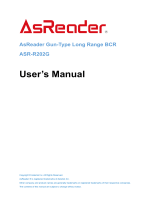 AsReader ASR-R202G Series Manuel utilisateur
AsReader ASR-R202G Series Manuel utilisateur
-
Renkforce 2D barcode scanner Corded 2D Imager Le manuel du propriétaire
-
Datalogic XLR Manuel utilisateur
-
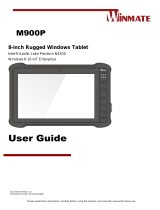 Winmate M900P Manuel utilisateur
Winmate M900P Manuel utilisateur
-
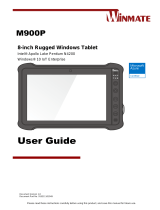 Winmate M900P Manuel utilisateur
Winmate M900P Manuel utilisateur
-
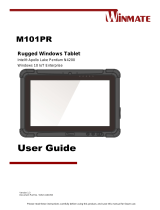 Winmate M101PR Manuel utilisateur
Winmate M101PR Manuel utilisateur
-
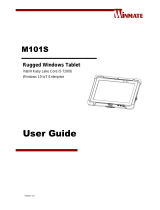 Winmate M101S Manuel utilisateur
Winmate M101S Manuel utilisateur
-
Cognex MX-100 Quick Reference Manual