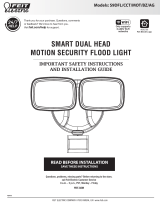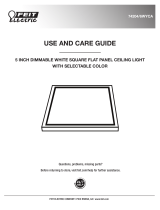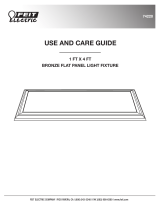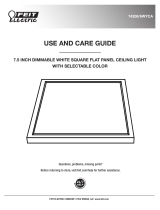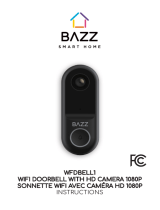Feit Electric CHIME/DOOR/SMART Manuel utilisateur
- Taper
- Manuel utilisateur
Ce manuel convient également à
Vous trouverez ci-dessous de brèves informations pour Carillon sans fil CHIME/DOOR/SMART. Il s'agit d'un carillon sans fil conçu pour être utilisé avec les produits Feit Electric CAM/DOOR/WIFI/BAT et CAM/DOOR/WIFI. Le carillon sans fil a une portée de transmission jusqu'à 150 pieds de la sonnette intelligente. Une sonnette intelligente peut contrôler plusieurs carillons sans fil. Vous pouvez connecter le carillon sans fil à votre sonnette intelligente via l'application Feit Electric. Le carillon sans fil peut être alimenté par un adaptateur d'alimentation USB. Vous pouvez choisir parmi 4 sonneries différentes et régler le volume.
Vous trouverez ci-dessous de brèves informations pour Carillon sans fil CHIME/DOOR/SMART. Il s'agit d'un carillon sans fil conçu pour être utilisé avec les produits Feit Electric CAM/DOOR/WIFI/BAT et CAM/DOOR/WIFI. Le carillon sans fil a une portée de transmission jusqu'à 150 pieds de la sonnette intelligente. Une sonnette intelligente peut contrôler plusieurs carillons sans fil. Vous pouvez connecter le carillon sans fil à votre sonnette intelligente via l'application Feit Electric. Le carillon sans fil peut être alimenté par un adaptateur d'alimentation USB. Vous pouvez choisir parmi 4 sonneries différentes et régler le volume.








-
 1
1
-
 2
2
-
 3
3
-
 4
4
-
 5
5
-
 6
6
-
 7
7
-
 8
8
Feit Electric CHIME/DOOR/SMART Manuel utilisateur
- Taper
- Manuel utilisateur
- Ce manuel convient également à
Vous trouverez ci-dessous de brèves informations pour Carillon sans fil CHIME/DOOR/SMART. Il s'agit d'un carillon sans fil conçu pour être utilisé avec les produits Feit Electric CAM/DOOR/WIFI/BAT et CAM/DOOR/WIFI. Le carillon sans fil a une portée de transmission jusqu'à 150 pieds de la sonnette intelligente. Une sonnette intelligente peut contrôler plusieurs carillons sans fil. Vous pouvez connecter le carillon sans fil à votre sonnette intelligente via l'application Feit Electric. Le carillon sans fil peut être alimenté par un adaptateur d'alimentation USB. Vous pouvez choisir parmi 4 sonneries différentes et régler le volume.
dans d''autres langues
Documents connexes
Autres documents
-
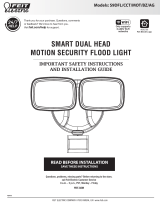 Feit S9DFL/CCT/MOT/BZ/AG Manuel utilisateur
Feit S9DFL/CCT/MOT/BZ/AG Manuel utilisateur
-
 Feit 74006/6WYCA Manuel utilisateur
Feit 74006/6WYCA Manuel utilisateur
-
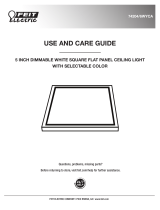 Feit 74204/6WYCA Manuel utilisateur
Feit 74204/6WYCA Manuel utilisateur
-
 Feit 74202/6WYCA Manuel utilisateur
Feit 74202/6WYCA Manuel utilisateur
-
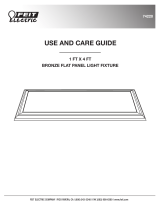 Commercial Electric 74220/HD Mode d'emploi
Commercial Electric 74220/HD Mode d'emploi
-
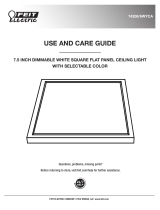 Feit 74208/6WYCA Manuel utilisateur
Feit 74208/6WYCA Manuel utilisateur
-
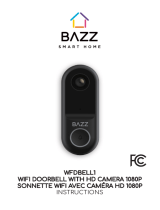 BAZZ SMART HOME WFKITOD1 Manuel utilisateur
BAZZ SMART HOME WFKITOD1 Manuel utilisateur
-
Netatmo NDBUS Guide d'installation
-
DIO BELL-B11 Doorbell Mode d'emploi
-
Westinghouse 6002CH-B Guide d'installation