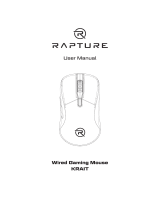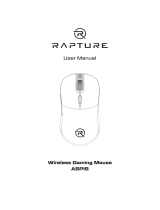ETERNICO AET-MS430Sx Wireless Mouse Manuel utilisateur
- Catégorie
- Souris
- Taper
- Manuel utilisateur

Wireless Mouse
AET-MS430Sx
User Manual


ENGLISH 4
DEUTSCH 10
ČESKY 16
SLOVENSKY 22
MAGYAR 28
FRANÇAIS 34
ITALIANO 40
ROMÂNĂ 46
WARRANTY & SUPPORT 52
GARANTIE & BETREUUNG 52
ZÁRUKA & PODPORA 52
ZÁRUKA & PODPORA 52
GARANCIA & TÁMOGATÁS 52
GARANTIE ET SUPPORT 52
GARANZIA E ASSISTENZA 52
GARANȚIE ȘI ASISTENȚĂ 52

4ENGLISH
We value your trust. We hope that you will be happy with our product, and as excited about it
as we are. We try to offer products of the highest quality that satisfy even the most demanding
requirements. If you are satisfied, it would make us very happy if you chose us again the next
time you make a purchase.
We are environmentally conscious, therefore we use special eco-friendly packaging. Please
recycle!
Recycling and Environmental Protection
We try to avoid using plastic packaging and film and only use them when they are absolutely
necessary to protect the product. So how are we different?
Packaging you can eat… Well, almost. :-)
We use ink made from soybeans as opposed to classic petroleum-based ink.
The majority of our packaging is made from 100% recyclable paper.
We limit the use of adhesives. If absolutely necessary, we make sure to choose only wa-
ter-soluble ones.
We think globally, which means that we actively search for eco-friendly solutions. We keep
an eye on trending technology and place findings of the scientific community into practice.
We don‘t just try to meet quotas and mandates, we aim to exceed them.
THANK YOU FOR CHOOSING US!

5ENGLISH
Connection USB receiver
Power 1.5 V direct current
Sensor sensitivity 800 / 1 200 / 1 600 DPI
Default setting: 1,600 DPI
Sensor type Optical
Interface type USB (2,4 G)
OS Windows 98/Me/2000/XP/Vista/7/8, Mac / LINUX
Wireless range 8-10 m
Dimensions 112.03 × 83.14 × 49.08 mm
Weight 105 g
TECHNICAL PARAMETERS

6ENGLISH
1 Left mouse button
2 Centre wheel
3 Side buttons forward / backward
4 Right mouse button
5 DPI+/DPI- button (sensor sensitivity setting)
6 ON/OFF switch
7 Sensor
8 Battery compartment and USB receiver silo cover
OVERVIEW
1 4
5
2
3
6
7
8

7ENGLISH
Inserting and replacing the battery
You must insert a battery to control the mouse. Proceed as follows:
1. Turn the mouse upside down and remove the battery compartment cover.
2. Insert a new 1.5V AA alkaline battery. Observe correct polarity when inserting the battery;
it is marked on the bottom of the battery compartment.
3. Replace the cover.
When you replace the battery proceed in the same way, except remove the spent battery.
Installation
The USB receiver is located in the space next to the battery. Turn the mouse upside down and
remove the battery compartment cover. Remove the USB receiver from the inside of the mouse
and insert it into the USB-A port of your computer. Switch the main switch to position ON.
The mouse is installed automatically so you can control the mouse quickly and comfortably.
Once the cursor appears on the screen, the mouse is ready to use.
Cleaning
Keep the wireless mouse clean. Switch the main switch to position OFF.
Use only a dry, clean cloth for cleaning. Do not use harsh cleaners, solvents, gasoline or other
similar substances. Never wash the wireless mouse with water and do not immerse it in water.
If you will not be using the wireless mouse for an extended period of time, set the power switch
to OFF and remove the battery.
INSTRUCTIONS

8ENGLISH
• Read the safety and operating instructions. Failure to observe the safety and operating
instructions can endanger people or damage the device. And it may void your warranty.
• This product is only suitable for household use.
• This product is not a toy. It may contain small components. Please keep away from children.
• Do not use or leave the product in a dusty or otherwise polluted environment.
• Do not leave the product in high or low ambient temperatures. Keep the product in a dry
environment.
• Keep this product away from heat sources such as stoves or direct sunlight. No naked flame
sources, such as lighted candles, should be placed on the product.
• Do not expose the product to dripping or splashing water or other liquids. Do not place
containers filled with water, such as vases, on the product.
• Do not touch the product with wet hands.
• This product is not considered a light fixture. Make sure that continuous operation does
not exceed six hours.
• Never look into the light for a long time. There is a risk of serious eye damage.
• Do not disassemble the product. Attempting to modify the power bank may damage the
product and result in a serious injury.
• Do not immerse the product in water or other liquids or throw it into a fire.
• Do not leave the product unattended while it is in operation.
• Avoid turning the product on and off frequently and repeatedly.
• While the product is in operation, it may become hot. This is a normal occurrence. There-
fore, make sure that there are no heat-sensitive objects / surfaces near the product.
• If you notice an unpleasant odor or smoke while using the product, unplug the product
immediately and stop using it. Contact an authorized customer center.
• Avoid overloading the product. Avoid dropping the product.
• Do not place any objects on the product. There is a risk of irreversible damage to the
product.
• This product does not contain parts repairable by the user . In the event of a malfunction
or defect contact the nearest authorized service center. Check it regularly for damage.
• Use only a soft, clean, dry cloth to clean the surface.
• Do not use any chemical cleaners, abrasives, gasoline, thinners or other similar substanc-
SAFETY INFORMATION

9ENGLISH
es. Before cleaning, make sure that the product is disconnected from the power supply.
• Store the product in a dry and well-ventilated place. Do not place any objects on the prod-
uct when in storage.
DISPOSAL OF USED BATTERIES
Batteries contain materials harmful to the environment. Do not dispose of batteries in
a regular community waste. Dispose of used batteries properly at collection points.
SAFETY INFORMATION

10 DEUTSCH
Wir wissen Ihr Vertrauen zu schätzen. Wir hoffen, dass Ihnen das Produkt Freude macht und
Sie davon genauso begeistert sein werden wie wir. Wir sind bestrebt, Produkte in höchster
Qualität anzubieten, die auch hohe Ansprüche erfüllen. Wir freuen uns, wenn Sie sich, falls Sie
zufrieden sind, auch das nächste Mal für uns entscheiden.
Wir denken an die Natur und haben deshalb eine spezielle ökologische Verpackung geschaf-
fen. Bitte recyceln Sie diese.
Recycling und Umweltschutz
Wir versuchen, auf Kunststoffverpackungen und Folien zu verzichten. Wir verwenden sie nur,
wenn sie für den Schutz des Produkts unbedingt notwendig sind. Und was machen wir sonst
noch?
Verpackungen, die man essen kann ... Fast. :-)
Wir drucken mit Sojabohnentinte anstelle der klassisch hergestellten Tinte auf Ölbasis.
Die überwiegende Mehrheit unserer Verpackungen besteht aus 100% recycelbarem Papier.
Wir beschränken den Einsatz von Klebstoffen. Wenn nötig, benutzen wir nur wasserlösliche
Klebstoffe.
Wir denken global und suchen aktiv nach ökologischen Lösungen. Wir folgen neuesten tech-
nologischen Trends und nutzen das Wissen der Wissenschaft in der Praxis.
Wir erfüllen nicht nur Quoten oder Richtlinien. Wir bemühen uns, auf eigene Faust mit gutem
Beispiel voranzugehen.
DANKE FÜR IHR VERTRAUEN!

11DEUTSCH
Anschluss USB-Empfänger
Stromversorgung 1,5 V Gleichstrom
Empfindlichkeit des Sensors 800 / 1 200 / 1 600 DPI
Standardeinstellung: 1 600 DPI
Sensortyp Optisch
Schnittstellentyp USB (2,4 G)
OS Windows 98/Me/2000/XP/Vista/7/8, Mac / LINUX
Reichweite der kabellosen
Verbindung 8-10 m
Abmessungen 112,03 × 83,14 × 49,08 mm
Gewicht 105 g
TECHNISCHE PARAMETER

12 DEUTSCH
1 Linke Maustaste
2 Mittleres Scroll-Rad
3 Richtungstasten vorwärts/rückwärts
4 Rechte Maustaste
5 Tasten DPI+/DPI- (Empfindlichkeitseinstellung Sensor)
6 ON/OFF-Schalter (Einschalten/Ausschalten)
7 Sensor
8 Fach für Batterien und den USB-Empfänger
ÜBERSICHT
1 4
5
2
3
6
7
8

13DEUTSCH
Einlegen und Auswechseln der Batterie
Sie müssen eine Batterie einlegen, damit Sie die Maus benutzen können. Gehen Sie wie folgt
vor:
1. Drehen Sie die Maus um und entfernen Sie die magnetische Abdeckung des Batteriefachs.
2. Legen Sie eine neue 1,5V Batterie des Typs AA ein. Achten Sie beim Einlegen auf die rich-
tige Polarität, die auf dem Boden des Batteriefachs markiert ist.
3. Setzen Sie den Deckel wieder auf.
Gehen Sie beim Auswechseln ähnlich vor, nehmen Sie jedoch die leere Batterie heraus.
Installation
Der USB-Empfänger befindet sich im Bereich neben der Batterie. Drehen Sie die Maus um und
entfernen Sie den Deckel des Batteriefachs. Nehmen Sie den USB-Empfänger aus dem Inneren
der Maus heraus und stecken Sie ihn in den USB-A-Anschluss Ihres Computers. Versetzen Sie
den Schalter in die Position ON (ein).
Die Maus wird automatisch installiert, so dass Sie die Maus schnell und bequem bedienen
können.
Sobald der Cursor auf dem Bildschirm erscheint, ist die Maus einsatzbereit.
Reinigung
Halten Sie die drahtlose Maus sauber. Versetzen Sie den Schalter in die Position OFF (aus).
Verwenden Sie zur Reinigung nur ein trockenes und sauberes Tuch. Verwenden Sie keine
groben Reinigungsmittel, Lösungsmittel, Benzin oder andere ähnliche Stoffe. Waschen Sie die
drahtlose Maus niemals mit Wasser ab und tauchen Sie sie nicht in Wasser.
Wenn Sie die drahtlose Maus über einen längeren Zeitraum nicht benutzen, versetzen Sie den
Schalter in die Position OFF (aus) und nehmen Sie die Batterie heraus.
ANWEISUNGEN

14 DEUTSCH
• Lesen Sie die Sicherheits- und Gebrauchshinweise. Die Nichteinhaltung der Sicherheits-
und Gebrauchshinweise kann zu einer Gefährdung von Personen oder zur Beschädigung
des Gerätes führen. Was zum Erlöschen der Garantie führen kann.
• Dieses Produkt ist nur für den Hausgebrauch vorgesehen.
• Dieses Produkt ist kein Spielzeug. Es kann kleine Teile enthalten. Produkt außer Reichweite
von Kindern aufbewahren.
• Das Produkt sollte nicht in einer staubigen und anderswie verschmutzten Umgebung ver-
wendet und aufbewahrt werden.
• Das Produkt sollte nicht bei hohen oder niedrigen Temperaturen aufbewahrt werden. Das
Produkt sollte stets trocken gelagert werden.
• Halten Sie dieses Produkt von Wärmequellen wie Öfen oder direktem Sonnenlicht fern.
Stellen Sie keine offenen Feuerquellen, wie z.B. brennende Kerzen, auf das Produkt.
• Setzen Sie das Produkt weder tropfendem noch spritzendem Wasser oder anderen
Flüssigkeiten aus. Stellen Sie keine mit Wasser gefüllten Behälter, wie z.B. Vasen, auf das
Produkt.
• Berühren Sie das Produkt nicht mit nassen Händen.
• Dieses Produkt ist keine Beleuchtungseinrichtung. Achten Sie darauf, dass der Dauerbe-
trieb nicht 6 Stunden überschreitet.
• Schauen Sie nie für längere Zeit in das Licht. Es besteht die Gefahr schwerer Augen-
schäden.
• Produkt niemals auseinandernehmen. Unsachgemäße Eingriffe können das Produkt bes-
chädigen und zu schwerwiegenden Verletzungen führen.
• Tauchen Sie das Produkt nicht in Wasser oder andere Flüssigkeiten und werfen Sie es
nicht ins Feuer.
• Lassen Sie das Gerät nicht unbeaufsichtigt, während es in Betrieb ist.
• Vermeiden Sie häufiges und wiederholtes Ein- und Ausschalten des Geräts.
• Das Gerät kann während des Betriebs heiß werden. Es handelt sich um eine normale Er-
scheinung. Achten Sie daher darauf, dass sich in der Nähe des Produkts keine hitzeemp-
findlichen Gegenstände/Oberflächen befinden.
• Wenn Sie während der Benutzung des Geräts einen unangenehmen Geruch oder Rauch
wahrnehmen, trennen Sie das Gerät sofort vom Stromnetz und benutzen Sie es nicht weit-
SICHERHEITSHINWEISE

15DEUTSCH
er. Wenden Sie sich an eine autorisierte Kundendienststelle.
• Vermeiden Sie eine übermäßige Beanspruchung des Produkts. Lassen Sie das Produkt
nicht fallen.
• Stellen Sie keine Gegenstände auf das Produkt. Es besteht die Gefahr einer irreversiblen
Beschädigung des Produkts.
• Dieses Produkt enthält keine Teile, die vom Benutzer selbst repariert werden können.
Wenden Sie sich im Falle einer Störung, eines Defekts oder einer Fehlfunktion an die
nächstliegende autorisierte Kundendienststelle. Prüfen Sie das Produkt regelmäßig auf
Schäden.
• Verwenden Sie zur Reinigung der Oberfläche nur ein weiches, sauberes und trockenes
Tuch.
• Verwenden Sie zur Reinigung keine Chemikalien, Scheuermittel, Benzin, Verdünner oder
ähnliche Substanzen. Vergewissern Sie sich, dass das Gerät vor der Reinigung vom Strom-
netz getrennt ist.
• Lagern Sie das Produkt an einem trockenen und gut belüfteten Ort. Stellen Sie während
der Lagerung keine Gegenstände auf das Produkt.
ENTSORGUNG VON ALTBATTERIEN
Batterien enthalten umweltschädliche Stoffe. Entsorgen Sie die Batterien daher nicht
über den gewöhnlichen Hausmüll. Geben Sie Altbatterien zur ordnungsgemäßen
Entsorgung an einer zuständigen Sammelstelle ab.
SICHERHEITSHINWEISE

16 ČESKY
Vážíme si vaší důvěry. Doufáme, že vám produkt udělá radost a budete z něj stejně nadšení
jako my. Snažíme se nabízet ty nejkvalitnější produkty, které uspokojí i náročné požadavky.
Budeme rádi, pokud si nás v případě spokojenosti vyberete i příště.
Myslíme na přírodu, vytvořili jsme proto speciální ekologické balení. Zrecyklujte ho prosím.
Recyklace a ochrana životního prostředí
Snažíme se vyhnout plastovým obalům a fóliím. Používáme je pouze pokud je to nezbytně
nutné pro ochranu výrobku. A co přesně děláme jinak?
Obaly, které se dají jíst... Skoro. :-)
Tiskneme inkoustem ze sojových bobů namísto klasického vyráběného z ropných olejů.
Drtivá většina našich obalů je ze 100% recyklovatelného papíru.
Omezujeme používání lepidel. Je-li to nutné, vybíráme jen ta rozpustná ve vodě.
Myslíme globálně a snažíme se aktivně hledat ekologická řešení. Sledujeme nové technologic-
ké trendy a využíváme v praxi poznatky vědecké komunity.
Neděláme to jen proto, abychom splnili nějaké kvóty či směrnice. Snažíme se jít příkladem
z vlastní vůle.
DĚKUJEME, ŽE JSTE SI NÁS VYBRALI!

17ČESKY
Připojení USB přijímač
Napájení 1,5 V stejnosm. proud
Citlivost senzoru 800 / 1 200 / 1 600 DPI
Výchozí nastavení: 1 600 DPI
Typ senzoru Optický
Typ rozhraní USB (2,4 G)
OS Windows 98/Me/2000/XP/Vista/7/8, Mac / LINUX
Dosah bezdrátového spojení 8-10 m
Rozměry 112,03 × 83,14 × 49,08 mm
Hmotnost 105 g
TECHNICKÉ PARAMETRY

18 ČESKY
1 Levé tlačítko myši
2 Středové otočné kolečko
3 Směrová tlačítka vpřed/vzad
4 Pravé tlačítko myši
5 Tlačítka DPI+/DPI- (nastavení citlivosti senzoru)
6 Vypínač ON/OFF (zapnutí/vypnutí)
7 Senzor
8 Kryt prostoru pro baterie a USB přijímače
PŘEHLED
1 4
5
2
3
6
7
8

19ČESKY
Vložení a výměna baterie
Abyste mohli myš ovládat, je třeba vložit baterii. Postupujte následujícím způsobem:
1. Otočte myš vzhůru nohama, odstraňte magnetický kryt prostoru pro baterie.
2. Vložte jednu novou 1,5V baterii typu AA. Při vkládání dbejte na správnou polaritu, která je
vyznačena na dně prostoru pro baterie.
3. Nasaďte kryt zpět.
Při výměně postupujte podobným způsobem, nicméně vyjměte vyčerpanou baterii.
Instalace
USB přijímač se nachází v prostoru vedle baterie. Otočte myš vzhůru nohama a odstraňte kryt
prostoru pro baterie. Z vnitřní prostoru myši vyjměte USB přijímač a vložte jej do USB-A portu
vašeho počítače. Přepněte vypínač do polohy ON (zapnuto).
Instalace myši proběhne automaticky, abyste mohli myš rychle a pohodlně ovládat.
Jakmile se na obrazovce zobrazí kurzor je myš připravena k použití.
Čištění
Bezdrátovou myš udržujte v čistotě. Přepněte vypínač do polohy OFF (vypnuto).
K čištění používejte pouze suchý a čistý hadřík. Nepoužívejte hrubé čisticí prostředky,
rozpouštědla, benzín ani jiné podobné látky. Bezdrátovou myš nikdy nemyjte vodou ani ji do
vody neponořujte.
Pokud nebudete bezdrátovou myš delší dobu používat, přepněte vypínač do polohy OFF (vy-
pnuto) a vyjměte z ní baterie.
INSTRUKCE

20 ČESKY
• Přečtěte si bezpečnostní pokyny a pokyny pro použití. Nedodržení bezpečnostních pokynů
a pokynů pro použití může způsobit ohrožení osob či poškození zařízení. A může mít za
následek zaniknutí záruky.
• Tento výrobek je vhodný pouze pro použití v domácnosti.
• Tento výrobek není hračka. Může obsahovat malé součásti. Uchovávejte jej mimo dosah
dětí.
• Nepoužívejte ani neponechávejte výrobek v prašném nebo jinak znečištěném prostředí.
• Neponechávejte výrobek ve vysokých teplotách nebo nízkých teplotách. Uchovávejte
produkt v suchu.
• Udržujte tento výrobek mimo zdroje tepla, jako jsou např. kamna nebo přímé sluneční svět-
lo. Na výrobek se nesmí pokládat zdroje otevřeného ohně, např. hořící svíčka.
• Nevystavujte výrobek kapající nebo stříkající vodě nebo jiné tekutině. Na výrobek nep-
okládejte nádoby naplněné vodou, např. vázy.
• Nedotýkejte se výrobku mokrýma rukama.
• Tento výrobek není považován za světelné zařízení. Zajistěte, aby nepřetržitý provoz
nepřesáhl šest hodin.
• Nikdy se nedívejte do světla delší dobu. Hrozí vážné poškození zraku.
• Produkt nerozebírejte. Neodborné úpravy mohou poškodit produkt a způsobit vážná
zranění.
• Výrobek neponořujte do vody nebo jiné tekutiny ani jej nevhazujte do ohně.
• Nenechávejte výrobek bez dozoru, zatímco je v provozu.
• Vyvarujte se četnému a opakovanému zapínání a vypínání výrobku.
• Zatímco je výrobek v provozu, může se zahřívat. Jedná se o normální jev. Ujistěte se proto,
že v blízkosti výrobku se nenachází žádné předměty/povrchy citlivé na teplo.
• Pokud během používání výrobku zaznamenáte nepříjemný zápach nebo kouř, neprodleně
výrobek odpojte a přestaňte jej používat. Obraťte se na autorizované zákaznické středisko.
• Vyvarujte se nadměrné zátěži výrobku. Zabraňte, aby výrobek spadl.
• Na výrobek nepokládejte žádné předměty. Hrozí nevratné poškození výrobku.
• Tento výrobek neobsahuje části, které by mohl uživatel opravit sám. V případě poruchy,
závady nebo nefunguje-li výrobek správně, se obraťte na nejbližší autorizované servisní
středisko. Pravidelně kontrolujte, zdali není poškozen.
BEZPEČNOSTNÍ INFORMACE
La page est en cours de chargement...
La page est en cours de chargement...
La page est en cours de chargement...
La page est en cours de chargement...
La page est en cours de chargement...
La page est en cours de chargement...
La page est en cours de chargement...
La page est en cours de chargement...
La page est en cours de chargement...
La page est en cours de chargement...
La page est en cours de chargement...
La page est en cours de chargement...
La page est en cours de chargement...
La page est en cours de chargement...
La page est en cours de chargement...
La page est en cours de chargement...
La page est en cours de chargement...
La page est en cours de chargement...
La page est en cours de chargement...
La page est en cours de chargement...
La page est en cours de chargement...
La page est en cours de chargement...
La page est en cours de chargement...
La page est en cours de chargement...
La page est en cours de chargement...
La page est en cours de chargement...
La page est en cours de chargement...
La page est en cours de chargement...
La page est en cours de chargement...
La page est en cours de chargement...
La page est en cours de chargement...
La page est en cours de chargement...
La page est en cours de chargement...
La page est en cours de chargement...
La page est en cours de chargement...
La page est en cours de chargement...
La page est en cours de chargement...
La page est en cours de chargement...
La page est en cours de chargement...
La page est en cours de chargement...
-
 1
1
-
 2
2
-
 3
3
-
 4
4
-
 5
5
-
 6
6
-
 7
7
-
 8
8
-
 9
9
-
 10
10
-
 11
11
-
 12
12
-
 13
13
-
 14
14
-
 15
15
-
 16
16
-
 17
17
-
 18
18
-
 19
19
-
 20
20
-
 21
21
-
 22
22
-
 23
23
-
 24
24
-
 25
25
-
 26
26
-
 27
27
-
 28
28
-
 29
29
-
 30
30
-
 31
31
-
 32
32
-
 33
33
-
 34
34
-
 35
35
-
 36
36
-
 37
37
-
 38
38
-
 39
39
-
 40
40
-
 41
41
-
 42
42
-
 43
43
-
 44
44
-
 45
45
-
 46
46
-
 47
47
-
 48
48
-
 49
49
-
 50
50
-
 51
51
-
 52
52
-
 53
53
-
 54
54
-
 55
55
-
 56
56
-
 57
57
-
 58
58
-
 59
59
-
 60
60
ETERNICO AET-MS430Sx Wireless Mouse Manuel utilisateur
- Catégorie
- Souris
- Taper
- Manuel utilisateur
dans d''autres langues
- italiano: ETERNICO AET-MS430Sx Wireless Mouse Manuale utente
- English: ETERNICO AET-MS430Sx Wireless Mouse User manual
- Deutsch: ETERNICO AET-MS430Sx Wireless Mouse Benutzerhandbuch
- slovenčina: ETERNICO AET-MS430Sx Wireless Mouse Používateľská príručka
- čeština: ETERNICO AET-MS430Sx Wireless Mouse Uživatelský manuál
- română: ETERNICO AET-MS430Sx Wireless Mouse Manual de utilizare
Documents connexes
Autres documents
-
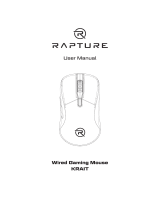 RAPTURE RPT-GMDK3360xx KRAIT Wired Gaming Mouse Manuel utilisateur
RAPTURE RPT-GMDK3360xx KRAIT Wired Gaming Mouse Manuel utilisateur
-
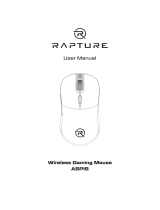 RAPTURE RPT-GMSA3370xx- ASPIS Wireless Gaming Mouse Manuel utilisateur
RAPTURE RPT-GMSA3370xx- ASPIS Wireless Gaming Mouse Manuel utilisateur
-
RAPTURE RPT-BOA Manuel utilisateur
-
RAPTURE Anaconda Manuel utilisateur
-
Silvercrest SFM 4 C3 Operation and Safety Notes
-
RAPTURE taipan Manuel utilisateur
-
alza power APW-SC2A1D2C200 Manuel utilisateur
-
Natec SISKIN 2 USB Type-A Wireless Mouse Manuel utilisateur
-
Dicota BLUELIGHT Le manuel du propriétaire
-
Hama 00052343 Le manuel du propriétaire