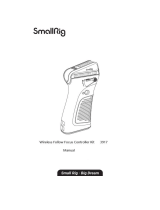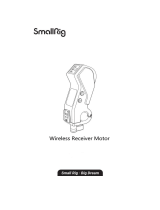NXT TECHNOLOGIES 9010 Manuel utilisateur
- Catégorie
- Claviers
- Taper
- Manuel utilisateur

2.4G Wireless Keyboard and Mouse
User Manual
Please read the user’s manual before installation
QW E R T Y U I O
AS D F GH J K
Z
\
X C V B N M< > ?
/
~
`
!
1
Ctrl Alt Alt Fn Ctrl
Esc F1 F2 F3 F4 F5 F6 F7 F8 F9 F10 F 11 F12 PrtSc
SysRq
Ins Home PgUp
Delete End
End
Ins
PgDn
Home
Num
Lock
PgUp
Del
Enter
PgDn
Scroll
Lock
Pause
Break
@
2
#
3
$
4
%
5
&
7
(
9
)
0
*
8
^
6
,
,
.
.
.
.
{
[
}
]
L
P7 8
/*
9
4 5 6
1
0
2 3
+
+
CONNECTING THE KEYBOARD AND MOUSE
1.Keyboard:Open the battery cover and insert
2 x AA battery.
Mouse:Open the battery cover and insert
1 x AA battery.
2.Turn switch on mouse to ON to connect to
the device.
3.Insert the USB nano receiver(could be stored inside the mouse)into your
computer’s USB port.
FEATURES
* USB nano receiver can be stored inside the mouse under the battery
compartment cover.
* Maximum wireless range of up to 8 meters.
* USB nano receiver supports plug&play functionality.
* After approximately 30 minutes of inactivity,the keyboard and mouse will
automatically enter sleep mode.Press any button to wake up the keyboard
and mouse.
* Keyboard Indicator:Number Lock,Capital Lock,Scroll Lock
Please note:Moving the keyboard or mouse will not wake up the
keyboard and mouse.The Scroll Lock indicator will flash when the
keyboard battery is low. The indicator beneath the scroll wheel will
flash when the mouse battery is low.
SPECIFICATIONS
* Compatibility:Windows® XP or later,Mac OS X 10.7 or later
* Mouse Resolution:1200-1600-2400 DPI
* Wireless Range:8 meters
* Power Source: Keyboard:2 x AA battery(included)
Mouse:1 x AA battery(included)
* Rating: Keyboard:3V 10mA
Mouse:1.5V 20mA
* Dimensions: Keyboard:44.80*19.08*2.79 CM
Mouse:10.40*6.10*3.90 CM
Contents
* 1 x Wireless Keyboard
* 1 x Wireless Mouse
* 1 x USB Receiver
* 3 x AA battery
* 1 x User Manual
The keys above are based on Windows 10 system,it may vary slightly
based on different brand devices and operating system versions.
FCC Statement
This device complies with part 15 of the FCC Rules. Operation is subject
to the following two conditions:
(1) This device may not cause harmful interference, and
(2) This device must accept any interference received, including
interference that may cause undesired operation.
Any Changes or modifications not expressly approved by the party
responsible for compliance could void the user's authority to operate the
equipment.
Note: This equipment has been tested and found to comply with the limits
for a Class B digital device, pursuant to part 15 of the FCC Rules. These
limits are designed to provide reasonable protection against harmful
interference in a residential installation. This equipment generates uses
and can radiate radio frequency energy and, if not installed and used in
accordance with the instructions, may cause harmful interference to radio
communications. However, there is no guarantee that interference will not
occur in a particular installation. If this equipment does cause harmful
interference to radio or television reception, which can be determined by
turning the equipment off and on, the user is encouraged to try to correct
the interference by one or more of the following measures:
-Reorient or relocate the receiving antenna.
-Increase the separation between the equipment and receiver.
-Connect the equipment into an outlet on a circuit different from that to
which the receiver is connected.
-Consult the dealer or an experienced radio/TV technician for help.
1/6 2/6 3/6
4/6 5/6 6/6
Keyboard Combined Keys Function
Keyboard Multimedia and Shortcut Keys
Battery warning:
-Do not allow children to install batteries.
-When installing alkaline batteries,be sure to line up the “+”sign on the
battery with the “+”sign on the product’s battery compartment.Improper
installation can cause a battery to leak or overheat and may lead to
serious injury.
-Do not use different types of batteries together.
a)Do not mix old and new batteries.
b)Do not mix alkaline,standard(Carbon-Zinc),or rechargeable(Nickel
Cadmium)batteries.
-Avoid throwing batteries out in household garbage.Drop off batteries at
local retailer or local government recycling facility.
-Never toss batteries into a fire.They may explode.
Mouse Specification
Left Button Right Button
Scroll Wheel DPI Button
On/Off Forward Button
Back Button
Mouse DPI
Click the DPI button to switch the DPI,the LED beneath the scroll wheel
will flash once,twice and three times to show this 3 levels DPI.
in IE browser
browser tab
IC Statement
This device contains licenceexempt transmitter(s)/receiver(s) that comply
with Innovation, Science and Economic Development Canada’s licence
exempt RSS(s).Operation is subject to the following two conditions:
(1) This device may not cause harmful interference, and
(2) This device must accept any interference received, including interference
that may cause undesired operation of the device.
The digital apparatus complies with Canadian CAN ICES-3 (B)/NMB-3(B)
L'émetteur / récepteur exempt de licence contenu dans le présent appareil est conforme aux
CNR d'Innovation. Sciences et Développement économique Canada applicables aux
appareils radio exempts de licence. Le fonctionnement est soumis aux deux
conditions suivantes:
(1) Cet appareil ne doit pas causer d'interférences nuisibles, et
(2) Cet appareil doit accepter toute interférence reçue, y compris les
interférences susceptibles de provoquer un fonctionnement indésirable
de l'appareil.
L'appareil numérique est conforme à la norme canadienne
CAN ICES-3 (B)/NMB-3(B)
This device meets the exemption from the routine evaluation limits in section
2.5 of RSS 102 and compliance with RSS 102 RF exposure users can obtain
Canadian information on RF exposure and compliance.
Cet appareil respecte l'exemption des limites d'évaluation de routine de la
section 2.5 de la norme RSS 102 et la conformité à la norme RSS 102.
Les utilisateurs d'exposition aux RF peuvent obtenir des informations
canadiennes sur l'exposition aux RF et la conformité.
RF Exposure Statement
The device has been evaluated to meet general RF exposure requirement.
The device can be usedin portable exposure condition without restriction.
L'appareil a été évalué pour répondre aux exigences générales d'exposition
aux RF. L'appareil peut être utilisé dans des conditions d'exposition
portables sans restriction.
-
 1
1
NXT TECHNOLOGIES 9010 Manuel utilisateur
- Catégorie
- Claviers
- Taper
- Manuel utilisateur
dans d''autres langues
- English: NXT TECHNOLOGIES 9010 User manual
Documents connexes
Autres documents
-
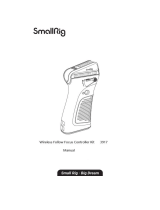 SmallRig 3917 Wireless Follow Focus Controller Kit Manuel utilisateur
SmallRig 3917 Wireless Follow Focus Controller Kit Manuel utilisateur
-
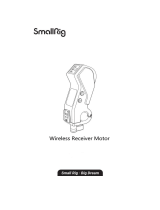 SmallRig 3263 Wireless Receiver Motor Manuel utilisateur
SmallRig 3263 Wireless Receiver Motor Manuel utilisateur
-
Miniso K616-833 Manuel utilisateur
-
iogear GKM602R Mode d'emploi
-
KeySonic Mini wireless Mode d'emploi
-
Dynex DX-WLCMBO2 Manuel utilisateur
-
iogear GME631 Guide de démarrage rapide
-
Insignia NS-PK2KCB23B-C Mode d'emploi
-
KeySonic KSK-3200 RF Fiche technique
-
Razer RZ01-0399 Mode d'emploi